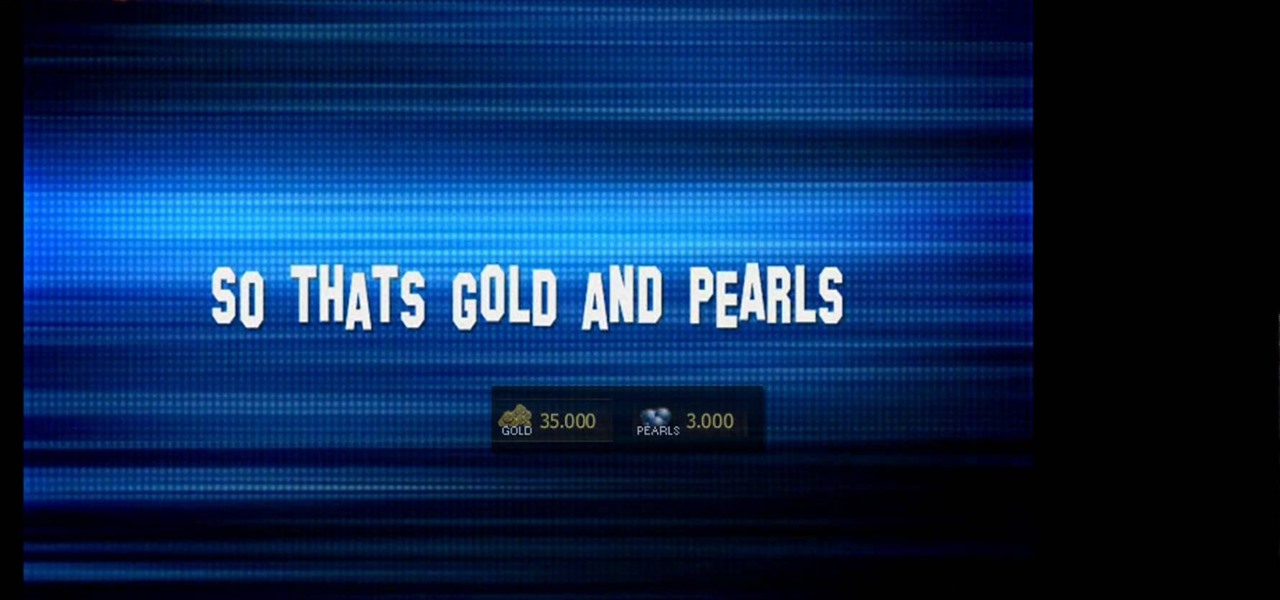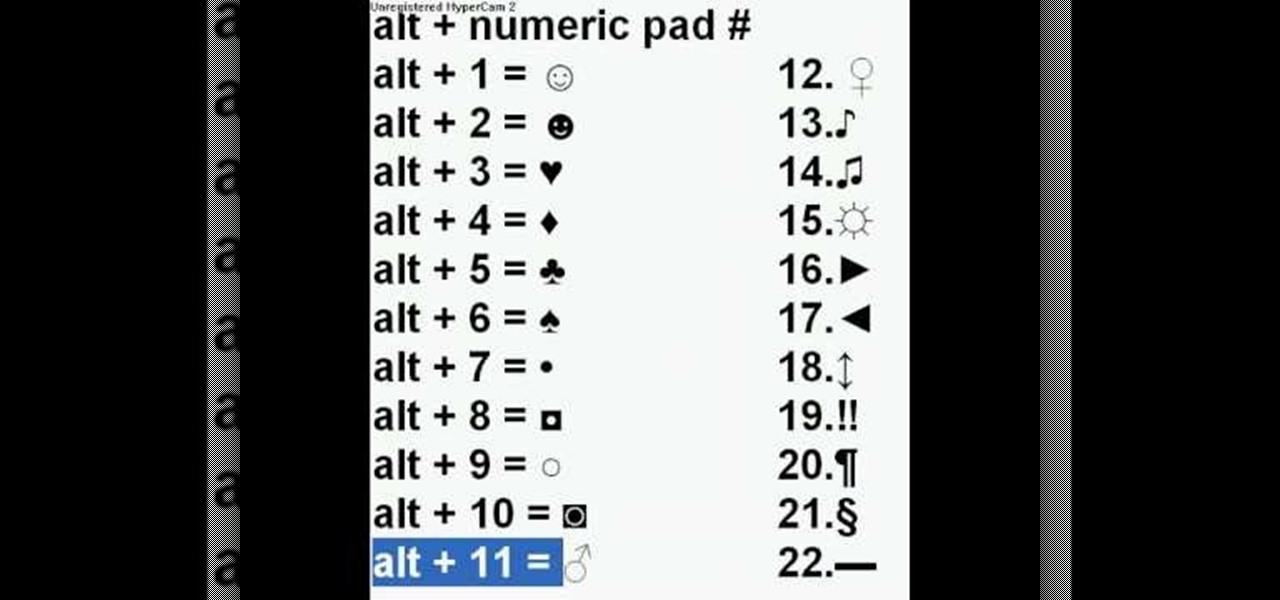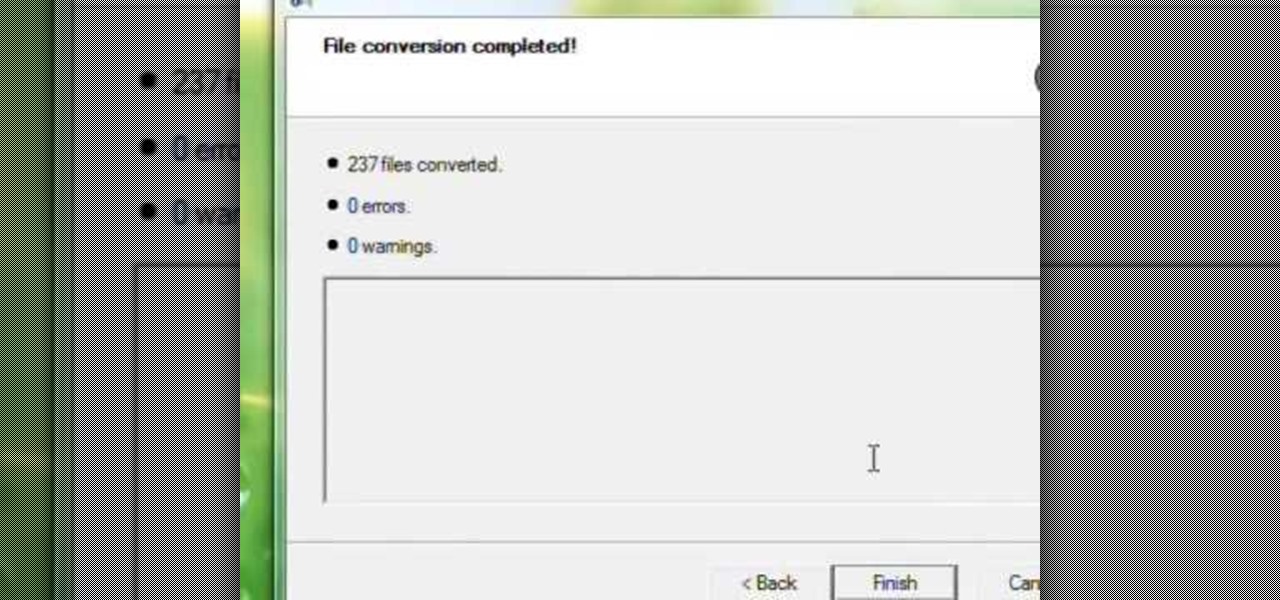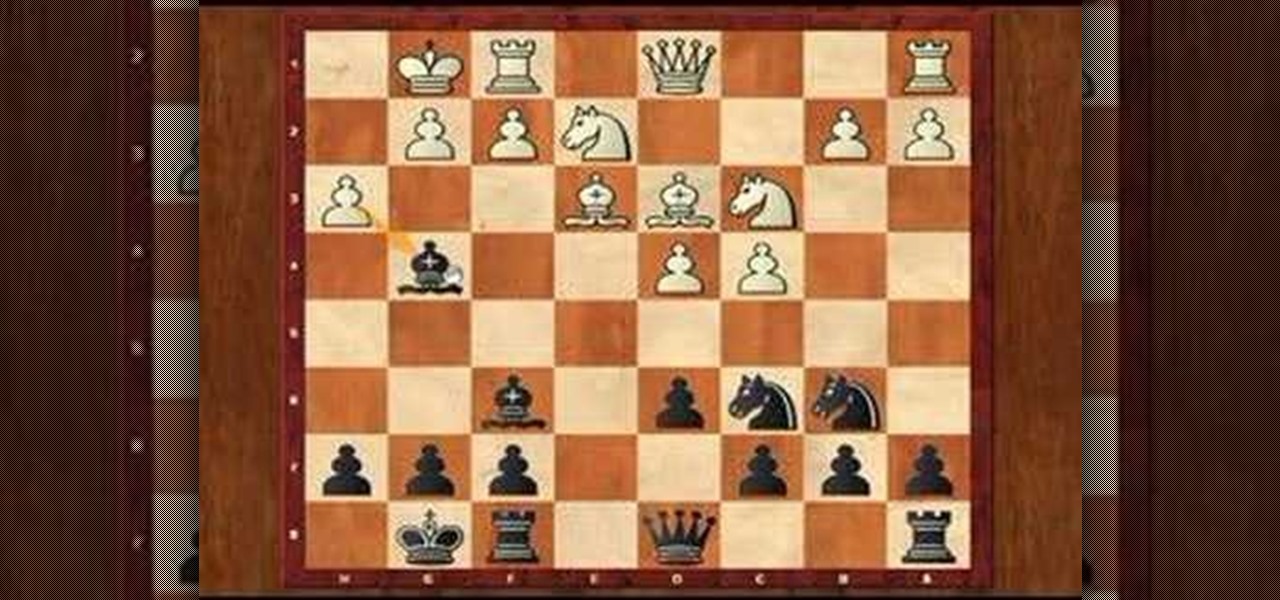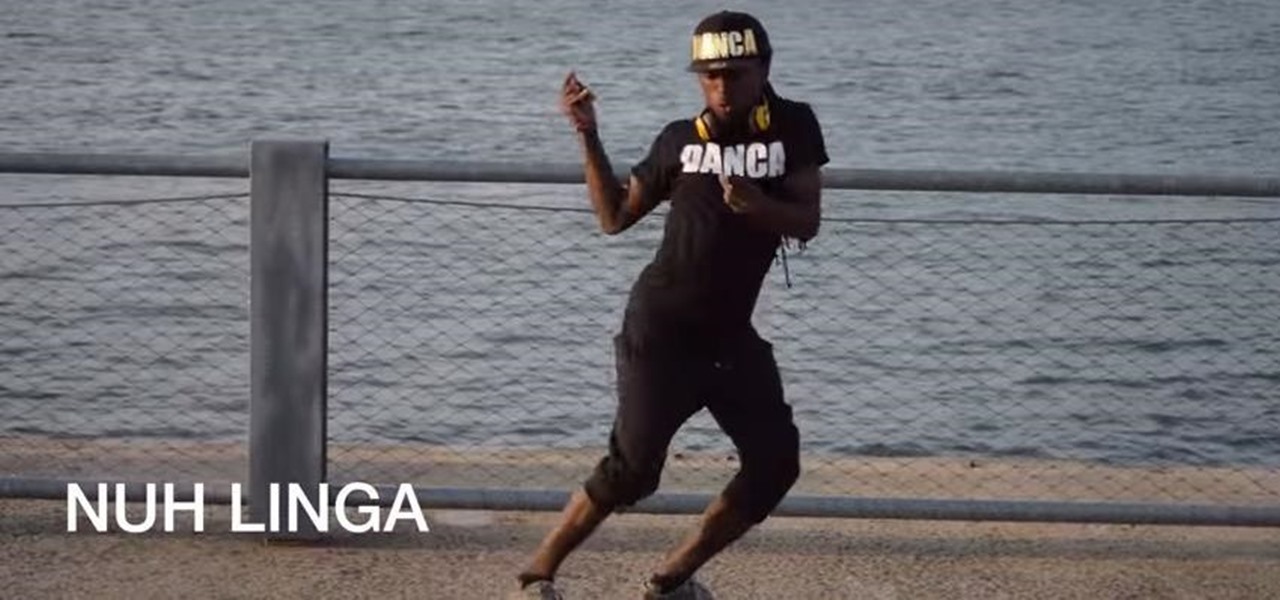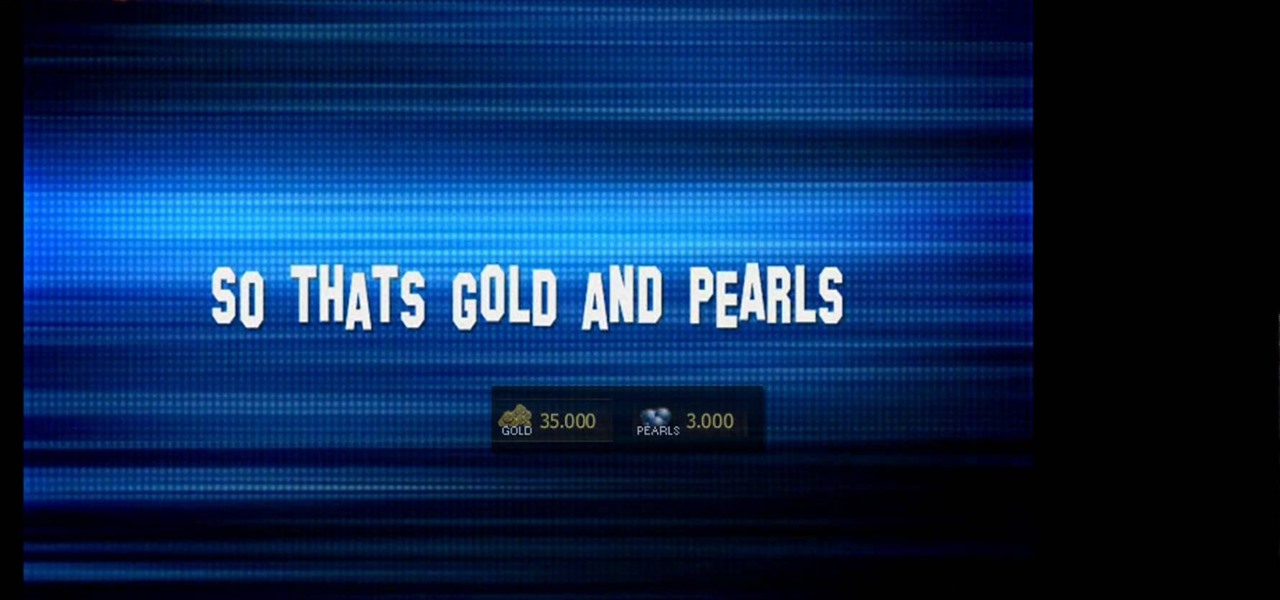
Raise the Jolly Roger and set sail on the high seas! Seafight is a free to play, browser based game in which you assume the role of a pirate and sail about the world, killing monsters and collecting plunder. This video shows you how to start playing!

Want to surpass your friends and crush your enemies in the online browser game DarkOrbit? This tutorial shows you how to download and install a variation of the basic DarkOrbit client that also gives you access to cheat codes and other tricks.

In this clip, you'll learn how to play Blizzard's popular real-time strategy game, Warcraft III, on Garena. It's an easy process and this video presents a complete guide. For more information, including a full demonstration and detailed, step-by-step instructions, watch this helpful home-computing how-to.

NJStar is a program which you may purchase online, and which will allow you to translate individual Chinese characters. This tutorial shows you how to use the software, and explains the limitations of the progam (it cannot translate whole paragraphs, for instance).

You can't believe anything you read on the internet. That's why you should never buy anything off of the internet without researching it first. This great video will show you the methods you need to take to get the right information and the right approach to purchasing fine jewelry.

Are you looking to cheat your way to the finish line in Farmville or any other online game? There are ways and we're here to share them. In this video, learn how to get started using a little thing called Cheat Engine.

It is possible to add a little extra personality and ting to your facebook, myspace, or most any messaging system online by adding characters such as hearts, smiley faces and many more. With this video you will see the simple alt codes you can use to personalize your messages by pressing alt + a number.

Free Drawing Lessons has this video on how to draw rooms using colored art markers. This is the process to draw rooms using imaginary box and art markers - interior perspective.

This is a quick little video showing you how to import creatures online into your Spore Creature Creator. With a simple drag and drop, you'll find yourself being able to customize thousands of different pre-made Spore creatures created by others.

Have you ever played RuneScape? Well, it's a massive online multiplayer role-playing game for all of you gamers. This video tutorial will show you how to power mine to an 85 mining level in RuneScape. It just takes a little power mining to get there.

Magic is easy, especially when you learn online, with a video tutorial like this. See how to perform the "Biddle trick" magic card trick. You'll first see the performance, and then you'll see the instructions on how to perform this Biddle card trick yourself. There's no gimmicks and it's impromptu.

While all Web 2.0 applications are by no means equal, certain among them can save you time, money, and frustration–one such web app is the Zoho Creator database utility, which is comparable to Access from the Microsoft Office suite. For more information, or to get started using the Zoho Creator online database application for yourself, take a look!

Interested in teaching an online course using your own server but can't quite figure out how to install everything you'll need? This video demonstrates how to setup a MySQL database for use with Moodle, the free, open source course management utility, which requires a MySQL database to run. For step-by-step instructions, take a look.

From brute force hardware-based solutions like pointing a camcorder at your monitor to more elegant, software-based solutions like (the free and open source) Xvidcap, there are no shortage of ways to create a screencast while running Linux. In this how-to from Linux Journal Online, Shawn Powers offers a comparative look at many of the most popular techniques employed by Linux users.

This is an online cooking video prepared by Chef Brian. In it, you will learn to prepare penne pasta with chicken, broccoli, sun dried tomatoes and fresh basil. This pasta dish is tasty and not too complicated to make.

The rim of the empty glass can be coated with salt, sugar or the dry ingredient of your choice. It can add an extra decorative touch and additional flavor to cocktails. This online video will show you step by step how to rim a glass.

Measurement of the ingredients in a cocktail is very important. In this online video, our bartender shows you step by step how to measure ounces when pouring from alcohol bottles.

This video shows you how to take off the DRM (which is kind of like copy protection) from music and videos that you bought from a Windows Media Player online store like Urge or Napster.

Stream music torrents without having to download any torrent software using Bitlet.org.

Here, we explore the Alekhine's Defense, played by Black in countering the king's pawn opening, one of the most common openings used by White in online and over-the-board play.

John explores some ideas on how you might use VoiceThread, a newcomer in the diverse Web2.0 space, that allows you to post pictures and video online and get input from others through voice-enabled comments. VT has some really cool possibilities for the educator. For now, at least, you can get a Pro-account as an educator and set up identities to use for students in your classroom. Teachers can also use VT to post presentations with narration.

This is a tutorial that shows you how to record your computer screen and save it as a video. This is useful for recording something you want to put online. The program I use is called SnagIt. This works for Vista and XP.

Learn the double paradiddle rudiment and a technique to "spice it up" a bit in this online video drum lesson. The double paradiddle is simply a rudiment to practice to improve coordination but can be used in your everyday playing.

If you're putting your email address online on your own website, or sites like facebook or myspace, you may want to be a bit clever about it. Check out this tutorial and see how to protect your email address from spam.

Learn how to use Virtualdub - a free video editing program available online. Learn how to use Virutualdub to edit videos and convert video file formats.

By default, everyone on WhatsApp can see when you're using the app. If someone recently messaged you and sees you're currently online, they may think you're avoiding them if you don't respond right away — especially if you don't share read receipts. However, you can block them from seeing your online or last seen status and apply it to everyone or just specific contacts.

Google Meet might not have virtual backgrounds like Zoom, but it hits all of the other basics, from hosting many multiples of video participants to sharing your screen, that you'd expect from a robust video conferencing platform.

You usually reply to emails on your own ... unless it's related to your work. You may want input from coworkers or higher-ups, and while forwarding works, Spark offers an easier way to discuss important emails with others. Using Spark for Teams, you can easily share an email with your team and discuss it privately.

Last year, Readdle released a major update to their popular intelligent email client Spark, which brought a number of new features and improvements, including the ability for team members to collaborate on emails. You can draft new emails and privately discuss existing ones with your team, invite team members into email threads, and create and share links to specific emails.

Sometimes, you encounter words in a non-native tongue while using your Android device. The Google Translate app has an awesome feature where it will translate any text you highlight. An overlay will appear, and on this overlay, there will be the translation of the foreign word. This can help you if you need a translation quick fix or if you are learning a new language.

Over the years, TV has become more of a solo activity than ever before. It is exponentially more difficult to discuss the latest shows with friends since platforms like Netflix just release all episodes at once. Luckily, Snapchat makes it easy to keep your pals in the loop on what you're watching, so they can pick up the remote and do the same.

While iOS 11 was famous for its instability, performance issues weren't the only factor holding it back. The OS overhauled the notification system on iPhone, but not necessarily for the better. iOS 12, however, improves upon these changes, bringing critical features that make viewing and interacting with notifications on your iPhone on par with Android.

Stop me if you've heard this one before: scan an image with your iPhone's camera and augmented reality content shows up.

Mozilla baked an easily missed feature into their Firefox Browser for Android called the "tab queue," which you should definitely be using if you find yourself opening links a lot from emails, texts, and other link-heavy apps. With tab queuing enabled, you can save links as new tabs in Firefox without ever leaving the current app you're in.

Managing files can be time consuming on your Mac, for the simple reason that keyboard shortcuts and right-clicks sometimes lack the effectiveness we need. But with a simple third-part app, you can expedite the process of sharing, moving, deleting, and overall managing files on your computer.

This video will show you handy tips and tricks about Google search engine. These tips will help you to speed up your computing or browsing experience. This video contains tricks like Search by location, Filter image search, how to see sites that aren't online, movies running in a city theaters etc. This video is the 2nd part of the serial. You could also watch the part 1 here vimeo.com/104089915.

If you have a custom recovery installed on your Android device, the first thing you should have done as soon as you finished installing it was to create a Nandroid backup. But if you didn't, I'm not here to judge—I'm here to show you a much easier way.

Free online dancehall step tutorials every wednesday at 10am for the entire summer! Learn your favorite dancehall steps in the privacy of your own home! This one covers the Nuh Linga steps.

We know that YouTube is the most popular online video sites. But this video will provide an idea how to blur faces in YouTube video. So please watch the video and follow all the steps to do it yourself.

Included in Spotify's new darker, slimmed down redesign is a much needed My Music section, which consolidates all of your starred music, local files, and playlists into a personal collection of songs, albums, and artists, similar to how iTunes organizes your music. This makes me wonder...