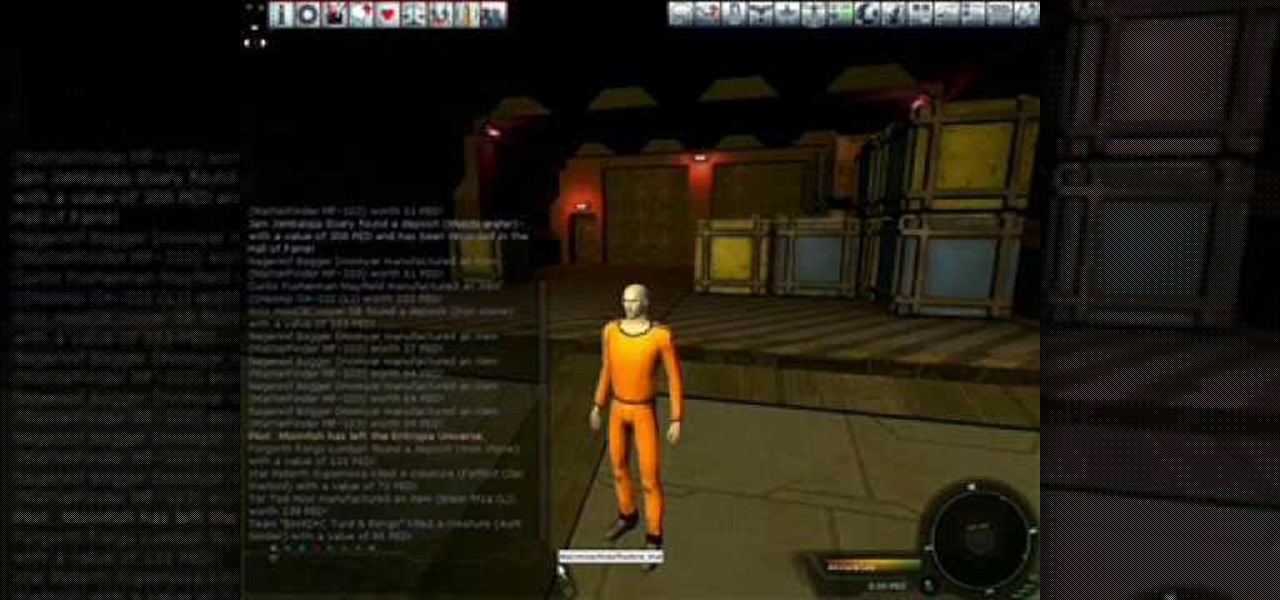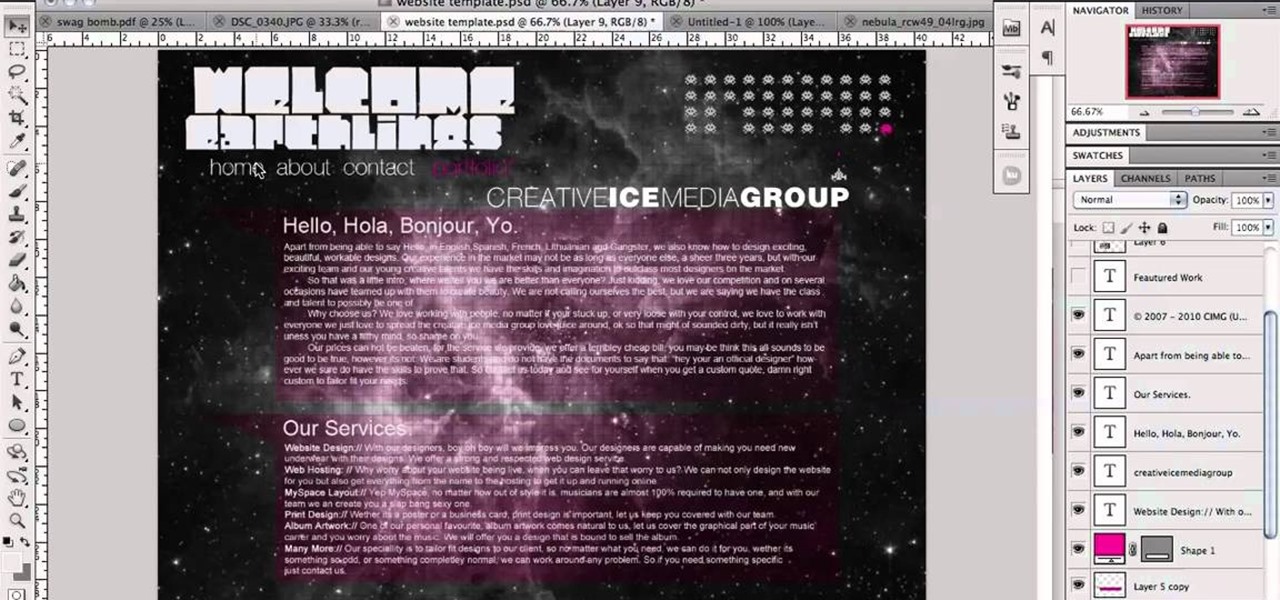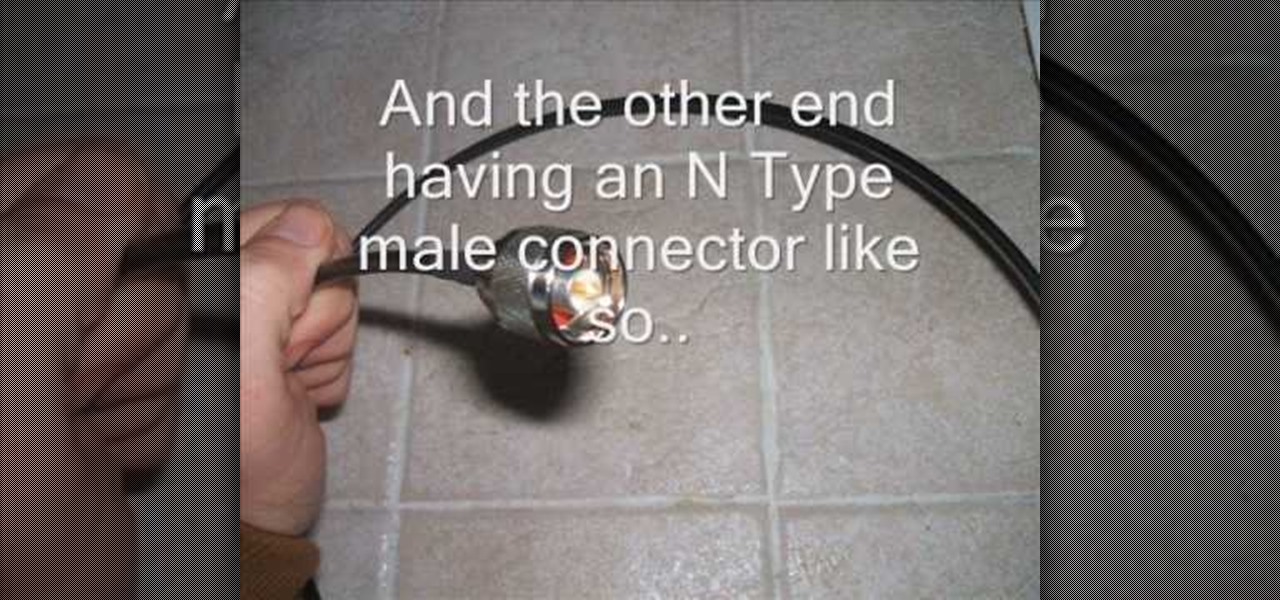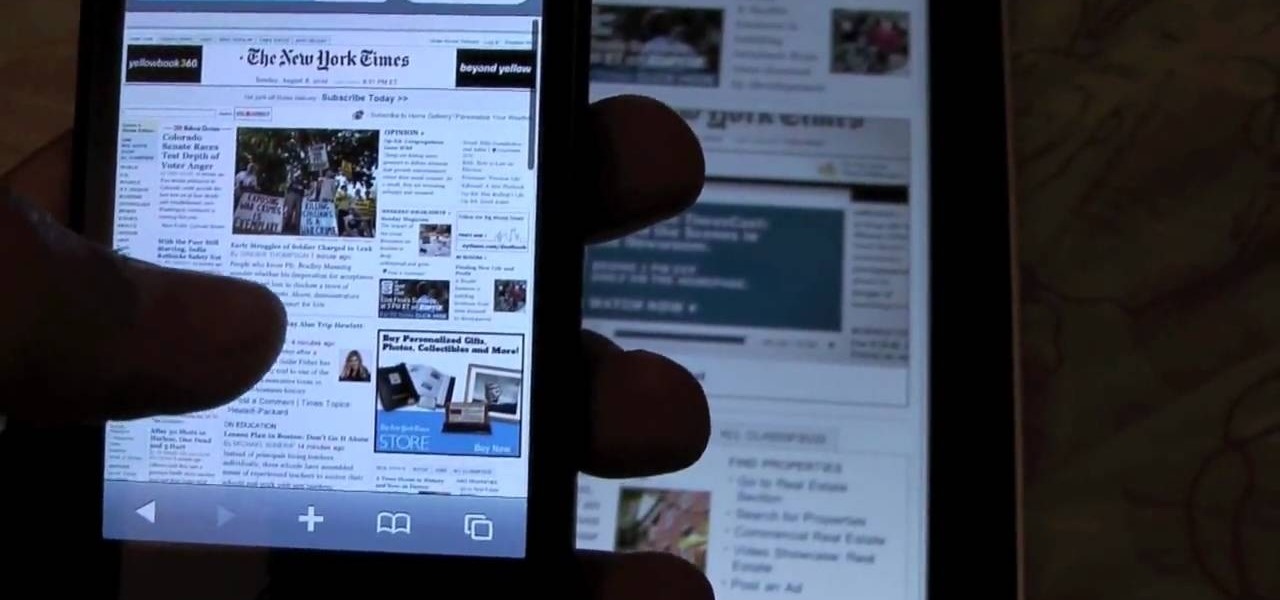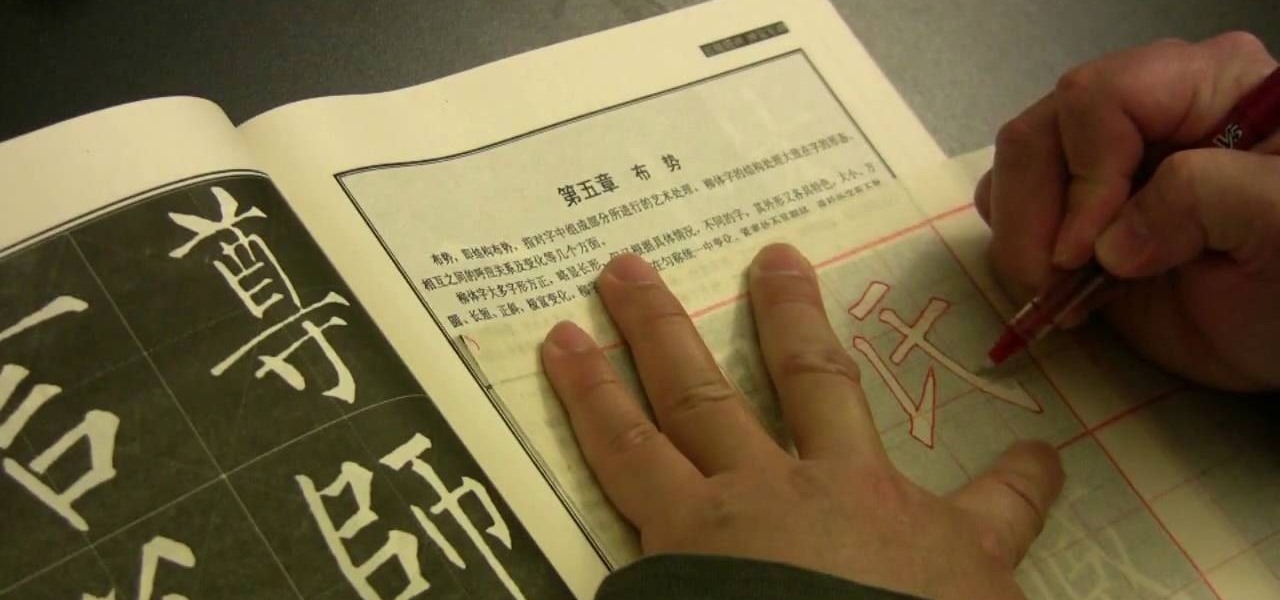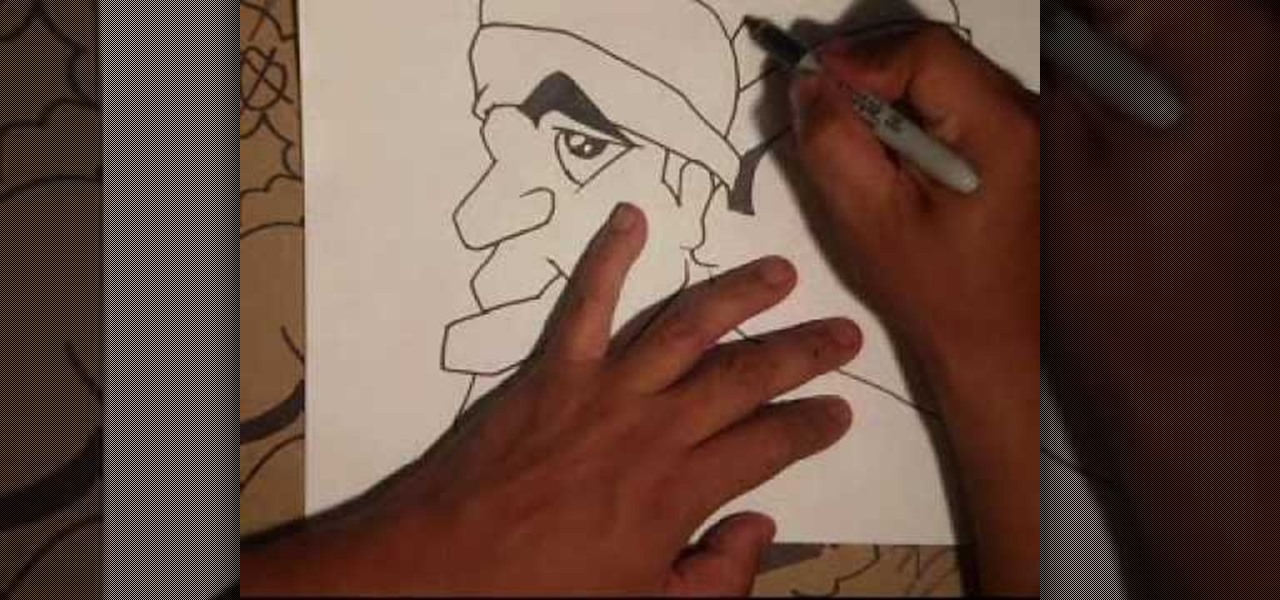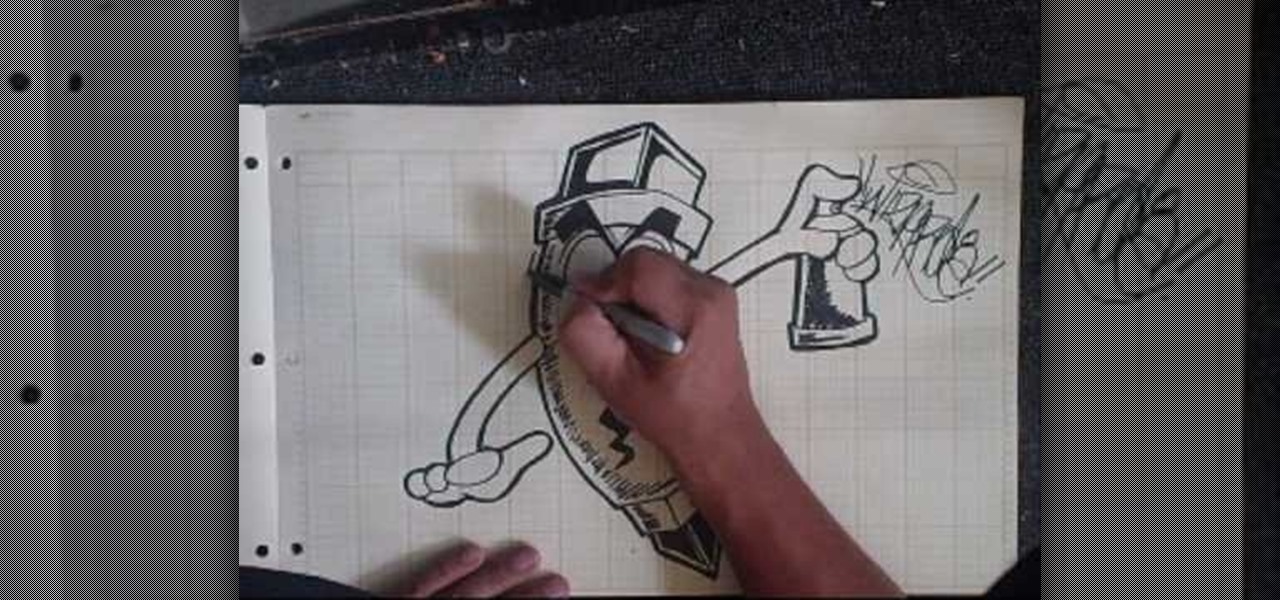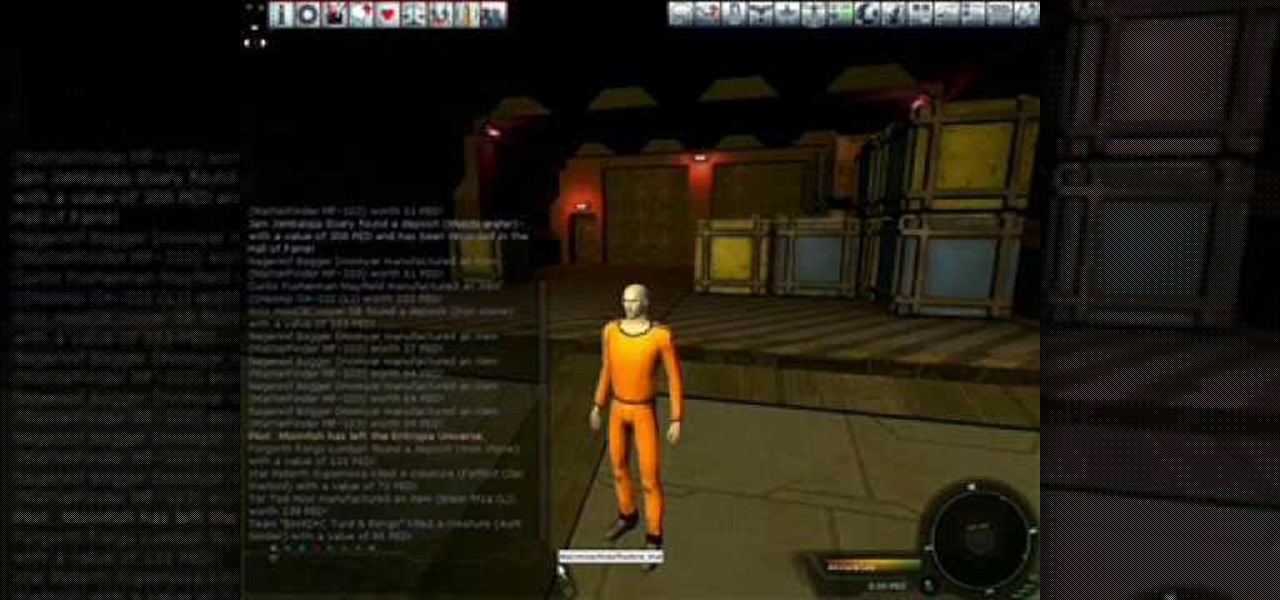
So you've created your first account and designed your first avatar. Now it's time to actually play the game! This video tutorial shows you all the basics when it comes to moving, acting and interacting with your environment when playing the science fiction MMO Entropia Universe.

Sweating is the process by which your avatar goes about and collects the sweat from various animals, which can later be sold in the markets. Trading is how you sell that sweat, and buy the things you want within the game's marketplace.

In this video, we learn how to apply for Arizona food stamps. First, you will need to go online and print out the application to receive food stamps from the state. You will also need to print out the information that you will need to bring with you as well as look for an office that is closest to your location. Fill out all of the sections of the application until it's complete. Make sure to use the correct colored pen and don't leave out any information. If you do leave something out, this ...

In this tutorial, we learn how to use foam to make diorama terrain. Foam will make a realistic diorama because it comes in so many different shapes and sizes. You can buy this from hobby shops and even online. To put these together, you will simply use some wood glue. You can easily cut this with a sharp knife, scissors, and anything else that is sharp! You can use a hot wire cutting tool to mold and sculpt the foam as well. You can also use a hot glue gun to connect the pieces of foam togeth...

In this tutorial, we learn how to connect to Xbox Live with an iPhone & PC. You will need: jailbroken iPhone with data plan, laptop, PDANET on the phone, Ethernet cord, and Windows. First, launch the application on your phone and then plug it into your laptop. After this, you need the Pdanet software, which you can download online. From here, right click on the software and connect. Next, you will connect the laptop to the Xbox console with the Ethernet cord and going to the network settings ...

Become a juggernaut of destruction on your server when you play the free online game Sherwood Dungeon! This cheat shows you how to hack the game so you become invicible! You will need the latest version of Cheat Engine to be able to do this.

Intimidate your friends and terrify your enemies when they see you approaching in the frightening form of a dragon! This video shows you how to use Cheat Engine 5.4 so you can hack the free online game Sherwood Forest and turn your avatar into a dragon.

Love the idea of a superhero MMO, but prefer the feel and controls of a first person shooter? You can actually set up your controls and targeting system in the game to make the interface behave more like your favorite FPS!

Want to take your playlists with you wherever you go? Or share awesome music with your friends? You can use a free software download called SonicSwap which will let you build a YouTube clone of your favorite playlists which you can access anytime.

In this tutorial, we learn how to file for unemployment in Michigan. In the state of Michigan, you can now file online or on the phone without standing in line. First, you will need to make sure you have all of your personal information and information from your previous job. Once you have all of this information, enter it into the phone or the internet when you are asked for the information. When you are finished entering in the information, you will be finished. The state will contact you i...

In this video, we learn how to download games with torrents. First, go online and download a client from uTorrent. Once you download and install this to your computer, you will be able to search for the torrents that you want. Go to: the Pirate Bay and you will see a search bar in the middle of the screen. Choose what you want to search for, then click on what you want to download. Once you double click this, it will give you an option where you want to download it. Chose uTorrent, then this ...

You don't need to buy a whole new iPhone if your screen has accidentally cracked. You can effect this repair with a cheap repair kit you can buy online. Then follow the tutorial to replace your screen (be careful!). Much cheaper than getting a new phone!

In this tutorial, we learn how to get started with the AdWords API PHP client library. First, download the library by going to the API documentation online. From here, set the authentication information and then open up the library. Now, save the changes to the file and use a sandbox environment. The examples folder has all versions that the API library supports. You can browse the campus folder with the search button, just type in the command of what you want to see. After you do this, you c...

In this video, we learn how to make someone burst into flames with After Effects. You will first need Fire Assets from Action Essentials 2 or from somewhere online. Know which you are going to use before you shoot so you can get the right angle. Then, bring your shots into your software and position the fire above your character. Change the size and shape the match your actor. Then, track your footage by clicking on track motion and continuing forward. To make this look more realistic, change...

Showcase your work on a portfolio-style website. This tutorial shows you the simple and easy process for you to create a clean, modern look in Adobe Photoshop CS5, which you can use online to display a portfolio of any kind of creative work.

If your character is at least level 15 or above, you have the option of buying a house. This tutorial shows you how to find the house broker, and then lists different options for your home depending on race and price. Make sure you buy something useful!

An image fade or other transition can give a slide show or other graphic display on your website an extra level of attractiveness and professionalism. This effect is easy to code using ActionScript, and this tutorial shows you how to set up a fade transition for your Flash-based website.

Want to get (or augment) a college education on the cheap? Let this video be your guide. It's easy and this clip presents a complete, step-by-step overview of the process. For more information, including detailed instructions, and to get started watching videos of lectures from Berkeley, MIT, Harvard and Princeton, take a look.

The cantenna has become something of a cult figure in the world of online signal enhancement. Making your own wireless-internet-boosting antenna out of a tin / aluminum can and a small wireless antenna can improve your internet life a lot, and this video will show you how to make one.

Want to do a little comparative shopping for your next big purchase? With Google Product Search, it's easy. So easy, in fact, that this video guide can present a complete overview of the process in about two minutes. For more information, including step-by-step instructions on how to adjust your own Facebook tagging settings, take a look.

One of the biggest problems with the iPhone 4, iPad, and iPod Touches is that they don't have any native support for Flash, which is the language of choice for much online media. Fortunately, there's an App for that now too called Frash that will allow you to run Flash on your iDevice. This video will show you how to get it, install it, and start really experiencing the web on your iDevice.

In this video, we learn how to put videos on your iPod touch using KeepVid software. First, go online to KeepVid, then download and install this to our computer. After you do this, connect your device to your computer and open up iTunes. Now, go to the movies section of iTunes and drag your video into the movie section from your desktop. Now, the software will process and you will be bale to rename it. After this, sync your iPod with your iTunes and you will be able to access the movie right ...

In this video, we learn how to backup your computer with an external hard drive. First, go online and download and install Cobian Backup. After this, start a new task on the program and then name it your computer backup. Change it to a differential and change the time frame to once every five times. Now, click on the file section and add the files you want to have backed up. If you want to copy your entire C drive, just highlight that. Now, the C drive will show up, then click add underneath ...

In this video, we learn how to control your Windows PC with an iPod Touch or iPhone. First, go online and search for 'Logitech touch mouse server', then download and install this software. Now, go into the software and launch it on your phone. You should now be able to use your computer and your phone simultaneously as long as you have a wireless connection. Now, you will be dragging the mouse on your phone and it will be working on your computer. You will have full functions while using your...

In this tutorial, we learn how to fix security mode for nds Wi-Fi. First, open the command prompt in Windows. Next, type in "ipconfig/all" in the black window that appears. After this, copy your default IP the screen just gave you, then type it into your address bar online. After this, you will be able to log into your security account and make default changes you prefer. Change different station accesses and any other security preferences you want to change. After this, you can change your p...

Interested in creating a digital signature? This clip introduces three different web services for doing just that. It's easy! So easy, that this video tutorial can present a complete, step-by-step overview of the process in about two and a half minutes. For more information, including detailed, step-by-step instructions, watch this video guide.

In this tutorial, we learn how to open ports on a Linksys router for your DVR. First, make sure your internet is connected and your DVR is connected to Linksys. Next, log into your Linksys router online and set up your DVR to the "DHCP" section. When you have the information from this, enter this information on your DVR so it has the correct server name. Make sure the IP and other information displayed on your Linksys page is the same as the setup on the DVR page. When finished, change your p...

In this tutorial, we learn how to install Wordpress on your Mac computer. First, go online and download the application from MAMP. Once you download and install this, you will need to download Wordpress. Go to the Wordpress website and download their newest version to your computer. After it's done downloading, double click the program and click on "install". Run this locally through the MAMP folder and then find your downloads. After this, click on Wordpress and drag it into the Mamp softwar...

This tutorial shows us how to use a BlackBerry to its full potential with Mike. Many people only use about 10% of the features that are available on the BlackBerry today. One of the things that people want to know is how to change their font, if you purchase a guide book, you can easily learn how to change your font easily in no time. You can either have these videos online or through your phone. VideoSnow is the website you can visit that has over 90 videos and a book that has a lot of infor...

In this tutorial, we learn how to write a research paper for school. To begin a research paper, start in the library. Grab books that all pertain to your subject, and research as much as you can. You can also search online to get background information on your subject. Make sure you cite your book on a note card in the correct format. Now, you can begin to write your research paper by starting out with an introduction paragraph that captures the attention of the reader and has good facts in i...

In this tutorial, we learn how to get additional codec support in iTunes. It's not easy to find this support online, but if you go to Xiph, you will be able to find what you need. This site has tons of things to download to give you codec support on your iTunes. If you don't use this, you will have to use a different player to watch many things, because apple doesn't support many different file types. If the program stalls, just wait for it to load or you can uninstall and re download. These ...

In this clip, get a quick overview of the new Farmville app for iPhone. Every online farmer knows that each second spent away from their crops is a possible disaster! Make sure you are always on top of your farm with this handy application. Take your business with you everywhere with this fully functioning, up to date app.

Making cool, animated titles is one of the most popular tasks among online video cognoscenti. Don't miss out on the fun! This video will show you how to make basic animated titles using Adobe Premiere Pro CS3. Give your web videos a more professional look by applying the tips from this video.

The politics of getting a good seat on a commercial flight are difficult to navigate and not fighting for a good seat can leave you uncomfortable for hours and wrecked when you arrive at your destination. This video features a travel expert outlining some tips for getting good seats on airplanes. Tips include joining a frequent flyer program and buying your tickets online, where you can often pick your seats.

Tracing sheets are an important part of Chinese calligraphy, especially if you plan on using calligraphy to write rather than as a purely artistic exercise, as they enable you to create characters more quickly. This video demonstrates one technique for creating the sheets using pencil, copying the characters from models available for free online here and here, among other places. Refine your calligraphy and increase your speed until you can write whole practical messages in this ancient and d...

This video from online graffiti master wizard features him demonstrating the drawing of two characters, facing away from each other and wearing headbands. It may even be a self-portrait! Drawing faces in a tag can be tough, but this video will show all you taggers out there one way to do it using markers. Practice up, then take your art to the streets!

Intrigued by the world of palm reading? Understand the secrets of the palm with help from this video presented by Chuan Online. In this video, the secrets of palmistry, hand shapes and lines are revealed!

The master of online graffiti design videos Wizard is working his magic on another user-requested design, this one of some very elaborate script. He does work with a pencil underdrawing this time, but this does little to downplay the sheer skill necessary to draw something like this so quickly.

Once you've started a WordPress blog, it gives you your very first blog post, which says "Hello World". In this video, Cindy will walk you through how to change this very first post into an original work of your own. Make your very first splash onto the online world of blogging!

Our old friend Wizard, the Bruce Springsteen of online graffiti demonstration, adds to his massive oeuvre with this demonstration of how to draw a marker pen with a marker pen. To watch him work is to want his skills, and if you have the drive to develop them, get drawing!