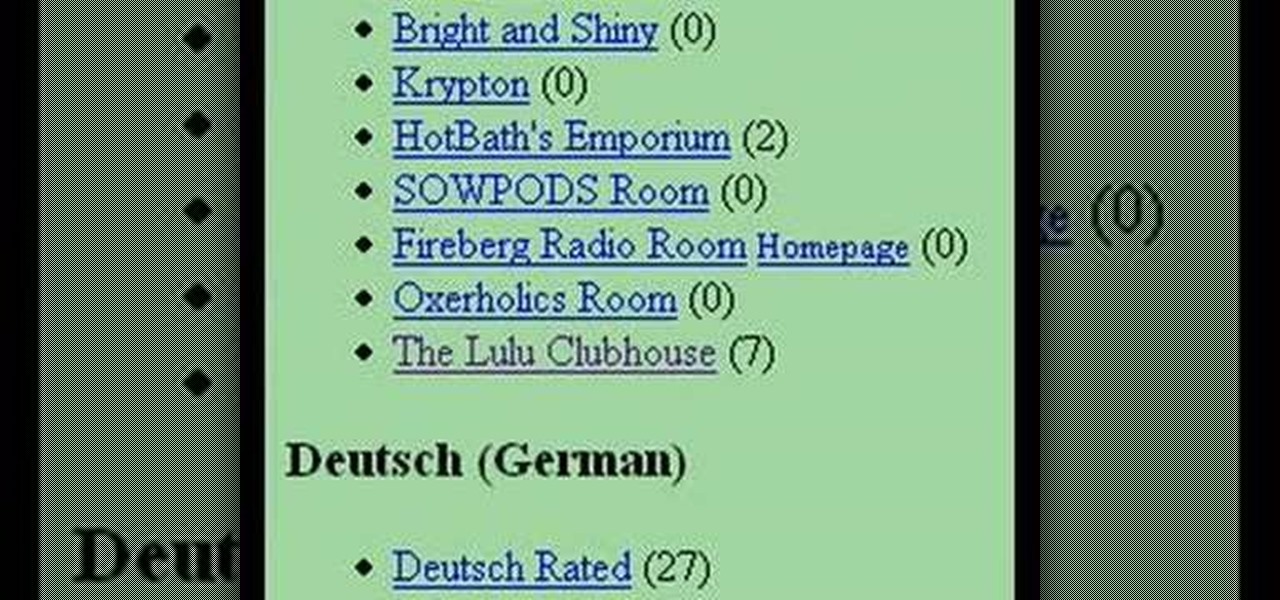Customizing your user account online for Ford's new SYNC system is a cinch. Simply go to the website and customize news and sports, vehicle health reports, and your personal favorites. You can even start out by adding your favorite destinations for turn-by-turn directions later. Learn how to customize your Ford SYNC online user account.

Looking to get online with your Nintendo 3DS so you can play your favorite DS games with your friends? Watch this video to learn how to set up a Nintendo 3DS on a wireless network so that you can enjoy handheld online gaming.

Are you passionate about both Star Trek and Apple products? It's indeed possible to run Star Trek Online on an Apple Mac! This shows you how to download two separate mods that will allow you to play Star Trek Online on your Mac.

Have some last minute edits to make to your photos before you publish them online? Don't have time to download and install software to your computer? This video guide has five free online photo editing services to share. For detailed instructions, and to get started editing your own digital images online, watch this free video tutorial.

This is a great video series from Yanik Chauvin demonstrating how to use Photoshop Express online for free. This great tool is a wonderful resource for those who can't afford Photoshop but still need to do basic photo editing.

Add another web game to your list of what to do on a bored evening... Bejeweled Blitz! In this video, learn how to play Bejeweled Blitz on the web for free. To play this online game, go here.

Learn how to do the Advanced Skills in Fifa 09 and play the beautiful game as it should be. This will prepare you for playing on XBOX Live online. Learn offense and defensive moves like the scoop turn, rainbow, heel flick, Rabona fake, Ronaldinho sombrero flick and other legends from English premiere league, Euro league and World Cup play.

Microsoft Office Live Meeting is a conferencing solution that you can use to engage audiences in online meetings, training, and events. Learn how you can schedule, join, or present a Live Meeting by using new features such as audio, video conferencing, uploading handouts for distribution, and using Microsoft RoundTable.

The Solomon Islands is one of the hardest online maps in Battlestations: Midway on the XBox 360. Take a look at this tutorial and learn how to play through this map online and emerge as the victor for the XBox game.

Learn about the weapon effects in Dungeons & Dragons Online (DDO).

In this episode, Brandon Jackson joins D.Lee Beard to present an in-depth review of the Slingbox A/V, explore where to find free downloadable audiobooks online, and to answer viewer questions on using an iMac as a display and how to share files over a local network between a Mac and a Windows PC . Be sure to check out our next video to learn how you can win the Techies' Slingbox and begin watching your home TV from all over the world via the internet.

For those of us living in any of the 49 states other than New York on Thanksgiving Day, checking out the famous Macy's Thanksgiving Day parade at New York is more a dream than reality. While the parade airs every Thanksgiving on television, it's also possible to catch the festivities online.

If you want to tool around in the user interface of Star Trek Online and modify your client, this video shows you how. Do note that Cryptic doesn't support modding, and it could break your system. But if you want to alter the mouse pointer or your camera point of view, here's how!

Kits are something your character might come across while playing Star Trek Online - special items which will augment or improve your character's specific skill set. This short video explains what kits do and how you find and use them.

Part of the fun of an online game is being able to chat with your friends! This tutorial goes over how you can use the in-game chat system to join a chat channel. It also gives you a few channels useful for everyone to join, especially new players. Or create your own channel. Avoid pirate corporations!

In this video, we learn how to use secure online passwords. There are a ton of things to consider when creating a password. A weak password is something that someone can easily guess. If you are using a birthday, common dictionary word, child's name, or something common then you are at risk. Your password should combine letters and numbers, and be at least eight characters long. It should also be completely random and have upper and lower case letters. You can use a password assistant if you ...

This video tutorial is in the Computers & Programming category which will show you how to use the online discussion site Voice Thread. Voice thread enables you to create an online discussion with your students. In this video you will learn how to open an account, how to open a thread and how to post a comment on it. Go to the site. On the right hand top corner you will find a coffee cup. If you click on that, it will ask you for a username, password and email for opening an account. After you...

In this video tutorial, viewers learn how to cite reference books in MLA formats. Citation is a reference to a published or unpublished source. Viewers will learn how to cite an article in an online reference book and an article in a print reference book. The format for the online reference book is:

Doom Box explains how to do a hero setup for Guild Wars called "Discordway", so that you can clear hard mode the easy way.

Video: . Piano cover and tutorial for "Embers" song from "The Midsummer Station" album performed by "Owl City". This tutorial is created by Pianocrumbs and available online for playing and learning. How to Play Embers by Owl City - Interactive Piano Tutorial.

Video: . Piano cover and tutorial for "Little Talks" by "Of Monsters and Men" created by Piano Crumbs and available online for playing and learning. How to Play Little Talks by Of Monsters And Men - Interactive Piano Tutorial.

In this video tutorial, viewers learn how to protect their privacy online. Some information that is exposed every time you visit a website are your I.P. address, operating system and browser. To view what information that you are revealing to a website, visit the site provided in the video. This site will give you all the information that you are exposing in a website. This video will benefit those viewers who visit a lot of websites, and would like to learn how to view the their exposed info...

Replay AV is the newest software to come out for downloading steaming audio from the web. Replay AV allows you to download audio from different sources all over the web. You can even record radio broadcasts and set your account to record the station. This video will show you how to add a radio station to Replay AV.

Club Penguin is a flash-based website with an a virtual world of online games for kids to play. Learn how to hack Club Penguin with tricks and cheats. Watch this video tutorial to learn how to find hidden items in the Club Penguin catalog (09/29/09).

Know your way around sector space when you're playing Star Trek Online. This tutorial shows you how to interact with the sector map in the game and get to where you're trying to go, and what you might find as you travel through space.

Crafting is someting you can do in Star Trek Online after you complete the Scientific Mandate mission at level 4. Once you do, you'll gain the ability to craft items. This tutorial shows you what to do once you acquire this ability.

This video explains one of the newer features of Star Trek Online and how to use it - the Accolade System. Also covered are the mechanics behind your ship's shields, and how to use that math to your character's advantage.

It's entirely likely to encounter hostile natives when exploring a new planet in Star Trek Online. Fortunately, you can easily outflank your enemy and triumph over the odds by using your Away Team. This video shows you a few strategy tips to decrease casualties.

In Star Trek Online, not only do you play an individual character, you can also play your own ship while on space missions! And just as the characters are customizable, so are the ships! This tutorial shows you how to customize your ship to get it just the way you want it.

Part of what makes EVE Online so much fun is the option to explore different moons, planets and asteroid belts. However, it can be dangerous. This tutorial explains the equipment you'll want and the best way to explore in a non-combat situation.

Need to find a good agent for your character when playing EVE Online? Starting from docking your ship in the station, this tutorial shows you how to find the best agent possible to help out your character in the game.

Planetary Interaction is a feature of the EVE Online expansion, Tyrannis. This video guide shows you how to use this new function. Choose your own planet, buy the command center and start exploiting its resources for your own gain!

In this how to video, you will learn how to play Borderlands LAN online using Tunngle. You will need Borderlands and Tunngle in order to do this. First, open Tunngle and then log in to Borderlands. Go to LAN game and select your character. From here, join a game. You are now ready to play. If your friend is not showing up, press E to refresh the list and make sure the port 11155 is being forwarded by the host. To get the in game mic to work, you must go to online game and make sure you log in...

With social networking systems, YouTube comments chains, chat rooms, bulletins boards, Twitter updates... It seems as if almost everyone has at one time publicly stated an opinion on the Internet. Nearly half of all prospective employers research job applicants online. Make sure that what you’re posting today doesn’t cost you a dream job tomorrow!

Here is a beginner's guide to getting going on this highly addictive online word game, WordSteal. Watch the first video for registering and logging in, the second for creating a game, and the third for joining a game.

Sessions Online School of Fine Arts brings you this tutorial video on painting. Search WonderHowTo for Sessions Online School of Fine Arts for more art tutorials. This video art lesson demonstrates how to use color as value in the art of portrait painting.

Sessions Online School of Fine Arts brings you this tutorial video on painting. Search WonderHowTo for Sessions Online School of Fine Arts for more art tutorials. This video art lesson demonstrates how to do an underpainting for portrait painting.

Sessions Online School of Fine Arts brings you this tutorial video on painting. Search WonderHowTo for Sessions Online School of Fine Arts for more art tutorials. This video art lesson demonstrates what is needed in preparation for portrait painting.

If you're a small business operator and AT&T is your carrier, you'll want to take advantage of the AT&T Online Account Management portal for small business customers. This video shows how to request an online registration code (required to register your account), how to use it to register your account, and how to set up your username and password.

Uh oh, you've forgotten your AT&T Online Account Management password! No worries, this simple guide shows you how to regain access to the site and reset a new password. Your AT&T Online Account Management portal is vital to keeping your information up to date, so make sure you know how to NOT get locked out.