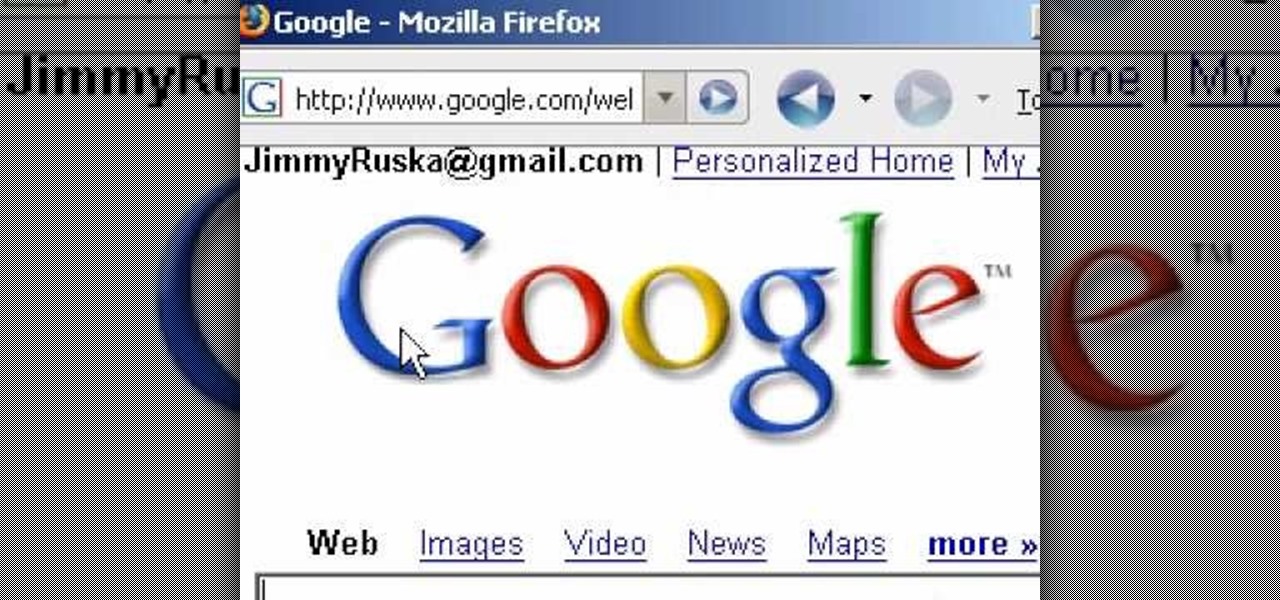Knights and Merchants. Never heard of it? It's epic. It's "the" game. So if you haven't played it on PC yet, give it a try and then follow along with this video walkthrough series on playing Knights and Merchants. It's a complete walkthrough, from start to finish, where you'll get tons of information and tons of tips and tricks for gameplay.

If you've been sitting around waiting for a merchant to appear as you play Terraria you've been wasting your time. Watch this video to learn exactly what you need to do to get a merchant to come to your world.

The best crossbow in the game is without a doubt the Imperial Crossow, which you can find early in the game, in Lothering (before it gets overrun by darkspawn!) Find the merchant who is overcharging (across from the Chantry) and then pickpocket him after you run off the sisters.

Duplicating, or "duping" items has been around for as long as PC RPG's, and allows you to use glitches to duplicate your items in the game. This video will teach you how to use the stunningly easy-to-use dup glitch in Dragon Age 2 to duplicate as many of any item you have 2 or more of your want, up to 999. This essentially gives you unlimited money and items.

You'll need to have Cheat Engine installed to be able to pull off this hack. As long as you do have it, you can use the hack demonstrated in this video to get nearly infinite gold from the local merchants.

In this handy knot-tying tutorial from JD of Tying It All Together, we learn how to tie a knarr knot. For more information, including detailed, step-by-step instructions, and to get started tying perfect knarr knots yourself, watch this video guide.

Get unlimited money in Dragon Age: Awakening, without cheating! You can easily exploit this loophole with any merchant in the game. Just sell certain pieces of equipment back and forth until you have maxed out on how many sovereigns you have!

This video discusses the basic steps necessary to start an online business. The first thing you need is a name for your business. Keep it simple, easy to spell and remember. Once you have your name, register it with the government. Next, find a good hosting company for your website. He recommends Godaddy.com. Also a good web designer is a necessity. They will meet with you to discuss your ideas, and your website should be ready in about a week.

Big business is on the web these days and you don't have to build a shopping website or blog to get involved.

If you like to shop online then it is extremely helpful to have a PayPal account to safely make your online purchases. Help reduce your risk of identity theft by using protected methods like PayPal when your credit card information is involved.

See how to infiltrate the Limassol Castle and kill Frederick "The Red" in Mission 6 on the Sony PSP. Guards patrol almost every corner of the Limassol Castle Courtyard, and soldiers armed with sturdy-looking shields block the normal route into the castle. Looks like you will have to find an alternate way. That path reveals itself quickly enough in the form of protruding pieces of bricks along the wall, allowing Altair to gain suitable height above the ground. Jump on the merchant stand roof f...

You’ve finally found the perfect fabric for that new dress – don’t let careless cutting ruin your project.

This seafood recipe comes to us from Landersdorfer & Innerhofer in Munich. Follow along with this cooking how-to video to learn how to make skate fish with sauteed fennel and tomato. This is great recipe for incorporating fish and veggies into your diet.

Argo AI is coming late to the party, but has begun testing a fleet of driverless cars in hopes of developing robo-taxi services to eventually compete against those that Waymo, Uber, Cruise Automation, and others plan to offer.

We've heard a lot about self-driving taxis, as car and ride-sharing companies compete to win the driverless gold rush. But FedEx wants to bring its enterprise into the mix, as the head of its freight division has asked the US government to develop laws for self-driving trucks.

Here's a fun glitch you can take advantage of in Dragon Age: Origins to get some extra experience for your whole party. Buy some elfroot from the merchant in the Brecilian Forest, put it in your box at the camp, and then return to the Brecilian Forest!

It’s time to celebrate! What better way than with a bubbly brunch? You Will Need

Summer is a time for sangria sipped on the patio, enjoying the fruity refreshment with a friend while the smell of barbecue wafts from a distance. It's the perfect way to spend a lazy, hot August afternoon.

A Norwegian carrier's launch of a pilotless container ship next year could lead the way to a new era in sea transportation and shipping if successful.

A Norwegian shipping company says it will launch an unmanned container ship within four years, as the shipping industry begins to apply driverless technology to commercial sea transportation.

A few days ago, there were flying piranha, snakes, and dragons roaming around freely at the Anaheim Convention Center in California, but they weren't real or even hallucinations—they were holograms brought to life with the Microsoft HoloLens.

This video series come straight from Google. It's about their new web-based product called Google Voice, which provides you with one phone number for all of your phones (landline, cell phone, etc.), giving you full online control of your telephone experience. Google Voice also allows you to make free domestic calls anywhere in the United States and Canada, gives you a cool voicemail account that's just like an email account, and many enhanced calling features.

When you decide its time to retire, you will most likely need to cash in your Social Security benefits. In this official two part tutorial, presented by the American Social Secuity Administration, learn exactly how to use their website and apply online. Applying online is very easy, and takes a lot less time than applying in person. By applying online for social security, you will bypass all of the long lines and waiting that usually happens in one of the offices. Plus, you won't ever have to...

One of the coolest parts of DC Universe Online is it's tremendously complex super hero character creation system. The system i pretty daunting at first, but this video will guide you through making an awesome character that will be the envy of your guildmates online.

It's time to boldly go where no man has gone before! This video walks you through the first few minutes of Star Trek Online, including how to customize both your character and ship, and a quick rundown on hand to hand combat in the game.

Thanks to its intuitive interface that makes sending and receiving money a breeze, Venmo has become the go-to app for millions in the US. In fact, you've probably heard the term "Venmo you" being tossed around between friends. But before you take the plunge and sign up, it's always a good idea to read the fine print and know what you're getting into. Money is involved, after all.

Traveling often is super fun, but sitting through 13 hours on the flight from California to Bangkok is killer on your skin, especially since the airplane recycles air and therefore dries out your skin.

Fighting in space is one of the aspects of Star Trek Online, and how you fight will depend on what strategy and tactics you employ. This tutorial goes over a few options and tricks to help you fight your best as a ship.

Space combat is one of the major aspects of Star Trek Online. This video walks you through one of the introductory missions of the game, and shows you how to use your ship to fight, pick up passengers and even fight the Borg!

Mining is one of the best ways to earn resources when you play EVE Online. This tutorial includes everything you need to know in order to profit from mining - all you need is a ship and a mining laser!

Make sure your character progresses the way you want! This tutorial explains how character attributes and skill training work within EVE Online so you can maximize your character's potential in the game. This tutorial also explains how to navigate the character sheet function. Always be learning at least one skill!

Are you passionate about both Star Trek and Apple products? It's indeed possible to run Star Trek Online on an Apple Mac! This shows you how to download two separate mods that will allow you to play Star Trek Online on your Mac.

Have some last minute edits to make to your photos before you publish them online? Don't have time to download and install software to your computer? This video guide has five free online photo editing services to share. For detailed instructions, and to get started editing your own digital images online, watch this free video tutorial.

This is a great video series from Yanik Chauvin demonstrating how to use Photoshop Express online for free. This great tool is a wonderful resource for those who can't afford Photoshop but still need to do basic photo editing.

This tutorial shows you how to download and use old roll playing games like those from an NES OR SNES to learn languages online. Make sure to watch the second video or you won't get very far.

If you're a small business operator and AT&T is your carrier, you'll want to take advantage of the AT&T Online Account Management portal for small business customers. This video shows how to request an online registration code (required to register your account), how to use it to register your account, and how to set up your username and password.

Uh oh, you've forgotten your AT&T Online Account Management password! No worries, this simple guide shows you how to regain access to the site and reset a new password. Your AT&T Online Account Management portal is vital to keeping your information up to date, so make sure you know how to NOT get locked out.

In this tutorial, we learn how to safely buy and sell stocks and shares online. First, go online to your broker and open an account. You can do this through Options Xpress. Now, press on the stock button located at the top. On this page, you will be able to type in the stock symbol, then type in the rest of the information before you place your order. Once you do this, you will have bough a stock in just minutes online! If you want to sell a share, you will do the same process, except underne...

Don't be just another red shirt! Here's a detailed tutorial showing you how to engage in ground combat when exploring a planet. Make sure you've equipped the right weapons and know how to use their expose and exploit functions!

If you want to tool around in the user interface of Star Trek Online and modify your client, this video shows you how. Do note that Cryptic doesn't support modding, and it could break your system. But if you want to alter the mouse pointer or your camera point of view, here's how!