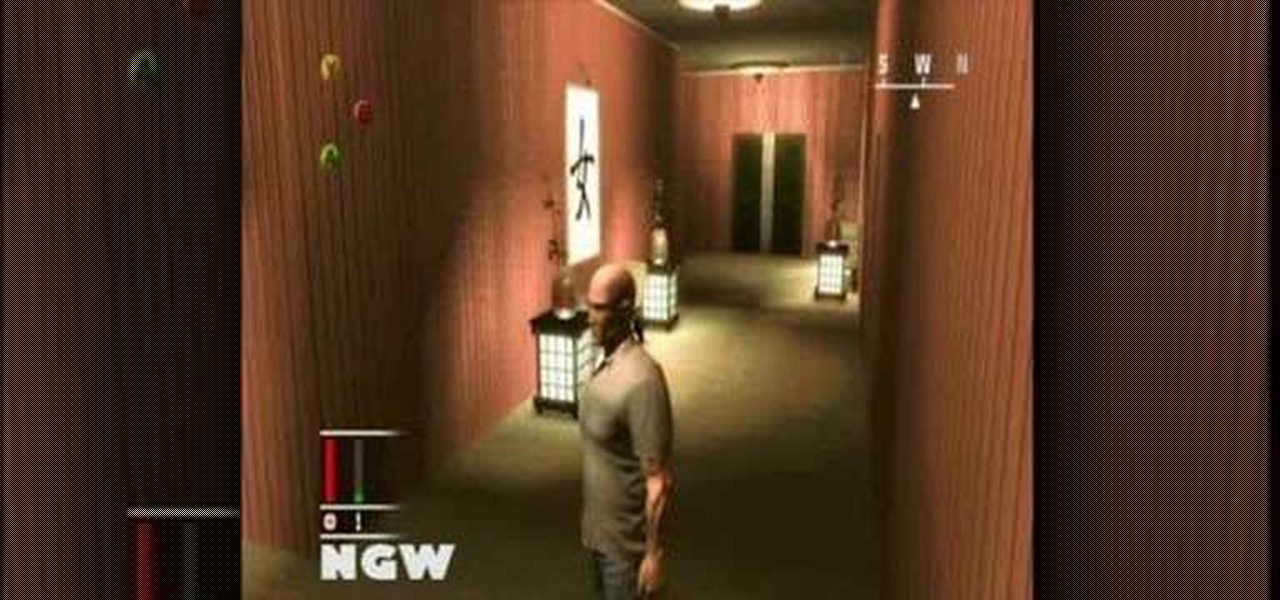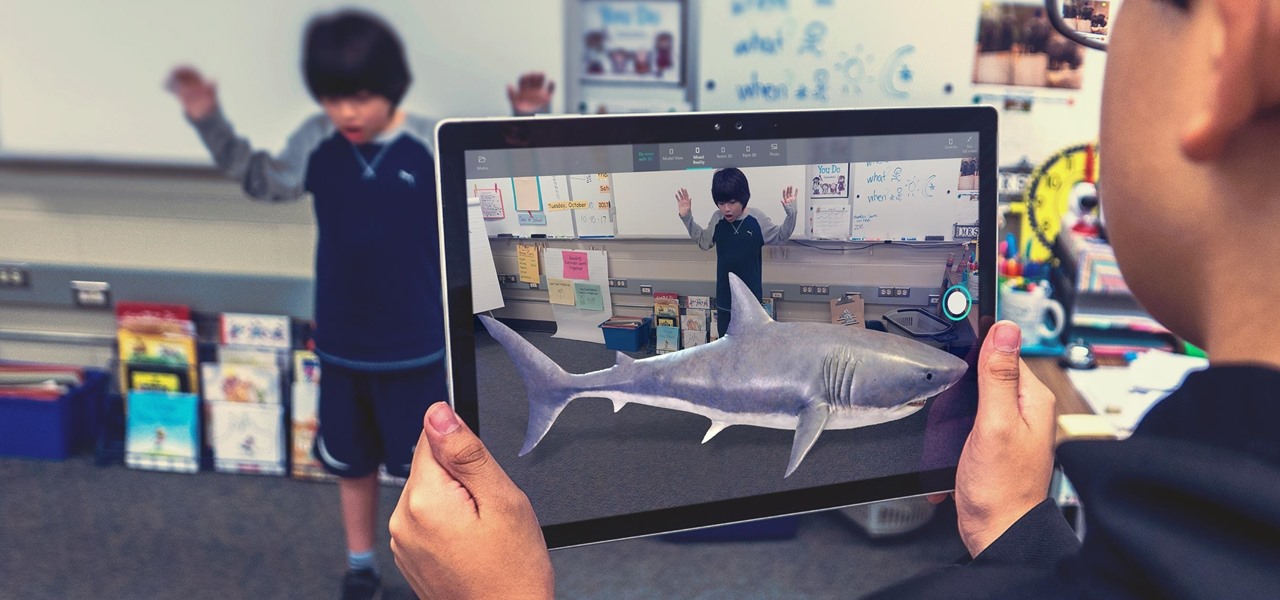Even when you delete a program, remnants of it can remains on your system and take up valuable memory. The Lab Rats, Andy Walker and Sean Carruthers, teach you how to completely remove programs from you Windows XP and Vista PC.
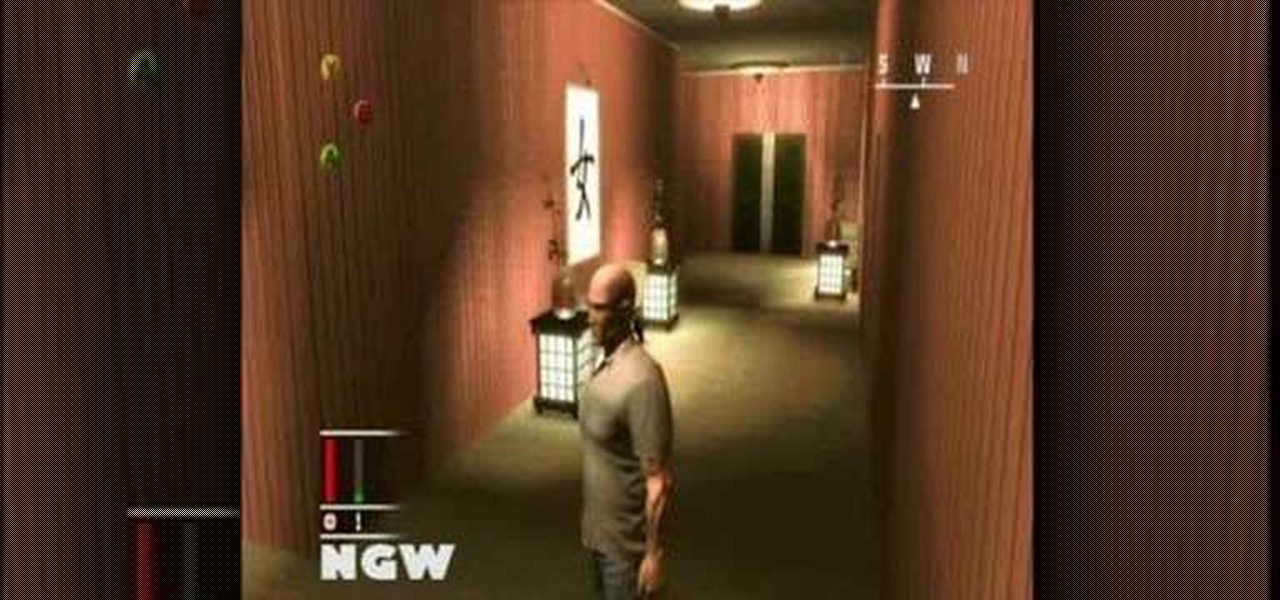
This walkthrough video guides you through the "You Better Watch Out" mission on Hitman: Blood Money for the Xbox 360 and PC.

Fulfill your desire both for levitating objects and shooting up on neon colored liquids by acquiring the telekinesis plasmid in Bioshock for the XBox 360 and PC.

This video walkthrough shows you how to beat Peru on Tomb Raider: Legend for the XBox 306 and PC on time trail mode.

This video walkthrough shows you how to beat the England level on Tomb Raider: Legend for the XBox 306 and PC on time trail mode.

This video walkthrough shows you how to beat The Croft Manor Library on Tomb Raider: Legend for the XBox 306 and PC and find all of the hidden rewards on hard difficulty.

This video walkthrough shows you how to beat Bolivia redux on Tomb Raider: Legend XBox 306 and PC on hard difficulty and find all of the hidden rewards.

This walkthrough video guides you through the "Flatline" mission on Hitman: Blood Money for the Xbox 360 and PC.

This walkthrough video guides you through the "A Vintage Year" mission on Hitman: Blood Money for the Xbox 360 and PC.

A walkthrough of Mission 5 of Lost Planet: Extreme Condition (on extreme difficulty) for the XBox 360 and PC. This tutorial includes a voice over to help guide you through the level.

A walkthrough of Mission 4 of Lost Planet: Extreme Condition (on extreme difficulty) for the XBox 360 and PC. This tutorial includes a voice over to help guide you through the level.

You can connect your Nintendo Wii Wiimote to your PC using GlovePie input emulation software and a bluetooth connection. Learn how to program the buttons and directional pad on your Wiimote using GlovePie's GUI interface.

You can connect your Nintendo Wii Wiimote to your PC using GlovePie input emulation software and a bluetooth connection. Learn how you can program GlovePie scripts that will emit sounds from the Wiimote's built in speaker.

You can connect your Nintendo Wii Wiimote to your PC using GlovePie input emulation software and a bluetooth connection. Learn how to program conditionals - if, if/then, and if/else statements - in GlovePie.

You can connect your Nintendo Wii Wiimote to your PC using GlovePie input emulation software and a bluetooth connection. See how to program scripts in Glovepie to use the infra-red sensor on the Wiimote to move the mouse cursor.

Have you lost the password to your Windows PC? Learn how to retrieve your Windows password with several different approaches.

This video was actually created with the demo version of Unreal Tournament 3 for PC and Mac. Learn where all the great sniper hiding spots are on the Shangrila map and get a leg up on the competition.

Want to play Playstation games on your computer? Learn how to download, install, and configure the ePSXE Playstation emulator for the PC. In order for the program to work you will need to install several other programs and plugins.

Learn how to hack save states on the PCSX2 Playstation 2 emulator for the PC. By editing the save states you can change the save points in a game and give yourself more items. This tutorial requires the use of a hex editor.

Learn how to enter code breaker codes on the PCSX2 Playstation 2 emulator for the PC. Entering these codes will allow you to cheat on emulated PS2 games. YOu will need to use a variety of other programs like Daemon tools to do this.

Have an extra PC monitor stashed in your closet? Don't have a television at all? It's time to wipe off the dust and see how you can turn your computer monitor into a TV.

When your motherboard breaks your computer does too. Learn how to replace your computer's motherboard by yourself so you'll be able to continue on after a problem as quickly as possible.

Do you need more drive or storage space in your computer? Learn how to install an IDE hard drive in a desktop PC in just a few simple steps.

Windows 7 has a new feature called Device Stage. It's a powerful and handy hub for all of your electronic gadgets that connect to your PC. It's device management for the power user! Microsoft shows you the layout real quick, so watch and learn.

Disk space is a valuable commodity on your PC, and if you're running low, it's time to sell some of that unneeded property! This video shows you the steps to freeing up space on the hard drive of your Windows XP or Vista computer. There are many areas in Windows from which you can delete temporary files and hence, decrease your overall disk usage.

Whether you are sharing an internet connection, working together or just playing group video games, you will need to network your computers. Check out this tutorial and learn just how easy it is to create a home network.

Oh no! You've just accidentally deleted an important computer file! Have no fear. When you delete a file on your computer, it is not necessarily destroyed. This video will show you how to search for and restore your file before it is lost forever.

This video will teach you how to increase your PC's virtual memory. Or in other terms, the Random Access Memory space to be used when doing something with your computer. 1. Press CTRL+ALT+DEL. Go to Performance tab. 2. Check the Commit Charge which is also the amount of virtual memory used. 3. Right-click the My Computer shortcut on your desktop. 4. Go to Advanced tab. 5. On the Performance box, click Settings button. 6. Click the Advanced tab. 7. At Virtual Memory box, click Change button. 8...

After drawing attention from nostalgic Gen Xers for its Motorola Razr reboot with a foldable screen, Lenovo has a new augmented reality smartglasses concept that the company hopes will also turn some heads.

Google subsidiary Owlchemy Labs has cooked up an experimental ARCore mobile app that enables smartphone users to follow along with their VR friends as they play games in a head-mounted display.

The addition of a new research mode for Microsoft HoloLens will enable researchers and developers to tap into a wider range of data collected by the device's sensors.

Today, anyone with a compatible PC can download the Windows 10 Fall Creators Update and experience Windows Mixed Reality.

Screen mirroring app iDisplay has arrived for Vuzix M300 Smart Glasses. With the app installed on the M300 and the companion software running on a Mac or Windows computer, users can mirror or extend the computer's desktop to the headset's display, which is connected to the computer via Wi-Fi or USB cable. The app does not yet appear on Vuzix's app store.

Meta CEO and founder — and Next Reality 50 member —Meron Gribetz unveiled a new operating environment for augmented reality called Meta Workspace for the audience at the Augmented World Expo (AWE) in Santa Clara, California, today.

Computer vision technology maker uSens, Inc. has unveiled uSens Fingo, a camera module that enables tracking of hand and head movements for PC-based, mobile augmented, and virtual reality platforms.
Hi, I am Robel, I am here to let you know about how to hack windows admin password with out Sam files, this requires physical access and any boot operating system...I used Kali 1.8 , if it doesn't work make sure you have shuted it down properlyor use backtrack.

Hello there learners and readers! I figured I'd show you guys my problem and how I solved it, hoping that it would help people who are facing the same issue. Today, we'll be talking about the solution of

Windows has always been pretty customizable, and there are a ton of ways to change up the way your PC looks—though, it hasn't always been easy. In the past, changing anything other than wallpapers, titlebars, and fonts involved long hours of switching out system files with modified versions and changing icons to no end, but that's not the case with SkinPacks.

Step 1: Introduction: Hello! Hackers

With so many cloud storage services out there, many people are starting to keep their important documents online, especially when they know they'll need to view them when they're away from their computer.