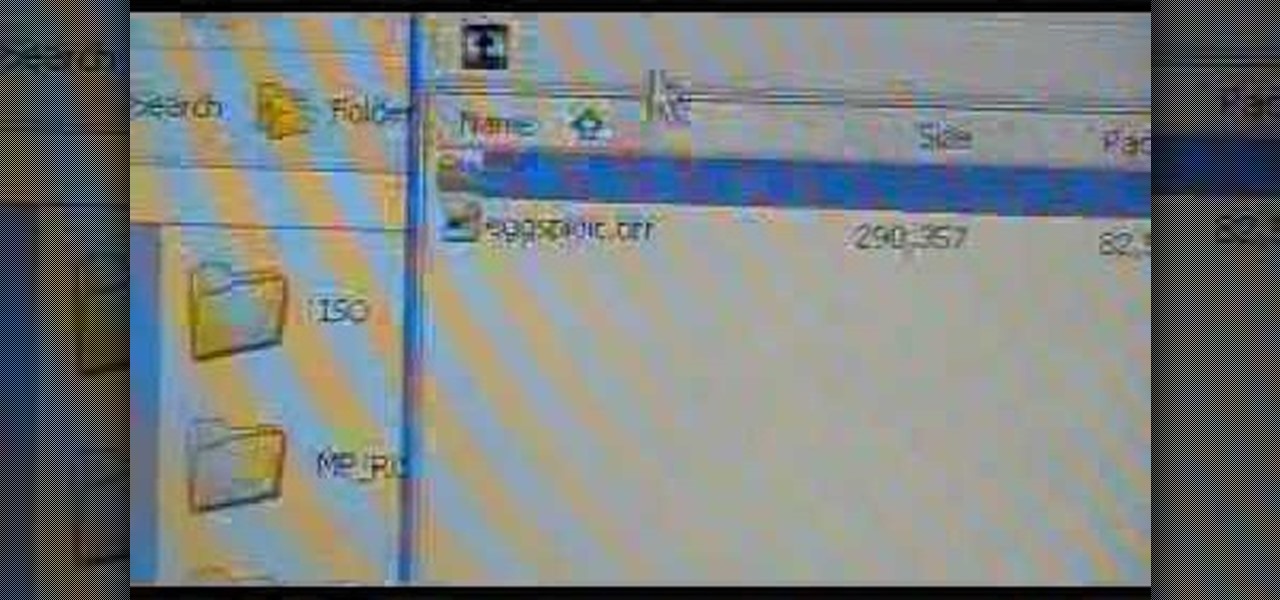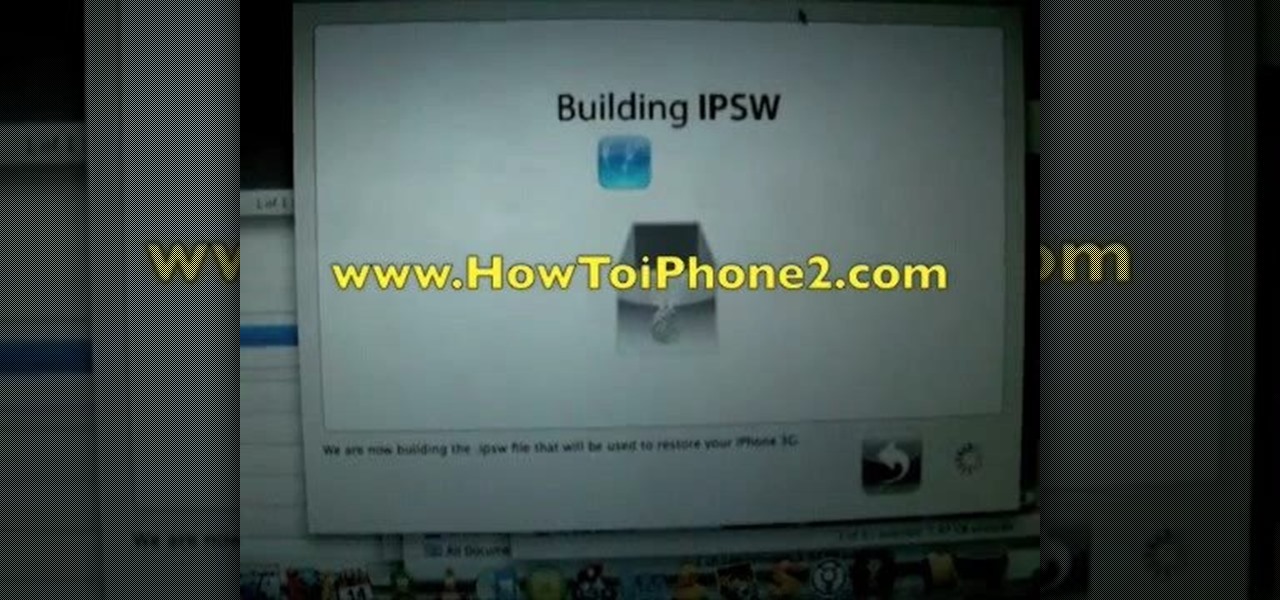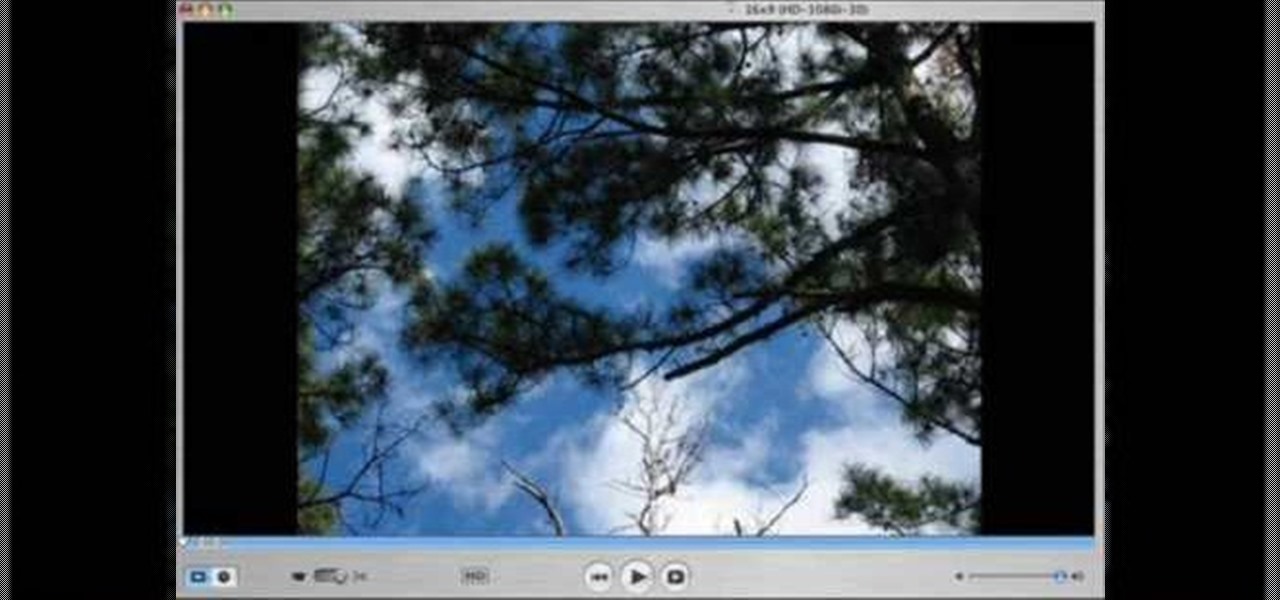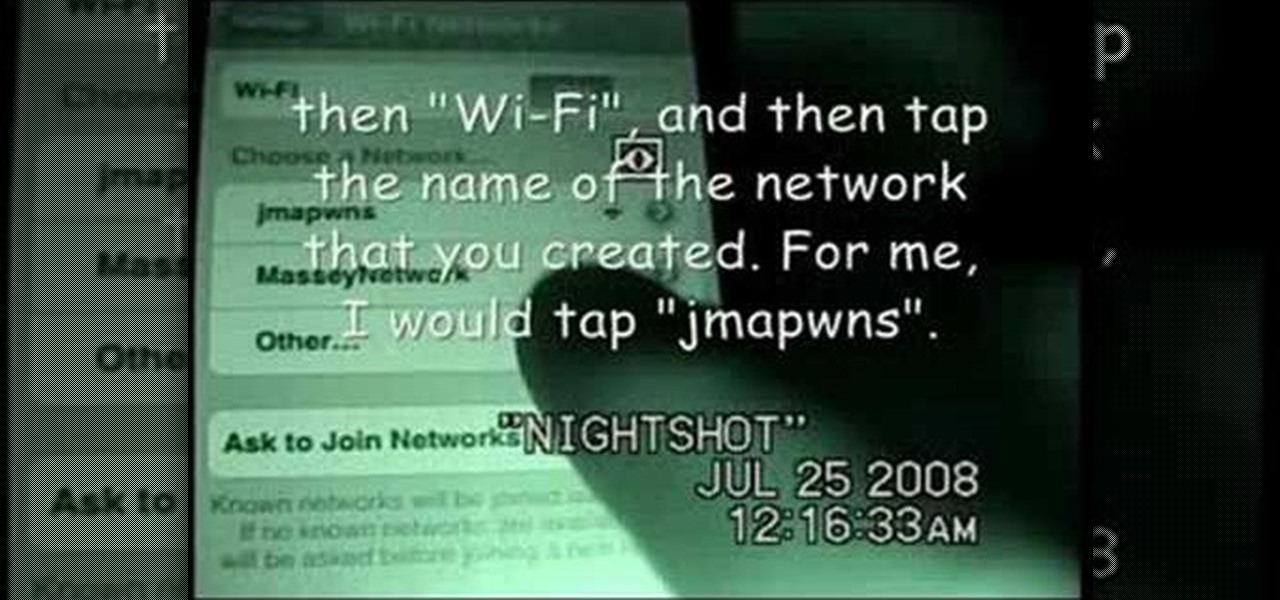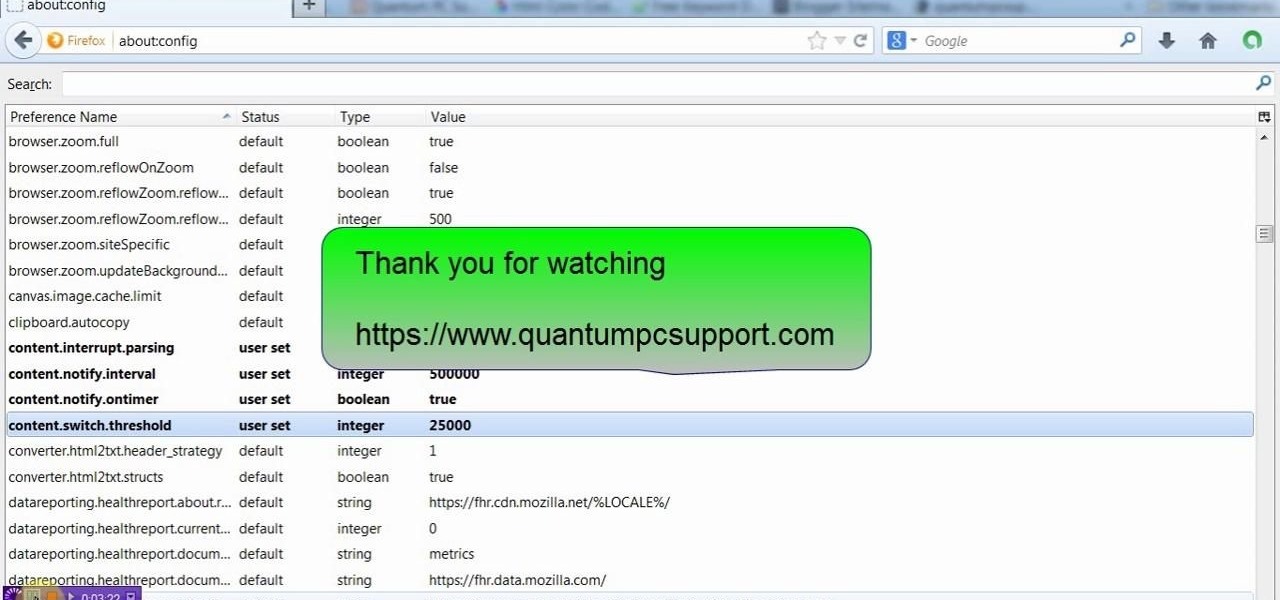Looking for a guide on how to use the Windows DART tool? It's easy! So easy, in fact, that this home-computing how-to from the folks at Britec can present a complete overview of the process in just over five minutes. For more information, including step-by-step instructions, take a look.

Counter Strike: Source is one of those PC games that is literally never going to go away. This video will help to increase that already-prodigious longevity by teaching you how to use a glitch to make the Glock handgun in the game fully automatic. This turns it from a pretty useless handgun into a destructive force on the map. Quick, easy, and fun.

This Windows tutorial demonstrates how to connect a laptop with an Intel graphics card to a TV using the VGA port output in the laptop and a VGA cable.
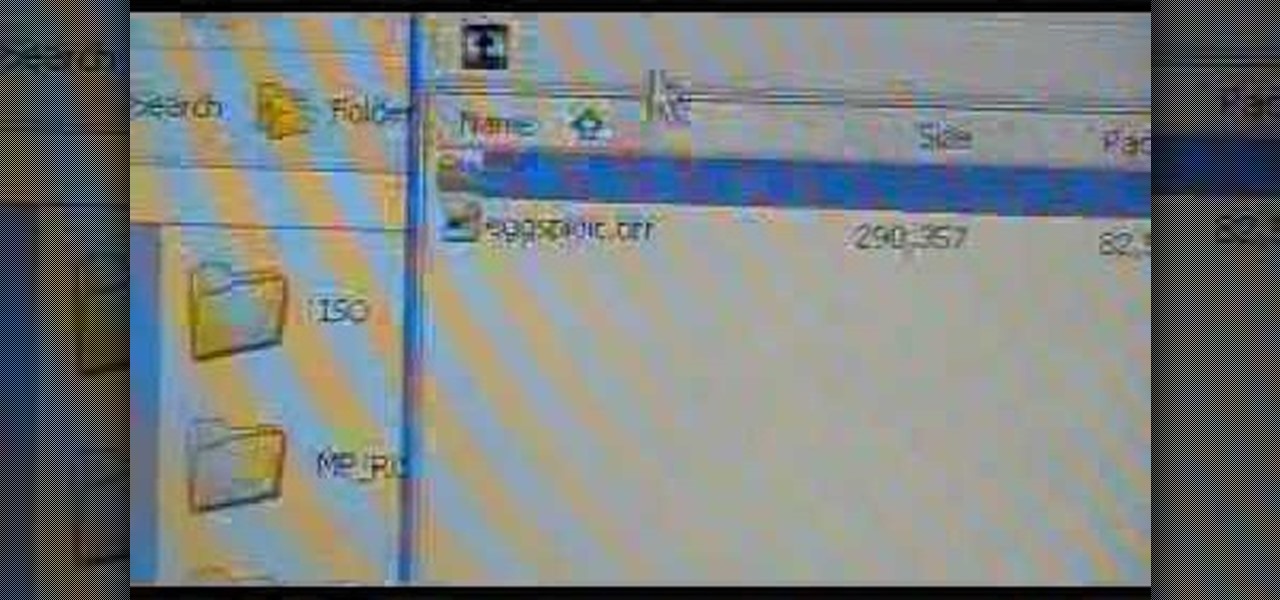
In this video, you learn how to install the ChickHEN software and load it onto your PSP. ChickHEN R2 is used, and the tutorial is demonstrated on a PSP-3000. Make sure you have your USB cable handy, as you will need to transfer files from your PC/Mac onto your PSP. This is tested using firmware version 5.03.
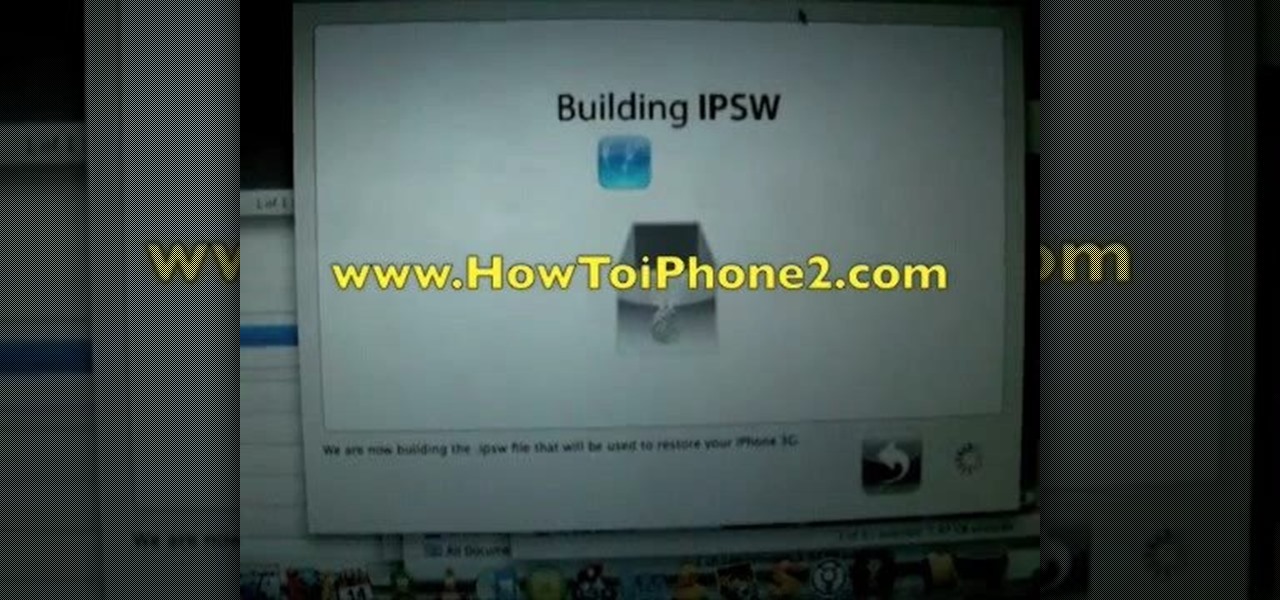
This is an Apple iPhone video tutorial that will show you how to unlock an Apple iPhone 2G or 3G for use with another mobile phone service provider other that AT&T. If you are using a Macintosh computer, you can unlock both the 2G and the 3G phones. If you're using a PC, then you can only unlock the 3G iPhone.

AVG Free from Grisoft provides you with basic antivirus and antispyware protection for Windows and is available to download for free. The only trick is finding it on the AVG website. In this video tutorial, you'll learn how to find and install AVG on your own Windows PC. Take a look!

This tutorial will show you how easy it is to create panoramic images from your photos in Windows Live Photo Gallery for Windows XP or Vista. All you need is a digital camera and a PC.

Watch and learn how to crop videos for free on a PC using VirtualDub. This is a great way to get rid of letterbox black bars along the top and bottom of the screen on mobile devices like an iPod or iTouch.

This is a nifty tutorial guide on how to tether your hacked iPhone or iPhone 3G to a windows computer for use as a high speed modem. Just Jailbreak your iPhone using one of the many tutorials on WonderHowTo, and install 3proxy. This video explains the rest of the configuration steps required to properly tether an iPhone 3G in Windows XP so that you can use its EDGE or 3G internet connection on your PC, for free.

This video tutorial is how to jailbreak firmware 1.1.2 on the ipod touch. This will help you install various applications to your iPhone or iPod touch.

Ever plug in a Windows keyboard to a Mac only to be frustrated by the swapped layout? This computer tutorial video shows you how to iron out the mix up with this quick tip. Watch this how-to video to learn how to easily make the transition from Mac to PC (and vice versa) by taking control of your command keys.

Do you ever forget what your log-ins or passwords are for your favorite sites? This helpful software tutorial video shows you how to find them in Firefox 3. You'll never lose a log-in or password again in Firefox 3 after watching this how-to video.

Look at this video tutorial to see how to remove viruses from your computer if you live in Charlotte, or anywhere else in the world. This will help you remove viruses from your computer yourself, without paying mega bucks to get it fixed. You'll see how to get a free virus scanner, for virus removal. This could take up to an hour or two, depending upon the data information on your PC.

Heres a video that teaches you how to mod cars in Grand Theft Auto 3: Vice City for the PC.

This will show you how to fix any music or sound problems within Mugen - the custom PC game engine. Plugins to get:

Speed up your computing interaction with mouse gestures. Skip the arcane key combos and repetitive menu clicking and perform almost any action on your PC with a unique gesture of your mouse. Tekzilla shows you how in this video.

Parallels Desktop 3.0 for Mac makes it easier to run Windows and Mac OS side-by-side on Intel-based Mac hardware. It adds support for 3D graphics, which lets you play some but not all PC games.

Look at the new editor feature in Pro Evolution Soccer to import your own face in the game. This is for the PC version!

Here's a hack to make your sims look naked in The Sims 2 game.

How to set up a screen pack for more characters slots on Mugen - the custom PC game engine.

Learn how to create and add character selection icons for the battle screen in Mugen - the custom PC game engine.

How to create dual screen wallpaper for you Windows PC with Display Fusion.

A walkthrough of Mission 07 "Core" for Crysis for the PC. Part 1 of 3 - How to Beat Crysis: Mission 7.

Need more space on your computer? The Lab Rats ,Andy Walker and Sean Carruthers, walk you through the process of installing a second hard drive.

Are you tired of having a bunch of files on your computer that you cannot get rid of? Find out how to use Windows notepad to remove unwanted files from your pc.

Forget keyboard commands, try out some simple mouse gestures to control your Windows computer. You can customize mouse gestures that let you take command of your PC in ways you never thought existed. If you prefer the mouse over the board, this is for you!

HP TouchSmart is a powerful PC with innovative features. Using the HP TouchSmart Recipe box you can set up the blue tooth headset. The recipe box provides an easy way to work with you recipes using voice commands. You can set up your blue tooth head set to use the voice command feature of the recipe box. This gives the freedom to walk around your kitchen while cooking. The microphones embedded in the TouchSmart can also be used for this purpose but the blue tooth head set gives a better voice...

Pull off this easy prank, and – without causing any permanent damage – watch your coworker squirm with frustration.

Systm is the Do It Yourself show designed for the common geek who wants to quickly and easily learn how to dive into the latest and hottest tech projects. We will help you avoid pitfalls and get your project up and running fast. Search Systm on WonderHowTo for more DIY episodes from this Revision3 show.

The greatest pain in owning a high-powered gaming PC is the simple fact that you can't play it all the time. Sometimes you have work or school, and other times, you may just want to go mobile. When something like this impedes your ability to play PC games, you may end up settling for mobile games. What if, instead of doing that, you were able to play your PC games from your iPhone?

This is a tutorial I made in order to help people have a little more control over their pc and a little more options to change settings.

This video will show you how to open multiple Google accounts in one chrome browser. But Google introduced an add-on which will let you do your multiple accounts job at the same time. Watch the video and follow all the steps carefully. Employ the technique in your PC.

This video will show you few advanced tricks to increase speed of your Firefox browser. Like the first part this video is also easy to employ in your PC or browser. See the video and follow all the steps to increase Firefox speed in your browser. First part: http://www.dailymotion.com/video/x1igyfc_firefox-few-advanced-tricks-to-speed-up-browser_tech

This video will show you how to change windows update settings in windows 7. All steps are here in this slide presentation. So please watch the video and follow all the steps to change windows update settings in your PC.

If you delete data by using Hardwipe tool, then it can't be regained by any means. The file or data will be deleted permanently. Watch the video and follow all the steps carefully. Employ the technique in your own PC.

This video will provide an idea how to create 3D effect object in ms word. Create 3D effect with the help of this video. So please watch the video and follow all the steps carefully. Employ the technique in your PC.

This video will provide an idea how to know top 10 windows 7 shortcuts. This shortcut helps to make your PC experience smoother and faster. Watch the video and follow all the steps to do it yourself.

This video will show you how to Speed up Windows 8 System by Disabling Startup Program. This is mostly done by disabling few programs to launch at startup time. Be careful before disabling programs otherwise you may disable few important programs which will affect normal functioning of PC. Watch the video and follow all the steps.

This video will help you how to disable user account in windows 7. This is very easy to employ. Watch the video and follow all the steps to disable user account in your PC.

This video will provide an idea how to change and customize your desktop background. Watch the tutorial video and follow the steps to change desktop wallpaper in your PC.