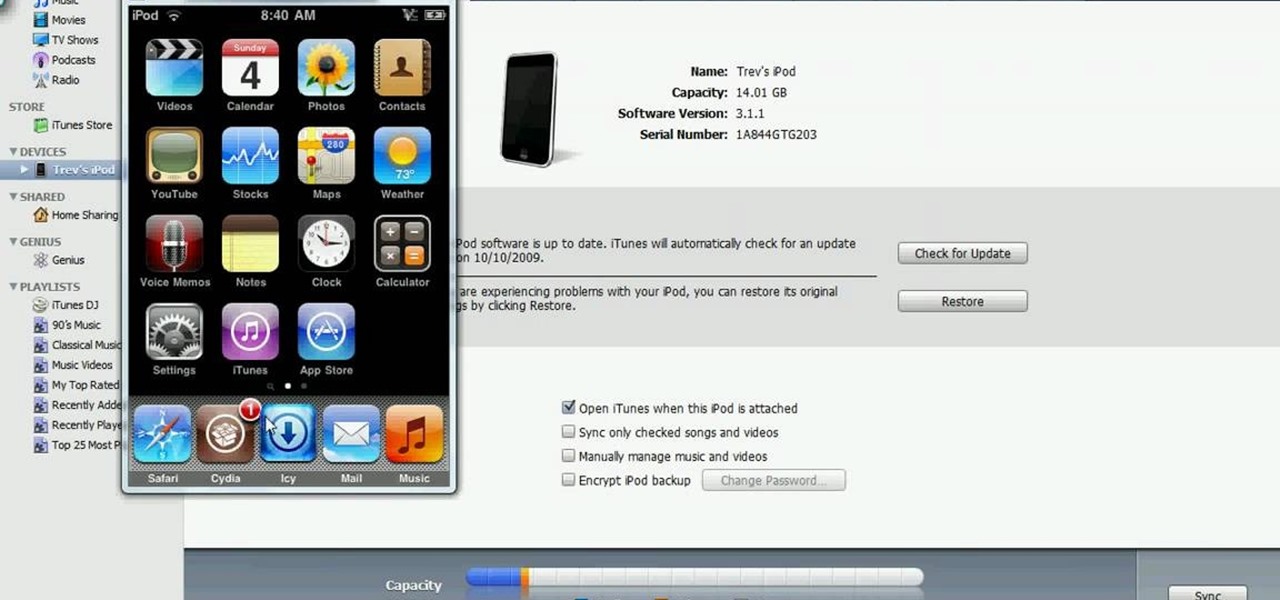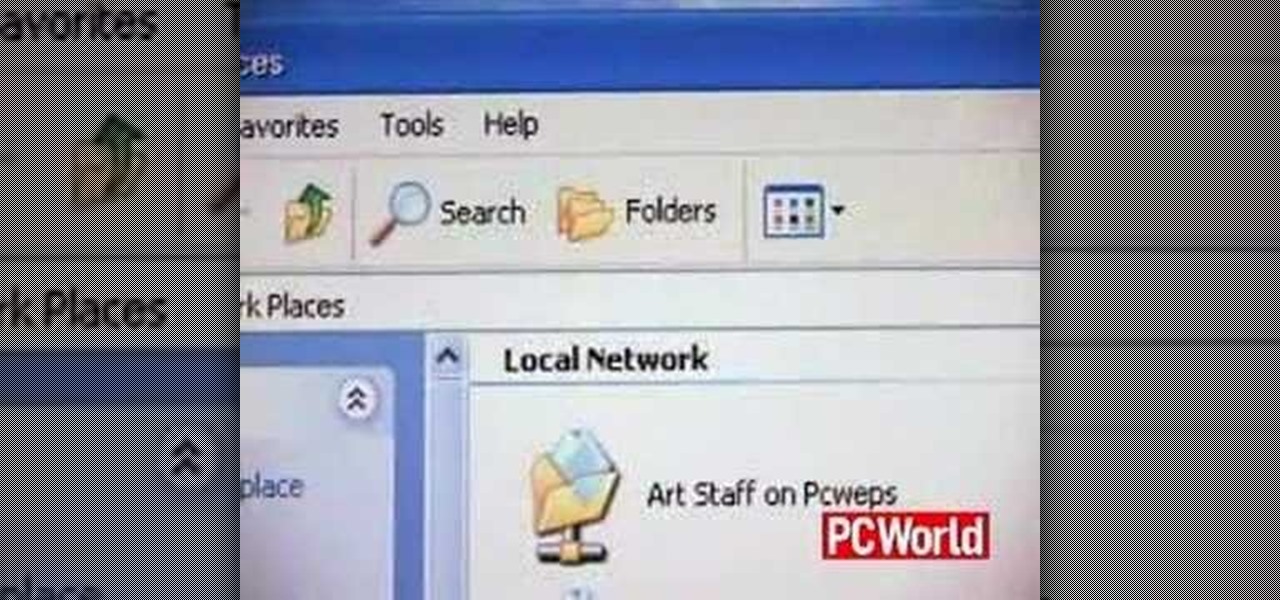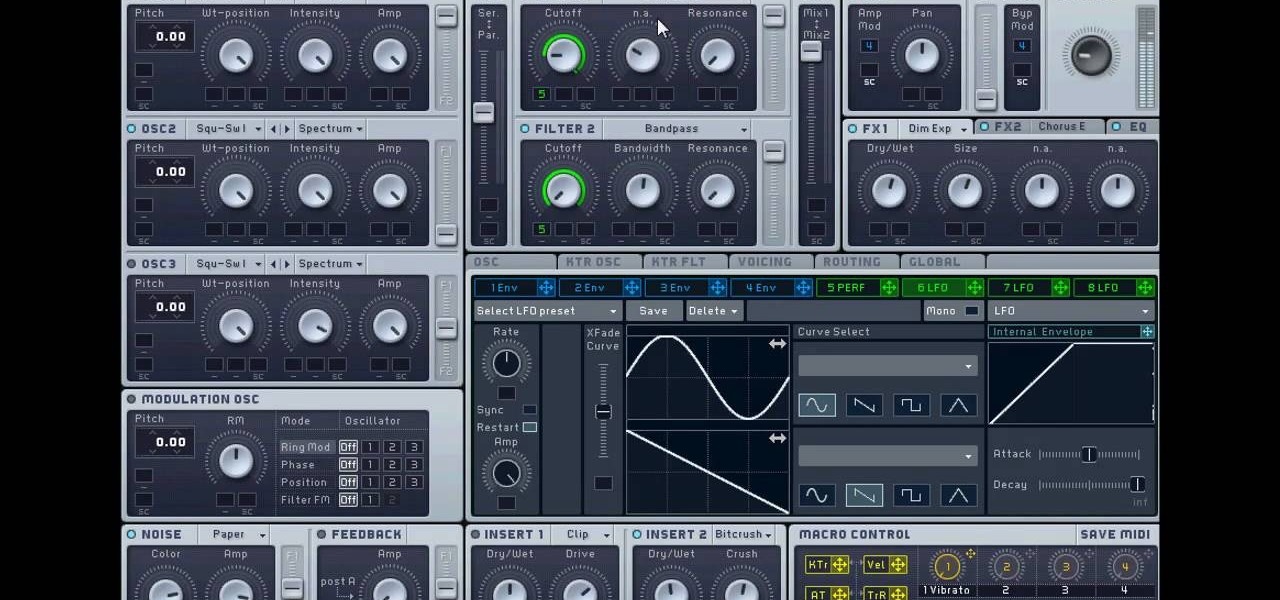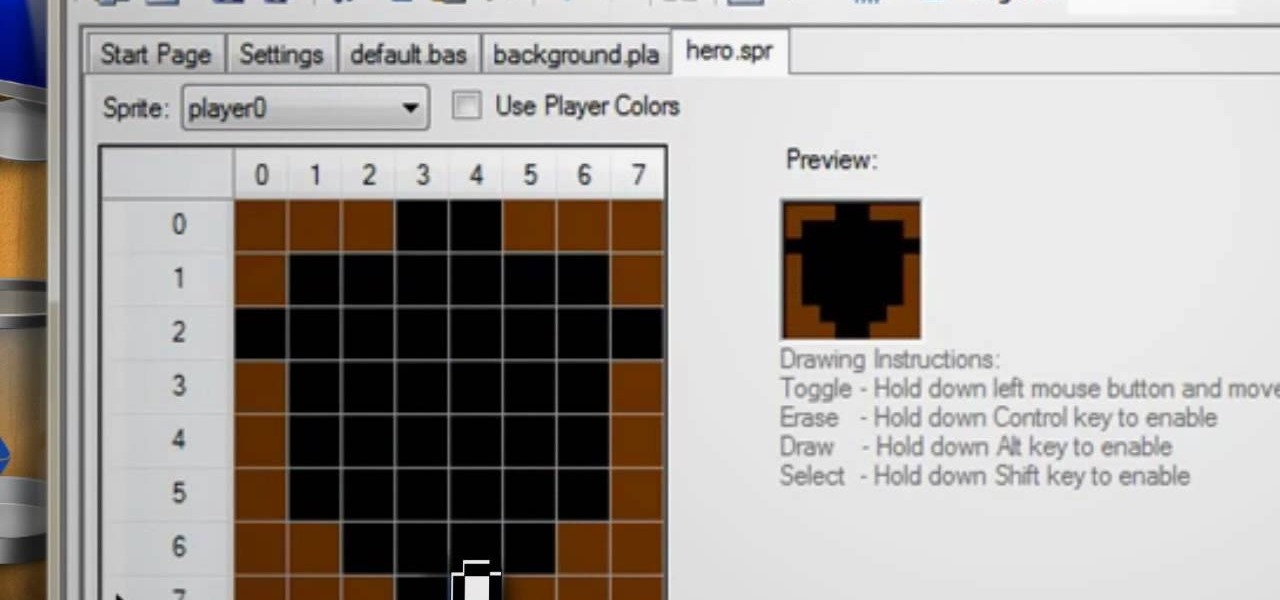Learn how to use BlackBerry Media Sync 3.0 to move your digital images from your PC to a BlackBerry smartphone. This clip will show you how it's done. Whether you're the proud owner of a BlackBerry smartphone or are merely considering picking one up, you're sure to be well served by this video guide. For detailed information, including step-by-step instructions, take a look.

There are so many computers available today, from laptops to desktops to netbooks and everywhere in between. If you are considering going the stationary route, check out this tutorial. In this video, learn how to choose a desktop PC that is right for you. The experts at PCWorld will walk you through brands, capabilities and price ranges so that you can walk into your local office store with confidence and pick out your model.

Ever get annoyed with Windows 7's Desktop Peek feature activating when you don't want it to? Give yourself a bit more time by delaying it with the help of Desktop Peek Tweak.

Most Playstation 3 models have massive hard drives, just begging to be filled with the media files from your computer. This video will show you a cool trick for transferring files from your PC to a PS3 over the web. All you need is the simple free program here. Why plug anything into anything else to send files when this is so much more elegant?

If you're one of the many people who work with Macs and PCs, the odds are you work with file formats that are more often than not incompatible with the other computers. This can be a major problem if you run into it with your Word documents. This tutorial will show you how to open Word docs on either computer.
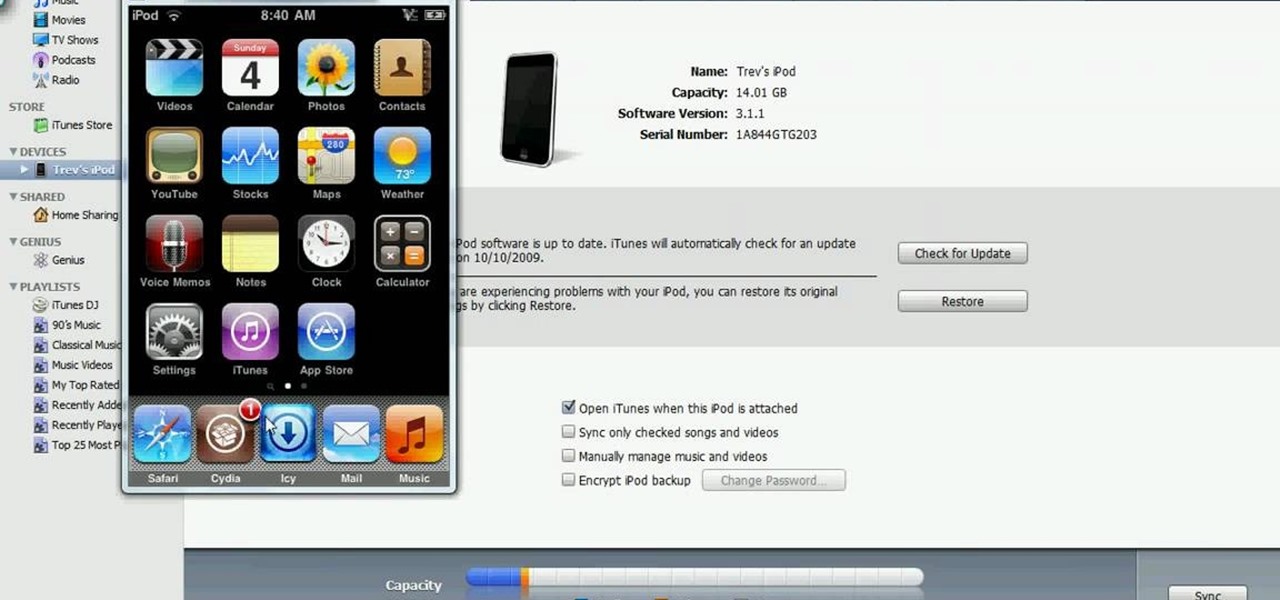
You don't need a Mac to hack into your iPod Touch. Don't get left behind just because you prefer to use a PC. You can jailbreak your iPod on a PC by downloading the appropriate firmware and putting it to use. This video will show you how to jailbreak you iPod Touch on Windows.

Mike Agerbo, the host from GetConnected features a quick and helpful video on how to lock drive letters on a PC. On your PC, right click the my computer icon to bring up the management window. Click on storage, then disk management. Once it brings up your list of hard drives, right click the one that you would like to change. Click change drive letter and path. Once you have the window open you can change your drive letter. This will help you when organizing your drive to limit any complicati...

Systm is the Do It Yourself show designed for the common geek who wants to quickly and easily learn how to dive into the latest and hottest tech projects. We will help you avoid pitfalls and get your project up and running fast.

See how to remove Personal Antivirus from your Windows PC. The Personal Antivirus malicious software is a tricky malware to remove. This is the easiest way to remove Personal Antivirus from your home computer, so watch and get rid of it!

IMVU is a 3D avatar chat, instant messenger, and dress up game. Get help with all of your IMVU avatar needs with these IMVU tips and tricks! Watch this video tutorial to learn how to clean up an IMVU avatar in Photoshop.

In this case modding video tutorial, you'll learn how to install a cigarette lighter-style 12-volt accessory outlet into a PC case. Charge your cell phone and other accessories directly from your case with the hack outlined in this video. For detailed, step-by-step instructions, take a look!

This edition of NCIX Tech Tips will show you the steps to install a new hard drive for your PC. He'll also talk about other alternative large capacity storage solutions that don't require opening up your PC.

Does your PC start up too slowly? Check out our tips and quick fixes to help get your machine up and running faster.

Back in the day, only the foolhardy overclocked a PC. Today? It's practically expected for home builders. We walk you thru the basics of getting free performance from your processor.

Alcohol 120% is an application that you can use to add virtual CD and DVD drives to your computer. You can then use these drives to play Disc Images, stored on your computer's hard disc drive, without having to burn them onto a CD or DVD.

Systm is the Do-It-Yourself show designed for the common geek who wants to quickly and easily learn how to dive into the latest and hottest tech projects. They will help you avoid pitfalls and get your project up and running fast. In this DIY episode, see how to build a firewall from a junk PC to protect networks.

7" USB monitors aren't useful for that much at first glance, but as this guy who had one laying around his house for years proves they do have their uses. This video will show you how to mount a USB monitor (7" in this case) in the side of your PC tower case and use it for monitoring CPU usage or other useful information.

Dubstep and drum and bass have brought the "wobble bass" style of synth beat to the masses, and you'd better learn how to make one if you want to keep your tracks modern. Watch this video to learn all about making dirty wob-wob bass lines using Massive a quasi-analog PC synthesizer.

In this handy home-computing how-to from WonderHowTo favorites Tekzilla, we learn how to use CleanHaven, an application that will remove unwanted formatting from snippets of text. For details on how to download, install and run CleanHaven on your own Microsoft Windows PC, watch this video guide.

This tutorial is for PC users who have both iTunes and an iPhone, and shows you how to get iTunes ringtones on your phone for free. All you really have to do is convert your chosen track to the right format, then clip and download onto your iPhone!

In this tutorial, we learn how to use ten handy and easy-to-remember keyboard shortcuts on an Apple Mac OS X or Microsoft Windows PC. They're easy to use and this video presents a complete guide. For more information, including a full demonstration and detailed, step-by-step instructions, watch this helpful home-computing how-to.

Don't hunt for that icon, make any Windows program you want launch at the stroke of a key. For more information, including detailed, step-by-step instructions on how to create your own custom keyboard shortcuts on a Microsoft Windows PC, watch this helpful home-computing how-to from CNET.

In this clip, you'll learn how to make VOIP (or voice over IP) phone calls over your Windows PC. For more information, including a complete demonstration and detailed, step-by-step instructions, and to get started making phone calls over your own Internet connection, watch this handy home-computing how-to from the folks at CNET TV.

Interested in installing Mac OS X on your Intel or AMD desktop or laptop PC? It's easy! So easy, in fact, that this home-computing how-to can present a complete overview of the process in under ten minutes. For more information, including detailed, step-by-step instructions, and to get started creating your own hackintosh PC, take a look.

Forget the password to your Win 7 PC? Recording it is easy! So easy, in fact, that this home-computing how-to from the folks at Britec can present a complete overview of the process in just over six minutes. For more information, including step-by-step instructions, take a look.

In the Windows Vista start menu there's a power button, and right now your power button may be set up to shut down, hibernate or put your PC to sleep, but if you want to change that behavior, this video will show you how easy it is. This example changes the start menu power button from "sleep" to "shut down".

Want to decide which applications start up automatically upon booting your Windows PC? With Advanced Startup Manager, it's easy! So easy, in fact, that this home-computing how-to from the folks at TekZilla can present a complete overview of the process in just over a minute. For more information, including step-by-step instructions, take a look.

If you're curious about how powerful your PC is, the Windows Experience Index can give you a snapshot of its capabilities and help you decide if it's good enough for you. This video will help you understand the basics of what the Windows Experience Index can do in Windows 7.

Looking for instructions on how to use TestDisk to recover files from a formatted hard drive on a Microsoft Windows PC? It's easy! So easy, in fact, that this home-computing how-to from the folks at Britec can present a complete overview of the process in just over six minutes. For more information, including step-by-step instructions, take a look.

Looking for instructions on how to quickly cycle between resolutions on a Win 7 PC? It's easy! So easy, in fact, that this home-computing how-to from the folks at TekZilla can present a complete overview of the process in just under two minutes. For more information, including step-by-step instructions, take a look.

Want to know how to delete locked, undeletable files on a Microsoft Windows PC? With FileASSASSIN, it's easy! So easy, in fact, that this home-computing how-to from the folks at Britec can present a complete overview of the process in just over five minutes. For more information, including step-by-step instructions, take a look.

Looking for a guide on how to protect a Microsoft Windows desktop computer or laptop from viruses, spamware and other malicious software? This clip provides a very good starting point. For complete details, and to et started protecting your own Windows PC from viruses, watch this home-computing how-to.

Looking for a guide on how to tether your Android phone to your Windows PC, creating an ad-hoc Internet connection? This guide will teach you everything you'll need to know. It's easy! So easy, in fact, that this guide can present a thorough overview of the process in just over four minutes. For more information, including detailed, step-by-step instructions, watch this clip.

Innoculate your Windows 7 PC against USB pen drive (Autorun.inf) viruses. This clip will show you how it's done. It's simple! So simple, in fact, that this home-computing how-to can present a complete, step-by-step overview of the process in just over three minutes. For more information, including complete, step-by-step instructions, take a look.

In this tutorial, learn how to mod your MW2 game into split screen using your PC and a data transfer cord. This clip will show you step by step how to get up and running with this neat modification.

See how to protect your home computer from spyware. This home-computing how-to from the folks at CNET TV will teach you what you'll need to know to do just that. For more information, and to get started protecting your Windows PC and your own privacy, watch this helpful video guide.

In this tutorial, learn how to connect your Xbox 360 to your PC by hacking it all together. This will help you use Windows Media Center on both devices and take advantage of all its features.

Learn how to boot up your Microsoft Windows PC from a CD-ROM! It's easy. So easy, in fact, that this home computing how-to from the folks at CNET TV can present a complete (and somewhat talky) overview of the process in just over a minute's time. For the specifics, and to get started booting your own PCs from optical media, watch this handy how-to.

It's hard to believe that gaming consoles have been around for almost forty years. It seems like only yesterday that we all needed a tempermental joy stick to play Atari Space Invaders or were dying to get our hands on a Game Genie so we could beat Nintendo's Super Mario Bros. If you are nostalgic for the good old days and can't seem to get your old console to work, check out this tutorial.

Having downloadable files on your website is often an essential. It is an easy and fast way to share programs via the web and allow your visitors to experience software and files that you enjoy. In this tutorial, you will learn how to make a file downloadable for you website, so your visitors can easily download any file. This process is surprisingly straight forward and easy. You can follow this same process whether it is a text file, image, movie or music file. You will also learn how to tu...