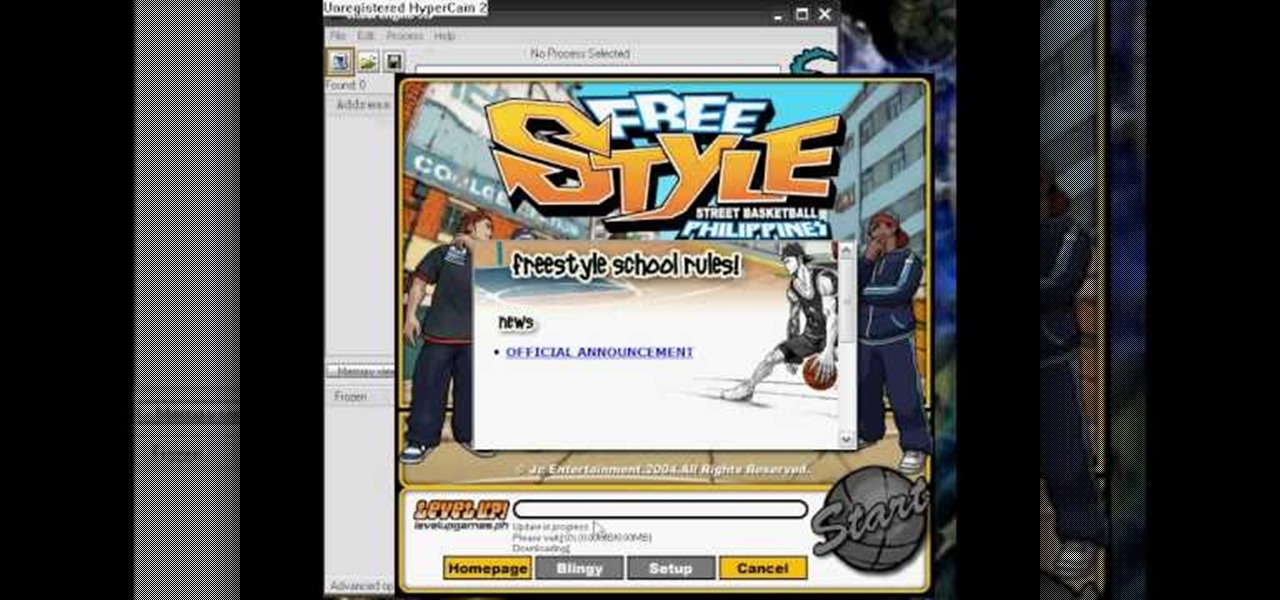Convert your idea into a home business. If you have any designs or paintings or any other kind of pictures, you can create your own business. Once you have designed the picture you have to upload it and then you can paste it on the T-shirts, coffee mugs or bags. After doing so upload your product onto CafePress and then you have to put in details of your store and then your designed product is displayed for the shopping on the net. Just try out some other new designs and upload it on the net ...

In this online video training tutorial, Task Training shows us, how to create a web button using Adobe Illustrator. The 1st step is to select the rectangular tool in Illustrator and set the size you want your button to be. The 2nd step is holding the shift key you can re-size your shape. The 3rd step is to give the button some color such as a gradient. The 4th step is to add a drop shadow to the button by going to Styles and then selecting Drop Shadow. The 5th step is add text to the button t...

Want to protect yourself from bed bugs? Here's how to tell you've chosen the right bed bug spray. -All sprays will kill on contact, but be concerned with which is the safest.

Get the inside scoop on Wizard101 hacks, cheats, tricks, tips, and walkthroughs! Watch this video tutorial to learn how to get to do tricks in Wizard101. This video will teach you how to these simple tricks if you don't already know how.

Need a way to convert your scanned documents back into text files? Check out this video tutorial on how to convert scanned documents (JPG, PDF) to text.

New to Apple's Aperture 2? Aperture 2 offers photographers a streamlined way to speed through edits, make essential adjustments, and deliver photos online and in print.

Welcome to a tennis lesson from FuzzyYellowBalls, the the best place to learn how to play tennis online. Our free video tennis lessons teach you how to play the game in a new way that combines technical analysis, visual learning, and step-by-step progressions.

Check out this walkthrough of Killzone 2 : Take Visari's compound and eliminate General Radec. Machinima.com presents their video game cheat series: Killzone 2 Walkthrus. Machinima.com is the premier online entertainment network showing trailers, gameplay, montages & original series created in video games. This is their walkthrough / walkthru of hit game Killzone 2.

Animation controls run on the bottom of the screen. The time slider is the most important control for designing frames in Maya. Playback is exactly intuitive. This is a basic overview of Maya animation protocol and a lesson in using Maya tools.

Check out this video from Sessions on using the color wheel. Better understand color relationships, color schemes and color theory. This is a great lesson for designers, artists, stylists and decorators. Create color harmony using the color wheel. Tutorial video from Sessions Online Schools of Art & Design's "Color Theory" course. Part of Sessions' Graphic, Web, Digital Arts, Marketing, and Multimedia Arts Design certificate programs.

Creating curves with the pen tool in Adobe Illustrator is a good challenge. Check out this video on both drawing and editing with the pen tool. Click once in a place and then drag. This pulls out the direction handles.

Cricket batting skills by The Cricket School and cricket coaching online. Teaching you cricket batting and the skills needed to implement good batting against spinners.

After seeing many posts online about dry ice removing car dents, we put it to the test. It worked pretty well. The heat versus cold forces the panel of the car to constrict and suck out the dent. This is great for avoiding ridiculous costs of auto paint and auto body repair companies. DIY dent repair is as cheap as buying some dry ice. You can also look into using canned air (Dust Off) as it has a similar effect.

Want to be the biggest and the baddest on the courts? Of course you do! This tutorial shows you how to get the free Flash game hacking program, Cheat Engine. Once you have this program, you can use it to change nearly any value within the game to give yourself high stats, a high score or nearly infinite resources. Just follow along with this tutorial, and you'll be hacking your way to the top of the court in no time!

Black Friday is undeniably the biggest shopping day of the year. Black Friday, which occurs annually the day after Thanksgiving, is also the kickstart of the holiday shopping season, the big bang that leads swiftly to Christmas.

Emilie Autumn is a fun, unique singer who dresses up like the hybrid of a doll and pin up girl. Slightly kooky yet adorable at the same time, the singer is truly one who doesn't care what others think of her personal style.

Why role play online with an avatar when you can live out your princess-rescuing and spellcasting fantasies in real life? Amtgard is a real life, live action RPG in which people roleplay in set up situations.

The term blog is a shorthand for web-log. It can be considered as a online and publically viewable diary of user generated content usually sorted by date.

Different ways of using a proxy bypass to access blocks sites is shown with ease in this video. Many places explained to be blocked with internet security such as libraries and schools. Using a search engine such as Google you need to search for a proxy site. After a proxy site has been found you will use it to access the blocked websites through another servers internet provider. The narrator explains that proxies are just a way to bypass internet blocks by avoiding using the blocked compute...

Everyone does it. And, apparently, everyone does it late. Procrastination is a problem that affects everyone, from middle schoolers waiting until the last minute to put together their science project to grown men who wait until an hour before to write their marketing pitch.

In this video, we learn how to apply for Arizona food stamps. First, you will need to go online and print out the application to receive food stamps from the state. You will also need to print out the information that you will need to bring with you as well as look for an office that is closest to your location. Fill out all of the sections of the application until it's complete. Make sure to use the correct colored pen and don't leave out any information. If you do leave something out, this ...

In this tutorial, we learn how to use foam to make diorama terrain. Foam will make a realistic diorama because it comes in so many different shapes and sizes. You can buy this from hobby shops and even online. To put these together, you will simply use some wood glue. You can easily cut this with a sharp knife, scissors, and anything else that is sharp! You can use a hot wire cutting tool to mold and sculpt the foam as well. You can also use a hot glue gun to connect the pieces of foam togeth...

An online class on how to build your own boffer sword! Every combat group is different, so make sure this sword is safe by the rules of your boffer larp. This method goes beyond the simple foam and PVC method and teaches you how to use latex to make an awesome looking sword.

In this tutorial, we learn how to file for unemployment in Michigan. In the state of Michigan, you can now file online or on the phone without standing in line. First, you will need to make sure you have all of your personal information and information from your previous job. Once you have all of this information, enter it into the phone or the internet when you are asked for the information. When you are finished entering in the information, you will be finished. The state will contact you i...

In this video, we learn how to download games with torrents. First, go online and download a client from uTorrent. Once you download and install this to your computer, you will be able to search for the torrents that you want. Go to: the Pirate Bay and you will see a search bar in the middle of the screen. Choose what you want to search for, then click on what you want to download. Once you double click this, it will give you an option where you want to download it. Chose uTorrent, then this ...

In this tutorial, we learn how to get started with the AdWords API PHP client library. First, download the library by going to the API documentation online. From here, set the authentication information and then open up the library. Now, save the changes to the file and use a sandbox environment. The examples folder has all versions that the API library supports. You can browse the campus folder with the search button, just type in the command of what you want to see. After you do this, you c...

In this video, we learn how to make someone burst into flames with After Effects. You will first need Fire Assets from Action Essentials 2 or from somewhere online. Know which you are going to use before you shoot so you can get the right angle. Then, bring your shots into your software and position the fire above your character. Change the size and shape the match your actor. Then, track your footage by clicking on track motion and continuing forward. To make this look more realistic, change...

If you're looking for an efficient way to communicate with your online customers or fan base, one way to accomplish this is by setting up a PHP database of people who have signed up with your site, so you can send them email blasts or news updates.

Google is a powerful search engine, but if you don't know all of the tricks to searching, you're not getting the best results possible. This video demonstrates all of the quick tricks to maximize your Google Search experience.

This video will show how to decorate duct tape creations with Japanese Kanji characters, which are Chinese-based characters. After creating your duct tape stencil which will serve as a backing, you should go online and find a Kanji character which you would like to copy, print it out on paper, and cut it out with scissors. Place the characters on your duct tape and trace around the character, making a stencil of the character you would like. Finally, you need an X-acto knife, which you will u...

Google is one of the most powerful forces on the Internet, and their technology can be the key to helping you find success in whatever your online endeavor might be, from web design to filmmaking. This video is a part of their Google Webmaster Series, offering help to webmasters the world over on how to best utilize Google in their work. This video will show you how to choose the screen size / resolution that you should work with for above-the-fold content in web design.

In this video, we learn how to put videos on your iPod touch using KeepVid software. First, go online to KeepVid, then download and install this to our computer. After you do this, connect your device to your computer and open up iTunes. Now, go to the movies section of iTunes and drag your video into the movie section from your desktop. Now, the software will process and you will be bale to rename it. After this, sync your iPod with your iTunes and you will be able to access the movie right ...

In this video, we learn how to backup your computer with an external hard drive. First, go online and download and install Cobian Backup. After this, start a new task on the program and then name it your computer backup. Change it to a differential and change the time frame to once every five times. Now, click on the file section and add the files you want to have backed up. If you want to copy your entire C drive, just highlight that. Now, the C drive will show up, then click add underneath ...

In this tutorial, we learn how to fix security mode for nds Wi-Fi. First, open the command prompt in Windows. Next, type in "ipconfig/all" in the black window that appears. After this, copy your default IP the screen just gave you, then type it into your address bar online. After this, you will be able to log into your security account and make default changes you prefer. Change different station accesses and any other security preferences you want to change. After this, you can change your p...

In this video tutorial, viewers learn how to become a judge for the card game, Magic: The Gathering. The best way to join is to contact a level 2 judge. Judges must put rules in context. If confused or unsure, use online forums for a guide. Interact with the judge community. You don't have to be a certified judge to run a local event. The tournament policies and procedures can be found in the Universal Tournament Rules, Floor Rules or PCI Penalty guidelines. This video will benefit those view...

In this video tutorial, viewers learn how to draw a vampire. Begin by using the paint bucket tool to fill the entire background in black. Then start drawing the vampire in transparent blue. Sketch the outlines of the face and draw curves for the guidelines of eyes, nose and mouth. Now erase half of the face and fill it in black. The other half of the face is filled with tints of blue and purple airbrush. Finish by adding the details with opaque shades of blue, purple and white pencil lines. T...

In this video tutorial, viewers learn how to upgrade their graphic driver. This task is very fast, easy and simple to do. Begin by clicking on the Start menu. Then right-click on My Computer and select Properties. Now click on the Hardware tab and click on Device Manager under Manager. In the Device Manager window, select your graphic driver under Display adapters. Right-click on the driver and select Update Driver. Now follow through the instructions in the window and check for any updates. ...

In this tutorial, we learn how to open ports on a Linksys router for your DVR. First, make sure your internet is connected and your DVR is connected to Linksys. Next, log into your Linksys router online and set up your DVR to the "DHCP" section. When you have the information from this, enter this information on your DVR so it has the correct server name. Make sure the IP and other information displayed on your Linksys page is the same as the setup on the DVR page. When finished, change your p...

In this video tutorial, viewers learn how to draw the black Spider-man in Adobe Photo-shop. Begin by drawing the shape of Spider-man and then scan it. Now extract the ink from the white page. Then change the ink from black to white. Make the background black. Then fill the entire figure of the character in black color, using the pencil tool. Now create a blue layer over the entire image. Add white to the eyes and center spider symbol. Finish by adding details and a spider web in the backgroun...

In this tutorial, we learn how to install Wordpress on your Mac computer. First, go online and download the application from MAMP. Once you download and install this, you will need to download Wordpress. Go to the Wordpress website and download their newest version to your computer. After it's done downloading, double click the program and click on "install". Run this locally through the MAMP folder and then find your downloads. After this, click on Wordpress and drag it into the Mamp softwar...