
How To: Use a PS3 controller on XP, Vista and 7 (32 Bit)
This how-to video is about how to make PS3 controller work on the computer that have either Windows XP, or Vista or 7 as their operating system.


This how-to video is about how to make PS3 controller work on the computer that have either Windows XP, or Vista or 7 as their operating system.

Systm is the Do It Yourself show designed for the common geek who wants to quickly and easily learn how to dive into the latest and hottest tech projects. We will help you avoid pitfalls and get your project up and running fast.

Systm is the Do It Yourself show designed for the common geek who wants to quickly and easily learn how to dive into the latest and hottest tech projects. We will help you avoid pitfalls and get your project up and running fast.

Systm is the Do It Yourself show designed for the common geek who wants to quickly and easily learn how to dive into the latest and hottest tech projects. We will help you avoid pitfalls and get your project up and running fast. Search Systm on WonderHowTo for more DIY episodes from this Revision3 show.

Looking to inject a little more processing juice into your HoloLens? Unity can fix you up with the Standalone Universal Windows Platform Holographic Emulation.

If you need to do some hardcore multitasking on your Windows PC, a second monitor can go a long way towards getting things done. If you opt to "extend" your Windows desktop across a dual monitor setup, it's as if you have two computers side by side, with each display getting its own set of windows and programs that can be open simultaneously.

Thousands of history files, cookies, other unwanted files stored in your system as logs and other formats. To manually check each one is difficult. New computers are too fast by processor behavior, after some times of working it comes to slow performance.

This video demonstrates how to turn Windows Vista to Windows 7 for free. Make sure that you are running your PC on a Windows Vista OS. First, unlock your taskbar by right-clicking on it and unchecking the option. The space where your smaller application icons are located can now be made wider. Re-lock your taskbar once done. You can also right click and select View>Large Icons to make the icons look bigger. You can also download a free application at RocketDock which will make your Vista task...

Some times malicious programs can infect your registry and fill it with lots of unwanted information. You may need to clean it to prevent the virus from causing any further damage to your computer or to even disable the virus. It is a very lengthy and complex process to do this manually. So you will need to use one of the powerful free tools available online. Hijack This is one of the most powerful program that can be used for this purpose. So go the website and download this free tool. Insta...

In this "super" video tutorial, you'll learn how to convert a Super Nintendo controller to PC controller. Now, dig deep into your garage and pull out those old SNES pads (or controllers) and get ready for some "super" modding!

Three quick ways to help your computer work faster if you are running Windows XP.

This video features a computer memory upgrade (RAM) in a standard PC.

Windows 7 is the hot, new operating system replacing the past XP and Vista systems. Windows 7 is the most simplified, user-friendly version that Microsoft has developed - ever. Get acquainted with your new version of Windows straight from Microsoft.

Tired of squinting over your laptop? There are several ways to turn a big-screen TV into your new computer monitor and enjoy video games, web content, and photos like never before.

After exiting the mobile market, Microsoft has redirected its efforts to better integrating their services with Android. Thanks to a partnership with Samsung, that Windows integration is even better if you have a Galaxy phone.

When the Steam Link app was first introduced in 2018, I was impressed. As long as you were on the same network as your PC, you could play your Steam games on your phone. But now, it's even more impressive. By enabling a few extra settings, you can play your Steam library on mobile data anywhere in the world.

Wish there were a way to use Apple-style keyboard shortcuts on a Windows 7 PC? Well, there is! And this clip will show you how it's done. With maComfort, It's easy! So easy, in fact, that this handy home-computing how-to from the folks at Tekzilla can present a complete overview of the process in about two minutes' time. For more information, including detailed, step-by-step instructions, take a look.

Interested in hacking the power button on your Windows PC to put your computer to sleep instead of shutting it down? This Windows 7 tutorial will show you how it's done! It's easy! So easy, in fact, that this home-computing how-to can present a complete overview of the process in just over a minute's time. For more information, including detailed, step-by-step instructions, watch this Win 7 user's guide.
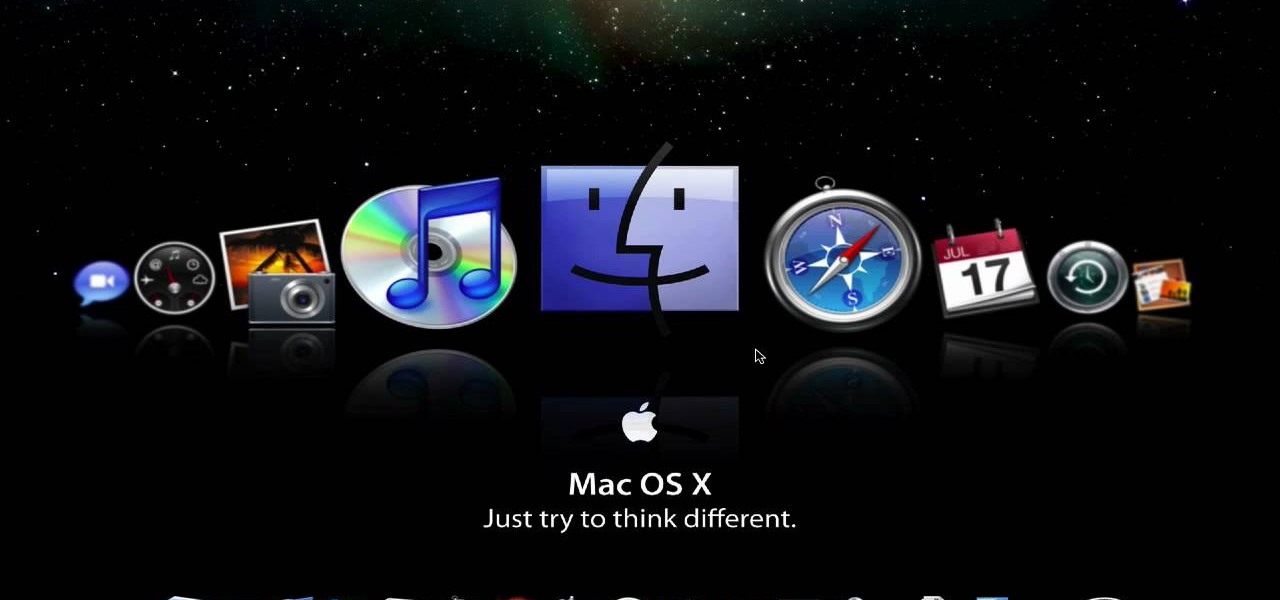
Mac or PC? PC or Mac? The debate rages on? Unfortunately, this can mean a lot of headaches for you when dealing with different file formats. If you work on both types, you might very well have to open the same file type on different computers. This can be a problem if you are using .rar files. But this video can help you. This tutorial will show you how a simple download can enable you to open .rar files on a Mac.

Are you sick of spending a ton of money on not so great cleaning supplies? Well, if cleaning the screens around your home are the problem, check out this tutorial. In this video you will learn how to make a super effective cleaning solution for your TV, PC, laptop, iPod screens, etc for about a dollar! This couldn't be easier to do, and your screens will be clear and shiny in no time.
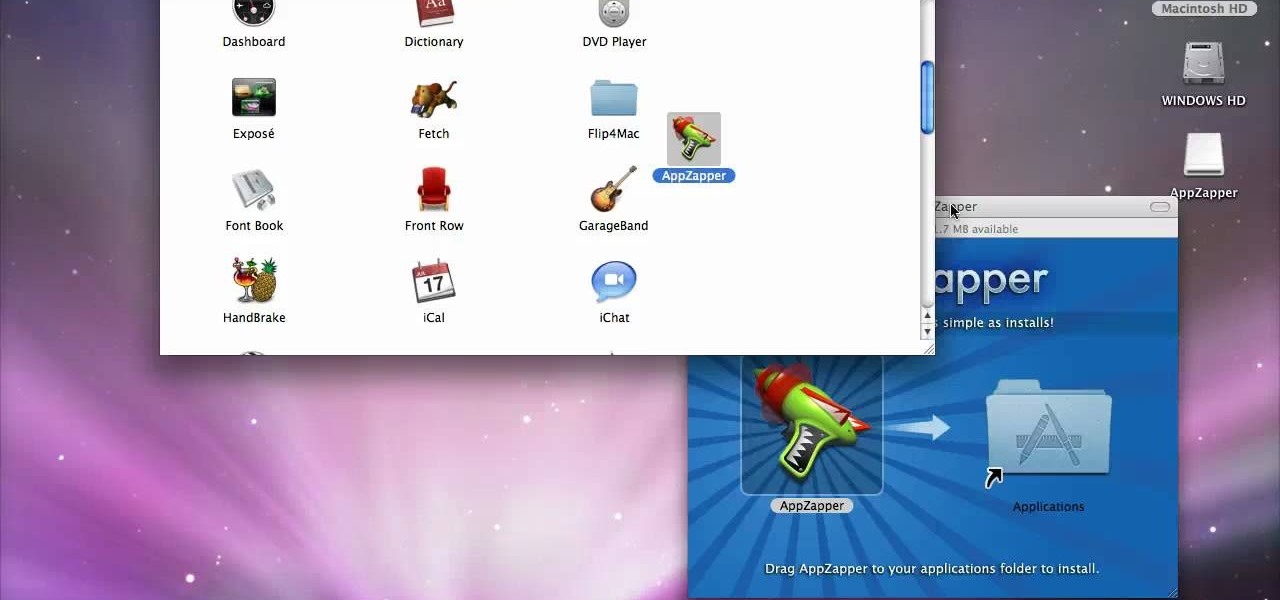
If you have recently switched from PC to Mac or are just getting used to your new Apple computer, you may need help on adding and deleting programs. In order to fully appreciate your Mac you will want to install fun programs. In this tutorial, learn how to add useful things to your computer and delete ones you don't use to save space. This process is incredibly easier to do on a Mac than it is on a PC, and you will be able to master it in no time. Follow along with Luke as he shows you the st...

This video demonstrates how to do image transfers. For this project, you will need the following: acid free card stock, stencils, transparency film, a gel medium, and a PC.

Have you ever had to close an application with private info in order to let someone else use your PC? LockThis! is a windows application that lets you secure individual programs without the hassle of having to save your progress and closing the program. To use LockThis! just hold the control key and click on the application that needs to be locked and simply enter your password on the dialog that pops up and your done. Now anyone can use your pc without you having to look over their shoulder....

Are you the type of person who gets bored easily? Then you probably tire of your PC's wallpaper after just a few days. Rather than switching it by yourself, though, you can activate a program that changes it for you.

This is a HouseholdHacker mod teaching you how to mod your old Nintendo controller to work with your PC computer games. Today we'll show you how to convert your old Nintendo controller into a retro gaming icon on your computer desk!

If you want to connect your XBOX to your ISP's Wi-Fi network, there is a simple way to do it.

In this clip, you'll learn how to make a bootable flash drive on a MS Windows PC. It's an easy process and this video presents a complete guide. For more information, including a full demonstration and detailed, step-by-step instructions, watch this helpful home-computing how-to.

In this clip, you'll learn how to enable and use folder backgrounds on a PC running the Microsoft Windows 7 or Windows Vista operating system. For more information, including a complete demonstration of the process and detailed, step-by-step instructions, watch this home-computing how-to.

In this clip, you'll learn how to speed up the Internet connection on a PC running the Microsoft Windows 7 operating system by using custom external DNS servers. For more information, including a complete demonstration of the process and detailed, step-by-step instructions, watch this home-computing how-to.
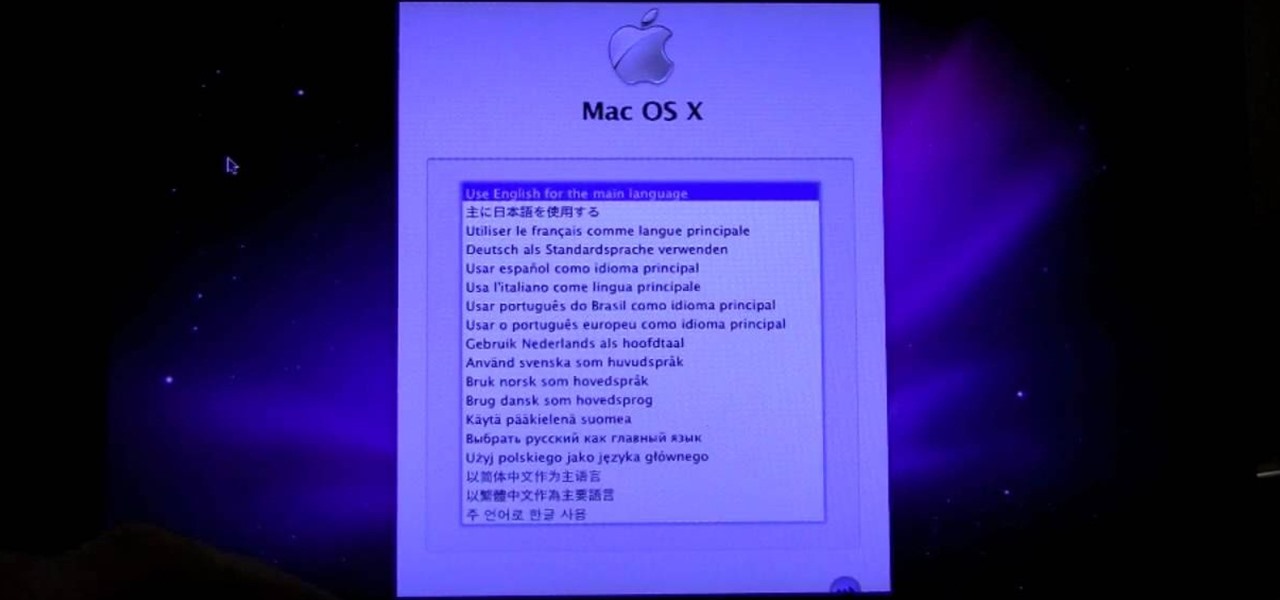
In this clip, you'll learn how to install Snow Leopard on a Dell Mini 10v PC, creating your very own hackintosh in the process. It's easy! So easy, in fact, that this home-computing how-to can present a complete, step-by-step overview of the process in a matter of a few minutes. For more information, including detailed instructions, take a look.

In this clip, you'll learn how to change the default color of highlighted text on a Windows Vista PC. With a little bit of know-how, it's easy. So easy, in fact, that this video guide can offer a complete overview of the process in a matter of a few minutes. For more information, including a complete demonstration and detailed, step-by-step instructions, watch this home-computing how-to.

Looking for a quick guide on how to surf the web on a Microsoft Windows PC running Windows 3.11? It's easy. So easy, in fact, that this video tutorial can present a complete, step-by-step overview of the process in just over eight minutes. For more information, including detailed, step-by-step instructions, take a look.

In this clip, you'll learn how to get started using Blue Coat PacketShaper on your Microsoft Windows PC. It's easy! So easy, in fact, that this helpful how-to can present a complete overview of the app in just under four minutes. For more information, including detailed, step-by-step instructions, take a look.

There is a built-in tool in Windows Vista that allows you to clean up your hard drive and system, and it could be found by simply searching for "disk cleanup" in the start menu. But this provides a really basic cleanup, so for all of you who want something more extensive, there are free alternatives available on the web. Once is called CCleaner, which is a lot better. It's the number-one tool for cleaning your Windows PC.

It is possible to convert your Excel spreadsheets into a PDF file by using your PC's Print Manager and Save As functions. This video shows you a step by step to create a password-protected PDF version of your Excel file.

ReadyBoost in Windows 7 can give your PC a boost. How? This feature takes advantage of unused space and can quickly free up room and make your computer faster. Watch this Microsoft video for more details.

No more do you have to buy additional equipment just to send a quick fax out. And no more going to the local copy store to pay for faxes. Windows 7 has a great feature built right in called Windows Fax and Scan. See how it works.

Just because you update to the Windows 7 operating system doesn't mean you have to lose all of your older programs and applications. Windows 7 has a virtual PC option that you can download, which allows you to use older programs and apps via Windows XP Mode.

Looking for instructions on how to set up an use a PCsync cable? This brief video tutorial from the folks at Butterscotch will teach you everything you need to know. For more information, including detailed, step-by-step instructions, and to get started transferring files and folders from one Microsoft Windows PC to another with PCsync yourself, take a look.

Learn how to utilize the empty expansion slots to add new functions and features to a Windows or Linux PC. This brief video tutorial from the folks at Butterscotch will teach you everything you need to know. For more information, including detailed, step-by-step instructions, and to get started understanding and using hardware expansion slots yourself, take a look.