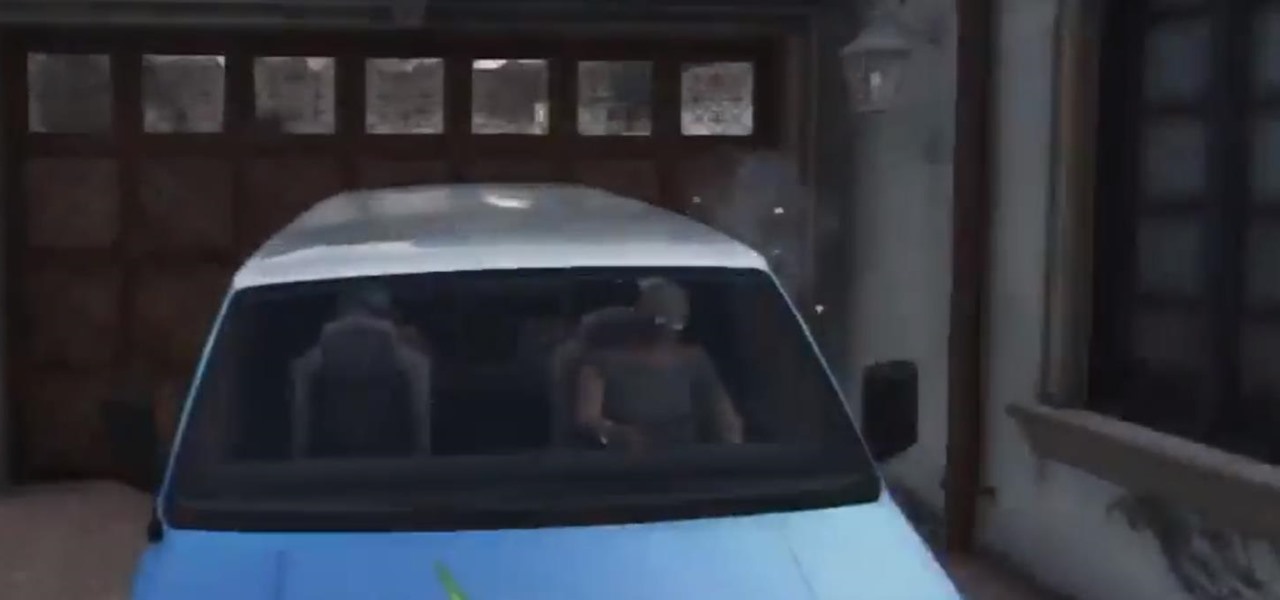Sometimes I actually search Google Images for things other than GIFs and pictures of athletes' extremely hot wives. Google Images has helped me with school projects, work, and proving my friends wrong on numerous occasions. Unless you're strictly using it for the latter, you're going to have to be aware of copyrights.
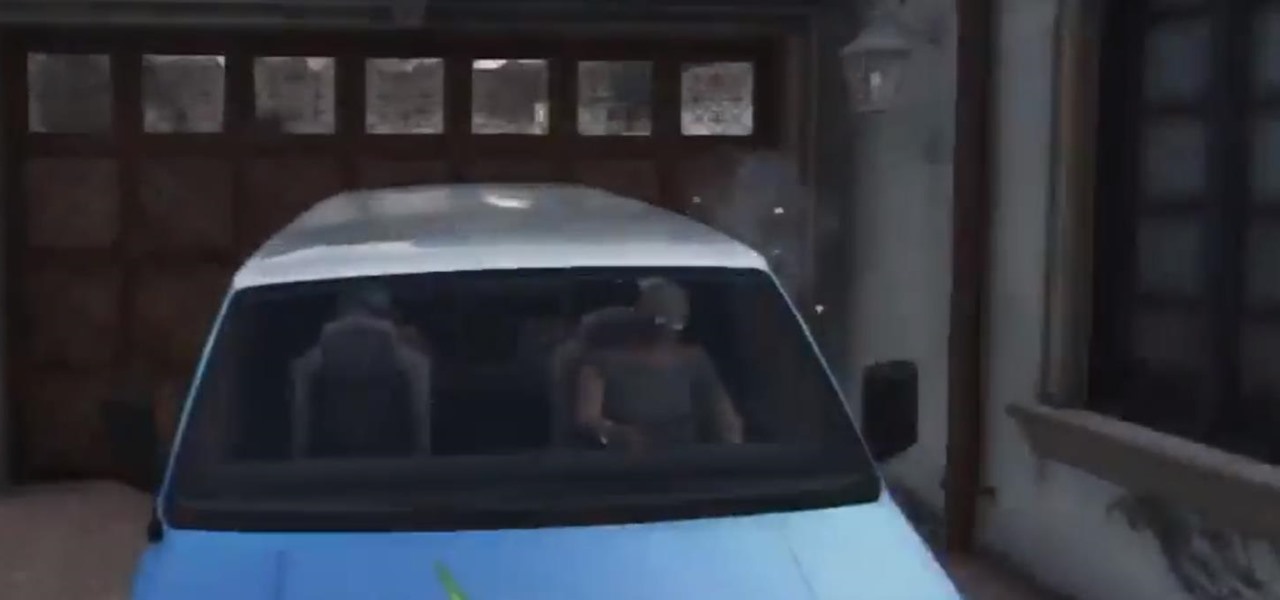
There are already hundreds of glitches out there for Grand Theft Auto 5 Online, but most of them are useless. Most of them don't do anything to benefit your gameplay, but they're still pretty fun to mess around with. One such glitch, shown off by YouTuber AquibTV below, lets you inside any building in Los Santos. Los Santos is a big ass city and there are tons of buildings that you cannot get into without using a glitch like this one.

Want the best view of Los Santos in Grand Theft Auto 5 without having to purchase a plane or steal a chopper? You can enjoy the sights of the Los Angeles replica by hopping on one of the trains rolling around the city—and forget about riding in one of the cars, we're going straight into the cockpit.

You have an abundance (or scarcity) of alcohol, liqueurs, and chasers, but don't know how to combine or mix them together to produce some kind of enjoyable concoction for friends. What do you do? Mix things you think will taste good together? They probably won't. There's rules about clear alcohol vs. dark alcohol and how they pair with juices and sodas, so what's the best way to know what goes well with what?

As you level up in online gameplay for Grand Theft Auto 5, certain vehicles become inaccessible—no longer spawning as they regularly would. One such vehicle is the Cargobob helicopter, otherwise known as the largest and heaviest helicopter in the game. If you're no longer able to spawn a Cargobob in GTA 5 and want one for your own, you can purchase one with a little help from YouTube user omgurheadsgone.

Let's just say it's been a pretty bad year for spies and government agencies and an even worse one for the privacy of U.S. citizens. Edward Snowden blew the lid off the NSA's spy program, and the FBI was recently discovered to have the ability to access your webcam any time they want—without triggering the "camera on" light. Yeah, that means those Justin Bieber lip sync videos you recorded weren't just for your private collection.

Snapchat was created for the sole purpose of removing evidence from your mobile that a photo or video ever existed. That way, snoopers can't find any of these questionable selfies in your photo gallery. Of course, there are plenty of ways around this safeguard, but it's still more private than the standard social networking app.

Change is something everyone needs every now and then. President Obama used it as his campaign slogan and adult movie stars use it to hide their real identifies. Change is in itself versatile. You never want to have the same thing day in and day out, and that's why us Android users appreciate the massive amount of customization available.

As the protectors of all things good, the Federal Communications Commission is usually busy behind the scenes pissing off Slim Shady, giving out fines for indecent nipple exposure at certain halftime events, and warning the NSA about losing any "confidential" phone information they steal from us.

Some women see Halloween as a once-a-year opportunity to dress in something skimpy without dealing with as much scrutiny as usual. That can be fun, but not everyone is comfortable enough wearing so little, and the costumes are so boring and repetitive. Some of us just don't feel like freezing.

While Siri came up on the scene with hardly any competition back in 2011, Google Now has not only caught up to Apple's intelligent personal assistant, but also excelled in certain areas—with its ability to quickly answer questions, give recommendation, and even deliver information that it predicts a user will want.

When it comes to pronunciation, Siri absolutely butchers my last name. Instead of pronouncing Aguilar as ah-gew-lar, my own "intelligent" personal assistant pronounces it incorrectly as ah-gui-ler.

Just because your Samsung Galaxy Note 2 is on silent doesn't mean that the world stops spinning. Emergencies can pop up at any time, even when your phone is put away during a lecture in class, in the library, or at an important business meeting.

Cloud storage looks pretty good compared to the heavy restrictions that hard drives and other types of external memory carry. The cloud is not only limitless in what it can hold, but it can also easily be accessed from any device that has Internet—your smartphone, work computer, personal laptop, tablet, and more. While accessing a specific cloud storage system like Dropbox or Google Drive may be easy on your Samsung Galaxy Note 2, managing all of them individually can not only get confusing, ...

The newer HTC One is arguably the best smartphone yet in terms of hardware, but its software moves considerably farther away from the stock Android experience. Even more so from HTC's own Sense.

There are a ton of streaming services available at your disposal in the Google Play Store—Spotify, Pandora, TuneIn Radio, Last.fm, and the list goes on and on. These apps help satisfy my day-to-day cravings for good beats, but I tend to do a little too much hopping around from music app to music app (and music widget to music widget) in the process.

Plastic red cups are synonymous with college parties, beer pong, and generally a good time. The reason these cups are so rampant in the party scene is because they're cheap, easily disposable, and, well... who wants to drink out of a blue cup?!? Oh, to be young and in debt.

While Siri may be the cream of the crop when it comes to smartphone personal assistants, there is always room to grow bigger and better (that's what she said). Siri, although recently expanded, is still lacking in the amount of commands and actions she can currently perform. While looking up directions and restaurants is fairly easy for Siri, asking her to gain access to third-party programs or browsers is a little more difficult.

I get advice from my friends on a lot of things in life—cool video games, movie reviews, and feedback on my choices in women. Friends can be very helpful in filtering out some of the excess noise and are more likely to give you suggestions you can relate to.

Ever drive a friend's car? Maybe a rental? Then you've probably found yourself in a very frustrating situation when you realize you need some gas. Heck, it probably even happens to you in your own car sometimes.

PUT THE PHONE DOWN!!! Don't call the locksmith just yet! Watch this video and l will save you at least $100.00

Self-restraint is one of the hardest thing to do. I'm a world-class procrastinator, and one of the biggest causes for my procrastination is my iPhone. Temple Run 2 was probably the best and worst thing that could have happened to me.

UPS gives you all the tools you need to take away the complications and confusion of international shipping. UPS provides simple, step-by-step online instructions and helps guide you through the required documentation to reduce the likelihood of customs delays.

Babies are pretty cool. They do whatever they want, have beautiful women drool all over them, and have more one-on-one boob action than any grown man (or woman) I know.

I like to call Netflix my quiet, digital friend. She's been there for me on many many occasions—from when I had to move home for a few months, to when the cable was down for days.

We share links on an almost daily basis, usually not even thinking twice about it. Whether you're sending a funny cat video to your sister, or letting your coworker know where to go to download relevant files, there are plenty of reasons you might be giving someone a URL.

It only takes a minute for something well intentioned to turn into something sinister. Facebook created 'memorial pages' as way for friends and family to share their thoughts and feelings for those that are no longer with us.

When we surf the web, we tend to do it for selfish reasons. Whether it's on Facebook, Twitter, YouTube, Pinterest, or Wikipedia—we're trying to connect with people, voice our opinions, watch funny videos, or do research for that 12-page paper due tomorrow. Whatever it is, it's usually to benefit ourselves. Well, what if you could not only benefit yourself while surfing the web, but benefit others in need, without even having to alter your habits?

It wasn't that long ago that we started seeing a variety of beers catering to the Steampunk crowd, so why not some wine?

As Hurricane Sandy barrels towards the East Coast, 50 million people are expected to be affected in the nation's most populated corridor. The behemoth super storm is a cause for concern, evident by the massive evacuations. The picture above is an eerie snap of the mostly crowded Times Square subway station in New York. Government officials have warned over half a million people to evacuate their homes and head to higher grounds. To help prepare for this storm, the internet has provided severa...

Sitting in the Powell Library at UCLA was a constant thing for me. Directly after class, I would streamline my way there to study all night until my eyes shuttered to sleep. For the most part, my classes and professors managed to keep my studying online via PDFs, emails, long essays and journal entries.

Having all of your stuff in the cloud is super convenient if you want to access it on multiple devices, or if you want a backup in case it gets lost or wiped. The biggest downside with services like Dropbox, though, is security. With everything sitting there in one place, the last thing you want is for someone to break in.

Apple's new iPhone 5 has enjoyed three weeks out in the public since its September 21st release. Millions of consumers have been shelling out big bucks and waiting in long lines just to get their hands on it. But sometimes users forget to actually keep their hands on their new phone, causing something like this... It only takes a second to drop your new iPhone 5, but the pain of picking up the phone and turning it over to reveal a cracked display lasts a lifetime. Well, not exactly a lifetime...

Wall framing. How to frame a wall. Whether you're re-sheeting an old wall or building a new timber frame wall, before you install the plasterboard or drywall, take the opportunity to have a really good think about what services or insulation qualities you might want to have in that space. There are issues to consider like electrical, plumbing, noggins for wall fixtures and insulation.

Are you interested in beginning research of your family's history? I began this journey about 3 or 4 years ago and here is what I found. I've done almost ALL of my research online, and gotten farther, faster and more comprehensively than anyone else who has researched my family the old fashioned ways. This is the kind of thing that technology is made for. Here's how to use it.

It may be surprising, but those cardboard toilet paper tubes are dead useful for so many things besides just keeping the circular shape of your TP roll. As shown before, you can make car dash mounts for your mobile phone, but that's just one of the many beneficial uses from a seemingly junk cardboard tube. You probably go through quite a bit of bathroom tissue over the course of a year, especially if you're using it for facial tissues, too. So, the next time you throw away that lonely little ...
Part of the process to answer the topic question is to discover the answer to three other questions, which are: (1) Who am I? (2) Who do I want to help? (3) How do I want to help?

Gus Cawley shares the ways to make a video resume with the help of free online tools. 1. Log in to YouTube. 2. Click upload and select quick capture. 3. Click the record button (be sure to have good lighting, good background and a high quality microphone for a more effective recording) 4. State the information of your resume. 5. Click the red square button to stop the recording then choose publish. 6. Edit the information of the video. In the description, put your contact details and informat...

Redecorating your home can seem like an overwhelming task but it doesn’t have to be. You don’t need a professional as long as take into consideration the key elements such as your budget, the style you want and a color pattern.

Earning more money in YoVille doesn't have to be hard and take forever. You can make more cash simply by hacking your way to success with the notorious Cheat Engine program.