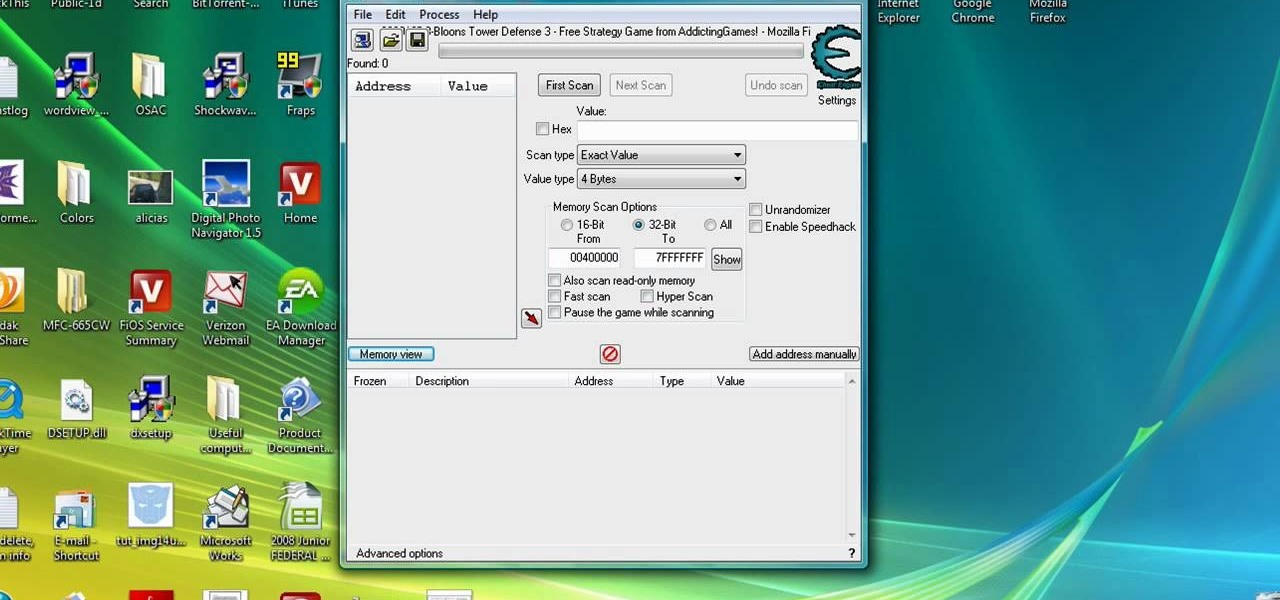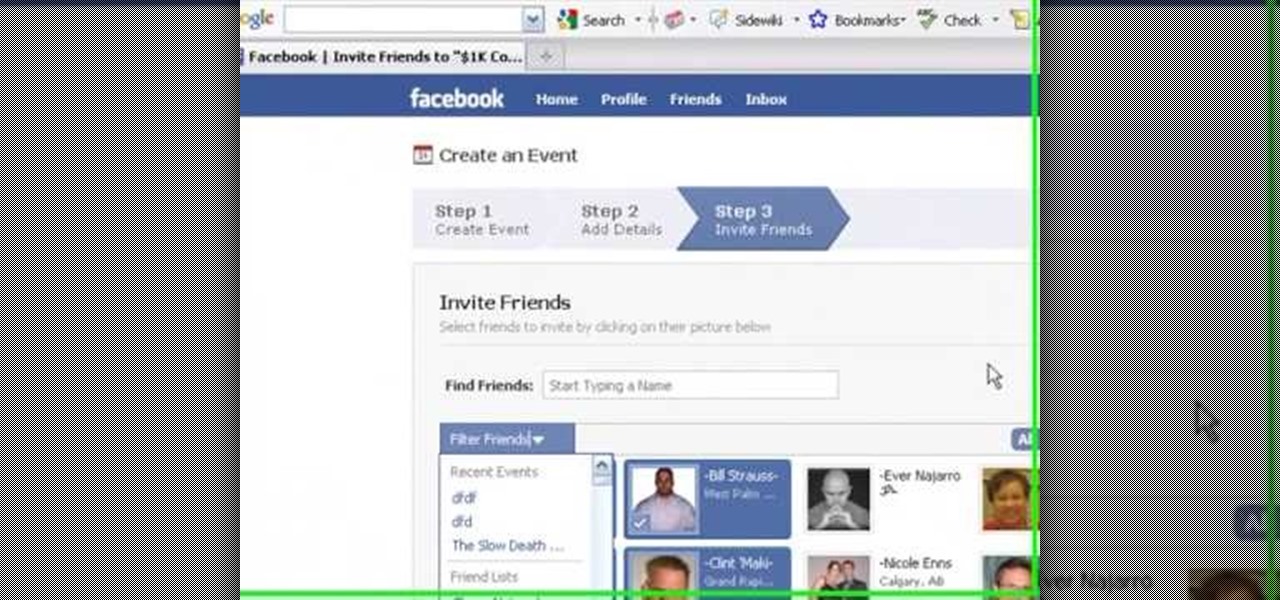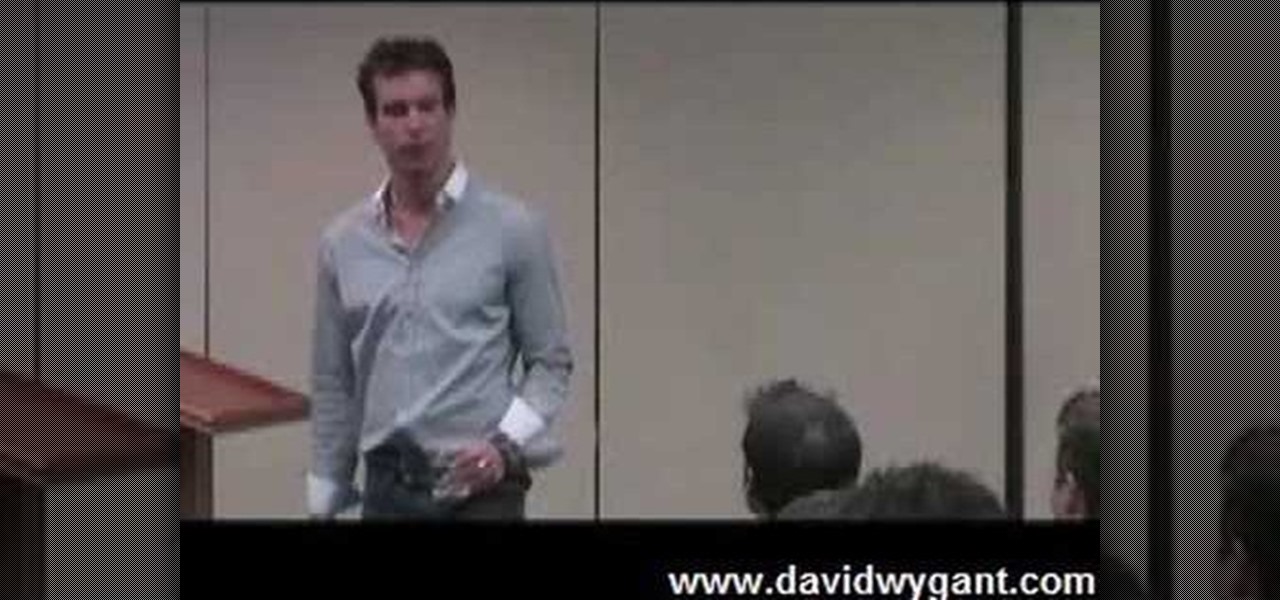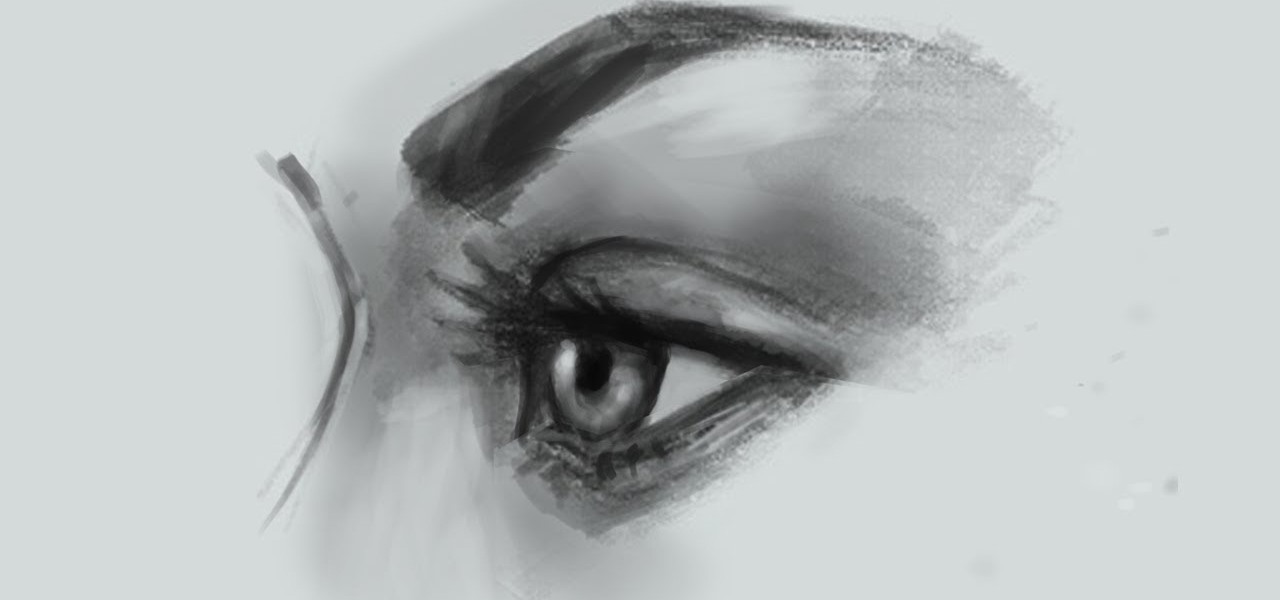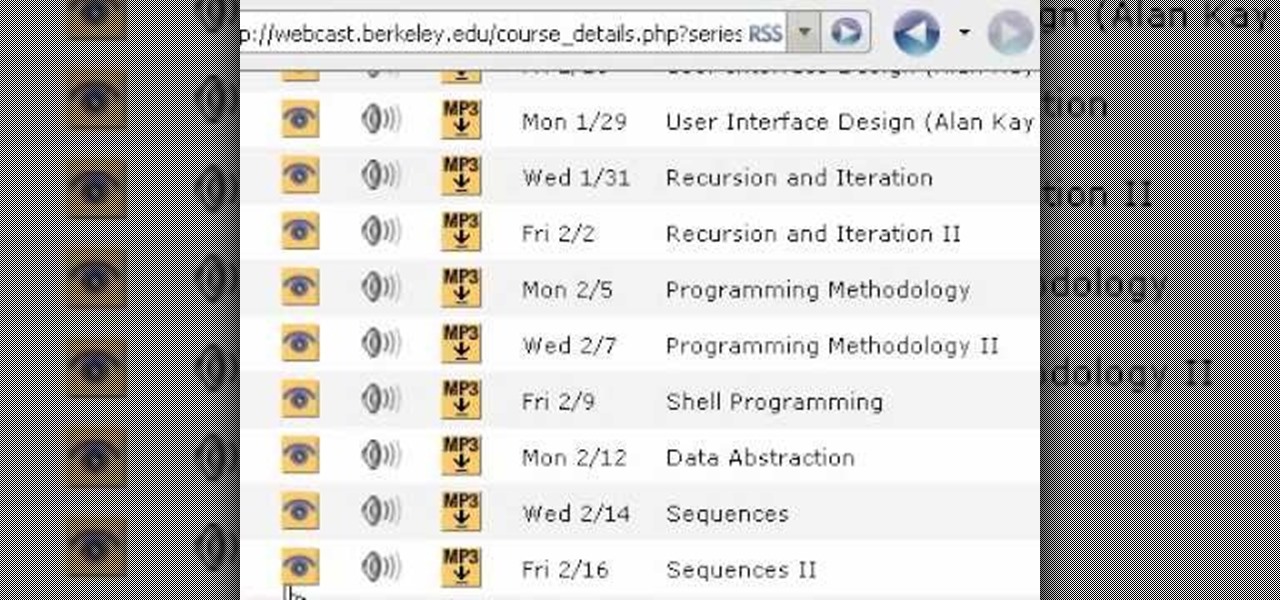If you've set up a way with the IRS to pay off your taxes, you may want to consider signing up for the new Online Payment Agreement. This simple method lets you pay from your home computer and you can even set up direct debit for even more convenience.

Looking for easy ways to make money in the online game RuneScape? This quick and dirty guide gives you a few good ideas on how you can easy and quickly make several thousand per hour using these strategies and tips.
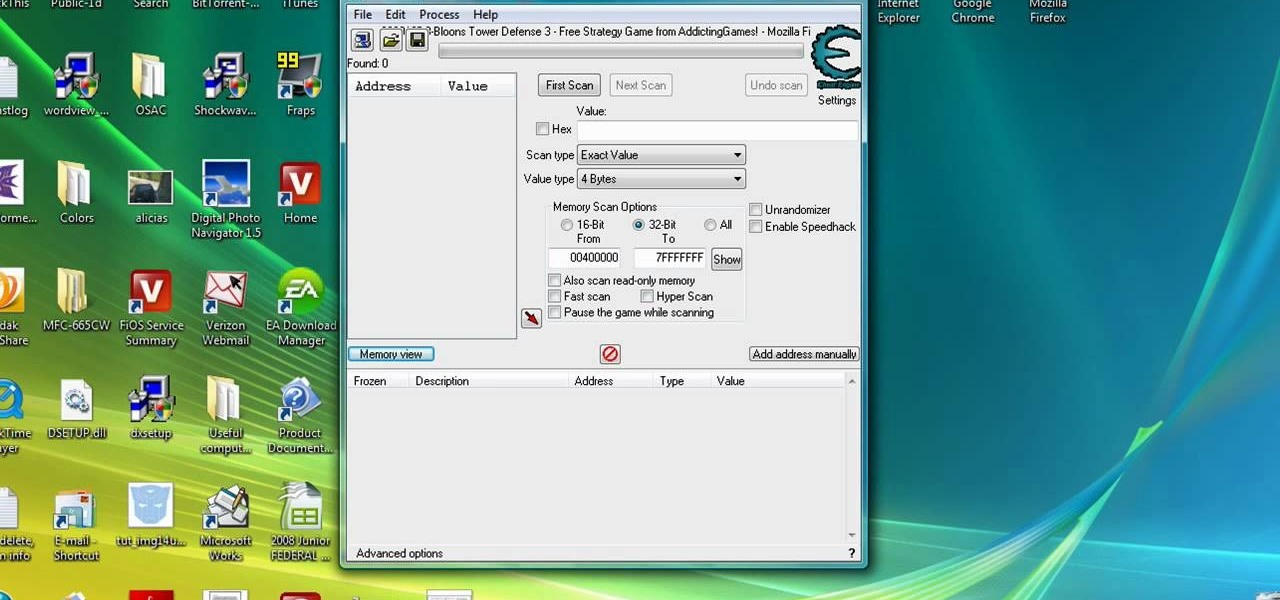
The uses to which you can put Cheat Engine are numerous, and this tutorial shows you how to use version 5.5 to hack into various online Flash games. The following principles will work for many games that have stats you can manipulate.

More and more people are finding love in people they met on the internet, but meeting someone you know online for the first time in person can be stressful and even dangerous. Watch this video for tips on planning a fun, safe first date with someone you've met online.

Lann is the male starter class for the newest free to play online game, Vindictus. Lann's specialty is dual weapons, but you can customize him in any way you want beyond that. This tutorial shows you how the character creation program works for the hero Lann.

Trying to complete the Sammie's Lost Dollies quest in the superhero MMO, Champions Online? Some of them are hidden quite ingeniously throughout the map. This tutorial takes you on a tour of the city, and shows you precisely where each dollie is hidden.

Want to see how your state tax refund is coming along? More often than not, it's very easy to check online. For details, including step-by-step instructions on how to check the status of your own state taxes, watch this handy view tutorial.

Change the appearance of the user interface for your Dungeons & Dragons Online game. This is a completely free tutorial. This site shows you where you can get the code for custom skins, and then demonstrates how to install it to customize your DDO gameplay experience.

This video tutorial belongs to the Language category which is going to show you how to learn a foreign language online for free. The different sources are podcasts, online classes with tutorials and downloadable programs. Go to the website How to Learn Any Language. This website gives different steps and good tips in learning different languages. For learning through podcasts go to the site www.oculture.com. You can sign up for the language of your choice and download the podcasts to iTunes o...

Want to make a cartoon representation of yourself? See how to create free cartoon avatars that can be customized to represent your unique personality or interests across the social networks or chat clients you frequent with this video guide. For more information, including detailed instructions, take a look.

Create professional-caliber slideshows online. With Animoto, it's easy! So easy, in fact, that this home computing how-to from the folks at Easily can present a complete (and somewhat talky) overview of the process in just over two minutes' time. For the specifics, and to get started genearting your own slideshows, just watch this handy how-to.

Have an event you'd like to get people in the door for? There's no betterr way to promote an event than on Facebook with more than 400 million active users. Get help from Mark Tetzner on how to create an online or offline Facebook event.

In this how to video, you will learn how to play Borderlands LAN online using Tunngle. You will need Borderlands and Tunngle in order to do this. First, open Tunngle and then log in to Borderlands. Go to LAN game and select your character. From here, join a game. You are now ready to play. If your friend is not showing up, press E to refresh the list and make sure the port 11155 is being forwarded by the host. To get the in game mic to work, you must go to online game and make sure you log in...

Dan and Jennifer discuss not responding to messages in a timely manner when online dating. A lot of men are terrified and want to play it cool so they don't come across as desperate when dating online. If a woman writes you a message, don't hesitate to immediately respond to her message. A woman who sends you a message is interested and you should take advantage of it. Don't listen to what your buddies say. If you want to date a woman and don't respond to her message, some other guy might and...

David Wygant explains how to date online and grab a woman's attention. Emotional connections are important so tell your personal story with passion. Write your online profile like something a woman likes to read and then present her with a challenge. Your profile should be your personal story that's emotional, self-evolved, romantic and real. Pick up key things that are written in a woman's profile and cut and paste them into yours. Also, use a combination of humor and curiosity when initiati...

Add another web game to your list of what to do on a bored evening... Bejeweled Blitz! In this video, learn how to play Bejeweled Blitz on the web for free. To play this online game, go here.

Microsoft Office Live Meeting is a conferencing solution that you can use to engage audiences in online meetings, training, and events. Learn how you can schedule, join, or present a Live Meeting by using new features such as audio, video conferencing, uploading handouts for distribution, and using Microsoft RoundTable.

The Solomon Islands is one of the hardest online maps in Battlestations: Midway on the XBox 360. Take a look at this tutorial and learn how to play through this map online and emerge as the victor for the XBox game.

Don’t let cyber bullies push you around, being nasty and spreading rumors about you online. Learn how to fight back against tormenters who hide behind a computer screen. Internet harassment is just as damaging and hurtful as any other form, and proper action needs to be taken to keep the victim safe. Watch this video tutorial and learn how to protect yourself or someone else from cyber bullies,internet harassment, or online rumors.

Drawing and sketching an eye side view (profile) lesson video free online lesson. Learn how to draw eye side view (female, woman) Step by Step how to video tutorial lesson. Learn from beginning rough sketch to finish drawing online lesson for comics cartoon illustration.

Learn about the weapon effects in Dungeons & Dragons Online (DDO).

A basic instructional video for beginning players of Dungeons and Dragons Online Stormreach. Covers the usage of various magical weaons.

How to set up an account with Flickr, online photo hosting service, and upload your photos to share online.

In this episode, Brandon Jackson joins D.Lee Beard to present an in-depth review of the Slingbox A/V, explore where to find free downloadable audiobooks online, and to answer viewer questions on using an iMac as a display and how to share files over a local network between a Mac and a Windows PC . Be sure to check out our next video to learn how you can win the Techies' Slingbox and begin watching your home TV from all over the world via the internet.

In this invigorating exercise, the Shirtless Apprentice leads us through the beautiful pastures of frame rates. Watch as Matt explains the intricacies of selecting the correct frame rate for your online video.

This tutorial shows you how to get free full college video lectures from the best sites in the US. It's based on the Free Education Online Program from the OCW Open Consortium.

The Mac OS's Disc Utility allows for the encryption of files. To open Disc Utility click on the magnifying glass (spot light) up in the top right hand corner, and search for Disc Utility. Click on the first result in the list. Once Disc Utility is open, click on "create a new image" in the top tool bar. A new window will drop down, where you choose what you want to save the new image as. Give it a name, and choose the size you want it to be. Moving down, choose the encryption you want to use ...

Ravaldino's Secret: The entrance is sort of tucked away behind a tower on the other side of the city's water way to the west. Jump in the water and swim around the north end of the tower and you should find the entrance pretty easily. It's just off the water.

New to Ubuntu Linux? This computer operating system could be a bit tricky for beginners, but fret not, help is here. Check out this video tutorial on how to install Zekr (Qur'an Study Tool) on Ubuntu Linux, Windows, and Mac OS.

Learn how to do Gravitron speed pull ups with a neutral grip. Presented by Real Jock Gay Fitness Health & Life.

If you'd like to create a cool presentation with Flash, check out this video and the Flash plug-in flipdoo. Flipdoo allows you to build stunning flash flip books for both online and offline use in minutes. You don't need any additional software. Import your PDFs, configure book look & feel and publish. This is the best way to create digital ( electronic ) editions such as any type of publications, magazines, brochures and catalogues. Flipdoo Publisher is a Windows desktop application that hel...

The internet has created amazing new standards for how closely information can be followed. If you want a portable analog unit that will monitor one important piece of online info continuously and have some DIY electrical knowhow, watch this video. It will show you how to use an Arduino Ethernet Shield to make an internet meter to monitor email, stocks, and other online info on a simple analog display. You will need to know some PHP to make this work.

In this tutorial, we learn how to walkthrough Imperial Raxus Prime - The Force Unleashed. While walking through, you want to jump through on a platform and go to the other side. Find the hidden path until you see a holocron. Continue to keep going through the levels until you see holocrons in different areas. Most of the ones will be apparent but some will be slightly hidden from view. Work your way around and as you pick these up it will show you a count of how many you have on the lower rig...

In this tutorial, we learn how to use an Eco-san toilet. These have been designed to protect and preserve the environment. The excrement are disposed of separately and do not use water for flushing. The structure is above the ground and has a concrete slab on the bottom. Platforms are constructed on top of this, then there is a room built above this. There are three parts, the shallow for urine, the middle for excrement, and the last part for cleaning. The user must know how to do use the toi...

Need help figuring out how to format text within Flash CS5? It's easy! And this clip will show you how it's done. Whether you're new to Adobe's popular Flash-development platform or a seasoned web developer looking to better acquaint yourself with the new features and functions of the latest iteration of the application, you're sure to benefit from this free software tutorial. For more information, and to get started making your own Flash-based twinkling starscapes, watch this video guide.

In this video, Jack and Gav tell us how to do the Vidmaster Challenge in Annual Halo 3 achievement. First, start at the mission start point and change the difficult to legendary. Turn on the iron skull, then get four other people to play with. Now, continue to play the game and go up on the platform. Continue to go around shooting things, then come out the doors from the building and go left to find four ghosts that you can use to finish the game after this. Take it slow after this, then you ...

One of the greatest things about Google's Android operating system is the ability to "long press" on your cell phone. The android platform is full of many surprises and features, and this is just one of them. Long press (or 'touch and hold') is a nifty feature that reveals additional functionality on your Android-powered phone, like long pressing a picture to edit or share it, and download pictures from webpages, and get more options on your email.

Google's Android platform is one of the best things to hit cellular phones since Apple developed their first iPhone. Now everyone can enjoy an awesome operating system on their mobile devices, not just Apple addicts. If you've just gotten your first Android-powered cell phone, you may need a little help getting started. This video from Google shows you how to take advantage of the home screen's features on your Android-powered phone.

Selling isn't easy. And it isn't any easier online, at least, until you get set up. It sure beats the streets. But how do you get ready to sell online?

This clip presents a brief look at some of the basics of working with Flash Video in Adobe Flash CS4. See how to convert to the FLV format, how to transform the video using, for example, the new 3d Rotate tool, and how to build a simple stop and play button setup. Whether you're new to Adobe's popular Flash-development platform or a seasoned web developer looking to better acquaint yourself with the new features and functions of this particular iteration of the application, you're sure to ben...