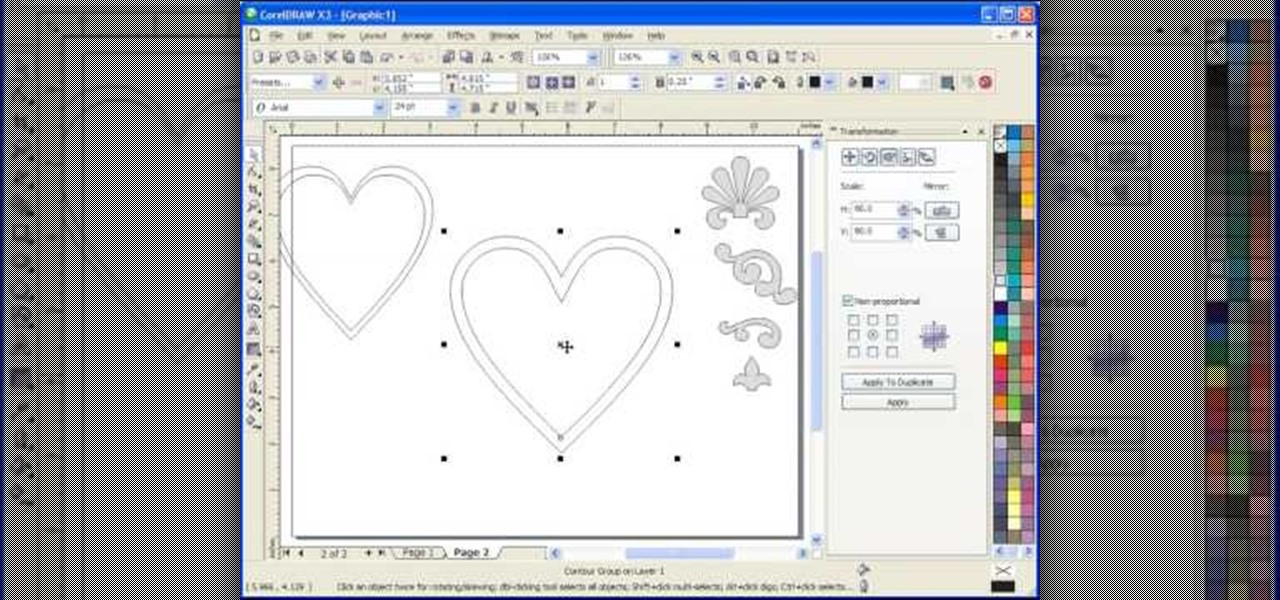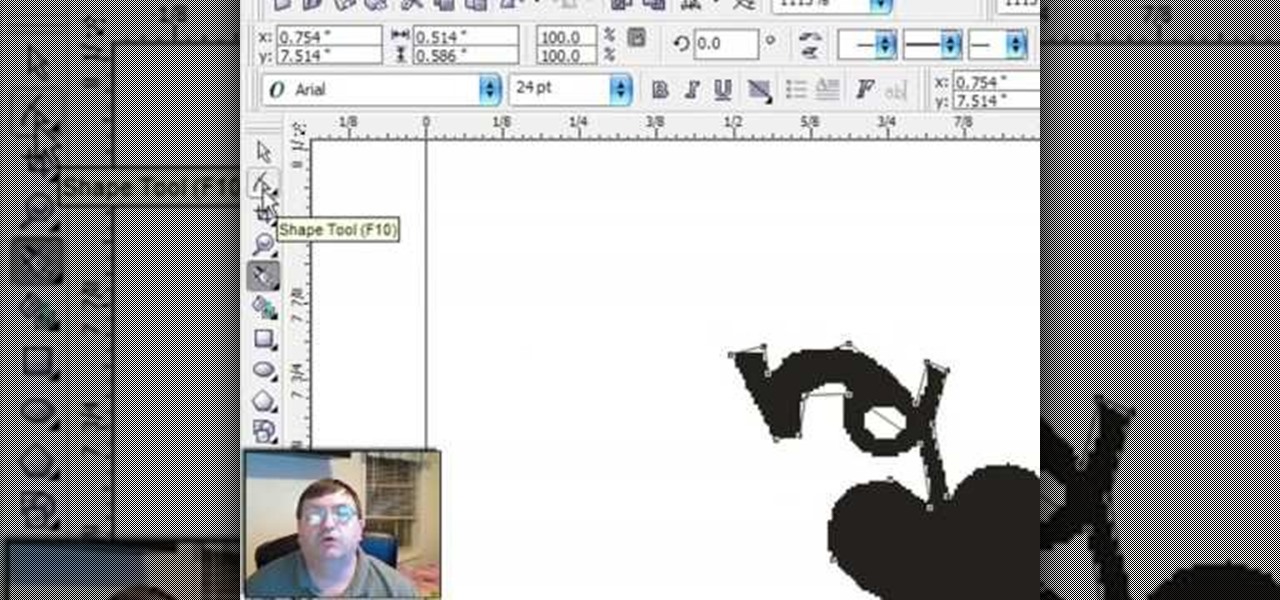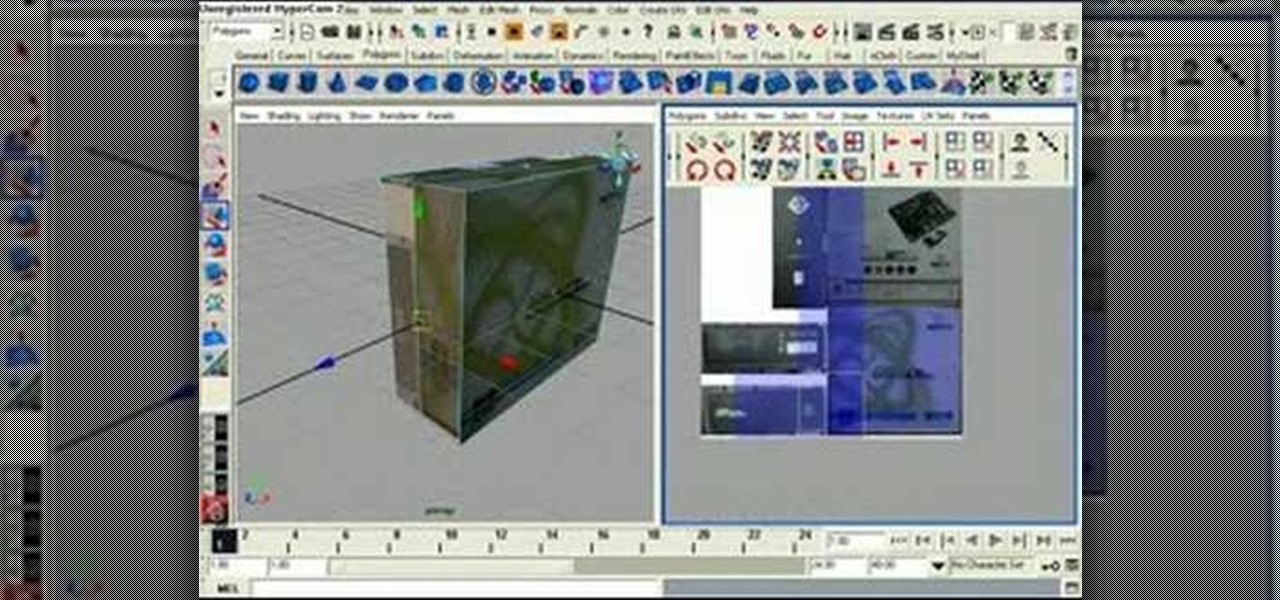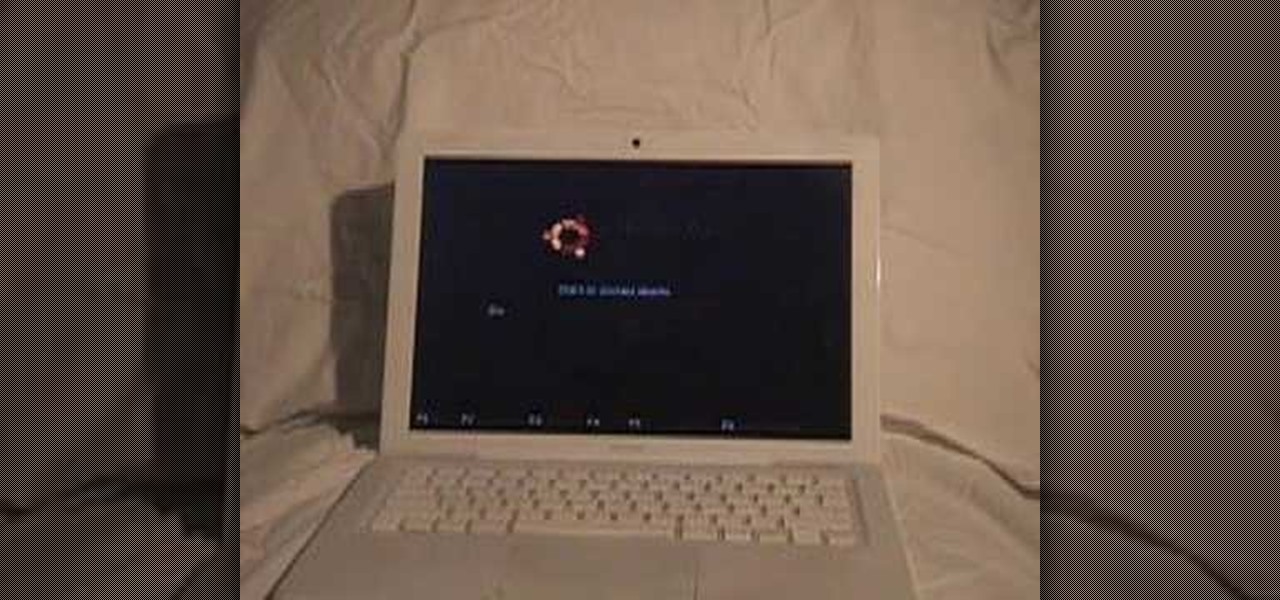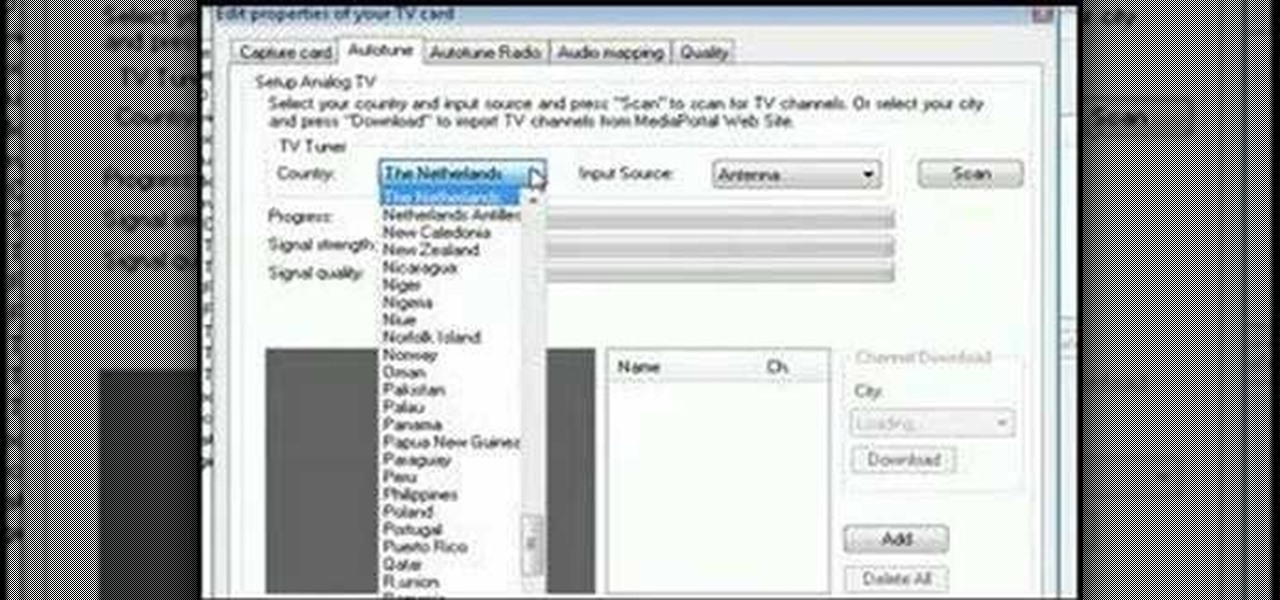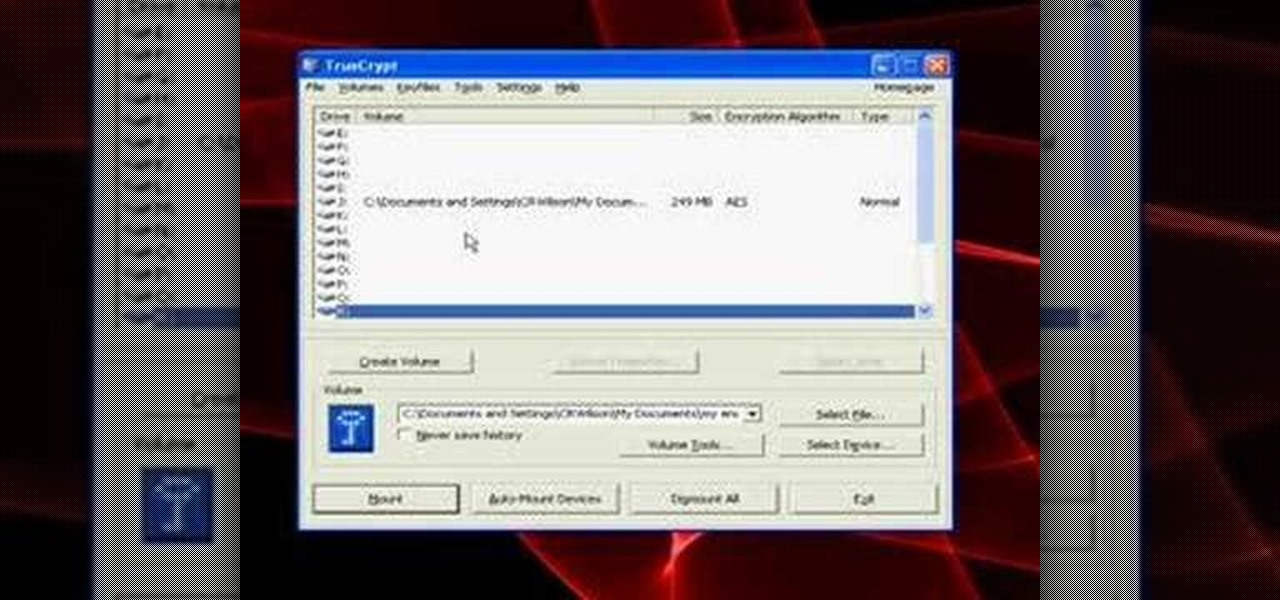This music production software tutorial gives an in-depth demonstration and concept of using an equalizer in FL Studio. See how to use the EQUO and Fruity parametric EQ2 equalizers both as a sound-shaper and as an informative feedback device within FL Studio and in general music production.

Learn how to navigate the FL Studio interface. Get a basic intro and explanation of each of the panel windows in FL Studio and how they relate to other music production software.

This music production software tutorial shows some ideas and inspirations in using, automating, and humanizing the arpeggiator to make believable-sounding patterns in FL Studio (fruity loops). See how to rock the arpeggiator!

This music production software tutorial demonstrates the use of an Audio Delay to create an effective CV delay, with some tweaking in Reason. CV delays are useful for instrument design and combinator construction. Learn how to delay control voltage outputs in this Reason video.

This music production tutorial covers ADSR and AHDSR envelopes, how to understand and implement them in Reason, FL Studio, Reaktor and almost every piece of music software. The tutorial shows you how to work with envelopes in each program and includes several takes on common use. If you are new to midi sequencers and synthesizers in Reason, Reaktor, FL studio etc., watch this important tutorial on using ADSR and AHDSR envelopes.

In this Reason 3.0 music production software tutorial you will learn how to get Malstrom like effects with your own samples. The Malstrom synthesizer can create some wild sounds and it's important to know how it works and what it does. Watch and learn how to create a DIY graintable synth with Reason 3.0, similar to what Malstrom does but using your own samples.

In this music production software tutorial you will learn how to create a vinyl scratch sound synthetically in Reason. See how to use the NN-XT Sampler to produce a somewhat authentic sounding Vinyl Scratch right in Reason 3.0.

In this software tutorial Lindsay Adler will show you how to add an extra dimension to your images in Photoshop: texture. Adding texture to images can help create the appearance of an image being old, tattered or worn. Texture can also add an emotional dimension to a photograph, making it moody and more expressive. Watch this tutorial to see how easy it is to add textures to your images and make them look older using Photoshop.

This software tutorial shows you how to design a really graphical splash page in Photoshop. You will learn how to use the gradient tool, outer glow tool, paintbrush tool, and layer blend modes within Photoshop to create this graphical splash page.

Take a look at how to create a realistic pepper in Adobe Photoshop by vector tracing with the pen tool in this software tutorial. Vector images are a more professional way of creating graphics so they won't degenerate when printed. So learn how to work with vector images and the pen tool in this Photoshop tutorial on creating a realistic yellow pepper.

This Apple music editing software tutorial shows you how to step record in Logic Pro 8. Learn how to use the Piano Roll editor to create step recordings in Logic 8.

This audio software tutorial shows you how to use the Pencil Tool to create MIDI regions and notes in Logic Pro 8. Creating MIDI regions and notes with the pencil tool in Logic is as easy as watching this tutorial. You will also learn how to find and use the piano roll editor.

In this Houdini 9 software tutorial you will learn how to use the rail sop which is a surface operator used mostly for modeling but occasionally for animation as well. Watch and see how to use the rail sop in Houdini 9.

These Houdini 9 software lessons illustrate a means of animating a surface without keyframes and/or character tools. Learn how to animate using the Spring SOP in Houdini 9.

This software tutorial shows you how to create funky looking text effects in Inkscape. This tutorial of course is just a guide to the ways you can funkify text, so watch and learn how to use Inkscape to make this funky, groovy, 70's text, then start making your own versions.

Just what you need for your graphics projects - a graphical reminder note! This Inkscape software tutorial shows you how to create a reminder note complete with the scotch tape to "attach" it to documents. You should be able to easily find some creative uses for your graphical reminder "post it".

In this software tutorial you will learn how to create a highlight effect on an object in Inkscape. This particular Inkscape tutorial shows you how to make a highlight effect on a button giving it a more dimensional look.

This software tutorial shows you how to create a shiny glass globe from scratch in Inkscape. Learn how to use 2D effects to create a 3D looking sphere all within Inkscape.

This software tutorial shows you how to draw artistic text and artsy shapes in Corel Draw X3 that can be used for scroll saw patterns. If you do scroll saw woodworking and like to create your own patterns, learn how to get started by creating artistic text in Corel Draw X3.

This Corel Draw X3 vector graphics drawing software tutorial shows you how to use the interactive contour tool. Learn how to use the interactive contour tool in Corel Draw X3 to create scroll saw patterns for your scroll saw woodworking projects.

This Corel Draw vector graphics drawing software tutorial shows you how to type text along a curve. Specifically you will learn how to draw a curve, and get text to follow the curve as part of making scroll saw patterns. If you are a pattern maker or not, you can learn how easy it is to put text on a curve in Corel Draw X3 in this video.

This Adobe After Effects tutorial shows you how to create the Matrix raining code text effect. Learn how to use this motion graphics and 2D effects compositing software and the automation options available to easily create a Matrix raining code effect in After Effects.

Adobe Photoshop is mostly an image editing software and you probably never thought of using Photoshop to animate, but it's completely possible! This tutorial shows you the beginning basics of animating in Photoshop.

In this scroll saw pattern making tutorial you will learn how to use the drawing software Corel Draw X3 to turn clip art into patterns. Learn how to trace the clip art in Corel Draw X3 and turn it into scroll saw patterns.

Writer,Directer And Producer Johnathan Williamson shows you how to model eyes for a character in Blender 3D in this software tutorial. Whether you are creating a video game character or a model of a human for something else, you will learn everything you need to model eyes for characters in Blender 3D.

This software tutorial shows you a very easy way to reveal text in fire using After Effects. There are so many effects you can do with text and it's an easy way to start learning After Effects. So why not get started and practice with some fire footage and text effects in After Effects.

This software tutorial explains how to use the keylight plugin with green screen footage in After Effects. This tutorial gives a detailed breakdown that is perfect for beginning After Effects or green screen users.

This Final Cut Studio software tutorial teaches you how to key out a green screen using Final Cut Express. This is also known as Chroma Keying. Once you have keyed out your green screen, you will be able to add effects and filters to your footage and create great movies in Final Cut Express.

In this software tutorial you will learn how to create reflections, specifically reflective text in Inkscape. Once you can make reflections of text in Inkscape, you can try more complicated object reflections.

In this tutorial you will learn how to UV map a motherboard box in Maya. This Maya software tutorial covers basic UV mapping procedures and using UV's to place textures on an object like a motherboard box.

Take a look at this tutorial and learn how to triple boot your Mac. In order to follow this tutorial, you'll need the software Boot Camp which allows Mac users to have the option of installing a Microsoft OS if they choose. You will also need to install rEFIT, a boot menu.

All you need is a basic digital camera and GIMP photo editing software to create your own version of the Pan's Labyrinth creatures. The Keyboard Shortcuts used, in case you can't hear it properly:

Learn how to separate your model based on texture and material in the pre-modeling stages in Zbrush 3.1. This is important for people who hard model in another software and texture in Zbrush.

Turn an old computer into a DVR that you can use to watch TV and record shows from over the internet using a TV card and free software.

A little precaution can go a long way to securing your online banking experience. Use these tips from Tekzilla.

A tutorial on how to open, mount volumes, create volumes, and dismount volumes with Truecrypt, the free, open-source encryption software. GRAB LOW RES VERSION AS A DUP LINK!!

How to use Meebo as your instant messenger and connect to multiple instant messager services all via the Internet without installing any software.

Two computers, two displays...one keyboard and mouse. Molly Wood from CNET shows you how a free software app (Synergy) can make beautiful music between PCs, Macs, and even Linux.

So you've got gigs of RAM and you're still not happy with your PC's performance? Learn how to maximize your computer's RAM usage with a small piece of software called RAMBooster.

Do you enjoy taking photos of exotic landscapes but not always getting the results you want? Software like Photoshop could help you solve your problem. In this video tutorial you will learn to improve dull landscapes using Adobe Photoshop.