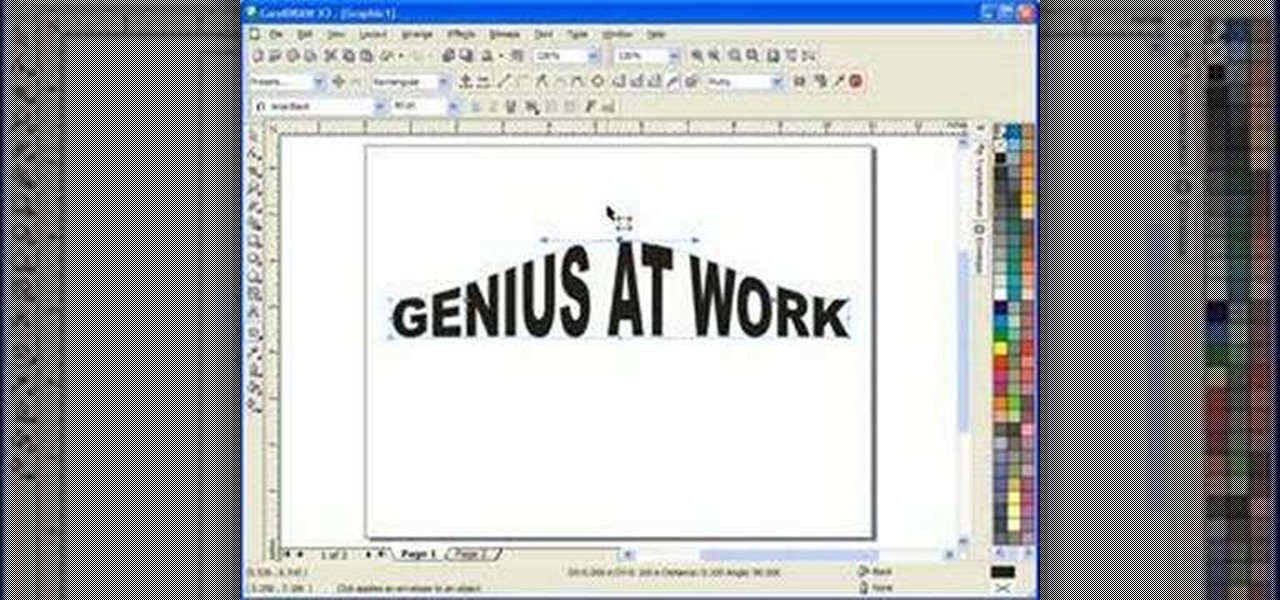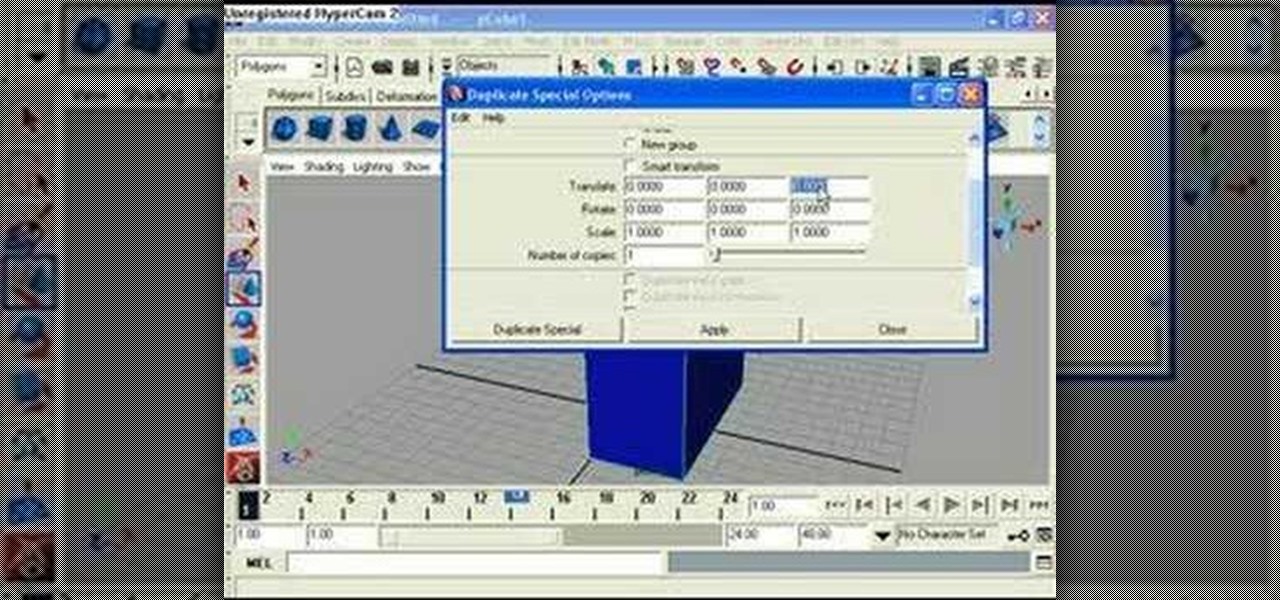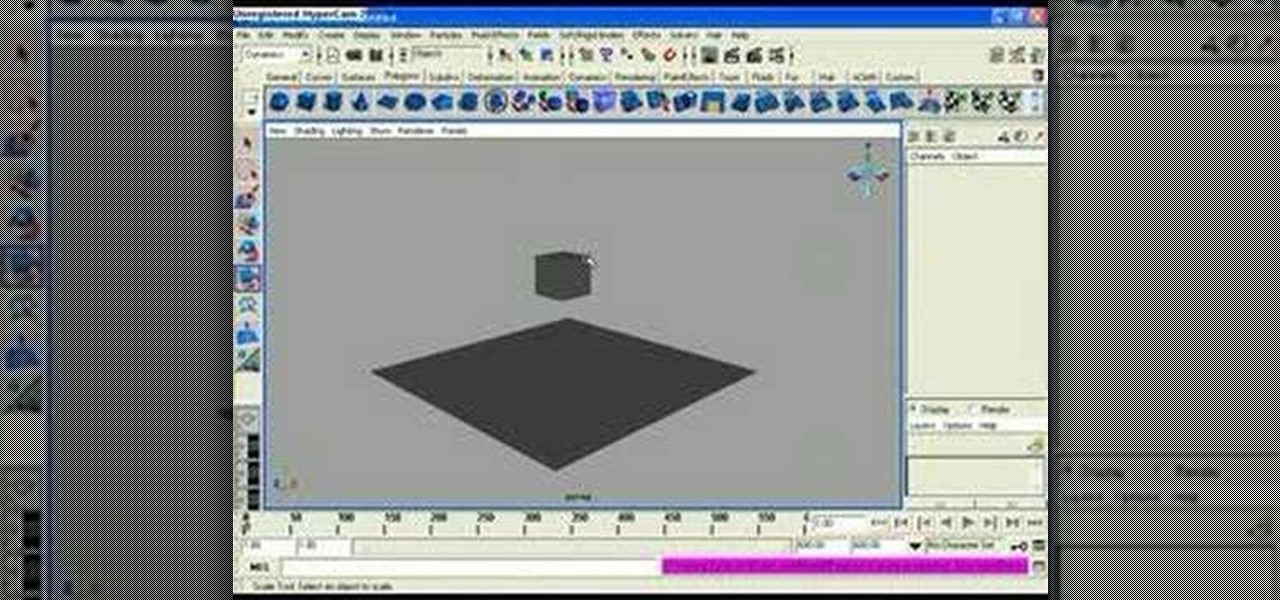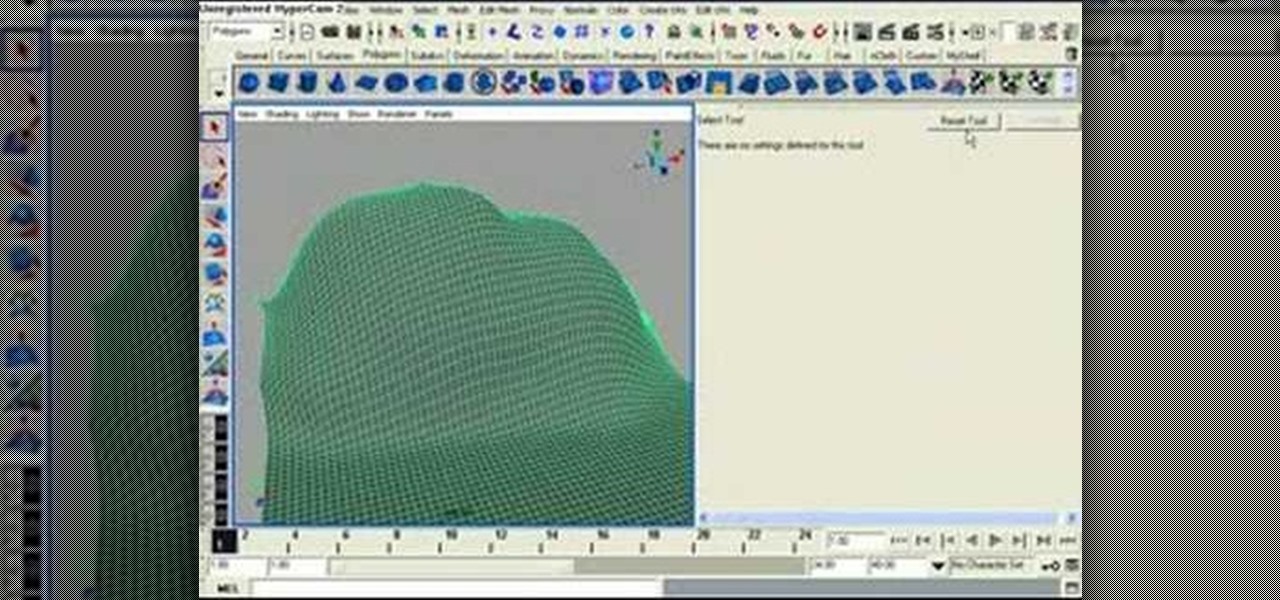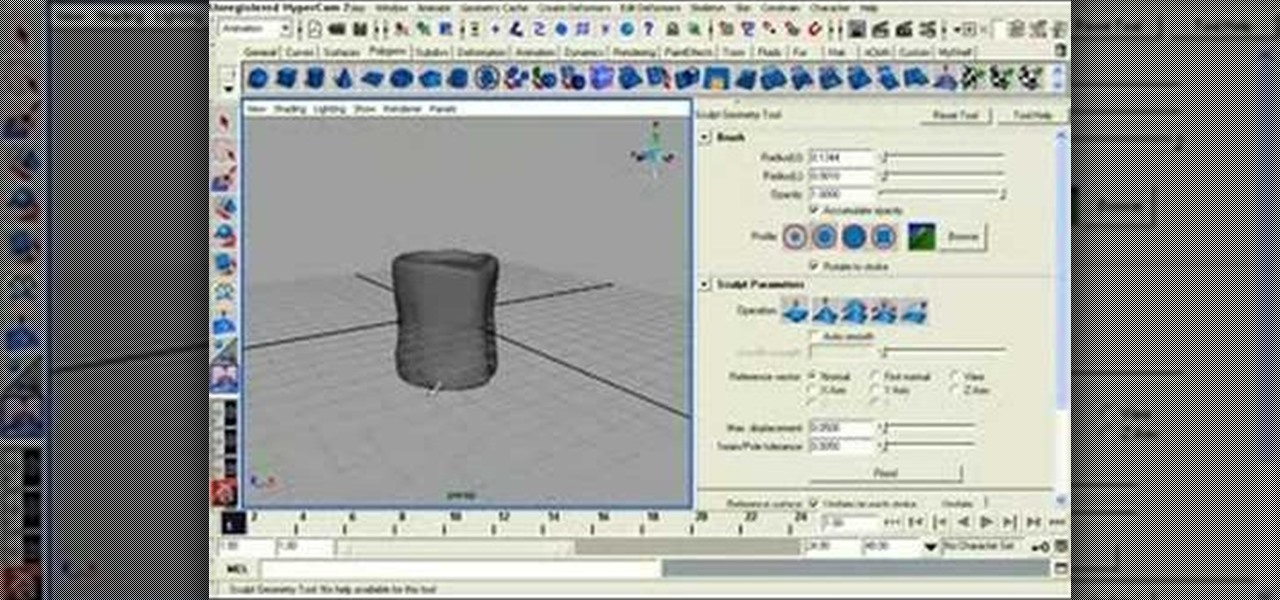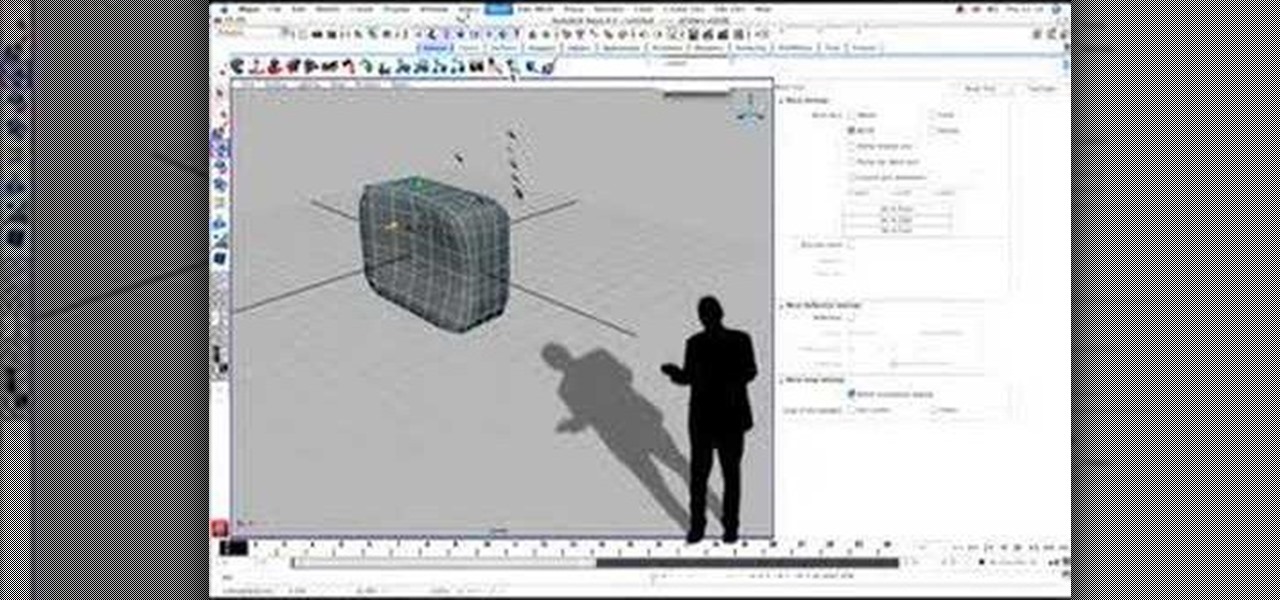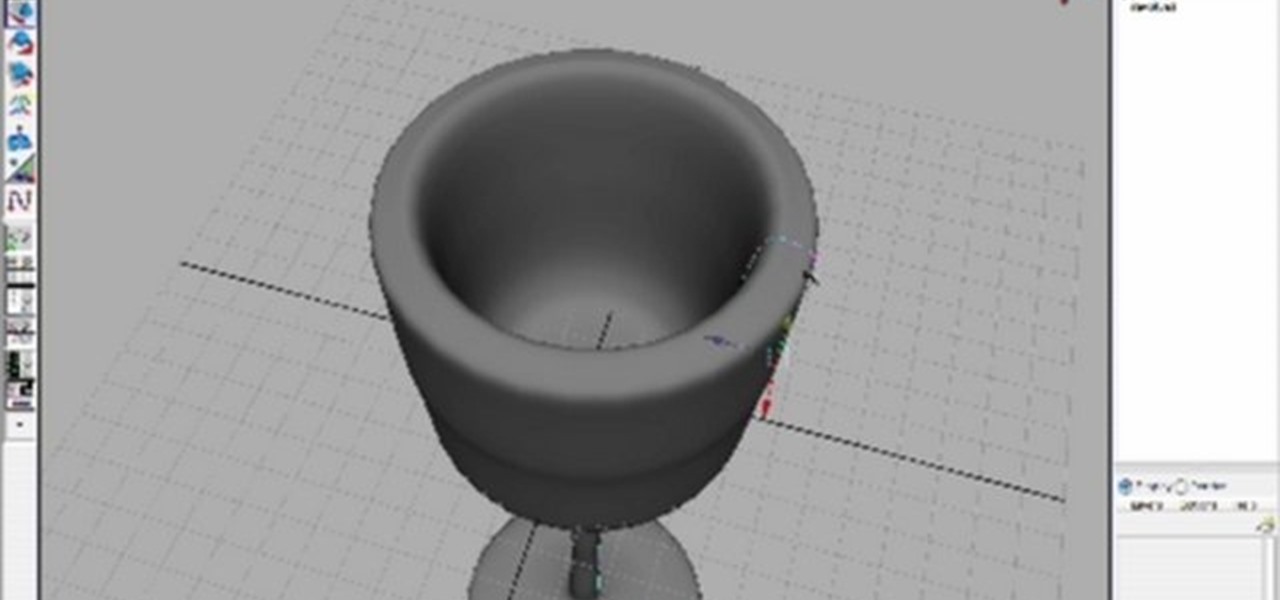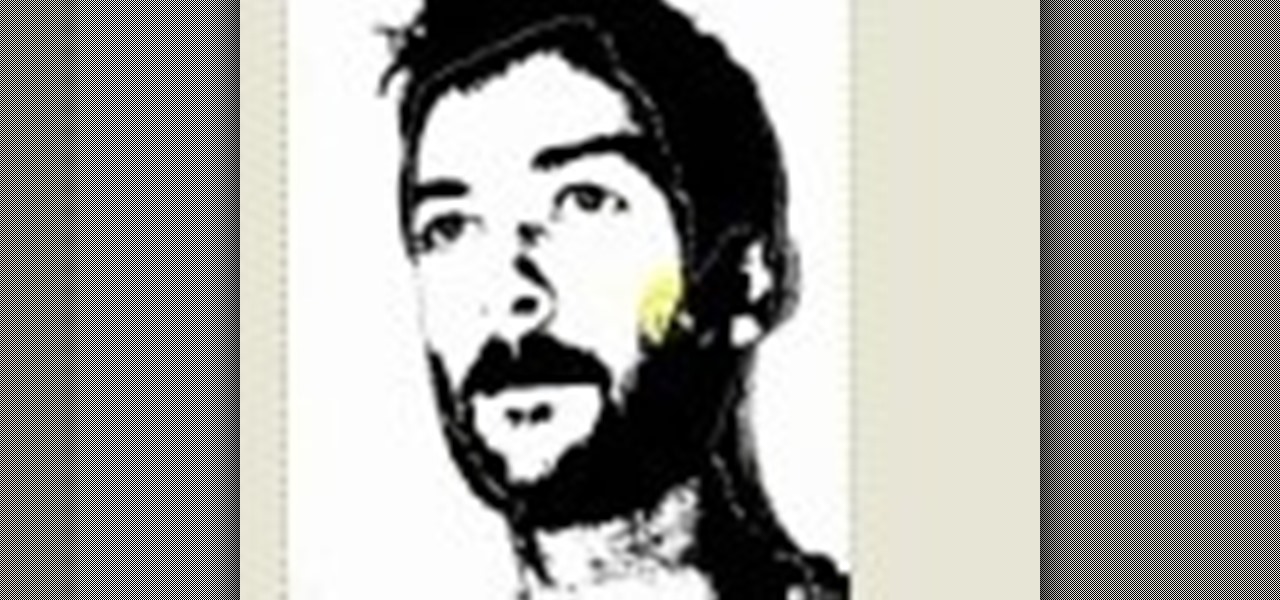If you have never used Corel Draw X3 vector graphics drawing software, then this tutorial will show you how to get started by walking you through the user interface. Once you can navigate the Corel Draw interface, then you can create drawings and scroll saw patterns.

In this scroll saw woodworking pattern creation tutorial you will learn how to use the Corel Draw vector graphics drawing software to create a simple scroll saw pattern. You will learn how to use the clip art available in Corel Draw to create scroll saw patterns.
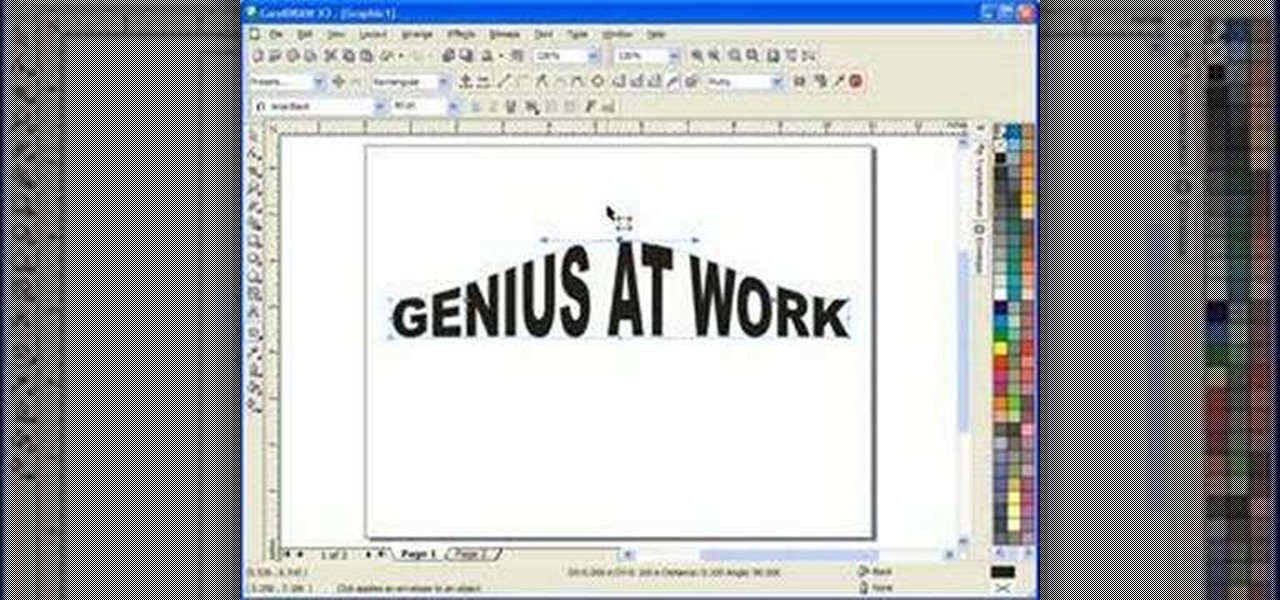
This software tutorial shows you how to use the interactive envelope tool in Corel Draw X3 to create scroll saw patterns. If you are a scroll saw woodworker and want to create your own patterns, you can learn how with the interactive envelope tool and Corel Draw X3.

In this scroll saw woodworking tutorial you will learn how to work on your scroll saw pattern development in Corel Draw X3. Corel Draw is a vector based drawing software and you will learn why vector graphics are better than bitmap graphics for scroll saw patterns and also how to use the pick tool.

This software tutorial shows you how to work with Windows Movie Maker and use multiple video effects available in Windows Movie Maker to edit and create movies or videos. You can use up to six different effects together at one time.

In this Apple Garageband software tutorial you will learn how to use Garageband to create your own beats from scratch. See how you can use the tools available in Garageband to make beats.

This software tutorial shows you how to create the "X" on the Mac OS X Leopard box in Photoshop. Basically you are learning how to create a shiny letter X with a Mac background. So if you want to create the cover look of the Mac Leopard operating system box, then watch this Photoshop tutorial.

Using an IR led array and some reflective tape, you can track fingers in thin air using the Wii Remote by Johnny Chung Lee from Carnegie Mellon University. The grid software is a custom program written using a C# wiimote library and DirectX. Take a look at this instructional video and learn how to perfom this with the Wii remote.

Luckily, a Mythbox won't get you into nearly as much trouble as Pandora's Box if opened and used. That's because Mythbox is an open source software that allows you to run Myth TV, which is a free way to turn your TV into a PC. You get a much larger interface as well as cool options like a video recorder and network streaming.

Take a look at this instructional video and learn how to combine the contents of multiple cells into one cell in Microsoft Excel 2007. This software offers two formulas to perform this combination.

The Solomon Islands is one of the hardest online maps in Battlestations: Midway on the XBox 360. Take a look at this tutorial and learn how to play through this map online and emerge as the victor for the XBox game.

This is a tips and tricks video on how to use Microsoft Outlook's calendar function. Outlook is the email software provided by Microsoft Office suite. If you are new to Outlook or Outlook 2007, check out this video and learn some tips and tricks for working with the calenddar.

This software tutorial shows you how to add an explosion to your footage in After Effects. You will need to find footage of an explosion first, then in After Effects you composite the explosion footage over your movie or video to create the desired effect. Learn how to tweak and edit the layers so your explosion looks real and not like it was comped in After Effects.

Learn how to create a nearly invisible man, using the displacement effect and more in After Effects! This software tutorial shows you how to create a great disappearing effect in After Effects.

This Flash software tutorial teaches you the basics of animating a drawing in Flash. You will learn how to animate using two different methods: Drawing sequences and Compositions. If you are a beginner animator or Flash artist, this tutorial will show you the basics.

This software tutorial shows you how to get creative with Flash animations. The video is titled rotoscope in Flash but actually is not a rotoscoping technique. Instead, you learn how to convert an animation sequence of images to bitmap images and create a cool artistic effect on the Flash animation.

This software video to show you how to use the vocoder that comes with Logic Pro 7. You will need a midi controller and microphone to play with teh Vocoder filters in Logic Pro 7. If you have these items, watch this audio editing tutorial and start learning to use the Vocoder in Logic Pro 7.

In this software tutorial you will learn how to lay a vocal track using Logic Pro. The two part tutorial starts with 5 vocal tracks, and Stuart discusses keeping things organized and adding effects to the tracks in Logic Pro 7.

In this software tutorial you will learn how to make a drop shadow in Photoshop easily. Drop shadows can be applied to any object or text you are using in Photoshop and give elements a more 3 dimensional and realistic look.

When modeling organic models like humans or animals where symmetry between sides is crucial, the best way to work is by building one side and mirroring it to create the other. This is the best way to insure your person or creature looks the same. In this software tutorial you will learn how to mirror geometry in Maya.

In this tutorial your learn how to

In this software tutorial you will learn how to sculpt geometry using the sculpt geometry tool in Maya. The sculpt geometry tool is like a paint brush that allows you to paint the surface of an object in 3D. It is best used for creating terrains and other organic geometry. This tutorial will cover all the basics of learning to sculpt geometry in Maya.

This software tutorial teaches you how to model a basic candle out of polygons in Maya. Polygonal modeling is the easiest to learn so follow along and watch how to model a used candle in Maya.

This Final Cut Studio software tutorial shows you a trick on how to achieve The Film Look on your videos. You will need the climatic glow plug-in from River Rock Studios to create this soft film look effect in Final Cut Pro. The final small addition to the film look effect will be creating and adding some grain.

Don’t let cyber bullies push you around, being nasty and spreading rumors about you online. Learn how to fight back against tormenters who hide behind a computer screen. Internet harassment is just as damaging and hurtful as any other form, and proper action needs to be taken to keep the victim safe. Watch this video tutorial and learn how to protect yourself or someone else from cyber bullies,internet harassment, or online rumors.

This 3D design and animation tutorial for beginners using Autodesk Maya 8.5 software teaches users how to render their models and animations.

This 3D design and animation tutorial for beginners using Autodesk Maya 8.5 software teaches users how to make objects move. It covers basic keyframing and animation tools.

This 3D design and animation tutorial for beginners using Autodesk Maya 8.5 software teaches users how to create and model complex polygonal objects.

This 3D design and animation tutorial for beginners using Autodesk Maya 8.5 software teaches users how to create basic objects.

Learn how to create a Hand Scanner in Adobe After Effects. This is an advanced level tutorial so you should at least know your way around the software before starting.

Cn3D is a visualization tool for biomolecular structures, sequences, and sequence alignments. This tutorial introduces you to the very basics of moving around and working in this software.

Learn how to manipulate NURBS surfaces using the Revolve, Extrude and Loft methods in Autodesk's Maya 3D modeling and animating software.

Learn all about curves and how to manipulate their components in Autodesk's Maya 3D modeling and animating software.

This tutorial shows three ways of doing pitch bends as used in "Lean Back" in Fruity Loops (FL Studio) software.

The famous ADSR Envelope (Attack, Decay, Sustain and Release)... It's seen in almost every virtual instrument or software synthesizer from Albino to Halion to SampleTank to Z3ta but do you know what it does?

This is a variation on the Pop Art tutorial, looking specifically at how to make a Che Guevara inspired image using GIMP image editing software.

This tutorial shows you how to blur backgrounds on portraits or macro type images using GIMP image editing software.

This tutorial covers the very basic functions of using layers in GIMP photo editing software. A good tutorial for GIMP beginners, but if you know Photoshop or other layer based programs, you should skip this one.

A basic tutorial for the GIMP software showing you how to use the Scissors Select tool to remove a background.

Want to play old school Nintendo on your Windows Mobile devices, such as smartphones? Well, this video tutorial will show you how to install the NES emulator on that Windows Mobile electronic touchscreen device. Just sync up your cell phone, and download the software off of the Internet. Just think, you could be playing Mario in the palm of your hand, on your mobile phone.