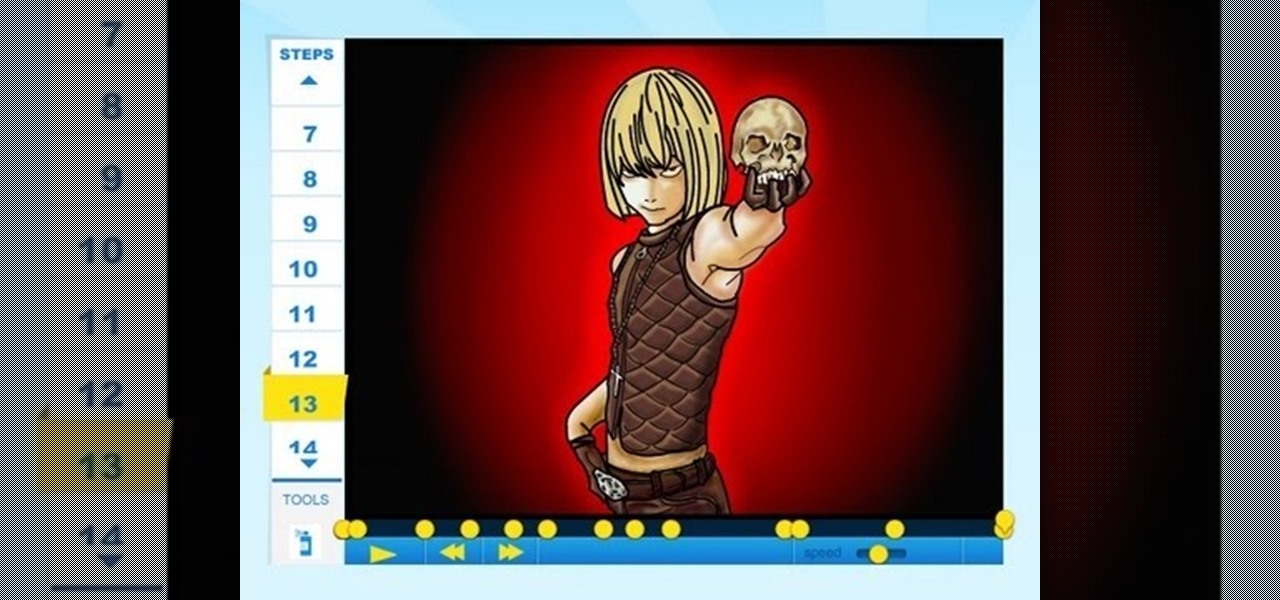
How To: Draw Mello of Death Note
Learn How to draw Mello of Death Note with the best drawing tutorials online. For the full tutorial with step by step & speed control visit: how to draw.

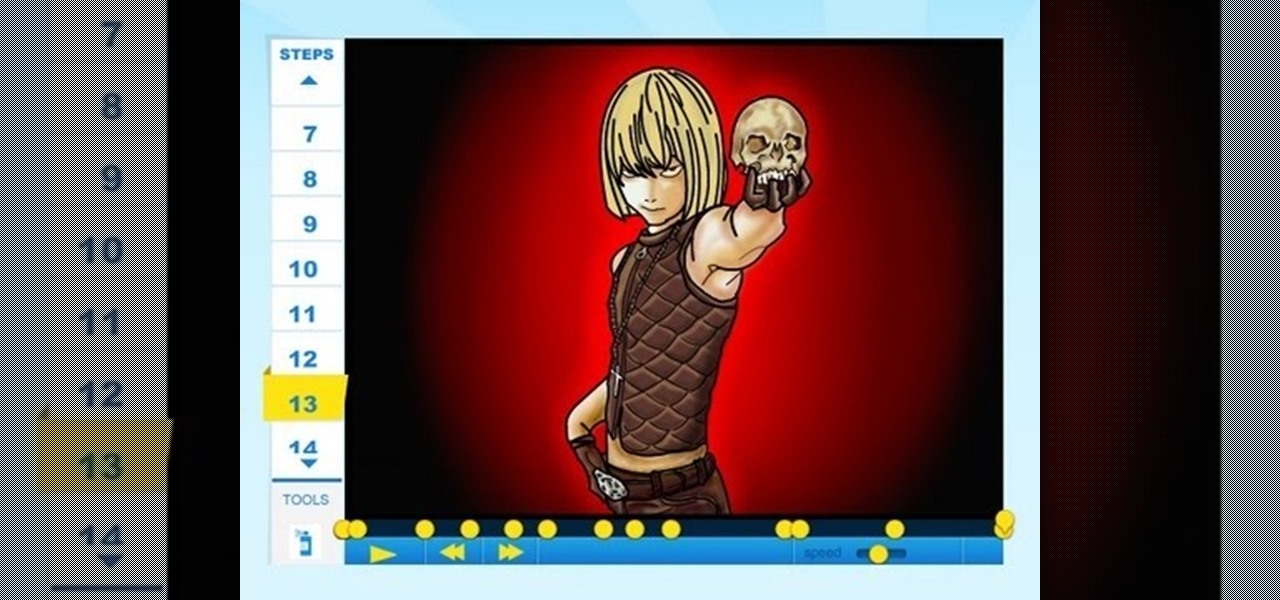
Learn How to draw Mello of Death Note with the best drawing tutorials online. For the full tutorial with step by step & speed control visit: how to draw.
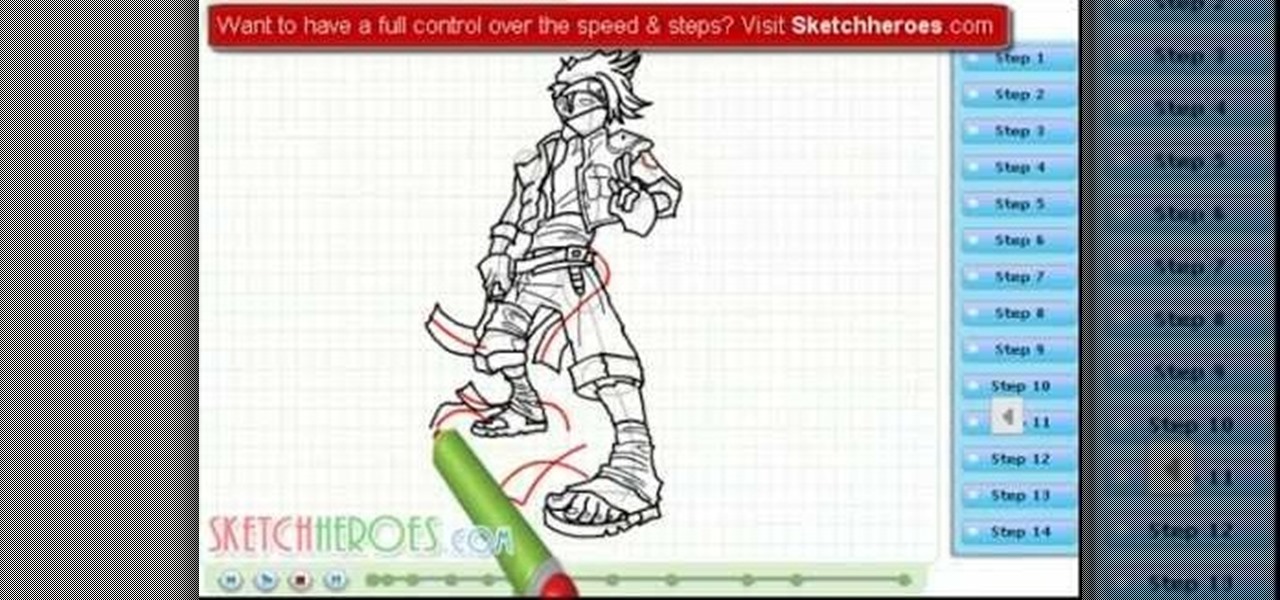
Learn How to Draw Kakashi Hatake with the best drawing tutorial online. For the full tutorial with step by step & speed control visit: how to draw.
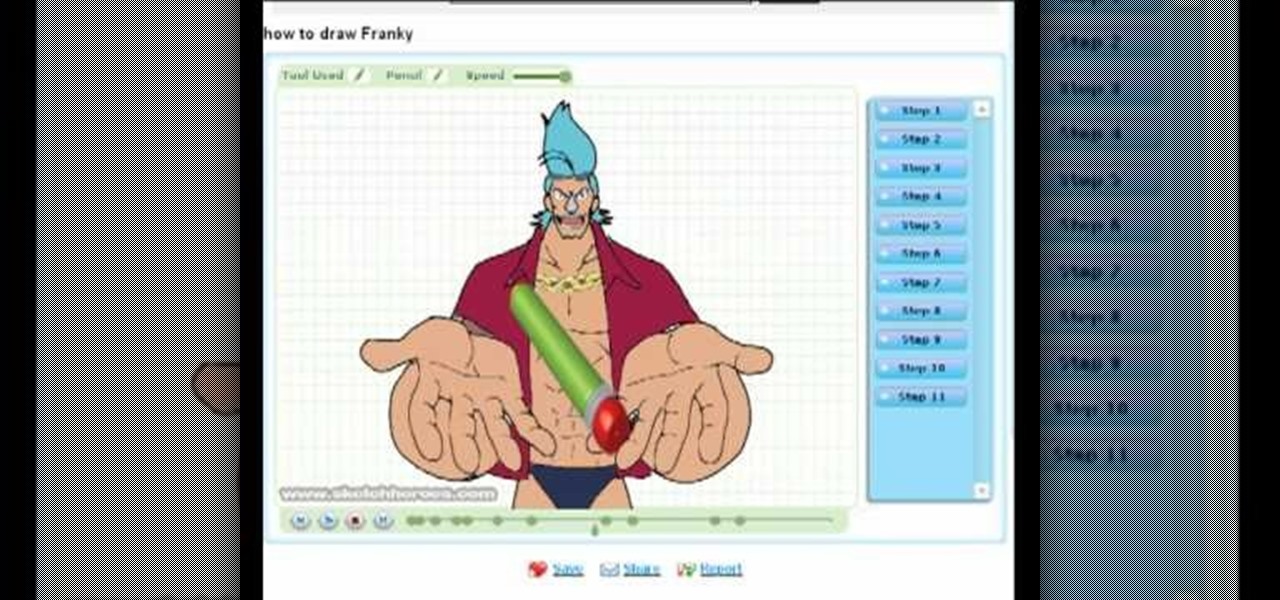
Learn How to draw Franky (One piece) with the best drawing tutorial online. For a step by step tutorial and full control over the speed please visit: how to draw.

Learn How to Draw Ibuki Ikaruga with the best drawing tutorial online. For the full tutorial with step by step & speed control visit: how to draw.
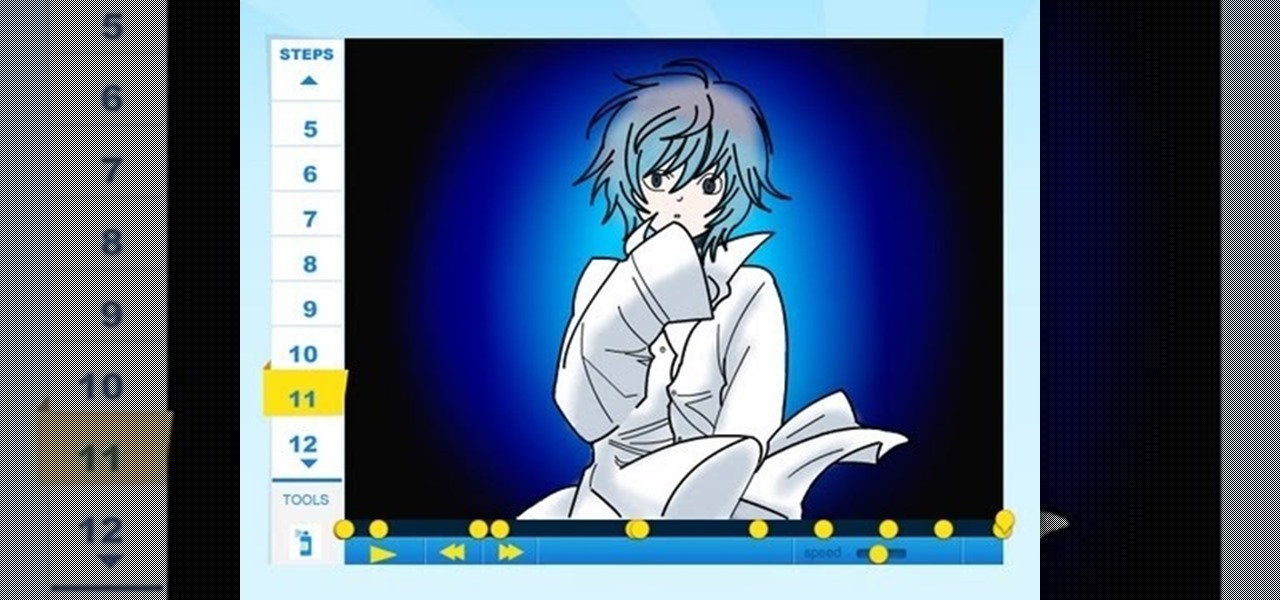
Learn How to Draw Near of Death Note with the best drawing tutorial online. For the full tutorial with step by step & speed control visit: how to draw.
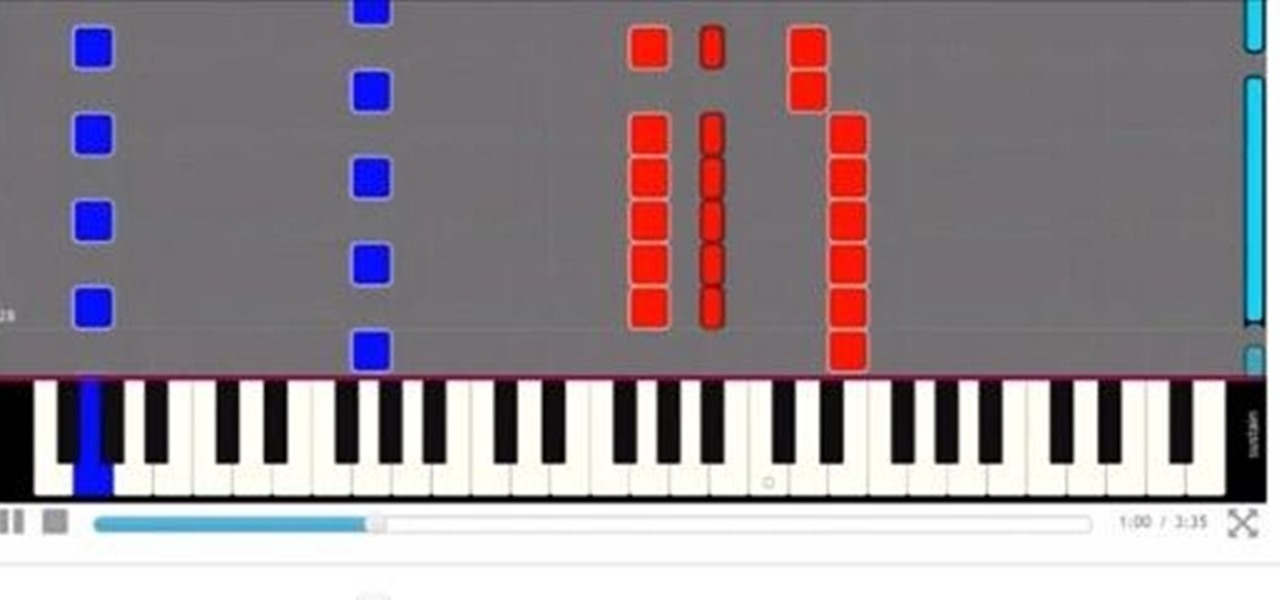
Connect a piano keyboard or start playing on your computer keyboard right away! Practice one hand at a time, change playback speed, transpose to a different key, create loops to repeat, track your progress and much more.
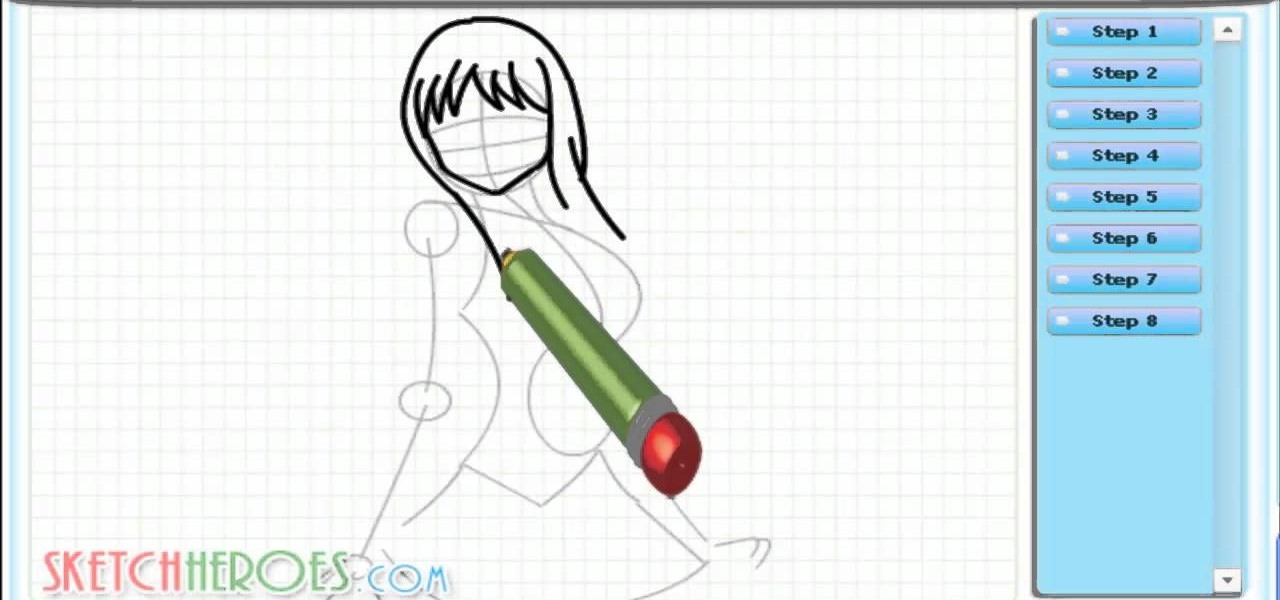
Learn How to Draw Orihime with the best drawing tutorial online. For the full tutorial with step by step & speed control visit: how to draw.
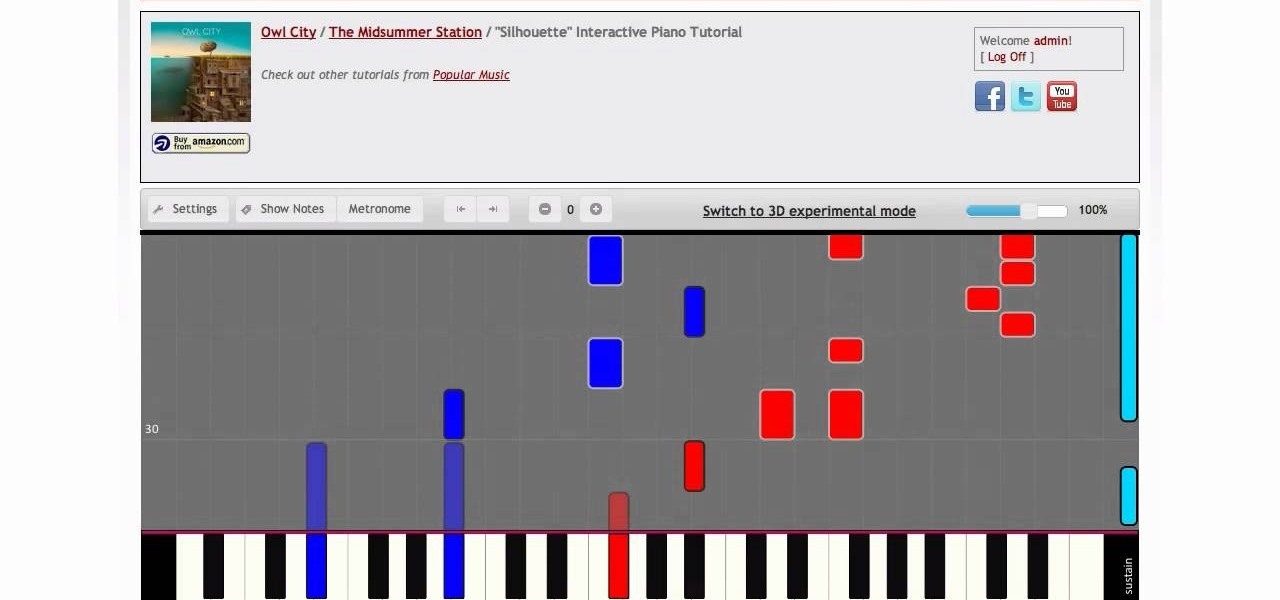
Video: . Connect a piano keyboard or start playing on your computer keyboard right away! Practice one hand at a time, change playback speed, transpose to a different key, create loops to repeat, track your progress and much more. How to Play Silhouette by Owl City - Interactive Piano Tutorial.
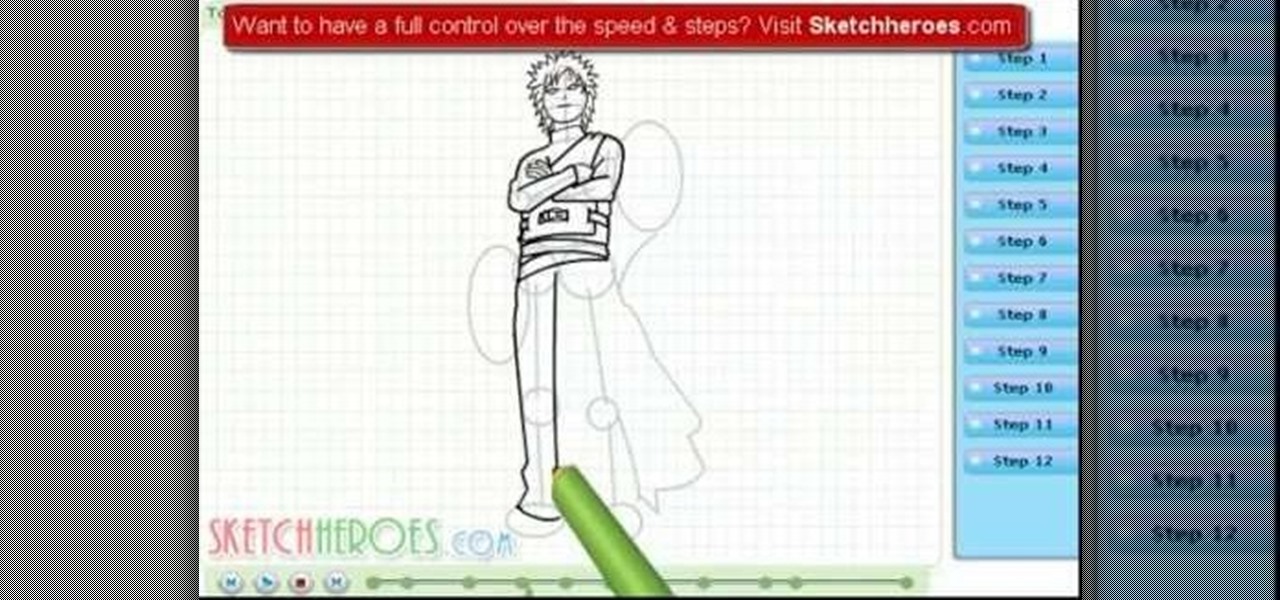
Video: .

Video: . Piano cover and tutorial for "Good Time" song from "The Midsummer Station" album performed by Owl City and Carly Rae Jepsen. This tutorial is created by Piano Crumbs and available online for playing and learning.

Learn to draw Moritaka Mashiro with the best drawing tutorial online. For the full tutorial with step by step & speed control visit: how to draw
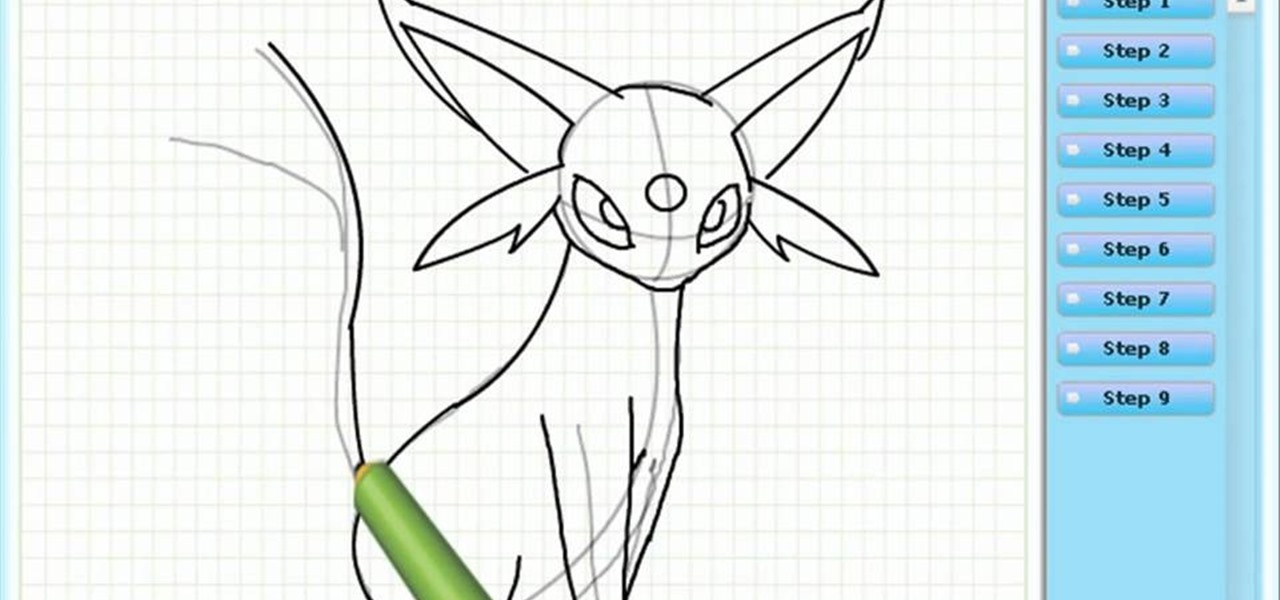
Learn how to draw Espeon from Pokémon with the best drawing tutorial online. For the full tutorial with step by step & speed control visit: how to draw
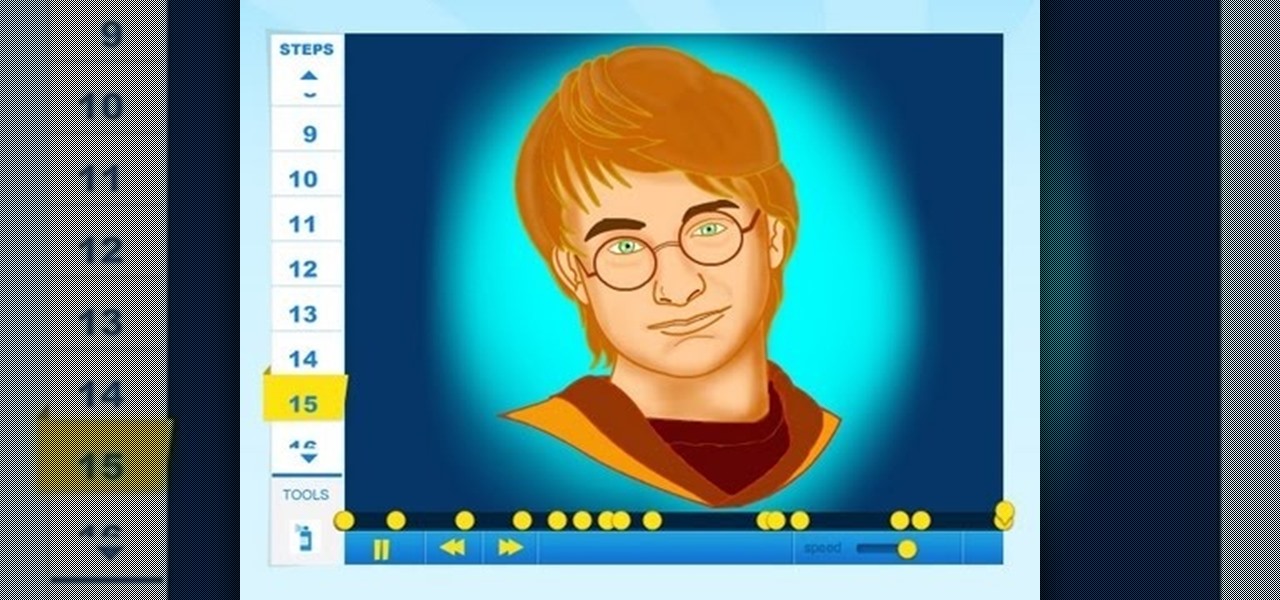
How to Draw Harry Potter Learn How to Draw Harry Potter with the best drawing tutorial online. For the full tutorial with step by step & speed control visit: How to Draw
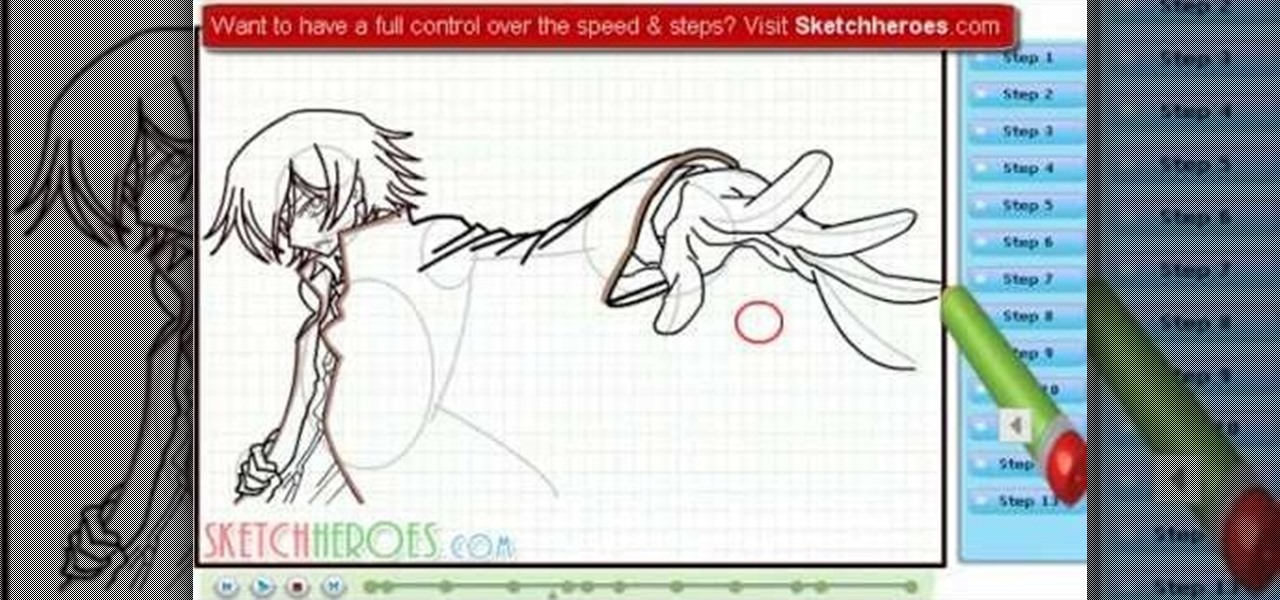
Learn How to draw Lelouch from Code Geasss with the best drawing tutorial online. For the full tutorial with step by step & speed control visit: how to draw.

It's summer, which means vacations, barbeques, and, most importantly, no school. But that doesn't mean you can't learn something while you lounge by the pool. Schools and organizations all over the country are offering online courses taught by real professors—for free.

Learn How to Draw Ryuk from Death Note with the best drawing tutorial online. For the full tutorial with step by step & speed control visit: how to draw.

Learn How to draw Tony Tony Chopper (One piece) with the best drawing tutorial online. For the full tutorial with step by step & speed control visit: how to draw.

Learn How to Draw Devyn of Maximum Ride with the best drawing tutorial online. For the full tutorial with step by step & speed control visit: how to draw.

Learn How to draw Dorothy from Dorothy of Oz with the best drawing tutorial online. For the full tutorial with step by step & speed control visit: how to draw.

Learn How to draw Rikuo Nura (Nurarihyon no Mago) with the best drawing tutorial online. For the full tutorial with step by step & speed control visit: how to draw.

Learn How to draw L of Death Note with the best drawing tutorial online. How to draw L of Death Note. For the full tutorial with step by step & speed control visit: how to draw.

Learn How to draw Tony Tony Chopper (One piece) with the best drawing tutorial online. For the full tutorial with step by step & speed control visit: how to draw.

Learn How to draw Bruno Mars with the best drawing tutorial online! For the original tutorial with speed adjustment and step by step instructions visit: how to draw.

Heya Everybody, I have a brand new tutorial online - this time covering the topic of Music Video Editing and basic workflow processes like converting footage from a Canon 5D.

Learn How to draw Sakura Haruno from (Naruto) with the best drawing tutorial online. For the full tutorial with step by step & speed control visit: how to draw.
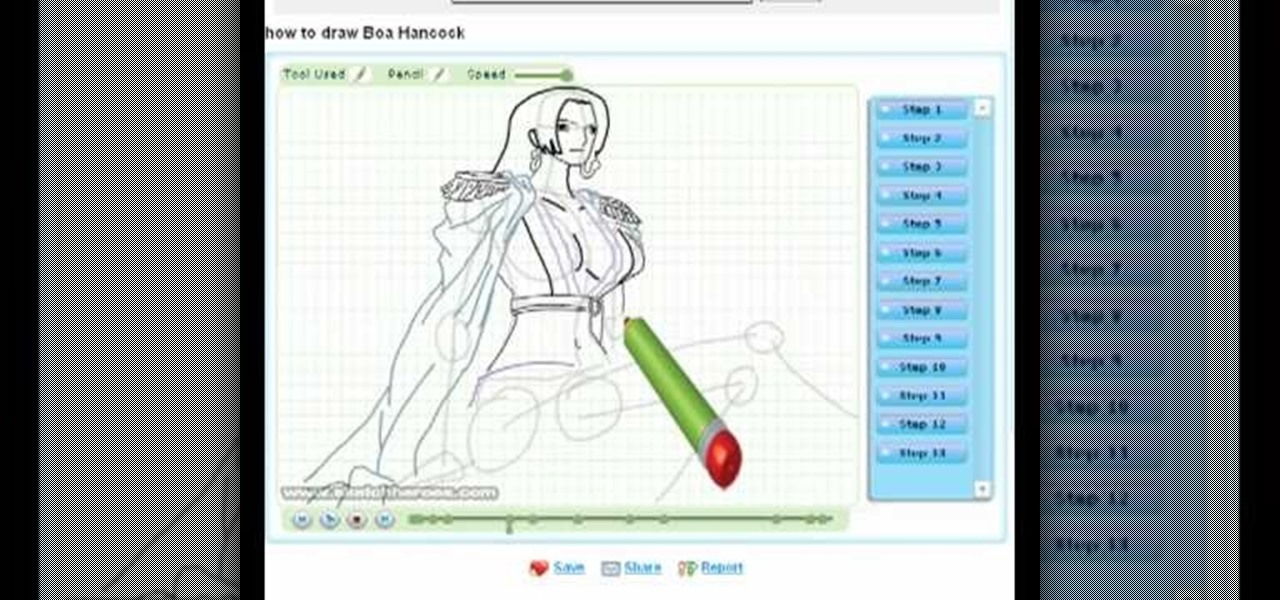
Learn How to draw Boa Hancock (One piece) (manga & anime) with the best animated drawing tutorial online. For the full tutorial with step by step & speed control visit: how to draw.
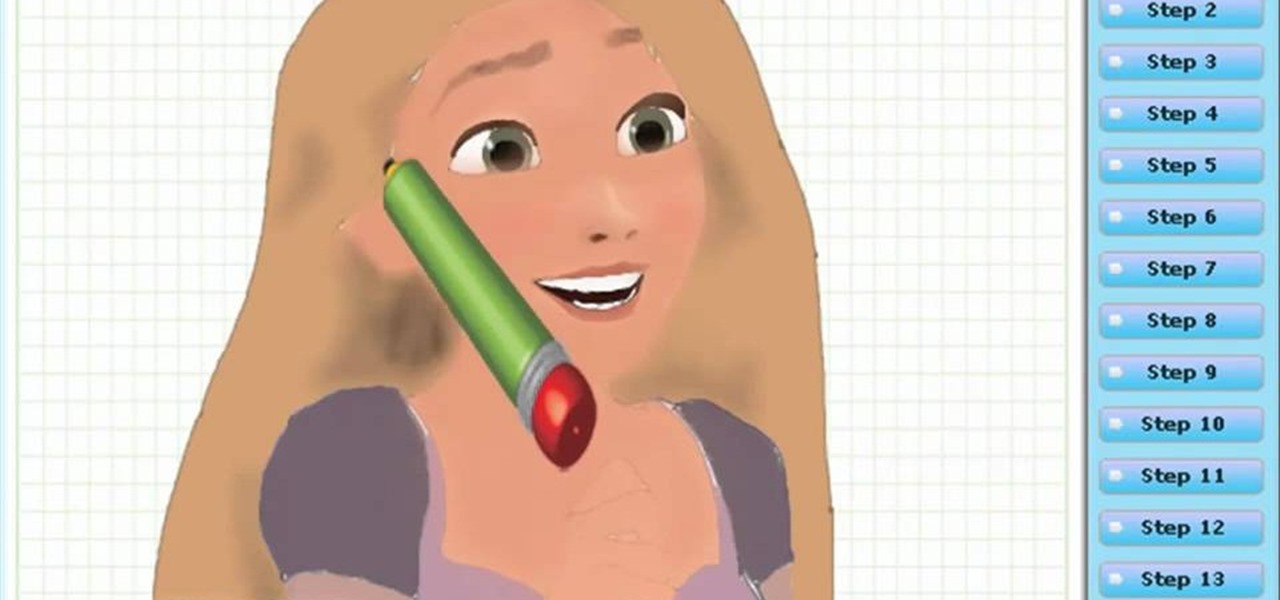
Learn How to draw Rapunzel from the film Tangled with the best drawing tutorial online. For the full tutorial with step by step & speed control visit: how to draw.

Your IP address is what identifies your personal computer while you are online. You may want to change your IP address for privacy, to bypass website settings, to download, or for various other reasons. This tutorial will take you through the steps you need to start surfing more anonymously.

This is the end of the Xbox 360 game Darksiders. It's the last level, the last quest, your last mission… the Destroyer. You'll need to summon Ruin to stand a chance against the Destroyer. Hold the Focus button to target lock onto the creature so you can keep in in view as you move around. The idea is for you to ride in close enough to the dragon and slash it with your Armageddon Blade. Watch out when you see the Destroyer's front claws glow red as this means he's coming to slash at you. Eithe...

Want to forget about always pulling out your credit card to purchase something on your BlackBerry? There's a little application that can do it all for you? But how? Best Buy has answers. The Best Buy Mobile team explains how to use the BlackBerry Wallet application. This application can store personal information such as credit card information and shipping addresses on a secure website for easy access when shopping online.

Rumors, gossip, exclusion. Mean girls have a lot of weapons in their repertoire – here's how to combat all that nastiness.

Systm is the Do-It-Yourself show designed for the common geek who wants to quickly and easily learn how to dive into the latest and hottest tech projects. They will help you avoid pitfalls and get your project up and running fast. In this DIY episode, see how to broadcast live online.

Learn how to do single leg cable curls. Presented by Real Jock Gay Fitness Health & Life. Benefits

Learn how to do knee tuck floor crunches. Presented by Real Jock Gay Fitness Health & Life. Benefits

If you're never hitting the target, maybe archery isn't the sport for you. Maybe it is, you probably just need to work on your technique a little, and this video serves up some great advice for archers when it comes time for instinct shooting. Learn a method for practicing instinct shooting with a traditional wooden bow and arrow. To see more videos about traditional bow and arrows, check out Traditional Archery Bows on WonderHowTo.

If you can't watch video on YouTube. com or play online games, maybe you need to update your Flash Player and enable JavaScript. You should watch this video if you want to know how to do these. The Adobe Flash Player is the standard player used to display images, videos and flash content on the Internet. Without the flash player, you will not be able to view videos. To install: 1. Download JavaScript Flash Player. Click "Save File" when prompted to download the file to your computer. If you w...

Make a great online dating profile with this tutorial! Having a good profile is very important because when it comes to catching someone's eye and getting them to contact you. You have maybe a few seconds so your profile has to stand out, be interesting, and personable. Photos are also very important. You need 3-5 nice solo photos to put on your profile. Photos will help a person decide if they are interested in you. Posting good head and shoulder and full body photos is important. Do not use...

Photoshop is the perfect program to use when you want to make adjustments to photos you have taken. You can really make a sky pop in any of your pictures by using Photoshop to manipulate the color by following this tutorial.

Looking to buy a home? Why leave your current digs? Using technology has made it easier than ever before to find the home of your dreams. Learn how to buy a home online with help from this how-to video.

Nexus is a pre-approved trusted traveler program that allows approved people expedited travel between Canada and the US. The card is available to US and Canadian citizens or permanent residents who travel by air or land between the two countries. Anyone traveling between the two countries must have their own Nexus card including babies. The Nexus card is considered a privilege by both the US and Canadian governments. You must have a clean record with both the Canadian Border Services and The ...