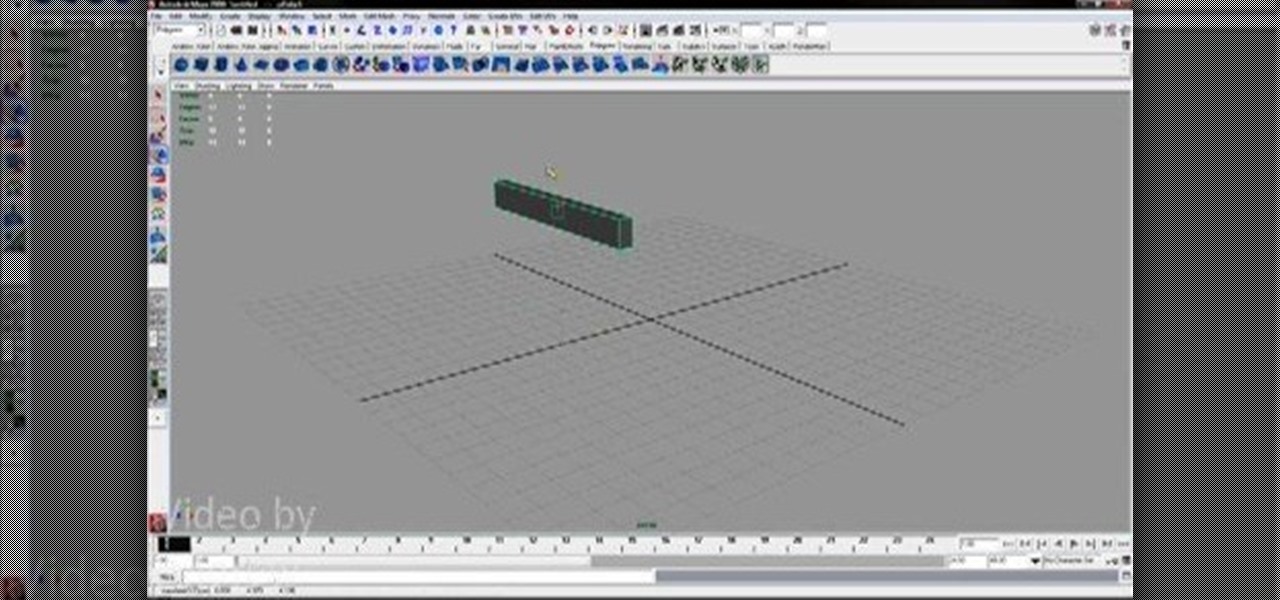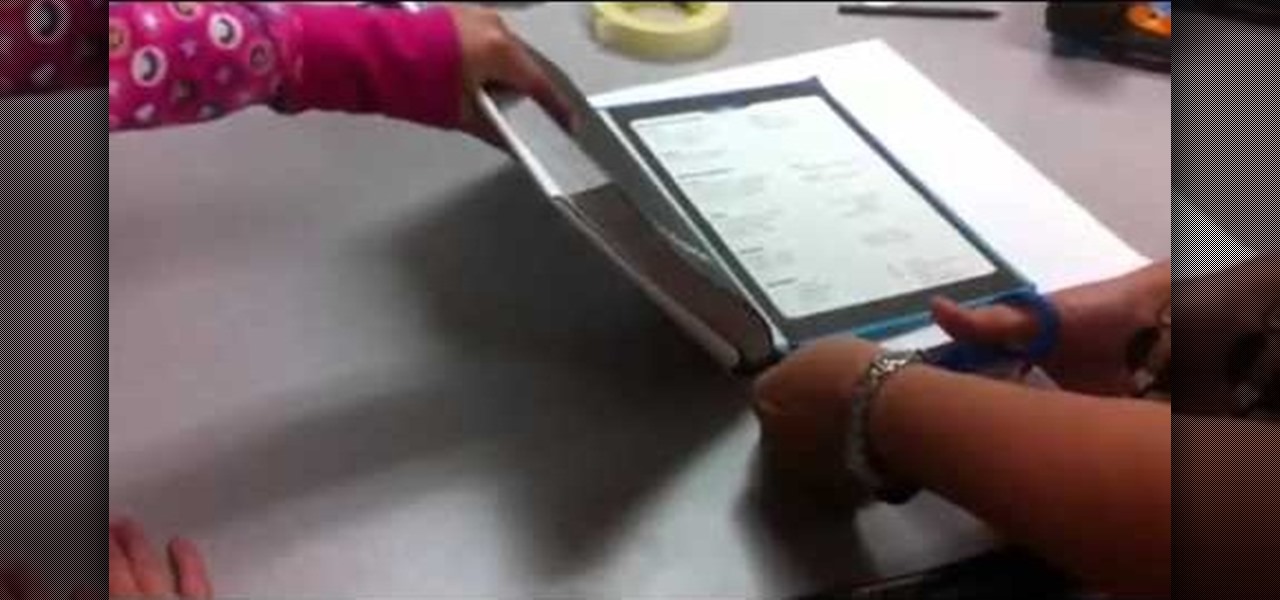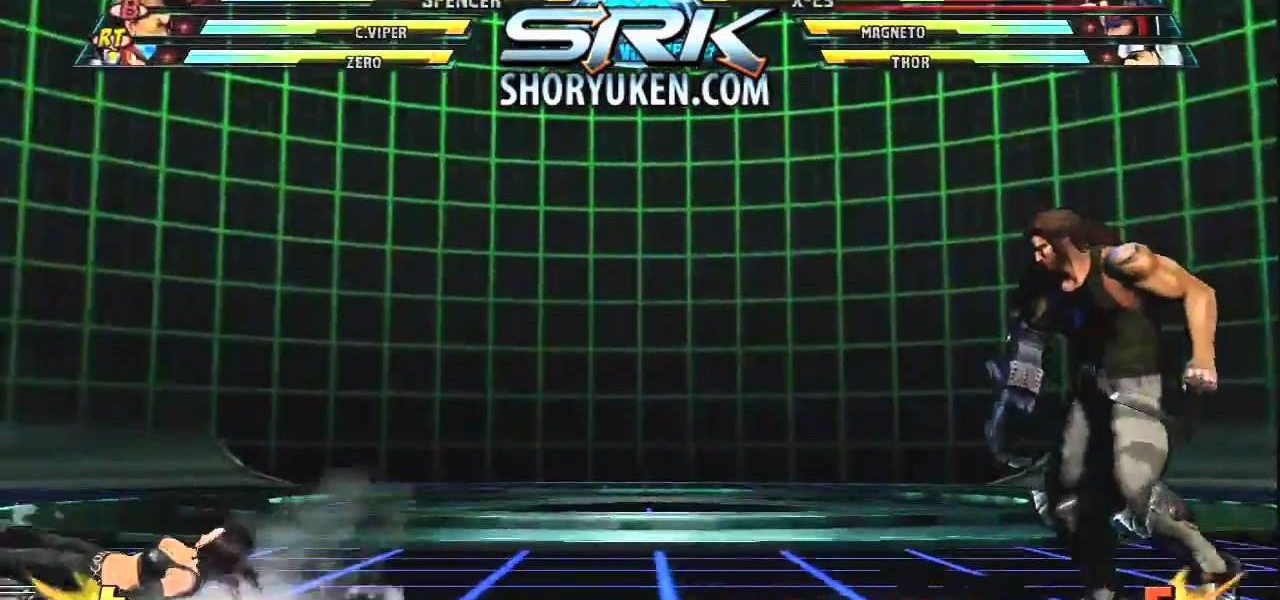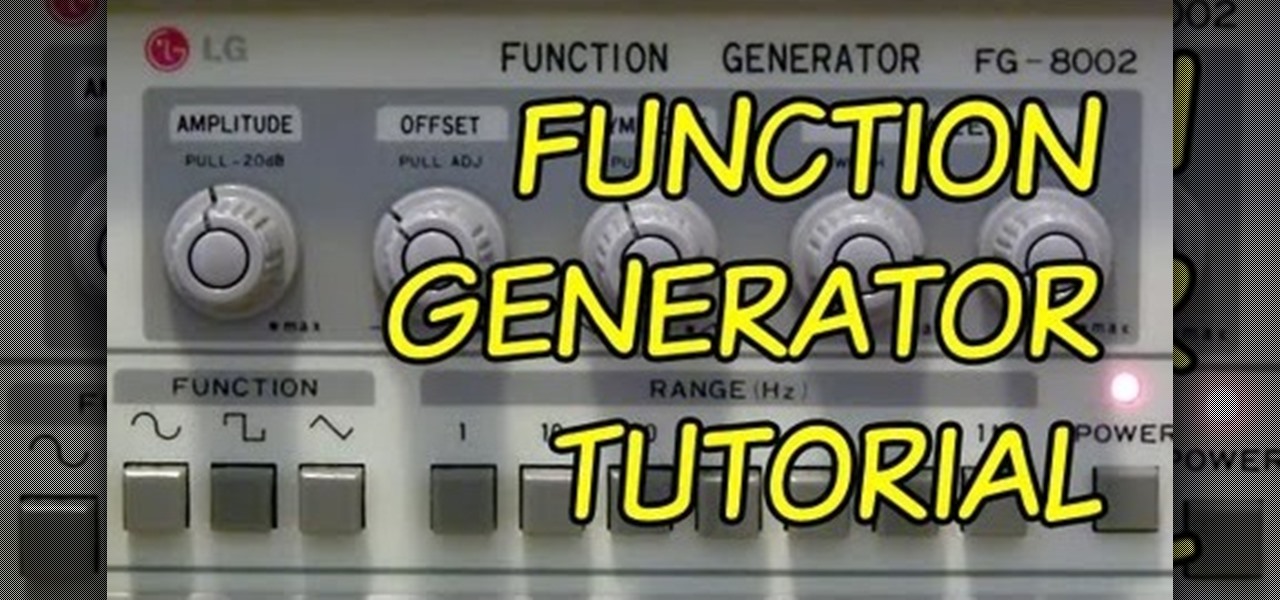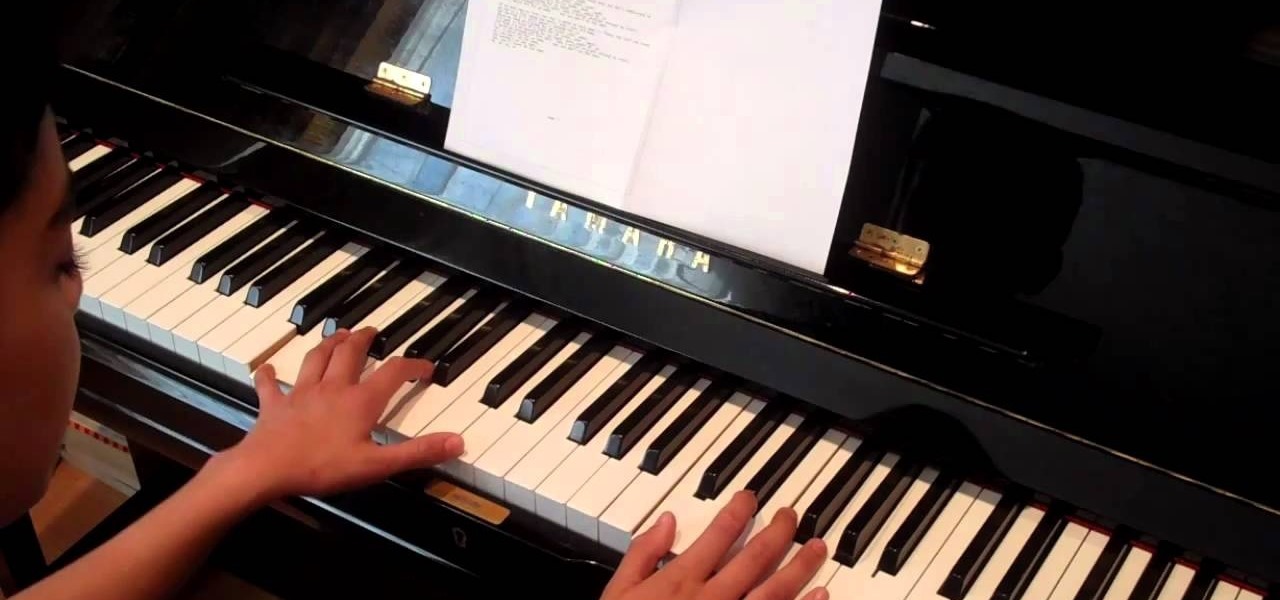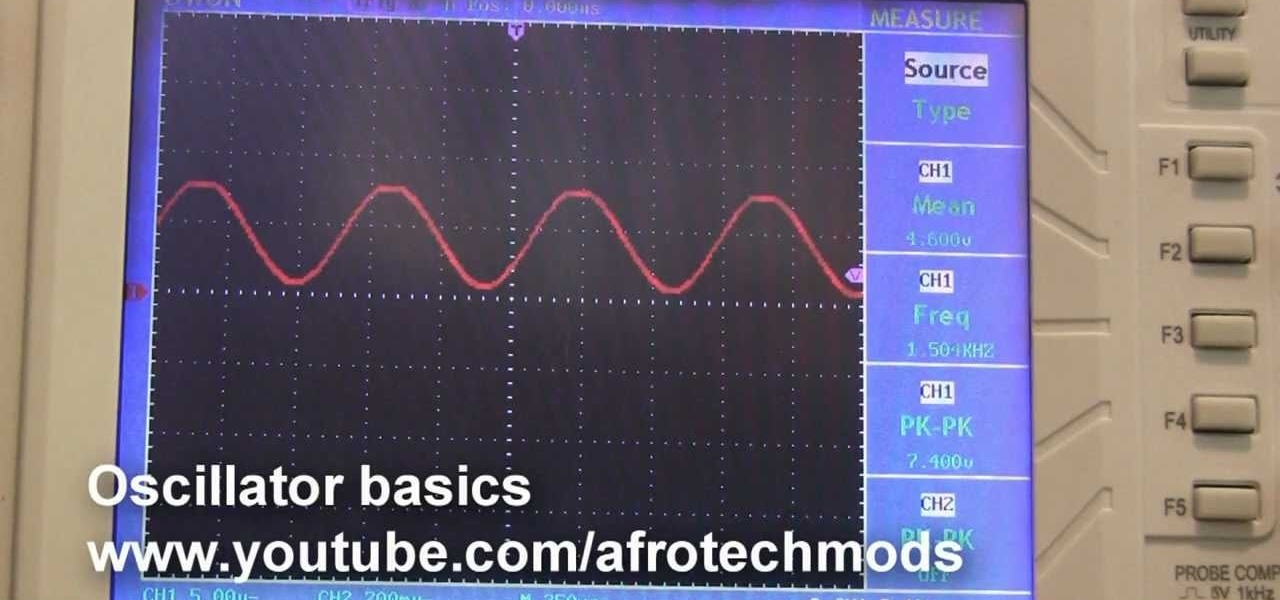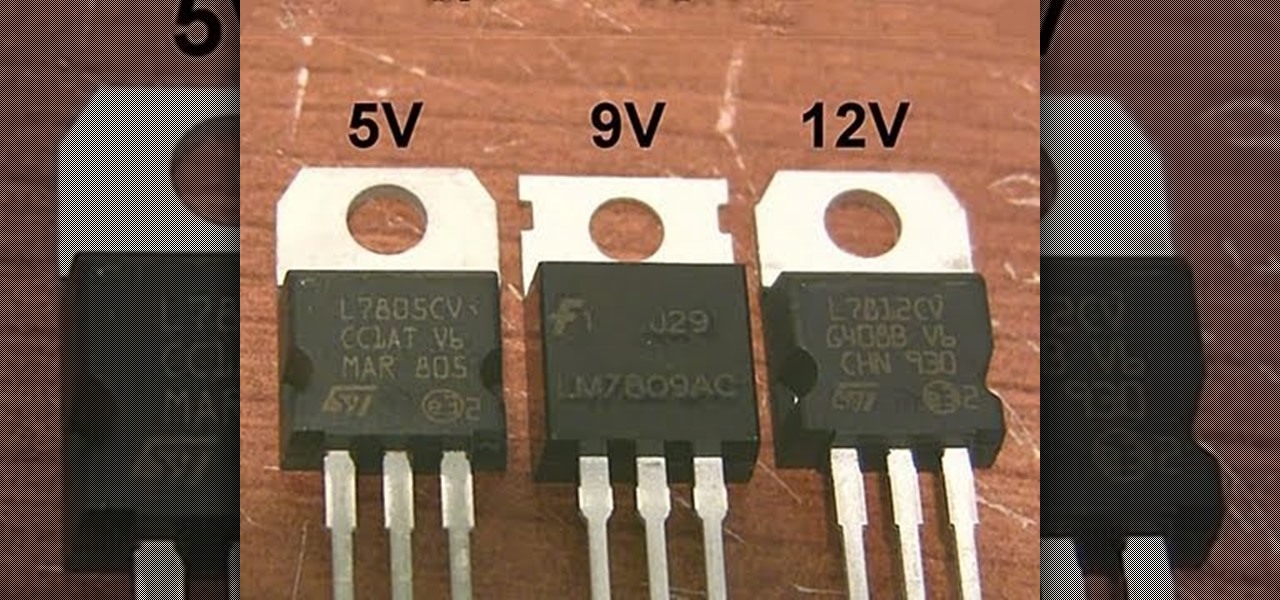This web design tutorial will teach you how to add titles and descriptions that are relevant to your web page. Also you will learn how to add keywords for your website by using the website properties panel to add relevant keywords and phrases to your document in Xara Web Designer. The concepts taught for this web design tutorial are also referred to as Search Engine Optimization (SEO) meta tags.

It's time to boldly go where no man has gone before! This video walks you through the first few minutes of Star Trek Online, including how to customize both your character and ship, and a quick rundown on hand to hand combat in the game.
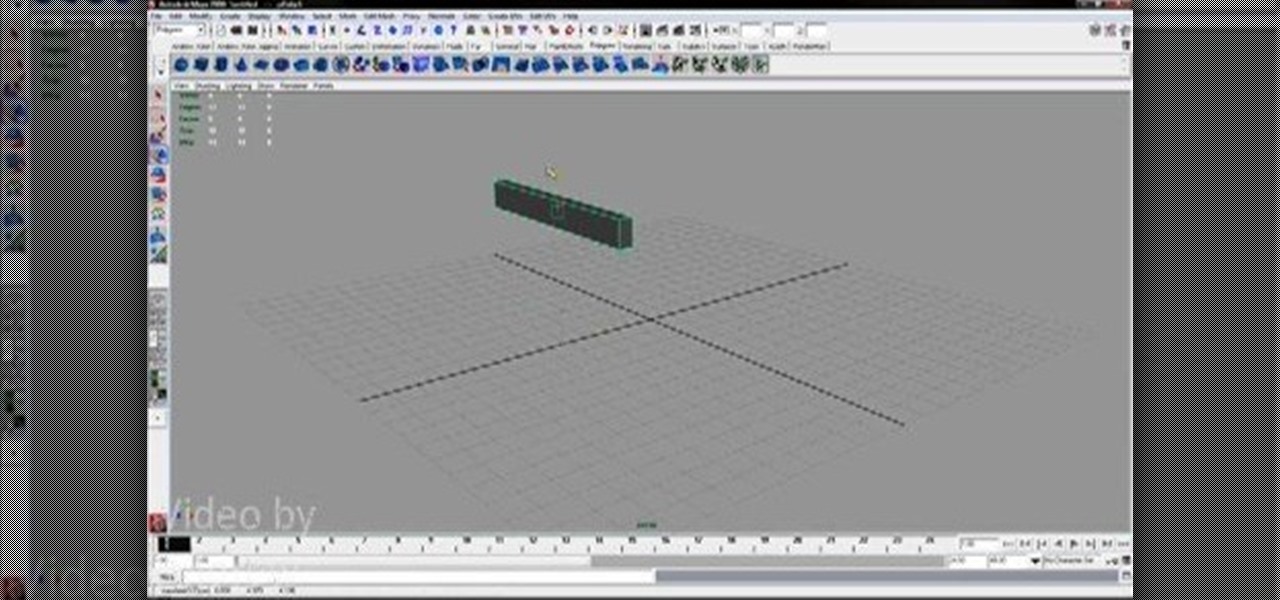
Maya is the most powerful 3D modeling tool that most people are likely to have access to. This video will teach you some basic techniques for creating 3D models in the program by teaching you how to make a chair from scratch. It's not a very exciting chair, sure, but you have to start somewhere, and making a chair is a lot easier than making an orc, so get to practicing!

Dogs can be wonderful additions to any family and provide years of love and companionship. If you are considering adding a new pup to your brood, check out this video. In it, you will learn how to teach kids about dog safety and what to do if your child gets bit. This clip will walk you through caring for an animal bite so that you whole family - whether they are on two legs or four - stays safe and happy.

This video by Chef Cook Leins from NoTimeToCook.com will teach you a speedy and fun way to cook chicken. This video teaches you how to make both fried and oven roasted chicken tenders. Start with about a pound of chicken tenders and a breading center. Mix all the dry ingredients together as directed by the recipe and then in a separate bowl mix all the wet ingredients together as directed as well. Dip the chicken tenders in the wet egg mixture and leave it there for just a minute. After the c...

This how-to video is a vibrant and animated tutorial on how to paint children’s furniture: in particular, a little girl’s tea table and chairs. It’s fast paced yet easy to follow. The video couple takes you from the taping and preparation of the table and chairs to the completed and professional quality finished product, which would thrill any little girl. Their method of communicating the most important steps is to race to the camera and speak to the audience, in an amusing sort of wink, whi...

In this acoustic guitar video lesson, Scotties, teaches you how to play the song "Landslide" by Fleetwood Mac. He begins the lesson by breaking down the picking pattern for you so that you can follow along, using some useful tablature overlaid on the video for you. Once you have got this down, he moves on to teaching you the chords you need to know to play the song. You will need to have a capo to play this song the way he performs it.

In this electric guitar video lesson, brought to you by GuitarJamz, host Marty Schwarz will teach you how to play "Come as You Are" by Nirvana. As you follow along with him, he teaches you the song, breaking it down slowly so that you can follow along with him. In this video you will learn how to play the B and D power chords, as he demonstrates a couple variations of the D chord used in the song, so you can choose which is easiest for you.

Ways Linn introduces another in her series of acoustic guitar lessons, teaching users how to play "Wherever You Will Go" by The Calling. Before you get started you will need a capo to play this song. Ways Linn starts out by teaching you the chords you need to know to play the song and demonstrating the finger positions for each. She really takes the time to break down the picking sequence so that even a beginner won't have trouble getting it down, then again in French. She finishes up with a ...

ApprenticeA teaches you how to moonwalk like Michael Jackson. Learn how to do some of Michael Jackson's classic moves as seen in many videos. Firstly, practice the moonwalk by standing still and then do it sliding across the stage. The moonwalk consists of sliding your foot backwards while always keeping one foot pointed and applying weight to it. You are taught the moves slowly at first and then in real time. You get a nice break in between the moves to practice and catch up with your instru...

You can use starburst to make stars in photos stand out or you can use that feature to make reflections and glares on cars, mirrors and other shiny things. You use different layers in Photoshop to create the starbursts then add it to the photograph that you select. You can choose the pixel, size and color. The tutorial also teaches you other buttons to use in conjunction with the starburst feature, which teaches you other things so you can work on other pictures.

Betsy Sell and Tom Wilt of AAA Travel Services present this video to teach you how to plan for international travel. They teach you how to prepare the right documents, explain how to get a passport, and discuss travel insurance. They also discuss how to plan for emergencies and how to deal with different kinds of money such as travelers' checks. They also discuss how to pack, what to do when documents are lost, and safety tips. This video is the introduction in a series with this information ...

When it comes to Photoshop, if you can imagine it then you can make it. Of course, more complex objects (and more realistic objects) take longer to complete, but the results are totally worth it. Just check out this lifelike coin, for instance. This Photoshop tutorial will teach you how to produce realistic coins via applying textures to a 3D cylindrical object.

Check out this video from the Knight of Gray. If you are a LARPer, and are art of a LARPing association, then you must check with your league to see if you can even use these boffer fighting techniques. The Knights of Gray do not teach for live action role-playing, they teach for combat. You must be aware of this.

Maybe you're heading back to school, or maybe you just want to make sure that your book doesn't get damaged. In either case, this guide will teach you how to cover your book using a piece of paper as a bookcover so that your textbook is well protected.

The HP App Catalog features thousands of apps ripe for downloading and installation on HP's webOS tablet--the TouchPad. Take a look at this guide to find out how to search for apps using HP's version of the app store. The walkthrough will even teach you how to install them, so get ready for a few rounds of Angry Birds!

The Call of Duty Black Ops Zombies (that's a mouthful) map Ascension introduced perk-stealing monkey to the bestiary of enemies. They are quite annoying, and this video will teach you how to deal with and dispatch them easily, keeping your precious perks intact for better zombie slaying.

If you want to do your hair like Selena Gomez has it in her ballgown scene in the music video for her song "Who Says", check out this video. It will teach you how to do a similar inspired look with all drugstore products.

Hsien Ko (or Lei Lei in Japan) is a Dhalsim-like Darkstalkers character who fills the one spot for a stretchy-arm character in Marvel vs. Capcom 3. This video will teach you how to play as her covering basics like normals and special moves.

Wolverine in the most well-known X-Man and arguably the most famous face in Marvel comics. Of course he kicks ass in Marvel vs. Capcom 3! This video will teach you the basics of fighting with Wolverine, including his basic attacks, special moves, and some combos.

Okami was one of the best games of the last decade, perhaps Capcom's finest, and it's heroine Amaterasu makes a much-deserved appearance in Marvel vs. Capcom 3. She isn't quite as powerful as you'd expect the God of Everything to be, but she kicks serious butt and this video will teach you the basics of fighting with her, including tips on all her normal attacks and special moves.

Marvel vs. Capcom 3 is a frenetic modern fighting game, and learning how the combo system works and being able to apply that knowledge on the fly is the key to arcade success in the game. This video will teach you how the combo mechanics in MvC3 work and how you can use them to come up with new combos on the fly and beat any character, as any character, any time.

Taskmaster is one old-school Marvel villain, debuting in the first series of Avengers and going to become the nemesis of masked heroes Moon Knight and Deadpool. This video will teach you how to use this venerable character in Marvel vs. Capcom 3, including all his special moves and some basic combos.

Palladium Pro is one of the newest rogues making it's way around the internet, posing as antivirus software and then infecting your computer with all sorts of nasty malware. This video will teach you three different ways of removing Palladium Pro from your PC completely and getting your precious machine back.

A function or signal generator is an electronic device that can create different types of waves and send them through a circuit without building oscillators. This video will teach you how they work and how to build a basic LED dimmer that uses one as an example.

Bruno Mars is shooting up through the pop hierarchy, and for good reason. His latest single "Grenade" shows his darker side beautifully, and this video will teach you how to play an awesome cover of the song on piano and show that ex how you really feel.

Marvel vs. Capcom has been the flagship series for frenetic 2D fighting games for years, and Marvel vs. Capcom 3 hit store shelves in February. This video tutorial will teach you the basics of the game, including basic combos, hyper combos, team combos, special attacks, and more. Everything you need to start off your MvC3 career right.

Test Drive Unlimited 2 is the latest title in the prestigious racing series. Having enough money to get everything you want in the game takes a lot of grinding, and who has time for that? This video will teach you how to use this mod and Modio (included in the download) to mod your TDU2 saved game and get infinite money.

Oscillators are basically just machines that make waves, but they are used everywhere in modern life and if you want to know electronics you should understand them as well. This video will teach you how oscillators work, what they're for, and how to make some simple circuits with sine and square wave models.

This handy electronics tutorial will teach you all about one of the most important electronic components: the linear voltage regulator. You'll learn how they work, how to wire them, where to find them, and how to make an awesome 5V USB charger to use your newfound skills.

The autofocus functions showing up on new DSLR cameras are quite useful if you know how to use them. The Nikon D3100 is no exception, and this video will teach you about the different auto-focus modes and which ones you should use to make your pictures look as good as easily as possible.

The first thing someone sees when they start a video game (after the studio cards and legal info, technically) is the start menu. Having an intuitive, attractive one is a great way to affect people's first impressions of you game, in LittleBigPlanet 2 and elsewhere. This video will teach you how to make an awesome two-piece selection menu for your custom game and guide players exactly where they want to go.

Watercress is an extremely healthy plant when consumed, however it can also be deadly if you select the wrong plant! How exciting. This video will teach you how to recognize the good and bad kinds of Watercress in the wild and use them as an effective wilderness food source.

LittleBigPlanet 2 has expanded the prodigious level editor from the first game into a powerful and complex new form, and you probably need some tutorials to learn about it's many features. This video will teach you about some of the game's advanced logic features, including toggle, counters, timers, random, direction splitter, direction combiner, selector, sequencer, and controllinator.

DSLRs are great for shooting stunning, high-definition video. What they're not great for is recording (or monitoring) sound. This video from Philip Bloom and the staff of Vimeo will teach you how to tackle sound recording when shooting a movie with a DSLR like the Canon T2i, 7D or 5D Mark II.

Here's a cool video! By combining two readily accessible liquids, you can make yourself a cool bouncey ball. This how-teaches kids about polymers, chemicals. You'll also learn in this video how to make glow in the dark goo. Just what the world needs!

Now that you've imported your footage into Windows Live Movie Maker, you're ready to edit it. A good first step is to trim the beginning and end points of the individual clips that will go on to make up your movie. This clip from Vimeo's excellent Video 101 series of video tutorials will teach you how to do precisely that.

In a survival situation making cordage out of plants can enable you to construct apparatus you never would have been able to otherwise and save you life. This video will teach you how to make a meter of cordage out of 2 leaves from a Spiked Aloe plant.

Tinder is difficult to come by in the best of conditions, but in a damp wilderness survival situation finding it can be downright impossible. Enter this video. It will teach you how to make solid fuel fire starters out of cotton balls and candle wax, which you can use to start a fire even in wet conditions.

There are all sorts of small survival stoves available, and the ESBIT stoves are some of the best. This video will teach you how to use an ESBIT stove to start a fire, even in the rain, and cooke a delicious and healthy backpacking meal on it.