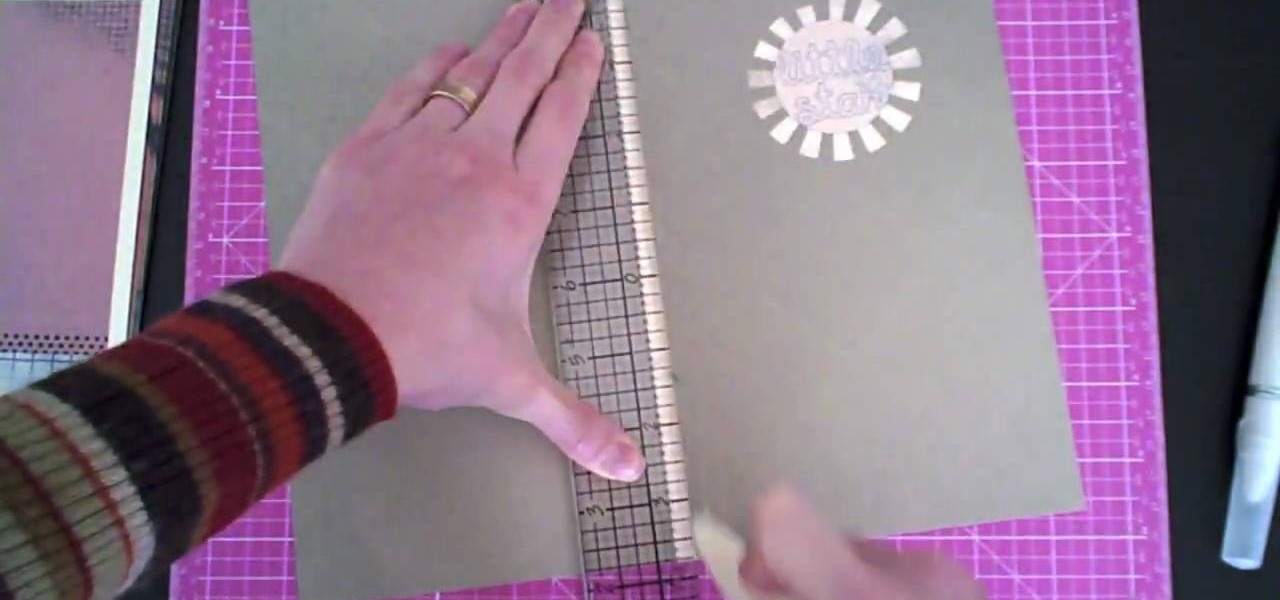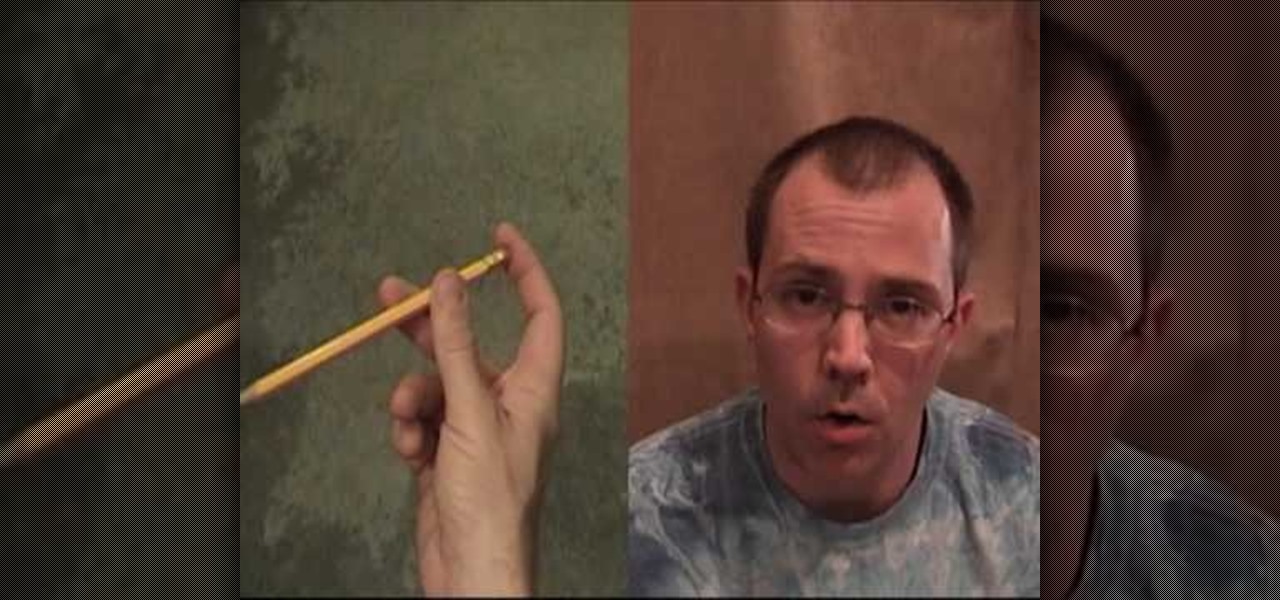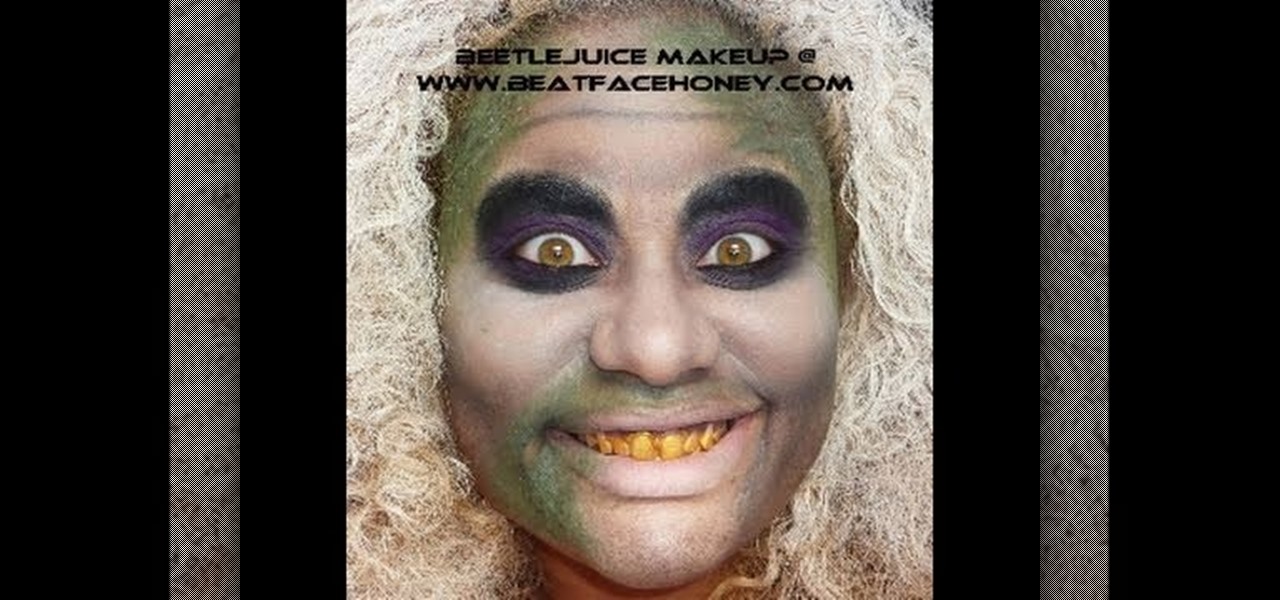Interested in using After Effects to create an intro for your next video project? Learn how with this video guide, which will teach you how to create and position title text within 3D space in AE CS5.

Just buying the main disc-based games for the Nintendo Wii is actually limiting yourself quite a bit! There's a ton of classic arcade titles, Nintendo games, and old Sega games for you to choose from among many other titles all in the Wii Shop Channel! But to play them, you will need to purchase them with Wii Points which is your currency transferred into points. If you're scratching your head as to how to do this, you will get a chance to find out in this video.
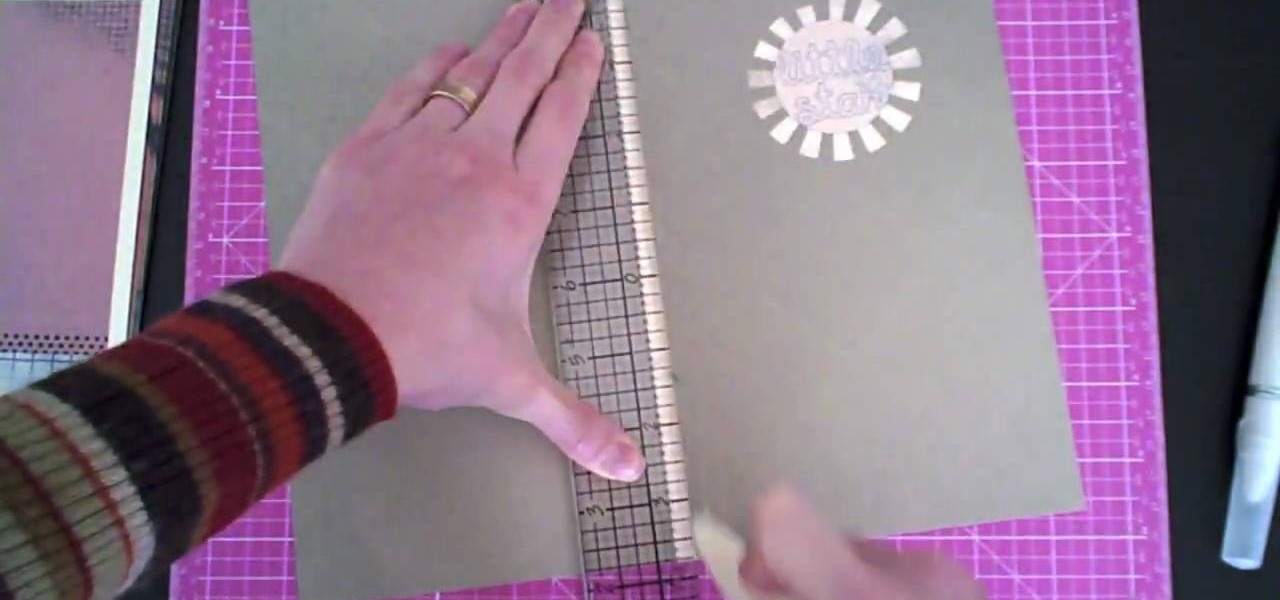
Creativity Prompt demonstrates how to make a hybrid board book. First, select printed paper of your choosing. Cut off the excess paper with a cutting blade and crease the paper for the spine. Fold and burnish the paper. Apply a generous glue stick layer to a recycled board book and adhere the paper to it. Burnish the paper with a brayer to strengthen the adhesion. Let the glue dry and trim off the excess paper. Cut the rest of the paper for the board book pages. Cut out photos and titles for ...

Learn how to create an automator workload that will upload pictures to your Flickr account in this video tutorial. Simply Google "automator Flickr." Upload it to Flickr to allow access to your Flickr account. This means you will have to sign into Flickr and allow for the application to have access to your account. Every time you use the application, you will have to give the photo a title as well as tags. You will then save the photo as an application with whatever title you want. Anytime you...

In this six minute tutorial the host and keyboard player for the band "Brazilian Girls," Didi Gutman, shows viewers how to play the keyboard in the song titled "Reason." Throughout the video, Didi Gutman shows various methods and techniques that are used for the style of keyboard that he plays. Filmed in Gutman's place of residence in Brooklyn, New York, Gutman also talks briefly about how the band got started and how he first got involved with playing the keyboard. The video also shows him r...

This tutorial shows you how to use Pinnacle Studio to add a menu screen to your video for a DVD. They have a list of preset menus you can use, which each have different appearances. First you select the menu you would like, and drag it to the start of the "video line" which is where the movie you want to add a title screen to sit. After you have selected a menu, the how-to show you how you can edit the menu items and change the titles of the chapters. It then shows you how to write your disk ...

If you want to know how to make a bibliography master list for your research paper, this video is made for you to watch. At the center of the first line of your index card, write the title of your research paper. Make a list of all your references. It can help you save time locating the source of your notes. Take note of the Bibliography Code number, author, and the title of the material used or needed. Highlight important texts for you to see it easily. Compile your working bibliography alon...

New to Excel? Looking for a tip? How about a tip so mind-blowingly advanced as to qualify as a magic trick? You're in luck.

Boris Blue 2 is an Avid AVX plug-in and standalone 3D compositor for Windows XP. Based on the familiar Boris interface, Blue is designed for video editors and compositors who want to create stunning 3D looks without the learning curve and render times associated with 3D applications.

As promised for nearly the whole school year now, I have finally explained how to do two simple pen tricks. There are many such videos on YouTube and elsewhere, but many (students) have requested me to explain it too, so here it is.

Windows Movie Maker has some pretty cool text effects. One of them is a layered effect for titles. Here is basically the same thing in Sony Vegas.

Plagiarism is a serious offense, even if you are copying from the web. With this tutorial, learn how to cite websites properly using MLA format and avoid any trouble.

Back in 2015, Amazon Prime Video was the first subscription-based streaming service to introduce the ability to download movies and TV shows for offline viewing on mobile devices. For travelers and users with limited data plans that like to watch films and episodes on the go, this was a godsend. Amazon has updated its apps many times since then, but the process remains relatively the same.

Watching the NCAA Men's Division I Basketball Tournament without cable used to be easy. As long as you had an internet connection, CBS and Turner (TBS, TNT, and TruTV), which co-broadcast March Madness, let you watch all 67 games online free of charge.

As the Insider Preview builds of Windows 10 progressed, certain features were removed as new ones joined the fray. Some came back, while others disappeared, seemingly for good. One feature that seems to have been removed are the colored title bars on app windows.

Step1. Determine the type of job you want. Make sure that you have a detailed and complete profile on ‘linkedin’. You must also have a number of connections. Then decide which job you are looking for and the typical functions and titles. Also choose which type of industry you would like to work in and also choose what locations. You also need to write down specific names of organizations that you want to work for and who are they.

To start with you have to write the author's name, with the last name entered first followed by first name and then the period. Title of the article should be in quotation marks. Do not use italic format. Title of the actual journal must be written. After this there is a series of numbers the volume number, issue, year, pages number separated by a colon. Don’t write 'p' for pages as the number itself is a standard for it. Write the period and also the dates.

Thanks to the movie "Beetlejuice" we will never say "Beetlejuice" three times in a row - ever. The campy, morbid flick centered on its title character, Beetlejuice, a "bio-exorcist" from the underworld with really bad teeth.

Frame labels are titles associated with certain segments of content (such as playing a tutorial in sequence and assigning each clip a separate frame label). This tutorial shows you how to set up a custom navigation system for your frame labels, so users can switch back and forth between segments.

In this clip, you'll learn how to use the various View options and Tween Lite in Adobe Flash Builder. Whether you're new to Adobe's popular Flash IDE (previously titled Adobe Flex Builder) or simply wish to become better acquainted with the program, you're sure to find benefit in this free video software tutorial. For more information, including specific, step-by-step instructions, take a look.

In this clip, you'll learn how to recreate the typographic texture of the Iron Man 2 logo. Whether you're new to Adobe's popular raster graphics editing software or a seasoned professional just looking to better acquaint yourself with the program and its various features and filters, you're sure to be well served by this video tutorial. For more information, including detailed, step-by-step instructions, watch this free video guide.

Sure, there are a lot of videos out there that will teach you how to make burning letters or icy letters in Photoshop. But how many will teach you this? This video will show you how to make letters in Photoshop that look like glass, forming a window to the background behind them. It looks really cool, isn't too hard to pull off, and should make your website or film titles much snazzier.

In this clip, learn how to create eye-catching idents in C4D. Whether you're new to MAXON's popular 3D modeling application or are just looking to get better acquainted with Cinema 4D and its various features and functions, you're sure to enjoy this free video software tutorial. For more information, and to get started using this trick in your own Cinema 4D projects, watch this 3D modeler's guide.

This guide presents an exhaustive look at how to generate eye-catching 3D text within Cinema 4D. Whether you're new to MAXON's popular 3D modeling application or are just looking to get better acquainted with Cinema 4D and its various features and functions, you're sure to enjoy this free video software tutorial. For more information, and to get started creating and rendering your own 3D mushrooms, watch this 3D modeler's guide.

Learn how to work with the Adobe Flash Builder 4's numerous UI button controls with this video guide. Whether you're new to Adobe's popular Flash IDE (previously titled Adobe Flex Builder) or simply wish to become better acquainted with the program, you're sure to find benefit in this free video software tutorial. For more information, including specific, step-by-step instructions, take a look.

Looking for a guide on how to work with the ViewStack container in Adobe Flash Builder 4? Look no further. Whether you're new to Adobe's popular Flash IDE (previously titled Adobe Flex Builder) or simply wish to become better acquainted with the program, you're sure to find benefit in this free video software tutorial. For more information, including specific, step-by-step instructions, take a look.

See how to create custom image libraries when working in Adobe Flash Builder 4. This clip will show you what to do. Whether you're new to Adobe's popular Flash IDE (previously titled Adobe Flex Builder) or simply wish to become better acquainted with the program, you're sure to find benefit in this free video software tutorial. For more information, including specific, step-by-step instructions, take a look.

Learn how to create custom MXML and ActionScript templates in Adobe Flash Builder 4. This clip will show you what to do. Whether you're new to Adobe's popular Flash IDE (previously titled Adobe Flex Builder) or simply wish to become better acquainted with the program, you're sure to find benefit in this free video software tutorial. For more information, including specific, step-by-step instructions, take a look.

Need a little bit of help figuring out how to build custom data entry form components in Flash Builder 4? This clip will show you what to do. Whether you're new to Adobe's popular Flash IDE (previously titled Adobe Flex Builder) or simply wish to become better acquainted with the program, you're sure to find benefit in this free video software tutorial. For more information, including specific, step-by-step instructions, take a look.

Need a introduction to the List and DropDownList Flash Builder data-aware controls within Adobe Flash Builder 4? This clip will show you what to do. Whether you're new to Adobe's popular Flash IDE (previously titled Adobe Flex Builder) or simply wish to become better acquainted with the program, you're sure to find benefit in this free video software tutorial. For more information, including specific, step-by-step instructions, take a look.

Learn how to create vector graphics using MXML when working within Adobe Flash Builder 4. Whether you're new to Adobe's popular Flash IDE (previously titled Adobe Flex Builder) or simply wish to become better acquainted with the program, you're sure to find benefit in this free video software tutorial. For more information, including specific, step-by-step instructions, take a look.

Can't quite figure out how to use inline CSS declarations when working in Adobe Flash Builder 4? This clip will show you what to do. Whether you're new to Adobe's popular Flash IDE (previously titled Adobe Flex Builder) or simply wish to become better acquainted with the program, you're sure to find benefit in this free video software tutorial. For more information, including specific, step-by-step instructions, take a look.

Troubleshoot your Flash clips by using the debugging version of the Flash Player. Whether you're new to Adobe's popular Flash IDE (previously titled Adobe Flex Builder) or simply wish to become better acquainted with the program, you're sure to find benefit in this free video software tutorial. For more information, including specific, step-by-step instructions, take a look.

Need an introduction to Adobe Flash Builder 4's Spark component framework? This clip provides just that. Whether you're new to Adobe's popular Flash IDE (previously titled Adobe Flex Builder) or simply wish to become better acquainted with the program, you're sure to find benefit in this free video software tutorial. For more information, including specific, step-by-step instructions, take a look.

One of the best features of Apple's Final Cut Studio is the graphics interface feature Motion. With its ability to create and edit motion graphics, you can easily create title sequences for your indie film, or maybe even a professional movie, with 2D or 3D visual effects compositing.

Boris RED 4.1 is a complete 3D compositing, titling, and effects package that can be used as a filter, transition, or generator inside Apple Final Cut Pro 6.1. In this podcast, Dave DiPinto from Boris FX walks you through how to create a transition in Final Cut Pro 6.1 using RED 4.1.

The easiest way to make a movie is with magic iMovie. Magic iMovie imports clips from your video camera, inserts a title and transitions, and sets the music, so you can create a movie with the click of a button.

LiveType ships with many sophisticated design elements so that you can add movement to your static text. You can access them in the media browser. Choosing, editing, applying, and previewing an effect is easy using the media browser and canvas. Live fonts are as easily manipulated as effects. Explore textures as well to make your titles professional and sophisticated.

So, Nintendo's never really been good at the whole online thing. Most of the time, we forgive them, because they are masters at creating games meant for solo play or local multiplayer. Sometimes, though, that doesn't fly. Take a game like Splatoon, for instance. Although it redefines the genre, it is still, at its core, a shooter. Shooters are meant to be played online, with your friends, yelling at each other over voice chat.

Naruto Shippuden Ultimate Ninja Storm 2 might have the longest title in the history of a US game release, but is a high quality game and faithful representation of the beloved manga / anime. In this video you'll learn how to unlock and play as Hokage Shippuden in Ultimate Adventure mode.