
How To: Create realistic 3D smoke animations in Blender 2.5
This clip presents a beginner


This clip presents a beginner

This clip presents a simple trick on how to do masks in the compositing editor, good for color grading and vignetting, not so much for the rest. Whether you're new to the Blender Foundation's popular open-source 3D computer graphics application or are a seasoned digital artist merely on the lookout for new tips and tricks, you're sure to be well served by this free video software tutorial. For more information, including step-by-step instructions, take a look!

This clip presents detailed, step-by-step instructions on how to texture 3D objects with projection painting in Blender 2.5. Whether you're new to the Blender Foundation's popular open-source 3D computer graphics application or are a seasoned digital artist merely on the lookout for new tips and tricks, you're sure to be well served by this free video software tutorial. For more information, including step-by-step instructions, take a look!

Learn how to create a foreboding flickering light effect with just a single step when working in Blender. Whether you're new to the Blender Foundation's popular open-source 3D computer graphics application or are a seasoned digital artist merely on the lookout for new tips and tricks, you're sure to be well served by this free video software tutorial. For more information, including step-by-step instructions, take a look!

This clip offers detailed, step-by-step instructions how to create a flip page effect animation by manipulating simple deform modifier parameters. Whether you're new to the Blender Foundation's popular open-source 3D computer graphics application or are a seasoned digital artist merely on the lookout for new tips and tricks, you're sure to be well served by this free video software tutorial. For more information, including step-by-step instructions, take a look!
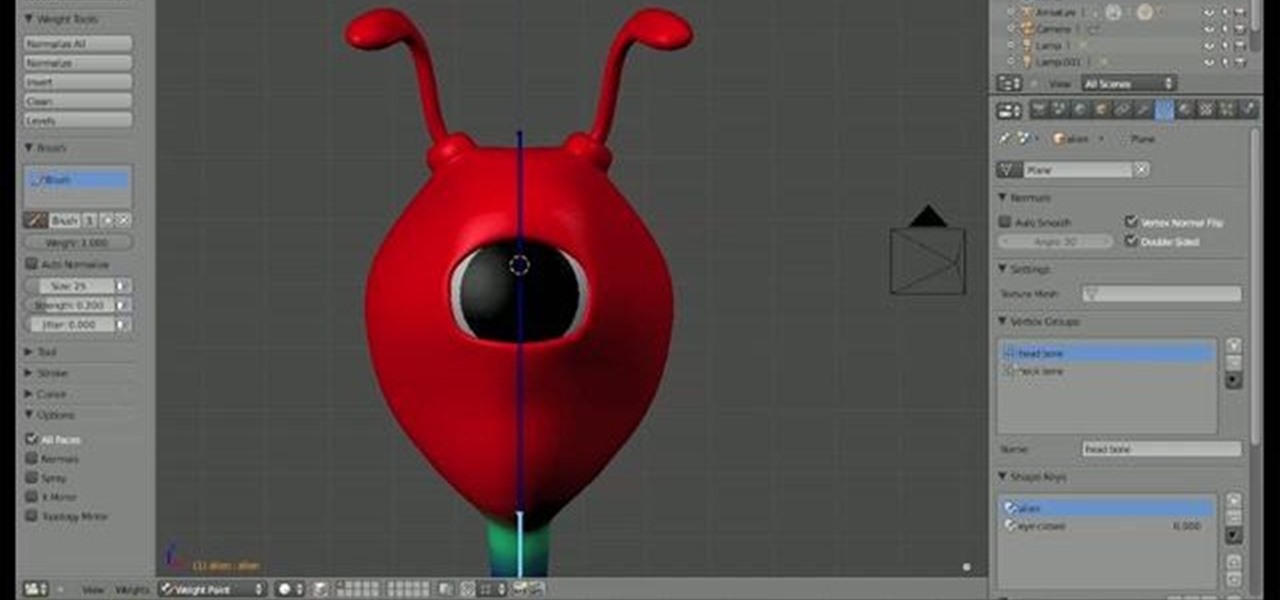
Learn how to create a quick-and-easy soft body mesh within Blender. Whether you're new to the Blender Foundation's popular open-source 3D computer graphics application or are a seasoned digital artist merely on the lookout for new tips and tricks, you're sure to be well served by this free video software tutorial. For more information, including step-by-step instructions, take a look!

Learn how to animate movie strip textures using offset parameters when working within Blender. Whether you're new to the Blender Foundation's popular open-source 3D computer graphics application or are a seasoned digital artist merely on the lookout for new tips and tricks, you're sure to be well served by this free video software tutorial. For more information, including step-by-step instructions, take a look!

This tutorial shows how to create transparent PNG files from opacity maps to use in Blender. Whether you're new to the Blender Foundation's popular open-source 3D computer graphics application or are a seasoned digital artist merely on the lookout for new tips and tricks, you're sure to be well served by this free video software tutorial. For more information, including step-by-step instructions, take a look!

D&D nerd? Learn how to create a 3D model of a 12-sided die with this video guide. Whether you're new to the Blender Foundation's popular open-source 3D computer graphics application or are a seasoned digital artist merely on the lookout for new tips and tricks, you're sure to be well served by this free video software tutorial. For more information, including step-by-step instructions, take a look!

Learn how to bake shadow maps when working in Blender with this handy video guide. Whether you're new to the Blender Foundation's popular open-source 3D computer graphics application or are a seasoned digital artist merely on the lookout for new tips and tricks, you're sure to be well served by this free video software tutorial. For more information, including step-by-step instructions, take a look!

This clip presents a guide on changing the mood and feel of a level by adjusting its ambient colors via GLSL in Blender. Whether you're new to the Blender Foundation's popular open-source 3D computer graphics application or are a seasoned digital artist merely on the lookout for new tips and tricks, you're sure to be well served by this free video software tutorial. For more information, including step-by-step instructions, take a look!

This clip presents a guide to faking ambient occlusion (AO) using vertex colors and nodes with glsl in Blender. Whether you're new to the Blender Foundation's popular open-source 3D computer graphics application or are a seasoned digital artist merely on the lookout for new tips and tricks, you're sure to be well served by this free video software tutorial. For more information, including step-by-step instructions, take a look!

Learn how to use nodes and glsl in blender to create a realtime mist effect that fades out objects in the distance to whichever colors you want. Whether you're new to the Blender Foundation's popular open-source 3D computer graphics application or are a seasoned digital artist merely on the lookout for new tips and tricks, you're sure to be well served by this free video software tutorial. For more information, including step-by-step instructions, take a look!

This clip provides detailed, step-by-step instructions on how to model and render volumetric clouds when working in Blender. Whether you're new to the Blender Foundation's popular open-source 3D computer graphics application or are a seasoned digital artist merely on the lookout for new tips and tricks, you're sure to be well served by this free video software tutorial. For more information, and to get started rendering volumetric clouds yourself, take a look!

In this short video tutorial, you will see how to add sound to an animation when working in Blender. Whether you're new to the Blender Foundation's popular open-source 3D computer graphics application or are a seasoned digital artist merely on the lookout for new tips and tricks, you're sure to be well served by this free video software tutorial. For more information, including step-by-step instructions, take a look!

This tutorial goes over creating shape keys (or shapekeys) within Blender and goes on to apply drivers to the shape keys so that the armature can control the them. Whether you're new to the Blender Foundation's popular open-source 3D computer graphics application or are a seasoned digital artist merely on the lookout for new tips and tricks, you're sure to be well served by this free video software tutorial from the folks at CG Cookie. For more information, including step-by-step instructions...

In this quick Blender 2.5 video tip, you'll see how to easily model a rounded-off square form by using snapping/retopology tools. Whether you're new to the Blender Foundation's popular open-source 3D computer graphics application or are a seasoned digital artist merely on the lookout for new tips and tricks, you're sure to be well served by this free video software tutorial from the folks at CG Cookie. For more information, including step-by-step instructions, take a look!

This clip presents a quick introduction to rendering within Blender, the popular (and free) 3d modeling app. Whether you're new to the Blender Foundation's popular open-source 3D computer graphics application or are a seasoned digital artist merely on the lookout for new tips and tricks, you're sure to be well served by this free video software tutorial from the folks at CG Cookie. For more information, including step-by-step instructions on how to get started rendering, take a look!

This clip presents a general introduction to animating models when working in Blender, the popular (and free) 3D modeling app. Whether you're new to the Blender Foundation's popular open-source 3D computer graphics application or are a seasoned digital artist merely on the lookout for new tips and tricks, you're sure to be well served by this free video software tutorial from the folks at CG Cookie. For more information, including step-by-step instructions on how to create your own simple ani...

This clip covers the very basics of how lighting works within the Blender 3D modeling app. Whether you're new to the Blender Foundation's popular open-source 3D computer graphics application or are a seasoned digital artist merely on the lookout for new tips and tricks, you're sure to be well served by this free video software tutorial from the folks at CG Cookie. For more information, including step-by-step instructions on how to create and manipulate lights, take a look!

Materials allow you to just the colors and specularity of your 3D models. Whether you're new to the Blender Foundation's popular open-source 3D computer graphics application or are a seasoned digital artist merely on the lookout for new tips and tricks, you're sure to be well served by this free video software tutorial from the folks at CG Cookie. For more information, including step-by-step instructions on applying materials to your own Blender models, take a look!

This clip offers a look at how to measure objects and distances in Blender. Whether you're new to the Blender Foundation's popular open-source 3D computer graphics application or are a seasoned digital artist merely on the lookout for new tips and tricks, you're sure to be well served by this free video software tutorial from the folks at CG Cookie. For more information, including step-by-step instructions, take a look!

In this quick clip, you'll see how to easily create a procedural noise texture that's stable during animation, unlike the default "Noise" procedural texture that's available in Blender. Whether you're new to the Blender Foundation's popular open-source 3D computer graphics application or are a seasoned digital artist merely on the lookout for new tips and tricks, you're sure to be well served by this free video software tutorial from the folks at CG Cookie. For more information, including ste...

Making use of multiple modifiers and projection painting this tutorial covers the entire process of modeling and texturing an old, wooden barrel in Blender. Whether you're new to the Blender Foundation's popular open-source 3D computer graphics application or are a seasoned digital artist merely on the lookout for new tips and tricks, you're sure to be well served by this free video software tutorial from the folks at CG Cookie. For more information, including step-by-step instructions, take ...

Appending nodes allows you to reuse node trees from previous files. This can be a huge time saver, particularly when working with complex setups. Whether you're new to the Blender Foundation's popular open-source 3D computer graphics application or are a seasoned digital artist merely on the lookout for new tips and tricks, you're sure to be well served by this free video software tutorial from the folks at CG Cookie. For more information, including step-by-step instructions, take a look!

In this clip, Jonathan Williamson discusses modeling and texturing a steampunk-style telescope within Blender. Whether you're new to the Blender Foundation's popular open-source 3D computer graphics application or are a seasoned digital artist merely on the lookout for new tips and tricks, you're sure to be well served by this free video software tutorial from the folks at CG Cookie. For more information, including step-by-step instructions, and to get started modeling your own distressed, ge...

Meet the Blender Loop Cut tool! Whether you're new to the Blender Foundation's popular open-source 3D computer graphics application or are a seasoned digital artist merely on the lookout for new tips and tricks, you're sure to be well served by this free video software tutorial from the folks at CG Cookie. For more information, including step-by-step instructions on how to use the Loop Cut tool in your own Blender projects, take a look!

In this tutorial, you'll see how to unwrap the UVs on a human head model in Blender (including the use of seams and pinning). Whether you're new to the Blender Foundation's popular open-source 3D computer graphics application or are a seasoned digital artist merely on the lookout for new tips and tricks, you're sure to be well served by this free video software tutorial from the folks at CG Cookie. For more information, including step-by-step instructions, take a look!

This clip presents short video overview of the Blender Bridge Modifier tool. Whether you're new to the Blender Foundation's popular open-source 3D computer graphics application or are a seasoned digital artist merely on the lookout for new tips and tricks, you're sure to be well served by this free video software tutorial from the folks at CG Cookie. For more information, including step-by-step instructions on using the Bridge Modifier tool in your own Blender projects, take a look!

The Mirror Modifier can be extremely helpful in modeling objects with Symmetry. Whether you're new to the Blender Foundation's popular open-source 3D computer graphics application or are a seasoned digital artist merely on the lookout for new tips and tricks, you're sure to be well served by this free video software tutorial from the folks at CG Cookie. For more information, including step-by-step instructions, and to get started using the Mirror Modifier in your own Blender projects, take a ...

If you have an Android phone it's easy to use Google Buzz. One of the salient advantages of a Google Android smartphone over, say, an Apple iPhone, is the inherent extendibility of the open-source Android mobile OS. There are a seemingly infinite number of settings to tweak and advanced features to discover and use. This free video tutorial, in particular, discusses how to access, read and use the Google Buzz social networking/microblogging tool.

Access accessibility features on an Android 2.0+ smartphone. One of the salient advantages of a Google Android smartphone over, say, an Apple iPhone, is the inherent extendibility of the open-source Android mobile OS. There are a seemingly infinite number of settings to tweak and advanced features to discover and use. This free video tutorial, in particular, discusses how to enable your Android phone's KickBack, SoundBack, and TalkBack features.

In this video, we learn how to create a picture frame on a photo using PhotoShop. First, open up the program and open the picture that you want to change. Next, select the rectangular marquee tool from the toolbar on the side. Now, create a selection of what you want to frame. Then, click with the right key and select "inverse". Click again with the right key and choose "layer via copy". Now, click 2 times on the layer to open and the layer style menu will show up. Now put the contour to crea...

Ali440134 demonstrates how to make a bootable ISO image or a CD / DVD disk. Making a bootable ISO disk is easy and requires just a few simple steps to complete. First, use the Magic ISO program to make the disk. Open Magic ISO and click your desired file. Then, click the open button. Your Magic ISO panel should then say Bootable which means that you can make a bootable disk. Next click tools and under the tools drop down menu click the burn CD / DVD with ISO option. Then, select your file and...

If you want to make a DVD on a Mac using 'Burn' you should first you need to open your web browser and go to the Burn application website. Here, you should click on the download link and download the program. Now, open up the burn application. You can work with just the Audio, Video or do a complete copy. To do a DVD go to the Video tap and click on DVD. Now, click the plus button, find the file you want to make a DVD of and open it. If you need to convert it to a compatible file, choose yes ...

RabbidHedgeHog shows viewers how to easily make a podcast. This features how to make the podcast with the program Audacity. First open your internet browser and go to Audacity. Scroll down to download Audacity 1. 2. 6, save the file, Install and download the program. Now, open up Audacity which is basically a recorder. Connect your microphone which will allow you to record. Click edit, preference, find microphone and select the device you will use. Now, record your podcast by clicking the red...

StuffWorks shows viewers how to play high definition MKV videos on their PS3! First, visit www.mkv2vob.com and visit the forums. Under announcements click on the heading 'New Releases and Downloads. Click on the thread that reads "Download MKV2VOB here". Click on the download link, save the file to your computer, download and click run to install the program. When downloaded, open the program. Under output type, click which output type you would like, select the language as English, and the t...

This video demonstrates how to burn music into a CD using Windows Media Player. To burn music from your computer into a blank CD using Windows Media Player: open Windows Media Player by going to Start, All Programs then click on Windows Media Player. once Windows Media Player is open, click on Burn. open the folder where your music is stored, select the files you want to burn then drag them into the Windows Media Player screen. after making sure you have selected the music files you want, ins...

This time on the show, bypassing restrictive firewalls with a free and open source virtual private network server for Windows and Linux that will have you connecting back to the home or office with just a web browser! Best of all? It's free! Check out this video for detailed information on how to build an SSL VPN.

In today's time of rampant IT crimes, including identity theft, security is more important to the average computer user than ever. This tutorial, which was recorded and encoded for the Internet usingly only open source tools, demonstrates how you can use GnuPG to secure and verify data on your GNU/Linux box. Secure your Linux computer with this how-to.