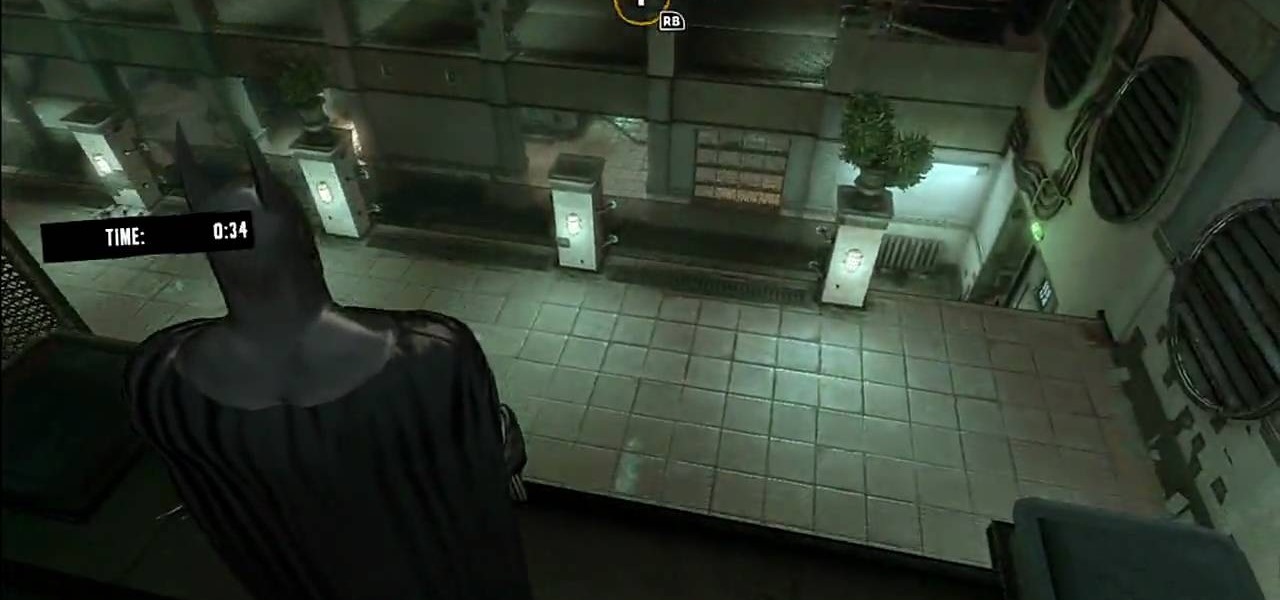The author of this video demonstrates how to make beaded jewelry by using simple household items. The materials she uses are assorted beads, crimping beads, string, leather, and earring hooks. First, the author plans her design before she starts creating any jewelry. Once she has decided what she wants to make, the author cuts off a piece of string that is the desired length of the item. Then, she adds a clasp to make sure all the beads she plans to add stay in place. Next, she slides the des...

When training your dog to walk properly on walks outside of the house it is very important that right before you leave to go outside you come down to their level and make it clear that you expect them to listen. This can be done by saying a few commands like sit stay etc. Once you proceed outside and you sense your dog about to jump, run, or move somewhere you don't want them to, create some sort of sound or word that tells your dog they are doing wrong or are disobeying. Proceed to make this...

This video will instruct you step by step on how to style side hair spikes. Starting with a straightening iron you ensure all hair is as straight as possible. Once done you would apply hair spray where you want the spikes to be. Then you run your fingers up through your hair to get your hair to spike. Continue running your finger up through hair until the hairspray begins to dry and the spikes stay. Apply more hairspray as needed to make sure they stay. Very quick and easy to follow way to cr...

This pilates how-to video illustrates the Obliques exercise. This exercise is great for rotation, flexion and strengthening pelvic stability.

Safe motorcycle riding requires knowledge and skill. Testing two-wheel vehicle operators is the best measurement of the skills necessary to operate safely in traffic because people often overestimate their own abilities.

Drone mishaps, such as the collision that scratched a military helicopter in New York, are becoming something of an everyday hazard.

The key to becoming a competent white hat is knowing how the technology that you are trying to exploit actually works. SQL injection is one of the most common methods of attack used today and also one of the easiest to learn. In order to understand how this attack works, you need to have a solid grasp of ... you've guessed it ... SQL.

User interfaces for computers have evolved over the years, from the introduction of the keyboard and mouse on the personal computer, to touchscreens on mobile devices, to natural voice recognition. However, the same cannot be said for robots or drones—until now.

Hello again, readers! In our previous crypter tutorial, we looked at how we could obfuscate our malware (or any program) by using a simple one-byte XOR key. In this quick tutorial, we will be looking at how a simple little tweak can create a better means of obfuscation. Let's get right into it!

The Google Play Store hosts the largest collection of mobile apps on the planet, and it's the default app store for almost all Android devices. Ironically, though, while Google made its name with a powerful search engine, it can sometimes be difficult to find what you're looking for on the Google Play Store.

Welcome to a tutorial on XOR encryption. We'll be looking at what XOR is and how we can use it to encrypt or decrypt data.

Hey guys, in this tutorial, we are going to learn about the heap segment and how to use it for storing data in our programs. We will also go into the details of its use in conjunction with the char pointer and struct data types.

Everyone benefits from positive coping strategies when dealing with divorce – learn how. Step 1: Stay in touch with both parents

So you want to party with celebrities. Whatever you do, don’t cry. You won’t just look silly—you’ll look unstable. Follow these steps to get you one step closer to hanging with the stars.

While the technology companies continue to drive forward with autonomous vehicles, Nissan's vision of the future of self-driving automobiles lies in a cooperative experience between human and machine, facilitated by augmented reality.

The default screen timeout on most Android devices is 30 seconds. This usually offers a good balance of usability and battery savings, but sometimes, you need the screen to stay on longer. For instance, practically every time I try to show something on my phone to someone else, the screen locks before they get a chance to see it. But increasing the system-wide screen timeout isn't a great solution either, because this can lead to unnecessary battery drain and even screen burn-in.

Welcome back, my hacker novitiates!

Sometimes you need more than just your brain to split the bill at a restaurant or to calculate how much your cable company is ripping you off.

This is a perfect dress to wear for summer--a sleeveless, two-tone strapless mini dress. You will need a bit of elastic to make sure your dress stays in place, and a sewing machien to put it all together.

If you're a college student, then you're super busy all the time. Between running around to classes, hanging around with friends, fraternity parties, volunteering, and work there's very little time to devote to preparing a healthy meal.

Whether you're dieting or you're simply watching out for your health, beans are one of the most nutrious, low-calorie, and filling foods you can consume. Because they're so high in fiber you can eat just a little and stay full for hours.

One of the newest and most effective types of dry powder asmtha inhalers is called a Diskus. They can be confusing to use for those used to a more traditional inhaler. This video will show you how to use a Diskus to treat your Asmtha symptoms and make sure your device stays clean and effective for a long time.

Gmail has been the best free email client for a while, but now it's even better. It has added a Skype-like service by which you can call any number in the US or Canada from the US or Canada for free. This video will show you how fast and easy it is to use this new feature to cut down on your phone bill and stay connected.

Is your dad's favorite pastime taking his boat out from the dock at Marina del Ray and just sailing into the sunset, staying out on the broad ocean for hours at a time? Then he will most definitely dig your gift for him this Father's Day when you create these adorable origami sailboats.

In this next serious and important tutorial, you'll be taking a look at how to defuse or prevent any voilence from occuring in the workplace. This can range from a fist fight with a customer to an armed robbery. You'll find out what you need to do in order to stay alive and make sure that no one gets hurt.

In this tutorial, animal expert Marc Morrone shows you exactly how to feed and care for your pet bird so that they live a long, healthy life. Check this out and learn when, how and what to feed your feathered friends.

Reptiles need special food too and in this tutorial, Marc Moronne will show you exactly how to care for your scaley friends. Make sure you give your reptiles the right amount and type of food so they can live a long, happy and healthy life.

In this tutorial, learn how to feed your dog properly with help from expert Marc Morrone. You want to make sure you are feeding your dog the right food at the right times of day so that they stay happy, healthy and energetic. Follow along and make sure you know what your puppy is eating.

In this tutorial, Pete the bike mechanic, explains how to install a back rack to your bicycle. Especially if you are taking your ride to the beach or around town, you will need to carry things with it. Whether it is lunch, towels, groceries or whatever else, make sure you have a nice sturdy carrier installed to help out. Follow along and stay safe while you ride.

In this tutorial, learn step by step how to assemble and tune your front and rear handbrakes. This video, hosted by Pete, will walk you through the process of assembling your brakes so you stay safe on the road. This how-to will work for beach cruisers, mountain bike and BMX bikes, too.

When you adopt a new cat, it is important to make sure you know what is best for their health and happiness. In this tutorial, learn how to get the right food for your pet and feed them properly so they live a long and healthy life.

When you are camping, it is always nice to have a comfy place to sleep or rest. In this tutorial, learn how to construct a strong but cheap DIY "whoopie sling" for making a hammock. This suspended cocoon will let you enjoy the great outdoors while staying safe, comfortable and off the ground.

In this video, learn what to do when your Zippo runs out of fluid. You won't be able to get a good flame or perform any tricks without a totally full Zippo and in this clip, you will get a step by step on refueling. Follow along and stay safe and strong with your flame.

If your pet has recently had surgery or been ill, they may need to wear a medical collar. A medical e-collar or a cone will prevent your pet from chewing or licking an area of their body that they shouldn't be touching. In this video from Dr. Lauren, you will learn where to get an e-collar and how to secure it to their head so that they stay safe and happy.

A lot of commonly used household items are actually poison for your furry friends. In this clip, learn all about which items can pose a danger for your dog or cat. It's not only chemicals that are bad for your pets, innocent seeming items like fruit, veggies, chicken bones, chocolate, human medications and many other hidden dangers exist as well.

These days it seems like budgets are on everybody's minds. Big or small, financial planning is an essential part of daily life following the latest recession. In this tutorial you will learn how to create budget resources, using MS Project 2007, that you can assign to your project to compare you actual hours and costs against your budget.

In this clip from IGN, learn how to dominate the challenge room in Batman: Arkham Asylum. This video will give you some essential do's and don'ts to survive Story Mode in this game. You won't be able to complete the game 100% until you've completed all 16 maps and in this clip you will learn the easiest and fastest ways to do that while staying alive.

Facebook privacy has been a big issue in the news lately. You can never be too careful when you put your information on the Internet. In this tutorial, learn how to download a very cool new application for Firefox called "Facebook Privacy Scanner". This tool is installed in your Firefox browser and helps you stay on top of your Facebook and information.

If you are looking for an awesome look for summer that will stay put and out of your face, check out this tutorial. In this video, you will learn how to create this style from superstar Nicole Richie.

If you have upgraded your Windows to Windows 7 and want to stay current with all the new operating systems and software but hate it when you're faced with all the changes upgrading brings, you can download the 7 Taskbar Tweaker to configure your taskbar to your preferences. If you liked the old feel of Windows you can change that by choosing the option, you can also change what happens when you click on certain buttons to make your computer user friendly.