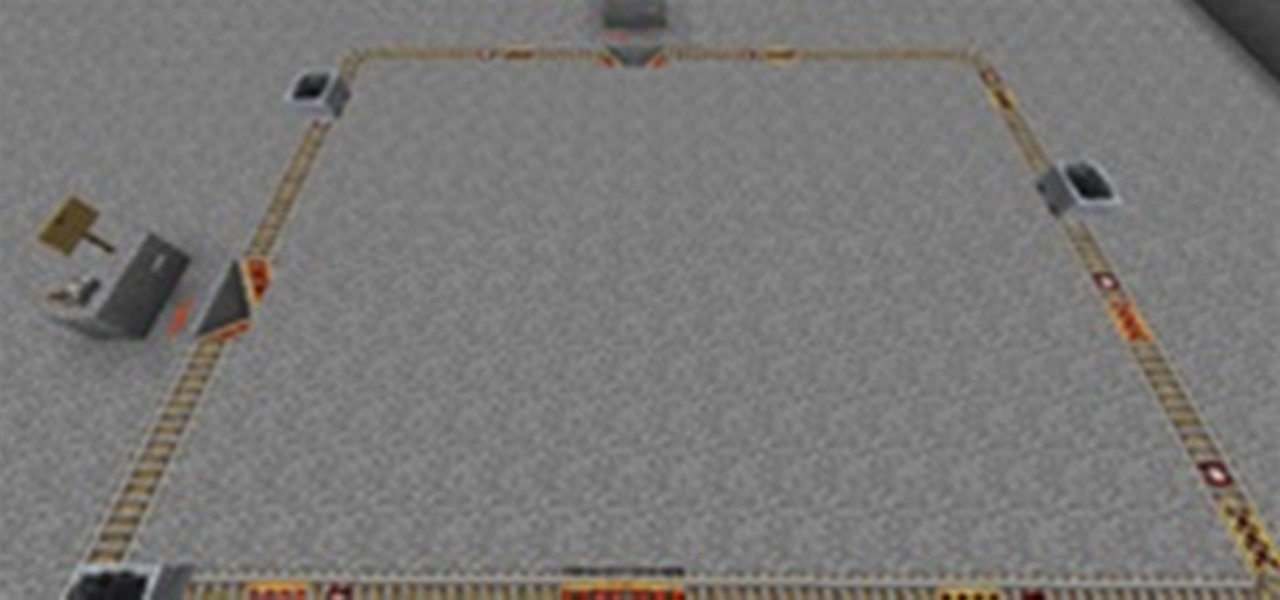Put simply, SEO = more organic traffic. And more traffic is always good for a web page / website (unless of course, you are an underground drug-dealer selling drugs worldwide via a spooky website whose URLs are as search engine unfriendly as possible, so that no one accidentally discovers your page and informs the police, sending to heaven both an exciting career opportunity and the likely Al Capone's successor).

WikiLeaks. In recent weeks, it's been the hottest topic on the web. It's been attacked on a multinational level by political influence peddling.

If you are using, or plan to use Camtasia Studio 5 software to record screencasts, you definitely want to check out this tutorial. It covers the options to optimize your recordings so you get clearer video, smaller file sizes, and other enhancements like removing black bars, and dealing with camera video. Get the best quality & smallest file size in Camtasia.

To create an elegant WordPress blog or website from scratch without being noticed that you're a complete beginner, you need that drive and pairs of eyes and ears. It may seem difficult at first but it can truly be fun and exciting.

Adobe Fireworks CS4 software is used to rapidly prototype websites and application interfaces and to create and optimize images for the web more quickly and accurately. It is ideal for web designers, web developers, and visual designers. Simply having the software isn't enough, however; you'll need to know how to use it. In this CS4 video tutorial, you'll learn how to create HTML clickthroughs in Adobe Fireworks. Create HTML clickthroughs in Fireworks CS4.

Adobe Fireworks CS4 software is used to rapidly prototype websites and application interfaces and to create and optimize images for the web more quickly and accurately. It is ideal for web designers, web developers, and visual designers. Simply having the software isn't enough, however; you'll need to know how to use it. In this CS4 video tutorial, you'll learn how to create intereactive prototypes for review in Adobe Fireworks CS4. Create interactive prototypes in Fireworks CS4.

Do you need to print resolution renders outputed from modo 302? You will want to watch this tutorial as they discuss some basic concepts regarding resolution and irradiance cache as they are impacted at increased resolution. There are some common misconceptions about print resolution in modo 302 that are resolved as well. So watch and learn how to optimize a scene for print resolution rendering. Get print resolution rendering tips for modo 302.

Some cell phones have so many functions, they're almost more like mini-computers and can thus, be somewhat tricky to use. This instructional video slide show explains the different functions and features on a Nokia E71 mobile phone. Click around this tutorial and learn how to optimize your experience with the handy Nokia E71. Use the Nokia E71 cell phone.

This Adobe CS4 software suite tutorial shows you how to create FLV and F4V files in After Effects CS4. You will also learn how to create and optimize FLV files in Adobe Media Encoder, Premiere Pro and After Effects CS4. Create FLV and F4V files in After Effects CS4.

Some cell phones have so many functions, they're almost more like mini-computers and can thus, be somewhat tricky to use. This instructional video slide show explains the different functions and features on a Palm Centro mobile phone. Click around this tutorial and learn how to optimize your experience with the handy Palm Centro. Use a Palm Centro cell phone.

Some cell phones have so many functions, they're almost more like mini-computers and can thus, be somewhat tricky to use. This instructional video slide show explains the different functions and features on a Palm Treo 650 mobile phone. Click around this tutorial and learn how to optimize your experience with the handy Palm Treo 650. Use a Palm Treo 650.

Some cell phones have so many functions, they're almost more like mini-computers and can thus, be somewhat tricky to use. This instructional video slide show explains the different functions and features on a BlackBerry Curve 8330 mobile phone. Click around this tutorial and learn how to optimize your experience with the handy BlackBerry Curve 8330. Use a BlackBerry Curve 8330 cell phone.

In this video Nate Principato will show you how to drop into a half pipe of your skateboard. Halfpipes can be tricky so watch closely! Nate also explains common mistakes to avoid making so that you can optimize you halfpipe experience. Drop into a half pipe on a skateboard.

This video demonstrates how to tweak Windows Vista for faster performance. From the people who brought you the Dummies instructional book series, brings you the same non-intimidating guides in video form. Watch this video tutorial to learn how to tweak Windows Vista for faster performance, For Dummies.

Adobe Fireworks CS4 software is used to rapidly prototype websites and application interfaces and to create and optimize images for the web more quickly and accurately. It is ideal for web designers, web developers, and visual designers. Simply having the software isn't enough, however; you'll need to know how to use it. In this CS4 video tutorial, you'll learn how to import and export images in Adobe Fireworks. For more, including detailed instructions on the image importation and exportatio...

Adobe Fireworks CS4 software is used to rapidly prototype websites and application interfaces and to create and optimize images for the web more quickly and accurately. It is ideal for web designers, web developers, and visual designers. Simply having the software isn't enough, however; you'll need to know how to use it. In this CS4 video tutorial, you'll learn how to use smart guides and tooltips in Adobe Fireworks CS4. Use smart guides and tooltips in Fireworks CS4.

Adobe Fireworks CS4 software is used to rapidly prototype websites and application interfaces and to create and optimize images for the web more quickly and accurately. It is ideal for web designers, web developers, and visual designers. Simply having the software isn't enough, however; you'll need to know how to use it. In this CS4 video tutorial, you'll learn how to scale objects with 9-slice scaling in Adobe Fireworks. Scale objects with 9-slice scaling in Fireworks CS4.

Adobe Fireworks CS4 software is used to rapidly prototype websites and application interfaces and to create and optimize images for the web more quickly and accurately. It is ideal for web designers, web developers, and visual designers. Simply having the software isn't enough, however; you'll need to know how to use it. In this CS4 video tutorial, you'll learn how to create CSS and XHTML layouts in Adobe Fireworks. Create CSS/XHTML layouts in Fireworks CS4.

Adobe Fireworks CS4 software is used to rapidly prototype websites and application interfaces and to create and optimize images for the web more quickly and accurately. It is ideal for web designers, web developers, and visual designers. Simply having the software isn't enough, however; you'll need to know how to use it. In this CS4 video tutorial, you'll learn how to import files into Adobe Fireworks. Import files into Adobe Fireworks CS4.

Single-cell electroporation (SCE) is a specialized technique allowing the delivery of DNA or other macromolecules into individual cells within intact tissue, including in vivo preparations. The distinct advantage of this technique is that experimental manipulations may be performed on individual cells while leaving the surrounding tissue unaltered, thereby distinguishing cell-autonomous effects from those resulting from global treatments. When combined with advanced in vivo imaging techniques...

¬¬Just about every business has a website these days but very few businesses know how to effectively use their websites to get more customers. There are two different things that a business owner needs to do to increase their website traffic: optimize their site so that search engines can find them easier and promote their site on the internet so that they have greater visibility. This article will discuss how to optimize a website.

If you’ve never heard of the term search engine optimization or SEO, then your website probably isn’t optimized for search engines and it’s hindering your site’s ability to get all of the traffic that it should. Read on for an explanation of what this entails and how it can help your website.

Learn how to export an SWF file from ImageReady CS2 into Flash 8 to optimize it's usability in Flash. Export a SWF file from ImageReady CS2 to Flash 8.

This video shows you how to adjust the volume on your iPod and how to control the equalizer. It demonstrates raising and lowering the volume and adjusting the equalizer to optimize the sound of your iPod. Use volume and equalizer controls on your iPod.

BrickLink is the Craigslist/Ebay/master aggregator of all LEGO commerce on the web. (Almost 100 million products currently for sale!)

This video shows you how use a composite created in Photoshop to create a website design in Dreamweaver. You learn how to optimize images and copy and paste them between Dreamweaver and Photoshop. This isn't the only way to create a website, but it's a great start! Check out this video created by Joseph Lowery now! Design websites with Photoshop CS3 & Dreamweaver CS3.

To optimize your day, chug down 16 ounces of water first thing in the morning. Your body is already dehydrated after a full night's sleep, and studies have shown that drinking water immediately after you wake up increases your metabolism by a significant amount for the first 90 minutes of the day.

Going green doesn't mean we have to give up classic American traditions like Monster Truck rallies. This cute little Smart car was converted into a Monster Truck by Greek rally champ, Stefan Attart.

Search engine optimization (SEO) is now one of the most important topics for website owners to understand. Anyone that depends on their website to bring them business needs to know the ins and outs of SEO in order to maximize their website’s potential. And if you want your website to have a high Google rank then SEO is essential.

Users of the latest AMD 6xxx series graphics cards may have noticed that when they are playing Skyrim, their framerate isn't anywhere near what it is supposed to be with dual GPUs in Crossfire. AMD is working on releasing drivers with these issues fixed, but it has been too long since Skyrim has come out to just sit and wait.

Welcome to Minecraft World! Check out our advanced tutorials and come play on our free server. So you have a deep mine, an epic home, a bountiful farm, and mob traps galore, but have you ever considered linking them together into one cohesive unit? With the use of a minecart train station you can turn your disjointed Minecraft manor into a well oiled machine and cut travel times in half.

First off, Rooting Your Device voids the warranty on the device. If you want to root your device but are afraid of "bricking" said device, rooting it may not be good for you.

The dreaded moment you hope never happens—someone has stolen your laptop. You could have private information, pictures, or even private information belonging to the company you work for, all lost forever. It can cause you pain, money, or even a job.

MyShoppingGenie is an online shopping application that can help you find the best deals on products you search for.

Welcome to Minecraft World! Check out our advanced tutorials and come play on our free server. One of the newest features to be added to Minecraft is the hunger bar. Since the final 1.8 update, players go hungry over time if they don't replenish themselves. Hunger is also determined by the level of activity, meaning the more you run about or kill monsters, the hungrier your character becomes.
Setting up shadows takes just as much time and attention as setting up lights. You can think of all of your illumination as one half of your lighting design, and shadows as the other, equally important half. Shadows can add richness to the tones and shading of your image, tie elements together, and improve your composition. Besides their artistic importance, rendering shadows is a key technical area to master. This chapter will explore both the visual and the technical sides of shadows and oc...

Welcome to Minecraft World! Check out our advanced tutorials and come play with us on our free server.

Fireworks animation capabilities are perfect for creating web banner ads or for adding simple motion to your web site. In this Fireworks 8 video tutorial you will learn how to animate a banner. Learn how to set up documents, add and control frames and timing, animate the banner, and optimize and export it. Make sure to hit "play tutorial" in the top left corner of the video to start the video. There is no sound, so you'll need to watch the pop-up directions. Use Firefworks animation to keyfra...