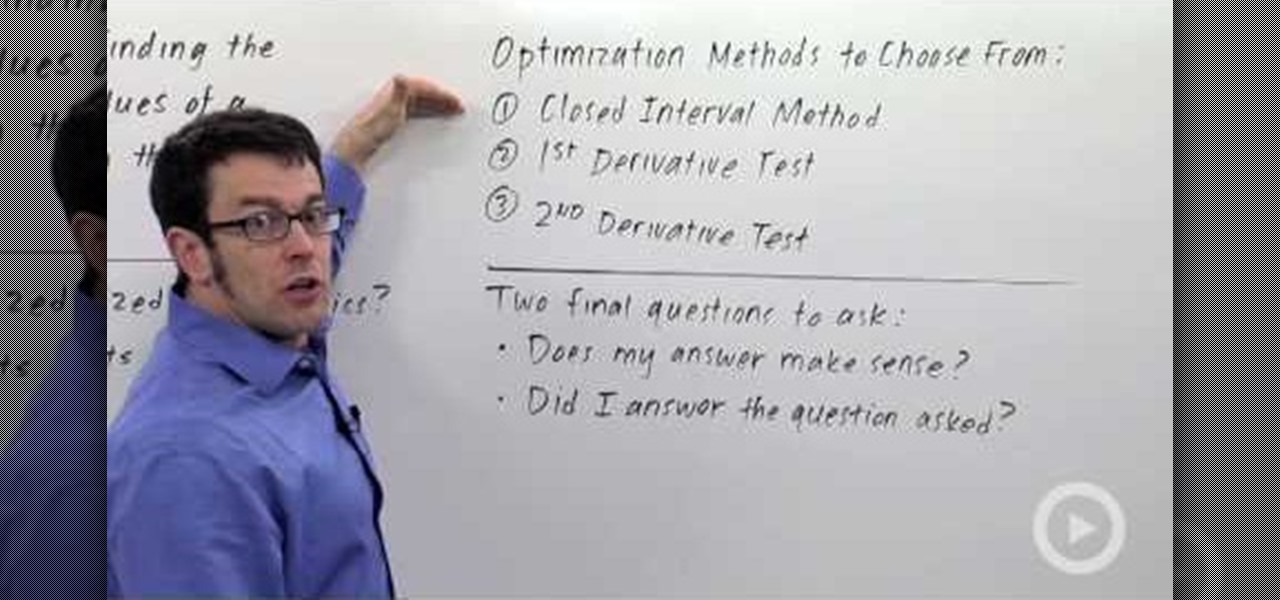The Google Chrome browser for Android is packed with many great features, but it definitely has a bad rep for being slow and laggy on low-end or midrange devices. Without a top-notch processor, you'll likely notice some stutter with choppy scrolling, and pages can take too long to load in general.

In this tutorial, we learn how to identify the constraints & function to be optimized. When you are asked for the elements of constraints, you are being asked for the plain English version. If you are told you only have so much of something inside of a written problem, then take into account all of the limits that are listed. Once you have these, write them down so you have them in one place. After this, write down the number for the unrestricted part of the problem. After this, you will be a...

Gmail is the incredibly popular, powerful, and free email program that Google offers, and stock, it works really well. It has all kinds of setting that you can change to make it work better though. This video features veteran Google video maker Matt Cutts walking you through his Gmail settings, explaining ways in which he has optimized it to work for him in order to give you ideas for improving your own Gmail experience.

Whether you're new to Adobe After Effects or a seasoned digital film professional after a general overview of CS5's most vital new features, you're sure to be well served by this official video tutorial from the folks at Adobe TV. In it, you'll learn how to turn spoken dialogue into searchable text either by synchronizing content with your Adobe Story script, or by using reference scripts that are optimized for your content. Also see how to accelerate editing by marking in and out points in t...

Heimerdinger is one of the weakest champions in League of Legends, but that doesn't mean you can't still win with him! This video shows you useful strategy tips when you play the Revered Inventor based on his unique abilities and the optimized build to ensure victory for your side.

You wanna play too? It'll be fun! This is a video which explains the best way to play the rather creepy nuker Annie, the Dark Child. Achieve victory for your team by making sure you've optimized her abilities, spells and items!

This video shows how to use optimization methods in calculus. Optimization means finding the maximum or minimum values of a quantity or finding when the maximum or minimum occurs.What quantities are optimized in economics?we want to minimize costs or maximize revenue.First steps in any optimization problem1.Identify the quantity to be optimized i.e., read the problem exactly what is exactly maximized or minimized.2.Identified the feasible domain. This is important because the math we can opti...

By default, Slack optimizes the images you upload and send to other users in your workspace. Although optimization lowers the resolution of the image, it does send quicker, which is better if your internet service is poor. However, you may want to send the highest-resolution image possible, so how do you stop Slack from sending only optimized and lower-quality photos?

With the advent of Web 2.0 sites and tools, building your own small business marketing website has never been easier. This video SEO tutorial demonstrates a WordPress plugin called SEO Friendly Images. Once installed, all the images on your blog are automatically optimized to be gulped up by search engines. For more, and to get started using SEO Friendly Images for yourself, watch this helpful video guide.

This audio production software tutorial shows you how to set up audio and MIDI recording devices on a PC using SONAR 6 Home Studio. See how to plug-in cables, and set up audio and MIDI for optimized recording and playback on a PC. This video shows the process in SONAR Home Studio 6, but the concepts can be applied to most Cakewalk software.

In this video tutorial, viewers learn how to create a tilt shift effect with Adobe Final Cut Studio. Begin by changing the video's speed to 300% and disable the Frame Blending. Now click on Effects, go to Video Filters, press on Time and select Strobe. Change the Strobe rate to 7-15 fps. Now switch to Motion and Duplicate the group. Then create a simple mask in the upper group and apply defocus to the lower group. Under Mask, increase the Feather rate up to 100%. Now add another mask around t...

You should already have the JDK installed on your computer, and you should already have optimized your computer's settings. See How to install the Java Development Kit to start programming to do that if you haven't already.

Samsung's Galaxy S7 is an incredible piece of technology, but the Skype app that's preinstalled on some models may have some nasty issues, such as video and audio that freezes. Luckily, the fix for these problems is a simple one, although somewhat buried in the phone's Settings app.

Optimize vehicle performance by knowing the differences between the different tires available for your RC vehicle. Each type of tire (commonly referred to by the red dot, blue dot or green dot) is optimized for a specific operating temperature range. Knowing about the different temperatures and what tires are best suited for them could be the difference between first place and second. Find out more in this instructional video.

In this how to video, you will learn how to create an animation with pictures using Photoshop. First, open an image in Photoshop. Double click the layer to unlock it. Next, open another picture in the program. Select and copy the first image, then paste it into the second image as a new layer. Close the original picture. Next, open another picture and copy it. Paste it into the other picture and close the latest picture. Open yet another image and copy and paste it into the previous picture. ...

New to Ubuntu Linux? This computer operating system could be a bit tricky for beginners, but fret not, help is here. Check out this video tutorial on how to install additional brushes for GIMP on Ubuntu Linux.

This 3D software modeling tutorial series shows you step by step how to create a suitable model for Google Earth within SketchUp. The series will start by showing you how to export data from Google Earth to use for reference, how to build and optimize the modle, texture it in Photoshop or Picasa and export and load it to Google Earth.

This video tutorial belongs to the software category which is going to show you how to use color options in Photoshop Elements 4. This version of Photoshop includes color settings that help you to control the way in which the colors in your photos are managed from capture to editing to printing. To use the options menu, click on edit > color settings. Now you get a dialog box with 4 options. Check the option that you want and click OK. Let's say you select the 'allow me to choose' option. Fli...

This tutorial shows you how to create a picture rotating slideshow, that fades in and out using Adobe Flash. Using optimized embedded photos is not the only way, but it is a very basic and easy method to create a slideshow picture rotator. Whether you're new to Adobe's popular Flash-development platform or a seasoned web developer looking to better acquaint yourself with Flash CS3, you're sure to benefit from this free software tutorial. For more information, including detailed, step-by-step ...

This handy video tutorial presents instructions for getting an Internet browser on your Xbox 360 game console without any mods. All you'll need to follow along is to configure Xbox Media Center, or XMBC, to use the computer you use to surf the Internet. Get a web browser on your Xbox with this how-to!

Patch and optimize Hellgate: London! Former PC Gamer editor-in-chief and hardcore Diablo fan, Greg "The Vede" Vederman, gives a step-by-step how to on getting optimal performance in Flagship Studios' action-RPG Hellgate: London.

Ever since the Google Play Store removed its "Designed for tablets" section, it's been a lot harder to find good, tablet-optimized Android apps. Not that it was all that great to begin with considering that they used to list apps like Facebook and Twitter, which only have oversized phone UIs on tablets, not actual customized UIs.

Your AirPods Pro can run up to 4.5 hours when 100% charged up. However, they're programmed to stop charging at 80%, and it won't kick back in until they think you'll need that extra 20%. That means they won't last as long in your ears before needing put back in the case. And you could end up with dead AirPods Pro if you're out, can't hit up a charger, and your case is out of juice.

There's no such thing as a perfect Android keyboard. Some, like Swype, have gesture typing down to a science, but lack in predictive technology. SwiftKey, on the other hand, boasts awesome next-word prediction, but less than stellar gesture typing. Many others are optimized for multiple languages, space saving, or emojis, but none are without their flaws.

If you're struggling with freeing up space on your iPhone thanks to your massive collection of photos and videos, there's a feature in iOS 8 that could help you get some of that much-needed internal storage back while giving you more room in the future.

If you have a modern iPhone, you have an excellent video recorder at your disposal. Every iPhone since the 6S has the ability to shoot in 4K resolution, and each new iteration has brought new capabilities to the table. But even the best mobile shooter can use a little extra help. That's where these video recording apps come into play, to ensure the footage you capture is as good as can be.

Since iCloud's introduction in 2011, you get only 5 GB of complimentary cloud storage with your Apple account. With iPhone backups, app data, iCloud Drive files, and even emails (if you have a Mac, Me, or iCloud email address), you'll quickly run out of space to back up photos and videos. Fortunately, Google offers 15 GB of free storage, making it easy to upload your Camera Roll for safekeeping.

Thanks to their partnership with Tidal, over 30 million Sprint customers can access Hi-Fi audio on the go. And the Jay-Z-owned music service isn't limited to just Sprint customers — for $19.99/month, anyone can listen to lossless audio from their favorite artists. But streaming uncompressed audio files uses a lot more data than standard quality, so how do you use Tidal without hitting your data cap?

It's now standard for websites to have a mobile version. Conveniently, we can browse the web with a mostly mobile-optimized experience. But what if you want the desktop experience on mobile? If you want, you can browse the mobile web and see only the desktop version of websites on Android devices.

The iPhone X's "notch" is now possibly as notorious as Apple's decision to cut ties with the headphone jack. With that said, a cautious consensus can be made from first impressions of the X that the notch isn't all that bad. Still, one problem has shown up in reviews again and again — apps are not optimized to fit the notch.

While there is definitely no shortage of video game emulators in the Android Market, it lacks in modern gaming consoles. Nintendo 64, Game Boys, and Sega Genesis are all accounted for, but what about emulators for some of the gaming consoles that have come out in the, let's say...past decade?

Ever since Google CEO Sundar Pichai took the helms of the world's most valuable brand, he has made it his mission to bring smartphones to lower-income communities. Born in India, Mr. Pichai has created several programs to address the needs of the Indian market, particularly the lower income families.

While you may not notice them at first, iOS 11 included some pretty significant improvements to the Photos app on your iPhone. These upgrades will help you make your Live Photos livelier, surprise you with photos you totally forgot about, keep your photos and videos organized, and more.

If you read the reviews on Google's Pixel C, you'll notice one big complaint about the tablet/laptop—most reviewers feel that Android simply isn't ready to be used as a desktop OS. The developers at Jide felt the same way, so they set out to make a custom version of Android with proper multitasking support and a UI optimized for the mouse and keyboard.

Apple's latest update, iOS 14.2, is finally here. As the name implies, it's the second major update to hit iPhones since Apple released iOS 14 in the fall. The update brings at least 13 new features and changes to all compatible iPhones, including over 100 new emoji and eight new wallpapers.

Everyone needs a great website. Whether you want to launch the new business you've been dreaming about in 2021, increase your brand's web presence and bring it into the digital realm, or promote yourself and your portfolio, a fully optimized website is the way to do it — and the results can be life-changing.

Samsung has made curved displays a signature element of their flagship phones, but the Edge Screen, as it's called, has proven to be a magnet for accidental touches. Fortunately, Samsung has developed a little known app to help prevent this problem.

With the raw, visceral feeling of zooming around on the open road, it's easy to get carried away when you're out for a ride on your chopper, super bike, or scooter. This increases your chances of getting lost, plus routes can differ slightly for motorcyclists and cagers, unbeknownst to most drivers. Luckily, Waze has rolled out a feature that caters specifically to bikers.

Google announced several new devices (as well as updates to existing devices) that will take advantage of the company's augmented and virtual reality platforms.

Google is working on something so big they had to name it after an entire galaxy: A new operating system that merges Android and Chrome OS into one unified front.