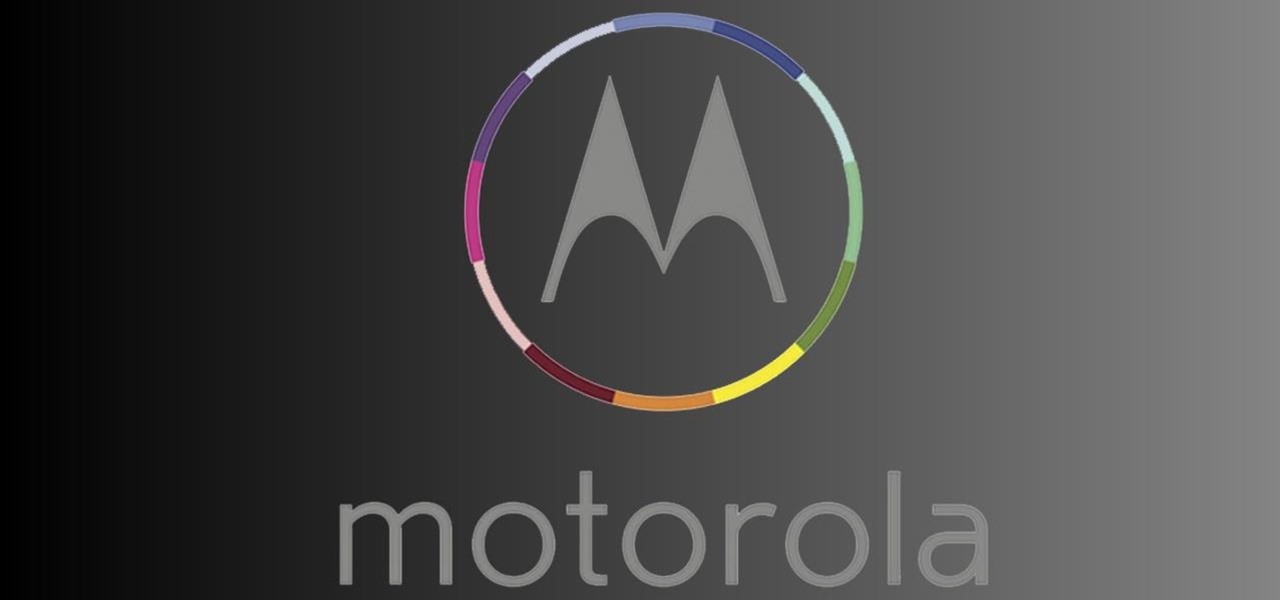
News: Google Sells Motorola to Lenovo for $2.91 Billion
Google announced that they are selling Motorola to Lenovo for $2.91 billion, seemingly marking the end of their partnership that began 19 months ago.

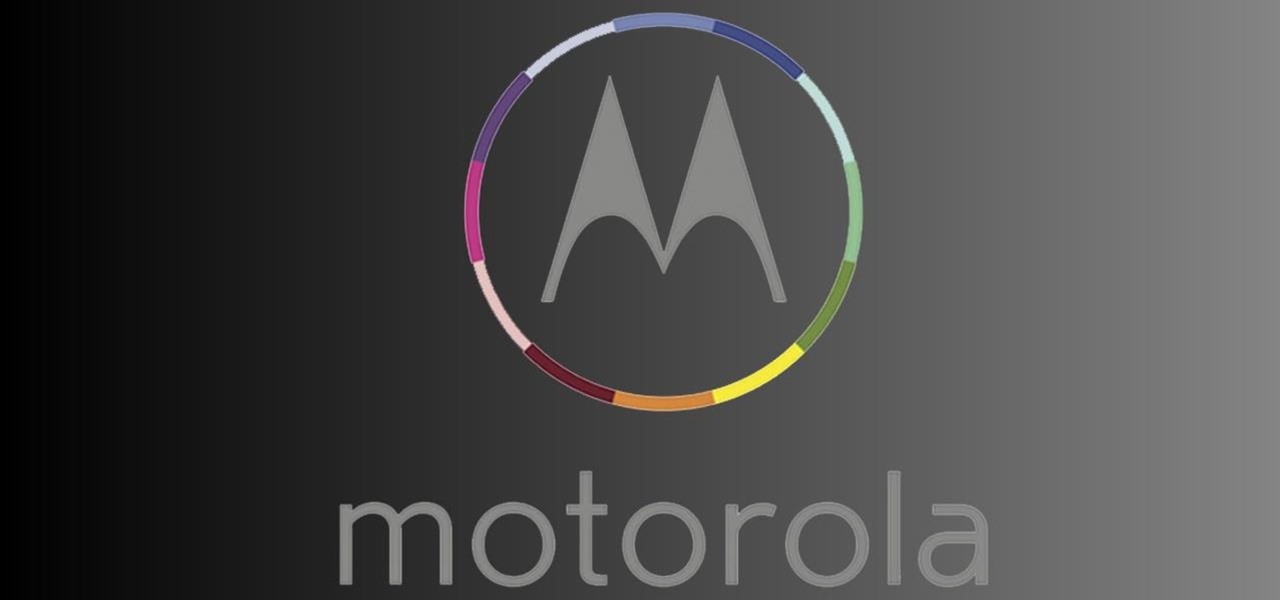
Google announced that they are selling Motorola to Lenovo for $2.91 billion, seemingly marking the end of their partnership that began 19 months ago.

Attention folks—the Samsung Galaxy S4 is coming soon to a cellular provider near you. Though the official release date for the GS4 here in the states has been closely guarded, a recent leak from a Staples store training document has revealed some possible days that the GS4 could land in your hands—and it's not that far away! Here's the rundown, but remember, none of these dates have been confirmed by Samsung or any of the providers.

Finally, what appears to be a fair and worthy competitor to the iPhone: Google's Nexus One. Unfortunately, not much competition concerning the price- runs exactly the same amount as the iPhone.

After years of false rumors and abandoned hopes, the day has finally come. Verizon Wireless is finally getting the Apple iPhone!

If your bicycle's feeling a little dull these days, then give it some personality! Using the crafty ideas below, you can transform your two-wheeler in a unique work of mobile art that will have everyone jealous.

Ok, so perhaps V.I.K.T.O.R. won’t replace Walter Murch or Thelma Schoonmaker anytime soon, but this app that automatically assembles clips and photos from your iPhone and transforms them into mini-movies is another viable example of software-assisted creativity.

I received an email today, informing me that Google would be adding the +1 button to Google AdSense ads. Google's Inside AdSense blog explains the details further. You will be able to see that your friend has +1'd the ad, along with any of your other contacts. The recommendations will be used to create more relevance for you, as the user.

Some folks in South Korea seem to think so. Below, recent images from website All Voices reveal a boot camp for naughty Korean children who skip school, join gangs or commit the (somehow equatable) sin of becoming addicted to video games.

Joystiq reports, "Mattel is working on a board game adaptation of Rovio's mobile hit, Angry Birds. The game looks like a pretty authentic recreation of its source material; players draw 'Mission Cards' depicting structures of bricks and pigs, which they then build using plastic models included in the game. Oh, and then they shoot birds at those structures using a tiny slingshot."

Not only does this solar-powered cinema have all the trimmings of a great movie theater — ticket booth, brick façade, Ionic columns, popcorn machine, fancy art deco signage —, it is itself remarkably trim:

If you fancy yourself a nomad, check out Walking House, a mobile and modular dwelling system that is pneumatically powered, all-terrain ready. The vehicle-home crawls along at a snail's pace of 60 meters per hour, which equates to less than 1/2 a mile per hour. Akin in concept to the rolling house-on-the-go (except in the way cooler insect-like robot form), Walking House also boasts some cool eco-friendly features:

I don't know how else to say it. In a word, the DTV (Dual Tracked Vehicle) Shredder from BPG Werk is just plain awesome. "Built as a first response modular platform to better equip the soldier to deal with crisis situations, the DTV is a new class of vehicle that can handle any terrain at high speed. It’s low center of gravity and rugged design make it ideal for a wide variety of applications including, reconnaissance, rescue/recovery, mobile surveillance/offensive platform, med-evac, rapid r...

LEGO maniac Dave DeGobbi has created a small, traveling "eco-punk" city which exists on a mobile platform.

Just like Maxine in Stranger Things 2, Facebook didn't want to be left out of the cool kids group, which, in this case, is the mobile AR space.

Samsung is running a promotion to get people interested in using Samsung Pay, and if you sign up now you can get one of their wireless charging pads for free. The promo is only available to new users, but signing up is easy, and you don't even need to make a purchase to receive the charging pad—you just have to add an eligible card to Samsung Pay.
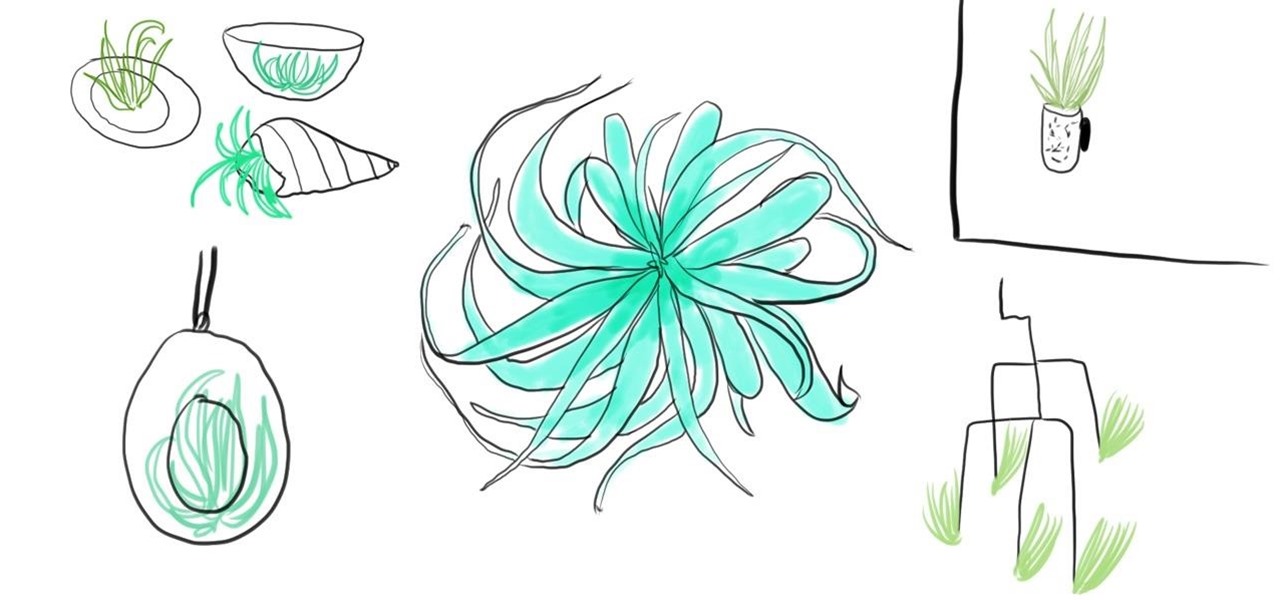
For a low-maintenance houseplant with infinite decorating possibilities, look no further than Tillandsia, an epiphytic genus commonly known as air plants. Air plants absorb moisture and nutrients through their leaves and do not need to be planted in soil to stay alive.

Somewhere in a back-end update, Google snuck a Google Maps Trivia game into its mobile Maps apps. The game is accessible through the Google Maps side-navigation menu on Android and iOS (hidden right at the bottom, of course), and it's ready to play right now. It's a rather fun game, too. SmartyPins, as it's called, asks you a series of geography-based trivia questions, where the penalty for wrong answers is deducted in miles. A correct answer within a set amount of time nets you bonus points,...

If you know where you need to book a hotel for traveling but aren't too picky about the hotel brand or exact neighborhood, book a hotel room for a discounted rate at Hotwire.com or Priceline.com. Once you book the hotel, then the exact hotel name and location is revealed to you.

Samsung has announced that their latest flagship device, the Galaxy S5, will ship with over $500 worth of exclusive, pre-paid, and discounted subscriptions from leading mobile content and service providers.

Falling in line with tradition, Samsung is ever-so-subtly teasing their big Galaxy S5 reveal at an event dubbed Unpacked 5. Just like with previous releases, we've seen a steady stream of information leak about Samsung's next flagship, from possible UI elements to more detailed hardward and software information. Now, we've got a date to look forward to, on the first day of Mobile World Congress no less.

With each passing year our technology gets better and better. We've come a long way from the NES that I gamed on as a kid with the release of the PS4 and Xbox One, and cell phones have come just as far—if not further—and Samsung is proud to show their evolution. Particularly, they're pretty fond of their displays, and released this infographic highlighting the progress, from the SH100 back in 1988 all the way up to their newest device with the best touchscreen—the Samsung Galaxy Note 3.

Many people all around the world have been using Korean Anycall Galaxy S (SHW-m110s), because the price is reasonable and easy to used. But after they buy this phone they always saw two clocks in the front screen while the phone locked, one is Local clock and the second is Seoul clock. The most of the user always want to remove it but they can’t do it, now I’ll show you how to remove it step by step. Step 1: Go to Settings Step 2: Wireless and Network Step 3: Mobile Networks Step 4: T Roaming...

Calculator applications are standard on almost every computer and mobile device now, but they can be a pain to use. If you're performing longer equations, it can be really annoying to not be able to see the trail that shows how you got there.

Yes, that's right. Apparently, you don't have to play Minecraft on your computer or mobile device anymore. Mojang recently created a port of the Minecraft: Pocket Edition that they're calling Minecraft: Pi Edition.

This past Friday, LG held their annual Mobile World Cup (re: publicity stunt), a speed-texting competition. Two Korean teenagers were named fastest and most accurate texters, raking in $100,000 in championship money. America came in second, with a $20,000 cash prize.

A group of industrious, like-minded friends built this amazing DIY metal motor home from scratch, converting an old semi into luxury-style living.

iRobot released their new soft blob morphing robot this past Tuesday. The amazing shape-shifter has the ability to squeeze

There's been a lot of craziness from the far East lately on WonderHowTo... A Chinese farmer builds an army of robots, a Thai baker makes horror movie-esque bodies out of bread, a Chinese James Bond enthusiast hacks together his own submarine, and don't forget the Japanese cooking show narrated by a poodle named Francis...

Arachnophilia and technosexuals rejoice. This whimsical, skittering robot takes only 5 minutes of tinkering.

This week, California, like a growing portion of America is now 'handsfree'. As of July 1st, mobile phone use in cars became prohibited without the use of a headset.
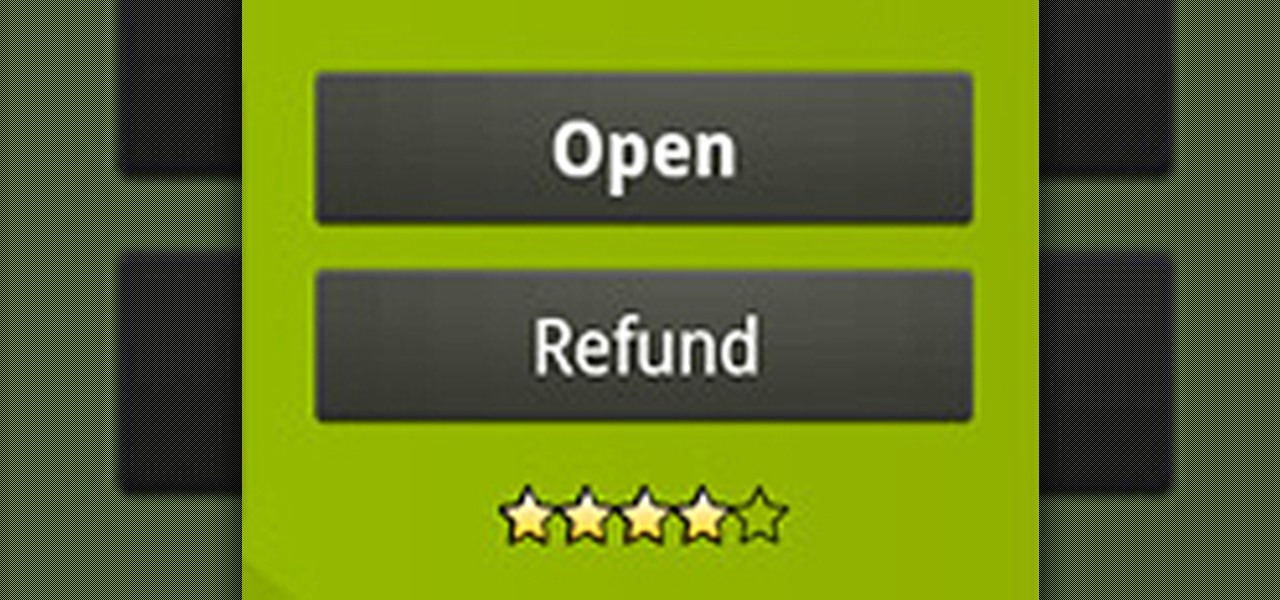
Nowadays, there's a mobile app for just about everything—but that doesn't mean it should be on your smartphone. Not diggin' what SPB Shell 3D did to your home screen? Accidentally purchased Angry Sperms instead of Angry Birds? Want to try out the upcoming Smuggle Truck without committing? You may have to fork out the funds for those paid apps, but by no means should you be willing to just throw your money away. This guide will tell you how to get it back.

Gamers like myself who have switched back and forth between Skyrim on PC and Xbox lack the ability to share game saves. This really sucks. I love playing Skyrim on a console. It's a very comfortable, easy and relaxed gaming experience. You don't have to worry about your frame rate being optimized, or wrist pains from using a keyboard. However, gaming on the PC can allow you to use texture enhancing mods and get an overall smoother experience due to a lack in glitches and bugs that plague the ...

Last Thursday, on October 7th, indie game developers from around the world walked down a red carpet in Santa Monica, California in the hopes of winning an IndieCade award. We previously discussed the IndieCade festival and conference, but the award show is a smaller, more inclusive event that provides finalists the opportunity to see their project on stage with rewards by sponsors such as LG, who presented this year’s ceremony.

A diary or personal blog is a great way to recapture the days behind you, but to a photographer, the best way to remember the glory days is with a picture—one single photograph that best describes the day and your mood at the time. Do it everyday for a year and you'll have 365 pictures that will not only bring a smile to your face, but will help you understand what was important to you in life.

Gone are the good old days of McNally Maps and Thomas Guides. When you have something as powerful as Google Maps, why bother with anything else? Plus, you can have way more fun with Google's version compared to its paper counterparts. You can find cool things, create a fake chase sequence, and even prank the whole world into thinking you're dead. I imagine the only enjoying thing you can do with those paper maps is make paper airplanes, maybe some decoupage.

Microsoft recently released the first sneak peak of their new operating system, Windows 8, and it's a pretty big departure from the last few major updates. The new Windows 8 was built from the ground up, and is designed primarily as a touchscreen interface, which is perfect for the expanding tablet market. They've ditched the clunky start screen that's dominated Windows 95 through Windows 7, replacing it with grids of application tiles, similar in functionality to an iPad or Android tablet, a...

Mac owners— life just got a little easier. No longer do you have to wait in line for the newest version of iLife. No more searching Amazon or eBay for the best price on Aperture. And no more Angry Birds on your mobile device's small touchscreen!

Think you have what it takes to amputate your own arm? What about somebody else's foot? Now, thanks to the wide array of mobile apps available from the iTunes App Store, you might not need to attend medical school to perform a tracheostomy.

People sometimes ask me about the IT industry here in the states. These folks are usually either trying to get into a certain field, or looking to switch or move into another one. Right now, you may currently be a Computer Science major that will be graduating shortly and are interested in the current state of IT security.

In this article, I'll show you how to send SMS messages with Python. You'll need Python 2.7 or later, urllib and urllib2. The code basically uses an online text messaging service to "POST" html data, as if a person was entering the data themselves. The uses for something like this are unlimited. For example, I modified the basic code so I would receive a text message letting me know every time someone rang my doorbell. The program could interface with Arduino through a serial port, and send d...