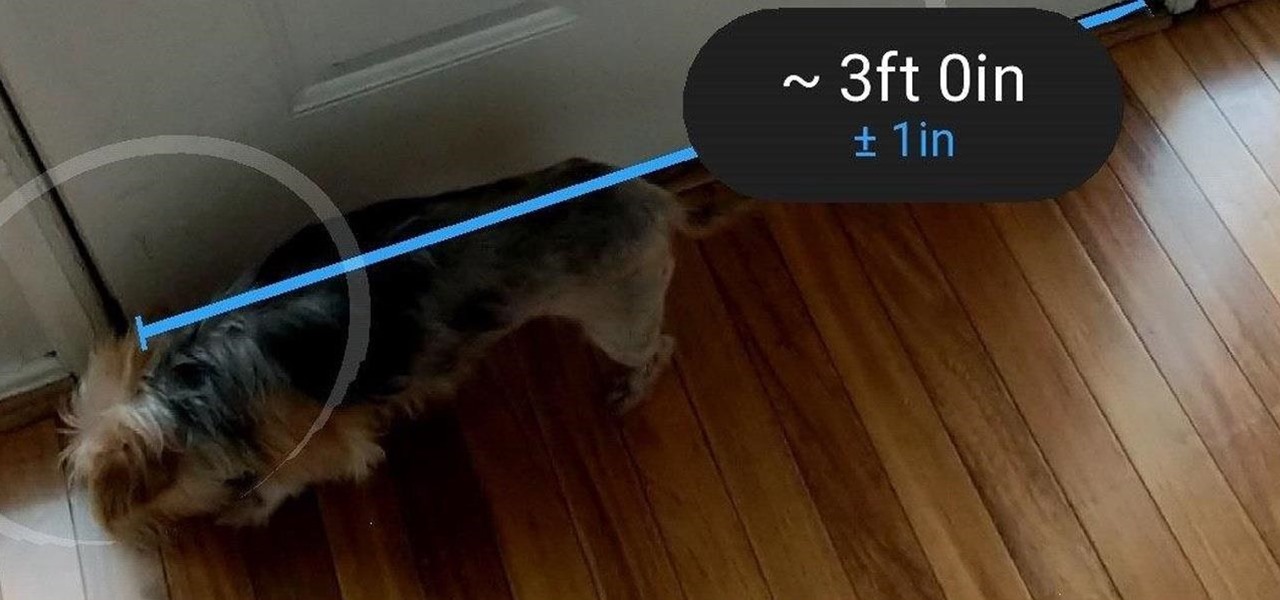When I first found out about Nreal, back in the spring of 2018, the most interesting thing about the company's story was the founder's background. Chi Xu, the CEO and founder of Nreal, previously worked at Magic Leap as a software engineer.

Motorola is a shell of its former self. In 2010, it had just released the Motorola Droid, a phone so popular it led to all Android phones being called "Droids" by non-techies. But there have been some rough years between then and now, and Motorola's latest "flagship" doesn't look like it will help get them off this path.

For many, the stock version of Android is often considered the epitome of what the operating system should look and feel like by default. It's clean and clear of unwanted extra apps that come pre-installed with the system, provides a fluid and fast user experience, and runs on just about any device that has an unlocked bootloader to install a custom ROM with the stock version ready to go.

There are many reasons to use Filmic Pro if you're a mobile videographer. Chief among them is its automated controls, called "pull-to-point" sliders. These pull-to-point controls not only allow you to manually adjust focus, zoom, exposure, ISO, and shutter speed before and during the action, they also let you set start and end points to automate each function, leaving you free to focus on filming.

Nowadays, our phones are capable of just more than 30 fps video. Phones like the Galaxy S10 can shoot 4K at 60 fps, even on the front camera. Slow motion functionality has recently started to appear on more and more devices — but as you may have noticed, the quality of the feature differs from phone to phone.

The hugely successful S10 series of flagships may be a tough act to follow, but Samsung has proven that it's up to the task with the Galaxy Note 10. The latest phablet bearing the Note name is the first of its line to come with an even larger variant, and boasts an eye-pleasing design with impressive performance to boot.

Business hours and addresses change, but they're not always updated on Yelp by business owners for the rest of us to see. Showing up when a business is closed or going to the incorrect address is a major annoyance, which is why the company allows us, the customers, to help update business information through the Yelp mobile app on iOS and Android. If owners won't do it, somebody has to.

If you've ever received an email from a sketchy address purporting to be Uber, asking you to sign in with your credentials, you might be a phishing target. Hackers use a fake login page from real-looking domains to trick you into giving up your account information, and while it's been an issue in the past, Uber is making it more difficult on cyber thieves with the addition of two-step verification.

Now that the dust has finally settled on Microsoft's big HoloLens 2 announcement, the company is circling back to offer more granular detail on some aspects of the device we still don't know about.

Editing photos can be tedious, especially if you are using a similar theme for all of your photos. It takes time to select every tool, play with the bars, and find an adjustment that you're happy with. Luckily, there's a faster way. Adobe Lightroom for Android and iPhone allows you to save your favorite editing presets so you don't have to change every photo every time.

It's easy to forget just how cool face filters are. Augmented reality has come a long way, and apps like Instagram now offer a suite of impressive effects to play with, but some of the best ones aren't easily found. There is a treasure trove of exclusive, custom face filters that are unavailable to the general public, but not at all inaccessible — you just need to know the trick to getting them.

When it comes to digital security, one of the best ways to protect yourself is to use two-factor authentication. Most apps these days support it, including Facebook, a site where the more privacy you can muster, the better. However, of the two 2FA options available for Facebook, only one should be used as the other will share your phone number with the world, a huge privacy concern.

Among the younger generation, Roblox rivals major titles like Minecraft as one of the most popular online games out there. In fact, it's common to hear children tell new playmates to "friend me in Roblox!" so they can play together online. There's nothing inherently sinister here, but with all the online interaction, kids' safety becomes a factor.

As intuitive as Google Maps is for finding the best routes, it never let you choose departure and arrival times in the mobile app. This feature has long been available on the desktop site, allowing you to see what traffic should be like at a certain time and how long your drive would take at a point in the future. Fortunately, Google has finally added this feature to the app for iPhone and Android.

Stumbling upon a specifically tailored advertisement on your iPhone can be a bit disconcerting. But that's what happens when you let advertisers track your data. Some of you may appreciate more relevant ads in apps, but the rest of you might consider it a straight-up privacy invasion.

MoviePass was once the best subscription service on the market for getting cheap movie tickets. For the price and the number of films you could see and save money on, it was unbeatable, but recent changes to the service have made it less enticing. While it still works well for some users, others may have to rely on other options. Personally, I'm leaning toward the latter.

Because timing is everything, the latest entry in the location-based augmented reality gaming sweepstakes, Ghostbusters World, has arrived just in time for Halloween.

This week, Next Reality released the fifth and final set of profiles on the NR30 leaders in augmented reality, with this chapter focusing on the influencers in the industry.

With all the controversy around the Pixel 3 XL, the regular-sized Pixel 3 might be the phone of choice for most users. Thanks to the huge boost in screen size, the little brother is now an easier pickup for those who like a bigger screen. And once more, the internals are the same, giving you the same experience as the 3 XL without the display notch.

The "controversial" Pixel. No phone in the history of Google's Pixel lineup deserves this title more than the Pixel 3 XL. For some (including myself), the design is a welcome change that embodies the modern design of 2018 flagship phones. For others, it has an ugly huge display notch that destroys symmetry.

Apple's latest mobile operating system for iPhones, iOS 12, was released to everyone Monday, Sept. 17, and it's the same exact build that developers and public beta testers received as the "golden master" on Sept. 12, the day of Apple's 2018 special event. Install it to start taking advantage of the 100+ features iOS 12 has to offer right now.

With the new iPhones coming out, many see the current mobile market as just another epic battle between Samsung and Apple. But let's not forget there are many other phones that run Android. And when you start to sift through the specs, one stands out as a competitive alternative to the iPhone XR, the LG G7 ThinQ.

If you haven't heard, another big OEM has decided to drop the headphone jack. OnePlus, the hero of the people, has just announced that the OnePlus 6T will not have the popular port. With this decision, audiophiles and others are limited to just three big-name options.

Three new iPhones means you have to make a choice: Do you go with the smaller iPhone XS, the larger iPhone XS Max, or the cheaper iPhone XR? There's lots to like about each model, but if you want to make an informed decision, it's time to learn what each has to offer. Here's what the iPhone XS Max brings to the table.

If you've been getting that "Please update from the iOS 12 beta" alert continuously in iOS 12 public beta 9, Apple just issued a fix for it Friday, Aug. 31, with iOS 12 public beta 10 — just in time for Labor Day weekend. This marks the second update this week as dev beta 11 and public beta 9 were released on Monday. It's also just one day after Apple announced its Sept. 12 event.

When BlackBerry first announced the KEY2 back in June, the biggest gripe we heard was about the price. It was reasonable criticism, as BlackBerry was asking a lot of its consumers at $650. Knowing this, BlackBerry went back, made some downgrades, and cut the price, creating the KEY2 LE.

In a surprise twist, Apple released iOS 12 public beta 8 to software testers on Thursday, Aug. 23, right alongside iOS 12 dev beta 10. The release comes as a bit of a shock, as the company released iOS 12 public beta 7 just three days earlier. The official build of iOS 12 now feels closer every day.

Back in July, Google rolled out a new design for the web version of Gmail. The rollout included new features alongside the visual changes, one of which being Confidential Mode. This new privacy-centric feature has now finally arrived on the mobile app version of the service, and here's what you need to know.

Yesterday, I talked about what I think is the most immediately mainstream-friendly app on the Magic Leap One is (Screens), and now we'll touch upon the runner-up: Helio.

We're nearly there — Apple released the seventh iOS 12 beta to developers Monday, August 13. While not totally unexpected, beta testers understand the struggle of predicting the next update, as Apple has switched haphazardly between two-week, one-week, and irregular release schedules for both the developer and public betas.

I've had a few days to live with the Magic Leap One, and it's time to finally weigh in with some thoughts as someone who has been tracking this company from the beginning, for almost five years now.

If there's one strength of Apple's that iOS and Android fans can agree on, it's the company's dedication to user privacy. With each new iteration of iOS, Apple builds upon these foundations, enhancing and increasing each iPhone's ability to protect its user's data. In iOS 12, Apple has added many new features to Safari, most of which have their own unique way of keeping you safe online.

For the second time in a row, Apple pushed out a new iOS 12 developer beta on a Monday, and for the first time this round, they've done it only one week after the last one. While the August 6 release of iOS 12 developer beta 6 doesn't contain a wealth of updates, there are still a few things you'll want to know about.

If you want to use your iPhone with another carrier, all you have to do is contact the original carrier to request an unlock, which is usually granted in a few days. Unfortunately, you need to meet specific criteria to officially carrier-unlock your iPhone, like paying off the device in full and completing any contracts. But that doesn't mean there isn't a workaround you can use beforehand.

Apple released the fifth developer beta for iOS 12 on Monday, July 30, only 13 days after the release of dev beta 4 and 12 days after public beta 3. Until this release, Apple kept a consistent two-week schedule for developer beta updates, so we were a little surprised to see this one drop one day early.

After first being announced at Mobile World Congress 2018, the ASUS ZenFone 5Z will finally be coming to the US. Deemed an iPhone X clone by some, there is more than meets the eye when it comes to this flasghip. While it is similar to the iPhone X, in some ways, it improves on the design.

As the official release of iOS 12 nears closer each day, Apple continues to update its betas. The company released the fourth beta of the upcoming software to developers Tuesday, July 17, exactly two weeks after the release of the third developer beta which came out just a few days before the second public beta.

On Wednesday, the tech world woke up to fairly shocking news with the announcement that AT&T would be the exclusive wireless carrier for the forthcoming Magic Leap One, as well as an investor in Magic Leap.

Earlier this month, when Apple announced at WWDC that iOS 12 would include an augmented reality tape measure called Measure, iPhone watchers seemed impressed by the new addition to the company's AR arsenal. Well, just a couple of weeks later, on June 19, it appears that Google remembered it had its own Measure app as well.

With Tasty dominating Facebook videos and online cooking flourishing, it can be cumbersome to keep track of all your recipes. Someone might send you something, and storing it in an app like Pocket is like jamming all your school papers in one folder — it just isn't practical. Fortunately, there's a better way to catalog your recipes so you can always have them on hand.