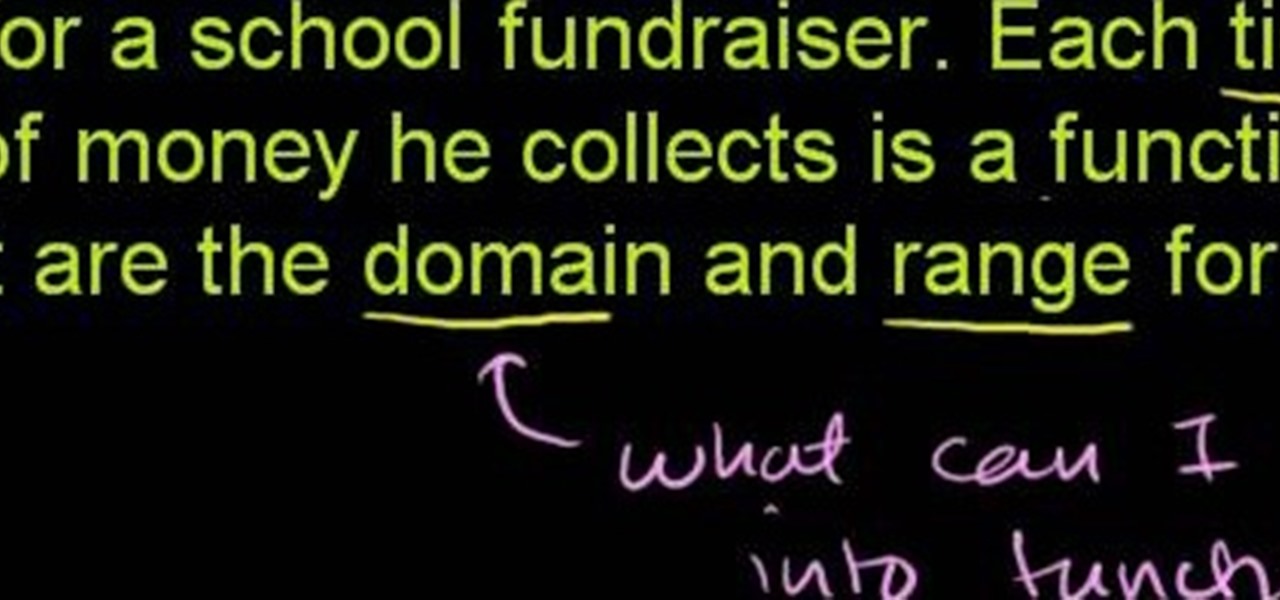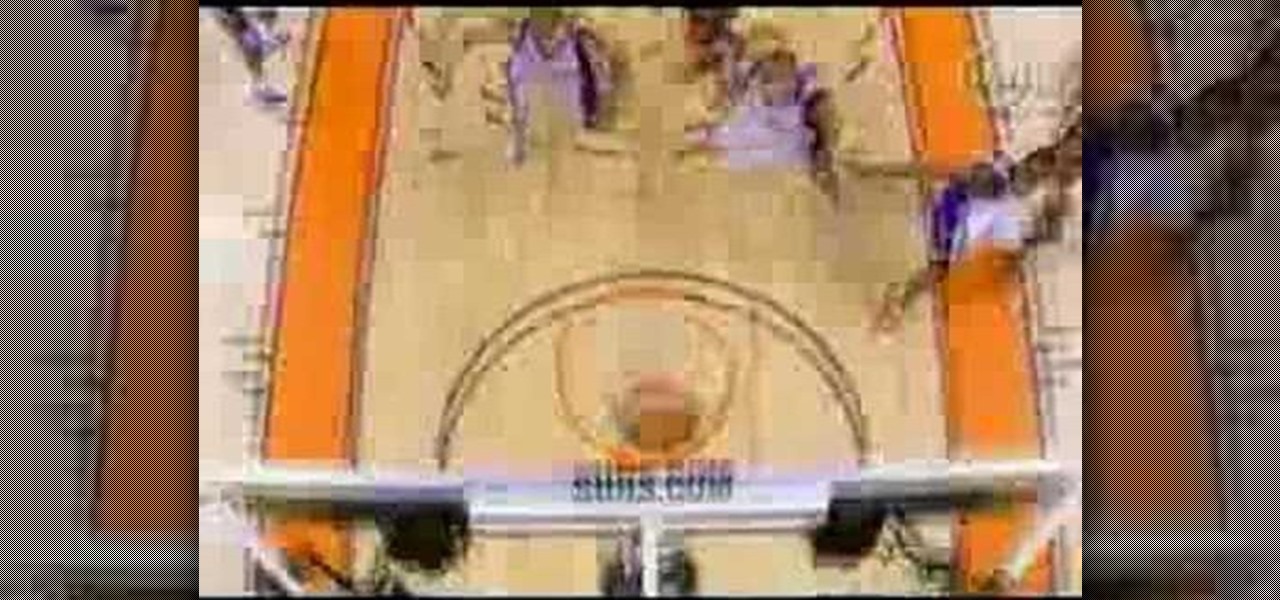Your car is a well-oiled machine...when you first get it. Once the new car smell wears off and the excitement of driving the latest and greatest model lessens, car maintenance becomes a chore and some of us even forget to do it regularly.

Nintendo 64. It's the classic video game console and probably houses a bunch of your fond childhood memories. Well, now you can relive those tender moments AND play Super Mario Brothers on the go by hacking your Nintendo 64 just a wee bit.

Whether you're new to Adobe After Effects or a seasoned digital video professional after a general overview of CS5's most vital new features, you're sure to be well served by this official video tutorial from the folks at Adobe TV. In it, you'll learn what you can do to optimize your hardware for optimum performance.

You had better have excellent balance if you're looking to try slalom water skiing. The water sport is a lot like regular water skiing, except with one caveat: You'll be balancing on a single water ski. Both feet point forward and stand on the ski for optimum speed and control.

Bring the Italian countryside into your home with this technique. Watch as our host shows you how to decorate your walls with terra fresco. Terra fresco simply involves using plaster and paint. Use two or three different colors of paint for optimum results. This interior design video will appeal to you if you're looking for something simple or dramatic and includes everything from walls to murals to painted furniture.

A discussion of what to consider when buying a pool table. When on a budget, you can still get optimum playing conditions for about $2000.

It is argued that sun exposure and warm weather helps people cope with and fight multiple sclerosis. Sun is important to produce vitamin D. There are arguments that vitamin D deficiency is connected with cases of multiple sclerosis. Get a blood test to make sure your vitamin levels are optimum and you are suffering from no mineral or vitamin toxicity.

Suggestions and advice on inner cleansing for optimum health. Appropriate technique for flushing out your colon with an enema.

In this clip, you'll receive some tips on where to place your high-definition television for an optimum viewing distance. For a complete demonstration of the process and detailed, step-by-step instructions, watch this handy home-theatre how-to from the folks at CNET.

If you're still drinking tea from water infused with a dinky little tea bag then you're not really drinking tea at all. In fact, drinking tea from a tea bag you get at Ralph's is equivalent to eating a burger and fries at a fast food joint and thinking it's real food.

Most of the time it's not necessary to have exercise equipment in order to exercise. You can generally use your own body weight as a counterbalancing weight, but if you're interested in building massive muscle, then you do need to either hit the gym or purchase some equipment to achieve optimum bulk.

Nick from Primeloops shows how to most effectively use the effect sends in Ableton Live. He explains how most people use the effect send, and why that may not be the best way to go. He covers the basics of dry audio and wet audio and how to manage them for optimum effect. If you watch this short video, you can learn the basics of sends and returns and find out how to apply effect settings to multiple tracks which is of great benefit if you want to save time and cpu power.

This video explains how we can have a smooth skin in the pictures using Photoshop tools. The healing brush tool is used to delete all blemishes, red spots or black marks from the skin in the photo. While doing this it is important to select smaller portions and then go ahead instead of selecting bigger portions of the skin. Later the median filter is used so that the smoothing is just optimum. This actually helps in getting the right image specially for close up photos.

If you hear a lot of banging coming from your boiler or heating system, you may need to perform a little repair. The banging could be the result of not enough water in your system, but it could also mean there is too much air in your expansion tank. And expansion tank is attached to your boiler and helps regulate the air to water ratio for optimum performance. If the air in your expansion tank expands too much, you may need to release some of the air in order to use your tanks properly and st...

Have you ever driven your car on rough terrains? Seems difficult to handle it. You can now steer, brake and accelerate at the same time with the new 2010 Toyota 4Runner. It has introduced a new technology called crawl control which helps determine optimum combination of speed and traction. It processes inputs from wheel speed sensors, vehicle's stability control computer, G-sensor and the engine control unit. To start this system, shift the transmission to neutral and then the transfer case t...

There's more to pedaling than meets the eye. This how-to video offers some advice for keeping up a good cadence, or rotations per minute. Many unexperienced cyclists will pedal slowly at a high gear, but this will just wear the rider out quickly. Too quick pedaling will cause bouncing and wobbling. Choose the right gear for optimum RPM. Watch this video cycling tutorial and learn how to maintain good cadence on a bicycle.

Want to mix and scratch like a professional DJ? To be a good DJ you need to understand the concepts of mixing tracks, adding cool effects, and of course you need a good sense of rhythm to line up the beats. This how to video explains how to use the EQ, bass, mid, and treble on a DJ mixer. This video gives you a demonstration on how to use the EQ on a DJ mixer while a track is playing. It should be set at twelve o'clock because when that track is made at the studio, it's made as a flat signal....

There are three components of hitting a 300 yard drive in golf. 1st component is make sure that the top edge of the club should be below the top of the golf ball. The second component is making a complete turn in the back swing. The shoulder here should turn more than 90 degrees. The third component is to swing with tempo so as to maintain the rhythm and balance of your body. This step of the tee consumes more than 80 % of the potential energy of your body. So using these 3 steps you automati...

Galio's strength on the Fields of Justice comes from his ability to tank, though he can provide a bit of team support as well. This guide goes over his strengths, and gives good advice when it comes to making an optimum build for the Sentinel's Sorrow for your next League of Legends game.

Install a pond skimmerThe most critical steps to installing a skimmer are the water level and attaching the liner to the face plate with a water tight seal. The pond should be rocked in. The skimmer needs to be level from front to back and side to side. That's critical. Optimum water level is approximately 3/4 inch down from the top of the steel face. Use the level (tool) to determine the water level on the face plate. It's important to have the weir door work effectively. Prepare the area fo...

Learn two different methods of meditation, as used by David Blaine and Chris Angel. In the first method, you will push up on your toes of one foot, while lifting the other in the air. Keep your audience behind you at a 45 degree angle for optimum levitation illusion. In the second method, cut a slit up the front of a pair of pants to your waist. Tape the very bottom of your pants together. Next, take the shoelace out of one of your shoes (this should be the same side as the pants leg with the...

Interested in chakras? Boost the seven energy centers from the base of your spine to the top of your head for optimum health and vitality. Learn how to awaken chakras with help from this video.

Teach Excel demonstrates how to make an Excel dynamic named range across multiple rows. Highlight the cells that you want to include in your named range and give it a name. You can then use that name in formulas. But it's not a dynamic named range so it won't account for added information. Ctrl + F3 is the name manager shortcut and the F3 is the paste name shortcut. Use the name manager and highlight the named range. Delete the absolute cell references and type in offset. Then, select the fir...

If you use Microsoft Excel on a regular basis, odds are you work with numbers. Put those numbers to work. Statistical analysis allows you to find patterns, trends and probabilities within your data. In this MS Excel tutorial from everyone's favorite Excel guru, YouTube's ExcelsFun, the 40th installment in his "Excel Statistics" series of free video lessons, you'll learn how to calculate range & interquartile range for variability using the MAX, MIN, QUARTILE functions.

See how to find the domain and range of a function implied by a word problem with this free video math lesson. From Ramanujan to calculus co-creator Gottfried Leibniz, many of the world's best and brightest mathematical minds have belonged to autodidacts. And, thanks to the Internet, it's easier than ever to follow in their footsteps (or just finish your homework or study for that next big test). With this installment from Internet pedagogical superstar Salman Khan's series of free math tutor...

In this video tutorial, viewers learn how to return the base settings on a HPI 21BB engine. The engine has 3 needles carburetor: high speed, mid-range and low speed. Begin by turning the high speed needle clockwise until it is closed. Then turn it 3 1/2 turn counterclockwise. Then turn the mid-range needle clockwise until it is closed. Then turn it 3 1/4 turn counterclockwise. When adjusting the low range, make sure to hold the mid-rang with a screwdriver to prevent it from turning. Now turn ...

If you own or have access to an auto-ranging or manual-ranging multimeter you can measure several different aspects of circuits, resistors, and the like. For example, you can determine the resistance, voltage, continuity, and current with the multimeter to help you determine the precision of a resistor. This guide will help you learn how to use a multimeter to perform these tasks.

Watch this amazing USB Bluetooth adapter hack from Kipkay. It's easy and effective, plus it will work with other wireless devices, too. Bluetooth works on a 2.4GHz short wavelength radio frequency, but it's only effective over short distances. Well, Kipkay's going to show you how to increase the range by swapping out the antenna in the bluetooth adapter with a HyperGain 2.4GHz high performance antenna.

This video is an Excel magic trick which shows how to select cells in Excel through keyboard shortcuts. He starts by the basics where he shows how to select a range of cells in excel work book. He shows how to jump to the top and bottom of the selection area. He even shows how to use shift key to select the whole range. Finally he shows how to hold control, shift and click to select the whole ranges. He even shows how to select ranges top to bottom and from left to right. This video shows how...

New to Microsoft Excel? Looking for a tip? How about a tip so mind-blowingly useful as to qualify as a magic trick? You're in luck. In this MS Excel tutorial from ExcelIsFun and Mr. Excel, the 10th installment in their joint series of digital spreadsheet magic tricks, you'll learn how to invert a range (turn a range of cells upside down) with two different INDEX formulas.

New to Microsoft Excel? Looking for a tip? How about a tip so mind-blowingly useful as to qualify as a magic trick? You're in luck. In this MS Excel tutorial from ExcelIsFun, the 226th installment in their series of digital spreadsheet magic tricks, you'll learn how to apply names to formulas and replace existing cell ranges as well as how to name ranges from selections.

New to Excel? Looking for a tip? How about a tip so mind-blowingly advanced as to qualify as a magic trick? You're in luck. In this Excel tutorial from ExcelIsFun, the 315th installment in their series of digital spreadsheet magic tricks, you'll learn how (and when) to use the SUMIF & SUMPRODUCT functions.

Sam Cassell teaches you how to master your mid range shooting by creating space from your dribble and posting up, and lastly how to shoot a clutch jumper. These are NBA Fundamentals from TNT. These skill drills and tips will help you win in the mid range game.

This tutorial shows you how to easily find an accurate range for your cannons when you're playing Minecraft. Calibrate your cannons just so, to make sure you score a hit every time you fire them. Works with short range and long range cannons both.

This video shows us the method to find the median and the inter-quartile range. The first step involves the arrangement of the numbers in the ascending order. Median is the middle number. The middle number is the number at (number of numbers + 1)/2 if the number of numbers is odd or the (number of number)/2 if the number of numbers is even. In the example the number is located at [(11+1)/2] or the 6th number. The inter-quartile range is higher quartile - lower quartile. The higher quartile is...

1. Select the cell for which the dropdown menu is to be applied. 2. once the cell is selected goto DATA menu select VALIDATION.Data validation dialog box will be displayed.

Using Excel, sorting large or small pools of data has never been easier. In this Excel tutorial, learn how to sort a range of data in Excel and what steps to do so, from start to finish. Sort totals, percentages, or decimals in a range in descending or acsending order with help from this video.

Studying to be a nurse? Then here is a nursing how-to video that teaches you how to do passive range of motion a patient. Every nurse should know the basics of this technique, follow along and see how easy it is to to exercise a bed ridden patient with passive range of motion. These medical tips are sure to help you pass your nursing exam with flying colors.

Check out this instructional voice lesson that shows you how to sing high notes! This is a video for those who want to learn to sing in a higher range. This information has worked with the instructor since she started singing higher-ranged songs and hopes it does the same for you! Improve your vocal abilities by watching this voice tutorial and practice singing higher range notes!

If you use After Effects you have become familiar with the Work Area, a range of time that allows you to focus on a specific range of time. You can work exclusively in this area, or work in the larger time of the composition, only to preview or render that area of time when you go out to final. In CINEMA 4D, users can achieve similar results using the Preview Range. This tutorial will show you how.