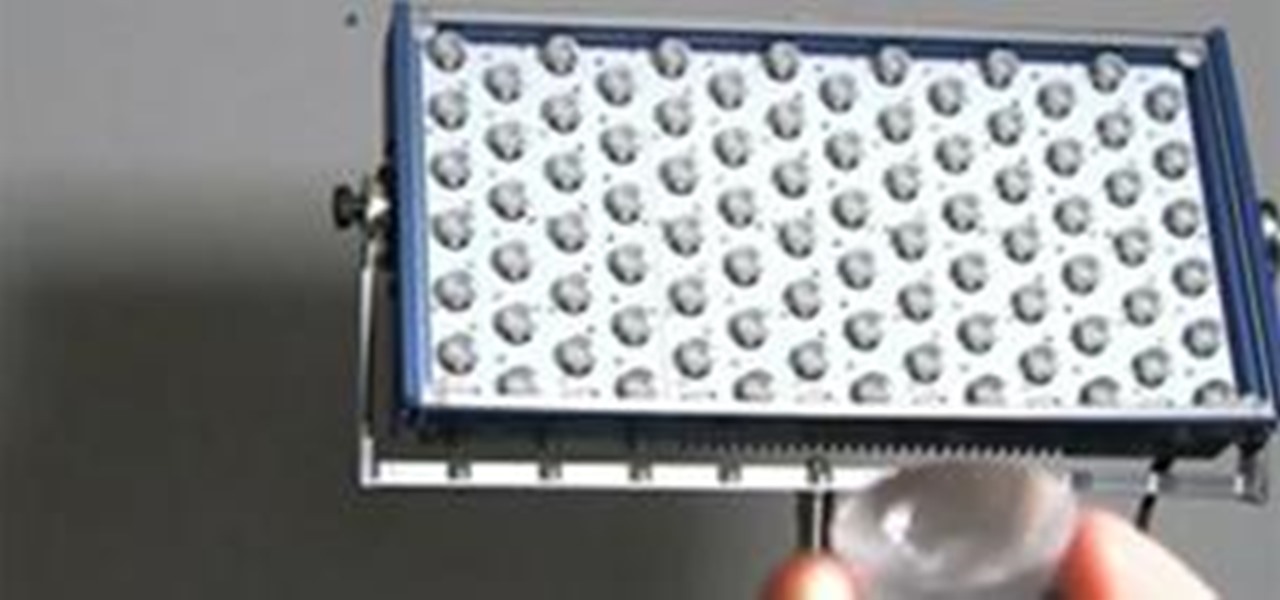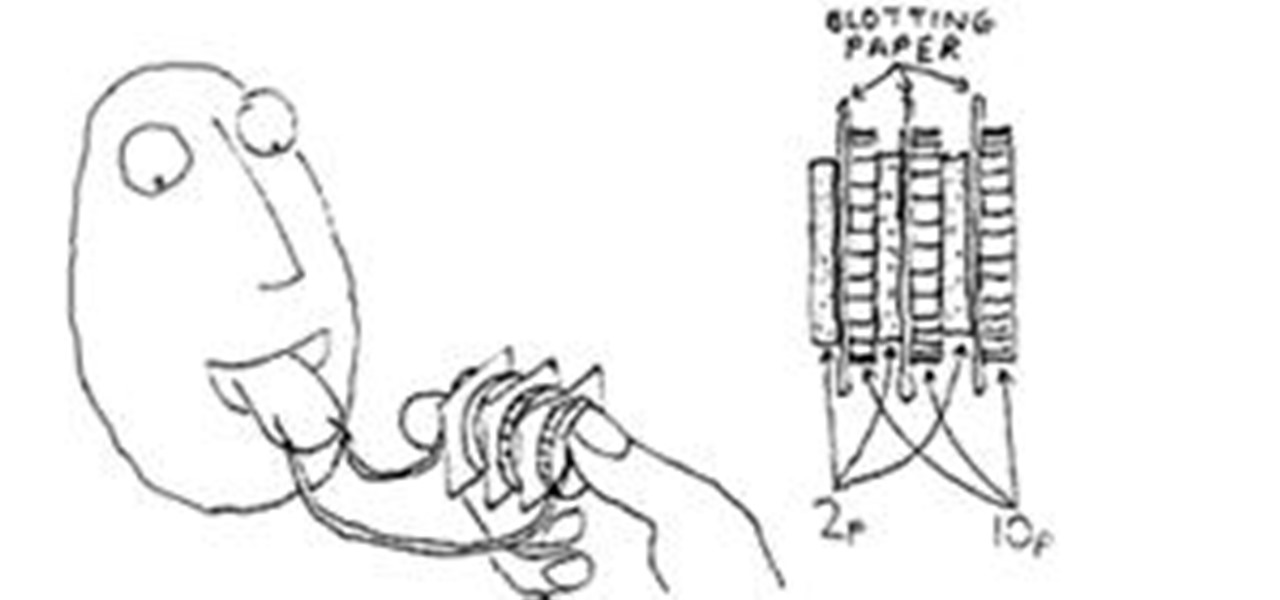The Interactive Lab Primer (ILP) has been developed as part of the Royal Society of Chemistry Teacher Fellowship Scheme, one of the themes of the Chemistry for Our Future program, and initiative which aims to secure a strong and sustainable future for the chemical sciences in higher education. The aim of the ILP is to address the diverse range of experience and skills students bring with them to a university by offering a resource to support their transition from school to the university chem...

PC Gamer represents all that was awesome about games journalism in the '90s, now sadly diminished. Brilliant, funny, full of integrity, and solid print sales were always present, and with the tragic exception of the latter, still are. Video game magazines were hit harder than nearly any other magazine vertical when the internet began its uncoordinated, but inevitable assault on print media. Magazines are now struggling to find their place in a world filled with more competitors than paying cu...

Ball Pythons have become big business in the pet trade industry over the years, due to them being one of the most docile snakes in the constrictor family usually preferring to roll into a tight ball hiding it's head than to striking out with the intent to bite. These snakes come in a vast assortment of colors and patterns many of which are highly sought after and can get to be rather pricey. If you are considering adding a ball python to your home please put serious consideration into the nee...

CWhat is your long-range objective?" This quick video covers what you need to know for answering this tough interview question. Watch this video to find out the best approach for answering this question. Answer interview questions about your long range goals.

Here is a step-by-step video guide on how to create your own homemade pop filter for your recording microphone, using easy-to-find materials. A pop filter is used to prevent popping sounds while recording. Most pop filters range from $15 to $80. This particular pop filter costs much less, and you can make multiples of them.

In this video, Highton Ridley shows you how to get artistic with HDR images and Photoshop. This tutorial covers how to use a mono conversion workflow to create high contrast, gritty, black and white images. You will need: RAW conversion software (this tutorial uses Pixmantec's Rawshooter Essentials 2006), High Dynamic Range imaging software (this tutorial uses DynamicPhoto HDR) and Photoshop CS3. Create high contrast gritty mono photos in Photoshop.

Secondary color correction is used to change a range of colors in a video without affecting other colors. Learn how to sue the secondary color correction feature in Avid Symphony Nitris. Do secondary color correction in Avid Symphony Nitris.

It's that time of year again when pizza boxes line the room and buffalo wings stain the couch. When cases of beer sit in the cooler and the big screen TVs are fired up and properly calibrated. When two of the best football teams vie for the championship title and the Vince Lombardi trophy.

When creating video for broadcast or distribution it is important to make sure that the color values meet requirements. Learn how to use the Color Limiter Effect to insure that your color limits fall within the required range. Use the Safe Color Limiter Effect in Avid.

This is a quick demonstration of how to pocket a ball with a shallow angle range. Use the rails to help guide the ball, hitting the cue ball softly. If you hit the ball with speed, the rail will impart English on the object ball, and the ball will rattle away from the pocket. Make a shot along the rail.

LiveOps is a web-based company that employs work-at-home employees to work as call operators. It is a top-notch call center that offers employees to take a range of different approaches to what they will be doing their time at LiveOps.

Sounds like an anomaly, right? When I was a kid folding frogs, my mother gave me origami paper that was most certainly dry. But the works below by Vietnamese-American artist Giang Dinh were folded with one *wet* piece of paper. It's a technique called "Wet-Folding", invented by the great Japanese origami master Akira Yushizawa (pictured right).

Men's Health is the perfect place to get workout advice for toning your abs. The "medicine ball chop" exercise will work all of your muscles as you rotate and move through the full range of movement, giving a great abs workout.

Trapcode's Particular is a powerful 3D particle system AFter Effects plugin that creates a wide range of effects — from natural smoke and explosions to geometric or organic abstract elements. In this Particular tutorial you will learn how to bounce particles on a 3D layer in an After Effects composition. Bounce particles in Particular After Effects plugin.

This software tutorial gives you an overview of how to animate text in After Effects CS4. Learn how to employ manual and automated text animation techniques in After Effects CS4 as well as how to adjust the range selector and add animation properties. If you want to get started animating text in After Effects CS4, this tutorial is a great place to start. Animate text in After Effects CS4.

This Camtasia Studio 5 tutorial shows you how to even out the volume level using dynamic range control, and how to remove background noise. Enhance audio in Camtasia Studio 5 recordings.

Justin Rose shows us how to make a smooth take away of our club on every shot. All you need is a driving range and an extra golf ball to use this take away technique. Make a smooth take away with your club.

Buddy Mason explains how to grip the bat for the game cricket. He says that you should form a V by pointing the thumb and forefinger of your top hand down between outside edge and center of the back of the bat. The correct grip is vital to providing yourself with a full range of shots, letting you hit a bowler all over the ground! Grip the bat.

Use double kick drum in a wide range of music styles by employing it in a subtle way. It's no longer reserved for heavy metal and thundering bass. Use subtle double kick drum technique..

What Is Hypoglycemia Hypoglycemia is the medical term used to describe a state of lower level of blood glucose. It produces different symptoms and effects resulting from inadequate supply of glucose to the brain and it leads to impairment of brain function.

For any scavenger hunt to become a hit, you need to contemplate the age groups or capability levels of your persons who are actually going to take part. It's fairly apparent that the scavenger hunt easy enough to end up being completed by young kids could jolly well be boring for grownups that wouldn't be interested in something so easy. However, it is also a fact that integrating exactly the correct quantity of intricacy for various age ranges is usually pretty difficult. What do seven year ...
From 1955 to 1975, military researchers at Edgewood were using not only animals but human subjects to test a witches' brew of drugs and chemicals. They ranged from potentially lethal nerve gases like VX and sarin to incapacitating agents like BZ.
Healthcare providers have unique desktop environments that range from "Workstations on Wheels" to nursing stations in
This website is good to search a broad range of career options in the surrounding area, or just to get an idea of what is out there.

Soviet Montage put together this great demonstration of HDR (high dynamic range) video. Using 2 Canon 5D Mark II's, they used a beam splitter to create video images that previously have only been possible in still photography.

MY god, this kid has got range! Watch as he imitates a crap load of different vehicle sounds. (The good stuff starts about 23 seconds in). My personal favorite would have to be his dirt bike impression, around 1:57.

At 10 Feet about 525 Foot Candles Spread over 6 Foot Range - Spot. 216 Diffusion, get 10 foot spread and 80 foot candles.

Forgive me, I am posting an ad. But Czech glass musician Petr Spatina is incredible. He achieves amazing range with just crystal glasses, water, and his extremely deft hands. He is really that good, check out these two vids shot on the street, not the best quality but amazing.
Joshua Glenn posted an article on Brainiac, where he researched anything related to Scrabble in American literature ranging from 1954-2003. Check it out.

Breaking in those pointe shoes, and still unsure of how to use them? This how-to video demonstrates the proper way to roll through your feet in pointe shoes. Follow along with the ballet dancer and practice proper pointe technique to achieve the full range of motion on pointe shoes, without incurring an injury. Roll through your feet in pointe shoes.

We are going to show you how to take part in web chat without causing undue offense. A twelve step guide to Internet chat room behavior ranging from creating a persona, clarity, grammar, web abuse, and the safety element. Behave in Internet chat rooms.

Learn how to lob the golf ball high into the air with control, and land it with stop and spin, by practising this tricky shot into a golf range basket. Having difficulty playing?If you are having problems starting the videos, you may need to click the play button twice and wait a couple of seconds. Hit an accurate lob shot.

In this video you will learn about adjusting curves in Photoshop. Curves can be used to adjust the over-all contrast or tonal range, and color. These changes can be made with with great precision, and can dramatically improve even photos that appear unusable. This video is geared towards beginner users. Adjust curves in Photoshop.

Internet should not have gatekeepers or regulators.

Blog Your Office and PA has compiled a list of ten telephone crank calls that range from giggle inducing to slightly uncomfortable to uh, somewhat... depressing.

Cater your next geek fest with the services of online bakery Geeky Cookies. Available in sets of a dozen, each in the $20-$25 range.

Nik Ramage creates low tech, absurd mechanical objects that perform mundane every-day tasks (from blowing out candles to walking down the street to drumming your fingers out of boredom). Click through to Ramage's site to see more of his work. Five of his pieces below:

Hunkin's Experiments offers over 200 science experiments freely available in comic strip form. The experiments are organized in 18 different categories, covering a wide range from simple trickery to more technical experiments. The author, Tim Hunkin, is a trained engineer turned cartoonist, and also responsible for TV series/site The Secret Life of Machines (worth a look).

With gas prices soaring in the US and around the globe, the cost to drive to a vacation destination is becoming a much larger expense item in the overall travel budget. Although it's easy to see that gas prices have risen dramatically in the past several months, it's not nearly as easy to figured out how it will impact that upcoming car trip, so here are the items you need to take into consideration to calculate how much it will cost to drive to a destination.

In this Photoshop tutorial, Richard Harrington takes a look at balancing out exposure issues inside of Photoshop CS4. Mixed lighting on a photo can cause portions of the image to be too bright or too dark, fortunately Photoshop gives us some great tools to take care of these types of issues. Using a levels adjustment layer in combination with a color range selection, Richard is able to greatly control the lighting in a photo. The equalize command is also covered in this video tutorial.