
How To: Make healthy bran muffins with molasses
Bran muffins are a warm, delicious breakfast option. They are healthy, fresh and full of fiber. In this video, learn how to make these classic treats at home, from scratch.


Bran muffins are a warm, delicious breakfast option. They are healthy, fresh and full of fiber. In this video, learn how to make these classic treats at home, from scratch.

In this video a user shares how to use an external monitor as the main display on the Mac. For instance a recently purchased flat screen TV can be used as the primary display. So if you want to use your external monitor as your primary display then all you have to do is follow these simple stops.

This video illustrates the method to Set up a Remote Desktop connection on a Windows PC. This process is composed of the following steps: Step 1Install "TeamViwer" software on the PC's which would be involved in this process.Step 2Create a connection between the computer you want to access remotely and the one which would be used to gain remote access. To create a connection , you need to connect them through Wi-Fi, LAN or through the internet.Step 3Open the TeamViewer software from the compu...

In this video, Charlie from Mr. Appliance shows us how to clean ovens and microwaves. When any cook top becomes stained, it's always best to clean it right away or it will stain easily and be harder to clean later on. When you use the self-clean option in your oven, make sure you remove the racks as well as any big fool spills that exist in the oven. Microwaves should be easy to maintain and the best way to clean is with soap and water. You can also place a bowl of water and microwave it for ...

Another option in body fat testing is to use an electronic or digital caliper. These types of calipers make more accurate readings and can take a measurement in seconds. Check out this three part tutorial and learn how to use a digital caliper on a body builder's physique. Keep track of your body fat and you will be winning body building competitions in no time.

In this Electronics video tutorial you will learn how to update your iPhone and iPod Touch firmware 3.0. You will need iTunes 8.2 and the firmware from Deposit Files. Go to the website and download the firmware. This will take some time. Use Firefox browser for the download. Now make sure your device is clean, i.e., it is not jailbroken and connect it to the computer. Then open up iTunes on the device for this hold down ‘power’ and ‘home’ until the device switches off and then powers on. Once...

Start by clicking start and type regedit in the search box. Hit enter and when the screen opens go under hkey current user and click on control panel and then desktop. Under desktop go to menushowdelay. Under menushowdelay right click and then click modify. In the box that pops up set the value to zero and click ok. Then close the registry editor. Next you will want to download ram booster 2. 0. Once you have downloaded and installed the ram booster program you will want to edit your options....

The video shows you how to connect the Nintendo Wii to an available wireless network. First, you have to turn the Wii on. When the menu screen appears, you then click on the "Wii button" in the bottom-left corner. Next, go to "Wii Settings". On the following screen, you have to use the blue arrow on the right to go to the second page of options and select "Internet". Go to "Connection Settings" and click on an "Open Connection". From here, go to "Select Wireless Connection" and then "Search f...

In this video tutorial, viewers learn how to unlock a locked iPod. Begin by connecting the iPod to your computer. It should fix itself automatically. If it doesn't press the Start button and select Control Panel. Click on Appearance and Personalization. Under Folder Options, select Show hidden files and folders. Check the box that says "Show hidden files and folders". Click Apply and then OK. Go to My Computer and open the iPod device. Select the Controls folder and click on Device. Delete th...

In this video tutorial, viewers learn how to connect a Nintendo Wii to the internet. Begin by going to your Wii menu and select Wii Options. Click on Wii settings and go to Wii System Settings 2. Select Internet and click on Connection Settings. Click on a connection and select Wireless Connection. Choose Search for Access Point and wait for it to finish. If found click OK and select the connection. Type in the router password and click OK. Wait for it to finish testing the connection and cli...

In this video you will learn how to make Google your homepage. This is a very simple tutorial and it will show you what the instructions are. The first thing that you need to do is to open your browser. Now go to 'Tools' and select 'Options'. The next step that you need to do is to click on the 'Main tab'. From there go to the Homepage writing section and just enter the Google address. Another way to make Google your homepage is to go to the Google homepage and click on the "Select Google as ...

This is how you would use your PC to be a DJ if you are disabled. First you'll need a second sound card option for the headphones. Cheaper headphones can be used also until you're able to get the proper ones. The software you will be using supports microphone input which is called Virtual DJ. It's a fantastic kit made especially someone with a disability with all the same things that you would find in other decks and a mixers. Then you would want to just experiment with the controls until you...

In this video tutorial, viewers learn how to hack the prestige mode in the game Call of Duty: Modern Warfare 2. Prestige Mode is an option that a player can choose after they progress to Level 55 (Commander) and gain a little more experience. With this hack, viewers will be able to prestige their account to any level, and unlock all emblems and titles. Users will need a USB drive to transport files between the computer and the video game console. This video will benefit those viewers who play...

This video teaches the secrets of burning a CD from a playlist in iTunes in simple steps. First open the iTunes, click 'File' and select 'new playlist'. Now click 'music' and go to your library to select the songs to add to your playlist. Now click and drag the songs of your wish to your playlist. Insert the empty disc, right-click on your playlist and select 'burn to disc'. Change the options if necessary, click 'burn' and then press 'OK' to start burning your disc.

Evan shows viewers how you can use the PlayOn option on your Wii to watch videos on Netflix or Hulu. He starts off by showing how you can set up your wireless network and your connection settings. You will need to do this first if you have never done this before. To get PlayOn you will have to purchase it from the Wii Store using Wii Points. Evan also shows how you can link your internet channel to PlayOn so that you can view videos in just seconds. Watch all his tips and techniques and you c...

Here, you'll be shown how to revert your Windows Vista computer back to its factory settings, if you get stuck with a bad virus or anything else like that. Make sure to back up all of your important data before you decide to go back to the original factory settings, as you don't want to lose that precious data. After a quick backup, we'll run through the options from start to finish. We will run through a few restarts of the system, and then show you the easy path to getting your system back ...

In this video the author shows how to install any version of Linux from a USB thumb drive. He gives the requirements, which are a USB drive, the ISO of the Linux OS and a program called UNetbootin. He shows how to download the program from Sourgeforge.net. After installing it he shows how to set the version of Linux in the program. Later he shows how to format the USB drive quickly and he goes on to set the USB drive option in the UNetbootin program. Now all the Linux OS will be copied to the...

A video from PC Mech that shows you how to install application in Sabayon Linux, a Linux flavor that is based on Gentoo Linux and is known for its ease of use.

Now your computer is running slowly while opening the multiple programs, and for checking mails. The following steps easy to get faster the computer.

The ability to tune a guitar is a skill every guitar player should possess. With this tutorial, learn how to properly tune a guitar either using a digital tuner or by using the fifth fret rule. Though a digital tuner is by far a more convenient option, certain situations my require the player to tune an instrument by ear. Start by tuning the low E string and use that sound as a reference for the tuning of the other strings. If a tuning fork is unavailable, a guitar can still be tuned relative...

This is a directional video of how to increase the speed of a Windows Vista PC. The first step is to uninstall programs that you do not use. Then you want to go into MSCONFIG and remove unnecessary start up entries. You can also configure the performance options of your computer in the computer's properties. The next step is to go to the system tools and run Disk Cleanup. It is also important to run the Defragmentor from the system tools.

While boots may be a very fashionable addition to a wardrobe, they may just look bad if worn improperly. In this tutorial, Anna Saccone offers some tips on how to wear boots in the winter. Calf leather boots are fashionable, but people who are pear shaped or who have short legs may want to stay away from them since they will make your legs look larger. Calf boots are good for wearing with dresses as well as long-sleeved turtlenecks. In this video, Anna provides a multitude of different option...

Edit name servers in the domain management area. If you're buying domain and web hosting from a single provider, like Hostgator, then the domain name automatically has a corresponding host.

This video will show you how to enable MMS on your iPhone 3G and 3GS on 3.1 firmware. First, copy and paste the terminal code. Hit enter. Go back to the description and click the link to the file. Connect your iPhone and go into iTunes. Hit options, check for updates. Go to where you have downloaded the program.

Learn to make HD Video With Windows XP's Movie Maker with this video tutorial. First, go to PapaJohn, there is WMV-HD at the left hand side of the screen. Expand that and click on the Introduction, then 1280*720 link. Download begins, save file on you hard drive. It has to be in the movie maker directory. It is in Program Files - Movie Maker - Shared Link. File must be added in the folder Profiles. Put it there, and if you don`t have such folder, create it. OK, we can start movie maker and ma...

Tekzilla Daily Tip shows you how to save screen space on your Firefox browser You have two options: you can either move your toolbars onto one existing toolbar or you can move your toolbar buttons onto the Firefox browser bar itself.

Learn how to care for your pet with help from VetVid. See how to diagnose and treat atopy in dogs with this video tutorial.

Learn how to care for your pet with help from VetVid. See how to treat fleas on dogs, cats, puppies, and kittens.

Learn how to care for your pet with help from VetVid. See how to brush your dog's teeth. Brushing your dog's teeth may actually prevent some serious canine health problems. In this video tutorial, learn the proper technique for brushing your dog's teeth, how often you should brush your dog's teeth, and what are some other home care options to keep your dog's teeth healthy.

Basal cell carcinoma and squamous cell carcinoma are the two types of non-melanoma skin cancers. Luckily, there are many options for treating them.

Feeling blue is different than psychological depression, and natural remedies like diet and exercise, acupressure, and stress management can some times be very effective. In this video, we'll look at treating depression with these natural options.

ADHD can be hard-hitting for children and their parents. Luckily, there are a host of treatment options available.

Learn how to clean out unwanted programs from your PC's hard drive. Running out of storage space on your PC? Free up some real estate by deleting programs you no longer need on your hard drive.
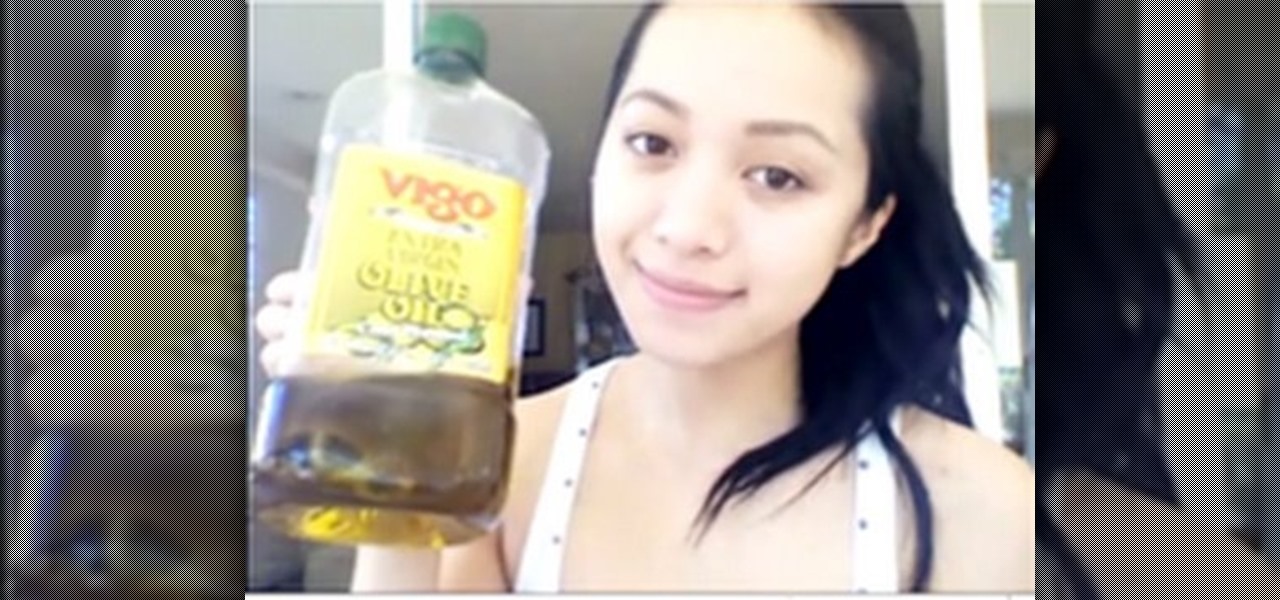
Take some tips from Michelle Phan with this video on creating your own natural eye makeup remover. Stop spending the bucks when the solution is right in the kitchen cabinet.

At midnight on February 17, 2009, all full-power television stations in the United States will stop broadcasting in analog and switch to 100% digital broadcasting. Digital broadcasting promises to provide a clearer picture and more programming options and will free up airwaves for use by emergency responders.

This how to video is overview of the same mode played in different positions on the harmonica. As you can hear there are better positions for the tune "Help Me" than other positions. For example the C harp in 4th sounds the worst because of the unstable root. Even though this tune is traditionally played in 2nd position (cross harp) I prefer to play it on a G harp in 3rd position because I think it offers more sonic options due to it's naturally occurring Dorian mode.

Women who suffer from excessive facial hair (or hirsuitism) can feel extremely self-conscious, but the condition is not uncommon and affects up to 15% of women. In this exclusive video guide, Dr Harper discusses the symptoms and causes of this condition, as well as the best treatment options available. Excessive facial hair can be embarrassing, but there are plenty of ways to remove it, either temporarily or on a more permanent basis. Watch this video tutorial and learn how to treat hirsuitism.

Salmon is a great fish to work in to your diet and it's good for you too. Full of Omega 3, a "good fat" that may reduce the risk of heart disease, diabetes and more. Salmon is also a good source of B12, Niacin and vitamin D. In this how-to video, Rita shows you how to sauté salmon filets in a cast iron skillet and finish them in the oven. Great for a crowd, an easy recipe like this salmon recipe make quick work of your time in the kitchen.

Teflon tape or pipe dope can be used to create a seal on black iron pipe. Tim Carter of AsktheBuilder.com demonstrates how to do the job right and shares some helpful tips. This black iron pipe is used to transport natural gas to your furnace, water heater and stove. This pipe has threaded fittings at the connection point which need to be sealed with pipe dope or Teflon tape. Teflon tape should be wrapped onto the male end of the pipe in a clockwise direction. Pipe dope has the consistency of...

This Photoshop tutorial is a series covering the Layers Palette. The first tip covers the background layer. Layer locks and Layer Fill options. Different layer types will be covered in the second tip. As well as layer duplication, hiding and deleting.