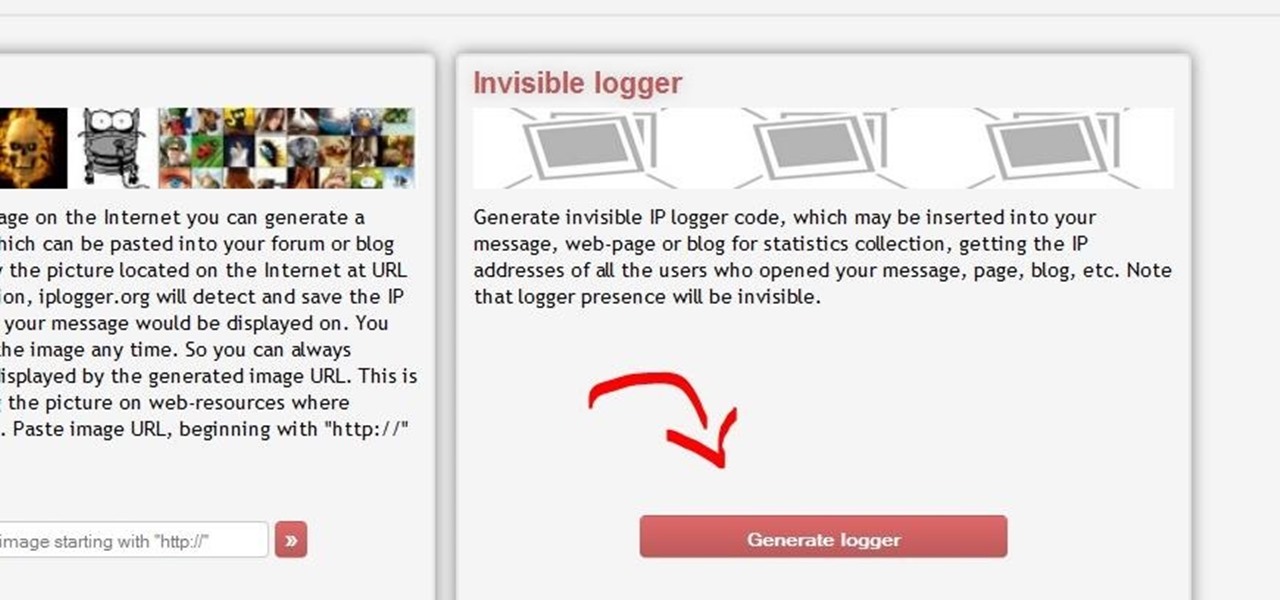If you've ever made graphs and charts, you know it can be a struggle to represent a large amount of data. It's something that just doesn't work very well on a flat surface. In virtual and mixed reality, however, the data can exist all around you.

What happens if you unknowingly connect a malicious USB drive and it starts infecting your entire office network? Instead of having a panic attack and working all night to find a fix, you can just put on a mixed reality headset like Microsoft's HoloLens and point.

Most virtual and mixed reality headsets offer unnatural controls, making you use awkward movements or physical devices to control the holographic elements in your direct view. This doesn't make a lot of sense because using your hands is more natural, so Manus developed a set of gloves that solves that problem entirely.

In the revamped Messages app in iOS 10, you can now send animated GIFs from your iPad, iPhone, or iPod touch without a third-party keyboard like Giphy or GIF Keyboard.

Your iPhone's lock screen is about to get a major upgrade in iOS 10, as shown off by Apple at WWDC '16, and it will make dealing with notifications and apps a breeze. The new lock screen has been fully redesigned to give users better and faster interaction with the apps they need. It's also snappier and more aesthetically pleasing with notifications no longer darkening the wallpaper.

HoloTube, a new unofficial YouTube app for the Microsoft HoloLens, brings a whole bunch of new content to the mixed reality headset. While it's nice to have, the experience feels focused on quantity, not quality. HoloTube has a simple interface most people will recognize. You get a page of video categories, and as you drill down through each option you're presented with videos to watch. You can view regular, flat videos on the wall (or wherever you like)—which has its merits.

After a successful Kickstarter campaign, a new smartphone manufacturer named Nextbit emerged, then released its first flagship device—the Nextbit Robin. The headlining feature of this colorful gadget is its cloud-based app storage, but the phone itself comes with a very polished and sophisticated suite of software.

Microsoft released a robust version of the HoloLens when shipping the developer kits, but there's still lots of room left to grow. Today, they've released the first update to Windows Holographic, the operating system of the HoloLens, with a whole bunch of cool new features like voice commands and app multitasking.

Google Play Music has teamed up with TripAdvisor to make planning your next vacation a little more fun, and they're throwing in a nice deal for good measure.

Lenovo is teaming up with Google to debut the first Project Tango smartphone, which uses 3D sensors to map the world around it. The Tango phone will be able to give directions without the need for GPS, and it can augment reality to bring things like dinosaurs and cars into your environment.

According to sources, Google has been working on a travel app for some time, and now it has a name: Google Trips. Google Trips aims to be the all-in-one place to go for travel information about your trip. It hasn't been officially announced, but from the leaks that have come out so far, think of it like Yelp, TripAdvisor, and your itinerary in one.

Samsung's Galaxy S7 is an incredible piece of technology, but the Skype app that's preinstalled on some models may have some nasty issues, such as video and audio that freezes. Luckily, the fix for these problems is a simple one, although somewhat buried in the phone's Settings app.

One of the more annoying parts about cooking or baking at home is dealing with sticky ingredients. You scrape the peanut butter out of the jar and into a measuring cup to make sure you have the right amount for your recipe, then scrape the correct amount into the bowl you're cooking with.

It looks like Apple is finally going to do something to address all of the complaints about their unremovable stock apps clogging up people's home screens. While bloatware is a bigger problem on Android where you have to deal with apps from Google and carriers, an iPhone can still get pretty cluttered with all those stock Apple apps. I mean, just look at all this crap... AppAdvice noticed two new keys in the iTunes metadata that strongly suggest that you'll be able to get rid of stock apps on...

We've known for a while that Facebook had planned to reintegrate SMS and MMS into its Messenger app for Android. Well, it's finally live, and it's pretty great.

More often than not, when you find an app that offers a particular functionality, there are ten other apps on the Google Play Store that offer virtually the same features. But the reason we choose one app over the alternatives is mainly due to one thing—a preference for the user interface of the app we ultimately install.

Snapchat's Geofilters add a little flair to Snapchat, giving you the option to dress up your Snaps based on where you took them. They're so popular, in fact, that we even showed you how to pull Geofilters from locations outside of where you are.

Google is rolling out an update for Google Drive that streamlines the online file storage/sharing app, and finally gives you access to the Trash folder that had only been available on the desktop version.

Hello ladies and gentlemen, PySec here coming at you with another informative(hopefully) article for you all. In the last tutorial, we finally finished our discussion about IP Addressing and I intentionally didn't mention a really important concept with which IP Addressing wouldn't be feasible without it. What I'm talking about is how our network device gets the IP Address in order to communicate with other devices on the network/Internet. There are many different ways for that to be accompli...

This Is for the Script Kiddies: This tutorial is about a script written for the How to Conduct a Simple Man-in-the-Middle Attack written by the one and only OTW.

Previously, you'd need to install the Google Cast extension to cast webpages from your Chrome web browser to your Chromecast-connected TV, but as of March 24th, you don't need it anymore. Casting now works natively in Google Chrome (which had been available in the Beta version for a few months), and you can activate the hidden feature right now.

With hordes of games populating the Google Play Store, it's grown increasingly difficult to find trending, non-gaming apps that you might find useful on your Android device. There are a few in the Top Charts pages, peppered in among the various games you'll never play, but other than that you'll have to do some serious searching to discover any new apps.

Welcome hackers. Hackacademic.RTB1 is vulnerable machine for training our skills.This machine can be download from free from here. There is many tutorial how to hack these machine but i did always be my self.

Hello there learners and readers! I figured I'd show you guys my problem and how I solved it, hoping that it would help people who are facing the same issue. Today, we'll be talking about the solution of

Hello null_byters, after some time out here we are again with another tutorial, continuing our beautiful series, today we will write our first real world bash script.

This year, Google released two Nexus phones to glowing reviews, and as we've grown to expect, the Android community wasted no time in coming up with a root method for both. In fact, legendary root developer Chainfire even devised an entirely new "systemless" method for rooting that should make updating a bit less complicated, along with a few other benefits.

When an Apple TV remains idle, it will eventually trigger its majestic video screen saver that includes aerial views New York, San Francisco, China, Hawaii, and more. Now, thanks to developer John Coates, you can have the exact same screen saver on any Mac running OS X Mavericks and above.

If you're a fan of the Metal Gear video game series, an obvious Halloween costume choice would be Solid Snake, the protagonist of nearly all of the games. However, an even better option would be Big Boss, aka John, Ishmael, Vic Boss, The Man Who Sold the World, and Naked Snake, among many other aliases. He's was once a good man, but better known as the nemesis to Solid Snake. The below costume by YouTube user Erick Zeros showcases Naked Snake in his good era, in Metal Gear Solid 3: Snake Eate...

It sounded great on the surface when Microsoft announced that existing Windows 7 or 8 users would be able to upgrade to Windows 10 for free, but the execution so far has left a lot to be desired. Upgrading from an existing installation is relatively easy, but when you start with a clean install of Windows 10, you run into some problems.

This is a quick and easy method for receiving the backend IP (1) of a server who is hidden behind a proxy (2) or a firewall (3).

You always wanted to make an undetected payload and make it look legit, Well this is what this tutorial is about, You're going to learn how to backdoor any (Unfortunately only 32-Bit) software, Let's get into it

Most of us only see our screen savers in passing, as some sort of slide show or animation as we glance up at the screen or walk by the computer. Usually, anything is better than a boring blank screen—even the classic Pipes screensaver is better than nothing.

YouTube has officially rolled out their new video player design, featuring transparent controls floating above the video, replacing the opaque ones. While you've been able to enable this player for a while now, YouTube finally flipped the switch and enabled it site-wide. Problem is, there's no way to turn it off, and that has quite a few people miffed. While the redesign is sleeker, it isn't everyone's cup of tea. Many users are complaining about everything from the idle progress being remove...

I'm a PlayStation 4 owner, but also enjoy gaming on my Mac. Though it may not be as synonymous with computer gaming as a Windows system, it's still a great experience. But what makes it even better is ditching the keyboard and mouse for my PS4's DualShock controller.

Windows 10 makes it a cinch to change the lock screen background: simply go to Setting -> Personalization -> Lock screen, then change the background to whatever you'd like. But, trying to change the login screen background—the screen where you enter your password—was a long, complicated, and possibly dangerous process. Luckily, developer Krutonium has published a tool that automates the entire process, and it's very easy to use.

Linux and Mac users have long enjoyed the use of multiple virtual desktops to free up clutter on their home screen and keep individual workflow environments separated, but Windows users have always been stuck with one solitary desktop.

As the Insider Preview builds of Windows 10 progressed, certain features were removed as new ones joined the fray. Some came back, while others disappeared, seemingly for good. One feature that seems to have been removed are the colored title bars on app windows.

You know what's in your folders, so it's not always necessary to label them and ruin that clean look you're going for on your iPhone's home screen. I mean, how many folders am I going to have to title "Stuff" or "Junk"?

So you finally decided to make the switch from iOS to Android, huh? Well first off: welcome to the world of tomorrow. And secondly: good call, mate.

In an attempt to get more people to subscribe to Apple Music, the Music app was completely revamped in the iOS 8.4 update for iPad and iPhone to include new tabs for New, For You, and Connect.