
How To: Build your own laptop
Is your computer lagging but you cannot afford to purchase a new one? This video will show you how to build your own laptop.


Is your computer lagging but you cannot afford to purchase a new one? This video will show you how to build your own laptop.

In a quest for fresh seafood, Chef Paul and Tom visit a street market in New Orleans. The experience is a new one for Tom, who usually purchases fish from the frozen-food aisle. Chef Paul shows us in this video how to prepare smothered crawfish "etouffee" and sautéed Shrimp with Tequila Sauce and Mango Salsa

No webcam and don't feel like purchasing one? Ever wonder how you could use your DV camcorder as your webcam? CNET Video will teach you how to turn your DV camcorder into a webcam through easy steps!

Follow along as Brett Larson explains how to find a camera phone. Last year, camera phones outsold digital cameras. Learn what you should look for, and look out for, when purchasing one for yourself.

This video presentation details the process of changing the spikes on the bottom of a golf shoe. First off, a tool must be purchased for the process of removing the spikes from the bottom of the shoe. Along with the tool, spikes should be purchased which correspond with the tool purchased. A key element to the removal of the spikes from the shoe is not the wait long to switch out the spikes, this produces a large sum of wear. To remove the spike, use the tool to turn and twist the spike. As i...

In this video the instructor shows how to user printer options in Microsoft Word 2007. To do this go to the Microsoft button and click it. Form the drop down menu select the print option. Now you are presented with the three options of Print, Quick Print and Print Preview. Print is used to directly send documents to the printer by selecting the necessary settings. Quick Print is used to quickly send the documents to the printer using the default settings. Print preview is a useful way of seei...

Clearinfo.com helps us how to change the keyboard and mouse settings in windows operating system. The video actually shows us the tutorial in windows vista but this can be applied also in windows xp. First go to Start button then click on control panel and on the Control panel Home view, select Hardware and Sound where you will get the mouse and keyboard setting options. Under the Classic view there will be keyboard and mouse option. Under the Keyboard options, it will show various settings a...

Apart from the flashlight, camera, and apps you access via notifications, widgets, location-based alerts, and the Control Center, there's no way to open other apps straight from the lock screen that you use frequently. If you have a jailbroken device, however, you can remedy this and add the home screen's Dock to the lock screen to get into your go-to apps even quicker.

One day after the official release of iOS 12.1.3, Apple released the first beta for iOS 12.2 to developers. The software appears to be the first in some time to be a major update. Apple's last beta cycles included 12.1.2 and 12.1.3, incremental updates to iOS 12.1. Now, we've entered a new version of iOS 12 entirely, hopeful for new features.

Streaming movies and TV shows on phones is more popular today than ever, but what about when you're on a plane, have a limited data plan, or will be in a no-service area? You'll want to download your movies and TV shows instead. While Netflix is excellent, you can't rent or download most of the latest movies and TV series. What you need is an app that lets you do just that.

Look, we all like getting things for free. That's why we can stomach things like advertisements and optional purchases in freemium apps and games — we're willing to pay for our mobile experiences in every way but currency. Although freemium seems to be the model for the future of iPhone entertainment, it looks like a different scheme might win out in the end.

After hosting millions of free 3D models online, Sketchfab is betting that augmented reality and virtual reality developers and creators will be willing to pay for premium 3D content.

Trivia games are among the most entertaining ways to learn factoids and interesting info you may have never known about before. They're also the perfect genre to enjoy with friends and family, as they're particularly great at breaking the ice to make for a more memorable time together.

If you live in New York City and are itching to sell your Yeezys, you're at risk of falling victim to thieves. A devious duo is searching Facebook to find people selling the popular sneakers and then robbing them at gunpoint when they meet up in person.

Baseball fans can now leave their wallets behind at specific stadiums throughout the country. A new upgrade by Appetize to the foodservice and retail technology used at ballparks means you can now use Apple Pay to make purchases at 5 Major League Baseball stadiums.
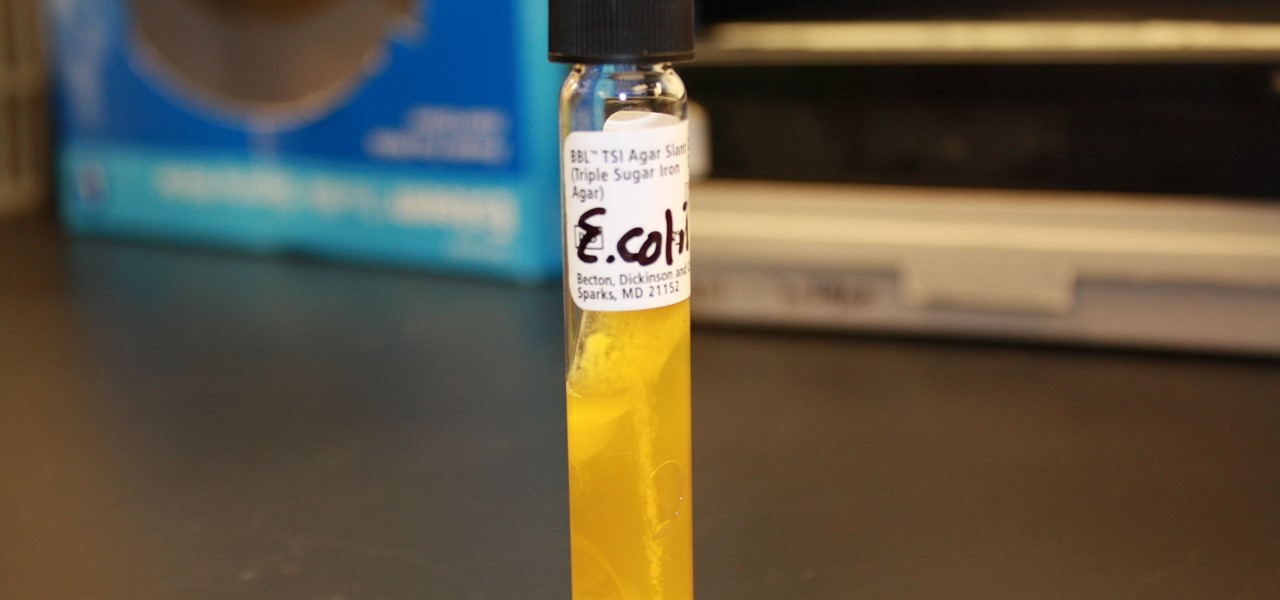
I.M. Healthy Original Creamy SoyNut Butter was recalled on March 4 after being linked to 16 Escherichia coli cases in nine states. Montessori of Alameda preschool in Portland is the latest victim in a multi-state E. coli outbreak caused by the nut-free butter.

If maintaining privacy is an ongoing battle, the front line is your smartphone. Apple included several new security features in iOS 10, but at the same time, some of the best new functionality comes with potential privacy trade-offs that everyone needs to understand.

As the internet continues to become a bigger part of our day-to-day lives, we slowly but surely start to rack up a bunch of web-based subscriptions. These internet subscription services—Netflix, Hulu, and Amazon Prime, just to name a few—may seem innocuously cheap individually, but when combined, they actually comprise a significant portion of our monthly bills.

Live wallpapers have dipped in popularity lately, with many users favoring a single, static image as their home screen background. But this is generally due to still photos offering a more sophisticated look, while traditional live wallpapers can sometimes seem a little less avant-garde.

With only a few days until Apple Watch preorders begin, and just a couple of weeks until its official release, the biggest question in Apple Land seems to be: "Are you going to get an Apple Watch?"

Would you like to Have Crispy Chicken in the Oven? If so I will teach you how too.

Many game developers have finally realized that in order for their games to be successful, they have to support Android. To really win Android users over, they should also accommodate us hardcore gamers who have OTG cables with the ability to hook up controllers to our devices.

Shopping online can be as easy as buying cigars in Mexico. You find what you like, ask for the price, and walk away. "My friend! Come back! I give you 10% off. Just for you."

As you level up in online gameplay for Grand Theft Auto 5, certain vehicles become inaccessible—no longer spawning as they regularly would. One such vehicle is the Cargobob helicopter, otherwise known as the largest and heaviest helicopter in the game. If you're no longer able to spawn a Cargobob in GTA 5 and want one for your own, you can purchase one with a little help from YouTube user omgurheadsgone.

We all expect a little something on our birthdays, so why should those expectations drop when we are talking about our gaming systems? Microsoft has started handing out birthday gifts to its Xbox LIVE Gold members with their new MyAchievements rewards program. Those eligible for the gift will automatically receive the offer on their dashboard. To be eligible for the free gift, you must be:

Redbox recently announced a partnership with Verizon to bring a new streaming video service called Redbox Instant to an already crowded table. No prices have been released yet for the service, but with Netflix, Hulu, Amazon, YouTube, iTunes, and many others all attempting to get a hold of your dollars, what are currently your best options? Subscriptions Services

You want the best quality photos you can get, and the Canon EOS 7D digital SLR camera makes perfecting your pictures easy. There is a range of technologies to enhance image quality. This video shows you the many options you can use.

The World Wide Geek demonstrates how to format an external hard drive for Mac OS X. External hard drives are usually formatted for windows. To change the format, you will need to use the disk utility option. Access the disk utility by going to finder and clicking on applications. Next, click on the utilities folder. Then, click on the disk utility option to open it. You can also search for disk utility in spotlight. Select your external hard drive in the options to the left of the disk utilit...

Your Epson driver controls your printer to your computer. You can change options to more suite your work. This video will demonstrate how to use the Epson priter driver.

In this tutorial, we learn how to use the Verizon Wireless Razzle TXT8030 camera. This is 1.3 megapixels and has a self-portrait option on it as well. To access the camera, press the camera key on the side of the phone. Now, you will be able to view the gallery, take a picture, or see your options. The options will change the color effects, self timer, and other options for each of your pictures. Once you have chosen all of your options, face the camera at the subject, then press the middle "...

There's a new LCD viewfinder on the Canon EOS 7D, and in this video, you get to see all about it. See how you can change your viewfinder options on this digital SLR camera with ease. You can display almost any information you want.

In this clip, learn how to use the Swype Key while texting with Swype on your cell phone. The Swype key is where all of your options are like dictionaries, tips and tricks, help menus and everything else you may need.

Here the New Boston shows you some tips about using the Spry Validation Text Field. To begin you will go to the Spry Validation Text Field, on Dreamweaver CS4. Looking at the bottom of the page notice the various options that are available for Properties. You find drop-down boxes for Type, Pattern, Minimum or Maximum values, Required, Enforce pattern, Format, Validate on, Blur or Change and Preview States. You can see the types of text available for validating by left mouse clicking the Type ...

This video illustrates the method of Removing Ubuntu Linux installation and the GRUB Loader. The process is composed of the following steps -Step 1Insert the Ubuntu Linux Live CD. Boot from CD and select the install option.Step 2Click on install button and wait until the next screen appears. Now , you would be presented with two options that would enable to either "Uninstall Ubuntu" or "Install it again".Step 3Choose the Uninstall option and check the Remove GRUB loader option. Also check the...

Begin with starting the program Picasa. If the program has been opened, choose an image for editing. Double click on one of the images and it will open. On the left of the screen there is an editing toolbar. The next option after this is to Crop the picture. Click "Crop Picture". Then choose the format you want the picture to be cropped to. Then hit Enter.The next option is "I'm Feeling Lucky". With this option you can give the picture the best color possible.Following with Redeye Repair. Cho...

Purchase the necessary equipment for this project. Pumice stones can be purchased at any beauty supply store. Chlorine can be purchased from any household supply store. Sodium bisulfite can usually be found at hobby stores. Obtaining the industrial washing machines for personal use is the hardest step. Call local cleaners to see if they will allow you to use their machines. Soak the pumice stones in chlorine overnight. This will allow them to soak up the bleach and create a good absorbency fo...

In this Excel magic trick video the instructor shows how to stop automatic copyright symbol ©. While using Microsoft Excel when you type the letter c in between a pair of curved braces Excel automatically turns it into the copy symbol © even if we did not intend to use it. Now to get rid of this feature go to the file menu and then to the options menu. In the options window that pops up go to the proofing sub menu and there is a button for auto correct options. Go into it and it shows the lis...

As a guitar player one thing that you may find yourself running into is your guitar, over time, will start to lose its intonation, especially if you never set it up after you purchased it. You could take it to a tech to have him set it up and fix it for you, but that's expensive, and who wants to spend money when you can do it for free right!? In this video you will learn how to adjust the bridge of your guitar among other things to help get your guitar back into tune!

In this video tutorial, viewers learn how to disable the quick fill handle and drag and drop option in Microsoft Excel. This task is very easy, simple and fast to do. Begin by clicking on the Office button and click on Excel Options at the bottom. Then click on the Advanced tab and deselect "Enable fill handle and cell drag and drop" option under Editing Options. Finish by clicking on OK. This video will benefit those viewers who use Microsoft Excel for their work, and would like to learn how...

This video demonstrates how to set your Mac up to accept VNC connections.First we open up the "system preferences". Double click on Sharing and then go down to remote management and check this. We can see some options . Check the options Open and quit the application, Change settings, Delete and replace items, Send text messages, Restart and shutdown and Copy items. Then select "OK". Over here we can see "allow access for" and check "only these users". Remote management is now On. We can mana...