
How To: Break a lease
Breaking a lease is almost always considered a legal breach of contract, even if a tenant has a good excuse. Here are some exceptions to the rule


Breaking a lease is almost always considered a legal breach of contract, even if a tenant has a good excuse. Here are some exceptions to the rule

This video tutorial demonstrates an easy way to activate MMS on iPhone 3G or 3Gs Firmware 3.1 o. First download the File here.

Hak5 isn't your ordinary tech show. It's hacking in the old-school sense, covering everything from network security, open source and forensics, to DIY modding and the homebrew scene. Damn the warranties, it's time to Trust your Technolust. In this episode, see how to build a motorcycle camera mount for under five bucks.

Watch this video tutorial to learn how to play the Google language computer prank on a coworker. Change your colleague's Google settings with this easy prank, and watch their head spin!

Put your team in a position to score by mastering the art of the corner kick. Strive to be like Beckham. Master the corner kick with this soccer guide from Howcast.

The adoption process can be long and taxing. Start off right by learning the basic procedure. Step 1: Learn the requirements

In this video series, you will take a look a the new Houdini 9 interface and learn how it will make your work faster and easier.

Yoga sun salutations are a great way to warm up for an exercise routine or stretch the back and spine. Learn advanced options for yoga sun salutation poses with tips from a yoga instructor in this free fitness video series.

Replacing frets on a guitar fretboard can be a daunting task, but buying a new guitar or paying someone at the music store is not always an option. Watch a musician install frets onto a guitar fretboard in this free guitar video.

Adams Holland and his design assistant Debra now decorate a cake. They start with an angel food cake that has already been baked and cooled. They next add an apricot glaze between the layers. It doesn't have to be perfect, it can be messy, that just makes it feel more homemade. They have stiffened some whipped cream, then fill the middle and apply it around the edges. Adams starts low and moves up, that way the whipped cream has something to rest on. Once covered, you might think what a mess ...

So, you want to go a step further past the "Remove from Friends" option in Facebook? That would be blocking them, and it's one of the simplest things to do in Facebook. That's why this is such a short video— because it's easy to find and do. Simply go the bottom-left of your friend's profile until you see "Report/Block this Person". Click on that option and choose what you want to do and click "Submit". That's it. The perfect way to get rid of spammers and exes.

In this software video tutorial you will learn how to create a column line graph in Microsoft Excel 2007. First you type in the data in to the work sheet. Then highlight the data and click 'insert' on the menu bar. Here you select the 'column' option and go down and click on the type of column that you want. And the graph is automatically presented. Now click on 'move chart' and select a sheet where you want the graph to be moved to and click OK. To change any field in the chart in to a line ...
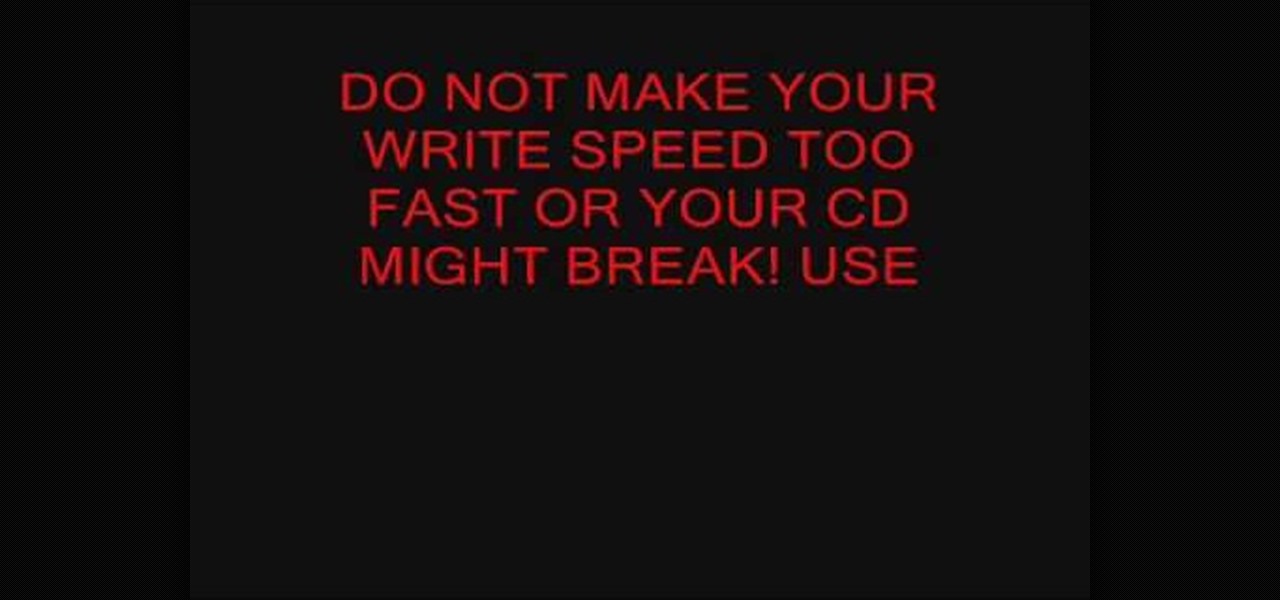
Learn how to burn an ISO file to a blank DVD or CD using Ashampoo burning studio. What you will need: - Ashampoo burning studio- A blank CD/DVD- A CD/DVD drive which can burn CDs/DVDs 1. Open up Ashampoo Burning Studio and go to "create/burn disk images" then click the first option. 2. Browse for you ISO file. 3. Click on "next" and then insert a blank DVD or CD (use a CD for files less than 700mb). 4. Select the CD/DVD drive under "CD-writer". 5. When you see a green tick, click on options a...

A computer’s safe mode is useful when fixing problems or saving work after, say, your hard drive malfunctions. Safe mode can easily be accessed as your computer starts up and is a useful tool to have in your belt.

This video will show you how to get rid of stretch mark scars and acne blemishes. Your treatment options depend on the type and severity of your scarring. One way to improve the appearance of a scar is through a collagen injection, given by your dermatologist. Corticosteroids can also be injected to a hypertrophic scar to flatten and soften the raised area. Another technique is laser treatment, which reduces redness and evens out the scar tissue. Skin surgery is used in severe cases to remove...

BuildCraft Mod enhances everything about fuel and making things run. Not only that thought, BuildCraft Mod adds new and awesome things inside it! Like all those pipes, quarries, and energy makers. Well all those things will help you enhance your same old Minecraft! Some Mods are about changing the Minecraft world, like making you fly, enabling more options to your game. But BuildCraft Mod is funny, it actually creates a whole new system in this game! Adding new energy system and fuel system a...

Wouldn't it be great if we could all enjoy the music, photos and movies on our home computers even when we're not home? Some would think it a luxurious feature, but it's totally possible for anyone who has Windows 7 and an internet connection. See how!

Home accidents. It's up to you to protect your family… your children… from accidents in the home. And there's one place that seems to get the most attention when dealing with safety concerns… The kitchen is one of the busiest, most accident-prone rooms in the house. Design a kitchen that will keep your family and guests safe.

In this how to video, you will learn how to master and mix a rap song using Cool Edit Pro 2. First, download the program and open the vocal track in the program. Double click the vocals to highlight it all. Next go to effects and pick amplitude and amplify. Choose center wave and click okay. Go to amplitude again and choose dynamic processing. Choose very fast processing. Go to delay effects and type in 250, 10, 1812, 20, 100%, and 30% in the window. Next, go to filters and pick FTT filters. ...

The following video shows how you can make a keylogger in Visual Basic 2008. Follow the steps below to create your own keylogger. First you will want to open a new application and name it according to your preferences. Then you want to click on the toolbar button and click textbox. In the textbox values, you will want to select the value of true for 'Multiline' option and the value of True for 'Read only'. On the toolbar, select the 'Behavior' tab and mark it as 'Window'. Go back on to the ma...

If you have just purchased a new Ford Taurus, you may have noticed the new SYNC feature. SYNC is a GPS built right into your dashboard. If this is your first time using a global positioning system, you may need a few pointers. Check out this video and learn how to access step by step directions and get where you need to go.

Privacy is important. Whether its a telemarketer or a crazy ex, sometimes you may need to block someone from contacting you. With this tutorial, learn how to get rid of those pesky callers.

Stuttering is a communication disorder affecting over 3 million Americans. Stuttering can make school and other social interactions difficult. Although there are no instant cures, these tips will help your progression toward speech fluency.

It doesn't have to be freezing out to wear a scarf. You can wear a lighter scarf even in the summer to achieve a fun and fashionable look. Scarves are a great and versatile accessory that will add interest to any outfit.

If you're in the market for a new lawn mower, there are plenty of options, and it might be hard making a decision on which one is right for you. This video breaks down what you need to consider before buying a lawn mower and how to find one that best fits your needs.

In this video the instructor shows how to compress PSP ISO games. Normal size of a PSP .ISO game is too big. This can consume a lot of space on your hard drive or other storage media. One thing to do to solve this problem is to compress it using PSP ISO compressor which reduces the size. Download the software from the link given in the tutorial. Now open it and select the option Compress ISO to CSO in the left side. Now where it says input files click on the end with the three dots. Now brows...

Need to know what kind of oil your car needs? How about your vehicle load capacity? What about the standard maintenance procedures for you specific make and model? All of this and more can be located inside your owner's manual. If you don’t have an owner’s manual for your used car, you may still be able to find one even if your car is an antique.

The hottest outfits you could rock at a party or gala is a strapless dress. In order to keep that strapless dress up, you probably need a bit of cleavage, but what else can be done to make sure it looks right and works? The key to looking sexy in a strapless frock? A flawless fit.

Want to start hacking Restaurant City, but don't want to use Cheat Engine. Well, try out Piap's RC Hack. This tool is simpler and easier to use.

Not everyone in Hollywood owes their nice complexion to a dermatologist. Here are some homespun beauty secrets you can steal.

This four-part video tutorial is furnished by the (FCC) Federal Communications Commission shows you how to get ready for the digital television transfer. Is your television ready for digital? By February 17th, 2009 TV stations will stop broadcasting in analog and broadcast only in digital. Your TV needs to be ready so you can keep watching. Digital television, also known as DTV, is here, and after February 17th, TV stations will turn off their analog signal. The FCC wants to be sure you are r...

Tim Carter demonstrates why simple pipe scaffolding is an excellent tool to use for outdoor painting projects.

In this series of online arts & crafts videos you'll learn how to make fringe for an afghan blanket. Expert Sue Gill Rose demonstrates a few tricks of the trade, like a wrapping technique to help measure the yarn, and how to attach the yarn to the afghan. It's a great way to finish off a knitting project or add a little something extra to your favorite blanket. So watch these free arts and crafts videos and learn how in easy to follow steps online!

Tracing any IP hostname or web address free online is demonstrated in this video. To trace any IP, website and hostname free online firstly go to the websiteGeoLocationWhen the webpage appears you will get a find option. Enter your IP address, website or hostname here. Then click the find option. Your IP hostname or web address is traced. So easy. Quick and simple to use. Your IP address, city, country, continent and time zone will be displayed in a rectangular box in your location in the wor...

This video shows you how to enable cookies in Google Chrome browser.Enter Google Chrome. First of all, select the last icon in the upper right corner of the window (the one that looks like a wrench) and click on options. Then choose the "Under the hood" tab and scroll down until you reach the cookies section. All you have to do is make sure that the "Allow all cookies" option is selected and click OK.Once this is done, you will be able to use sites that require cookies, which otherwise would ...

How to track an email address. Useful if you meet someone who says they are from somewhere e.g. LA as given in the video and you don't believe them. Go to the Rate a Bull site type in their email address and then hit return or 'find them'. The site will give you options to see information about them on the internet, MySpace, Facebook or other site or track the email. The site gives instructions on how to track the email via outlook, outlook express and other mail programs and the video shows ...

In this video the instructor shows how to create and mount ISO's using Ultra ISO. You can user daemon tools to work with ISOs but this video shows you an alternative to it. Download the Ultra ISO software and install it. After installing it run the program. In the tool bar select the Tools button and in the drop down box you can select the various option like create a new image, mount an image to a drive or convert images between formats. Select the mount option and it prompts for the file. B...

First of all, download and install Daemon Tools Lite. After the install, open Daemon Tools and a red icon will appear on your taskbar; right-click on it and go to Virtual Drive and search for an option that changes the number of drives to 1. This will make Daemon Tools create a new virtual drive on your computer. Right-click again, go to Virtual Drives, and then search for an option called Device 0; click on it and a new window will appear on your screen. Now choose the ISO file that you want...

Are you looking to mix up your guitar playing style? This is the video series for you. Our expert knows the ropes, has played in some top bands, and is ready to sit down and show you some inside information on how to play country guitar. Watch as our expert shows you what he knows about the trade. Learn the different rhythms and picking styles that will have you sounding like a country superstar. Also check out the many different guitar licks that will give you that authentic country and west...

So you don’t need to have a full on conversation but you do want to relay some information to someone. A text message the perfect option to get a short message across using your cell phone or even just to say hi.