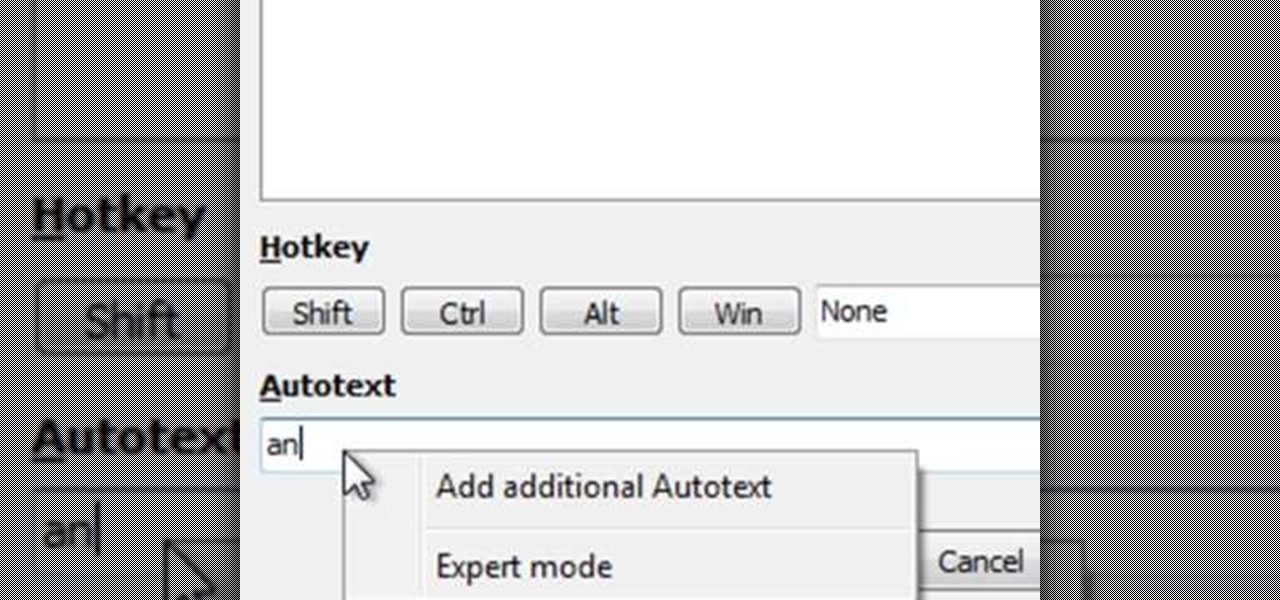
How To: Avoid unwanted text replacements with PhraseExpress
This video will give you some tips on how to resolve problems with unwanted text replacements in AutoCorrect.

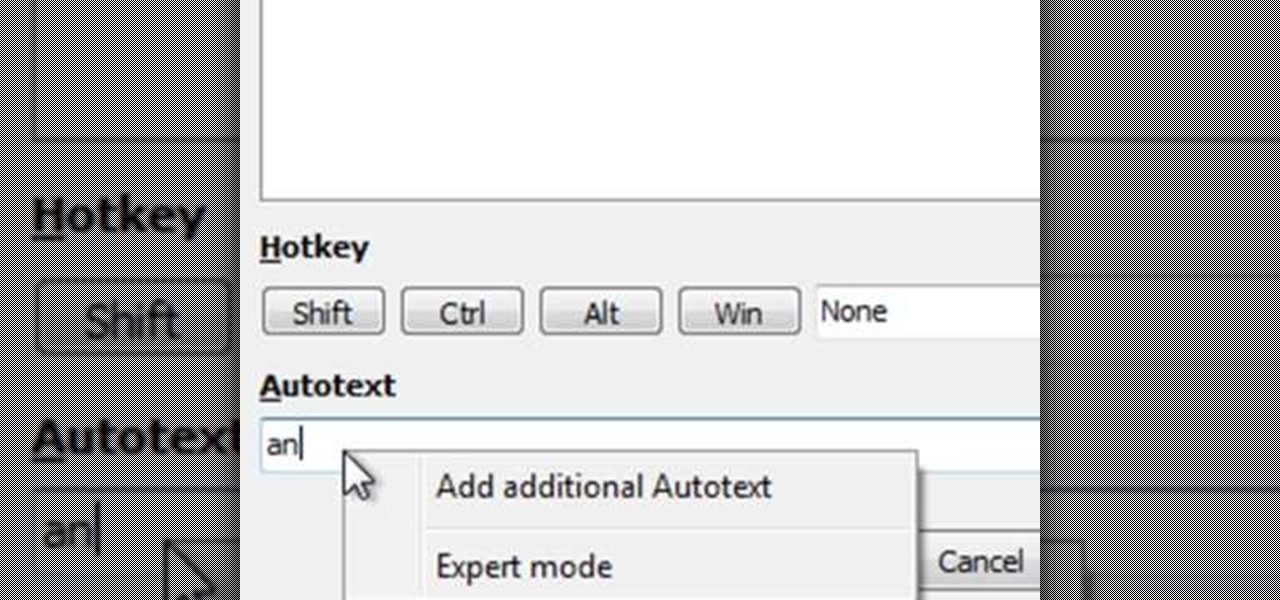
This video will give you some tips on how to resolve problems with unwanted text replacements in AutoCorrect.

If you're not performing your absolute best when it comes to cell phone games, it could be because of a distracting on screen keyboard. With the Nokia 5800 Xpress Music you can remove the keyboard by applying your own designated options. This video tutorial starts off pretty straight forward, but you'll have to witness an Uno game in Italian after the instructions finish.

Your opponent has scratched and left you with the 8 ball in the corner pocket -- your only option is to bank. Here is a situational trick shot you can learn to defeat this problem. Watch this billiards video tutorial to see how to do a one rail 8 ball trick pool shot.

An ice cream bar is perfect for a party. Watch this how to video to find out everything you need to make a fabulous ice cream bar. In addition get planning and serving tips plus healthy options for adults.

Cooking Light Executive Chef Billy Strynkowski demonstrates delicious options for your Easter feast, such as stuffed leg of lamb with a rosemary, sun dried tomato, and garlic stuffing. Watch this how to video and learn how to cook a delicious easter feast for your family.

Learn the options and the correct placement for setting up and using a box set offense in basketball.

Todays devices for belaying often come with an Auto block option.

Kyran Dale shows how wxPython provides an easy way to bind user-generated events, such as choosing a menu option, to methods provided to handle them. The procedure shown is typical of all wxPython event handling so with little effort can be extended to far more complicated projects.

Most of the time, digital pictures do not come out perfectly. This tutorial shows you how to improve photos by fixing red eye and other common color correction options.

In this video tutorial you will learn to use Photoshop to create text that resembles what you often find in video games. Learn to use the different options on Layer Style to achieve the effect you want. This example uses "Battlefield" font, a freeware font which you could find online.

Gmail makes life easier when it comes to adding attachments to your messages. When composing a new email, most probably use the "Attach a file" option to add attachments, such as pictures, videos and document files. But there's a simpler and less time-consuming way to add those files, and it's as easy as dragging and dropping them. Check out this video for the how-to on doing this Gmail trick.

If you want to add some great effects to your videos and make some dramatic changes, you can do so by using Adobe After Effects. You will see how you can morph one part on a video, to transform a facial expression to turn into a demon face. You will get tips on how to achieve that type of outcome by clicking on a few options.

Cleaning teeth at home can help prevent further damage . Learn about home teeth cleaning options and possible benefits in this free dental care video series from a dentist.

In this gardening how to video. Dave looks at some of the options you have for controlling garden pests. This video teaches you some organic and not so organic ways to control bugs. Watch this video and you will be ridding your garden of insects the enviromentally friendly way.

After the wall frames are standing in position, the bottom wall plate needs to be nailed down into position. Hand concrete nails can be used if the concrete slab is fairly new (less than two weeks old). An explosive nail gun is another option. Watch this video tutorial for a demonstration on how to nail wall plates into concrete.

Adding crown molding can not only add style but it can also add value to your home. Exciting new options make installing chair rails and molding even easier for DIYers. Watch this how to video to learn how to decorate with and install interior molding.

Did you know your ceiling fan can warm your home in the winter? This how to video reviews the little-known options and advantages that come with ceiling fans.

In this video Bob Schmidt shows you an option available for venting 1/2 baths and water closets during your bathroom renovation/improvement.
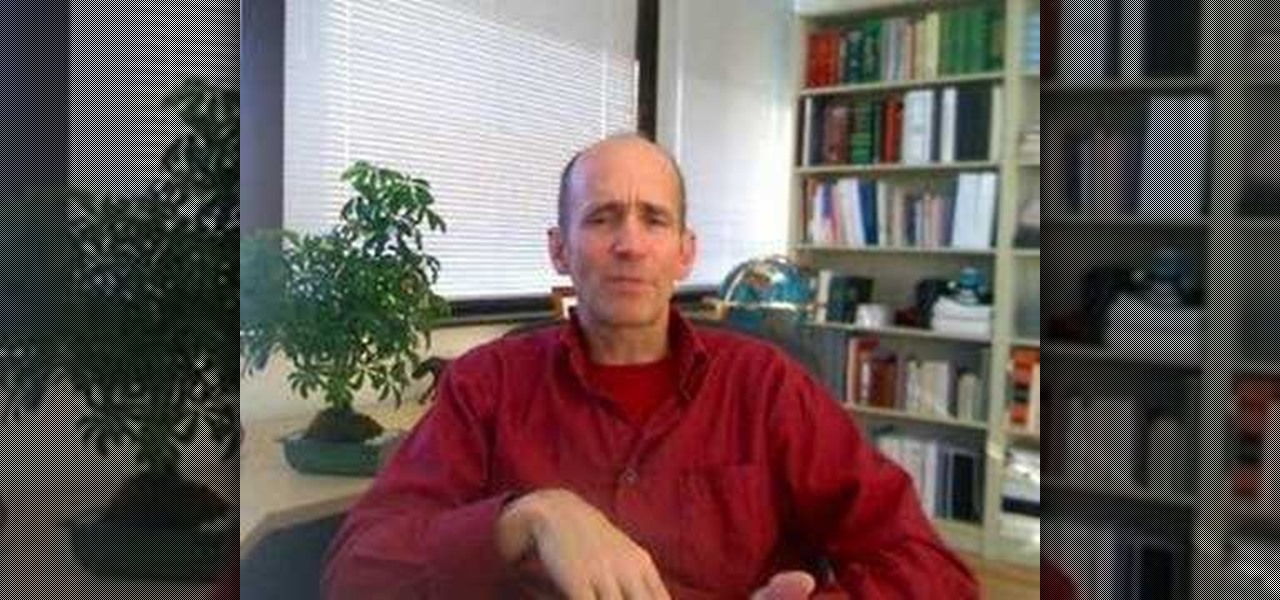
Dr. Mercola reviews the options for treating toenail fungus. He revies traditional medical models and a few natural methods.

In this video tutorial we look at how to quickly and easily convert a file using the great free service at www.Media-Convert.com

This video turtorial is on how to make a free website (without any cost at all). There are two ways to make a website and you can choose whichever one you want. First, go to Webs.com. Go down to "pick a site address" and create a password. Click "create a website". Fill in the information requested. Choose a template. Agree to terms of service. Click create site. Press "No thanks" and continue to next page and start to build. Click content box button. Choose page options. Edit template.
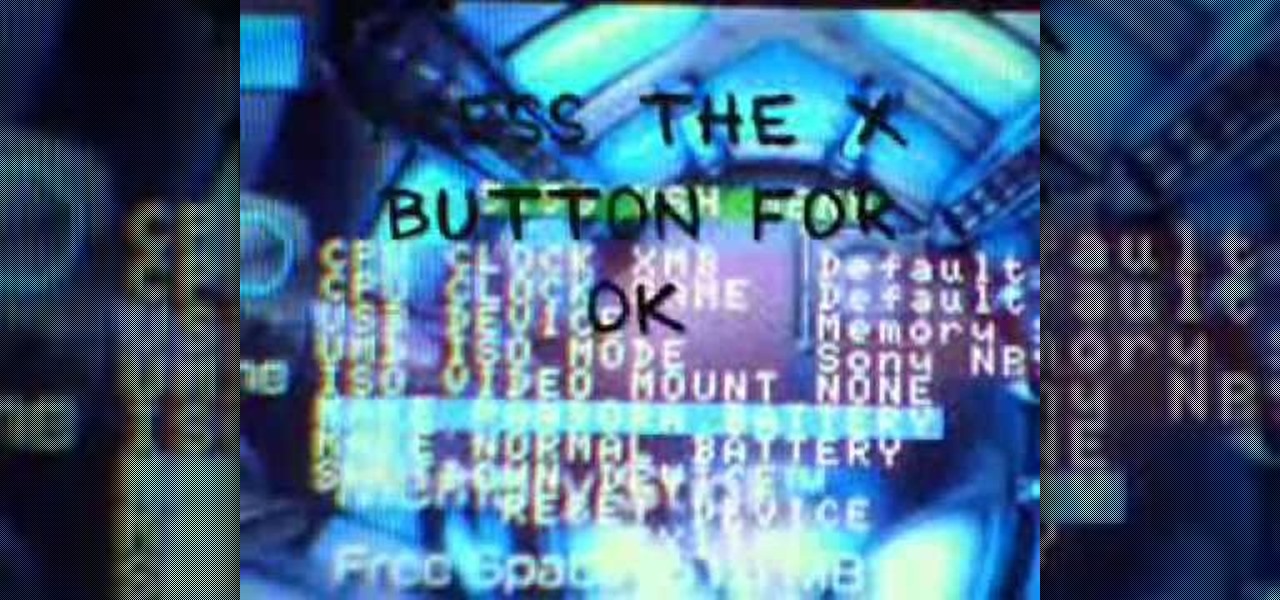
Make a Pandora Battery on 5.50 Gen B (full) 1. Make sure you are running on 5.50 Gen-B (full)

Learn how to use a MotionX-GPS including its functions, and how to use other applications such as music and internet while still in this application.

If you use Facebook more than you probably should, then you may have noticed all of those emails they send you. You'll get one when somebody comments on your wall, when someone comments on a comment you wrote on somebody else's comment, when somebody comments on a photo someone else tagged you in, when some… well, you get the idea… a LOT of freaking emails!

Pulled pork sandwiches are like heaven for about the five minutes that they exist in your hands. Don't lie, you know that you inhale those things as fast as Kirby! A true pulled pork takes at least half of a day, if not more, according to the "q" masters. But if that's just not an option and you're looking for an easy recipe, in this video, you will find your quick solution! She makes a great braised pork shoulder that gets the consistency of the pulled pork in a shorter time!

The foundation of a bed is really the mattress itself. So, that means that money should not matter when dealing with mattresses. You should invest in the best and highest quality mattress you can find. If you can spring for the ultimate mattress, a good option is the featherbed, or a memory foam. Then, to make your bed even more comfortable, there's the sheets and the comforters. To learn more about the blankets and other goodies to make the perfect bed, watch this Chatelaine video. Oh… and d...

In this video, we learn how to add live chat to your website. First, go to the website Meebo and log into your account. Now, you will see the interface and the accounts you have associated with this client. There are several chat engines you can use through this interface. Once you have added all your chat clients, you can participate in the chats that occur on your website just from this one website. In order to add this widget to your website, go to preferences and choose the option for wid...

In this tutorial, we learn how to create a new Windows partition with GParted software. First, insert your boot CD into your computer, then turn your computer off and it will automatically boot. Next, hit enter to select the first option, then wait for the scan to complete. When done, select your type of keyboard, then hit enter. After this, select your language and then continue to wait for the boot to continue. Once loaded, you will see the main partition. To split this, select it and click...

In this tutorial, we learn how to play the Dungeons and Dragons role playing game. To get started, you will most likely join an existing group, which is the easiest way to get started. You will be part of a story and have different adventures, depending on how your group is ran. You will need to have a full set of dice to play this, then go through the different adventures on the game. You will also need a character sheet to play and your player's handbook. Make your character, and pick all o...

In order to put music on your iPod, you will need the following: a CD, a USB, an iPod, and iTunes.

This video tutorial from kobeshoot shows how to create, upload and seed torrents using uTorrent application on your computer.

In this video tutorial, viewers learn how to set the language on a Microsoft Windows XP computer. This process is very fast, simple and easy to do. Begin by clicking on the Start menu and select Control Panel. Now double-click on the Regional and Language Options. Go to the Languages tab and click on Details. In the Settings tab, click on Add and select the language that you would like to add. Then click OK. This video will benefit those viewers who use a Microsoft Windows XP computer, and wo...

In this video tutorial, viewers learn how to record songs on the Internet without a microphone. Begin by putting the sound control icon into the application bar. Then go to Volume Control and click on Properties. Click on Recording and then select all the recording options. Now close the window. Then select the mixage on the volume control, but do not close it. Then open the sound recorder in the Start menu and find the song that you want to record on the Internet. Play the song and click on ...

How to Decompress an Archive File.

In this tutorial, we learn how to integrate Facebook chat with iChat. To do this, go into your Facebook account and copy your profile name. Now, go into your iChat account and click on "preferences". Next, click on the "add" button and select "jabber" from the drop down menu. Now, add your account name with "@chat.facebook.com" and type in your Facebook password the same as you would do so in Facebook. Under server options, enter "chat.facebook.com" and the port will be 5212. Now your Faceboo...

Are you old enough to remember crocheted Granny Squares? If not, tjw1963 shows left or right handed crafters how to create a unique square that starts as a circle. The viewer can click the video to change the orientation, from left handed to right handed, to view the presentation piece worked from either hand. The closeups provide the viewer a detailed look at all of the crochet moves necessary to make the piece. She also provides links to many of the wonder pieces and designs that are contai...
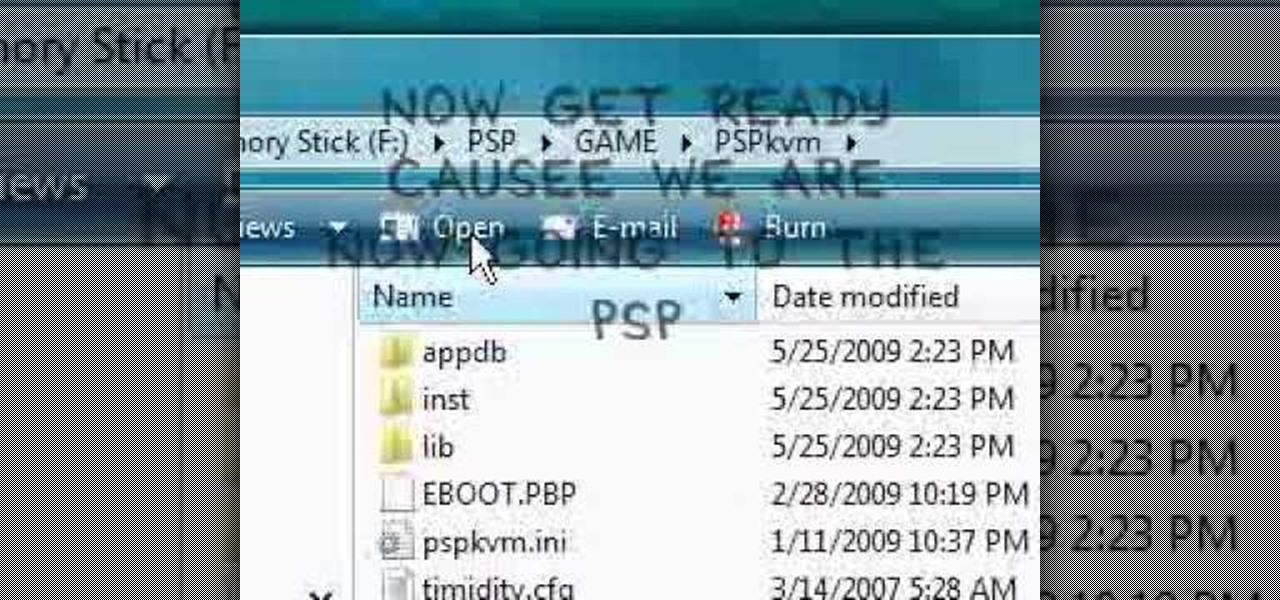
In this video the instructor shows how to play java games on your PSP. To play java games on your PSP you will have to download and install the PSPkvm. Now plug in your PSP and go to my computer and put the downloaded folder in the PSP/Game folder. Now download any free java game from the Internet. Now open your PSP and choose the game by looking for the PSPKVM. Now open that file and it prompts to install it. Install it using install from memory stick option. Now open that application and ch...

Don't want to see the nine millionth request to join Farmville? Tired of some people sending you stuff on Facebook? Stop the madness with this video! Go to the requests at the top page, right side of the site. Click the requester you received then you can see the options below. Block this application and ignore all invites from this friend. Then click the ignore button if you want to ignore that requester.

There may be a time when you want to run a program for 24 hours straight. If that app happens to quit unexpectedly, you have some options to get it going again without having to manually reopen it. Check out this video on how to restart a crashed program automatically on Windows. You need WatchDOG.
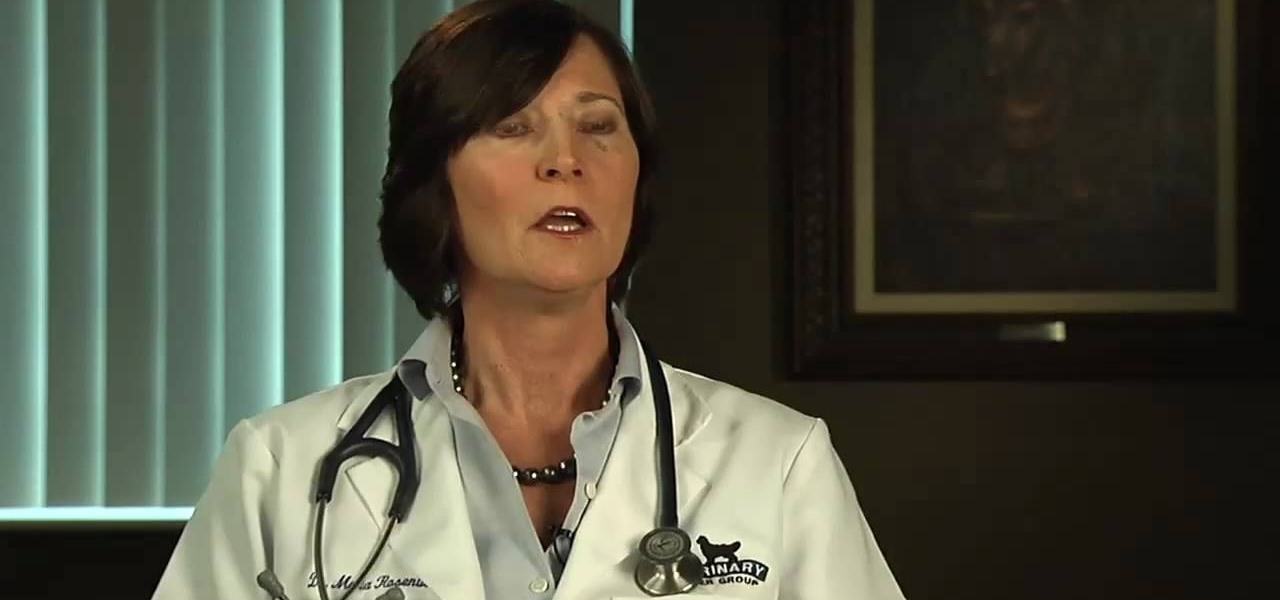
Learn how to care for your pet with help from VetVid. See how to diagnose and treat mast cell tumors in dogs.