
News: REVIEW - Day and Knight
Dumb but honest. Like a golden retriever covered in ketchup


Dumb but honest. Like a golden retriever covered in ketchup

Another Home Hack for you, courtesy of Apartment Therapy. Get this: we know you dig the speed-folding, so how about speed-hanging? It goes a little something like this:

These days, eReaders are everywhere. For die-hard book nerds, eReaders offer the convenience of a full library without having to sacrifice shelf space. Sure, there are the paper buffs who swear that you just can't take an eReader with you into the bathtub, but when's the last time anyone actually did that? Face it, eReaders are convenient and here to stay. But there's a dizzying array of information out there, so what should you look for in an eReader?
If you want to root, it's step one. If you're a tinkerer, it's vital. It's Android's hidden "Developer options" menu, and it's definitely worth taking 30 seconds to unlock.

Earlier in June, we learned that Project Fi was going to carry three new phones, one of which was a device previously thought to be AT&T-exclusive, the LG V35 ThinQ. After much waiting, preorders are now open.

Lawsuits among tech giants is a tale as old as time (or at least as old as the tech world). But one lawsuit between two tech giants appears to be heating up; Apple's lawsuit against Qualcomm is being met with a countersuit.
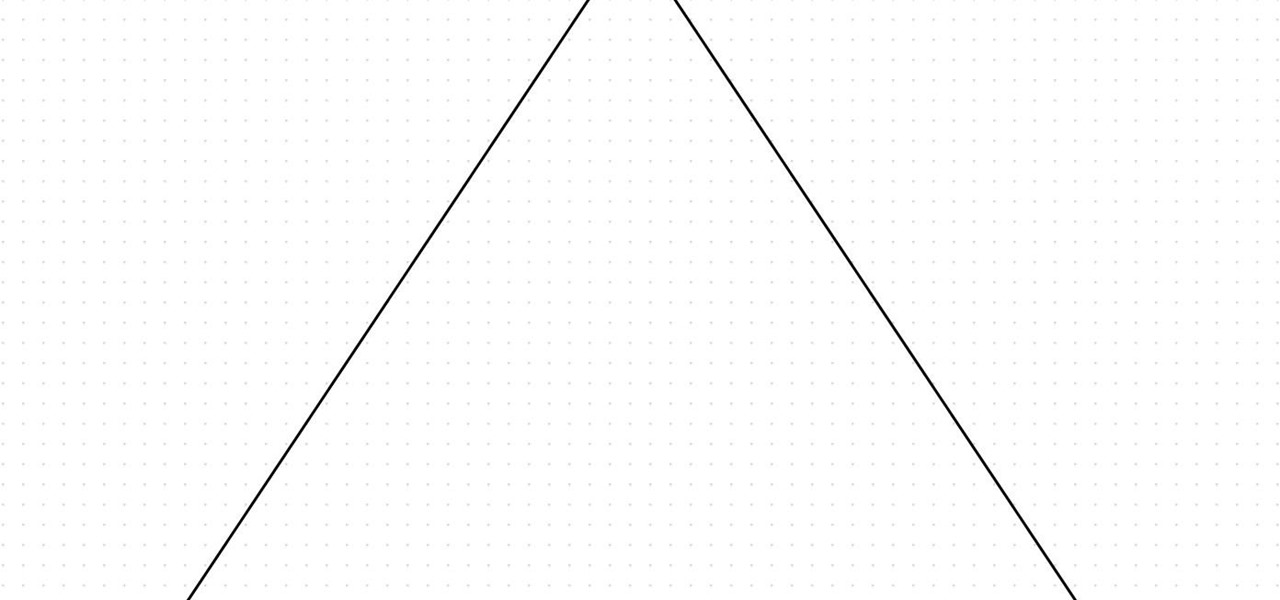
Hi fellows! I finally decided to join this forum, which I find very interesting and has some great contributions into the tech and security space, appreciate it!

Keys always seem to multiply. You start out with your house keys and car keys, and the next thing you know, your keychain is full and you have no idea what half of them even unlock.
THE Pentagon's top two officials have revealed that President Barack Obama had asked for preliminary military options to respond to the Syria conflict but the administration still believed diplomatic and economic pressure was the best way to protect Syrians from the Assad government's repression.

Last Friday's mission was to accomplish solving HackThisSite, realistic 1. This is the first in a series of realistic simulation missions designed to be exactly like situations you may encounter in the real world. This first mission, we are asked to help a friend manipulate the website voting system for a Battle of the Bands vote count in his favor.

This clip shares some tips and tricks for using Adobe InDesign’s drag and drop text options. For more information, including detailed, step-by-step instructions, and to get started capitalizing on this oft-overlooked InDesign feature yourself, watch this free video software tutorial.

Squash is a racquet sports game, seemingly similar to tennis, but played on a small indoor court with hollow rubber ball, much small than a tennis ball. Squash is an intense, high impact sport. This squash tutorial demonstrates backhand return serve options for squash.
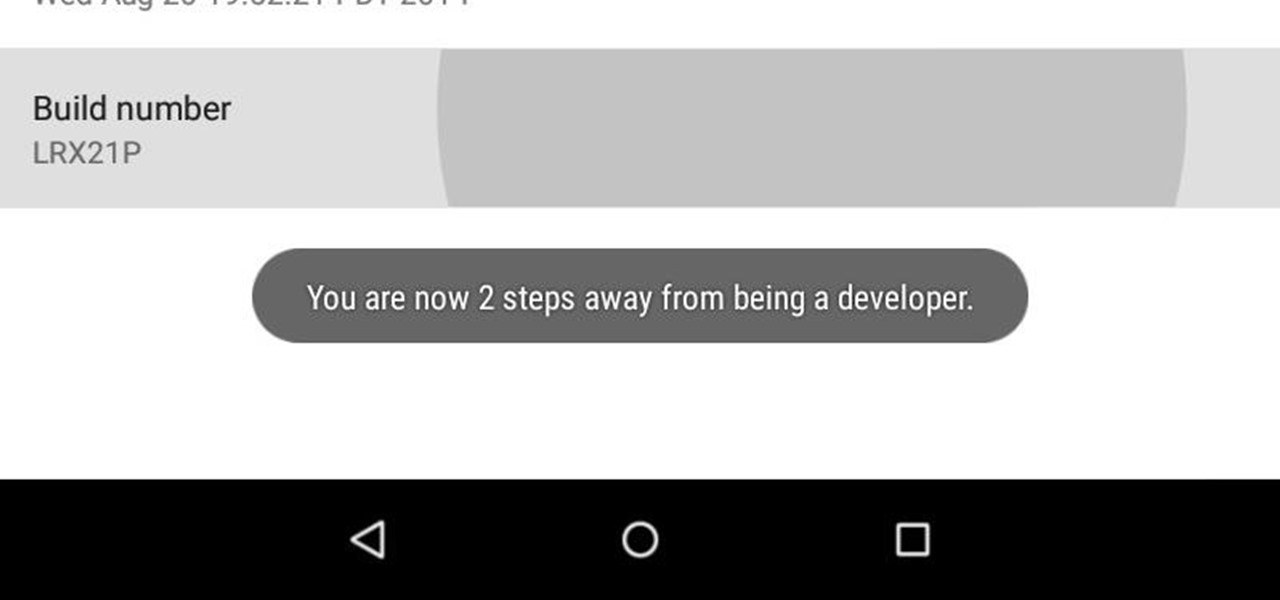
Unlocking "Developer options" on an Android device is useful for many things. You can limit or stop transition animations for a snappier device, enable USB debugging to run fastboot commands, and more. But of course, the first step to making these tweaks is to unlock the hidden settings menu.

We've already covered how to remove the Home button lag on the Samsung Galaxy S4, now let's take a look at how to speed up a few more key areas on your new device. This GS4 is already blazing fast, but let's squeeze every ounce of speed we can from it by making a few basic tweaks. This is a really simple hack, and all you'll need is to have Developer Options enabled.

Want a buddy in Fallout: New Vegas? Sure you do. In fact, you probably want a couple New Vegas companions.

This clip presents an introduction to the Cloner Sort tool and the Random Effector Sorted mode of MoGraph for Cinema4D. Whether you're new to MAXON's popular 3D modeling application or are just looking to get better acquainted with Cinema 4D and its various features and functions, you're sure to enjoy this free video software tutorial. For more information, and to get started using this trick in your own Cinema 4D projects, watch this 3D modeler's guide. Use the Cloner Sort option in MoGraph ...

Tony Ross demonstrates how to create optical illusions in Flash. In the first video he creates a spinning illusion of circles with cycling gradients using Motion Tweens and Rotation Options. In the second video, create a tunnel illusion using Motion Tweens and Masking. The last section shows you how to create a more complex spinning illusion of two sets of concentric circles using Motion Tweens, Rotation Options, and Blend Modes. Tools used include the Oval Tool, Free Transform tool, Gradient...

Hello, everyone. My friend and I recently released a Defense of the Ancients (DotA) map that went viral and thought I should share it with Minecraft World on WonderHowTo since you guys helped me out when I first started making videos! We were featured on Kotaku, RockPaperShotgun, Gamespy, The Verge, Joystiq and many more websites!Exciting!You can see the full details below are head straight here for the downloads.

If you already have your basic keyboard shortcuts under control—we're talking classics here, Control-C (copy for PC) or Command-C (copy for Mac)—it's time to load up your memory bank. There are endless shortcuts available (truly endless—since you can customize them yourself), but you don't need to memorize them all, only those you expect to use most. Below, two cheat sheets for upping your keyboard maneuvering status from "basic" to "intermediate" for both Mac and PC users.

So what's all the fuss about World of Warcraft? I guess the first question would be 'is there a fuss?' and the simple answer is Yes there is, very much so.

The modo camera and rendering system is incredibly powerful and flexible. This new film back preset options helps you to quickly harness that power for your specific target medium. Need to render out to 2k Academy 35mm film? No problem. Imax? Sure thing. Did we mention this is an XML driven preset system so you can add your own? See how to use the film back preset render options in this modo 301 tutorial. Use Film back presets when rendering from modo 301.

Learn how to start living green. Learn to eat nothing but "green" foods, how to wear "green", and even clean with "green". Sara will show you the tricks of the trade and what to do. Start living the green life.

Last week I had a quick look at V.I.K.T.O.R, the anthropomorphized automated editing app that lives on your iPhone, and today it’s time to put it to work.

This tutorial is for Ubuntu 10.04 users who want to tether their iPhone 4 (software version 4.2.1). No jailbreak needed! You have two options - you can tether through USB, or tether through Bluetooth.
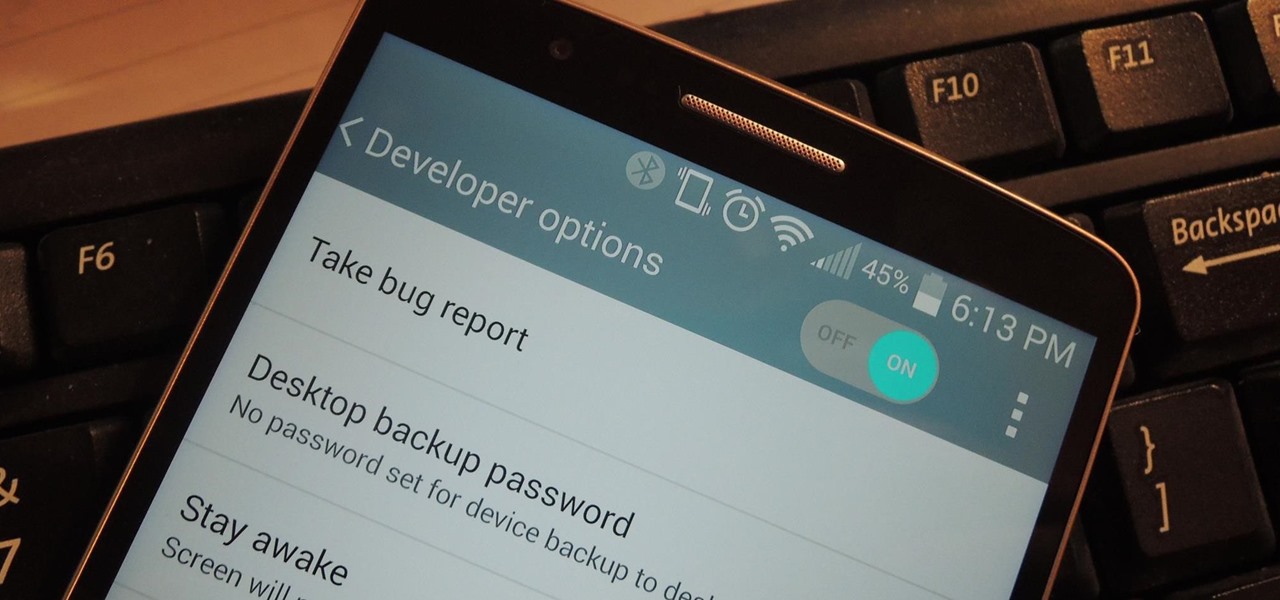
One of the best things about Android is the sheer amount of customization that can be achieved—and only if and when it's wanted.
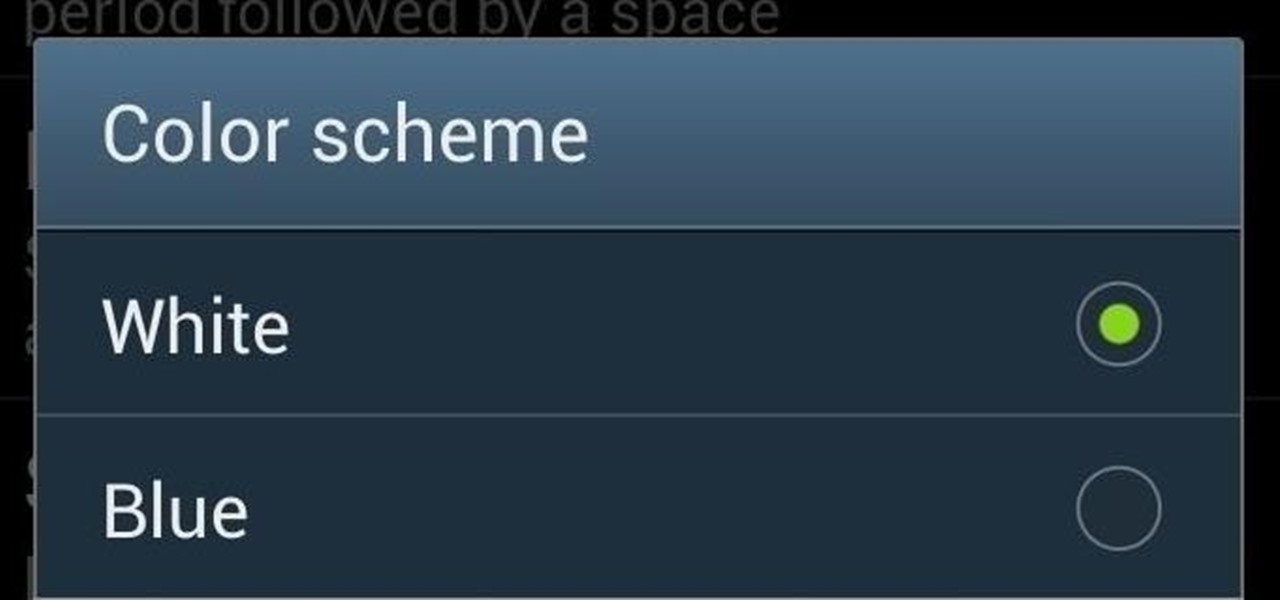
When the KitKat-friendly Google Keyboard launched, it added an array of cool new features like emojis and swipe gestures. I've also recently covered its awesome keyboard shortcut feature, which lets you create shortcuts for words, phrases, and even email addresses to save on time and fumbling finger taps.

Remember KODACHROME? That color reversal film from Kodak? The film that was the inspiration for Paul Simon? The only brand of film to have a state park named after it?

This ten-part video tutorial series covers all the new features and uses of Fireworks CS4. This is a great introduction to any user new to Fireworks in general, or wanting to learn what changes have happened from Fireworks CS3 to CS4.

My girlfriend was going away for a few weeks, but where she was going, there was no easily accessible Internet. She works mostly on the web, so it was imperative that she have a decent Internet connection during her travels. So, tethering her phone was the only real possibility.

If you do not want others to view your recently visited website list you need to clear the history of the browser. This video shows how to clear history and delete temporary internet files. Go to the keyword button which is present on the top right cornet and click it. Now a keyword window prompts you to type an AOL keyword in the input box. Type the word 'Preferences' into it and click go. Now the preferences window opens up. In the first column select the Internet Properties (WWW) link whic...

This tutorial will teach you about using the show and hide layers options and preferences in Dreamweaver, and how to use them to create disjointed rollovers. This is a practical feature used on many websites and we're sure you'll find some creative ways to use them on your own. Create disjointed rollovers in Dreamweaver.

This video shows you how to create a simple animated GIF in Photoshop: first as a frame-based animation, then as a timeline-based animation. You'll also learn how to manage animation options and settings. Check out this video created by Russell Brown now! Use the Animation palette in Photoshop CS3.

Hermès is all about giving out the free goodies—this week I posted a tutorial for making your own papercraft "Kelly bag" and for years now they've created "knotting cards", a set of DIY illustrations presenting different ways to wear their iconic scarves.

Google recently rewrote their search algorithm to make "low-quality sites" disappear from your front page results, putting the emphasis on better, more relevant answers with original content and in-depth information. And now Google has added a new feature to their search system that gives you some of the control of what you see in your results.

Halyomorpha halys, squash bug, shield bug ... What's in a name? A pest is a pest and the brown marmorated stink bug is a pest par excellence. Though some home gardeners are content to use insecticides, you'll find that it's generally easier to work with nature than against it. And let's face it: trading noxious bugs for noxious chemicals isn't much of a victory. Particularly if you're growing food.

If you're a Mac user, it's fair to assume that you may be a little skeptical when it comes to Microsoft products. Microsoft knows this, of course. Which is why the company has decided to offer Mac users a free, one-month trial of the latest version of their popular Office productivity suite, Microsoft Office for Mac 2011. They're betting you'll like it so much you'll buy it. And, if you're already a Office for Mac 2008 user, they may be right! Think you're tough enough to resist Steve Ballmer...

As many of you know Windows is not the most secure Operating System in the world, but then again no OS is really secure if the user doesn't know how to protect themselves. Later I will show you how to lower the risk even more on your (the user's) end.
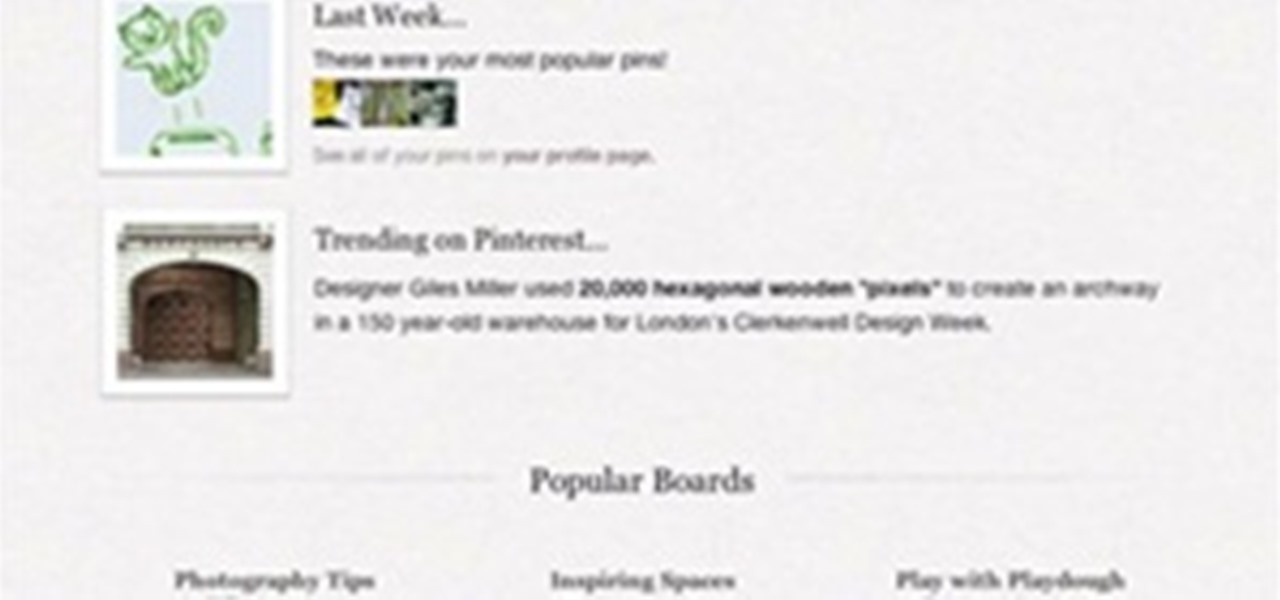
But it seems like all of the major social networks are determined to send you one anyway: Pinterest:

Learning the basics of SEO In this tutorial I will go over the basics of Search Engine Optimisation. The "white-hat-way" ("black-hat" SEO is tricking Google and other search engine providers, this will get you into trouble quick!).

An alternative to trick-or-treating every Halloween is to have kids participate in a scavenger hunt. The activity provides the same excitement and still allows you to be with your kids while they participate. A scavenger hunt can be easily organized – here are some steps in preparing for a Halloween scavenger hunt: