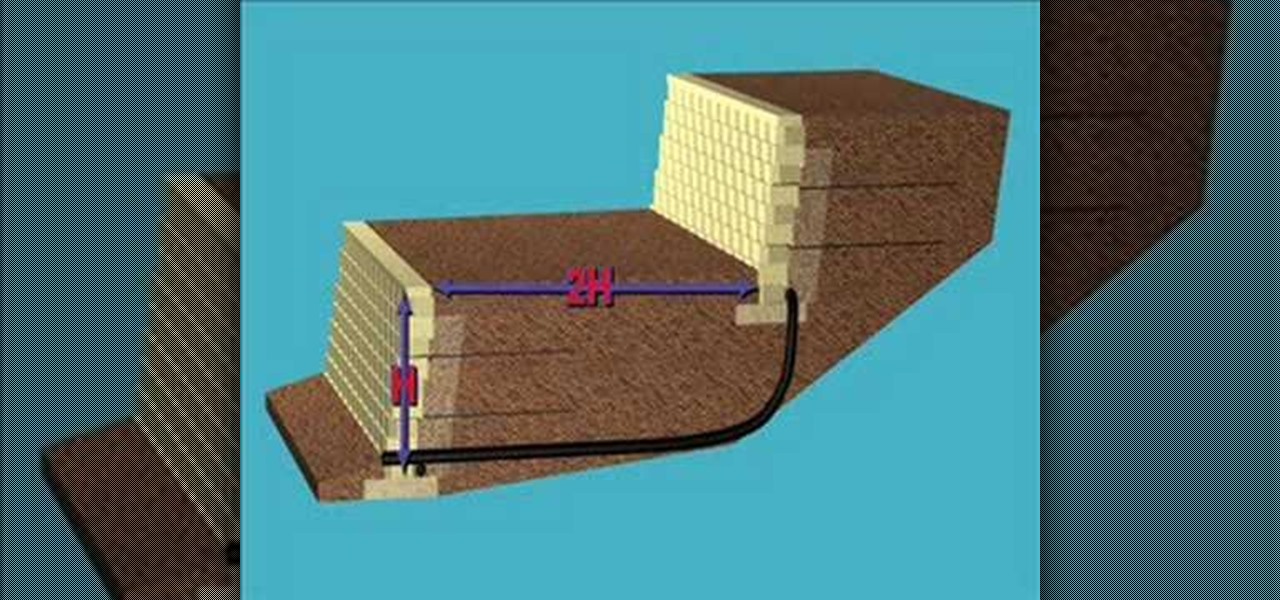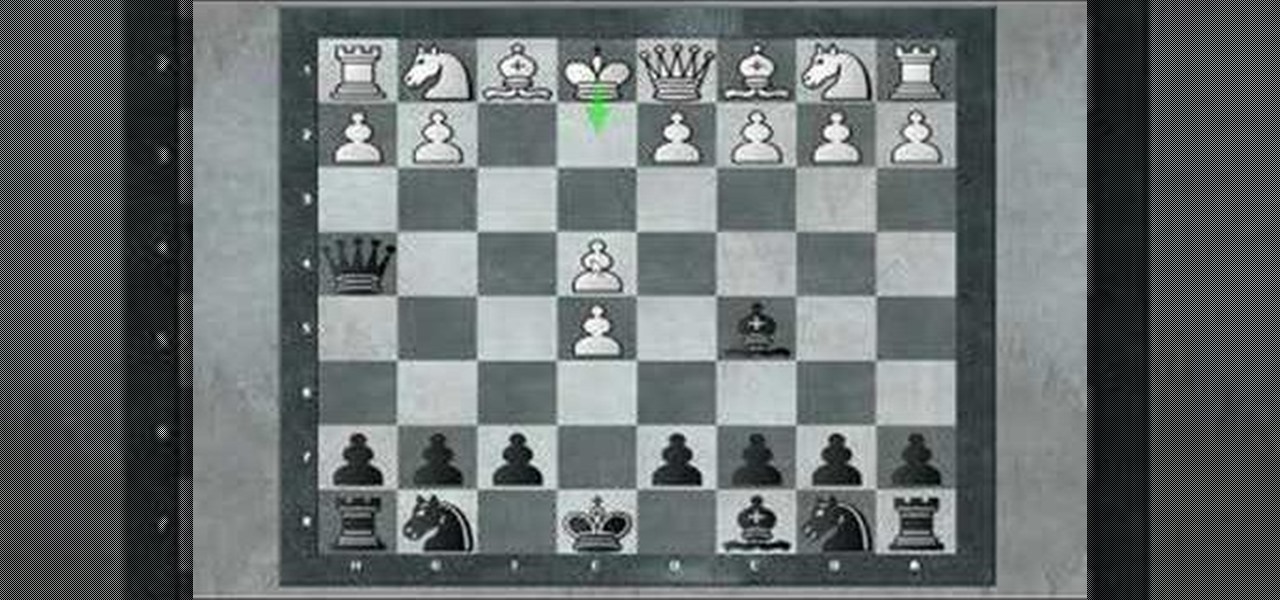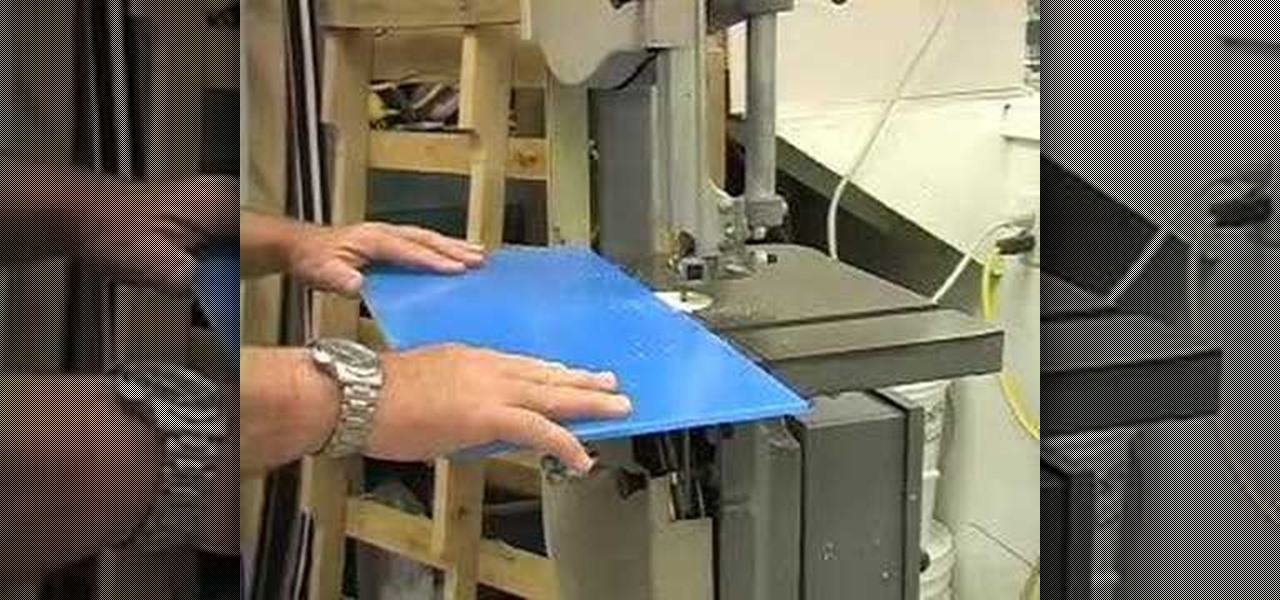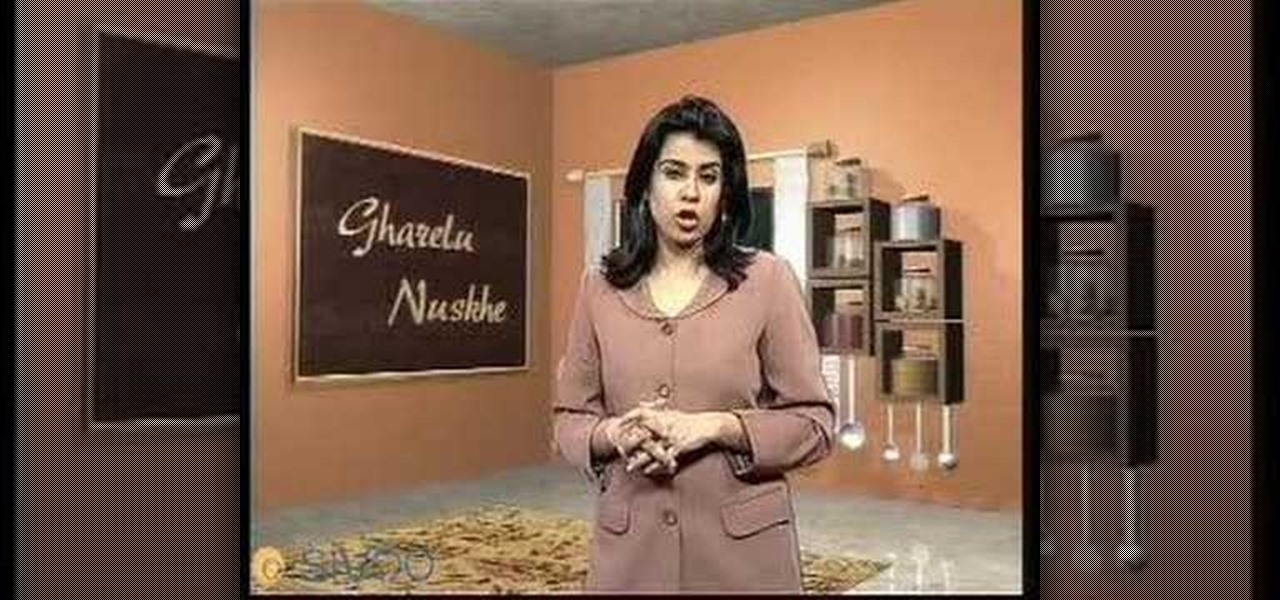Add some pizzazz to your yard with some decorative edging. Watch this video tutorial to learn about the various garden fencing/edging options from Nature's Garden Magazine's editor James Baggett.
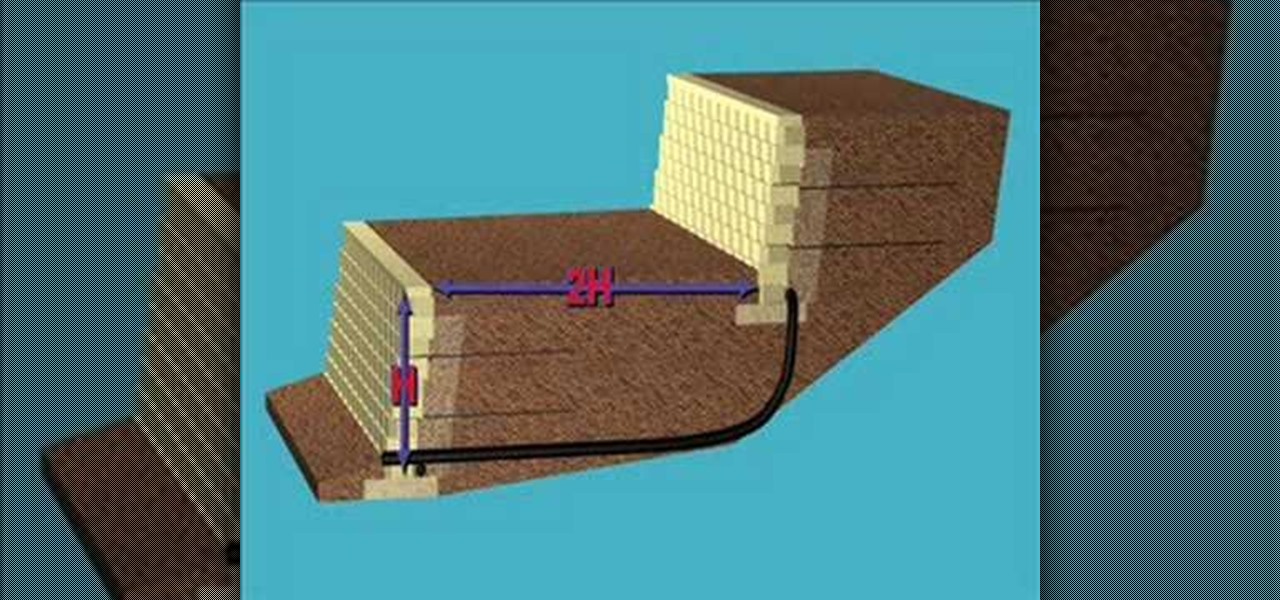
Terrace walls are an attractive option for steep grades. This video tutorial shows you how to build a terraced retaining wall system. This how-to video is a must-watch for everyone in the construction business.

Take a look at this 3ds Max video tutorial on how to add shadows. Shadows show details in your scene and anchor objects in the scene. Learn what options you have as 3D modelers/animators/sculptors.

From waxing to shaving to that new-fangled thing they call laser hair removal, there are a lot of options out there when you decide to start taming the hair on your back. Here are the best ways to get rid of your back hair.

What you need to do is press a certain button when your computer boots (it should say something like press this key to enter setup). Press the specified key and inside the bios find the option that allows you to set a password. Once you create a password then you have to set it so the computer requires the password on boot. Please rate and comment this video.

From Windows 95 through Windows XP, setting file and folder permissions was accessed in the same way. With the introduction of Windows Vista, many things have moved, including this feature. While it works in largely the same way, the steps you take to access these features has changed. This short video will take you step by step through changing file and folder permissions in Vista, with a focus on setting hidden files to show in Explorer.

This video looks at a possible trapping line, played by black, in the King's Gambit Declined. The trap offers up a free pawn to the white player that has devastating consequences if taken. The video also covers white's best option to avoid the trapping lines and create a comfortable position from which to work from.

In this screencast tutorial, Steve shows you how to quickly and simply create a bar chart, from the data you have entered into your worksheet in Open Office Calc. If you're looking for a simple and clear way to represent your statistical data, then a simple bar chart is an option you should look at using. So check out this tutorial and start making OpenOffice Calc bar charts today.

A wider wheelbase will improve handling and make your vehicle look more aggressive. Here they show you one option to fill out those wheel wells: wheel spacers. Check out the before and after shots. Such a small change makes a huge difference!

This tutorial will help if you need to blur either a person or section out of the screen using Vegas Video. You may want to adjust the blur options to make it more or less blurred in your section -the more contrast there is the better this will work.

During the installation of ISA Server 2006 you were given relatively few options for configuring ISA Server therefore it is important to understand how to use the ISA Server Management tool. This video helps you understand the 'big picture' of ISA Server management.

We’re all born with a little acrophobia, or fear of heights. But when a healthy fear turns into crippling anxiety, it’s time to get help. This video provides different options in solving this problem.

This tutorial covers a simple "trace" technique to create drawings in Flash. It also uses the line tool, discusses fill options, etc.

This video segment will show you how to cut plastic sheet. It will also show you the cutting option you have, should you choose to have TAP Plastics cut it for you.

Bicep Curls using the Swiss Ball are a great option for anyone who wants to do a little arm work but who doesn't have the time or equipment for regular curls with barbells or dumbbells.

Check out this video from Berkleemusic.com and take your recording in a new direction and change the key of a certain section or the pitch of a note using the Transpose options in Digital Performer music software.

Moving the racket to meet the shuttle will not only allow you to intercept it early but will give you options to play a variety of replies. Remember the earlier you can intercept the shuttle, the less time your opponent has to react.

Do your videos lack emotional impact? Do you wonder about the framing options that could be use to produce a better video image? This episode of Izzy Video covers the Framing Terms for different types of shots and how to use them.

This is a topic that gets a lot of attention. Want to get rid of your pubic hair? Make sure you don't jump for the razor just yet. Waxing, electrolysis, shaving: they're all options. To best avoid in-grown hairs, razor burn and keep your bikini groomed for more time-- she recommends waxing!

Want to select an area of an image using a quick and easy way? In this video tutorial you will learn the basics of using the Magic Wand tool in Photoshop. Learn to use the Contiguous option to make the selection you want.

Kipkay explains how to trace any email and then see a map of where it came from. Go to your mail service, click on options, look for received from, and copy what is listed.

iMovie '08 has an advanced tool mode and within it there are more color modes and options for adjusting color. This tutorial will show you how to use these extra sliders.

Final Cut Pro has a lot of excellent options for working with sound, but Sountrack Pro was developed specifically for working with sound, and can often fix problems that Final Cut Pro can't. This tutorial will explain how to use Sountrack Pro with Final Cut Pro.

Photoshop re-touchers rely on the Clone Stamp tool to correct image flaws. Learn tips for using this tool to wipe out imperfections using sampling and alignment options.

Gharelu Nuskhe of an Indian TV channel discusses your many options of treating a jellyfish sting. They include castor oil, vinegar and soap. She indirectly recommends the use of urine in that she says "anything but fresh water". We all know she means pee.

The cost of scrapbooking can really add up. You can still create wonderful scrapbooks to artistically document your memories by shopping smart and cutting costs by being resourceful. You can use things you already have around the house.

Ray Temeyer introduces beginners to the canoe and kayak. The canoe has been used for thousands of years to explore and trade upon waterways and seas. Though motor boats have, for the most part, replaced the canoe for commercial trade canoes and kayaks are very popular as recreational water craft

In your Windows XP or Vista computer the hard drive contains only a single partition by default. Partitioning hard drive helps to easily manage you data by segregating them into different drives. You can partition a single drive into multiple logical drives. You can also delete the partitions. First go to the start menu and go to the Computer button. Right click on it and select the Computer Management option. In the Computer Management window, at the left hand side select storage and select ...

One of the coolest features on a Blackberry is BBM or Blackberry Messenger. BBM allows you to talk to anyone with a Blackberry, anywhere in the world, absolutely free! You can send messages back and forth and you phone will even keep a record of the conversation in case you need to reference something later.

This video explains how to send the Text message to any where specifically to mobile using Yahoo mail. To do that first type the "www.yahoo.com" or "www.yahoomail.com" in the browser. And then choose the Mail option from the front page of the yahoo website. From that click the sign in option, and give your Mail id and password in the yahoo sign in page now you will logged into your yahoo account. Into your account you will have the "New" menu option on left to corner. From that you have to ch...

Every once in a while, you will have a lot of work to do in FarmVille, and a lot of space to cover. Use the fullscreen option to make life easier and see more at once.

Even if you're new to Android phones, chances are you've heard of the power of Android's customization, and that applies to the Samsung Galaxy Note 20 series as well. Your brand new Galaxy Note 20 or Note 20 Ultra's operating system is capable of modification beyond what's available in the basic Settings app — and it all starts with the hidden "Developer options" menu.

AirPods are not only a great way to listen to audio on your iPhone, but they're also a great way to activate Siri and control your music using simple gestures. If the default actions aren't quite what you're looking for, you can easily change them, and each AirPod can perform a different action.

For the average consumer, augmented reality is a fun way of dressing up photos and videos for social media. However, AR is also gaining momentum as a medium for storytelling, particularly in sharing powerful messages.

Many streaming services offer user profiles for different people in your household, some of which also include profile images. In most cases, you can set a custom profile image to better differentiate and personalize your account from the others, and HBO Max lets you do the same, albeit, with limited options.

Since its introduction in iOS 11, the Screen Recording tool has been a great way to show less tech-savvy users how to use their iPhones better. It's never been easier to show your grandmother how to disable Live Photos or lower screen brightness. However, banner notifications can appear during a recording, forcing you to start over. They can even interrupt a screen share during a Zoom or Skype meeting.

The automatic software update setting on your iPhone is nice, but you may not always want to install new iOS versions blindly. New updates could contain bugs and vulnerabilities, and your favorite features may even disappear. With the auto-update option turned off, you can manually download and install updates, but there are also hidden options to be more specific about how you want to do it.

There are two main ways to view how much battery is remaining on an iPhone: the battery level icon and battery percentage. Out of the box, the second-generation iPhone SE only shows the battery level icon in its status bar, which only gives you a rough idea of how much juice is left. But there are ways to view the exact percentage instead.

After many years of rumors, the second-generation iPhone SE is here. At $399, it is the most inexpensive iPhone Apple has sold since the original iPhone SE came out. And while the new SE comes with Apple's typical five-watt power adapter, the smartphone supports fast charging — you just need to get a fast charger separately.

Hacking web applications can sometimes be challenging due to the sheer amount of moving parts they possess. At the core of these apps are HTTP requests and parameters, but these things are often concealed from the user, due to security reasons, convenience, or both. However, a tool called Arjun can be used to discover hidden HTTP parameters in web apps.