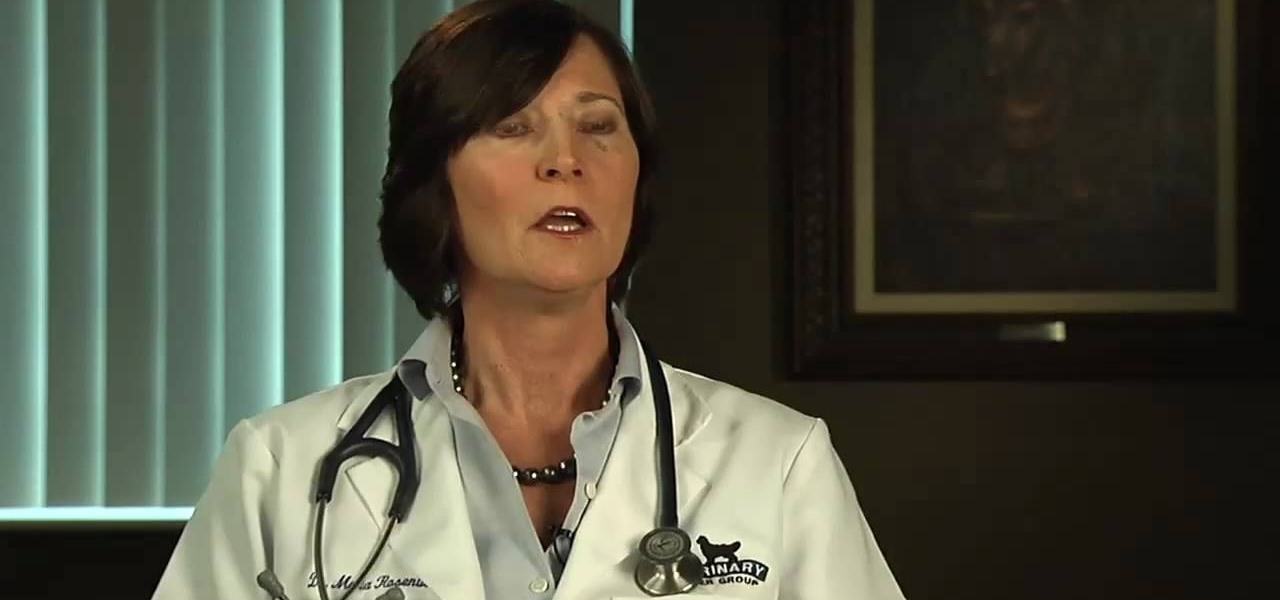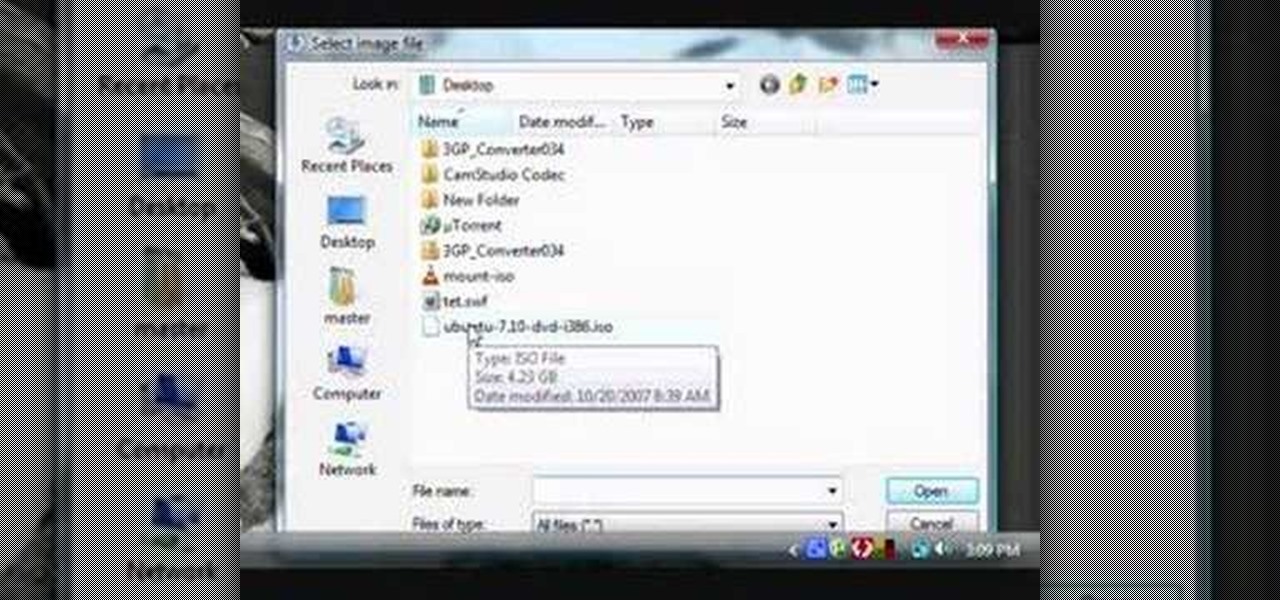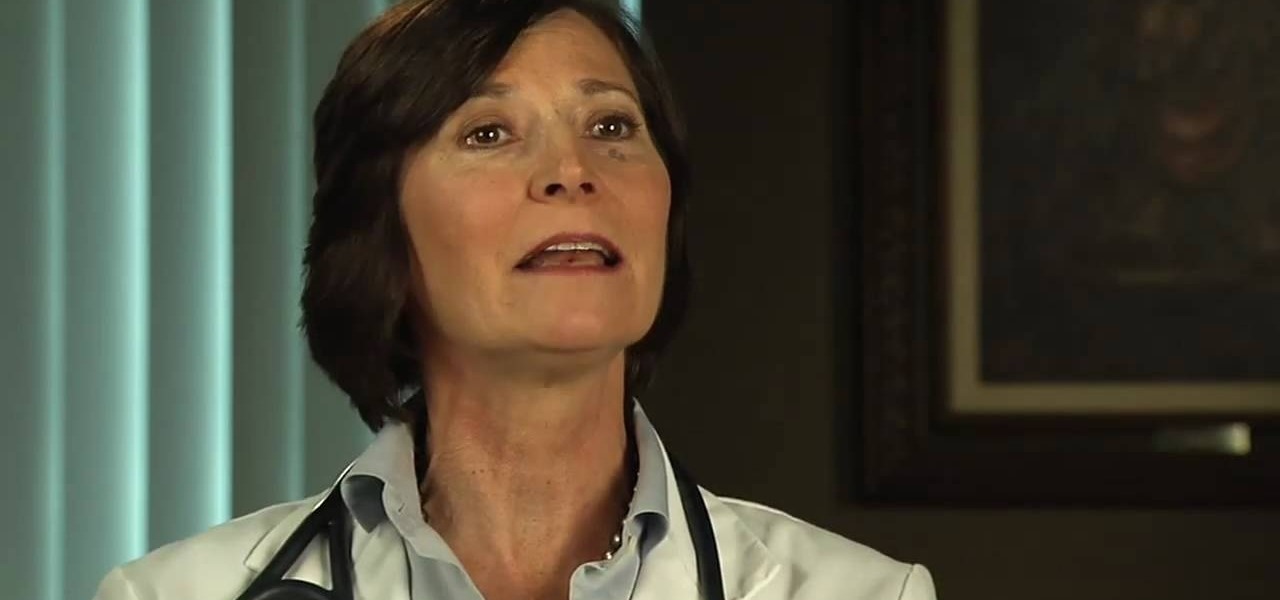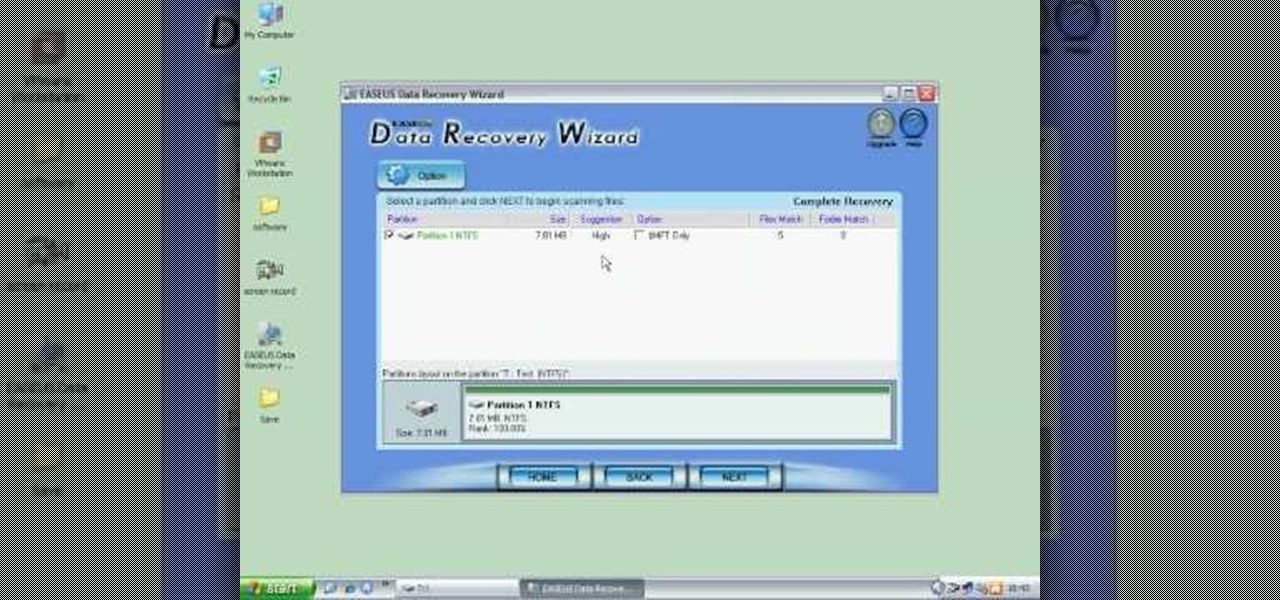Don't want to see the nine millionth request to join Farmville? Tired of some people sending you stuff on Facebook? Stop the madness with this video! Go to the requests at the top page, right side of the site. Click the requester you received then you can see the options below. Block this application and ignore all invites from this friend. Then click the ignore button if you want to ignore that requester.

There may be a time when you want to run a program for 24 hours straight. If that app happens to quit unexpectedly, you have some options to get it going again without having to manually reopen it. Check out this video on how to restart a crashed program automatically on Windows. You need WatchDOG.
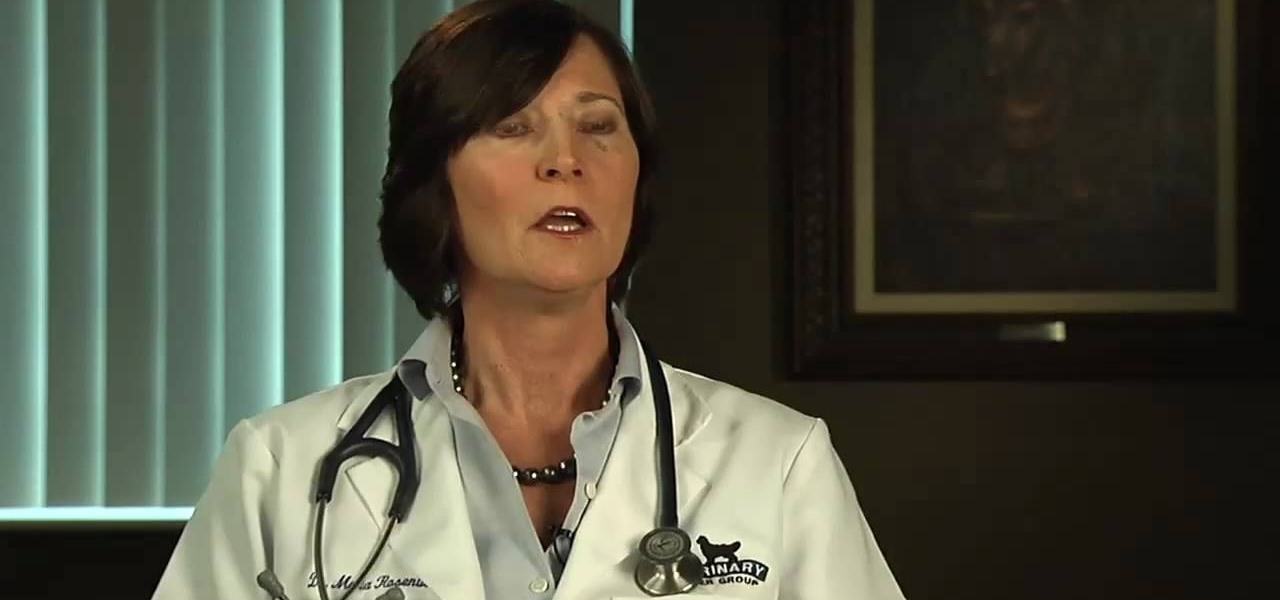
Learn how to care for your pet with help from VetVid. See how to diagnose and treat mast cell tumors in dogs.

Learn how to care for your pet with help from VetVid. See how to diagnose and treat corneal ulcers in dogs and cats.

In this video clip series our expert, Kyle Saylors, will walk you through all the aspects, parts and options for LED lights and how to use them. He will offer tips on how to work around damaged lights and how to fix them as well as how to set up preset patterns for a light show and all the benefits and downsides to LED lighting.

In this video tutorial, viewers learn how to clear their cache in Internet Explorer. Begin by opening the web browser. Then click on Tools from the top menu and select Internet Options. In the General tab under Browsing History, click on Delete. When the Delete Browsing History window opens, click on Delete Cookies and click OK. To automatically clear cookies, click on Settings under Browsing History and check Every time I visit the web page. Then finish by clicking OK. This video will benefi...

Using your laptop you can set up a wireless internet connection at home. You will not need a wireless router to do this. You can turn your computer into a wireless internet access point and set up a local network to which other computers in your home can connect. This feature is recommended for those who have no existing network setup. If you simply have a computer connected to the internet then you would be not needing this. Go to your system preferences and select sharing. Click on the inte...

While the Macbook Pro track pad is a dream to use, it may not be immediately apparent on how to access the secondary, or "right click" menu. This video gives you a visual demonstration on how to right click using the two finger tap method. Note, it is important you check your System Preferences > Track pad preference pane to ensure secondary tap is the selected option. You can access the System Preferences by clicking on the Apple in the very top left hand corner of your screen and selecting ...

In this video, we learn how to remove ads that appear on the sidebar on Facebook. First, you need to look up "Adblock plus Firefox" on Google. Once you've found this, click on the page (which should show up as https://addons.mozilla.org/addon1865) and add this add-on to your Firefox browser. You will now need to restart Firefox for the add-on to work. Now, open up your Facebook account and all the Facebook ads that usually appear on the side will be gone! If an image does show up, simply righ...

The Tanooki demonstrates how to instantly stream Netflix onto your Wii. You must have a Netflix account to use this feature. To stream instant Netflix on the Wii gaming system, first select your desired disc channel. The Netflix streaming option will open. Click the start button. The Wii will now connect to the Netflix server. Use your game controller to select your desired categories and controllers. When you select your desired video, you can then choose to play it from the beginning or res...

If you wish to deactivate your Facebook account you should watch this video to learn how to do so. 1. In order to deactivate your Facebook account you have to click on Settings in the top right corner of the screen. 2. Afterwards scroll down to find the option "Deactivate account" and click on it. 3. By doing so you would not be totally deleting your account as all the information will still remain saved.

In this video from whenwillapple we learn how to copy and paste video files on your iPhone. First go into your camera roll. Click on the thumbnail of the video file you would like to open. Once opened, tap and hold your finger on the screen until copy pops up on the screen. Tap the word copy. Now go to the home screen. Go into your mail and create a message. Tap and hold the blank area in the message until the paste options come up. Tap on the word paste and your file will paste into the emai...

In order to delete an application, or App, in your Apple iPhone or iPod Touch device, go to the home screen, where all of your apps are displayed together. Each app icon visible here is a button. Press and hold the button for any app until all the apps start wiggling. Once the apps are wiggling, an X will appear next to any app that can be deleted (some apps, like proprietary Apple software, cannot be deleted). Press this X, and you will be prompted with the option to either delete the app or...

Askabouttech shows how to mount an ISO with Daemon tools using Ubuntu. Right click on Daemon Tools in the tool bar and select "virtual CD rom". This will bring up a side window in which you will click "device". This will open another side window where you will click "mount image". This will open a new window. Make sure you're looking in desktop and open the Ubuntu ISO file. This should open up a new window where you have the option of running it or viewing the files. When you're finished, fol...

In this video the instructor shows how to install a program or a game which is in ISO format. The first thing you will need is the ISO file that contains the game or program. Next you will need a program that can open the ISO file. Use the daemon tools for this purpose. Right click on the daemon tools icon in the notification area. From the menu choose the mount image option and point to the virtual disk. Now browser and select the ISO file that you want to open. This mounts the image to the ...

This video instructs the watcher on how to create a passport-sized photo in Photoshop. First, open Photoshop and choose the image that you want using the "Browse" option. Then go to "image", from there "select image size" and select the image size you want (e.g. 35 mm by 43 mm). Next, under "File", go to "select new" and select the size of the paper you use in your printer. Select image and move it to the new file. Copy it as many times as you want in that file. Save, then print. Watch this v...

How to make your computer run faster is very easy to understand. The steps involved are as follows:

First you need a CRT TV, one Laptop, Headphone jack, Male and Female RCA jack, and output and input male female jack. And than one is audio cable and another one is video cable, and than connect it to your TV video out and audio out, and another one are connect to Laptops video out and audio out. And to get the video quality is good let set the Graphics property on your laptop and there are one option to TV set graphics and set them. And set the Screen Resolution and video stranded, and then ...

This video will show you how to disable secure virtual memory in Mac OS X. From the top left of your screen click on the apple icon. Click on system preferences from the pull down menu. Click on the security icon. Click on the image of the closed lock from the bottom left of the window so that you can change make changes.

Learn how to care for your pet with help from VetVid. See how to recognize mast cell tumors in dogs.

See how you can make your mouse cursor leave a trail behind it. First, go to "Start" and then "Control Panel". Then go to "Printers" and "Other Hardware" and then "Mouse". A new window should pop up and you should go click on the "Pointer Options" and then select the length of the trail you want your cursor to leave behind. It's easy to set your mouse cursor to leave a trail on your computer screen.

Offense tactics are important in rugby, where the ball cannot be thrown forward. Learn how to play rugby, including rules and skills, in this video rugby lesson.

In this video clip series our expert chef, Paris Sourivong, walks us through many of the different options you have when preparing fried rice and how to cook it.

Whenever a new hard drive is purchased for a computer, it needs to be formatted to work with that computer. Formatting a hard drive on a Macintosh computer is a fairly easy process.

In this video the instructor shows how to restore lost data. When you delete your files you can restore them from the recycle bin. But if a hard drive is formatted all the data is lost and you can not even recover it from recycle bin. In such cases you will need to use data recovery tools to recover that lost data. In this video the instructor uses the Data Recovery Wizard software to recover the data. Start the Data Recovery Wizard. In that there are three options by which you can recover yo...

These easiest way to create contact pages for your WordPress blog is with a plugin. Not fuss needed. These two videos attempt to tell you how you can create contact forms in your WordPress blog with the Contact Form 7 plugin. The "contact us" page made easy!

This video shows you how to draw a dog house in Adobe Illustrator. In this video, first the scale is selected, and with the help of a air brush tool, a square is being made as a front of the house, then a top is drawn and then the back. Then the entrance is drawn. This is done by selecting this object, then select the paint bucket tool, select color and then this object is filled with color. Then secondly, using marquee tool, two large spots are made in the middle of the door object to make i...

If you like to shop online then it is extremely helpful to have a PayPal account to safely make your online purchases. Help reduce your risk of identity theft by using protected methods like PayPal when your credit card information is involved.

It can be hard finding fellow singles in the suburbs but it can be done! Keep your eyes peeled and make sure you are out and about meeting new people in public settings. Don’t forget about your online or in print options.

Love the beauty and fresh fruit of trees but have limited space? Try your hand at dwarfing a tree. You can enjoy all the benefits of a tree without any worry of the tree outgrowing the area or roots damaging side walks and property. Plus, they just look adorable.

Dying leather is a great option to revamp or change the look of an existing leather piece. Choose a dye that provides the qualities you are looking for, be it flexibility or depth of color. The possibilities are endless.

When doing a research project it is very important to not only cite the sources you use to give proper credit but to also cite them correctly. To cite information sources:

With a little bit of planning, you can avoid a lot of blood-pressure-raising traffic messes. You Will Need

Photo books are a great way to consolidate your favorite moments into one place, and there's no need to buy those clunky photograph books anymore, especially when the whole world of photography has turned digital. That's where Lulu comes in.

First of all you shall need a program called "Disk Inventory X". You can download this program from the link Once you have downloaded you have to install this program. Now launch "Disk Inventory X". This shall take some time to load because it processes your hard drive and looks at all the files and folders. This program provides you a visual representation of the files that are there in your hard drive. Therefore for every folder that is shown in this application it shows...

It is important to have healthy teeth not only for your appearance but for your overall health as well. You can keep your teeth white by avoiding foods that stain your teeth and having a good cleaning routine including fluoride

Just like any meal choice you can make more or less healthy options when eating sushi. Some ingredients are particularly calorie packed. If you’re watching your weight know where the hidden calories are and if your really conscientious you can try sashimi.

FireworksTutorial shows you how to restore your recycle bin files that you've already deleted. Go to Google and search "Restoration." Click on the first link that pops up from the list (the one from Snapfiles that's free) and download it. Once it's downloaded, run it and unzip it to somewhere you can easily access. Organize it by creating a new folder and putting the files into the folder. Double-click on the application Restoration with the trash can icon to load up the program (If you're on...

It might not be on the top of your to-do list but activating your Windows XP is simple and only takes a moment. No need to put it off any longer. You just need your product key and your computer and your ready to go.

No need to get up to get your glasses, or strain to see that tiny text because with a few clicks of the mouse you will be a master at zooming in and out when using Mozilla Firefox browser. Do something nice for yourself today.