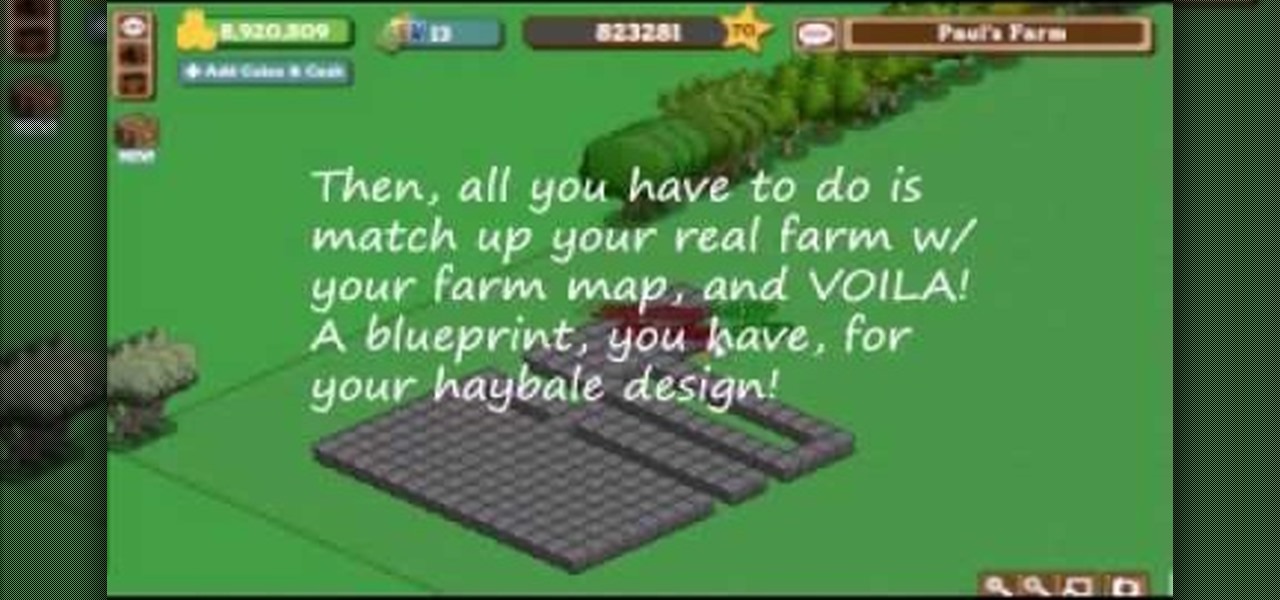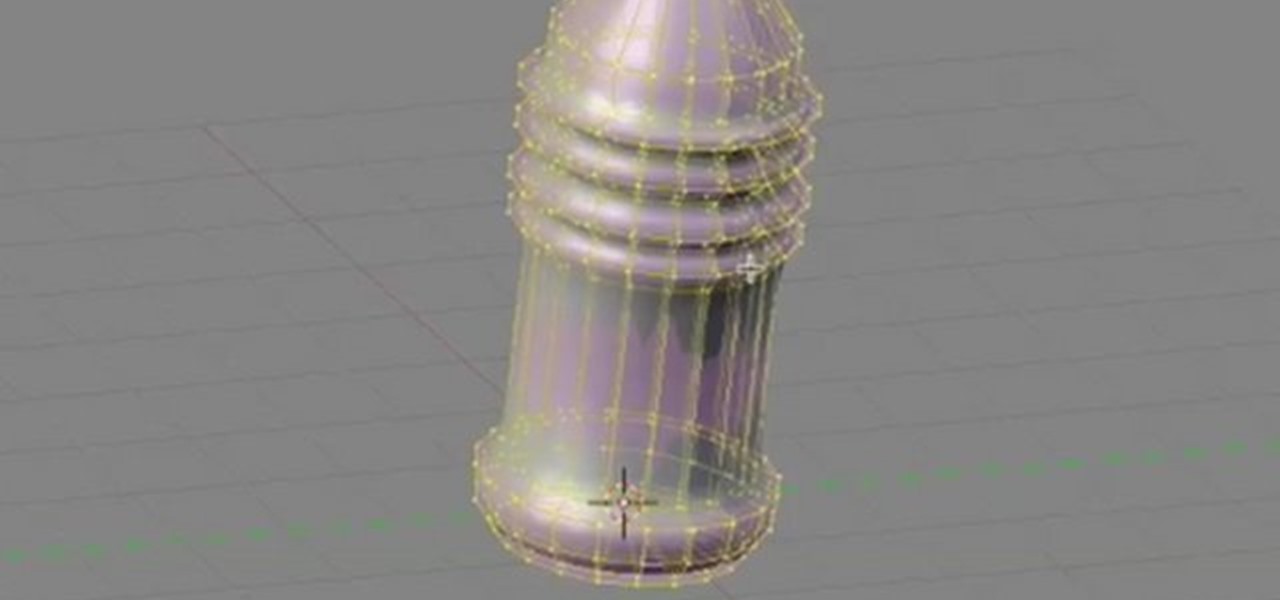The Jelly Bean update brought a lot of cool features to the Samsung Galaxy S3, but one nasty bug remained. Something was causing "Android System" usage to be consistently high. Of course, the percentage of this process that is used is dependent on what you're doing at any given time, but it shouldn't be anywhere near this level with "standard" use (calls, texts, emails, light browsing, etc.).

Creating a class in Black Ops 2 is kind of like an art form. Every player has an insane amount of options for creating a character for all sorts of situations. Combining perks, with secondary weapons, and attachments allows for a wide range of killing options. But in order to unlock a lot of these perks and attachments, you need to gain XP. Gaining XP and collecting tokens is the lifeblood of the online gaming experience.

At some point or another, we've all been in that awful situation when someone walks up behind you while you're looking at something you don't want them to see. Whether you're tweeting during class, shopping for gifts online, or looking at something a little more NSFW, there are times when it would be nice to just click a button and have all your open tabs disappear.

The new Call of Duty: Black Ops 2 is the hottest game on the market right now, and there's no doubt it'll end up being the most unwrapped gaming gift come Christmas morning. The first-person shooter hopes to carry on the tradition of its many predecessors in bringing the most action-packed gaming modes, along with a high-replay value, to its legions of fans.

Let's say you forgot the code to your Master Lock combination padlock. What can you do besides buy another one? Well, there's a surprising abundance of ways to open a combination lock other than with just the combination, some of which will even let you reset the code. Of course, these hacks aren't limited to folks just looking to open their own locks, but let's just assume that's what you're here for.

It's already August, which means school will be back in just a few short weeks. If you're getting ready to start or go back to college, that means you'll probably be dropping a few hundred bucks on textbooks. Here are some of the best places online to buy, sell and rent textbooks so that you can get back to more important things, like making your papers look longer than they really are and getting around your school's website blockers. Plus you can spend your money on more exciting things, li...

Taking screen captures is a standard feature on iPhones and newer Android smartphones, but for some reason it's not very intuitive. Screenshots allow you to share your phone's screen with your friends, document technical problems for customer support, and even make how-to guides easier to follow. So, it's definitely worth remembering. Here's how you do it.

Custom ring and text tones are great for knowing who's attempting to contact you without having to actually look at your iPhone. However, this feature is useless when your device is in silent/vibrate-only mode.

There are a lot of programs which allow opening archives. Alas, most of them are rather complicated to use. The process of the archive opening often takes much time. Hopefully, there are some programs which are simpler to use for regular users.

There are a lot of programs which allow opening archives. Alas, most of them are rather complicated to use. The process of opening of the archive often takes much time. Hopefully, there are some applications which are simpler to use for regular uers.

Everyone could benefit from shedding a few pounds, but what about those who need to lose a little bit more weight? Exercise isn't an option for everyone, with as busy as our lives are right now. It's hard to go running and do a few pushups when you have a hard enough time scheduling your day already. But if you're looking to shed a couple pounds here and there— without lifting a finger— this two-part video will help you out with some Jedi mind tricks!

Air conditioning systems are cold and wet and make great breeding grounds for bacteria and mold, and adding a nasty odor to the air coming out of the vents.

If you've ever gone on a diet then you know that "dessert" usually leaves your vocabulary quickly. But sometimes you gotta live a little and satisfy that sweet tooth! After all, not doing so may just cause you to pig out and totally fail on your diet.

Fighting in space is one of the aspects of Star Trek Online, and how you fight will depend on what strategy and tactics you employ. This tutorial goes over a few options and tricks to help you fight your best as a ship.

You can replace the audio in Sony Vegas. To do this first delete the audio which you want to remove by selecting it on the right side and press delete. Now go to the website like findsound.com and download the sound and then import it to the Sony Vegas and drag it to the layers. If your sound file has some blank space you can delete it by just selecting it and press delete. Now drag the audio to the begining of the video. Now you can play the video and hear the sound is better than before. No...

In this video, we learn how to add ray so flight through trees in Photoshop. First, open up Photoshop and open up your picture. Now, go to your channels and choose the one with the most contrast by looking at all of the options. Now, duplicate the layer and go to "image", "adjustments", and then "levels". Now, make the image a lot darker, looking at the image preview as you go. When finished, click "ok", then select this layer and press "control", then click". Go back to the regular image, th...

You can export your iPhoto slideshow as a video. First select photos, you want to use in the slideshow. Now you need to click on + button in iPhoto which is located at the bottom of the iPhoto. Then click slideshow and make sure "Use selected items...." box is checked and then click create. It will create the slideshow on the left. You can change the settings of your slideshow by clicking the setting icon, located at the bottom. There you can change the settings of your slideshow like link th...

In this video tutorial, anyone who owns a Droid smartphone can learn how to better navigate their home screen. With this Droid phone tips, you'll be able to maximize your time and create shortcuts to your most used applications. The Droid's home screen in much like a computer's desktop; putting an icon on one of your Droid home screens allows you quick access to a program or app. There are numerous Android phones, but this video focuses on the "Droid" versions, but you may need to play around...

Learn how to make a "Resident Evil"-style Biohazard Virus with nothing except the brush tool and layer effects in Photoshop. Use adjustment layers to create extra grain and contrast to your made from scratch hi-res microscopic bacteria and learn more about those brush tool options you didn't know about.

This video tutorial shows how to create hay bale art in FarmVille (10/22/09). Are you a jaded FarmVille player? Do the joys of harvesting just not do it for you like they used to? Why don't you start using FarmVille as an artistic medium? This video will teach you how to use Excel to plot out images which you can then create out of hay bales! The options are limited only by your creativity, now open up Microsoft Office and start creating!

Save game editors have been around for ages, and are one of the most fun ways to extend the life of your PC games. Now you can edit saves on your XBox 360 too! This video will teach you how to do so in Fallout 3, giving yourself infinite of whatever items you want and all sorts of other fun options for messing with the game. You will need some free software available below and a USB flash drive, but that's it!

Southwest Yard and Garden featuring John White, Dona Ana County Extension Agent, hosts a 6 minute clip with co-host Master Gardener Valois Pearce both of Dona Ana County, New Mexico host a short web show featuring plants that can easily survive on smaller amounts of water over typical plants. They begin by discussing the full sun Ice Plant, which comes in many species and colors as well as their hardiness, but unfortunately are easy targets for wildlife. They then move onto the Gopher Plant, ...

First log into your Facebook account and sign in. Then when you sign in click under your "profile". You will be redirected to another page. This will be your main page, with all of your information that you have put in and what not. Next click on 'Photos'. It will take you to another page. Once in your in there, you will click on 'create a photo album'. You need to name the new album and then create album. Next it will ask the location of the files. It will be located on your computer. Usuall...

This video shows how to easily record your voice and insert a sound podcast to your WebQuest or webpage using Dreamweaver. It shows how to have the sound play on the same page without auto starting. The tutor initially goes to the Start button and in All programs selects Accessories. Next he selects Sound Recorder from the Entertainment option and records his voice reading out the content of the page. He then saves the file in the folder called websites creating a subfolder in the name of ‘so...

Laura Roeder demonstrates how to add photos to your Facebook fan page. First, sign into Facebook and go to your fan page. Then, click on the photos tab which is an application on your page. Click the plus sign if you do not see the photos tab to access the photos function by adding the application in the edit page option. If you don't already have a photo album created, set one up using the create a photo album button. Then, use the add photos tab to add photos to your photo album. You can on...

This video has a man by the name of Dr. Neder and he has a book by the name, ‘how to be a man in a woman’s world.’ He answers a series of questions. The first question asked is how to get a girl with a boyfriend. The answer this video provides is simply that all girls are looking to date up. Meaning your value and assets, if there is a greater attraction then the girl will end up with you and dump the guy that she is with. Does size matter? The average size of most man is five inches to five ...

This video demonstrates how easy it is to take a screenshot with shortcuts in Mac OS X. Pressing Command-Shift-3 will take a screenshot of the entire screen, while Command-Shift-4 will let you take a screenshot of just a selected area of the screen instead. For the latter, once you use the shortcut, your mouse pointer will turn into crosshairs, and you would click on one point of the screen, then drag and release your mouse to take a capture of the selected area.

LeBron is a threat, no matter what the defense throws at him. See how he uses the art of deception to find a way to score even when he's not shooting. First ask for the ball. Second make a move to draw the 2nd defender. Third pass the ball to the open man.

This will show you how to do the Lebron James Signature Move from Nike series on NBA superstars bball skills.

Wrestling with the whys are wherefores of WiFi? Can't figure out how to secure your network? Take heart: This remarkably thorough, seven-part home networking tutorial will get you up and running faster than you can say `Wireless G.'

Learn how you can remove the blue haze from photos in Photoshop with this tutorial! 1. Select any image and right click on the menu click on Levels. 2. Select each and every channel and set input levels for red, blue and green and see the preview of the image. Set as RGB in Channels. 3. Now, click on "Sample in image to set gray points" and click on the area of the image which need to be set gray click on ok button. 4. From the picture icons select eye dropper and make sure it is set as 5 by ...

This how-to video is about how to download and install Windows 7 operating system in the computer. To download and install Windows 7 for free just follow these steps:

If you have a photograph with an extreme red eye problem, then you will have to take steps above and beyond using the built-in red eye reduction tool in Adobe Photoshop. In extreme cases, red eye will actually contain colors outside of the red spectrum of light. Since the red eye tool only works on this spectrum of light, you will have to manually fix extreme red eye by working on tools that are effective across all different wavelengths of light. The most effective tool at your disposal in t...

Learn to use Zotero to create bibliographies and citations with this tutorial. In addition, collect and organize information from all sources. So help correct the sources research paper. Before using the excitation features, make sure to select and prepare the style of your paper. If you are not sure ask your instructor. She has a preference style. You will select by clicking on the action button +preference then choose the style. It will include the number of most common style. You can downl...

Pixel Perfect is the "perfect" show to help you with your Photoshop skills. Be amazed and learn as master digital artist Bert Monroy takes a stylus and a digital pad and treats it as Monet and Picasso do with oil and canvas. Learn the tips and tricks you need to whip those digital pictures into shape with Adobe Photoshop and Illustrator. In this episode, Ben shows you how to create hair and fur with the pen tool in Photoshop.

In the following series of videos we will establish a particle stream that is then used to create a surface that evolves over time in Houdini 9 software.

This tutorial shows you how to model a bottle in Blender 3D using the Spin option.

In this video you will see how to select from the various web hosting options to host a domain at GoDaddy.

In order to apply MLA format in MS Word 2007, you will need to change the lines and spacings. Press Control + A. This will highlight all of your typing. Then, click on No Spacing. Scroll to Times New Roman, in the font style drop down menu. Change the font size to 12. Change the line spacing to 2.0. You will need to re-center anything that was centered before. Your headers and footers will still be in the default font style. So, you will need to change them as well. Double click on the header...

This video discusses how to bypass your router to access your server. In the search window type in CMD to open up a command prompt. Then type in ipconfig to bring up the ip configuration. You want to look for the ip address for the default gateway and the one for your computer. They should both start with 192.168. Once you find them open up internet explorer and type in the ip address for your default gateway and it should then prompt you for a user name and password. Log in and look for a po...