
How To: Negotiate a severance package
Don't sign any termination papers until you're sure you've made the best deal you can. You Will Need


Don't sign any termination papers until you're sure you've made the best deal you can. You Will Need

So you've just installed Minecraft 1.8 on your computer, and you're trying to figure out how to use the cooler options of creative mode. Where do you start? This guide will show you how to destroy blocks, create buildings with blocks, manage your inventory, obtain unlimited blocks, and use fly in creative mode while playing Minecraft 1.8.

Feeling limited by the export options in Final Cut Pro X? Watch this video to learn how to use Compressor 4 to export custom settings and reduce your file sizes in FCP X. Make the most of your Apple video editing software.
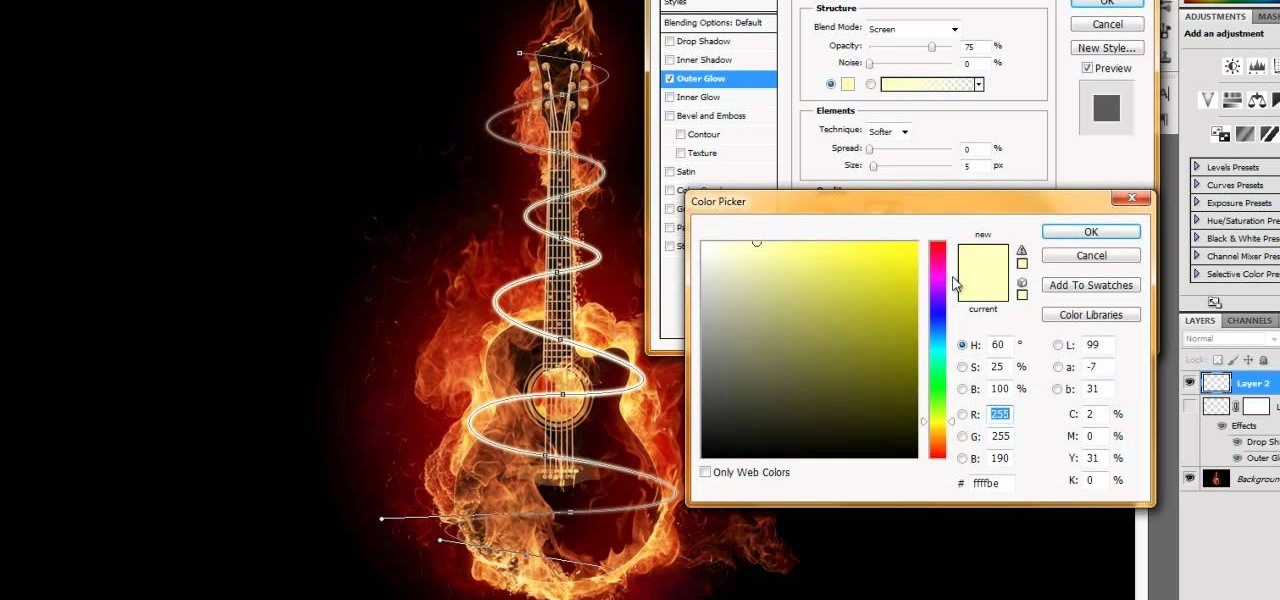
This tutorial uses the example of a guitar on fire, but this will work for anything. Use the options open in Adobe Creative Suite 5 to make it look like there are swirling rays of light surrounding an object or person.

The iPod Nano is a great little device, but if you've messed it up somehow you may want to reset it. This video will show you how to do just that on a 3rd generation 8GB Nano, allowing you to change your language settings and other basic options.

A hardened Alistair makes it easier for you to achieve your goals - whether it's making him king, having him marry Anora or marrying him yourself. He also disapproves less of certain actions. Here's the right dialogue options to pick when you're meeting Goldanna.

This video covers the Expo plugin in Ubuntu Linux, which is similar to the Exposé feature in Mac OS X. The Expo feature can be found in the Advanced Desktop Effects Manager. Once you enable it and tweak the options, you'll be able to view multiple workspace areas at once and manipulate your running programs between them. Check out all of the other desktop effects.

Bamboo flooring is cheap, durable, pretty, and much more renewable then most other hardwood floor options. If you've been thinking about getting rid of your carpet or your current hardwood is worn out, try bamboo! This video will give you tips on installing it yourself and revitalizing your home.

If you don't have a thousand dollars to buy the latest version of Photoshop, you will need to explore other options for making your logos. In this tutorial, learn how to save money without sacrificing quality and use Photoscape. This clip will walk you through the process step by step so you can make your channel really stand out.

In this clip, learn how to decorate the perfect cake for summer birthdays, showers and weddings. This tutorial will take you step by step through the options for decorating a cake that will stand out and look beautiful as part of any spread.

If you need an amazing appetizer on the fly, try crostini! Crostini is Italian for toast and can be made to taste like nearly anything. Impress your guests with some of these fantastic toppings. Chefs Beau MacMillan and Anne Burrell will give you fantastic options for these quick and yummy hors d'oeuvres.

There are a lot of different software options for modeling 3D. A lot. This video uses Cheetah 3D for Macs, and outlines the use of materials and lighting in 3D modeling. It only covers the basic use of each, so once you've watched this video, check out some of our other, more advanced tutorials to start making some seriously cool models.

In this clip, learn how to access the super secret menus on your iPod Nano, 4th generation. These menus are full of options and different goodies to hack and in this clip, learn how to make your phone go crazy with funky color screens. This hack is super easy and won't harm your Nano if done right. Check it out!

Spice up your next movie project with new and interesting camera angles. In this tutorial, learn all about the different options for aiming your camera that you can use to convey new moods or effects. These instructions are easy to follow and are great for first time filmmakers. So, follow along, grab your camera and start shooting!

If you have a high-speed Internet connection, your cable subscription might be redundant. This consumer's guide from the folks at CNET TV presents an overview of the various options available to you — all of which will save you money over cable in the long run. For specifics, and to start seeing whether you too would benefit by dropping your cable television subscription, give this guide a look.

There are various ways to connect your Android phone to play music in your vehicle. You may be feeling a little left out with all of the devices available for connecting iPods and iPhones, but have no fear! There are plenty of available and easy to use options for your Droid as well. Follow along and start jammin'!
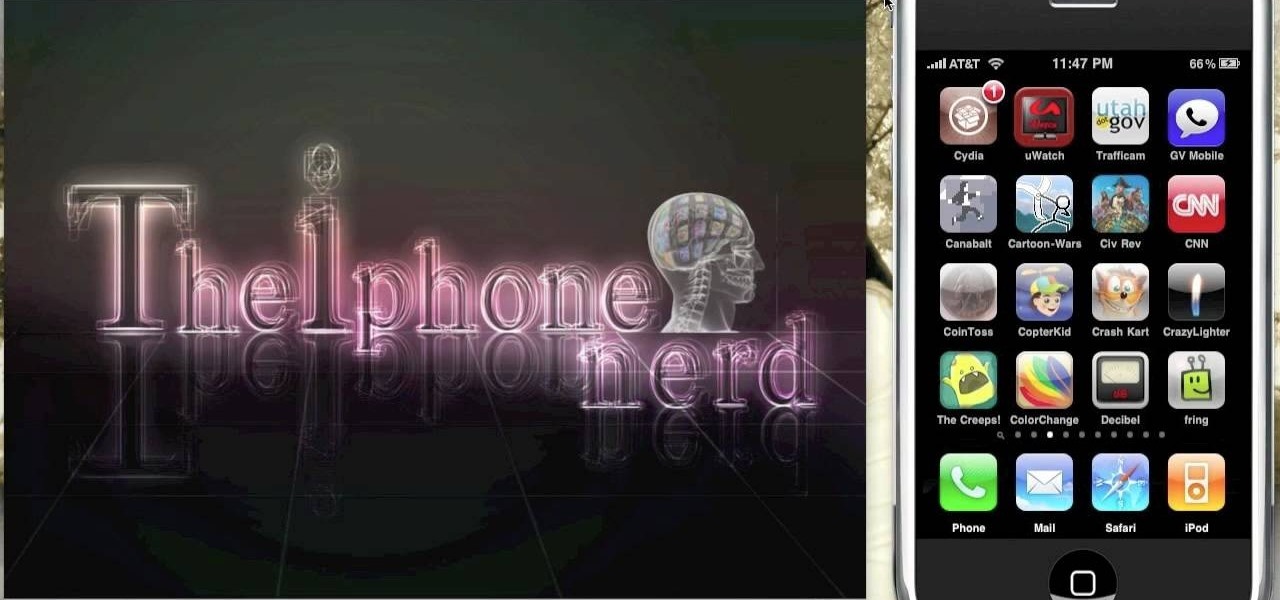
If you want a more personalized iPhone, then one of the easiest things you can do is change your background them. This video walks you through the steps to customize your Apple iPhone's background theme. First thing you will need to do is open up Cydia and search for "WinterBoard". With WinterBoard, you can look at all of the theme options that you can use to personalize your iPhone.

Disk space is a valuable commodity on your PC, and if you're running low, it's time to sell some of that unneeded property! This video shows you the steps to freeing up space on the hard drive of your Windows XP or Vista computer. There are many areas in Windows from which you can delete temporary files and hence, decrease your overall disk usage.
This video will walk you through the process of creating your very own icon to use for your email by using Adobe Photoshop. Photoshop is a great tool to use for a variety of purposes and in this instance can make the perfect icon in just minutes.

Cell phones aren't just for calling people anymore! The LG enV3 offers a ton of photographic and video options which this video shows you how to use to their full potential. Not only can the LG enV3 record photos and video, you can edit and enhance them as well. There's even a Face Beautify option for your bad hair days, and a Funny Face setting to brighten up any frowns.

If you're tired of the boring old ringtones on your iPhone but don't want to shell out extra dough to buy a new one, here's an easy way to make your own.

This audio editing software tutorial will show you how to bounce a project in Pro Tools LE. Connor Smith shows you how to select the region to bounce, choose which export options you'd like, and make the bounce from Pro Tools LE.

Retouching images is one of the main reasons the world loves Photoshop, and version CS4 has added some new twists and tools to your retouching options. Rediscover the Adjustment layers through the powerful Adjustments panel in Photoshop CS4. Colin Smith shows you all the main features as well as using the new Mask panel. The revamped Dodge, Burn and Sponge tools are mentioned too in this image retouching Photoshop CS4 tutorial.

Don't get us wrong: We love the iPhone, but given that every other person we know has one, it doesn't exactly make us feel unique. Yes, it comes in black and white, but that sure doesn't give us a lot of options, you know?

There are many ways to program or automate the redrum in Reason. This music production tutorial looks at an innovative way to auto-quantize using the Drum Solo options. Watch and learn this easy keyboard setup with a lot of potential for ReDrum in Reason.

If you're just itching for an excuse to reuse that retired desktop PC or laptop sitting in your closet there here's your chance. This tutorial offers a look at the basics of installing FreeNAS, an open-source DIY NAS. So instead of spending money on off the shelf options why not save yourself some cash and make use of the stuff you already have and get a super customizable network storage device to boot?

This Adobe After Effects tutorial shows you how to create the Matrix raining code text effect. Learn how to use this motion graphics and 2D effects compositing software and the automation options available to easily create a Matrix raining code effect in After Effects.

Are you looking for healthy food options? In this video cooking tutorial, we'll show you how to make yogurt at home. Watch and learn how to pick out a good yogurt maker.

There are a couple ways to include HTML when coding PHP. Learn two options that work equally well, then decide which one makes the code more clear and concise for you.

In this riveting episode of The Shirtless Apprentice, Matt discusses recording audio for your internet video and podcast.It all begins with your camera, microphone options, surroundings and the inherent sexiness of your voice.

This video tutorial shows you how to expand your knowledge of the new Artistic Actions Kit in Photoshop CS3 by teaching you how to apply any shape you want to a layer mask. Don't forget to check the palette menu for more mask ideas and options.
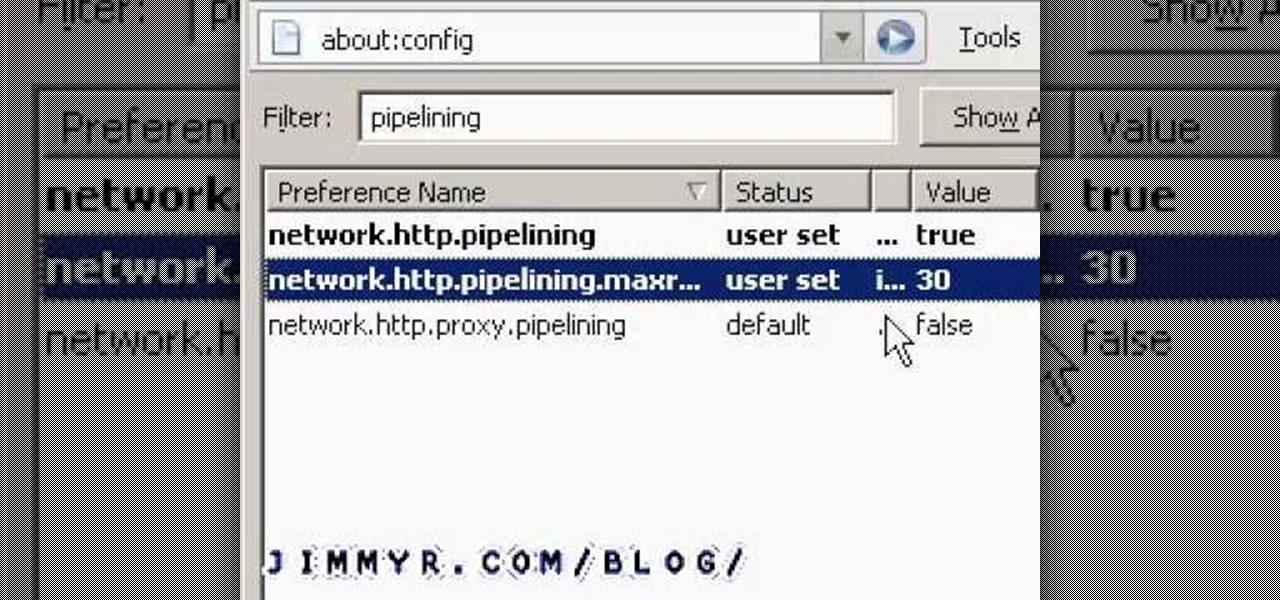
This tutorial explains how to make firefox much faster by editing the about:config options.

Google's design chief Matias Duarte has gained fame and acclaim for his recent visual revamp of the Android operating system, and now, Google's starting to incorporate this Material Design styling into more of its products.

Whether you've celebrated multiple cake days or you're just now getting your feet wet with Reddit, it's a rite of passage to choose your preferred smartphone client. Quick spoiler: Your best option most certainly is not the official Reddit app.

If you're a vegetarian, you know that it's very difficult to find a good vegetarian dish at most restaurants. True, most restaurants offer vegetarian options, but it's hard to find a vegetarian dish that's actually delicious and a hit with your taste buds.

In this tutorial, we learn how to make a family photo album from digital photos. iPhoto from Apple has a ton of different options for you to make a great photo album. You can first start out with loading these on your computer and then creating them into a book. After this, you can choose the borders and text that you want to include in this, then drag the pictures in. After this, you can add in captions for each of the photos and then design the layouts of the different pages. After this, yo...

In this video, we learn how to change the mouse sensitivity on Vista. First, you will go to the start menu, then the control menu. From here, scroll down to where it says 'mouse' and double click on that. After this, you will see a section for the double click speed. Change that if you would like. Then, click on the tabs on the top of the window to change the pointers, pointer options, wheel, and hardware. Once you have changed all the options that you want, you will be able to apply them and...

In this tutorial, we learn how to safely buy and sell stocks and shares online. First, go online to your broker and open an account. You can do this through Options Xpress. Now, press on the stock button located at the top. On this page, you will be able to type in the stock symbol, then type in the rest of the information before you place your order. Once you do this, you will have bough a stock in just minutes online! If you want to sell a share, you will do the same process, except underne...

In this video we learn how to use Premiere Elements 8 Instant Movie. Once you open the program, you will be able to open up a clip and it will add in all the movie action for you. Go to the tasks panel and then go to the organize and media buttons. You can then choose clips that you want for your movie. Then, click the instant movie button with templates that you can apply to your movie. Click on a thumbnail to get a preview for each of the different options. Then, go to "edit" to change the ...

In this tutorial, we learn how to use clip envelope modulation in Ableton. This allows you to change parameters over time. You can access this by selecting your audio clip, then hitting the "E" button in the lower left hand corner. Now, you will see the envelope section where you will be presented with drop down menus. These will allow you to choose parameters and modify the tuning or position. This is an easy way to do extreme tuning changes in your audio. Continue to play around with the cl...