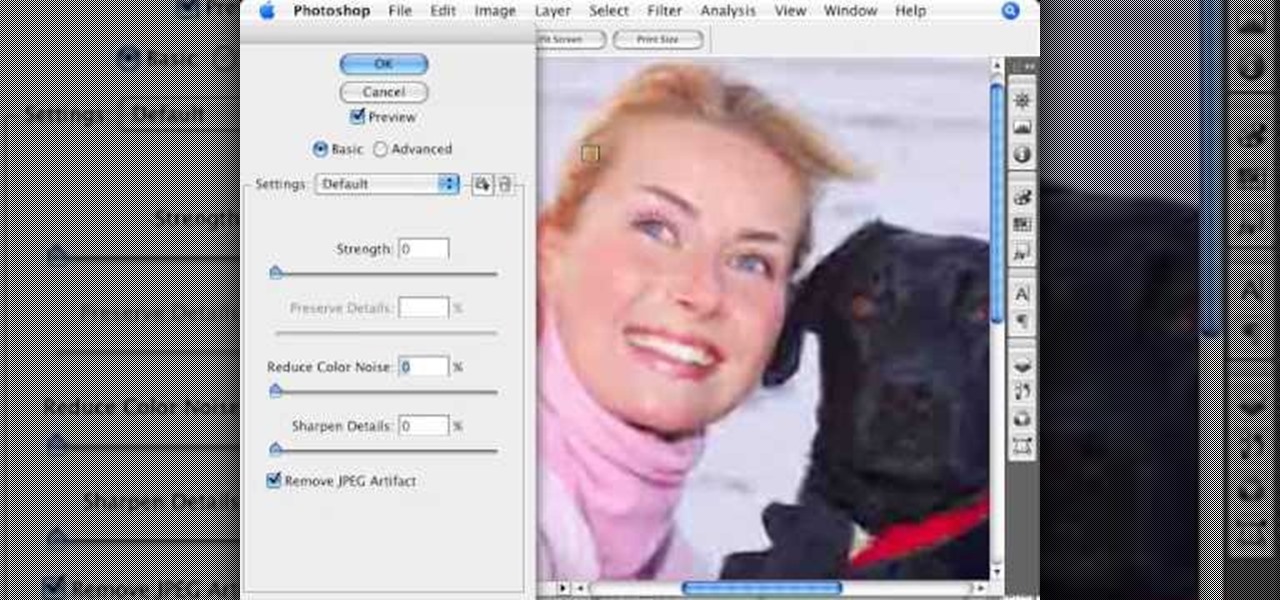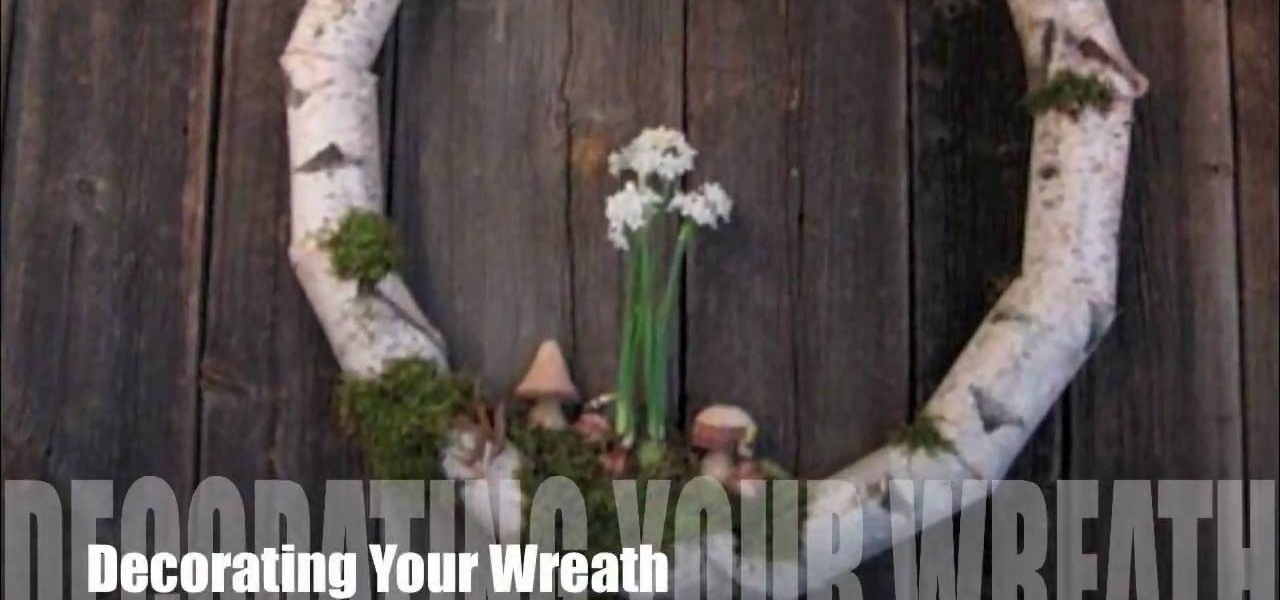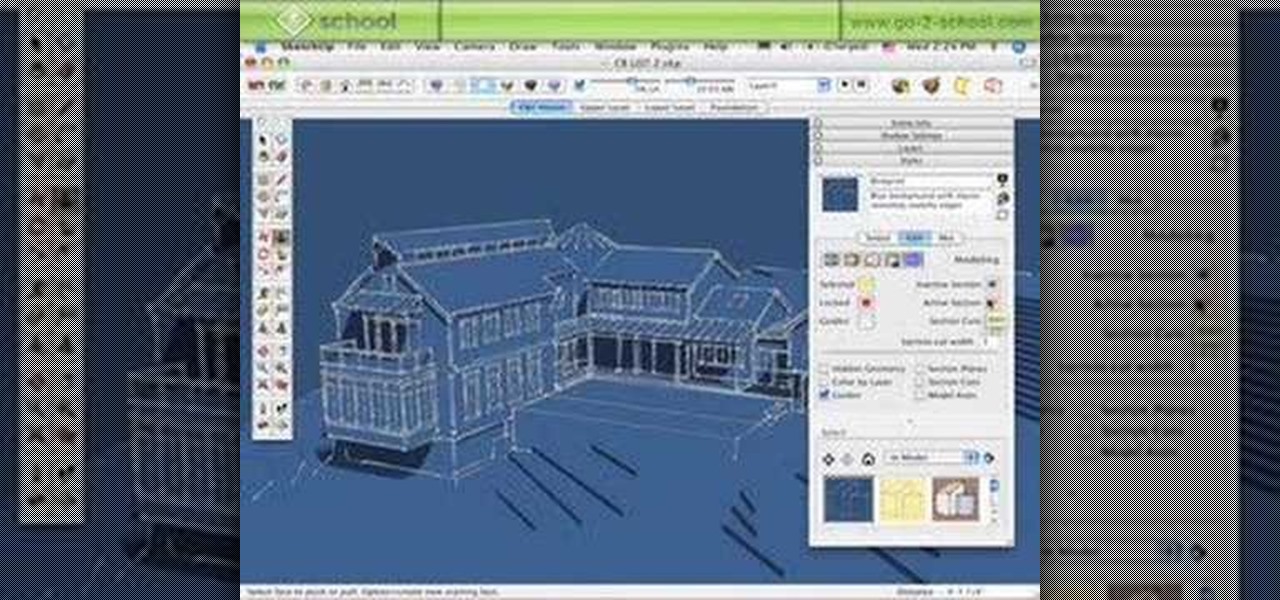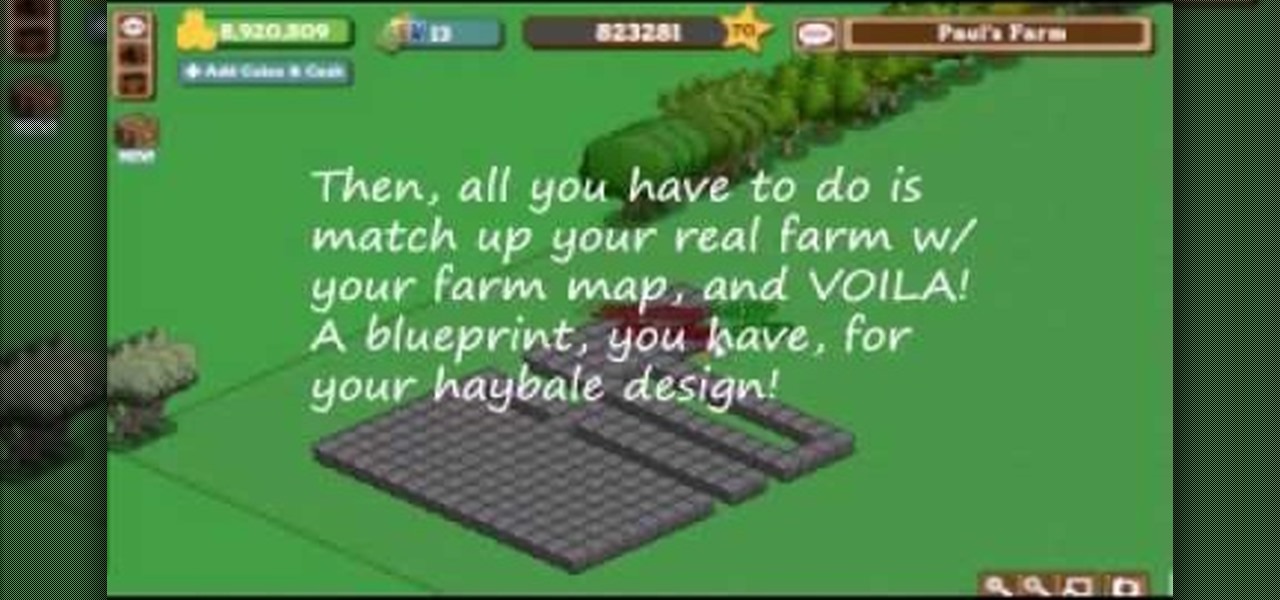In this video you will learn how to setup a Bluetooth mobile phone in OS X. To do this go at system preferences select Bluetooth click on Discoverable, Open Bluetooth Setup Assistance and Show Bluetooth Status in the menu. Then click Sharing and mark all the options. Now go at devices, select set up new device, mark mobile phone, click continue, wait until the device will find your mobile device, click continue and you will get a pass key. Enter that passkey. A window will pop-up where you ca...

This video shows us several types of ornamental grass that can be used in landscape projects. Although none of these grasses are appropriate for use in lawns, they are great options for those who are concerned about water conservation. Ricegrass is a bunch grass with long stems and silver heads. It is a cool-season grass and will go dormant in hot weather. Little Bluestem grows quickly in the Spring and is known for its variety of colors including blue, green, and yellow. Giant Sacaton is a g...

In this video tutorial, viewers learn how to create high definition videos in iMovie. Begin by importing the video into the program. Click on Share and select Export using Quick Time. Set the Export to Movie to Quick Time Movie and then click on Options. Under Video, select Settings. Change the Compression Type to MPEG--4 Video, leave the frame rater at Current, Key frames to Automatic and Quality to the Best. Click OK and then click on Size under Video. Set the Dimensions to 1280 x 720 HD. T...

In this video tutorial, viewers learn how to start a Microsoft Windows computer in safe mode. Begin by turning on your computer. As your computer starts up, press F8 before Windows launches. Tap the F8 key slowly (about 1 second apart) as soon as the computer starts up. Keep tapping until the Windows Advanced Options Menu appears. The use the arrow keys to select the appropriate safe mode option and press ENTER. You may need to log into your User account. This video will benefit viewers who u...

Modern Warfare 2 Look Ma Two Hands Trophy Guide Video. The Akimbo weapons in two hands and the trophy associates the guide during rushing in bomb squad and the gun has 10 rounds after that press and hold a control key for a new automatic weapon. The Akimbo hand guns really prevent and protect to move forward and the options will automatically ask for the good pistols and weapons. Machine guns and sound are added to the special effects for this trophy warfare game. Finally this game must provi...

lyndapodcast teaches you how to apply conditional formatting withing Microsoft Access 2010. You click View - Design View. Click the Total tab and you'll notice some highlighted options above. Click Format and then Conditional Formatting. This where you will create rules. Click the new rule button. Now you will see the conditions with drop-down menus. Type in the numbers you want and then select the formatting you want when the rule is true. The preview below will show you how the numbers will...

This video tutorial by photoshopuniverse shows you how to create a postage stamp in Photoshop. First take a suitable image and decide the shape of the stamp. Corp the image to suit the shape of the stamp by selecting the area and choosing corp and increase the canvas size as shown in order to create the perforated cutout. Transform the image into a regular layer and once again increase the canvas size to create a back ground with an appropriate color as shown. Add a layer mask, chose the brus...

On GetConnectedTV, Darci Larocque, Blackberry Expert, explains how to change fonts on your Blackberry. Have you ever wanted to change your Blackberry font and perhaps make it bigger? From the home screen, scroll to the wrench and hit options. Then, scroll down to the screen and the keyboard. Where it says, "font family" and "font size" you can change it. Hit the space bar and the phrase "the quick brown fox" changes. Press escape and save and you'll see that your font is different.

This is an informative video tutorial on how to search graphics, tables and charts using MS Word 2010. The author informs that the earlier MS Word editions had fast and easy search options, but the same feature built into the 2010 edition is vastly improved. One simply has to click the ‘Find’ option at the top right-hand corner and a navigation pane opens on the left-hand side. In the search box, the keyword is typed in and all the instances of that word in the document are highlighted, while...

The author shows how to identify the IP address of a email. He shows how to check the 'Show Original' options in Gmail and in that content how to identify where the email came from and exactly its IP address. Now we can take that IP address and go to any of the many IP lookup websites and trace the original geographical location of that IP address. By following the steps in this tutorial you can easily trace out the origination IP address of an email from which you can extract a lot of useful...

Photoshopuniverse shows how to remove JPEG Artifacts in photoshop. It's simple. Sometimes it happens that, you get the best picture which is related with your work, but unfortunately its low quality or small. If you zoom in a small picture it will pixilated. You will see some blocks. Luckily there is a way to remove it from photoshop. Go to- filter, then noise, then reduce noise. There will be an options of removing JPEG artifact. Check that. After watching the video you can remove JPEG artif...

Adjusting the color of specific objects within your images in Photoshop is crucial. Sometimes fine tuning the color of just one component in an image is required. While an image may be adjusted globally at once, this approach lacks flexibility. This tutorial will show you the proper steps from the creation of an adjustment layer to the appropriate and functional calibration of the hue and saturation options. Get the most out of these tools and maximize your productivity in Photoshop.

This video tutorial is about using Google Maps and the features in it. Google Maps help us to find the geography and even the traffic situations of a city. Google maps also provide a street view option that helps us to see how a place actually looks like from the ground. Neither of these views are real time. But now, Google Maps has added in a new option, which is the webcam. Just click on the more option in between traffic and map option. In the list that appears, just tick the webcam option...

This video will show you how to make a birch holiday wreath step by step. The best part is that there are two options for this project. One for inside and another for outside. The projects focus on using items that you can find your backyard making finding supplies easy and accessible. By following these easy and simple tips you can create a wonderful wreath display for your home during the holidays. All these tips are shown by Terrain staff.

Maybe you just bought a new home. Maybe you've lived in your house for years. But if your deck looks like it's seen better day and needs an update to whip it back in shape, that doesn't necessarily mean you have to tear down and replace it.

Learn to record audio with the Camtasia recorder by watching this video tutorial. First, if you want to record audio click on the mic. It's easier than clicking on capture. Next, you'll find on the same menu a selection for custom or full screen modes. After you've made these selections you have cursor selections to choose from. Those options are listed under the effects tab. Are you a silent mouse or a squeaker? If you want your viewers to hear your clicks then under the same tab there is an...

Forget expensive steadicams! Save money on your film budget and make a DIY steadicam that's almost as effective as the real deal. Chappy shows you how to make one for only 30 bucks! You can make this steadycam with parts from your local sporting goods or hardware store.

Tim and Kevin meet up/hang out & talk their talk. They discuss buying domain names, choosing business names, starting companies, and selling books by their color. These two entrepreneurs have lots to teach us about selling ideas and making profitable businesses.

Mike explains the ins and outs of using Styles in SketchUp 6. There is so much to learn about working with styles, that this is a two-part tutorial. Mike starts by using a house project to run through the different options you have available to use in the styles palette in SketchUp. Learn how the styles palette interface works and then how to work with style folders in SketchUp.

Check out this instructional recording video that shows you how to mic a guitar. This installment focuses on guitar recording techniques, covering the basics of acoustic and electric guitar recording and some of the options you as an engineer have after the recording is done. Any recording has to start by getting it right at the source. When recording guitar, new strings are a must. Having the instrument set up properly so that it plays well in tune is also important. Once the guitar plays an...

If you've ever gone on a diet then you know that "dessert" usually leaves your vocabulary quickly. But sometimes you gotta live a little and satisfy that sweet tooth! After all, not doing so may just cause you to pig out and totally fail on your diet.

Fighting in space is one of the aspects of Star Trek Online, and how you fight will depend on what strategy and tactics you employ. This tutorial goes over a few options and tricks to help you fight your best as a ship.

First type your word and set the font. Now select the word and break it apart by pressing the ctrl+B twice. Now select the erasing tool and erase the letters in reverse order like when you write that word, you write it in a order but you need to erase it just reversal of it as you can see in the video. Now press the F6 button, it will create a keyframe, select

In this video, we learn how to add ray so flight through trees in Photoshop. First, open up Photoshop and open up your picture. Now, go to your channels and choose the one with the most contrast by looking at all of the options. Now, duplicate the layer and go to "image", "adjustments", and then "levels". Now, make the image a lot darker, looking at the image preview as you go. When finished, click "ok", then select this layer and press "control", then click". Go back to the regular image, th...

You can export your iPhoto slideshow as a video. First select photos, you want to use in the slideshow. Now you need to click on + button in iPhoto which is located at the bottom of the iPhoto. Then click slideshow and make sure "Use selected items...." box is checked and then click create. It will create the slideshow on the left. You can change the settings of your slideshow by clicking the setting icon, located at the bottom. There you can change the settings of your slideshow like link th...

In this video tutorial, anyone who owns a Droid smartphone can learn how to better navigate their home screen. With this Droid phone tips, you'll be able to maximize your time and create shortcuts to your most used applications. The Droid's home screen in much like a computer's desktop; putting an icon on one of your Droid home screens allows you quick access to a program or app. There are numerous Android phones, but this video focuses on the "Droid" versions, but you may need to play around...

Learn how to make a "Resident Evil"-style Biohazard Virus with nothing except the brush tool and layer effects in Photoshop. Use adjustment layers to create extra grain and contrast to your made from scratch hi-res microscopic bacteria and learn more about those brush tool options you didn't know about.

This video tutorial shows how to create hay bale art in FarmVille (10/22/09). Are you a jaded FarmVille player? Do the joys of harvesting just not do it for you like they used to? Why don't you start using FarmVille as an artistic medium? This video will teach you how to use Excel to plot out images which you can then create out of hay bales! The options are limited only by your creativity, now open up Microsoft Office and start creating!

Save game editors have been around for ages, and are one of the most fun ways to extend the life of your PC games. Now you can edit saves on your XBox 360 too! This video will teach you how to do so in Fallout 3, giving yourself infinite of whatever items you want and all sorts of other fun options for messing with the game. You will need some free software available below and a USB flash drive, but that's it!

1. First of all you need go to the 'view' button at the top bar menu. From the drop down click on 'view options'. Then click a 'check mark' against the 'kind' and then click 'ok'.

Southwest Yard and Garden featuring John White, Dona Ana County Extension Agent, hosts a 6 minute clip with co-host Master Gardener Valois Pearce both of Dona Ana County, New Mexico host a short web show featuring plants that can easily survive on smaller amounts of water over typical plants. They begin by discussing the full sun Ice Plant, which comes in many species and colors as well as their hardiness, but unfortunately are easy targets for wildlife. They then move onto the Gopher Plant, ...

Patrick Norton and Veronica Belmont from Tekzilla will show you how to dual boot Windows 7 and download videos from YouTube. The hosts show viewers how to dual boot Windows XP Pro32 bit and Windows 7 RC 1 64 bit. In the first step as always you will want to back up your hard drive and at the very least they recommend to back up your most important files. In the case that something goes terribly wrong you can use a free program called EASEUS to make a complete image of your whole drive, this a...

Learn how to pair a phone through Bluetooth with a 2010 Prius in simple steps. 1. You can connect your phone to the vehicle through Bluetooth without using any wires. 2. Press the 'Info Phone' button on the right side of the display screen, press 'Phone' now and press 'Yes' when prompted. 3. Now enter the pass code when prompted on your phone to pair it successfully. 4. You can pair more than a single phone by using the same process but you can use only one at a time. 5. You can also transfer...

This is a tutorial on how to create a dash board app for Mac. All you have to do is go into safari, and find what you make the app for. The next step is to find right click on the back ground and click open in dashboard. Once you go to dashboard it will appear as a bright box. This new Widget is editable, you can change the boarder by pressing the "i" in the bottom right hand corner. You should have six options. For something more interactive such as YouTube, you can select a whole table and ...

Photo Focus] contributor Nicole Young shows how to use Photoshop to introduce drama in our pictures. It requires only a few simple steps. First thing done was to add a black and white layer adjustment. This can be done in two ways. First by going down to layers panel and select black and white or if we have Photoshop cs4, we can go down to adjustment panel and click on the black and white option. This adjustment can also be done by clicking auto mode. Now the next thing...

This video has a man by the name of Dr. Neder and he has a book by the name, ‘how to be a man in a woman’s world.’ He answers a series of questions. The first question asked is how to get a girl with a boyfriend. The answer this video provides is simply that all girls are looking to date up. Meaning your value and assets, if there is a greater attraction then the girl will end up with you and dump the guy that she is with. Does size matter? The average size of most man is five inches to five ...

LeBron is a threat, no matter what the defense throws at him. See how he uses the art of deception to find a way to score even when he's not shooting. First ask for the ball. Second make a move to draw the 2nd defender. Third pass the ball to the open man.

This will show you how to do the Lebron James Signature Move from Nike series on NBA superstars bball skills.

Wrestling with the whys are wherefores of WiFi? Can't figure out how to secure your network? Take heart: This remarkably thorough, seven-part home networking tutorial will get you up and running faster than you can say `Wireless G.'

This video is describing how to preview the pasted items such as from another PowerPoint or any other articles. These are all features available in the "Microsoft Office Power Point 2010". We will take the "conference1" presentation in that the first slide and we would like to add some text from another "Document" from another application like "Microsoft Word". So, we click and drop the mouse to select that and click the Copy button on the top of the word file or we can copy by the keyboard i...