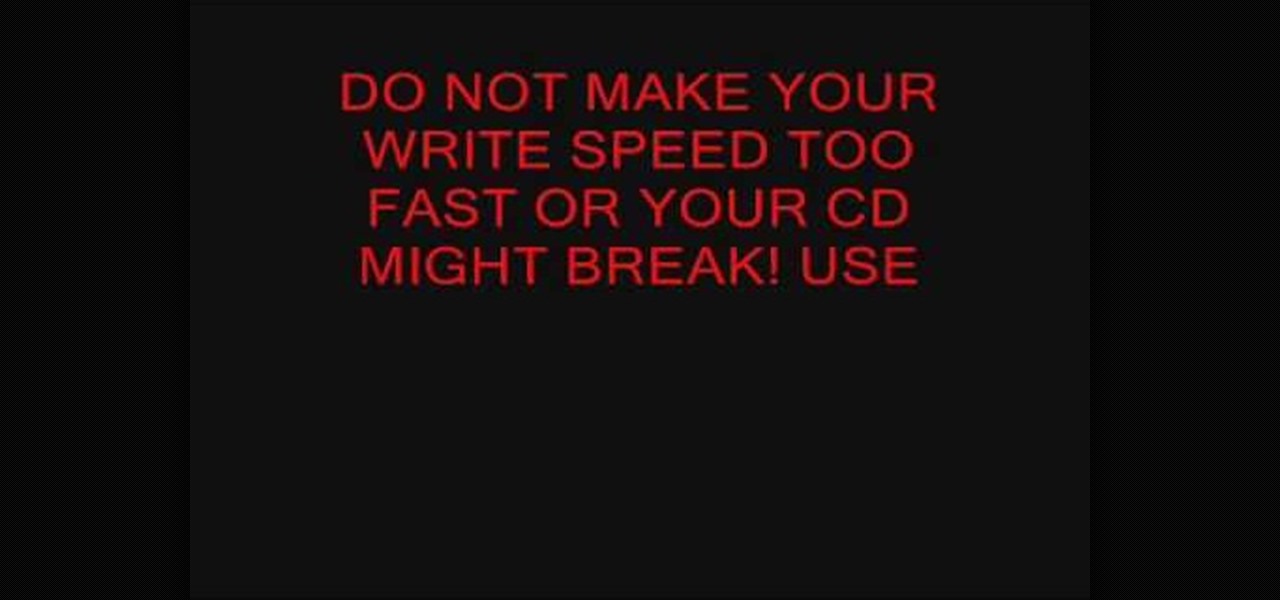Learn how to use glitter and pigments on fingernails! In just four minutes learn how to create a unique style for your nails using just a base nail polish, 3D Silver Glitter and a clear top coat. First you apply a single layer of nail polish, using a color of your choosing. Then you dip the tip of your index finger in glitter and gently apply it on top of the nail polish. After shaking off the excessive glitter, you apply a final layer of clear nail polish. Wash your hands and you're done!

In this video clip series our welfare expert will show you exactly how to apply for it in the state of Florida. Many states are similar to Florida int his regard but some will have a few subtle differences in their application procedure so review more for that.

Nowadays, a lot of desktop computer optical disc drives come equipped with a small pinhole emergency eject option, to help open a stuck CD-ROM or DVD-ROM drive. This is a handy little option for getting CDs and DVDs out quickly, without shutting down your PC. All you need is a needle or a paper clip, then stick inside the pinhole release, push until the disc drive opens. Watch for a demonstration on a Mercury disc drive.

This video teaches us the method to train a horse to lower its head. You will need a horse with lead rope tied to it. Start the training by holding the lead rope. Apply pressure on the rope in the downward direction. Hold the rope in that position by resting one of your arm on it. Keep holding the rope until the horse comes down a little. Release the pressure on the rope when the horse comes down. Apply the pressure again when the horse goes up. You can also apply the pressure at the top of t...

In this video the tutor shows how to mount an ISO using Daemon tools. Using daemon tools you can install virtual drives and mount ISO files on them. First download and install the daemon tools from the link given in the video. After installing right click the daemon tools icon in the notification area. From the right click menu go to CD/DVD-ROM option and from the sub menu select the number of devices that you want. You can set up to 4 drives from the options. Dameon setups the drive in a few...

This video is about applying eyeliner with your eye closed. Take the pencil, Revlon color-stay in black, and take the hand that is not dominate and pull back the lid to the side giving a smooth canvas. Slowly take the eyeliner and start from the inside corner of the eye and start slowly going all the way across. Slowly start following the natural lash line. Add a wing to it by taking it past the natural lash line. Bring it up just a little bit. To make it last all day, put liquid liner over t...

This instructional video will demonstrate how to enable the tap-to-click option on Mac OS X. 1. Go to "System Preferences"

So you've got a new Blackberry phone, and it's your new favorite toy. How do you protect it from dust and dirt? A lot of Blackberry users will use screen protectors. This video shows you how to properly apply a screen protector to any Blackberry phone. Now you'll be able to see who you need to BBM!

Dramatic makeup consists of black eyeliner, intense shadow colors and deep shades in the creases of the eye. Apply dramatic makeup with tips from a professional makeup artist in this free instructional video on eye makeup. Learn how to apply a going out night time eye makeup look.

This tutorial teaches you how to create a fun, copper, summer makeup look with teal.

Learn how you can apply fun and easy designs to your nails with this manicure tutorial. You will need nail image plates, scraper, stamper, base coat, top coat, nail polishes and image plate holder. Watch this how to video and you can create beautiful nail art in your own home.

This hair tutorial teaches you how to use an at home foil highlighting kit. Save money on trips to the hair salon by applying highlights and lowlights at home. Watch this how to video and get salon perfect highlights for your hair at home.

This video tutorial will show you how you can apply a frosty green eye makeup look. This makeup look is great for St. Patrick's day, or any other time you're feeling a little green.

Learn how to apply large stickers to your wall. This video was made specifically for the stickers made by Tonky designs but can be used for other large wall appliques as well.

Learn how to apply customized skin to a character in iClone by Reallusion.

This video will teach you how to apply that Bowie inspired glam rock makeup job. Use colorful eyeshadow to make it seem like you're from Mars.

This video is all about applying false eyelashes and red lipstick to give you that sexy Old Hollywood glam! Think Dita Von Teese, as a more updated example.

Learn how to apply a clear coat protector to your car's paint to prevent fading and maintain resale value.

Remote desktop in windows is set up with these easy to follow steps. First go to your start menu this is in the bottom left corner of your desktop. In the start menu locate your control panel. In the control panel open up your systems folder. Once this is open click the remote tab at the top right of this folder. In this tab you will have the option to check “allow user to connect remotely to this computer.” From here press ok to exit out of the systems folder.Again click the start menu, navi...

Mrs. Victoria explains us how to change the language on your Keyboard (Windows)1. Go to the control panel and select the option ‘Change keyboard or other input methods’ and a dialog box (regional and language options) pops up.2. Click on change Keyboard, and another dialog box pops up.a) In the new dialog box, click ADD Button, and select the input language you require and click OK.3. You have the feature to alter your language input whenever you want by coming to this (Change keyboard langua...

One can easily get rid of acne scars without surgery by means of following steps. Identify the type of acne scars you have. See a dermatologist who can tell the difference between types of scars. For example, scars may be classified as ice pick, boxing, rolling or hypertrophy scars. Not every nonsurgical removal techniques will work with each type of scar. Get a chemical peel. A solution is applied to the skin which causes the top layer to peel off. This encourages new skin growth. Peels are ...

In this video from alyssaxabscission we learn how to apply emo makeup for a concert or a night out. Start with a primer on your eyelids. She uses orange-gold but any color can be used. Apply it to the inner corner up the upper lid. Use black and put it on the outer corner and crease of the eye. Make sharp wings on the outer corner like a cat. Next use a darker black to make it more defined. Now put black eyeliner on the upper and lower water line. Next line the top of the eyes very thin. Now ...

So, you want to go a step further past the "Remove from Friends" option in Facebook? That would be blocking them, and it's one of the simplest things to do in Facebook. That's why this is such a short video— because it's easy to find and do. Simply go the bottom-left of your friend's profile until you see "Report/Block this Person". Click on that option and choose what you want to do and click "Submit". That's it. The perfect way to get rid of spammers and exes.

In this software video tutorial you will learn how to create a column line graph in Microsoft Excel 2007. First you type in the data in to the work sheet. Then highlight the data and click 'insert' on the menu bar. Here you select the 'column' option and go down and click on the type of column that you want. And the graph is automatically presented. Now click on 'move chart' and select a sheet where you want the graph to be moved to and click OK. To change any field in the chart in to a line ...

This video tutorial is in the Electronics category which will show you how to quickly remove CD and DVD scratches with toothpaste. You will need a disc with scratches, tooth paste, water and a towel. First wash your disc with running water and wipe it dry with towel. Wait for about 5 seconds. Now take toothpaste on your fingertip and apply it over the scratches. Don't rub in the toothpaste; just apply it softly as shown in the video. Wash the disc under running water and dry it with towel and...

Learn how to burn an ISO file to a blank DVD or CD using Ashampoo burning studio. What you will need: - Ashampoo burning studio- A blank CD/DVD- A CD/DVD drive which can burn CDs/DVDs 1. Open up Ashampoo Burning Studio and go to "create/burn disk images" then click the first option. 2. Browse for you ISO file. 3. Click on "next" and then insert a blank DVD or CD (use a CD for files less than 700mb). 4. Select the CD/DVD drive under "CD-writer". 5. When you see a green tick, click on options a...

Kevin Battersby of Battersbygold explains the proper way of cleaning rubber or leather golf club grip, important for having a having more control of the club.

Start by putting the loop of the wrap on the thumb of the hand you are going to wrap. Wrap the wrist moving about half way up the forearm. Then run the wrap back down the arm and when you get to the hand wrap between the thumb and the first finger wrapping over the knuckles five times. Then wrap around the thumb and then begin running the wrap in between each of the fingers starting with pinky and ring finger. After you wrap through the ring finger and middle finger then wrap around the wrist...

Highlights add depth and interest to a hair color. Get that beachy, sun-kissed look and change up your style by adding some well placed highlights in your hair. You’ll save time and money by buying a kit and doing it yourself.

A computer’s safe mode is useful when fixing problems or saving work after, say, your hard drive malfunctions. Safe mode can easily be accessed as your computer starts up and is a useful tool to have in your belt.

This video will show you how to get rid of stretch mark scars and acne blemishes. Your treatment options depend on the type and severity of your scarring. One way to improve the appearance of a scar is through a collagen injection, given by your dermatologist. Corticosteroids can also be injected to a hypertrophic scar to flatten and soften the raised area. Another technique is laser treatment, which reduces redness and evens out the scar tissue. Skin surgery is used in severe cases to remove...

This is a makeup tutorial for black and brown smoky eye makeup. It is a look popularized by stars like Kim Kardashian. The artist lets you watch as she creates the look on herself. Instructions are provided in the video's captions. She tells you which brands she uses, as well as the colors. The artist explains the entire process. She goes over lining the eye, applying shadow, shading colors together to create the "smoky" look, lining the eye once more, and applying mascara.

This video demonstrates Mac foundation application with a eyebrow stencil package.

To fix dry hair, apply oils and leave-in treatments, and avoid using styling tools or applying hair color. Learn to overcome dry hair by changing daily habits and properly applying haircare products in this free video on haircare from an experienced hairdresser.

Tracing any IP hostname or web address free online is demonstrated in this video. To trace any IP, website and hostname free online firstly go to the websiteGeoLocationWhen the webpage appears you will get a find option. Enter your IP address, website or hostname here. Then click the find option. Your IP hostname or web address is traced. So easy. Quick and simple to use. Your IP address, city, country, continent and time zone will be displayed in a rectangular box in your location in the wor...

This video shows you how to enable cookies in Google Chrome browser.Enter Google Chrome. First of all, select the last icon in the upper right corner of the window (the one that looks like a wrench) and click on options. Then choose the "Under the hood" tab and scroll down until you reach the cookies section. All you have to do is make sure that the "Allow all cookies" option is selected and click OK.Once this is done, you will be able to use sites that require cookies, which otherwise would ...

How to track an email address. Useful if you meet someone who says they are from somewhere e.g. LA as given in the video and you don't believe them. Go to the Rate a Bull site type in their email address and then hit return or 'find them'. The site will give you options to see information about them on the internet, MySpace, Facebook or other site or track the email. The site gives instructions on how to track the email via outlook, outlook express and other mail programs and the video shows ...

In this video the instructor shows how to create and mount ISO's using Ultra ISO. You can user daemon tools to work with ISOs but this video shows you an alternative to it. Download the Ultra ISO software and install it. After installing it run the program. In the tool bar select the Tools button and in the drop down box you can select the various option like create a new image, mount an image to a drive or convert images between formats. Select the mount option and it prompts for the file. B...

First of all, download and install Daemon Tools Lite. After the install, open Daemon Tools and a red icon will appear on your taskbar; right-click on it and go to Virtual Drive and search for an option that changes the number of drives to 1. This will make Daemon Tools create a new virtual drive on your computer. Right-click again, go to Virtual Drives, and then search for an option called Device 0; click on it and a new window will appear on your screen. Now choose the ISO file that you want...

Ryan explains how to shave your face. To shave your face, first grab your shaving cream and open the can. Next, apply the shaving cream to your hand. Then, spread it around your hand to make it foamy. Apply the shaving cream to your face. Then, wash your hands to remove the excess shaving cream residue. Next, grab your razor and get it wet. Then, lightly drag the razor over your face being very careful not to nick the skin. Be sure to shave your cheeks, your neck and under your nose. You can ...