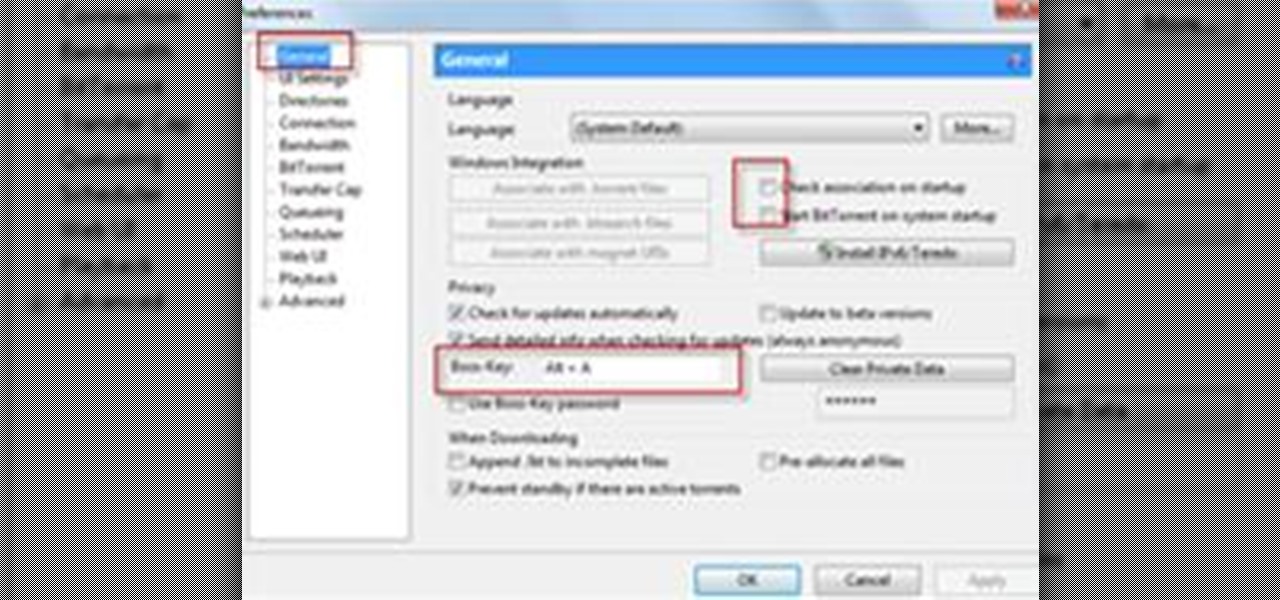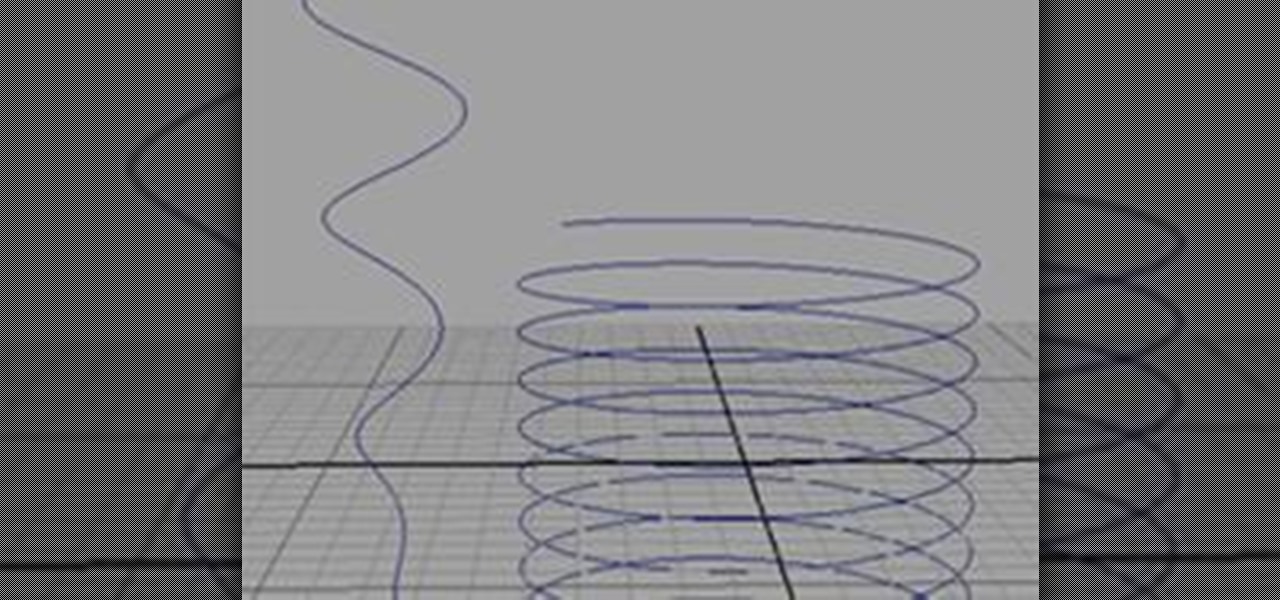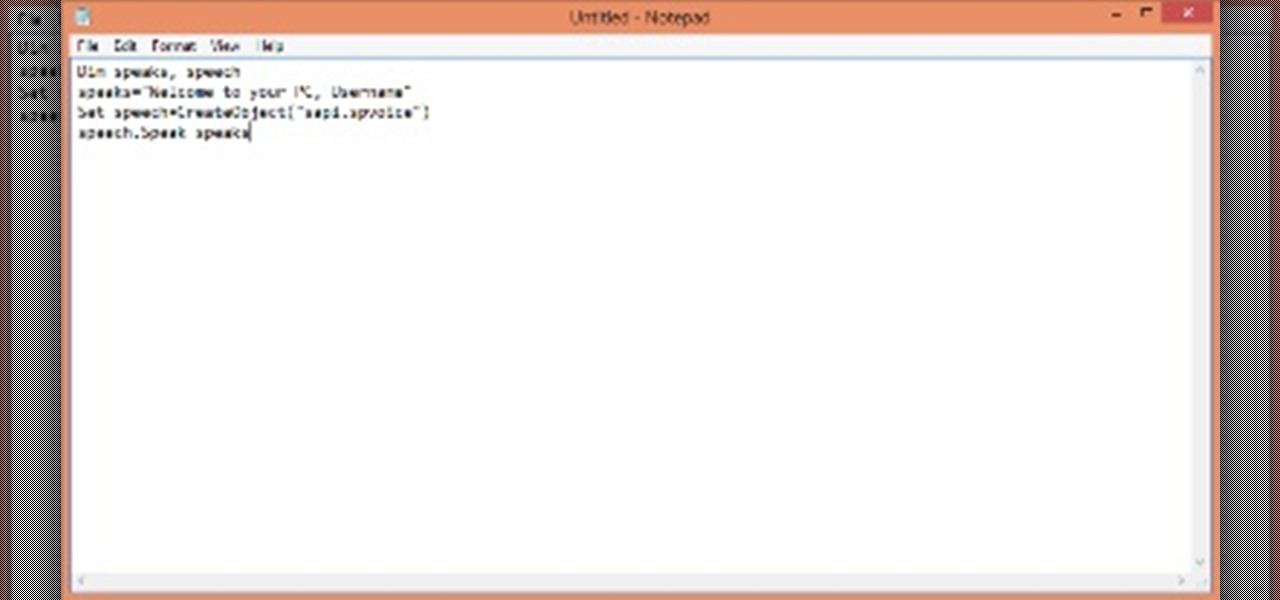This video shows you how to rename a series of images all at once in Bridge CS3, and how to manage options for batch-renaming. You also learn how to create a metadata template and use it to apply metadata to multiple images. Check out this video created by Michael Ninness now! Batch-process file names and metadata in Bridge CS3.

Most of the bikes out on the market either have a presta valve or a schrader valve. These are the gates to allowing and letting air out from your tires. Presta valves are much narrower than its counterparts and can usually be a bit more difficult to inflate.
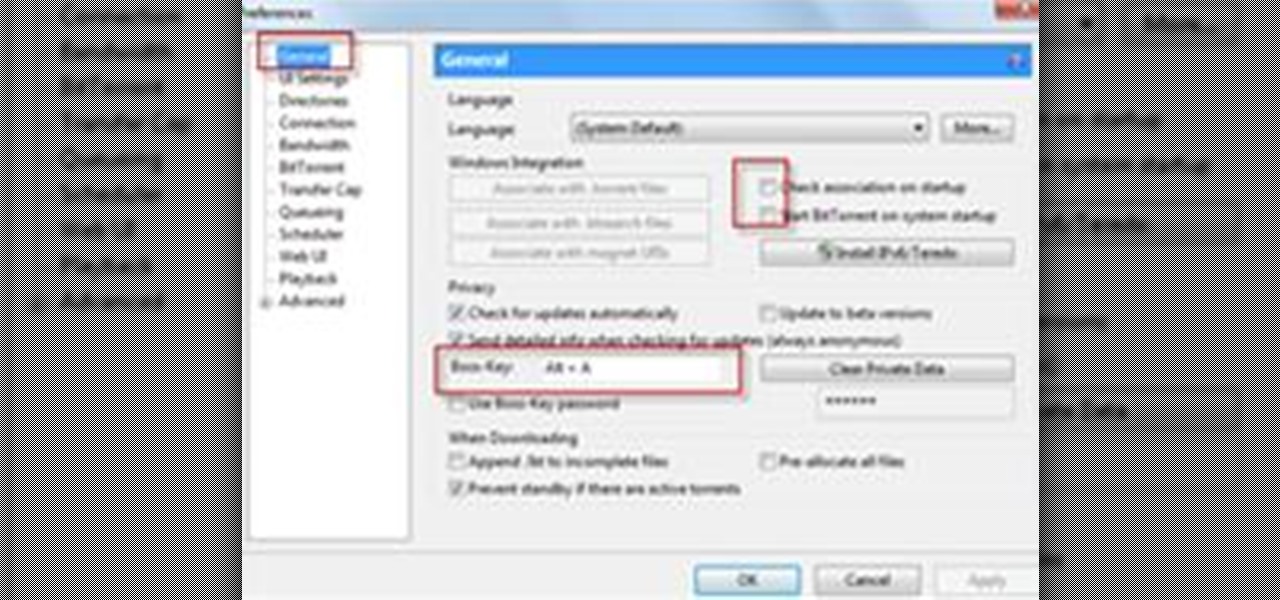
Completely Hide UTorrent and Bittorrent Software in Your PC While It Is Still Running!.

Create and edit complex gradients with the new Gradient tool in Illustrator CS4, which has undergone a complete makeover. There’s a new reverse gradient button, and gradient widgets that allow users to edit applied gradients visually. There are also new transparency options. Cheryl Graham explores these new features of the Gradient tool in Illustrator CS4 and takes viewers through a quick design project, creating the ringed planet of Saturn. Create & edit complex gradients in Illustrator CS4.
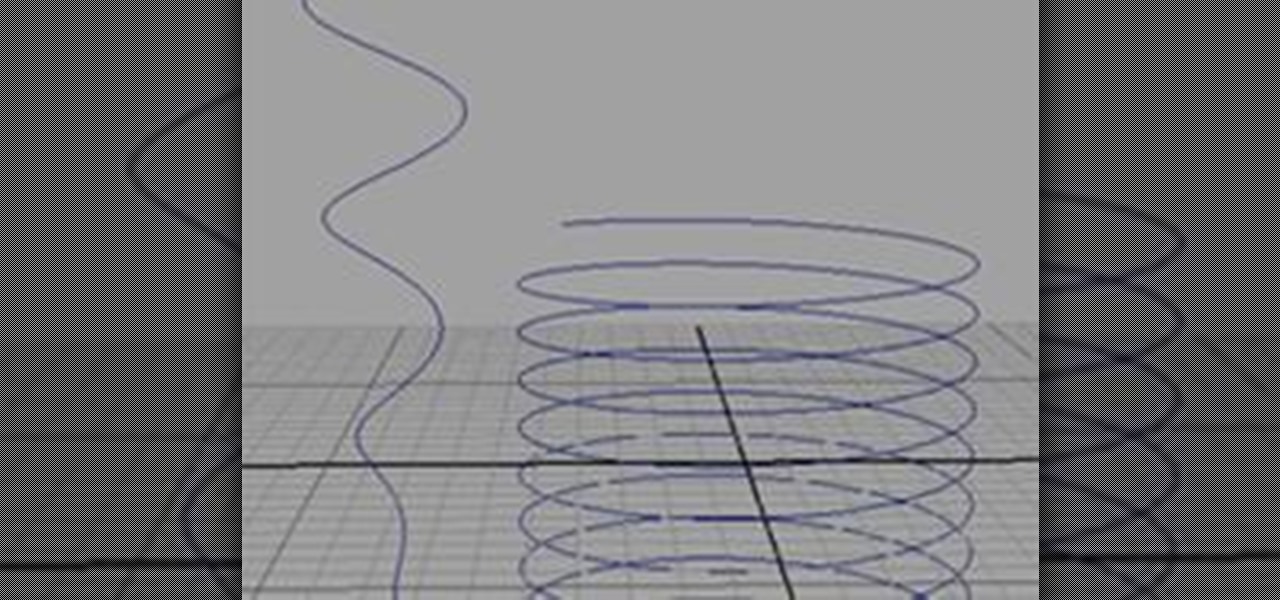
There are several ways you can go about creating your NURBS helix curve in Maya; I will demonstrate the two easiest ones.

In this video tutorial, viewers learn how to set and encrypt a NET-Gear router with WEP password protection. Begin by opening your web browser and go to the router website: Router Login.. When the Prompt window appears, type in your router user name and password, and click OK. In the sidebar, under Setup, click on Wireless Settings. Once again, type in your user name and password, and click OK. In the Security Options, check WEP (Wired Equivalent Privacy). Then select the Pass-phrase box, typ...

Julieg713 is a nail art expert. Check out her nail art tutorials on WonderHowTo (Search Julieg713). Her nail art looks are fun & pretty, not to mention well demonstrated. This nail polish video demonstrate how to apply nail rhinestones. Watch this video to learn how to recreate this nail art look. Apply nail rhinestones.

Premiere Pro CS4 has made it easier to apply multiple effects to multiple clips, either by cutting and pasting attributes from one clip to another, or by creating an effects preset that can be applied to any clip with one step. See how to work with multiple effects and multiple clips in this Premiere Pro CS4 tutorial. Apply multiple effects to clips in Premiere Pro CS4.

Everything you need for fake beards and mustaches. Learn how to apply fake facial hair for theater makeup and costuming in this free video. Apply fake facial hair for theater - Part 1 of 15.

Sending and receiving email on the go is made easy with the Apple's "Mail" app on the iPhone. However, up until the release of iOS 5, plain text was the only option for sending emails (even though well-formatted messages could still be received). The information below, coupled with unlocking the emoji keyboard will make you an unstoppable force of communicating accurately.

In this video, Tiffany instructs how to get a warm makeup look with purples. First, apply a primer that matches your skin tone, or use a concealer. Next, apply a purple frosted gel liner to your eyelids using a small brush, applying all over the eyelid. Next, take a darker plum colored purple eyeshadow from Mac and pat it all over the lid, focusing on the outer corner towards the middle. Then, take the same color and work it into the crease of your eye. After this, apply a light purple shadow...

In this tutorial, we learn how to get a dramatic smoky eyes look. First, prime your entire eyelid with a color that matches your skin. Next, take a silver color eyeshadow and apply it to your entire eyelid. Next, apply a black eyeshadow to the outer edge of the eye then blend it in with the silver. Next, curl your eyelashes and apply a white eyeshadow to the top of the eye under the brow bone. Next, apply fake eyelashes to your eye then apply black liquid eyeliner over the lash line. To finis...

Learn how to properly apply painters putty with this interactive video from Ace Hardware. See how to avoid some common mistakes when applying putty. Apply painter's putty properly.

Apply Image is a feature that's not new in Photoshop, yet many users are unfamiliar with it. It’s typically used for quick compositing, but it also provides the capability to blend a color channel into an image. In this video tutorial you will learn to use Photoshop's Apply Image dialog box and set of tools for various effects. Use Photoshop's Apply Image dialog box.

By using this trick, you can make your computer to welcomes you in computerized voice.You can make your computer to say: Welcome Username, Hello Dear, etc

Rich Harrington talks about one his favorite new features in Premiere Pro CS4; the audio transcription options. Audio transcription is very powerful and it comes in real handy when editing by helping to locate audio clips in Premiere Pro CS4. The transcription information can also be exported with the video. See how to use the audio transcription option in Premiere Pro CS4 in this tutorial. Use the audio transcription option in Premiere Pro CS4.

Top-Windows-Tutorials is a great site dedicated to Windows tutorials for almost all things Windows. Whether you are a computer novice or an expert in Windows operating systems, you'll find useful information in these guides catering to your level of expertise. These user friendly and easy to follow free Windows tutorials will show you all that you can do with your Windows PC.

In this tutorial, we learn how to apply 80's inspired eyeshadow. First, use a frosty white base color on the eyelid. This was a popular color back then, that was also popular in the 90's. Apply more and more of this while blending it out under the brow to keep it highlighted. If you want more, then keep adding as much as you'd like. The darker your skin the more potently this will go on. Take a little bit of this shadow and go underneath the eyes as well for a highlight. Next, you can apply a...

If you need to know how to apply clipping mask in Illustrator, the quickest way is to go to the object tab in Illustrator. This gives you with the click of a button an easy way to apply a clipping mask.

Applying topcoat is the final step in successfully refinishing your furniture piece. Water-Based Polyurethane Topcoats are strong, durable and are favored because they dry crystal clear, allowing the beauty of the wood grain to show.

Adobe Premiere Pro CS4 software is the start-to-finish video production solution ideal for editors, filmmakers, cable and network broadcasters, event and corporate videographers, rich media creative professionals, and hobbyists. In this Adobe Premiere Pro CS4 video tutorial, you'll learn how to apply effects to groups of clips in Premiere Pro CS4. Apply effects to groups of clips in Premiere Pro CS4.

Adobe Premiere Pro CS4 software is the start-to-finish video production solution ideal for editors, filmmakers, cable and network broadcasters, event and corporate videographers, rich media creative professionals, and hobbyists. In this Adobe Premiere Pro CS4 video tutorial, you'll learn how to apply video transitions. Get started using star wipes with this video tutorial. Apply transitions in Premiere Pro CS4.

This software tutorial shows you how to create 3D shapes in Illustrator CS3. Corey learned this from a fellow designer. He shows us how to use Illustrator to create a stroke and apply 3D effects to it and then bring it over to Photoshop to use as an interesting background graphic. Create a stroke & apply 3D effects in Illustrator CS3.

What makeup supplies are needed to make someone look old? Learn how to apply old age makeup to make someone look like an elderly person with tips and techniques from this free video. Apply old age makeup for theater - Part 1 of 15.

Apply two or three coats of mascara, letting dry between each application. On top lashes, always brush the underside, from base to tip. On bottom lashes, brush only the topside. Properly apply mascara.

In this video, Jason "Bellyeyes" Hanson gives you detailed instructions on how to apply an arrow wrap or fletching to an arrow. This tutorial will shwo you how to maintain your arrows, step by step to make sure they are effective. Happy hunting! Fletch an arrow and apply an arrow wrap.

In this tutorial the instructor shows how to disable referrer logging in Opera 6 and 5.01. To do this, first open Opera and click on the File menu. In the File menu select the Preferences option. Now this should open the Preferences window. There are lots of options in the side bar of the Preferences menu. Select the Privacy option among them by clicking it. Now to the right side in that window there is a check box displaying Throw away new cookies on exit. Now check that option. Now finally ...

Adobe Premiere Pro CS4 software is the start-to-finish video production solution ideal for editors, filmmakers, cable and network broadcasters, event and corporate videographers, rich media creative professionals, and hobbyists. In this Adobe Premiere Pro CS4 video tutorial, you'll learn how to apply special effects. Take a look. Apply effects in Premiere Pro CS4.

Recreate the Tinker Bell friendly look in this how-to video and win "prettiest costume" this year. Makeup artist Gregory Arlt demonstrates the shimmery, glittery, makeup used to put this fairy princess look together. Watch this video makeup lesson and learn how to apply a twinkling fairy look for a Halloween costume. Apply a twinkling fairy makeup Halloween costume.

Instead of using your fingers to apply makeup, use a brush to create a flawless finish. This video is demonstrates using a M.A.C. 187 Duo Fibre Brush, Hyper Real Foundation: NC-300, and Vanilla Pigment. Learn how to put on foundation using a brush; just watch this video makeup application tutorial. Apply foundation using a brush.

Handbag TV’s make-up guru, John Gustafson shows you how best to apply face creams and lotions. Apply face creams and lotions.

This tutorial shows you how to apply Zoom-n-Pan effects to a Camtasia Studio 5 recording. This feature allows you to zoom in to a specific area of the video to focus the viewers attention or show specific details. Apply Zoom-n-Pan effects in Camtasia Studio 5.

For the most professional application, use a lip brush to apply lip color. Follow the natural line of your mouth, and evenly cover your upper and lower lip. Properly apply lipstick.

This video shows you how to apply opacity effects to an object in InDesign, such as drop shadow, directional feather, and gradient feather. You learn how to separately control the opacities of stroke, fill, and text in an object, and create an object style from you transparency effect. Apply opacity effects with InDesign CS3.

Maylyn McEwan says that a stable bandage is designed to support, protect, and provide warmth for horses. She describes how you roll the bandage, place the padding, apply the bandage, and remove the bandage. Apply a stable bandage.

Are you a makeup artist or interested in becoming one? Makeup artist Tricia Sawyer passes on some important tips for applying makeup professionally and making sure your clients look perfect in the eyes of the camera. Apply makeup professionally.

Do you want to make a Harry Potter costume at home? Add to it, by applying the right kinds of makeup to give you a look straight from the Harry Potter movies. Watch this tutorial for tips on what kind of makeup you need to apply and where to apply them. Then, all you'll need is a broomstick!

After applying your foundation and eye make up, lipstick can add the final touch to your look. You can also use lip liner to define the shape of your lips, and lip gloss to give you a shiny finish. This makeup tutorial video will show you how to apply lipstick, lip liner, and lip gloss Apply lipstick and lip gloss.

Apple's iOS doesn't have the best reputation when it comes to customization, but with every new iOS version we get, there are more options to personalize. Your iPhone comes packed with plenty of tweaks and hacks to make the device feel truly yours, and one of those is a fun yet useful mod that adds on and off icons for toggle switches on your iPhone.

Nissan said Thursday it will add automatic emergency braking (AEB) capabilities to one million models of its cars and trucks in the US by 2018. But the Japanese carmaker largely remains an exception among mainstream automakers by offering the system as standard.