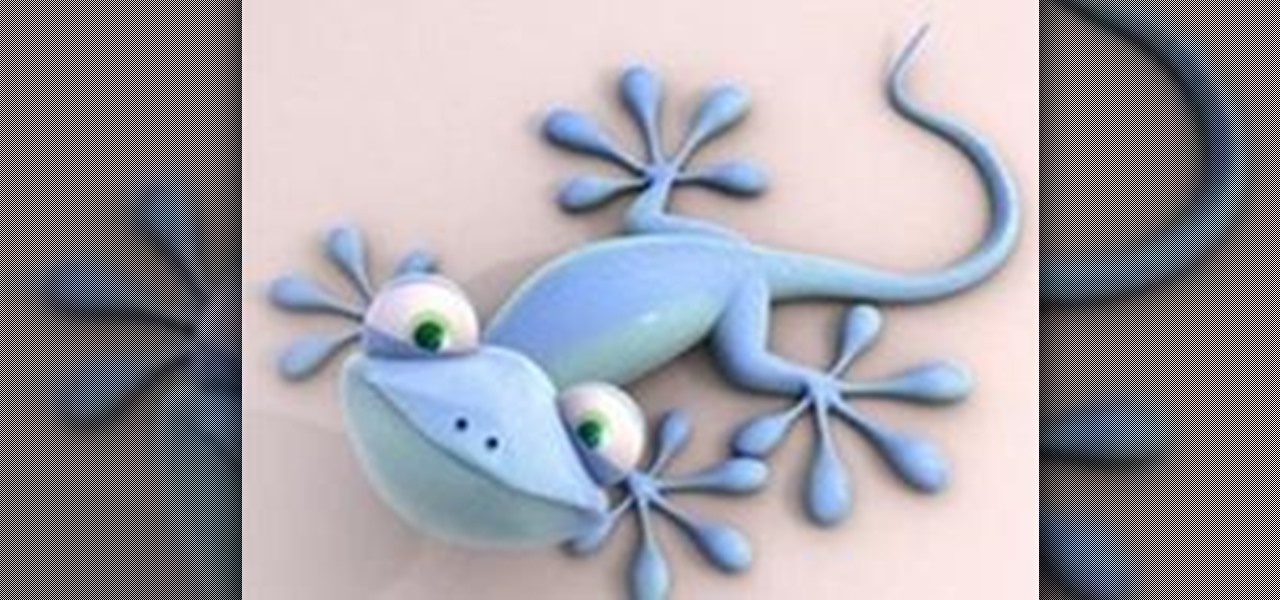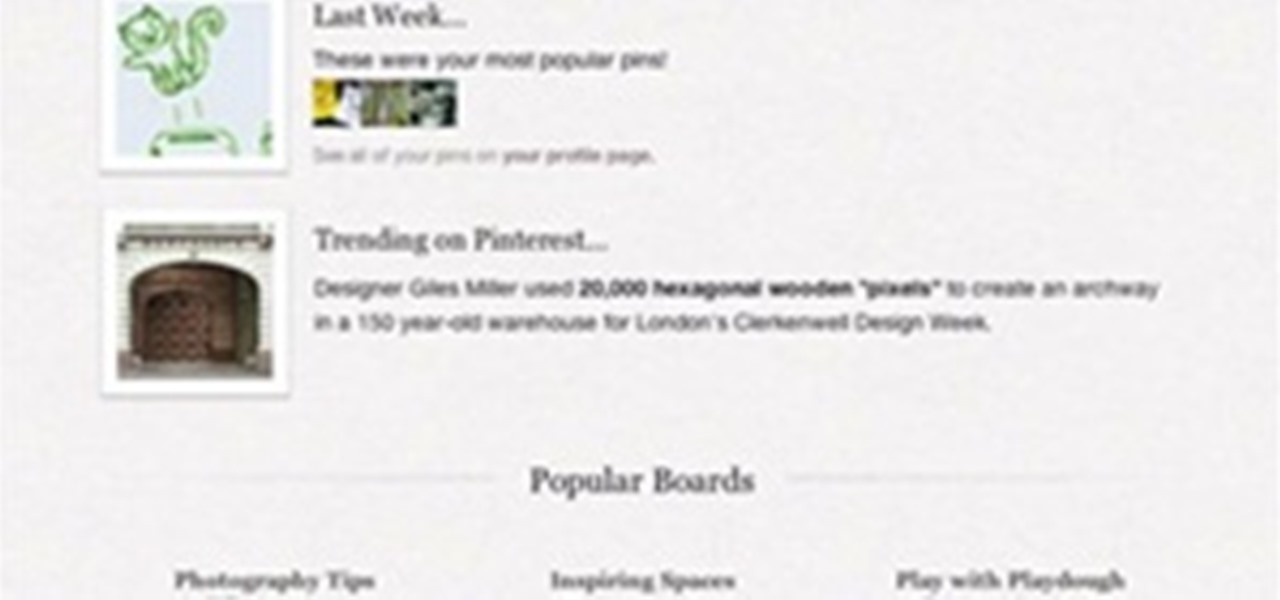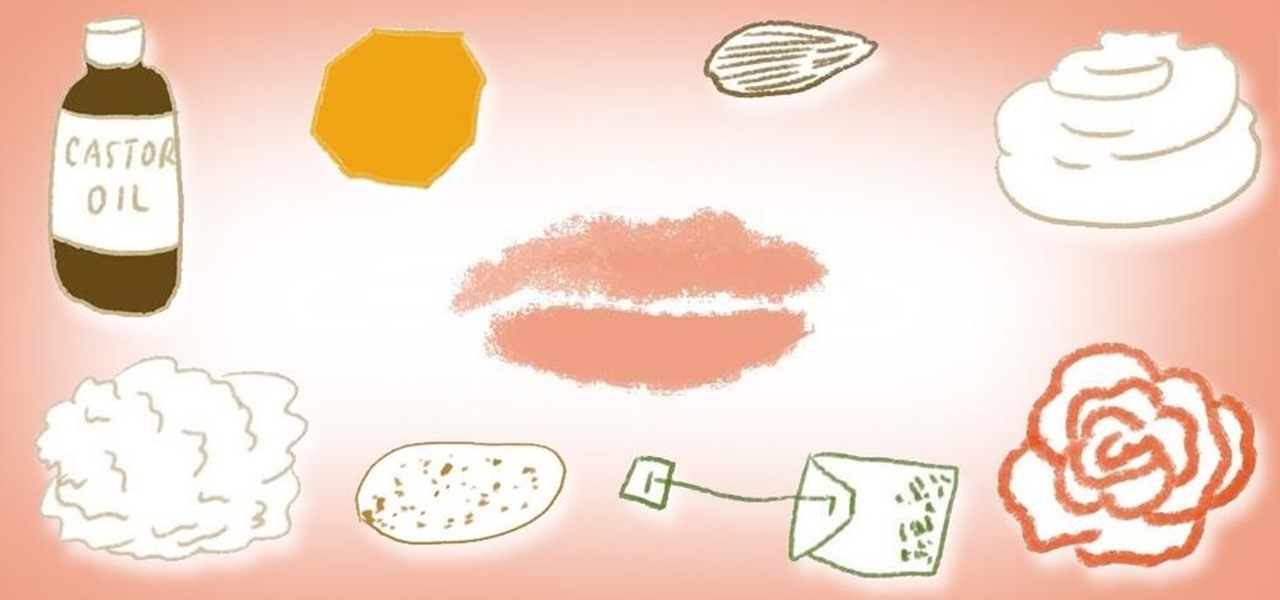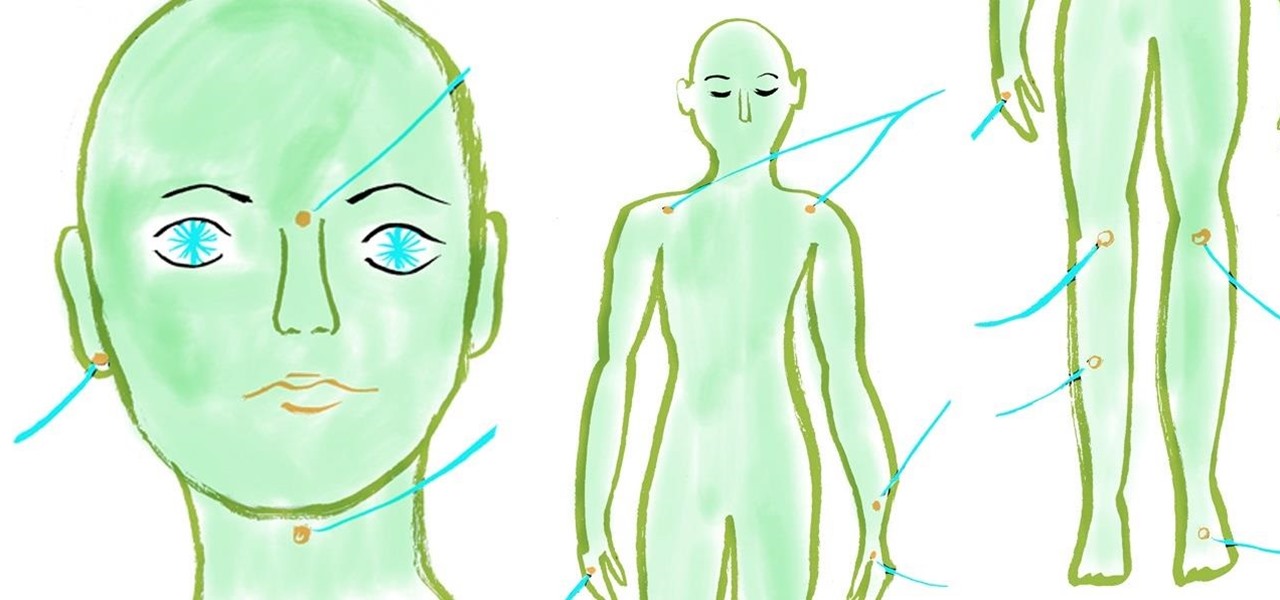Dry and damaged hair can get a boost from a nourishing hair mask. If you want to make a hair mask out of natural ingredients. Make the mask when the hair is wet. Mix half a cup of honey with a quarter cup of olive oil. Apply the mixture to your hair with a wide brush. Try to apply it as evenly as possible over all your hair. When you finish applying, gently comb your hair and gather it up. To make sure the mask is well absorbed, leave it on for about half an hour. Afterwards, shampoo the hair...

Check out this science video tutorial on how to apply a C. elegans dopamine neuron degeneration assay for the validation of potential Parkinson's Disease genes.

Watch this video from This Old House to learn how to patch drywall. Steps:

Watch this video from This Old House to learn how to remove crabgrass. Steps:

Hermès is all about giving out the free goodies—this week I posted a tutorial for making your own papercraft "Kelly bag" and for years now they've created "knotting cards", a set of DIY illustrations presenting different ways to wear their iconic scarves.
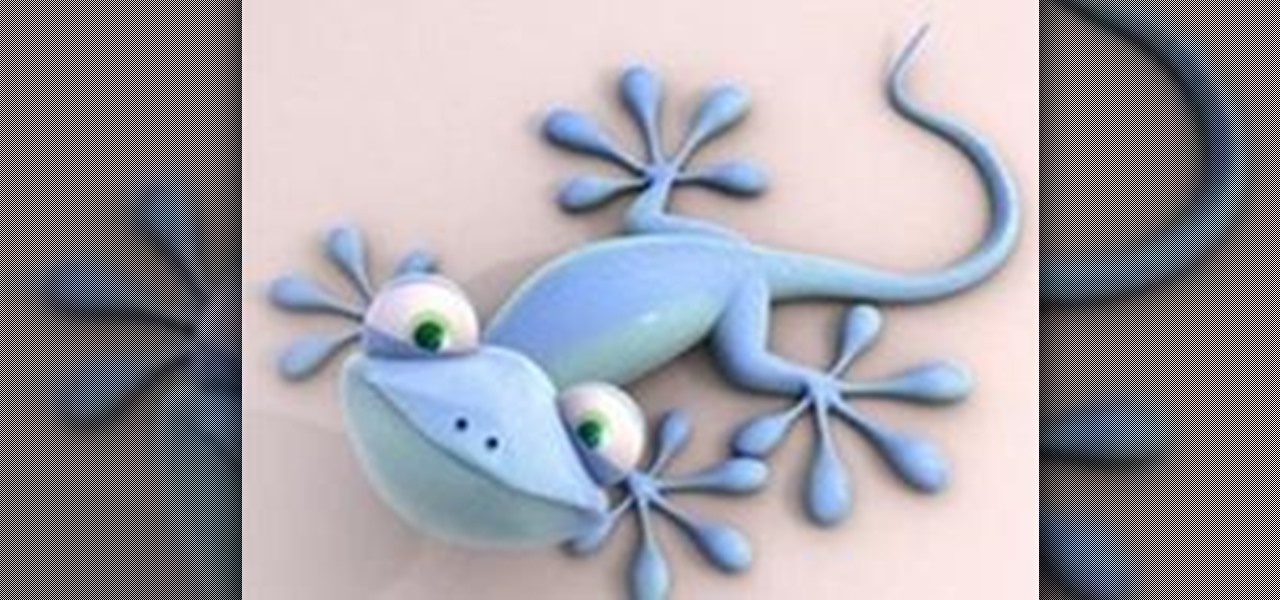
The Ubuntu experience has improved greatly with version 10.04, providing an easy-to-use interface. Especially when it comes to installing programs. However, it still relies on an online internet connection for installing additional software.

Google recently rewrote their search algorithm to make "low-quality sites" disappear from your front page results, putting the emphasis on better, more relevant answers with original content and in-depth information. And now Google has added a new feature to their search system that gives you some of the control of what you see in your results.

If you're a Mac user, it's fair to assume that you may be a little skeptical when it comes to Microsoft products. Microsoft knows this, of course. Which is why the company has decided to offer Mac users a free, one-month trial of the latest version of their popular Office productivity suite, Microsoft Office for Mac 2011. They're betting you'll like it so much you'll buy it. And, if you're already a Office for Mac 2008 user, they may be right! Think you're tough enough to resist Steve Ballmer...

In this 3DS Max video tutorial, you'll learn how to create and apply lens shaders. Whether you're new to Autodesk's popular 3D modeling program or a seasoned graphic artist just interested in better acquainting yourself with the application, you're sure to be well served by this free video tutorial. For more information, including detailed instructions, take a look! Use Production Shaders in Autodesk 3ds Max 2010 & 2011.

This video explains how to create a translucent material by creating a paper lantern in modo 301. Along the way you might pick up some basic modeling and texturing skills as well! Work on creating and applying translucent materials in this modo 301 tutorial. Create a translucent paper lamp in modo 301.

In this tutorial, you will learn how to model a Ducati rear tire using Cinema 4D. We're sure the same principles will apply to any motorcycle tire you decide to model. The guy gives VERY detailed information about tires which should be helpful. Model a Ducati rear tire in Cinema 4D.

This tutorial will teach you about using the show and hide layers options and preferences in Dreamweaver, and how to use them to create disjointed rollovers. This is a practical feature used on many websites and we're sure you'll find some creative ways to use them on your own. Create disjointed rollovers in Dreamweaver.

This clip walks through the process of making an end grain cutting board (or butcher block) from maple and purple heart. This basic project is suitable for most skill levels and the techniques described in this video can be applied to any end grain assembly, whether it's a cutting board of a different design or another butcher block project. Make a decorative butcher block.

This video shows you how to create a simple animated GIF in Photoshop: first as a frame-based animation, then as a timeline-based animation. You'll also learn how to manage animation options and settings. Check out this video created by Russell Brown now! Use the Animation palette in Photoshop CS3.

Start with a basic photograph in Adobe Photoshop, and then apply the filters and processes outlined in this video to end up with a watercolor sketch effect. This is a great treatment to give portraits a unique and memorable look. Turn a photo into a watercolor style sketch in Photoshop.

This clip offers a quick tip on using Photoshop’s Fill command. Learn how to use blend mode options to fill an object with a new color while retaining shading and texture of the object. For more information, including detailed instructions, and to get started taking full advantage of the Adobe Photoshop fill command yourself, watch this free video software tutorial. Use the Fill command in Adobe Photoshop CS5.

This Adobe CS4 software tutorial shows you how to animate characters in After Effects CS4 using the puppet tool. Learn how to use the puppet tool to apply pins to control movement, and record movements. Also preview the puppet overlap and puppet starch tools in After Effects CS4. Animate characters in After Effects CS4.

Dave Cross shows us how to take advantage of InDesign’s paragraph rules by creating and applying new styles to your text. See how to use paragraph rules in InDesign CS3 in this software tutorial. Use paragraph rules in InDesign CS3.

Dave Cross developed an interactive PDF for people planning to attend Photoshop World in Las Vegas this September. In this tutorial, he breaks down how he used Acrobat Pro tools, like combo box, to create the form. You can take the Photoshop World example and apply it to your own interactive form creations in Acrobat. Create interactive PDF forms in Acrobat Pro.

This tutorial examines the different mask shapes available in VisionLab Studio, CompositeLab and EngineLab and how to use them for compositing. Most of the information also applies to garbage mattes. Learn how to use masks and mask shapes in VisionLab studio. Mask in CompositeLab and VisionLab Studio.

If you are using, or plan to use Camtasia Studio 5 software to record screencasts, you definitely want to check out this tutorial. It covers the options to optimize your recordings so you get clearer video, smaller file sizes, and other enhancements like removing black bars, and dealing with camera video. Get the best quality & smallest file size in Camtasia.

Make-up artist Lisa Glassock shows you how to keep your lips looking great all day, so you won't have to keep re-applying your lipstick. Make your lipstick last all day.

This video shows you how to convert a hand-drawn sketch to a vector drawing using the Live Trace Tool in Illustrator CS3. You learn how to manage tracing options, fill in gaps, and convert a Live Trace object to traditional Illustrator shapes or a Live Paint group. Check out this video by Matthew Richmond now! Convert a sketch to a vector drawing with Illustrator.

But it seems like all of the major social networks are determined to send you one anyway: Pinterest:

Superb costumes generally fall into two categories; artfully crafted, time intensive, pricey facsimiles or the low budget option—ingenious, cheap and scrappy. When undertaking the admirable task of creating "one cool (or not) idea every day, for 365 consecutive days, from January 1st until December 31st", option two is most viable. And the most fun.

Here's a rich man's problem for you: two NYC East Village penthouse condos and the need for one combined living space. What do you do? Simply add a helical slide! When the homeowners came up with this fun idea for combining their two condos, they contracted architecture firm TCA to design and construct two separate options to descend and ascend between the two living spaces— an Italian-made "Rintal" stair (an open spiral staircase), or the much speedier and much livelier option: a stainless s...

Says Metafilter, "YouTube has launched Disco. From TestTube - the GoogleLabs of YouTube - it's like Pandora lite with videos. Create and share playlists, or just search for an artist and see what it comes up with."

Don't be afraid to add some shimmer to the face. It can still create a fresh, daytime makeup look. Take a black eye pencil and gently go over the upper lash line. Slightly smudge the line with a Q-tip in order to create a more natural and even look. For a more glowing look, take foundation and apply it to the entire face. Take some powder with a large brush and lightly powder the face. Take blush and go over the cheekbones and face contours.

The possible harshness of black eyeliner is balanced out with sweet pink eyeshadow. Wash a pink eyeshadow over the lid. Then apply liquid black eyeliner. As liquid eyeliner can be tricky to apply, go over with a black eyeshadow using a flat brush. This will hide any mistakes, and add further emphasis to the eye. Mascara and a creamy pink blush finish off the look. Watch this video beauty tutorial and learn how to create a classic pink eyeshadow and black eyeliner makeup look. Create a pink ey...

This tutorial will give you a brief overview of how to apply different effects to your images or videos in Adobe Premiere Pro. Specifically, they go over applying color effects, but the process is the same for any effect you may choose. You won't need your speakers on to follow along: this video has no sound. Be sure to click video tutorial sections and click on the lesson. Use effects in Adobe Premiere Pro.

Pasting on your iPhone has never been easier. You're familiar with the old way of doing things — long-press in the text field to bring up the "Paste" option, then tap that option to paste your text. It's not necessarily hard, but trust me when I say there's a better way.

If you're watching videos over Wi-Fi on your iPad, iPhone, or iPod touch, iOS 10 lets you adjust the quality for when you want to save data or need help watching a movie or TV show on a poor connection.

Windows 8 had an easy "Set for monitor" option that allowed you to use different wallpapers on a multi-monitor setup—an option that is seemingly absent from Windows 10. But with a quick command, you can easily restore this function on Windows 10, so that it behaves like Windows 8.

Got chapped lips? If you don't have any chapstick, you can use a variety of household or kitchen items to alleviate dry, flaky lips. Simply apply castor oil, almond oil, mango butter, beeswax, or milk cream onto lips as needed.

Want to sweat less during the summertime? If you're already using antiperspirant sticks, apply them on your underarms the night before rather than the morning of. Antiperspirant works best when you're not already sweating like crazy, and by the time you take a shower in the morning, the antiperspirant will have already worked its way into your sweat ducts.

If squeaky wooden floorboards and creaky door hinges are preventing you from raiding your refrigerator after midnight in secret, you might already have everything you need in your kitchen to fix that problem.

Hello people. We just wanted to let you know that the server is live now and you can come and play with us!

Hello people. To join our server you need to apply here. Write you like this:

...since the old reliable F8 doesn't work anymore. There is a way to do it. Step 1:

The next time you're feeling tired and stressed out, pull down on your earlobes firmly for a few seconds, or apply firm pressure to the indentation on your nose bridge between your eyebrows using your thumb for several minutes while breathing deeply. Sometimes a little acupressure is all you need to give an extra lift to your mental and physical health.