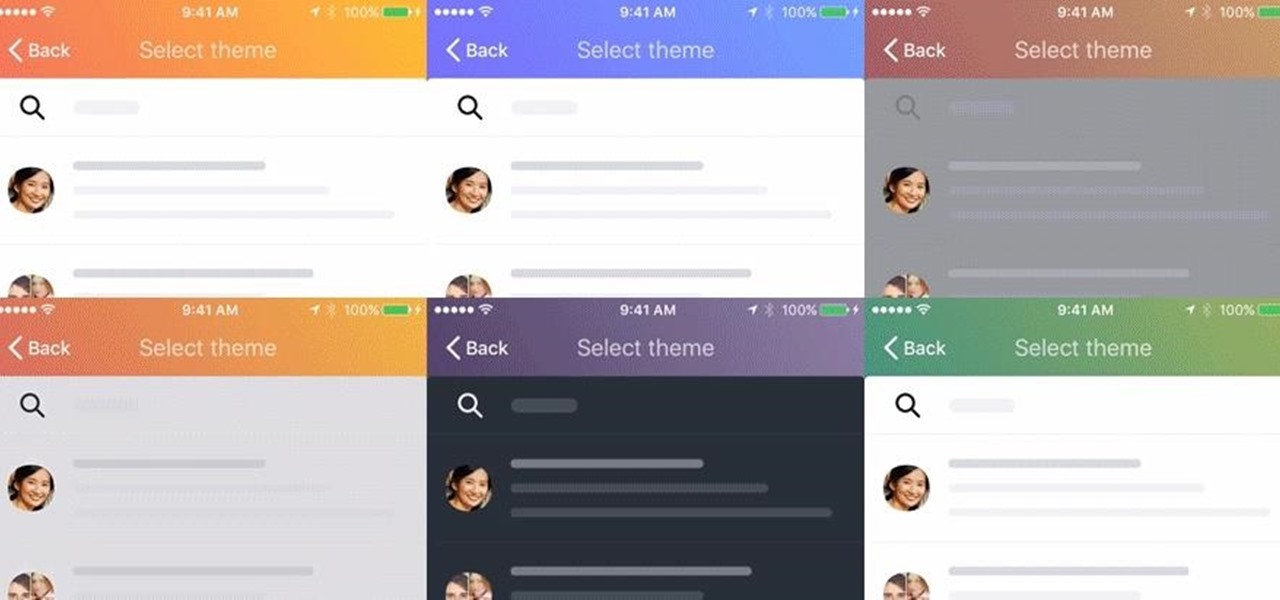This video shows you how to draw with and set options for the Pencil tool in Illustrator. You learn about other ways to use the Pencil tool, and how to modify existing drawings. Check out this cool lesson taught by Matthew Richmond now! Use the Pencil tool in Illustrator CS3.

This video shows you how to use calligraphic, scatter, art, and pattern brushes in Illustrator CS3. You also learn how to use the brush options available on the Brushes panel and in the Paintbrush Tool Preferences dialog box. Check out this cool lesson by Matthew Richmond now! Use the Paintbrush tool in Illustrator CS3.

This video shows you how to use the Live Paint feature in Illustrator. You learn how to create Live Paint groups, and how to use the options for painting faces and edges of overlapping objects in those groups. Check out this wonderful video by Matthew Richmond now! Use Live Paint in Illustrator CS3.

This video shows you how to use the Line tool, Eraser tool, and all of the shape tools in Illustrator. You also learn how to use modifier keys to access additional options. Check out the video by Matthew Richmond now! Use the Line, Eraser, and shape tools in Illustrator.

This video shows you how to export your Illustrator animations as Flash files. The video goes over the different export options and how to modify settings to work best for your animated SWF file. Export animated SWF files from Illustrator CS3.

This video shows you how to create multiple crop areas in an Illustrator image. You learn how to use crop area presets to define areas for print or export, and how to manage crop area options. Check out this video created by Mordy Golding now! Use the crop tool in Illustrator CS3 to export & print.

Color your Illustrator objects in a whole new way with Live Paint. Learn to convert your art into a Live Paint group and apply colors to various parts of the object, even if there are gaps or complex areas in the paths. Use the Live Paint tool in Illustrator.

This video shows you how to edit textures of 3D objects and how to apply layer style effects to them using Photoshop CS3. This is a great video for anyone that has to work with alot of 3D models in their compositions. Edit textures for 3D models in Photoshop CS3.

This video shows you how to import frames from a DICOM file into Photoshop CS3 Extended, and manage import options. You also learn how to remove personal data, export the frames as JPEG files, and display time series data as an animation that can be exported as an AVI, MPEG, or FLV file. Open and edit DICOM files in Photoshop CS3 Extended.

This video shows you how to create a panoramic image using Photomerge in Photoshop. You also learn how to manage layout options. Check out this cool video created by Chris Orwig now! Make panoramic images in Photoshop CS3 with Photomerge.

This video shows you how to import content from Word, Excel, Photoshop, and PDF files into InDesign. It also shows you how to use techniques such as multi-file placement, quick apply, and double-click to fit. Import content into InDesign.

In this video we will look at a quick and simple cloning technique in Photoshop. You will learn to use the Clone Stamp and Polygonal Lasso Tools to make cloning out pixels much easier. Remember to apply the cool trick to improve your next cloning task! Improve your cloning technique in Photoshop.

Want to turn any photo into a stencil for graffiti? This video will show you how to apply effects in Adobe Photoshop and print and cut out the correct pieces so that you have a perfect stencil for making great graffiti art. Stencil graffiti art in Photoshop.

Jacqueline Hansen shows us quick and easy tips on how to make grouting look as good as new. Video tips and tricks can be applied to grouting within tiling in bathrooms and kitchens. Make grouting look as good as new.

Color is an important part of any page or design layout and in this tutorial you'll learn how to open the color tool, append PMS colors and apply them to your QuarkXPress document. Make sure you click on "video tutorial sections" in the top left corner and pick the lesson. Use PMS colours in QuarkXPress.

The node editor in LightWave allows you to create procedural 2 dimensional textures. This is better than normal mapping because it can be directly applied to UV's. Trust us, this is a good thing to know how to do once you start animating textured objects! Create 2D procedural textures in LightWave.

Apple's iOS 4.2.1 firmware update was released yesterday to all iPads, iPhones and iPod Touches, with enhanced multitasking features. It was the first significant update for the iPad since its introduction.

Hello, welcome to my first post! Today, I would like to talk about setting up a Page File Encryption in Windows 7 and Vista. But first - what is a Page File Encryption? Why should you enable this option?

Although there are many great camera apps with filters for the iPhone, Android users should not feel left out. Apps such as Vignette and Retro Camera offer an exciting array of filters to complement any photograph. I've tested out different filters from both apps, and uploaded the samples below.

Web-spying technologies like FaceNiff, Firesheep and Newstweek are out there showing the world just how easy it is to see what you're doing online, but they're amateurish in comparison to what real hackers could do to you if they catch you browsing unsecured websites.

Making Your Own Roman Shades Are you an everyday Martha Stuart? You know, one of those do it yourself creative people who can make better household items than you can find at the store. It so, I found a great (quick to the point) video that will help you design and make your very own set of Roman Shades.

With give or take 250 million cars in America, odds are most city dwellers waste time hunting for parking spots. And while a smartphone app can't make free parking spots magically appear, it can aid in the searching process.

Master Figure Drawing using an Eraser Having trouble with the human form in your figure drawing class? Or just looking to impress your girlfriend or boyfriend with your art skills with a beautiful drawing of their figure? Here is a simple tip to trick your brain into using more of the right, creative, side of your brain. You will need:

Wow, kids and their wild imaginations... Monster Engine is a gallery of kids drawings copied by painter Dave Devries. The project began in 1998, when Devries posed the simple question: What would a child's drawing look like if it were painted realistically?

There are a number of unconventional training methods which can be used to improve strength. The truck pull is one of them. When performing this exercise, the speed at which the vehicle can be pulled is very slow. Thus, it is ideal for building strength in the lower body.

On a computer, you have keyboard shortcuts like cmd+b and ctrl+i to bold, italicize, or underline text. But how exactly do you this on your iPhone?

Your iPhone is full of search bars. Messages, Notes, Photos, Reminders ... these apps and more allow you to search for specific items to speed up whatever it is you're doing. But the fastest way to search in iOS might not be by typing.

If you have a Chromecast or Android TV, you can mirror your phone's display to the big screen. It's helpful for showing off something you found interesting without having to pass your phone around the living room, but the actual process of casting your screen is a bit clunky. Thankfully, there's a better way.

Yahoo is giving its Mail app for Android a new look with its 5.3 version, giving you eleven color themes you can use to customize its look. In addition to changing the color scheme, there are a few new options rolled in as well:

Your new LG G3 is fast, no doubt about it. With a state-of-the-art Snapdragon 801 processor and 3GB of RAM (dependent on model), there is more than enough under the hood for blazing fast speeds. The problem is, the device actually slows things down on purpose. This is meant so that you see all the cool transition animations LG put in place, providing for a sense of "change" as you navigate from one app or menu to another. But once you've used your device for a while, these animations can lose...

This video teaches how to save up to 3 different custom function sets on your Canon EOS-1D. Go into the custom function menu, choose the settings you want in each of the custom function sets. Choose "custom function setting register/apply", select register. You will see an overview of which settings you have. Choose to save as Set 1, 2 or 3. Select "OK". You can now go back into the custom functions screen, make whatever changes you wish to the settings, and save as another set. Now you have ...
Marissa Alexander, whose case brought allegations that Florida's Stand Your Ground law is being unfairly applied, was sentenced to 20 years in prison Friday after being convicted of three counts of aggravated assault after firing a warning shot during a dispute with her husband.

Apple is famous for their easy to use consumer software such as Garage Band and iMovie. However, I've found their apps a little hard to use. Why?

Using a clay bar will help produce a show-car paint finish. Watch the video for a complete demonstration, and check out the steps below. Wash Car
Can anybody tell me how to enable quick post in frontierville. My little pop-up screen does not have the option to select.

Frustrated for losing your rar password ?RAR password unlocker provides your three options to choose to recover your rar password. Select a right way to remove your rar password . Take it !

Are you looking for World of Warcraft costume ideas for Halloween? Take a look at this makeup tutorial to find out what steps you'll need if you want to look like a Night Elf with different kinds of makeup. You'll need either purple or blue colors most likely.

There is no doubt that Olivia Wilde is one of the most beautiful looking women in Hollywood today. If you want to replicate that look with an Olivia Wilde Halloween costume, you'll need to watch this makeup tutorial to find out how to get her look.

If you're thinking of going royal this Halloween, take a look at this tutorial to find out how to get your Kate Middleton makeup set for your costume. It will show you exactly what eyeliner, brushes, and blush you will need to look just like Kate this Halloween.

Well, Halloween isn't on a Friday this year, nor Saturday or Sunday, but you can still pretend that it is by making your own Rebecca Black costume this year. If you want to kick it in the front seat, take a look at this guide to create your own Rebecca Black makeup style.