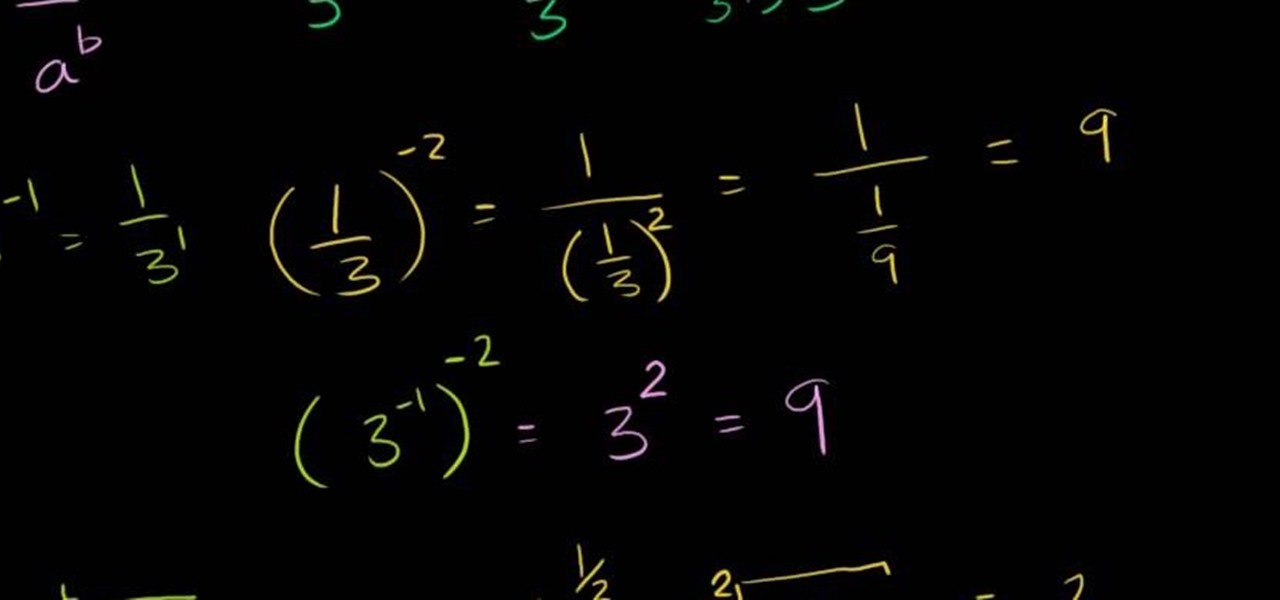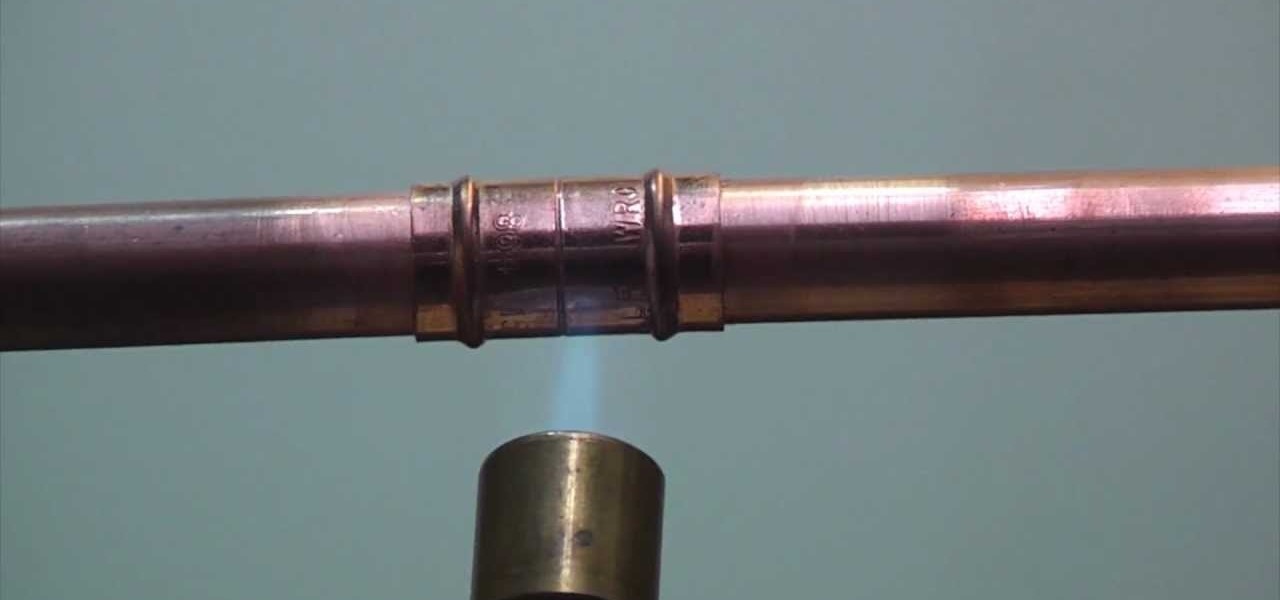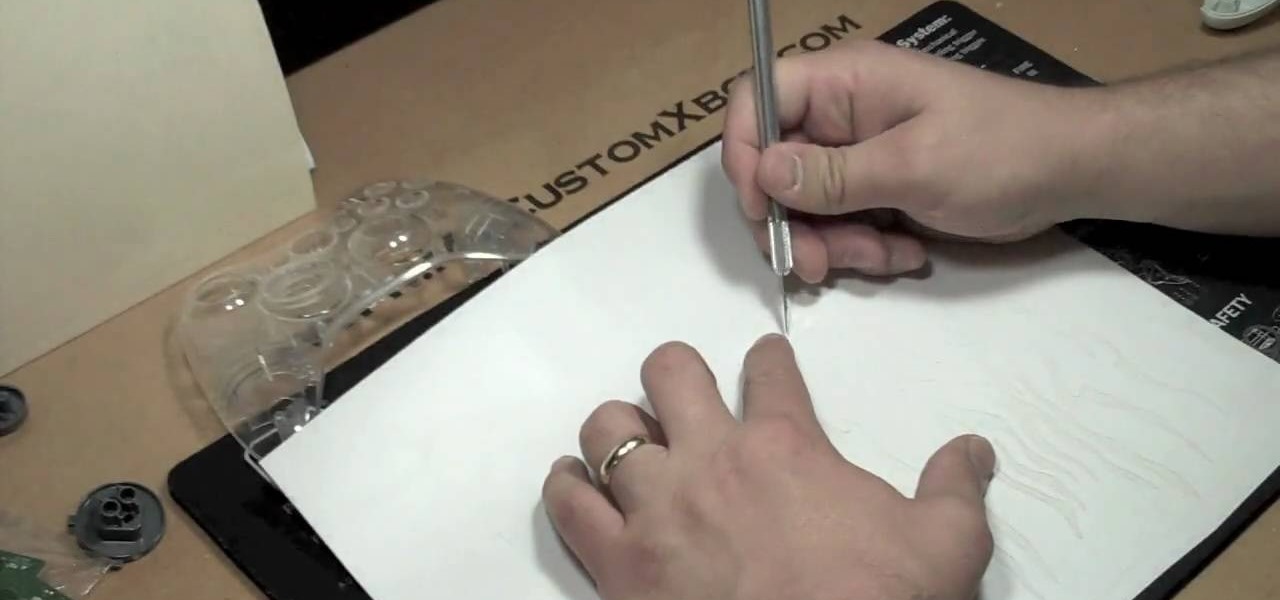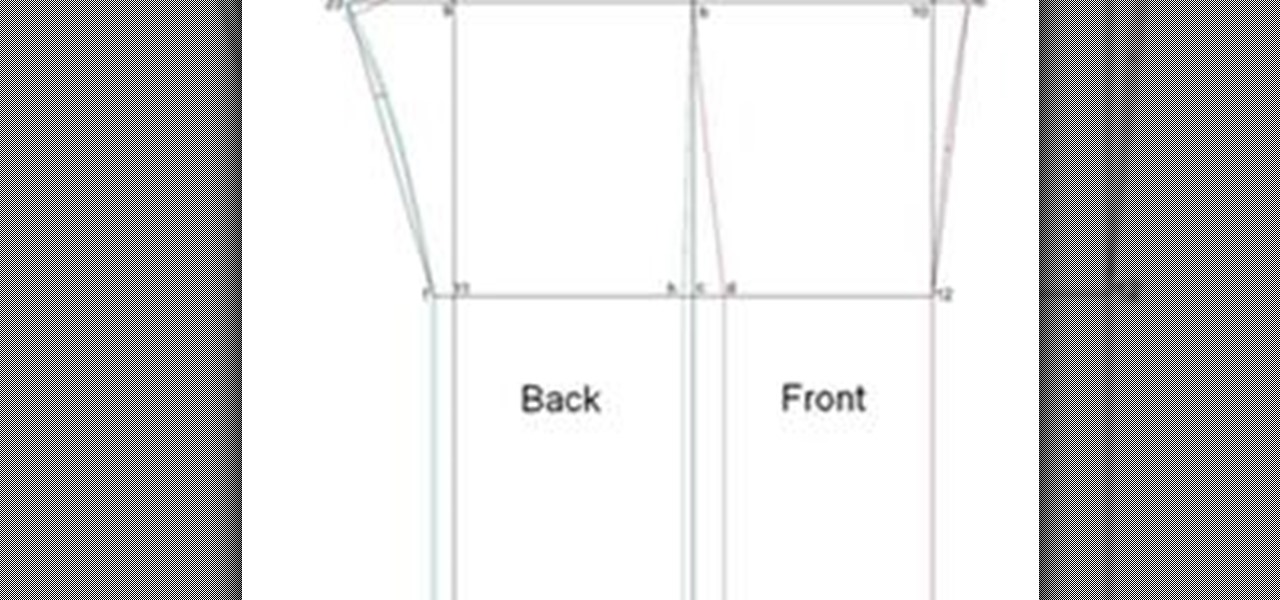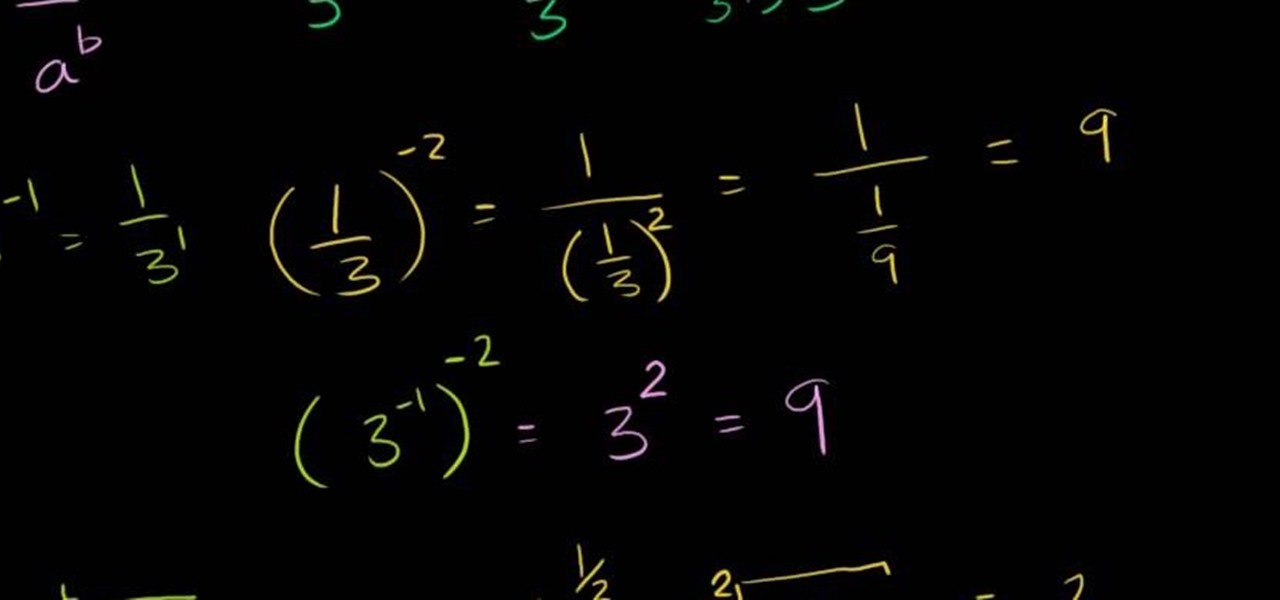
This video walks you through the steps of applying zero, negative, and fractional exponents. This excellent video shows you a clean blackboard, with the instructors voice showing exactly what to do. Don't fret, any question you may have, will be answered. Watching this video will make you feel like your back in the classroom but rather comfortably from your home.

This video shows the method to install 'Installous' on your iPhone and iPod Touch. The first step involves opening up 'Cydia' on the iPhone or iPod Touch. After opening Cydia go to manage and then go to the option of 'Sources'. The resultant window will show an option named hackulo.us. Add this cydia.hackulo.us to the source. The resultant window which opens shows various sections. Find the section of Hackulous in the window. Go to the Hackulous section and find the option of 'Installous'. In...

Learn how to operate the latest Blackberry 8330 in simple steps. Follow the steps below to overview the Blackberry 8330: 1. First switch on your Blackberry by pressing the power button on its top. 2. Use the 'Trackball' to navigate around the menu options and press it to select an option. 3. The 'Send' can be used to call a contact, the 'Menu' key opens a list of options, then the 'Escape' key is used to end an application and the 'End' key is used to end a call. 4. You can find on the left s...

First of all put your video on the timeline where you have a wave form representing your audio track control tools. If you right click on the audio tracks then you get a lot of options available to you. Click on the 'switches' then 'normalize' and this shall choose the highest peak and calibrate the whole audio to that peak. So if your audio is little low or it is too noisy then you can normalize it. Now click on 'channels' and then you have the option of picking left or the right channel. No...

Ken Appleby demonstrates how to forward a domain with GoDaddy. First, open your web browser and log onto your GoDaddy account. Click the domain manager option on the left hand side of the home page and log in if necessary. Choose the domain that you would like to forward. Find the forwarding option which is located on the top central portion of the domain manager window. Tick the enable forwarding box. Then, type the address that you would like to forward your domain to in the forward to box....

How to Make Anything demonstrates how to use Window Vista's snipping tool to make a screen capture. With previous operating systems, you'd have to install a third party application to make a screen capture. To find the snipping tool in Windows Vista, go to the start menu and type "snipping tool" into your search box. The snipping tool box will appear. Click on the options tab. In the next screen, tick display icon in the quick launch toolbar to enable the snipping tool in the toolbar. Click o...

De-fragmenting a hard drive improves the performance of a hard drive and it is recommended to de-fragment your hard drive from time to time as shown in this video. In Windows 7 you can use the Disk De-fragmentation tool. To do this go to the start menu and open the Control Panel. In the right column select the Performance Information and Tools. Now in that window in the left hand column select the Advanced tools option. In that new window scroll down to the Open Disk De-fragmenter link. Click...

This video shows you how easy and convenient it is to use the Office clipboard in MS Word 2007. Go to the "Home" tab. Then click on the little

In this video the instructor shows how to use the Auto play feature in Windows 7. Auto play is an old feature which was also available in Windows XP and Windows Vista. When you insert any removable media into your computer like a CD, DVD or a USB thumb drive, Windows automatically pops up a Auto Play window where it gives you various options that can be performed on the recently inserted media. This feature is very helpful and helps you open your media very conveniently. The Auto play window ...

Black Widow Mask In this video, the talented Angie teaches us to apply a Black Widow Mask for Halloween using make-up products that most women will already have in their collection. She uses detailed explanations and shows us exactly what she is doing and why, such as explaining that she's applying black eyeliner to camouflage the false eyelashes she will later be applying. Her application is easy to follow and results in a stunning finishing effect. By following her advice, you too can have ...

This video will demonstrate exactly how to apply a healthy glow makeup look. This look is great during those times when the weather is getting the best of your skin. This look highlights all the areas you will need to achive a glowing, fresh, and healthy skin look and can be pulled off in less than 10 minutes. To achieve this look, you will need to have:

This video will show you how to create a flow chart in MS Word 2007. First click on the Insert tab. You can see the smart art option, click on it. A "Smart Art Graphic" window will appear.

This video will demonstrate the process to implement page numbers in your Microsoft Word 2007 documents. The video starts out by showing the Insert Tab on the Microsoft Word 2007 Ribbon. On the Insert Ribbon, you will see an icon titled Page Number. All of the Page Number options are available when you click the down arrow directly beside the icon. The are many different position options such top of page, bottom of page, page margins, or current position. The customization options are as endl...

This how-to video shows us how to apply long-lasting powder eyeliner. The narrator in this video says to press and move the brush across your upper and lower eye lid instead of dragging the brush. She teaches us how to fade the eye liner to get the affect of wide open eyes. To finish the look she recommends two coats of mascara. If you follow these step by step directions you will be able to apply a great looking, long lasting powdered eyeliner.

The rhinestone studded nails will be more attractive. To make your nails a perfect complement to any acrylic or polished nails use your wildest imagination to make it more attractive. The following steps will help to make beautiful, rocker rhinestone studded nails. The first step is to clean the nail surface where you want the stickers to be placed. The second step is to apply a base coat, and the third step is to apply nail polish color. The fourth step is to peel off the stickers carefully ...

Aspiring makeup artist demonstrates how to apply nonpareil sprinkles to achieve a candy-inspired look Purchase rainbow-colored nonpareils (tiny round sprinkles). These can be found in the baking aisle at your local grocery store. Apply sprinkles using a clear sticky lip-gloss. Create unique patterns, such as this swirl from the corner of the eye to the collar bone. Pair with candy-inspired jewelry and a chunky bun positioned high on the head to finish the look. Follow these suggestions to tur...

In this video, Amy shows you how to properly apply mascara in a way that will compliment your eyes. Using good mascara, simply look downwards at a mirror in order to get a good view and then use the wand to run the mascara over your eyelashes. It is suggested that you simply move the wand and not your eyelashes or your face, carefully rolling the mascara outwards to create a slightly curled eyelash look. This technique will allow you to apply mascara properly and quickly.

This video explains how to make a New York roll. First of all spread rice onto the half sheet of nori and spread the toasted sesame seeds. Then add nigir slices of salmon belly, two pieces of Yellow Thailand, two pieces of seared sesame tuna. Then use a frying pan with oil to sear all four sides and then add sesame seeds on each side. Roll it up and tap each ends after that apply a thick layer of tempura flakes on the top of the roll and then roll the roll with a plastic wrap over it. To mold...

This video shows you how to easily hide or unhide files and folders and how to edit extensions of files. The first thing you have to do to hide or unhide files and folders is to open Control Panel and then open Folder Options. Next, click the View tab in the upper menu and check one of the following options: Do not show hidden files and folders or Show hidden files and folders. You can hide a file or a folder by making a right-click, then clicking properties and then check the Hidden File box...

Whether you're an aspiring makeup artist or someone looking to gross out your friends on Halloween, learn how to apply a bloody injury to your hand. With makeup and product, achieve a fake exposed-knuckle injury to gross out even the strongest of stomachs! Most of the products used in this tutorial were purchased from Back Stage Shop.

This video shows how to paint Piet Mondrian inspired block print nails yourself. Apply a white base coat and top coat. Use black nail art paint because of the thin brush. Paint two black lines the length of your nails. Then paint black lines going across the width of the nails to make random size boxes. Dab the color of paint you are going to use on a piece of paper and use the nail art brush to get the paint off of the paper and apply the different color paint to the boxes. Wait about 10 min...

For those who would like to have fun, interestingly designed nails, this video shows how to paint smiley face nails. After applying a base coat, mix a plain matte bright yellow and a plain matte white nail polish together on a piece of paper. This will create a lighter shade of yellow. Apply the lighter yellow mixture to the nails. After applying two coats and allowing them to dry, use a black nail polish to draw the eyes and mouth of the smiley face. This will give you a cute and stylish des...

This video shows the viewer how to apply a silver glitter French manicure, a great party look. The creator suggests doing this by first covering the top third of the nails with clear nail varnish. She then dips the still wet nail into a tub of cheap glitter, standard glitter purchase from a local craft store. The using a fan brush she removes the excess glitter. To finish the look she applies a layer of transparent topcoat. This step is essential as it stops the glitter from falling off and g...

Learn how to create a dark fairy/fallen angel look for Halloween with these tips from makeup artist Julia Graf. This look is perfect for any spooky occasion, while also making any normal day out of the year more interesting.

To solder copper pipes, start by using a sharp blade and scrape the end of the pipe you are going to solder. This will get all the burrs off of the pipe. Next, take some steel wool and clean the pipe so that it is nice and clean and shiny. The next step is to apply some flux. Use a rag to apply the flux to the end of the pipe. You want to make sure that the flux goes all the way around the pipe. After putting flux on the two pieces of pipe, put them together using the fitting. Take the blowto...

Cell phones aren't just for calling people anymore! The LG enV3 offers a ton of photographic and video options which this video shows you how to use to their full potential. Not only can the LG enV3 record photos and video, you can edit and enhance them as well. There's even a Face Beautify option for your bad hair days, and a Funny Face setting to brighten up any frowns.

Katinthehat4883 from YouTube shows you how to apply Fast Ride lipstick from Nars for a great look.

This is a video tutorial that shows you how to use the Tiger Stripe Vinyl Paint Mask found in the store at My Custom Xbox. Apply these white tiger stripe stickers is easy. Everyone should know how to paint an Xbox 360 controller!

There are different techniques to apply the glue on the latex sheeting, none of them is right or wrong. All that matters is what works best for you. This latex tip is helpful for making fetish clothing or latex fashion pieces. Latex clothing is integral to fetish clothing and used frequently in BDSM or S&M sex.

Learn how to apply zombie makeup as a Halloween costume. Mike the How-To Guy shows you how to put on the makeup for that ghoulish holiday, or for any other reason, like a short, low-budget independent film.

Go beyond the traditional 3D workflow to an immersive creative experience with the software Modo, created by Luxology. Modo is the next evolution of 3D modeling, painting and rendering for Mac and PC. Modo includes 3D sculpting tools, animation and network rendering, and advanced features such as n-gons and edge weighting.

This image editing software tutorial shows you how to create sepia toned images in the freeware GIMP. Learn four methods of applying a sepia tone inside GIMP: color balance, colorize, gradient map and solid color/color blend mode.

Studying to be a nurse? Then here is a nursing how-to video that teaches you how to apply sequential TEDS. TEDS are used to prevent deep vein thrombosis. TEDS are sometimes also called stockings. Every nurse should know the basics of this technique, follow along and see how easy it is to apply sequential TEDS on patient who is on extended bed rest. These medical tips are sure to help you pass your nursing exam with flying colors.

This web development software tutorial shows you how to create a custom left panel for a website using XSitePro 2. The options for XSitePro 2 have changed from XSitePro 1. Now, it's easy to change the right panel, but the options to change the left panel have been hidden. Watch as Jason shows you how to rebuild the template in XSitePro 2 to allow you to modify and customize the left panel.

When you drag files or folders on your Mac OS X system from one location to another, you expect them to be moved to the new location and not copied. In this video tutorial, you'll learn two things you can do while dragging these files and folders to change the default behavior. Learn to copy and create file aliases using the option and option buttons with this OS X video tutorial.

This video tutorial will teach you how to apply custom textures to objects inside Sandbox 2. It won't work on all objects, but works on such items as laptops, computers, or monitors. You'll work with the material editor, find the right textures, and crop and resize pictures to fit.

Looking for a little extra flair? You could get eyelash extensions, or even eyelash transplants; but applying false eyelashes is a lot easier and you can do it all by yourself.

It's time to take control of your wardrobe. This week the Threadheads show you some quick and easy ways to apply applique's and iron on transfers.

Written Instructions with accompanying video for anyone who wants to make a basic pant exactly to your measurements! Please get your correct measurements before you begin from How to Take Your Measurements.

The video is an episode of Indy Mogul. It opens with a man who tells us the topic of this show is to help people make fake prosthetics for a fish-man costume for Halloween. After an intro showing us that the show is about making homemade special effects and props on a cheap budget and a disclaimer the show tells us the ingredients we'll need to make the prosthetics. They are: clay, sunglasses, latex sheet, quarter-inch foam, styrofoam head and bald cap, and liquid latex. The show then demonst...