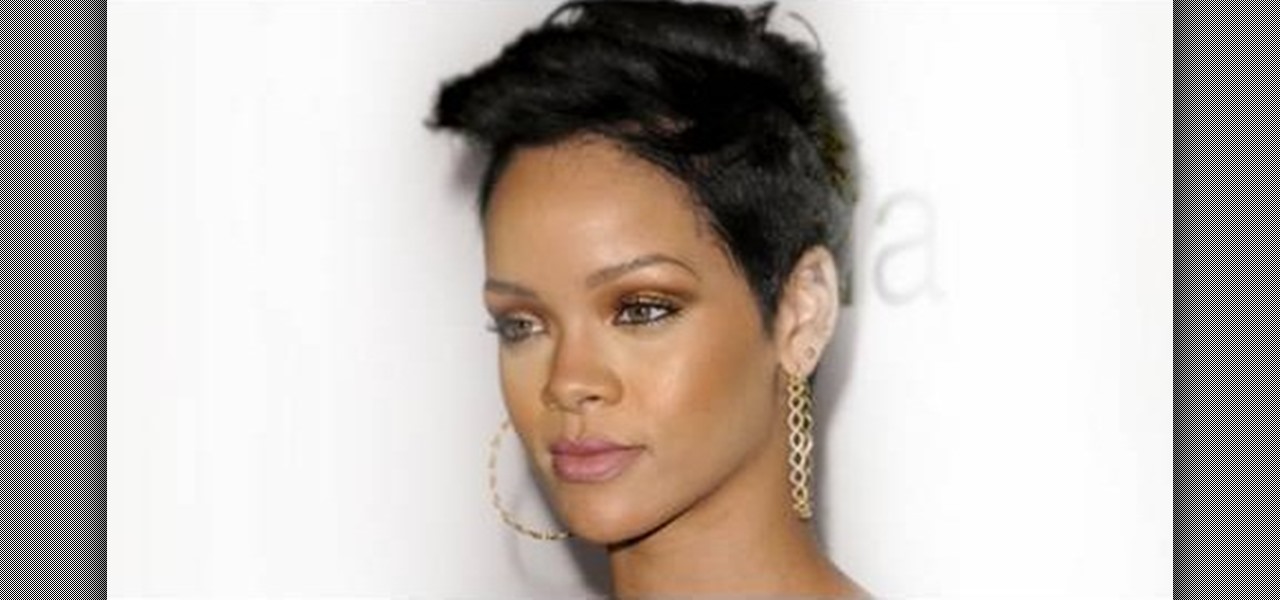If you want to know how to use the web browser on your Nokia N97, you should watch this video. On the home screen, tap the Web icon. Bookmarks screen appears. On the right side of the screen there are icons present namely: Exit, Add Bookmark, Go to Web Address, Delete, and Options. Type in your desired URL and tap Go To after tapping the Go to Web Address icon and a URL textbox appears at the bottom. Wait for the webpage to load. If you want to display some options, tap the Expand Sidebar ico...

Rowland from Windows Performance teaches how to clean up your Windows Vista desktop & icons. Start by right-clicking the task bar and select Properties. Now click the 'Toolbar' tab, check the 'Desktop' option and click 'OK'. Now right-click anywhere in the desktop, go to view and click the last option. All icons in the desktop would not be visible now. Now go to the notification area, in the 'Desktop' option you can find all the items to use.

This is a demonstration on how to use the PLL method to solve a Rubik's cube. The author informs that what people do before and after applying the PLL technique is very important. According to him, people usually tend to first align as many faces as they can, when they see a partial algorithm and then apply the PLL method, which is very time consuming. Instead, one should stop one step short of alignment, apply the Pll method and then align the faces completely. The author, however, points ou...

This video will show you how to block caller ID on the iPhone 3G. Follow these steps to block caller ID on the iPhone 3G: Go to your settings menu and click on the phone option. Click on the 'show my caller ID option', and turn it ON or OFF. Now your number won't show up if you call someone who you think may want to harass you once they have your number.

This video presenter starts out by applying makeup to her eye lids and underneath her eye brows. The presenter blends together several different colors and brushes to bring out her eyes. She then applies a dark eye liner across the top of her eye and white eye liner to the bottom of her eye. The presenter finishes up by applying mascara to her eye lashes. The presenter lets you know exactly what color and brand of makeup she is using, so you are able to reproduce the result.

YOUTUBE Logan Salter presents a video demonstrating a method to create "Crocodile Tear" Makeup. The entire video is demonstrated through visual action, with typed titles in green appearing on the screen prior to each new step, and electronica music played throughout. Logan begins by applying moisturizer, demonstrated visually in the video by applying moisturizer to his facial area and moves at an increasingly faster rate through steps visually demonstrating how to apply various powders and br...

First stipple moisturizer onto your face. Gently rub the lotion into your skin until completely absorbed. Next apply liquid foundation, preferably Mac Studio Fix Fluid (four shades lighter then your skin's natural tint. Shake and dabble your foundation onto a clean surface, using a #187 foundation brush to apply to your face carefully blending into your skin. Now that you've created an even canvas to your face, you're ready to apply a clown white oil based face paint for accent. Apply the whi...

This video shows a method of cleaning LP records using steam. He uses a Perfection steamer and a record cleaning machine with vacuums, along with a set of brushes, Disc Doctor cleaner, and laboratory grade water. He uses distilled water in the steamer. He turns the turntable on, applies the cleaner, spreads it with a brush, and applies the steam while the record turns. After the steaming is done, he continues rubbing it with the brush, and turns on a vacuum. Next he runs the steamer of the re...

Create amazing fairy eyes using silver eyeshadow in easy steps! Start with a base all over your lid and eye area. Now add a little to your lower lash line. You will then apply a highlight with brush to your brow bone With a new smaller brush use a light shimmery silver to apply to the inner part of your eyelid. Apply about 1/3 of the way in. Apply a light lavender color to the rest of your eyelid. Using a darker purple apply to the outer corner of your lid, also pulling it into the crease are...

This video tutorial is about removing makeup in a photo using Photoshop. To do this, first of all, open the photo. Then zoom in on the area where you want to remove the makeup. The tool that is to be used to remove makeup is the brush tool. It can be selected from the left pane. After that, on top there will be an option which says mode. Click on the option just near to that and a drop down menu appears. From that list, select the hue option or color option. Both the options serve the same pu...

This tutorial will show you how to apply basic eyeshadow for beginners, regardless of your skin tone. A lighter eyeshadow should be used on your actual eyelids, ending at your crease, so that this lighter color may be able to absorb other further eyeshadow colors. A darker color should be used on the eyelid crease itself in order to make your eyelid more prominent. A matte color should also be used above the crease, extending towards your brow bone in order to enhance your eyes. For any begin...

ClearTechInfo presents a how-to video on clearing Internet Explorer 8's browser history. Computer users are reminded that the only silly question is the question not asked. In the video, the viewer is shown that by clicking the button marked "Safety" in Internet Explorer 8 the "delete browser history" option is revealed. As long as each option is clicked, the history for the computer user is deleted. The browser history, cookies, cache, and passwords can all be deleted with the click of the b...

This video tells you how to set your default browser to Firefox3.5. In a few simple steps, you can set Firefox as your default browser and also make sure the browser is Firefox whenever you browse. Open Firefox browse- click on Files-Select Tools-Select options-select advanced-you will find System default at the end, just click the option button against". Always check to see if Firefox is the default browser on startup. This option changes your browser to Firefox and also makes sure that alwa...

In this how-to video you learn how to apply neon color nail polish. The process begins by applying a base white coat and allowing it to dry. You use white because it brings out the neon the best. Once you have the base coat you begin applying the neon colors in any design of your choosing. If you use an outline it helps solidify your design and the results are much clearer. The entire process takes about six to seven minuets and is perfect for teenage girls.

In this video Amy Salinger 'stylist extraordinaire' shows us how to our winter scarves. Amy knows what she's doing and works with a model in the video. There are several different options in the video and the ties range from complicated to very simple. She says the simpler of the ties will work when you're in a hurry but don't have a lot of time to fuss but there are also funkier options. One option also shows how to tie the scarf with a pin or broach.

Interested in learning how to get that Cleopatra eye look? This step by step video will show you how to get that ancient Egyptian look here in the twenty first century. Our host narrates while applying the makeup on her own eye and shows how to apply the make up and which brushes to use. The video shows a close-up of her eye along with step by step instruction on how to apply the various makeup techniques. The end result is a dark smoky eye with a strong liner.

The key to this technique is to find the right bronzer for the skin that you are applying the makeup to. Most bronzer's disappear on dark skin. So you want to find a cream based bronzer with a lot of pigments. You want a bronzer that is intense enough that you are able to see a subtle spot of color on the skin when you rub it on. To make your skin naturally warmer mix your foundation and your bronzer together. Start by mixing up a mixture that is three parts foundation and one part bronzer. A...

In this video, Gary from MacMost demonstrates how to select items on a Mac computer. He explains that there are different ways of selecting items, both with the mouse and with the keyboard. Click to select a single item, and click an empty space to clear the selection. Hold Command or Shift to add to a selection or remove items from the selected group. Drag around an area to select multiple items, and use Command and drag to add more areas. To select items in a list, click to select a single ...

This video tutorial shows both the basic features and more in-depth uses of the Blackberry Curve II camera's capabilities. The tutorial goes through many options, providing a good description of how to access and use each. The viewer will learn the specifications of the camera including its mega-pixels, zooming capabilities, and so forth. Manipulation of lighting effects, color effects, and options when saving and deleting pictures are just some of the components reviewed.

The video shows the user how to make their hands resemble those of a vampire. This is done by applying a thin layer of white makeup to the backs of the hand with a cylindrical sponge. The reason for only applying the makeup to the backs of the hands is to avoid coating surfaces you touch with the white makeup. It's suggested that you leave a gap between the makeup and the sleeves of your jacket as it does not spoil the effect and helps eliminate the likelihood that you'll get makeup over your...

In this video the author shows how to perform custom number format for turnover ratio in a Microsoft excel document. He shows how to perform custom number formatting in which he shows how to display a decimal value in words. He opens the Format Cells option and there he shows how to set the Custom option. He shows how to configure different options so that we can format the decimal value and display it as text with some meaning attached to it. In this video the author shows how to use custom ...

This video shows the viewer how to use paper tape to cover the joint between panels on a dry wall. The creator of the video does this using a 6-inch dry wall knife and a curved trowel. He first applies standard compound to the joint using the trowel. The compound should be applied evenly and the thickness shown is said to be around 1/8 inch. After applying the compound he then gently presses the tape over the joint. He then smoothes the tape on the wall, using a dry wall knife. While doing th...

MJ shows how to do a "sexy smoky sultry eye" through steps and techniques on how to apply different layers of makeup. This video is helpful for anyone looking for new and fresh ways to apply makeup in a creative manner. The steps in this video are thorough and clearly demonstrated. Besides advice on the makeup techniques, MJ also gives tips on color choice and other things. If you pay attention and follow MJ's steps you will have "sexy smoky smoldering" eyes and maybe even a new video channel...

The step by step methods to isolate colors in Photoshop have been shown in the video. In a layer we have to place an image and first select the particular part to be isolated with the pen tool which has free form pen tool, add subtract, intersect and exclude overlapping path options. After that make a right click and select make selection option. Keep the feather be in 3 and click ok. Paste this in a new layer by pressing control+d keys. Create a copy layer of 2 and open Hue and saturation pa...

This how to video describes how to apply multi-layer nail polish patterns using common nail polish products. The process begins by applying a good base coat letting it dry and then applying other colorful designs on top of it then finishing with a top coat for shine. In this video they create a yellow and pink paw print that looks very professional. The whole process takes about 8 minutes to complete and is prefect for girls on the go.

Watch this video to learn how to get Rihanna's bronze look by the Makeup Geek. Use your ring finger to apply a coppery color (example: Illamasqua Liquid Metal in "Enrapture") and spread it all over your lids and up towards your eyebrows.

Ron Hazelton shows you how to fix a hole in a hollow core door in less than an hour. 1) Make a bevel around the hole.

Here are instructions on how to create a rainbow manicure 1. Apply a base coat to nails to protect them

In this video, this woman is describing how to eliminate pimples in a clean, healthy and effective way.

Get instructions on recreating Kim Kardashian's makeup look with cheaper products. First, use a short angled brush to fill in the brow with a shadow that is slightly lighter than the brow.

Cover brows with wax or glue stick and concealer that is a lot lighter than your skin). Place some of the much lighter concealer under your eyes. Stroke concealer all over face for an extra layer. Apply full coverage foundation. Set makeup with powder. Use something that'll look very fake when done. Add cream blush product in bronze shade. Apply with finger to warm it up; apply to cheeks, forehead & nose. Use mineral type skin highlighter all over face. Paint on eyebrows with black liquid eye...

Attention fans of Candyland! In this two-part tutorial, learn how to acquire a very creative Queen Frostine inspired look for next Halloween or your next costume party.

In this video by make-up artist, Kandee Johnson, we learn how to apply the make-up and costume of sexy cartoon character, Jessica Rabbit from Who Framed Roger Rabbit. Watch as Kandee transforms in under twenty-five minutes!

New user to Windows 7? Microsoft has put out a series of video tutorials explaining how to maximize your Windows 7 experience. Follow along with this computer lesson and learn how to:

Cheryl Bianca has finally made a tutorial on the Cleopatra-inspired look. If you want to know how get that look, just watch and learn from this makeup tutorial. See how to apply a Cleopatra makeup look.

Watch this video tutorial to learn how to color your hair at home. You'll save a bundle using a coloring kit instead of heading to the salon every six weeks. Plus, dyeing your tresses at home has never been simpler.

Frank Shamrock shows Yardbarker Dewey Hammond how to apply a choke. MMA fighter Frank Shamrock teaches the fundamentals of Mixed Martial Arts. If you want to learn how to dominate your opponent in the cage, this video tutorial on MMA chokes is a good place to start.

Get the lowdown on all the ways to remove pesky facial hair—from the brand new to the tried and true. Different options: threading, laser hair removal, intense pulsed light treatment, electrolysis, facial bleach, a waxing treatment or kit, tweezers, and prescription cream Vaniqa (optional). There are many hair removal options, so watch this video and choose the one that is best for you.

This two-part video tutorial series presents a breakdown of applied music theory on the ukulele. In the key of C major you have the notes CDEFGABC. The notes C to C give you C major(or Ionian). The notes A to A give you A minor (or Locrian). The notes G to G give you Mixolydian and the notes E to E give you E Phrygian.

Create a creepy undead look for a Halloween zombie costume with the little help of makeup and the steps in this how-to video. The cosmetics used for this look are: MAC - Pure White Paint Stick, Laura Mercier - Translucent Powder, MAC - Feline Pencil, MAC - Feline Pencil, MAC - Flammable Paint, MAC - Beauty Marked e/s, MAC - Fascinating Pencil, MUFE - Smoky Lash mascara, Guerlain - Kiss Kiss Lip Lift, and MAC - Pure White Paint Stick. Learn how to apply zombie makeup for Halloween by watching ...