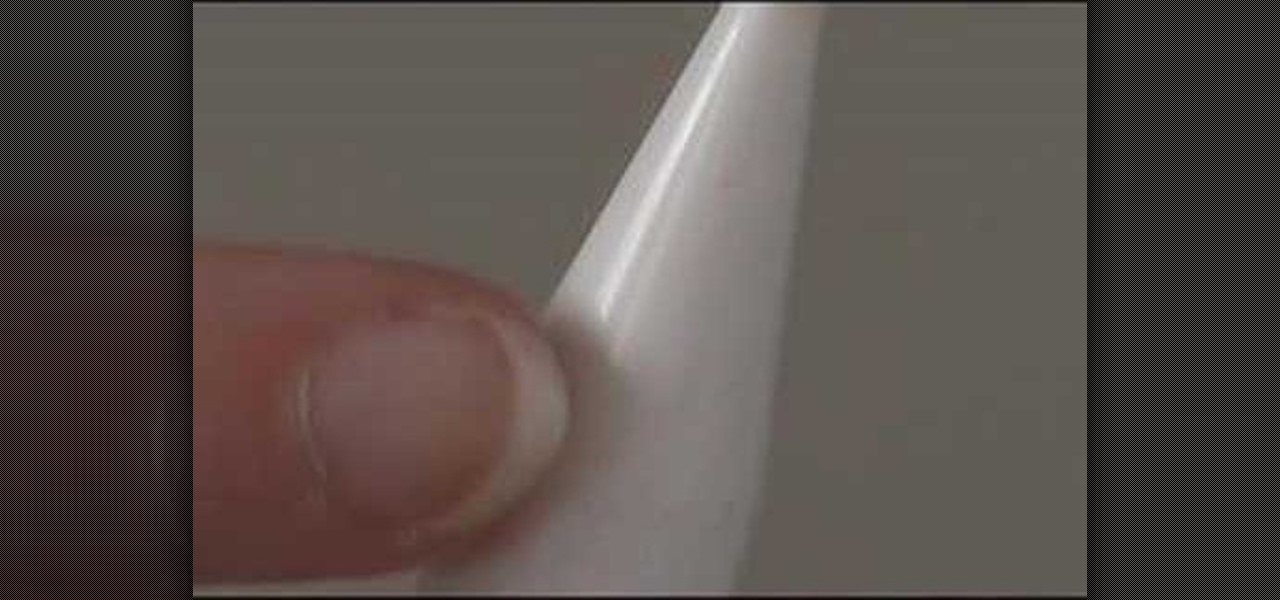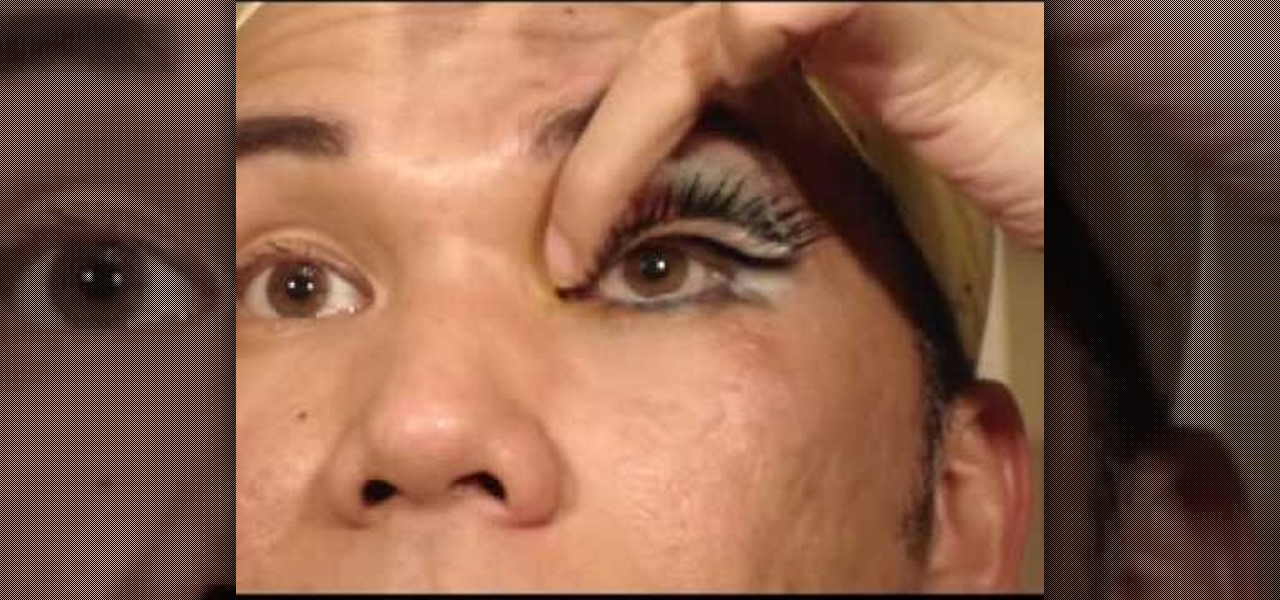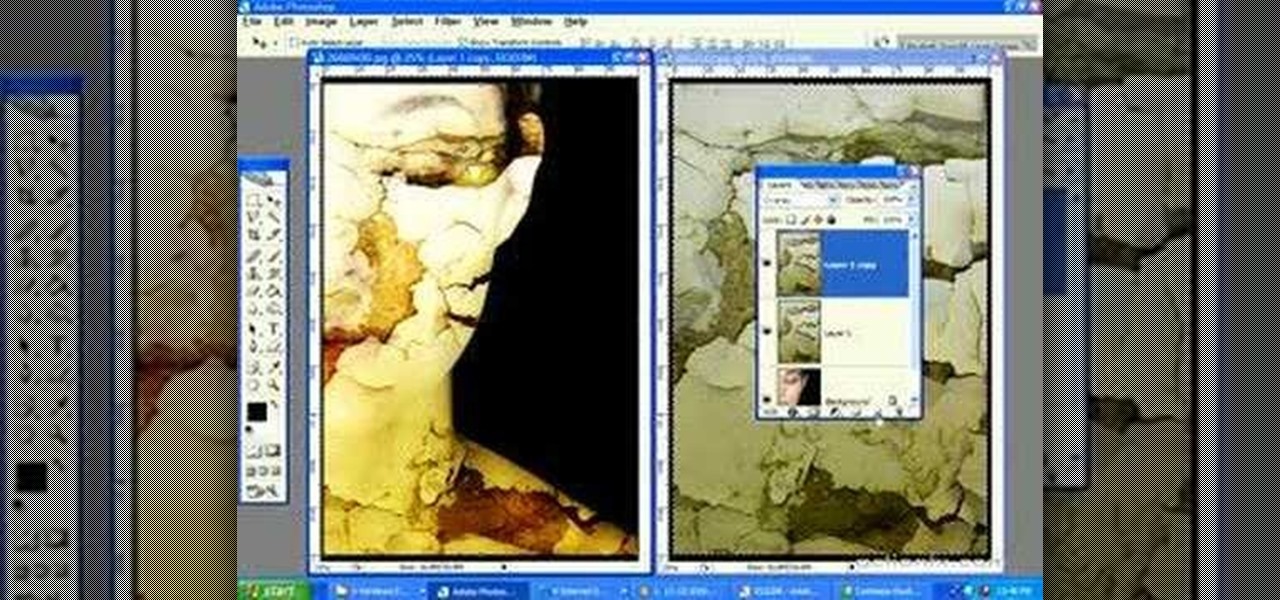This eyeshadow and makeup tutorial will show you how you can apply products for a nice neutral brown look. This look is great for going out during the day to work or somewhere where you don't want to look like you're wearing a lot of makeup.

This is a tutorial video on how to apply a pink/purple eyeshadow look with makeup. Normally, I would apply Urban Decay Eyeshadow Primer Potion, but I didn't in this video.

In this video tutorial, Chris Pels will show how to use the aspnet_merge.exe utility to combine assemblies that have been compiled using the aspnet_compiler.exe utility. First, view the output of the ASP.NET compilation process to learn what assemblies are created. Next, learn the mechanics of using the aspnet_merge.exe utility to merge assemblies from the compilation of a web site, first seeing how to control the compiled assembly names with the –prefix option. Then see how to merge all the ...

This sequence of videos will show you how to get that glowing luminous look with your foundation and blush. This makeup method takes a bit more time but it's worth it for that special event or evening out.

This is a makeup tutorial video which will teach you to apply Loreal HiP eye makeup for a cute blue eyeshadow look.

This AutoCAD 2008 tutorial covers working with Command Line Options.

Liquid eyeliner can be dramatic and beautiful, however, applied incorrectly and it can be devastating. Learn the proper way to apply liquid eyeliner in this nifty makeup tutorial.

Learn how to apply the "Hulk" Aggressive Rider Skull Skin, a Hulk mask, to your motorcycle helmet. The mask is a sticker that is easy to apply to your helmet.

This video provides makeup tips on how to apply flawless face makeup. This video elaborates on the order in which you would apply face makeup to attain a flawless finish.

This video will give you a nice how-to on applying teal and brown eye makeup and eye shadow.

Tim Carter demonstrates how to stain wood to get the color you want. Watching these video tips allows you to be able to apply wood stain to match almost any color. If you get the right color stain and apply it properly, your new piece of wood will match color-wise and allow the grain of the wood to show through.

Everybody loves a rainbow. Now, you can walk around with a rainbow on your face by following this quick tutorial to learn how to apply face paint giving a rainbow design.

It's Jaws! No it's just face paint, but watch this video to learn the tricks and tips to apply face paint and look like a shark!

Feeling funny? Why not get a few laughs at the end of the project by watching this video to learn how to apply face paint to create a clown!

Check out this instructional video to learn tips and techniques to applying face paint looking like an Indian princess.

Learn how to apply face paint to create a tribal princess look by watching this instructional video.

Watch and learn how to apply paint to create a faux tattoo of a snake arm band.

Chrome yellow and electric combine to create a ravishing, attention grabbing makeup look. PRODUCTS USED

This video shows you how to apply your natural food-based dye, set your dye, and remove your dye. Perfect for an arts and crafts project or a handmade fashion statement!

Here's a great tutorial on how to apply liquid liner perfectly, even if you have shaky hands.

This is a makeup tutorial for applying blue-green and grey eye makeup with yellow glitter. Enjoy!

Check out this video to learn how to apply Barbie Doll makeup.

Check out this video to learn how to apply pink vintage pinup girl makeup. Enjoy!

Check out this video to learn how to apply show girl makeup for Halloween.

Caulk can make a good paint job look great if applied correctly. Meghan Carter demonstrates how to caulk to achieve seamless results. With her tips you'll eliminate gaps and cracks when you use caulk around your home.

Learn how to find the printing options for Apple's Keynote on the Macintosh for saving PDF handouts.

Ever notice how your cheeks naturally flush when you're excited or working up a healthy sweat at the gym? Applying blush can help you recreate that rosy glow—even if you're just sitting on the sofa watching TV.

You are applying both the bottom and top lashes. These are full sets set to give you the drag look that's key with all Mardi Gras make up.

Jennifer from Videomaker magazine has tips on a difficult subject for some men... how to apply makeup on your talent.

Ever wondered how to apply your own individual eyelashes? Satisfy your curiosity by watching Tricia explain the requirements, and what to do with them. In this tutorial with Christina, we will lay some individual lashes and use cake mascara to safely define them.

Ever wanted to wow your friends with your MySpace photos? In this video tutorial you will learn to apply textures to a model's face to create a dark, Gothic look. This technique is often seen on Deviant Art forums.

How to fix a small ding in your surfboard and the right way. First sand the ding. Cut out a patch of fiber glass to fit over the ding. Apply resin. Let it dry. Then apply another layer of glass.

The default custom shapes in Photoshop could be changed to fit your needs. The good news is you don't have to create them from scratch. In this video tutorial you will learn to download, load and apply ActionFx custom shapes in Photoshop CS2.

The Reminders app has always lacked the oomf that would make a person switch from a powerful third-party task manager. But Reminders has received quite the makeover in iOS 13, including a revamped UI and several new features, such as timed reminder alerts, which make the app a worthy to-do list option for the iPhone.

From the iPhone X onward, the Side button has taken on many of the functions associated with the Home button, such as summoning Siri, pulling up the AssistiveTouch shortcut, and more. So if you've finally ditched your Home button iPhone for the latest iPhone 11, the process of shutting down and restarting is something you'll need to learn all over.

You may not want to disable notifications for the Mail app entirely on your iPhone since you could miss essential emails when they come in. But you can at least silence conversation threads on an individual basis. Doing so won't mute all conversations from the same sender, only the thread you select. Plus, it works for group email threads where things can get chaotic.

When there's a new game you want to play or app you need to use, but a Wi-Fi network isn't available, you can always download it over cellular data. If the size of the app is too large, however, you may not be able to on your iPhone. But that changes in iOS 13, which finally gives control over cellular data downloads in the App Store.

In Android 10, Google is letting you adjust the accent colors to give your phone a bit of flair. When combined with the new system-wide dark mode, you are looking at eight different color combinations. That is seven more than we had in the previous version and seven additional ways to help your phone stand out.

One of the things that sets a seasoned hacker apart from the script kiddies is the ability to effectively sneak past antivirus defenses when executing an attack. One way to do this is to use custom shellcode in an exploit. Not everyone is an expert at writing shellcode, but luckily there's an easy way to do this that is both quick and effective.

The iPhone X ushered in the Swiss Army Knife-like Side button, which can perform numerous functions, such as summoning Siri and opening Apple Pay through click gestures. This has carried over into the iPhone XS, XS Max, and iPhone XR, so if you've upgraded to one of these devices from a Home button-equipped iPhone, you'll have to learn how to shut down your new device.