
How To: Use elastic audio in ProTools 7.4
This video shows you how to use the elastic audio option in DigiDesign's ProTools 7.4


This video shows you how to use the elastic audio option in DigiDesign's ProTools 7.4

Before you go out to protest, understand what you are facing. Sometimes these demonstrations become infected with looters and rioters, which could mean interaction with law enforcement and potentially arrest. And if your phone is on you, it can be used as a tool against you.

In a departure from Apple's newer iPhone models with Face ID technology, the 2020 iPhone SE goes back to the old days where the Home button ruled, and Touch ID was the biometrics method. But if you've never owned an older iPhone with a Home button, something as simple as shutting down and restarting the iPhone SE could elude you.

The first thing any Android power user does with their phone is unlocked the Developer options. The hidden menu has many low-level tweaks, such as forcing Dark mode on all apps, speeding up animations, or enabling hidden Quick Setting tiles. And most modifications require nothing more than hitting a toggle.

If you're using or need to use Zoom, the popular video teleconferencing service, you've almost certainly heard about "Zoombombing" by now. While Zoom has been adding security measures to address the problem, there are other things you can do to prevent or stop Zoombombers in their tracks so that your video meetings and chats go undisturbed and uninterrupted.

Apple's iOS 13 has been quite the disrupter. The initial update featured over 200 new features and changes, while its successor, iOS 13.1, brought another 22 to the mix. With the company's latest update, iOS 13.2, you'll see an extra 22 amendments on your iPhone, including new emojis, Deep Fusion on iPhone 11, 11 Pro, and 11 Pro Max, and Announce Messages with Siri, just to name a few.

For years, Apple's Notes app has been a reliable way to jot down important ideas, tasks, plans, and more. While there are apps on the market that advertise themselves as being more feature-filled than the stock iOS option, Apple is now giving them a run for their money. Here are 14 new features and changes you'll see with Notes in iOS 13.

If you're looking to keep your conversations private, look no further than Telegram. Its cloud-based chats are secure and its optional end-to-end encrypted chats even more so, but you can't really prevent someone in the conversation from sharing your messages. However, you can lessen that chance by taking back your messages, deleting them for both you and the other end of the discussion.

After months passed since Google first announced the feature, YouTube's dark mode has finally reached the Android masses. Sure, it just changes some colors, but it has been a highly sought-after feature since iPhone users got it months ago.

If you've ever connected your iPhone to a computer before, you know iOS prompts you to "Trust" the computer and enter your passcode to confirm. According to Apple, trusted computers can "sync with your iOS device, create backups, and access your device's photos, videos, contacts, and other content." That's a lot of permissions to hand off, especially if the computer's not your main laptop or desktop.

If you get a ton of emails each day, your mailbox probably has thousands of unread messages, and that annoying badge icon will keep reminding you of it. Fortunately, iOS comes with some tools to help you bring some sense of order to that chaotic mailbox of yours.

Welcome back, my greenhorn hackers! Continuing with my series on how to crack passwords, I now want to introduce you to one of the newest and best designed password crackers out there—hashcat. The beauty of hashcat is in its design, which focuses on speed and versatility. It enables us to crack multiple types of hashes, in multiple ways, very fast.

I know all of you softModders love these little modifications, like enabling the hidden battery percentage on the Nexus 7 or getting the exclusive Google Launcher on your Nexus, so here's an easy one that lets you hide the soft-keys from your tablet, which will actually expand your screen to look a little bit longer.

Bird's Feather Nail Art Tutorial For Beginners. Video: .

There's a lot of cool features rumored to be included in next year's HTC One 2 (M8), the follow up to the flagship HTC One smartphone, including a fingerprint scanner, Android 4.4 KitKat, and Sense 6.0, but it's just too far away to get really excited about yet.

This article is for anyone wanting to learn how to do gel nails at home. Although it is easy. It is time consuming, so be prepared to have at least 30 minutes to do all the steps. We chose to do gel nails with a french press tip.

There's something missing on your brand new Samsung Galaxy S4, and if you're a softModder like me, you know exactly what it is already. If you don't know, keep reading, because you should—anyone who wants a better Android experience should.

Last month, Google changed the placement of search options from the left side of the page to the top, right above the first result. In theory, this shouldn't be such a bad thing—it's just looks, right? Well, not quite. Turns out, it actually got rid of a few of the options as well, and a lot of people were not too happy about it. The problem is that the change gives you less functionality, and makes the options that are still there harder to get to. One of the most frustrating changes was how...

The personal computer is a strange and powerful entity, capable of bringing great joy. Just as often, you probably want to chuck the damn thing at the wall because it doesn't work right. If you want to pull a prank on a friend that will really upset them, messing with their computer is one of the best ways to do it. This hilarious video will show you how to do three great PC pranks quickly and easily, including changing the contrast on the monitor and pretending to edit websites using Javascr...

Chris Davis with the Educational Technology Center shows us a few easy steps to putting YouTube videos in our Microsoft PowerPoint 2007 presentations. To start you'll need to have an active internet connection and you should have the developer tab in PowerPoint active. To do this go to the Office menu, PowerPoint options, popular and click show developer tab. Locate the hammer looking more control option button and scroll down to Shockwave Flash Object and click it. This allows you to draw a ...

This video tutorial from TruTricks presents how to setup Google customized alerts.Open your internet browser and search for Google Alerts using Google search engine.Click first result that says Google Alerts.You will need to sign in to use this Google feature.Google or Google mail account will work. If you don't have it you should create one.After you signed in Google Alerts welcome screen will open.Here you can create new Google alerts using Create a Google Alert window.Enter Search Term you...

In this video from handmadetv we learn how to season and prepare chicken for grilling. You want to marinate your chicken before grilling. Marinades are made with a wide variety of seasonings. An Asian inspired one with ginger, garlic, red pepper flakes, sugar, sesame oil, and soy sauce, are mixed together to make a marinade. You don't have to worry about exact measurements. Change them up as you like. The container or bag can be left at room temperature for 30 minutes or 24 hours in the fridg...

This video tutorial will show you how to apply four styles of lighting. This video teaches you how to apply four styles of lighting, namely Rembrandt, Beauty, Cameo and filling in from the Key Side. You will learn about high contrast lighting schemes, dealing with the amount of contrast used to highlight a person's face, as well as spotlight effects, and how these tend to draw the viewer into the scene. You will be shown how the Rembrandt Lighting setup contains three steps, namely taking a K...

Want to know about Newton's three laws of motion and how they affect aircraft landings? NASA has answers. NASA, aka the National Aeronautics and Space Administration, tells how Newton's laws apply to landings. There's no better place to learn from than the juggernaut of space exploration.

This video tutorial from TutVid shows how to create a simple movie poster text effect in Adobe Photoshop CS4.

Want to learn nose drawing? Watch this tutorial to learn how to draw the male nose (step-by-step). Make sure to pause the video after each step and look at the screen every few seconds while you are drawing.

In order to create the Snow White look for Halloween, you will need the following: Disney eyes, powder, foundation, concealer, sunscreen, a black wig, a blue jay, eye shadow, eyebrow pencil, an apple, a red bow, lipstick, lip gloss, blush, white eyeliner pencil, and liquid liner.

In order to apply MLA format in MS Word 2007, you will need to change the lines and spacings. Press Control + A. This will highlight all of your typing. Then, click on No Spacing. Scroll to Times New Roman, in the font style drop down menu. Change the font size to 12. Change the line spacing to 2.0. You will need to re-center anything that was centered before. Your headers and footers will still be in the default font style. So, you will need to change them as well. Double click on the header...

This video discusses how to bypass your router to access your server. In the search window type in CMD to open up a command prompt. Then type in ipconfig to bring up the ip configuration. You want to look for the ip address for the default gateway and the one for your computer. They should both start with 192.168. Once you find them open up internet explorer and type in the ip address for your default gateway and it should then prompt you for a user name and password. Log in and look for a po...

First of all you have to go to Photobucket. In the search option you have to type in '3d gif''. Now click 'search'. You shall get a number of photos and you can select the image that has red color moving screen. It is better to get image this way without a virus. Now you have to right click on the image and save as '3d image animation wallpaper' and click save and then save it on your desktop. Now right click on your desktop and click on the properties. Now go to the desktop and then select ‘...

This video is a tutorial on how to remove scroll bars, sheet tabs and objects in Excel. To remove scroll bars and sheet tabs, go to the Office button, then Excel Options. On the screen that comes up go to the Advanced tab and scroll down to “Display options for this workbook”, where you will see some check boxes. Uncheck the boxes for horizontal scroll bar, vertical scroll bar and sheet tabs. This will remove them from the current workbook. This feature only works with the current workbook.

Stephanie Valentin teaches us how to draw a stone angel in Photoshop. You create a new document of 1100 x 200 pixels. You sketch the character with a black brush of 5 pixels and 100% of opacity on a new layer. Keep this layer of the whole painting process. Then create a new layer, filling the shape with a dark color. Use a hard brush of 25 pixels and 100% opacity. Create a new layer Light 1, apply large lights with a soft round brush of 20 pixels and 35% opacity. Apply a Gaussian blur of 8 pi...

Fonda shows how to apply fanciful rainbow toned eye makeup Outline and fill in the shape you'd like for the eye makeup using white eyeliner. Add light blue eyeshadow to the outer third of your eyelid. Add green eyeshadow to the middle third of your eyelid. Blend the blue and green at the edges with a brush. Add yellow eyeshadow to the inner third of your eyelid and blend the edges with the green. Put pink eyeshadow above the eyelid. Use a fluffy brush to apply shimmery white eyeshadow over th...

This video will show you how to have an androgynous high fashion look. Use dark blue eyeshadow as base extending to your lower lids. Use dark plumage (Mac) or any dark shade (purple or blue) over the base color. Use an eyeliner for the lids and lower lash line and put some matte black eyeshadow on top of it. Apply an eyeshadow, same color as your face, for the highlights. Use an eye brow pencil for the brows and black carbon eyeshadow on the base of your brows. Use brush to blend and apply cl...

First trim the pork ribs. Then remove the rib membrane so that you get a softer rib. Now we are ready to go. Use some all purpose rub and apply that all over the rib. Apply this on from and back.

To get the Barbie look. First apply an acne serum and under eye cream. Next, apply foundation with a stippling brush. Now put on concealer and set with loose powder using a powder puff. Next, contour your nose with a light beige shadow to make it look small and blend with a fan brush. After that, put on a wig cap and tuck in loose strays. For the eyes, use your finger and put on little blue eye shadow with your finger and add white to the corners of your eyes. Next apply a pink shadow to the ...

Elvira, Mistress of the Dark, was created in 1981 by Cassandra Peterson. She was the hostess of a local Hollywood horror movie show that became nationally syndicated. Elvira was the first horror host to be nationally syndicated, first person to be broadcast in 3-D on TV, and first female celebrity to do a national beer campaign and market her own beer.

Learn how to polish shoes. You don't have to know how to get them Army-regulation shiny, but you should have some basic training.
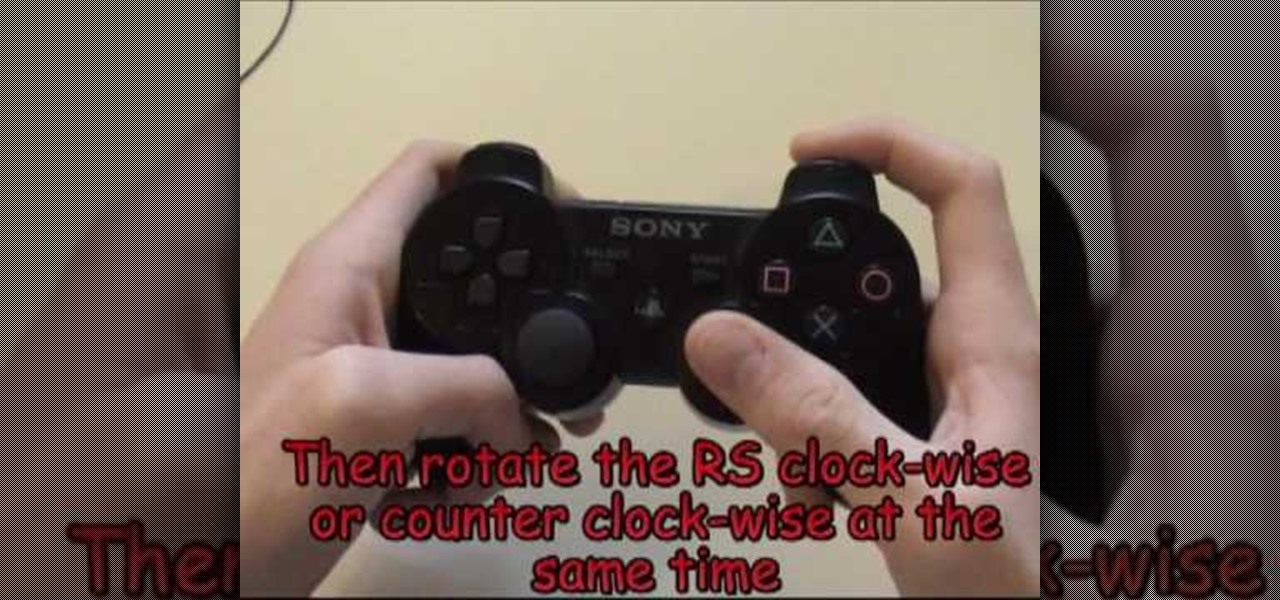
This is an advanced tricks tutorial on juggling for Fifa09 for Playstation 3. The step by step covers the following tricks and techniques for the FIFA 09 soccer video game:

The CAGED system is the road map of your guitar, it teaches you how to play any shape for any chord on any point on the neck of the guitar. This system does require you to be able to at least be able to bar anywhere on the neck with your finger. In this video you will learn the entire CAGED system and how to apply it to your playing.