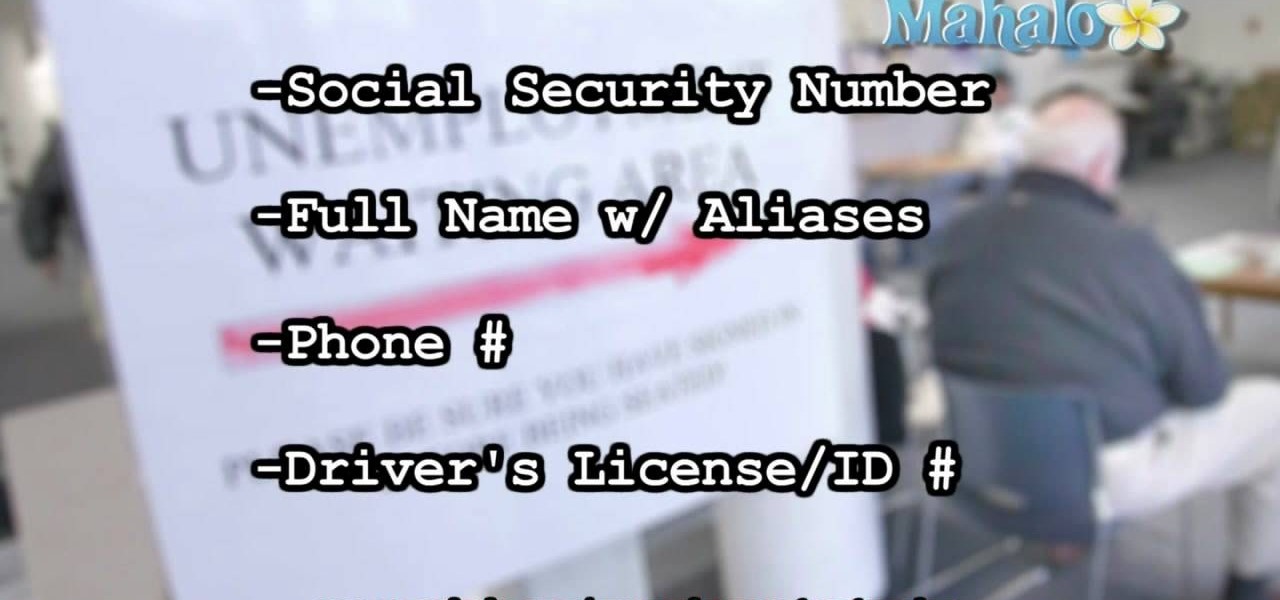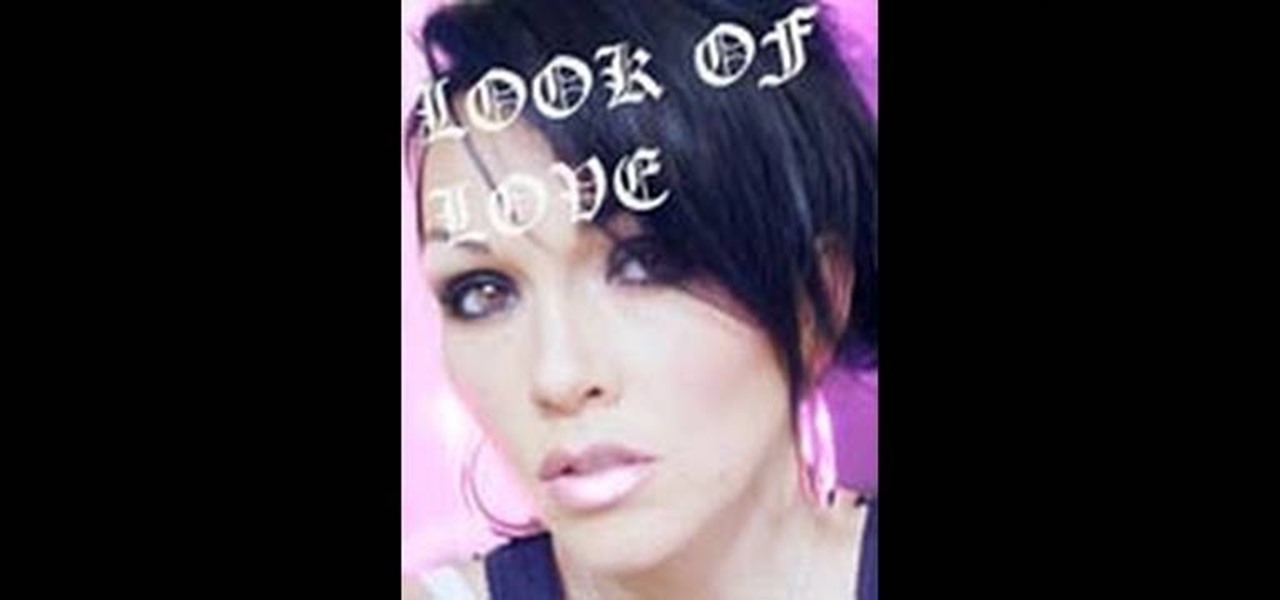Not every client or coworker likes to mine through a spreadsheet to find all the important data. So, with Excel 2008 for Mac, you can easily share that data without sending the entire Excel spreadsheet. To do this, all you need to do is to use the "copy as picture" option. The Microsoft Office for Mac team shows you just how to insert a spreadsheet snippet in this how-to video.

So you've shot 20,000 photographs and you'd like to make a book, or a print or maybe even open your own card shop. Well, this step-by-step video shows how to do it easily with Apple's iPhoto 11.

Gilder's Paste is what distinguishes a so-so piece of jewelry from a truly dazzling, memorable one. That's because Gilder's Paste, which comes in a wide variety of colors and tints, is a type of colorant for brass that can be mixed and applied for a unique look.

Who better to learn how to apply TV news makeup from than an actual TV news anchor? Emily Noel is a famous TV news anchor with several years in the biz, and she's here with this makeup tutorial to show you exactly how to get that flawless, shine-free TV anchor look you see in most news broadcasts.

Now that Thanksgiving is less than a week away, the holiday season is in full swing. And that means you're probably busier than ever, what with all the decorating, cookie baking, and present buying and wrapping.

In this tutorial, we learn how to frost your pink nails with diamonds. First, you will paint your nails with a light pink nail color. After the first layer dries, you will need to paint over it so the color is more bright. After this, drop on some Speed Dry drops to the nails so the nail polish dries even quicker! From here, apply some clear nail polish and then quickly apply small rhinestones to the top of the nails. After this, brush on glitter to this and then let them dry. Repeat this on ...

In this economy almost no one world-wide is working up to their potential. If you're in the position of having to apply for a job you're overqualified for and don't want to be rejected because you're too good, watch this video for tips on hiding overqualification and getting the job you need until you can have the one you want.

In this tutorial, we learn how to solder a 0603 LED. First you will get a business card or card with a piece of masking tap. Then, place our LED on the masking tape and apply posts to it. From here, you will apply some solder to the LED as well. Make sure you apply enough pressure to the LED so it will not pop up. Use just small touch of solder and put it on the top of the iron. Touch both sides of the contact and you will have enough solder on the LED. This will finished your soldering, just...

In this tutorial, we learn how to make a cute PSP or phone strap. You will need: ribbon or lace, pearl chain, extra ribbons, metal ring, charm cord, and pliers. First, measure out the pearls and the lace so they are the same length. Then, you will need to sew the pearls down to the lace at various points along the length. From here, sew the ends of the lace together with the metal ring inside, at the bottom with the inside facing out. Then, sew the ring into one spot along the strap. Trim off...

In this tutorial, we learn how to create colorful fingernails for Mardi Gras. First, paint your nails purple and let them dry. After this, apply a dark green polish over half of the purple and let it dry. On your ring finger, paint it a pearl white and let it dry. Then, grab a glitter gold color and apply a line in between the green and purple on the other nails. Now, draw a mask on the white nail with a black nail polish. Color the mask in with the purple and green, then add glitter to it. W...

In this tutorial, we learn how to get rid of acne fast. Try this process to see if it works for you, so you can get rid of your acne and have great skin. Start this process at night so your skin can repair and absorb the treatments. First, gently exfoliate your skin with St. Ives apricot scrub invigorating. Then, wash your face with Neutrogena Oil Free Acne Wash. Rinse this off, then apply Clean and Clear Continuous Control Acne Cleanser. Now, apply Clean and Clear astringent with a cotton ba...

False eyelashes scare even the most makeup-saavy girls. After all, who wants to glue someone else's hair onto their eyeballs? It's a freaky concept, but applying false lashes can take your look from ordinary to fantabulous in almost no time.

In this tutorial, Lowe's teaches us how to hang wallpaper. Wallpaper can update a room and give it personality. Make sure you prep and measure your wall before you begin to hang. Now, cut out your paper to the appropriate size for your wall, then draw a line on the wall from the corner to a few inches out of the wall. After this, apply a clear adhesive to the wallpaper if it isn't already adhesive. Now, dump them into a water box and fold the water together and let set. After this, apply the ...

In this video, we learn how to apply glimmery rhinestones to pink nails. First, you will want to have your nails done with long tips and painted any shade of pink that you would like. After this, you will need to take some rhinestones and a toothpick along with some nail glue. Pick up the rhinestones with glue on the toothpick, then place on the nails where you would like them. You can create a French tip design, or you can place them all over the nail. After this, paint a gloss over the nail...

In this video, we learn how to use the Ribbon and Backstage view in MS OneNote 2010. First, open up MS OneNote 2010 on your desktop. You will now see a new user interface where the ribbon appears underneath the tabs. Click the home tab to see the ribbon and then you will see the options to change font, colors, headings, and more. These help you find the features you want to change much faster and is completely customizable. The options can be located on the backstage view, which is underneath...

Check out this basic back-to-school look that's also great for daily work and church services. It's a neutral makeup look with very little shimmer. It only takes about 5 minutes to create these beautiful eyes! Watch and learn how to apply these eyeshadows and cosmetics.

A screen protector is a thin piece of plastic you can apply to your iPhone or iPod to protect the screen from dings and scratches, though it can sometimes wiggle loose and get dirty. This tutorial shows you how to use a steam bath to firmly apply the screen protector without damaging your phone.

Need some help figuring out how to apply for unemployment insurance benefits after being laid off from your job in California? This video guide is here to help. For the specifics, including detailed, step-by-step instructions, and to get started applying for unemployment yourself, take a look.

In this video, we learn how to style your makeup and make him fall in love with you. First, grab a black eyeliner and paint it all over the lower part of the lid up into the crease. After this, use a pointed brush to create a slight cat eye on the outer edge of the eye. Now, take a blue metallic shadow and brush it over the black, covering it completely except on the crease of the eye. Next, grab a silver color and blend it from the top of the brow onto the entire eye. Next, grab a liquid eye...

Trying to pick out a great watch takes time, and if you don't know what you're looking for it can take even longer. With this great video you'll learn what options are available and what specific options you can pick to fit what you need it for.

Looking for an easy way to apply effects to your profile picture online? With the BeFunky image processing tool, it's simple! So simple, in fact, that this home-computing how-to from the folks at Britec can present a complete overview of the process in just over four minutes. For more information, including step-by-step instructions, watch this video guide.

Create holiday red, green, and gold wreath nails

In this tutorial, we learn how to use hot pink and silver shadows to create a makeup look. Start off by brushing a hot pink color all over the lid and up to the crease. Then, blend it out until it reaches just below the brow bone. Next, take a bright pink pigment and brush it onto the bottom of the eyelid. Add a slight glitter color to the lid, then blend a light pink in the crease of the eye and blend with the hot pink. Next, take a dark gray or black shadow and brush it onto the outer v of ...

Want to apply primer like a professional beautician? This clip will teach you everything you'll need to know. With a little patience and the right equipment and technique, creating stunning makeup looks can be a cinch. For more information, including detailed, step-by-step instructions, watch this home-beauty guide.

Want to apply concealer like a professional beautician? This clip will teach you everything you'll need to know. With a little patience and the right equipment and technique, creating stunning makeup looks can be a cinch. For more information, including detailed, step-by-step instructions, watch this home-beauty guide.

Want to apply foundation like a professional beautician? This clip will teach you everything you'll need to know. With a little patience and the right equipment and technique, creating stunning makeup looks can be a cinch. For more information, including detailed, step-by-step instructions, watch this home-beauty guide.

We all love our go-to neutral makeup colors: they're the basis of our makeup collection and, like an LBD, look good no matter how bloated we feel - and look - and no matter what the occasion. But as Cyndi Lauper famously said in her song, sometimes "girls just wanna have fun."

In this tutorial, we learn how to use the left handed column options in Gmail. First, log into your Gmail account, then click on your different emails. Open an e-mail by clicking on it, then click reply to respond to it. You can also save this, and it will save to your account. If you want to delete a message, simply select it and click on the delete button. It will now be moved to your trash, where you can keep it, or you can delete that, which will remove it forever. If you want to write an...

In this video tutorial, viewers learn how to clear their cookies in Mozilla Firefox. Begin by opening the web browser. Then click on Tools from the top menu and select Options. In the Options window, click on the Content tab and deselect "Block pop-up windows". Click OK. Now click on Tools and go to Options once again. Click on the Privacy tab and click on Clear Now under Private Data. Make sure that Cookies and Cache are checked and click OK when finished. This video will benefit those viewe...

In this Electronics video tutorial you will learn how to use Bluetooth connectivity to share cell phone files. You are not hacking in to other people's phones as you need their permission to access their phones. You can change ringtones and pictures or share them with your friends. For this both people have to have Bluetooth on. Go to options > Bluetooth > visibility > shown to all. Now go back to Bluetooth and make sure it's ON. Now select 'paired devices'. The same steps have also to be fol...

With obesity now a confirmed epidemic in the United States, we should be putting more emphasis than ever on how we feed our children and what they consume at school. While many educational instititions sell salads and healthier options like apples and carrot sticks, these foods often don't catch your kids' attention when they're placed side-by-side with cheeseburgers and calzones.

Thanks to Bare Escentuals, generations of women have been enlightened as to the skin-soothing and non-irritating powers of mineral makeup, which is (generally) 100% natural. But did you know there are also mineral eyeshadows available?

This video tutorial is in the Software category which will show you how to map multi-sub objects in 3D Studio Max. What this means is you can apply two textures to a single 3D object. First you select the 3D object, say a box and go to editor > standard > multi sub-object > OK. Now change the number of materials from 10 to 2 and follow through the next steps to select the two textures. Then go to modify panel > edit mash. Select polygons, and apply the texture to the front of the box, move ar...

In this video tutorial, viewers learn how to use Flickr photos in their screen-saver. This task can only be done on the Windows computer. Users will need to download the program from the website provided in the video. Once downloaded and installed, there is an option in the Screen Saver Settings. Users are able to take photos from specific users or groups, or can search through tags and contacts. Further options include selecting the size of the photo and delay between switching the photos. U...

Kids will be kids, which means they'll always be getting into trouble and they'll always be getting hurt. But that's just a part of growing up. Don't worry about preventing these mishaps, just be prepared for when they happen. Children are so active that there’s always a chance they will get cuts, scrapes and bruises. Stay calm and follow these tips to get your child back on their feet.

This series is the basic training you need to get up and running with Photoshop, so that you can be a better digital painter. Knowing how to use all the tools and options that pertain to digital painting, photomanipulation, and photo editing will save you lots of time, so it's worth learning the basics first.

When you begin working with complex scenes, you'll often find yourself applying the same material to a multitude of objects, which becomes quite time consuming. By using blender's "Make Links" tool you can quickly apply a single materials to as many objects as you'd like. Whether you're new to the Blender Foundation's popular open-source 3D computer graphics application or are a seasoned digital artist merely on the lookout for new tips and tricks, you're sure to be well served by this free v...

In this tutorial, you will see how to apply a texture, in this case a subtle gradient, to the world background in Blender. Textures can vastly improve the presentation of your model. Whether you're new to the Blender Foundation's popular open-source 3D computer graphics application or are a seasoned digital artist merely on the lookout for new tips and tricks, you're sure to be well served by this free video software tutorial from the folks at CG Cookie. For more information, including step-b...

Many stage productions will require exaggerated eyelashes. The fake lashes make your eyes stand out, even from far away. You can use these lashes for anything from dance competitions to acting performances to Halloween to a night out!

If you've ever flipped through a Victoria Secret's catalog, you probably have noticed the uber gorgeous Brazilian model, Adriana Lima and her smoldering good looks. In this video presented by Fashion face TV, learn how to apply Adriana Lima dewy makeup for all skin types! Products used in this tutorial to achieve this look, include: