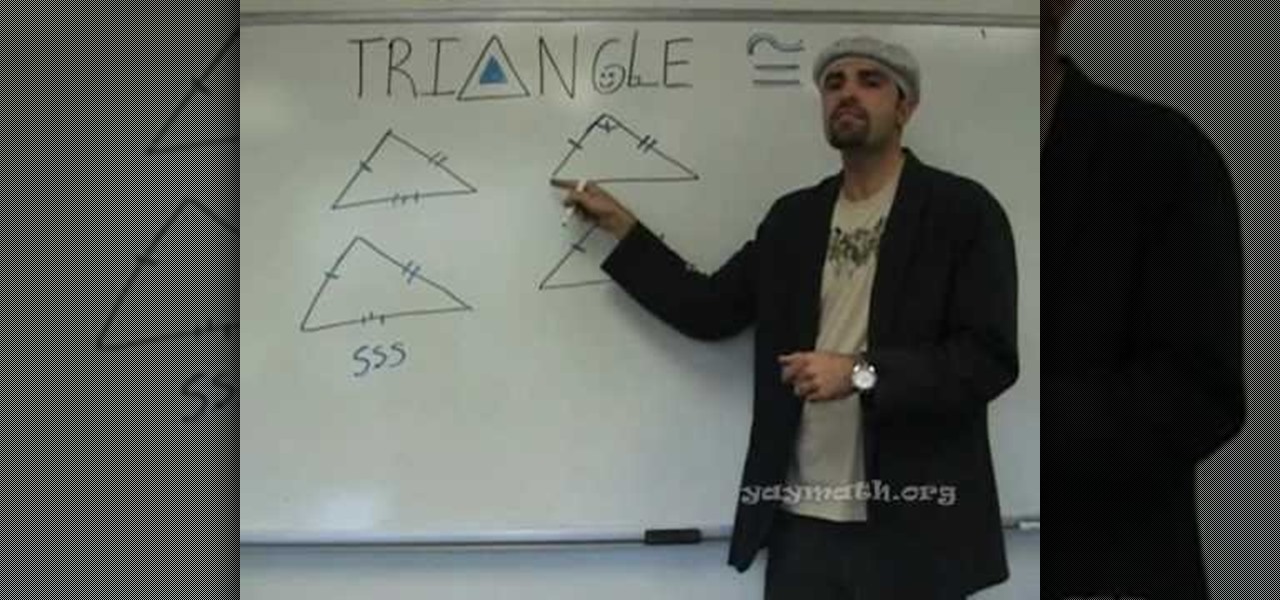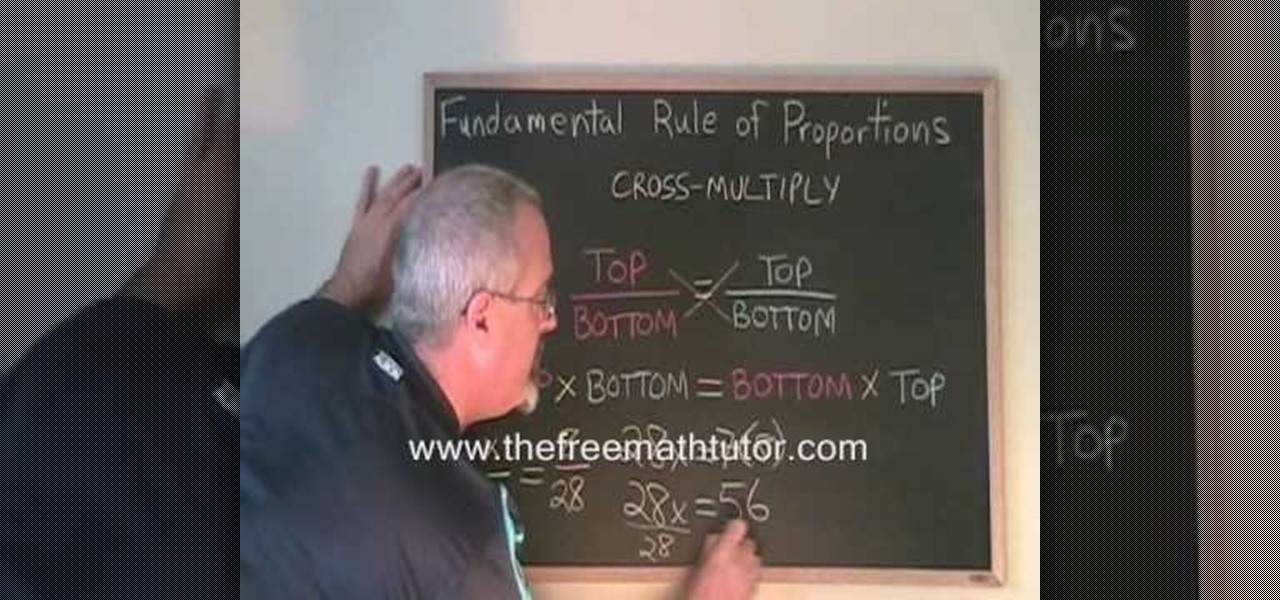The video starts out with Charmain introducing herself, stating she is about to do a quick tutorial on how to do a short sassy hairdo like the one she has. She advises to use a moisturizer right after showering. She is preparing to demonstrate the hair style on herself. She then sprays her hair with a spray moisturizer. She says to use pro style gel for the front of the hair and icing style for the back of the hair. She then demonstrates how to apply the gel. She demonstrated how to place her...

This video was a tutorial on applying a very tropical and colorful eye make-up. This would be good for an 80's costume look. She put on the make-up as she was explaining the different products and techniques she was using. She used glitter and a lot of colors that stood out and added some different transition to the final look. She also provided a detailed list of the make-up she uses and does a good job at making it look like an easy task to achieve. Anyone could probably follow the video an...

YouTube user goldiestarling teaches you how to apply a purply sugar skull makeup look inspired by Sylvia Ji's Purple Crush painting. Use a white eyeliner to create the sockets of the skull, then go around the nose area. Color the whole face using a creamy white pencil and add red blush on the cheeks. Use a creamy purple color to fill in the sockets and the tip of the nose. Draw small flower petals on the edges of each socket. Use a black color to draw a spider web on the forehead. Then draw b...

In this video tutorial, viewers learn how to record audio, using Camtasia Studio 6. Camtasia Studio is a screen video capture program. The user defines the area of the screen or the window that is to be captured before recording begins; it is also possible to capture the entire screen area. You can also talk, and use a videocam. Begin by selecting the Camtasia Studio icon in the taskbar. Right-click it and select the sound option. When the window pops up, enable all the options to be able to ...

The video describes how to use Pinnacle Plus Studio. The narrator first describes the various tabs and features of Pinnacle Studio. He then describes how to import a video into Pinnacle Studio for editing. The video demonstrates how to add still photos, sound effects, music, and transitions to your video using the various tabs and options along with what the narrator calls the timeline. Finally, he describes how to make a movie after you have finished editing your video. He gives a good overv...

HelpVids user mel_bone teaches you how to cut, copy and paste to the clipboard in Microsoft Word 2007. Select the first paragraph by either triple clicking on it or selecting it with your mouse. Click "Copy" in the top ribbon or press "ctrl + c". Then use "Paste" or "ctrl + v". To cut a paragraph, select it and click "Cut" or press "ctrl + x". Using the paste options, you can only paste the text, without its formatting. By clicking the small icon next to the Clipboard tab, you will open the p...

Learn how to apply pitch axis theory and modal harmony on the guitar. A step by step video tutorial that will teach you everything you need to know to play the guitar under one droning pitch with more than one scale type. Andrew Wasson of CreativeGuitarStudio explains the principles of pitch axis. He shows us how to stay under one pitch and use a series of other chords that will influence harmony in one way or another. In this lesson, Andrew will show you how to play a progression using a D p...

This is an interesting video presentation about "Flower Nail Art Tutorial". The steps are as follows, the first step is Apply a thick coat of clear polish on your nail and then apply 5 red dots in circle in the fourth finger and a white dot in the middle and then draw a line from the center through the red dots. After drawing each line, clean your brush and now draw lines from between the dots to the center and then draw golden strips between petals and draw a black dot in the middle and draw...

This is a video tutorial on how to prove congruent triangles with SSS and SAS test. SSS means side-side-side and SAS means side-angle-side. For applying the SSS test of congruency, each side of one triangle must be congruent to the corresponding side of the other triangle. For applying the SAS test of congruency, two corresponding sides of the two triangles must be congruent as well as the angle between those two sides of each triangle must be congruent. Follow the rest of the video to unders...

In this video we can see the process of creating white flake with flowers on acrylic nails. First of all, gently remove or file off any old design or gel sealer. When the gel sealer and old design is removed, apply new white flake with flowers using a nail polish brush and designing device. Let it dry for some time. Then apply gel sealer and the rhinestone with the help of brush. Now the new beautiful design is ready. It really looks very nice.

Johnhaydon teaches you how to use Seesmic to manage your Facebook stream. For the Seesmic desktop app you have to go to the bottom left corner of the screen and click the little icon of gears. This will bring up an options menu. Click the Accounts tab. Then click on Facebook and add your details there. Next to each post on Facebook, in Seesmic, to the right, you will see a small icon. Click that and you will have options like commenting. You can also reply to a post by clicking the dedicated ...

This instructional video gives you step-by-step directions on painting Bohemian-style flowers on your finger nails. The instructor starts by painting a turquoise base coat. She then shows you how to make a color fade by applying the nail polish to a makeup sponge, pressing it onto the nail, and then apply a glitter polish over the entire nail. After

MicroHelper demonstrates how to transfer music, pictures, videos from an iPod to any computer using the SharePod application. Go to Get SharePod, click download and save the winrar file into your desktop. You can either use WinZip or winrar to open any .rar file. After finishing the download, extract the files. Click on the SharePod icon to launch the program. Once the SharePod program has launched, connect your iPod to your computer, the SharePod program will show the contents of your iPod. ...

This short video demonstrates how you can play music on your iPhone or iPod Touch. Open the music bar on your phone. It is usually in the bottom left corner of the screen. The list of songs available appears on the screen. Scroll through it to select a song. If you flip the mobile phone in a horizontal position icons of the song albums can be seen and you can select a song from there. You can also select the option of albums or artists, depending on how you prefer to find the song you wish to...

This video will show you how to resize an image using Photoshop. Select the image you would like to resize and follow these steps: See what size your image is by clicking on "image" and "image size". Play around with your resolution, and see what happens. Uncheck the "Resample" option and not how your pixel dimensions stay the same. Select the size you want your image to print, and check the "Resample" option. If you click on "print size" you will be able to see the actual print size on your ...

In the tutorial, GeorgiAnastaso shows your how to change color of an object in Photoshop. First of all open the picture which you want to change. Then make a new layer and go to make adjustment layer option. There will be three options. Hue, saturation and lightness. If you change the hue amount it will change the color of your object. Saturation will maintain the color amount. After finishing this tutorial you will be enable to change any color in photoshop.

Watch this video to learn how to make a little planet effect in Photoshop. Go to Image>Image Size and resize the picture making the width and height equal . Don't forget to unmark the "Constrain Proportions" option. Now that you have a squared photo go to Image>Rotate Canvas>180. Go to Filter>Distort>Polar Coordinates and select the option "Rectangular to Polar". Now rotate as you want to and remove any failures.After you select the picture, make sure the sides are alike and that the horizont...

This video helps us how to add continuous music to your PowerPoint presentation. To add continuous music to your PowerPoint presentation, click "Insert" in the Main toolbar. Place arrow key on the Sound icon and wait for options to appear. Select "Sound from File". Locate for and select the sound file. Select "Automatically" button once a window appears. Select "Animation" and then "Custom Animation". A window appears on the right side of the screen. Select "Effect" options and choose the num...

This video demonstrates how to create a dramatic purple Bollywood eye makeup look. She starts by applying white makeup to one half of her eye lid, closet to her nose. She then blends this with purple makeup on the second half of her eye lid. Next the presenter uses a pencil to put down a dark outline around the eye lid, which is then blended upwards by using the index finder. The blending continues up to the bottom of the eye brows. Finally some glitter liner and small jewels are applied to t...

Steps to clear the cache on Firefox and delete unnecessary temporary files from your computer. In your Firefox browser go to TOOLS. Click on OPTIONS. Then go to PRIVACY tab. Click on PRIVATE DATA section and click on SETTINGS. Now you can clear the following items: browsing history, download history, saved form information, cache, cookies, saved passwords, authenticated sessions. Check what you'd like to remove, specially the cache option. Mow click on OK button. click on CLEAR NOW and click ...

This video describes how to increase battery life on most of the LG phones", for that first we have to enter into the service by typing the numbers "##77647269700" and then clicking the call button. Now it will ask for 6 digit "service code" to enter into the service. Just type "000000" as a code and it will enter into the "services" Menu and from the menu click on the "Network Select" and from that choose "Mode Preference", by default "Digital Only Hybrid" mode will be in selected. Now to sa...

In this tutorial the tutor shows how to work around with discounts. He shows how to find out the price of an item after discount is applied to it. He says that this is a regular situation faced by us when we visit shopping malls etc., Now he says that we need to multiply the original price with the discount percentage and divide it by hundred. This gives us the discount amount. Now he instructs us to subtract this discount amount from the original price to get the final discounted price. He f...

A simple yet effective technique which demonstrates how to best cut a pomegranate. Start by cutting out the upper part of the pomegranate. Afterwards continue by applying cuts from top to bottom at regular intervals all around the pomegranate. At this stage you can easily tear the pomegranate open thanks to the cuts applied. At this point you can easily gather the seeds from the pomegranate, in fact some of them start falling off on their own. Follow this video to learn how to best go about c...

This video teaches the secrets to make your face look thinner in an easier way. An excellent summary is given below. To contour your face with cream, take a concealer two times darker than your skin tone, using your finger apply it below the cheek bone. To hide any extra fluff on your cheek use the same concealer for it. Use the same concealer on both sides of your nose to make it look thinner. Now apply a thin layer of face powder to your face. To contour your face with powder use an angled ...

This video is one of a series of steps involved in crocheting cute woolen baby socks. In the beginning of this step, which is in fact step number seven, the shape of the baby socks can already be seen quite clearly. Use yarn or woolen thread of the thickness and color of your preference. Also prepare the hook you are going to use to make the stitches. Start by applying a chaining up twice. Then you have to apply half double crochet in each step around, always going round and round the circumf...

This video is about solving long division. Divide from the left most number. 95 can not go into 13 so 0 goes on top of 13. 95 goes into 132, 1 time. A "1" goes on top of the 132 and divide. Apply remainder with next number. Bring down next number to get 370. Apply remainder with next number. Repeat division to last number. Remember to include any remainder if the number does not divide evenly. Repeat steps 1 and 2. Since there are no more numbers to bring down, the remainder is "1". This vide...

Have you been searching for a new look? Have you been admiring the makeup of girls like Taylor Swift? This step by step tutorial will show you how to apply eyeshadow to look like such celebrities as Taylor Swift. In this tutorial, we will teach you how to pick out the colors, apply the makeup and a variety of techniques with application brushes for the perfect look. This tutorial is a best look for blue or lighter eye shades.

Julie teaches the secrets of creating tiger print nails inspired by Rihanna. You will need: a base coat, top coat, nail polish of gold, black and copper colors. First apply a base coat of your choice to the nails and let it dry. Now apply a gold color nail polish on the base coat. Use a copper color nail polish and fill in the tip of your nails as shown. Now use a black color nail polish to draw the tiger stripes. Start drawing a triangle and end up with a line in crooked directions to get ti...

Now in PDF document interactivity can be added. By using Hyperlink or bookmark one can start interactivity in PDF document. In Microsoft word there will be a acrobat ribbon. In preference setting there is option for creating link. There is also ANoption for bookmark. By this we can create our PDF. When we select bookmark automatically a related topic will come up. All the interactive options are editable. After following the steps in the video you can easily create bookmarks and hyperlinks wh...

Beechbum06 shows viewers how to do winged eyeliner. She uses a slanted eyeliner blush and a pot of gel liner. Using a slanted liner brush really helps to create the winged look because the brush is thin and is more precise than a pencil would be. After watching this video, the viewer would learn an alternate way of applying eye liner. The viewer also becomes aware of alternate types of eyeliner to use rather than the typical pencil or liquid liner.

Learn how to apply the fundamental rule of proportions just follow simple few steps. First step is take two fractions and equate them. For example (Top/Bottom)=(Top/Bottom).

Sharpening a knife can bring a dull edge back to life. This video tutorial shows how to sharpen a knife using a whetstone. Soak the whetstone in cold water for about 5-10 minutes and set it on a clean towel. Starting with the coarser side, push the knife against the stone while applying downward pressure. Apply more pressure on the forward stroke than on the back. Wipe down the knife and flip the stone over to the fine side. This will smooth out the knife and make a sharper, finer edge.

This video will explain how to apply a fake tan to a person, using the Photoshop software. Creative Ice Designs shows you how to do this in a more simple way than some of the other techniques you'd have to use with other software. An easy tutorial that explains how to change just the skin of your subject to make it appear that the skin is tanned from the sun. This tutorial explains everything in detail step-by-step. Get a tan without the sun using this video.

Beechbum06 will take you through the process of creating your own Indian bridal inspired makeup. This short instructional video will take you step by step to making yourself look like an extravagant Indian bride. She shows you what type of eye makeup to apply and how to apply it. Just follow along with this video and your end result will be as beautiful as hers. This elegant and subtle look will look amazing on an important date so watch this video and learn how to make yourself look like and...

Wondering how to collect contact information on Blackberry Messenger? The steps to take to collect contact information are as follows:

This video will instruct you step by step on how to style side hair spikes. Starting with a straightening iron you ensure all hair is as straight as possible. Once done you would apply hair spray where you want the spikes to be. Then you run your fingers up through your hair to get your hair to spike. Continue running your finger up through hair until the hairspray begins to dry and the spikes stay. Apply more hairspray as needed to make sure they stay. Very quick and easy to follow way to cr...

This movie shows you how to easily change screen resolution and the refresh rate in Windows 7. The first thing you have to do is to right-click anywhere on the desktop and then click the 'Screen Resolution' item. If you have multiple displays, select the display which resolution you want to change from the pop-up menu in the 'Display' field. Next, select the preferred resolution from the pop-up menu in the 'Resolution' field. To change your display refresh rate, you have to click the 'Advance...

For full, red holiday lips, follow these simple steps as presented in this video. First, you should make sure that your lips are moisturized with chap stick or moisturizer. The shade of red that you should use depends on your skin tone and you should check various shades in order to find the one what works best on you. Take off some of the chap stick and then carefully apply the lip liner along your lips. Finish by putting the lip stick on and applying lip gloss for added shine. Using this te...

Judy discloses her teeth-whitening secrets in this video. Using Crest Whitestrips: Advanced Seal, Judy shows the proper way to apply the strips in order to achieve maximum efficiency. The advanced seal strips are not as gooey as the original and work better, according to Judy. Simply peel off the strips and apply it to both your top and bottom rows of teeth, making sure that there are no bubbles my pressing the strips against all of your teeth. Only using these strips once a day will ensure t...

ClearTechInfo live up to their by offering clear and concise information on how to manage user account settings in the new OS from Microsoft, Windows 7. Begin by pressing the start button and going into the control panel. In here look for 'user accounts and family safety', open it. Now go into user accounts and then manage another account. If you are the administrator then you can change whichever setting you want for whichever account but if you're just a standard user you can only alter you...