
How To: Change eye color in Photoshop
This video shows “How to change eye color in Photoshop CS3” First open the eye picture you want to change. Now select brush tool by


This video shows “How to change eye color in Photoshop CS3” First open the eye picture you want to change. Now select brush tool by

There are three main types of exfoliates : the mechanical ones with the little scrubby beads; enzymatic ones made from the acids of fruits such as pineapple or papaya; and AHA’s (Alpha-hydroxy Acids).

This video tutorial is about how to install Adobe Shockwave Player in Internet Explorer browser. This video tutorial is provided by ClearTechInfo.com. One can clarify any computer technology-related doubts using this site.

Start by putting tile backer board tape on all the joints on the wall board and then put mortar over the backer board tape. Let the mortar dry and then you can begin the tile job. Install a ledger board at the base of the shower stall about one tile high. Draw some vertical and horizontal lines on the wall to help keep the tile going straight. Also use tile spacers to help keep the tile going straight. Mix up some thin set mortar. Put the thin set mortar on the wall. Apply it with the flat si...

Not sure how to enable javascript on your computer? Follow these steps to enable all the functionality javascript provides.

Apply foundation in a shade close to your natural skin color or slightly darker. Make sure it is even and smooth. It is very important to remember when sculpting your face with makeup that highlight creates the illusion of an area coming out, while shadow causes it to recede. Both are necessary to create authentic looking wrinkles. Using a fine-tipped brush and dark brown cream makeup, carefully trace the natural lines on your face (around mouth, eyes and forehead) and neck. If you have no wr...

Are you sick and tired of staring at that water damage on your ceiling? There’s no need to sleep staring at that annoying water spot on the ceiling when it's so easy to get rid of! Loose the spots with the easy steps listed in this video.

Looking to get rid of that cold sore once and for all? Blisters on your mouth can be embarrassing, but you can get rid of cold sores quickly with these remedies.

Need to sort a ton of data in Excel? Why waste time cutting and copying cells? In this tutorial, learn how make Microsoft Excel automatically sort columns or rows alphabetically.

Tired of having carpet beetles? And no, we're not talking lady bugs! Check out this video for a tutorial on how to rid of them once and for all!

There's no need to get plastic surgery if you don't have the best looking nose. With a few simple tricks, you can make your nose look smaller without needing to go under the knife.

So you really want to join the circus? Okay, here's what you need to do. You Will Need

The cost of acrylic paint and corn syrup? Minimal. Freaking out your friends beyond all reason? Priceless.

Warts can be embarrassing – as well as contagious. Help minimize the chance you'll spread them to other parts of your body, or other people.

Dealing with oily skin is a challenge, but a few simple grooming tips can cut the shine and give you glow.

The witch is the blue-chip stock of Halloween costumes — reliable return, low risk. You Will Need

If you’re one of the 100 million Americans with dry, itchy skin, find relief with these home remedies and lifestyle tips.

Don't sign any termination papers until you're sure you've made the best deal you can. You Will Need

Watch this video tutorial to learn how to make your own all-natural face masks. Tired of spending a lot of money on facial products that don’t even work? Try on some masks made from items you already own—they’re all natural and good enough to eat!

Learn how to make bug spray. Follow this simple, eco-friendly recipe for an effective alternative to chemical-laden bug spray.

Learn how to make a papier mâché mask. Make a papier-mache mask for Halloween, a masquerade party, Carnival time, or anytime!

This tutorial shows you how to subscatter particles (SSS) across the surface of a mesh using Zbrush and Maya then rendering with Mental Ray. In part one uvs are added to the Zbrush head to support the textures on the sss node. Part two shows you the basic node setup in Maya. Part 3 covers painting and applying diffuse maps in Zbrush to Maya, part 4 covers painting and applying the the front sss color map, part 5 covers the mid sss color map, part 6 applies the bump map to the sss node and par...

Need to remove the vocals from a song? Audacity just might be the answer. It's one of the few free audio editing programs out there with many, many features, making it simple to create a track for karaoke or simply to listen to an instrumental version.

If you're playing Minecraft multiplayer and trying to figure out how to switch between either the creative or the survival modes in the Minecraft 1.8 pre-release, take a look at this walkthrough to find out which options to tweak so you can fight creepers or just build!

If you want to embed an iFrame into a Blackboard 9.1 page, you'll need to grab the code from whatever source you want (YouTube, Vimeo, Google Docs, etc.) and use the Build Content option in Blackboard. Select "Item" under the "Create" menu and turn off the Text Editor so that you can properly paste the code in. Take a look at this tutorial to see all the steps in action.
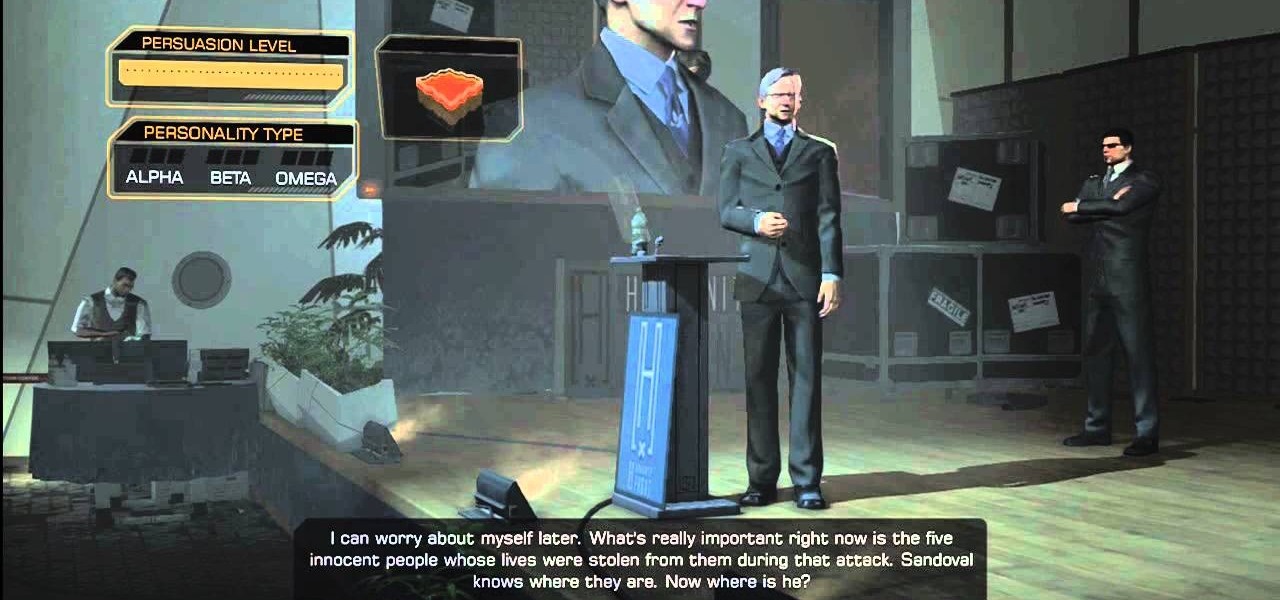
There are many different achievements unlockable in Deus Ex: Human Revolution, but this guide walks you specifically through earning 'The Throwdown'. This is a dialogue achievement that requires you to convince a politician to tell the truth. We all know how hard an achievement like that could be, so look at this walkthrough to learn which dialogue options to pick to sway him.

Classy and practical don't usually appear in the same sentence together, at leaast not when we're talking about hairstyles, but the descriptions certainly apply for this braided bohemian twist look. The French braid, which runs along the side and crown of your head, has a great princessy feel (a la Taylor Swift's favorite looks with its feminine symmetry, but it's also super functional at the same time, getting the pesky hair out of your face. Check out this video to get the how-to.

Short hair is a breeze to take care of most of the time. Minimal shower time, minimal styling - you get up out of bed and you're good to go.

Add text and titles with Windows Live Movie Maker. There are three options for adding text in Movie Maker. This tutorial provides an overview for each type: title (which goes before the selected clip), caption (which is superimposed over the selected clip) and credits (which goes after the selected clip).

If iMovie 11 is what you use for your Mac movie editing, you'll want to check out this how-to and learn to make the most of iMovie 11's titling abilities. While the set of iMovie 11 titles is more limiting than most video editing tools, you can use some simple tricks to place and style titles. Some of the title options allow you to position the text by simply inserting lines and changing font properties.

Back up your computer data and save your time, money and valuable information using these helpful tips. There are several options to backing up and storing your important data, ranging from tiny keychain USB drives to backing up your files online. This informative and lighthearted video from Kipkay shows you how.

At its core, Valentine's Day is about giving and getting sweet treats. While one could argue that the same idea applies for both Halloween and Christmas, on Valentine's Day these sweets are packaged in the most adoring, lovey dovey ribbons and wrappings.
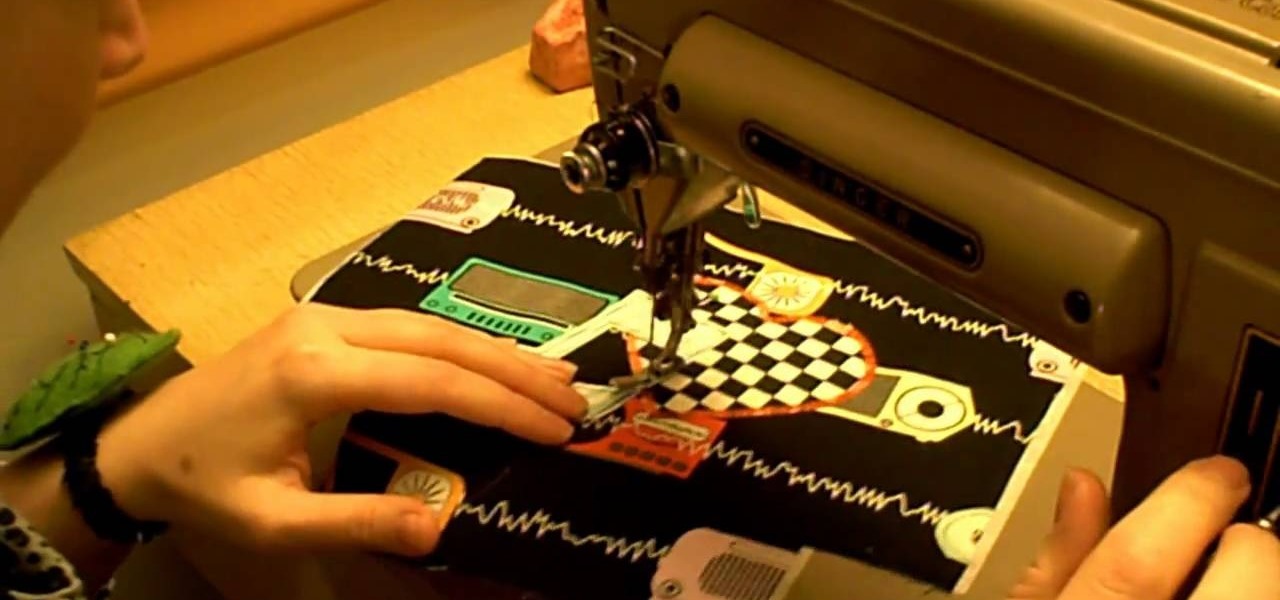
Applique is fabric cut in a fun shape that is applied like a patch, directly onto the fabric. This tutorial shows you how you can use fun woven print fabrics and fusible interfacing to create your own appliques and patches for your projects.

"This Machine" is a powerful rifle designed to look like an M1 Garand! There are two options to acquiring this fantastic rifle, one way is against the NCR and one way is for the NCR, which path do you choose? Check out this video for more details on location and how to get the rifle!

Latex can be a sexy and cool material to make fabric out of, but a plain black latex shirt can still be a bit boring. You can create your own appliques that you can apply to latex clothing using sticky paper.

This tutorial uses the Bloody Gouges kit put out by cosmetics and special effects company Cinema Secrets. Apply using spirit gum, and then use the Injury palette and stage blood to make it look like you're really and truly wounded.

Ear tips are a versatile part of any science fiction or fantasy costume - make yourself look like a Vulcan, elf, fae or any other creature with pointed ears. Not only are you shown how to attach the ears, you can make blend in with the skin of the wearer to look as natural as possible.

By now you've probably seen - and applied - a million rhinestone-studded nail looks. Sure, rhinestone art is pretty, but aren't you ready for a change?

Reflexology is a form of alternative medicine (read: no drugs involved) that involves applying pressure to strategic points on the feet and hand without lotion or oil.

In this tutorial, we learn how to work with normal maps within Maya 2011. Whether you're new to Autodesk's popular modeling software or a seasoned 3D artist just looking to better acquaint yourself with the Maya 2011 workflow, you're sure to be well served by this video tutorial. For more information, including detailed, step-by-step instructions, watch this video guide.