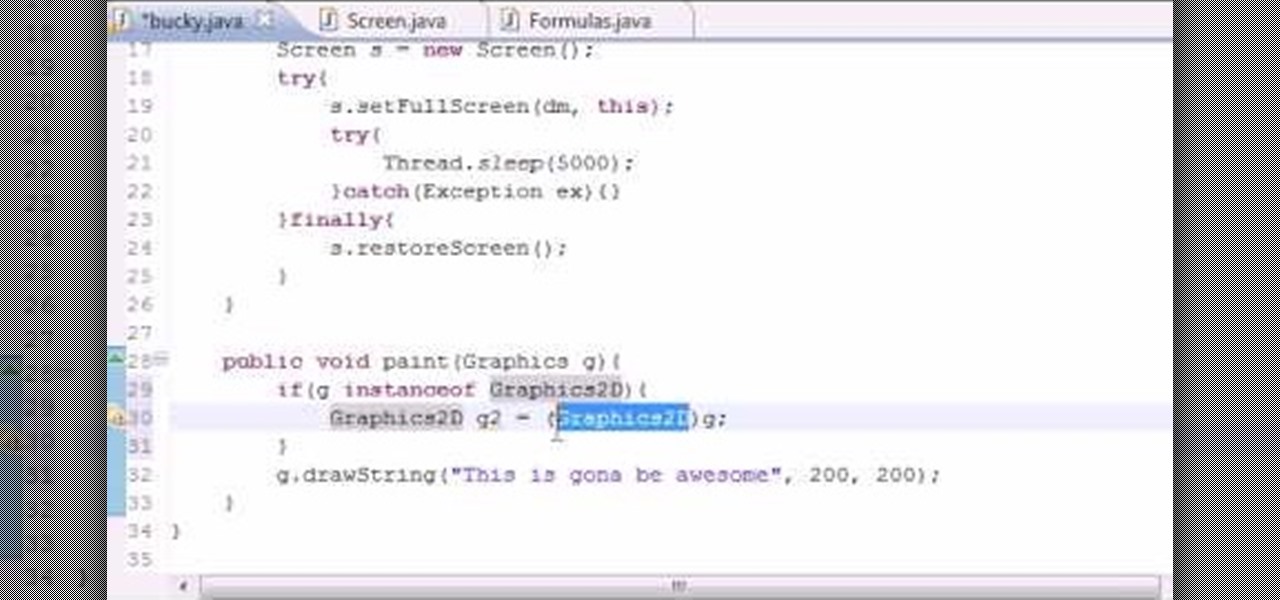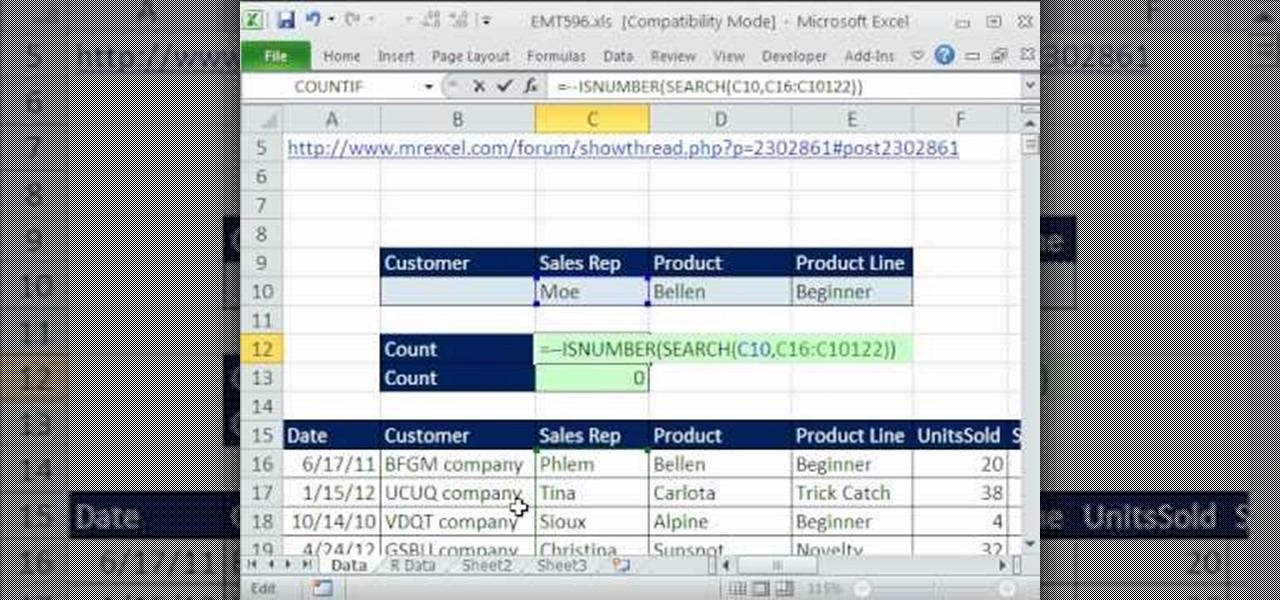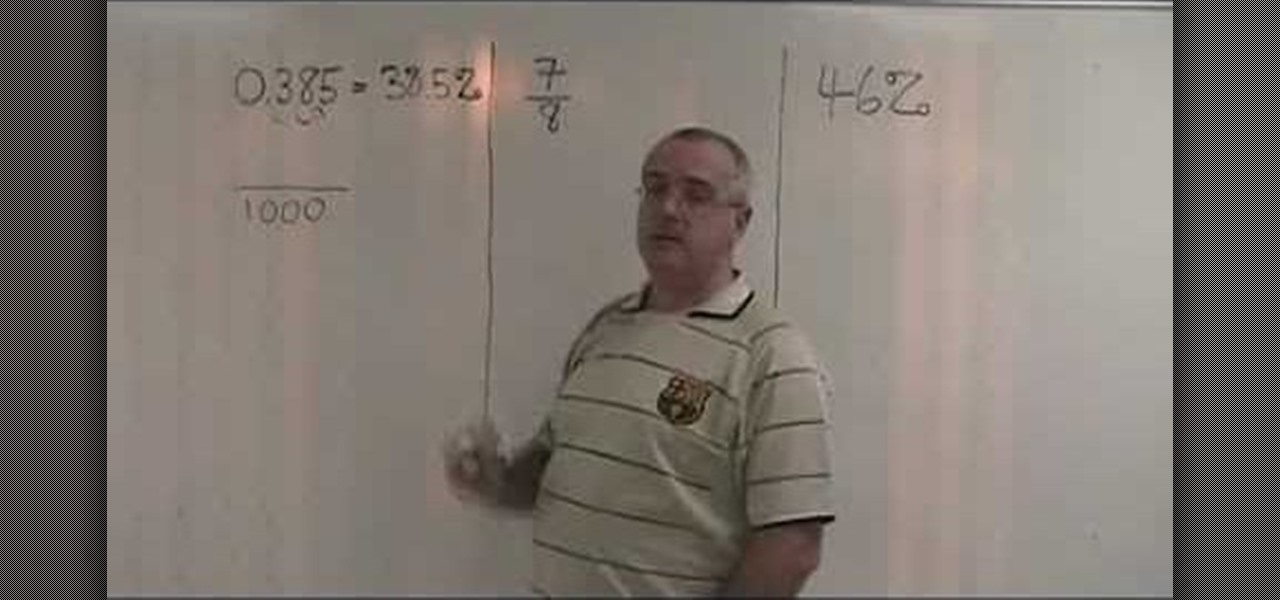Check out this tutorial for a step by step on how to remove a washing machine motor. This is especially important if you need to fix your machine. Although the Ultimate Handyman is demonstrating on a HotPoint machine, this fix can be applied to most models.

No woman alive wants to be asked if she's feeling okay because she "looks tired." Whether or not you enjoy wearing makeup, you can't deny that curling your eyelashes and adding a little rouge immediately brightens your face. You can add or correct makeup on Photoshop to craft the best you possible by watching this tutorial.

In this clip from IGN, check out how to get a ton of Halos in the game Bayonetta. In this tutorial, you will find the fastest and easiest way to bulk up your bank account and start hording supplies. You will get two different options in this video so you can beat this game as both a beginner or an advanced player. So, check it out and follow along and start having a "witchin'" good time!

Looking to catch up on your favorite programs while breaking neither the law nor the bank? Believe it or not, you have quite a few options. And this free video guide from the folks at CNET TV will walk you through them. For details, and to get started watching full episodes of your favorite TV shows for free online, give this clip a gander.

The beauty of the iPod Touch is that it is not only for music. With the iTouch, you can access the Internet as well. You can use this Internet capability to download from iTunes, get e-mail, surf the web and many more options. In this tutorial, learn exactly how to turn your iPod on to a WiFi network so that you can take advantage of all the features your new device has to offer.

Learn how to interlace custom shapes in Adobe Illustrator CS4, an effect that's especially attractive when working with 3d perspective objects and shapes. Whether you're new to Adobe's popular vector graphics editor program or a seasoned graphic arts professional looking to better acquaint yourself with the new features and functions of this particular iteration of the application, you're sure to benefit from this free software tutorial. For more information, watch this designer's guide.

When the weather gets warmer you have two options: Tie your hair up into a super boring ponytail, or become more adventurous with your hairstyling and create a romantic updo that gets hair out of your face without compromising style.

Learn how to use the Backstage view option when working in Microsoft Access 2010. Whether you're new to Microsoft's popular database management application or a seasoned MS Office professional just looking to better acquaint yourself with the Access 2010 workflow, you're sure to be well served by this video tutorial. For more information, and to get started using the Backstage view in your own Access projects, watch this free video guide.

Fancify your digital images in three easy steps! In this installment from his series of free Adobe Photoshop tutorials, Justin Seeley shows you how to take any ordinary photograph and spice it up with three-step processing. For detailed, step-by-step instructions, and to get started using this technique yourself, watch this video lesson.

Want to correct for lens problems after the fact? With Adobe Photoshop CS5, it's easy. Whether you're new to Adobe's popular image editing software or a seasoned graphic design professional just looking to better acquaint yourself with the unique features of Photoshop CS5, you're sure to find something of value in this video tutorial. For more information, and to get fixing lens flares and abberations in your own digital images, watch this video lesson.

Adobe Premiere Pro CS4 is one of the best software options in the world of digital video editing. This video tutorial explains how to publish and export your projects using the Adobe Media Encoder part of the larger Premiere Pro CS4 program.

Almost every website on the web has buttons that enable users to interact with it. They are easy to make, but making them interesting and reactive to user's activities is more of a challenge. This video demonstrates how to create animated rollover buttons in Adobe Flash CS4 quickly and easily. Your website will be much more dynamic and enticing if you apply the skills taught in this video.

This makeup look is perfect for any girl. In this tutorial you will learn exactly how to apply Taylor Swift's youthful and neutral makeup style on your own. This look is inspired by Taylor's video for "Fifteen". This look is great for everyday, school, the office and anywhere else you want to look beautiful but not made up. Have fun!

In this tutorial learn how to look extra special for any occasion. You will get a step by step on how to apply makeup in a retro 1950s style.

In this tutorial, learn how to create a makeup look inspired by Bella Swan from "Twilight". Bella is played by Kristen Stewart and is currently one of the most popular characters in young adult literature.

If you have upgraded your Windows to Windows 7 and want to stay current with all the new operating systems and software but hate it when you're faced with all the changes upgrading brings, you can download the 7 Taskbar Tweaker to configure your taskbar to your preferences. If you liked the old feel of Windows you can change that by choosing the option, you can also change what happens when you click on certain buttons to make your computer user friendly.

Knowing just the basic steps in any form of dance can get you by if you are going out to a dance club/event that plays music you have never danced to before. In any form of dance you can apply a count to as to how many steps there are to perform a basic move. To perform a basic step in salsa dancing, there is a 7 step count. Practice and you will look like a natural

Want to program your own Java games and applications but don't know beans about object-oriented programming? Never you fear. This free video tutorial from TheNewBoston will have you coding your own Java apps in no time flat. Specifically, this lesson discusses how to anti-alias text when writing code in the Java programming language. For more information, including detailed, step-by-step instructions, watch this helpful programmer's guide.

Do you have onions, carrots, butter, and celery? Then you can make a Mirepoux, a handy vegetable base that can be applied readily to all manner of soups, sauces, and other dishes. Having something like this pre-made in your refrigerator makes preparing flavorful food quickly much easier.

Giving birth is not a walk through the park and there are always concerns from the mother-to-be. Doctors speak about the procedure in applying an epidural talk about different kinds of pain medications available. As much as the mom is concerned, they touch base on what the father's role is during the procedures are as well.

New to Microsoft Excel 2010? Looking for a few good tips and tricks? Look no further. In this free video tutorial from everyone's favorite MS Excel guru, YouTube's ExcelIsFun, the 2nd installment in his series of Excel 2010 video tutorials, you'll learn how to use Excel 2010's new copy and paste options.

Sure, you can make boring tables inside PowerPoint 2008 for Mac, but who wants to add that dull element to their slideshow presentations? Nobody! Tables can be more than just numbers, they can be eye-catching and visually striking. The Microsoft Office for Mac team shows you just how to create great-looking tables by using Tables Styles in this how-to video.

Quick tip on customizing Alt-Tab Interface. Download Alt-Tab Tuner 1.0.1 to get control over Windows 7's Alt+Tab shortcut.

New to Microsoft Excel? Looking for a tip? How about a tip so mind-blowingly useful as to qualify as a magic trick? You're in luck. In this MS Excel tutorial from ExcelIsFun, the 593rd installment in their series of digital spreadsheet magic tricks, you'll learn how to add data validation to allow only Monday dates in a cell using the custom option and the WEEKDAY function.

New to Microsoft Excel? Looking for a tip? How about a tip so mind-blowingly useful as to qualify as a magic trick? You're in luck. In this MS Excel tutorial from ExcelIsFun, the 596th installment in their series of digital spreadsheet magic tricks, you'll learn how to use the SERACH, ISNUMBER and SUMPRODUCT functions to count with 4 criteria including an all criteria option.

Love Microsoft Excel? This clip contains a tip that just might induce you to. With this free video tutorial from ExcelIsFun, the 81st installment of his "YouTubers Love Excel" or YTLE series of free video MS Excel lessons, you'll learn how to add conditional formatting to a chart by creating a new column of data with a formula.

Want to attach an appliqué with a whipstitch? It's easy. So easy, in fact, that this guide can present a complete and thorough overview of the stitching process in just over two minutes' time. For more information, as well as to get started applying your own appliqués by whipstitch, watch this free video guide.

While big parts of copyright protection are applied automatically to creative works like songs and beats (hence the need for orginizations like the Creative Commons), registering your work with Copyright Office is useful to the extent that it can allow you to seek greater damages in the event of an infringement. For more information, including how to register your own songs with the US Copyright Office, watch this free video tutorial.

If your furniture has seen better days but is nevertheless structurally sound, restoring it might be as simple as applying a fresh layer of paint or wood stain. This free video tutorial demonstrates a method for refinishing furniture with a power sander. For more information, and to get started rejuvenating your own antique furniture, watch this video tutorial.

Steal a makeup look from right off the runway with help from Fashion Face TV makup tutorials. Rule your school, party, event with this impeccable blue smokey eye and dark gothic magenta lip. The following makeup products were used in this video:

"You're lucky, he's lucky, I'm lucky, we're all lucky!" If you're quick to spot who said this great line in the ultimate 1975 cult classic, "Rocky Horror Picture Show" then you will enjoy this tutorial. In this makeup lesson, learn how to steal the look of the character Magenta (played by the amazing Patricia Quinn) with the help of makeup and hair created by a Fashion Face expert.

This video will show you exactly how to re create Lady Gaga's "Telephone" look. This is a fierce, sexy, look everyone will being going gaga over. Learn how to stand out in the crowd just like Lady Gaga herself. After watching this, all you'll need is some coke can rollers.

Check out this video to go over a few options on how to get out of a Salsa titanic move. Enjoy!

Want a quick meal, but the jar won't open? Here are some tips: try slamming it on your kitchen counter-top upside down, but not with enough pressure to break the jar. Another option is running hot water over the lid of the jar, to loosen it up. You can wear rubber gloves to give yourself a better grip, as well. This should solve any hurdles in the way of last-minute dinner preparations.

In this video tutorial by photoshopuniverse, from Free Photoshop Video Tutorials, shows you how to automate the process of resizing images using Photoshop, primarily for sending over the internet. The guide takes you through the step by step process of creating a new action to record the process of resizing an image. Using this recorded action, you will learn how to go about applying that action to an entire folder, which will resize all the images contained in that folder.

This video is very informative in explaining the different ways to convert. The man in the video makes key points about the rules to make these conversions. He is also helpful in explaining how to convert from every type of number. A viewer watching this video will be able to understand the basics of converting and how to apply the rules.

Make-up artist/costume extraordinaire, Kandee Johnson amazingly recreates the look of the evil witch from 101 Dalmations, Cruella De Vil! In his tutorial, Kandee teaches an important skill in a lot of costume make-up application: how to erase your eyebrows.

In this step-by-step tutorial, watch as the talented make-up & hair extraordinaire, Kandee Johnson recreates the make-up and famous eye of Egyptian princess Cleopatra!

Make-up artist, Kandee Johnson transforms herself into the King of Pop, Michael Jackson! With just some shading and contouring, watch as Kandee remarkably alters the shape of her face with the illusion of makeup!

Fine tune your photography skills with this video lesson on how to take a picture of an exploding water balloon. You'll see what equipment you'll need, like cameras, lights, flashes, etc. Pixel Catcher shows you how. It's a matter of perfection, so check out this video to see how to take that photo of exploding water balloons. You could apply this principal to any photograph!