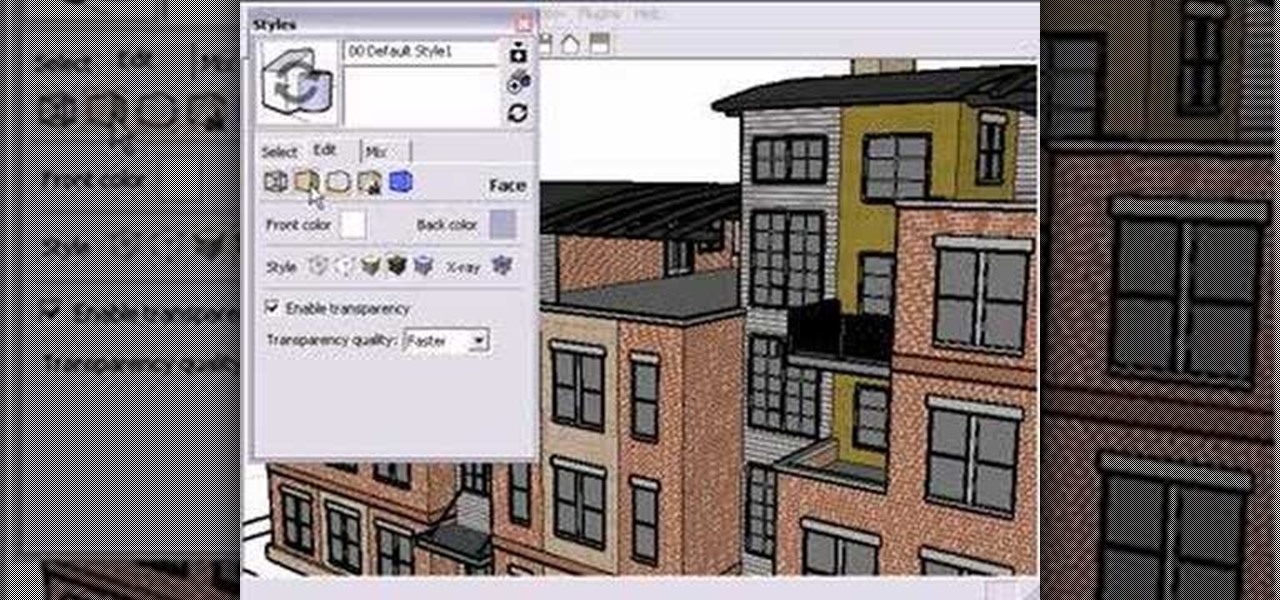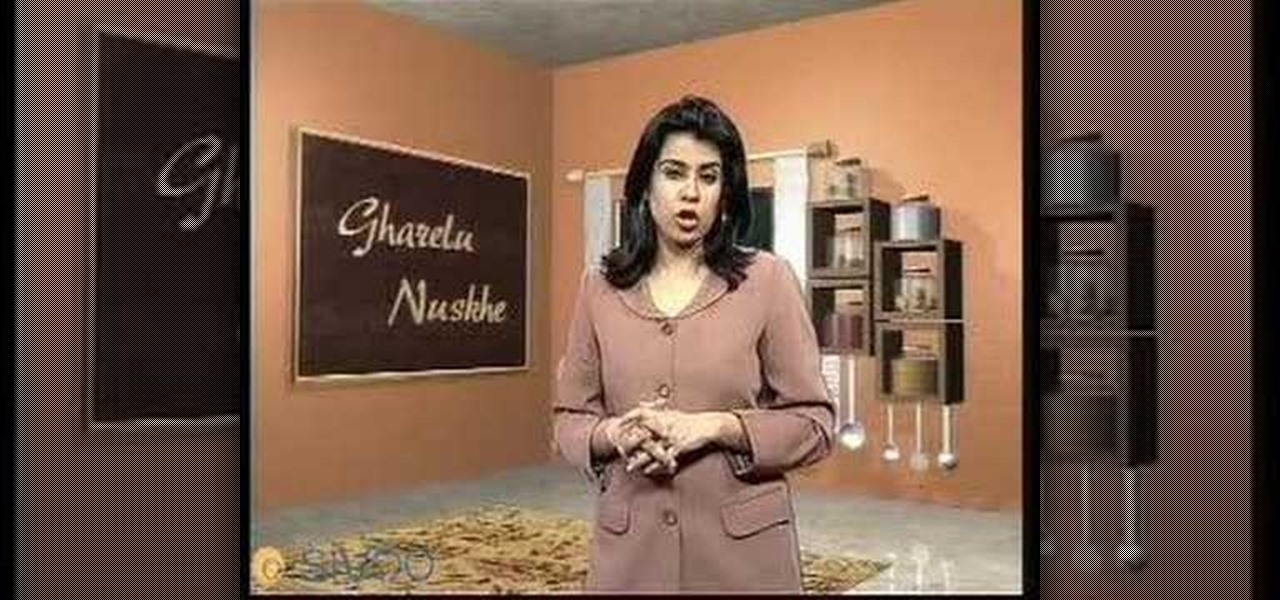When building a reborn doll, you have an array of options for how to put the baby together. This how-to video demonstrates the process of putting eyes into a reborn baby doll. You will need the reborn baby doll head, a setting tool, and the eyes that are being installed. Watch this video doll-making tutorial and learn how to set eyes into a reborn baby.

Using GPU processing, Photoshop CS4 does things like never before. Colin Smith shows you the new viewing options available in Photoshop CS4. Smoothly zoom, pan and move around your image with complete freedom. Discover how to use the Flick-Pan and pixel grid tools in Photoshop CS4 as well. If you think you know all there is to know about zoom and pan in Photoshop CS4, think again and watch this tutorial.

Center yourself and your geometry, in modo that is! The Center command is a crucial component for all modelers. The modo center command allows you to center any piece of geometry along the X Y or Z axis. Learn the ins and outs of the modo Center options here.

Did you know you can intersect models when working in Google SketchUp? If you didn't, that's because the intersection tool is only available from the contexts menu. This SketchUp tutorial will show you how to find the tool and use it to intersect SketchUp objects. These operations are similar to boolean operations you'll find in other 3D modeling softwares.

Learn how to use the cable key to tighten your Knit Picks Options Interchangeable Knitting Needles. Each needle tip has a hollow base that is grooved to accept the threaded stem of the cable. To insure a secure fit, use a cable key to tighten the knitting needle tip. You can also use the cable key to unscrew your knitting needle when you are ready to start a new knitting project.

One of the long-standing problems of guerilla and indie filmmakers is the quest for exactly what kind of prop gun to use in their films. To help guide you through this quest, Mat Nastos takes a look at all of the options open to filmmakers, including blank firing guns, Airsoft guns, Japanese Model Guns, Real Action Markers and even firing blank loads with real guns. Check out this instructional prop video to learn how to choose a prop gun that's right for your film.

Take a look at this instructional video and learn how to use the section tool in Google SketchUp. This tutorial covers how to create cut-away views of your model in any direction, the context options for the section plane, and how to move and rotate the section plane. You can lock the section orientation by holding the "Shift" key.

Take a look at this instructional video and learn how to use the scale tool in Google SketchUp. The key into using the scale tool correctly is in the scale grips. This tutorial covers how to scale in 2d and 3d, accuracy when scaling, how to use modifier keys for more options, and paying attention to the axis when scaling.

Take a look at this instructional video and learn how to use the walk tool in Google SketchUp. The walk tool allows you to explore model from eye height. When you click and drag, you'll see a plus sign appear. YOu'll be able to move slowly or rapidly accordingly. This tutorial covers how to walk around your model, collision detection, and how to use modifier keys for more options.

Take a look at this instructional video and learn how to choose, change, or update different styles to your sketch up models in Google SketchUp 6. This tutorial covers the new Styles dialog box that is a part of Google SketchUp 6. This replaced the previous dialog box called "Display Styles", and is much more powerful and combines many options for your convenience.

Flags are colorful reminders for items you need to follow up on, whether tasks, messages, or contacts. Microsoft Office Outlook 2007 offers several options for setting flags to complement the way you work. Flags can give you pop-up reminders and they also appear in the To-Do Bar, where you can easily see what actions you need to take each day. Learn how to stay on top of things with reminders in Outlook 2007.

Microsoft Office Live Meeting is a conferencing solution for online meetings, training, and events. Learn how you can schedule, join, or present a Live Meeting using features like audio, video conferencing, and uploading handouts. In this demo, learn about meeting permissions and how to record a meeting. Get an overview of meeting content options, see examples of meeting interactions, meet Microsoft RoundTable and really learn to use Office Live Meeting.

Do you do a lot of printing on your Apple computer? In this tutorial, Molly Stanberry from MacMost.com demonstrates the extended print settings in Mac OSX. Learn to set up custom print options with this how-to.

Luckily, a Mythbox won't get you into nearly as much trouble as Pandora's Box if opened and used. That's because Mythbox is an open source software that allows you to run Myth TV, which is a free way to turn your TV into a PC. You get a much larger interface as well as cool options like a video recorder and network streaming.

Adding a header or footer to your document is now much easier with Microsoft Office Word 2007 building blocks. In this tutorial, a Microsoft employee who uses Word himself demystifies the options and shows you exactly how to do it. The instructional video covers some common questions from customers, such as when to use a page number design versus a header or footer design, how to set up a cover page, and how margins and headers and footers work together.

Add some pizzazz to your yard with some decorative edging. Watch this video tutorial to learn about the various garden fencing/edging options from Nature's Garden Magazine's editor James Baggett.

Take a look at this 3ds Max video tutorial on how to add shadows. Shadows show details in your scene and anchor objects in the scene. Learn what options you have as 3D modelers/animators/sculptors.

From waxing to shaving to that new-fangled thing they call laser hair removal, there are a lot of options out there when you decide to start taming the hair on your back. Here are the best ways to get rid of your back hair.

This tutorial will help if you need to blur either a person or section out of the screen using Vegas Video. You may want to adjust the blur options to make it more or less blurred in your section -the more contrast there is the better this will work.

During the installation of ISA Server 2006 you were given relatively few options for configuring ISA Server therefore it is important to understand how to use the ISA Server Management tool. This video helps you understand the 'big picture' of ISA Server management.

We’re all born with a little acrophobia, or fear of heights. But when a healthy fear turns into crippling anxiety, it’s time to get help. This video provides different options in solving this problem.

This tutorial covers a simple "trace" technique to create drawings in Flash. It also uses the line tool, discusses fill options, etc.

Check out this video from Berkleemusic.com and take your recording in a new direction and change the key of a certain section or the pitch of a note using the Transpose options in Digital Performer music software.

Moving the racket to meet the shuttle will not only allow you to intercept it early but will give you options to play a variety of replies. Remember the earlier you can intercept the shuttle, the less time your opponent has to react.

Do your videos lack emotional impact? Do you wonder about the framing options that could be use to produce a better video image? This episode of Izzy Video covers the Framing Terms for different types of shots and how to use them.

This is a topic that gets a lot of attention. Want to get rid of your pubic hair? Make sure you don't jump for the razor just yet. Waxing, electrolysis, shaving: they're all options. To best avoid in-grown hairs, razor burn and keep your bikini groomed for more time-- she recommends waxing!

Kipkay explains how to trace any email and then see a map of where it came from. Go to your mail service, click on options, look for received from, and copy what is listed.

iMovie '08 has an advanced tool mode and within it there are more color modes and options for adjusting color. This tutorial will show you how to use these extra sliders.

Final Cut Pro has a lot of excellent options for working with sound, but Sountrack Pro was developed specifically for working with sound, and can often fix problems that Final Cut Pro can't. This tutorial will explain how to use Sountrack Pro with Final Cut Pro.

Photoshop re-touchers rely on the Clone Stamp tool to correct image flaws. Learn tips for using this tool to wipe out imperfections using sampling and alignment options.

Gharelu Nuskhe of an Indian TV channel discusses your many options of treating a jellyfish sting. They include castor oil, vinegar and soap. She indirectly recommends the use of urine in that she says "anything but fresh water". We all know she means pee.

Android 11 is here. Prior to Google dropping the naming scheme, this would have been a dessert with an R name (maybe Rice Krispies Treat or Red Velvet Cake) — but nope, just plain ol' Android 11. And after months of betas and a global pandemic, it finally debuted a little over a year after Android 10.

What if I told you that you could read minds? You'd most likely think I was crazy, and you'd be right. But what I really meant is that you could make people think that you could read minds, something that's not the least bit crazy.

Android is all about customization. That's why it's entirely appropriate that Spark for Android's newest update adds a ton of customization options for your out-of-control email alerts. Now, you can add lights, sounds, and vibrations to notifications, and you can even set specific settings for all of your email accounts.

Samsung just launched their Galaxy S9 flagship, with preorders shipping in the US already. The Galaxy S9 is an amazing smartphone, with a number of advanced features. Despite this, over time your S9 or S9+ may slow down a bit more than you would like. Thankfully, there is a longstanding trick in the Android community that can speed things up a bit.

I know all of you softModders love these little modifications, like enabling the hidden battery percentage on the Nexus 7 or getting the exclusive Google Launcher on your Nexus, so here's an easy one that lets you hide the soft-keys from your tablet, which will actually expand your screen to look a little bit longer.

You're a busy, on-the-go professional, so you deserve an email client that keeps up with you. "Mail" on iPhone wasn't always the best option, but thanks to iOS 13, it feels like a completely different app. That said, there are plenty of alternatives that offer a different experience. Better yet, these apps are free. You won't need to spend a dime to try them out for yourself.

If you use the Notes app on your iPhone and haven't updated to the newest software yet, you're missing out on some pretty valuable upgrades that improve smart folders, note security, collaboration, and more. So what are you waiting for?

Many Samsung fans were excited when the Galaxy S9 kept the 3.5 mm headphone jack. While this is a rare delight in 2018, you also have the option for high quality audio playback over Bluetooth. When used with compatible headphones, the S9's new Bluetooth audio codecs can greatly improve audio quality.

Quite a few things have changed with Windows 10, but one of the more central features that has received a makeover is the old Windows Explorer program, which has been renamed to File Explorer in this version.