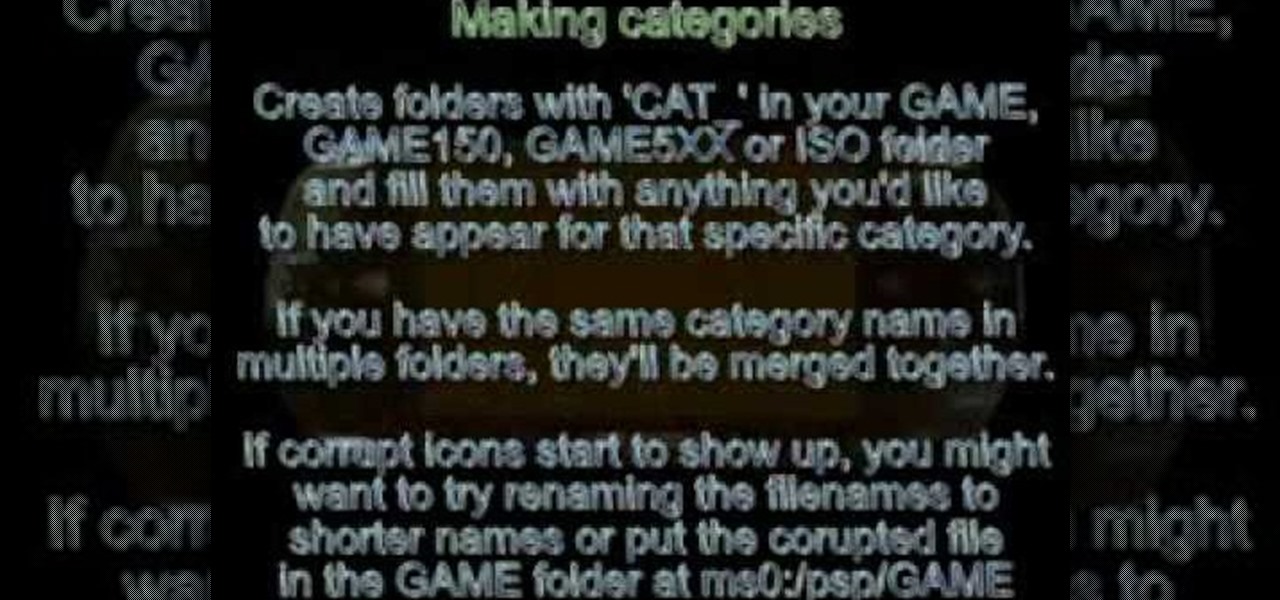Whatever it is you're into, Facebook Groups are a great way to connect with others that share your interests. And beyond matching you up with like-minded people, Groups also give you access to deals on items, help you organize play dates with families in the same area, and so much more.

Confession time: I hardly ever leave the first page of my iPhone's home screen. No, my iPhone isn't super organized and, no, I don't limit the number of apps I download as well (trust me, this phone is a mess). The truth is that you don't need to rely on your iPhone's home screen pages to find and open an app. In most cases, there's simply a much faster way.

Folders are great for organizing apps and removing clutter from your home screen. But once they become overfull, it's not as easy to find and launch an app. If you have a jailbroken device, however, there's a tweak that will lessen the hassle of rummaging through folders and make it easier to open the apps they contain.

Most of us have had a cloud-connected address book for years now. The result of this is an ever-growing contact list that will continue to get harder to navigate and manage. With the increased size of our contact lists, it becomes more important to sort contacts in a way that works best for us.

While the Reminders app has been largely ignored by Apple for years, iOS 13 finally makes it a force to be reckoned with. The app has been completely redesigned with easier navigation and more useful features that can compete with other task managers. After giving the new Reminders a shot, you may want to ditch that third-party to-do app you've been using.

Does your Activity page on Instagram feel cluttered? You're not alone. Instagram lumps all alerts into one long, chaotic timeline, so if you want to see comments or likes, you have to weed through everything else including shares from other users, memories, recommendations, and new follows. Instagram knows its a mess, and the company plans to add notification filters to sort things out.

Everyone occasionally has tipsy fingers that lead to mistaken button taps. Even if you didn't accidentally delete your note, you may have found that it is in fact still relevant and not time for that note's demise. Thankfully, there's a simple way to undelete your Google Keep notes.

Magic Leap has been promising to launch a developer conference for years, and now the company is finally making good on that promise. On Wednesday, Magic Leap sent out the official announcement for its first L.E.A.P. conference, which will be held in Los Angeles in October.

Going to music festivals is one of the best parts of the summer — Which is probably why thousands of people attend them. With numbers like that, trying to find and meet up with your friends can be difficult and intimidating. Thanks to Apple's ARKit, however, you'll soon be able to locate your friends in a crowd using an app.

While augmented reality is a means for presenting news to their audiences to some media outlets, Bloomberg is interested in how the technology can improve the way journalists work.

If you haven't heard yet, Google is revamping the Play Store with version 8.0. While it so far doesn't seem to have any life changing features, there are ones that certainly will make your life easier, like their new updates feature.

When it comes to social media, Google has had it a bit rough. But its next big app in this category is apparently steps away from completion, with a platform that allows small groups of users to edit and organize photos in unison.

Apple will release tvOS 9.2 for the latest Apple TV today, bringing some major features to the streaming device. The software update, announced at today's Apple event, comes with Siri voice dictation, full iCloud photo viewing, and support for Bluetooth keyboards. Since Apple has already been beta-testing tvOS 9.2 for months, it's ready for a public rollout.

Cleaning the clutter off of your desktop every so often is a great idea. Unfortunately, that doesn't mean that you're actually going to do it. Whatever the reason, you may not have time to get everything organized, but luckily there is a way to temporarily "clean" your desktop in a hurry.

Reddit's overall design has stayed relatively unchanged for as long as I can remember. It's easy to use and is as popular as ever, so why mess with a good thing, right? Well, everyone's different, and if you're looking for ways to beef up your Reddit experience, try out the Chrome extension SHINE.

Google has updated its Search application for iOS with their new Material Design aesthetic, taking cues from Android's redesigned look with refreshed colors, depth effects, and new animations. But the update doesn't stop there; there are several new and useful features added to the mix. Download Google Search for iOS for free from the iOS App Store to check out all the new goodness for yourself.

Lock screen notifications can sometimes be overwhelming and difficult to manage, especially in the morning when I receive a massive influx of emails, texts, reminders, and social media alerts. At some point it's not even worth scrolling through all of them on your lock screen when you can get a better grasp of everything by just checking out the Notification Center instead.

Native screen recording was initially introduced on Android 4.4 KitKat and, although useful, was primarily utilized by developers to showcase their apps. It required either a rooted device and an app or a non-rooted device with some ADB commands, which, while totally doable, wasn't necessarily ideal.

For the most part, Finder has had the same basic functionality through the various releases of OS X. But Apple's lack of interest in adding new bells and whistles to the backbone of their operating system simply means that 3rd-party developers get to shine, and Tran Ky Nam is one such developer. He created his own extension for Finder that adds tabbed browsing, dual pane mode, cut & paste functionality, and much, much more.

Shazam has ushered in an age where any song we like, but don't recognize, can be almost instantly identified. While the whole process is easy enough—just pull out your phone and hit a button—there are still moments where we might miss those quick and fleeting tunes.

The first thing we usually do with a new smartphone is download apps, and lots of them. There are your must-have games, utility apps, and of course—the free daily "app of the day" from Amazon. If you're like me, you'll install every single one of these free apps, and whether they get used or not, they'll be waiting in the app drawer.

For the most part, Google Play Music makes it extremely easy to upload and organize your music library, as well as access it quickly using the default settings—but there are a few things it could do better.

The new year is just around the corner so it is the perfet time to make an easy DIY calendar that will keep you organized on 2014!

Folders help you to organize your mail in your Gmail account. In this tutorial, we are going to learn how to create these folders.

When you're on the go, it's important to keep your belongings organized and at an arm's distance so you're not fumbling in public for your keys, cards, or phone.

Headphone cords are one of those things we all deal with because it beats the alternative (no music). But they can be so obnoxious—they're always getting caught on things, and they seem to be perpetually tangled. If you have ear buds, you can make a simple a cord container to keep them organized, but over-ear headphones are a little more tricky.

PowerPoint Tutorials for Microsoft PowerPoint presentation software. In this introduction tutorial we will be using PowerPoint 2010 and will focus on the interface workspace by reviewing the ribbon, slide pane and slide tabs. The ribbon is designed much like a website navigation menu bar and has multiple categories to separate all of the tools into an organized bar. By default the Home tab is selected and will include most of the tools that are commonly used when editing and creating a PowerP...

Editing and formatting large amounts of text can be a hassle. From finding and replacing words to creating uniform spacing, text editing can be a real drag. But with this Windows application, you can take your text edit skills to the next level.

When we think of search it's usually in regards to the internet. But when you are using a smartphone, searching your device itself can be just as important and useful.

The only thing worse than not having any plans is not even knowing where to begin making them. Sure, you can check Yelp or one of countless other review sites to find a great spot, but there's no way of knowing what the vibe is like before you get there. Is it crowded? Are people having fun, or does it look pretty lame?

Playlists are a great way to organize and share groups of videos on YouTube. Playlists can consist of your videos, someone else's videos, or a combination of the two.

Want to build your own life-sized, working replica of WALL-E? Be prepared to take on a second job! Mike Senna spent two years perfecting his own version, working 25 hours a week and totaling somewhere around 3,800 hours for the whole project. He had no blueprints to go by, so he spent a lot of time watching the movie over and over to get everything just right. The video below shows some of the construction; skip to about the one minute mark to see WALL-E in action.

Remember those Choose Your Own Adventure novels? If your school was anything like mine, they were so popular you were lucky to find one to check out at the library. But there's no worries now, thanks to this handy HTML5 app, which makes it easy to write and share your own 'choose your own adventure' novels. inklewriter is a free tool designed to make writing interactive stories simple. Basically, you start typing and inklewriter helps you organize your story, making it easy to add, remove and...

Flickr is the most known and dependable photo sharing website to date, so if you haven't made an account yet, you better now, if you want to share your precious photos with family, friends, and even the whole world! Flickr allows you to store digital photographs online and share them with other people.

Don't get stuck on the course searching for the right putter. In golf, the old standard for organizing clubs entails putting the shorter clubs in the first slot of the bag, the middle irons in the middle brackets and the big clubs in the back. In this quick and easy to follow video, you will get a step by step on how to arrange your clubs so you know where everything is. So, get ready to be your own caddy and find out where to place putters and hybrids in a golf bag with this clip.

Frank, with Home Depot's Trend and Design Department, and Chatelaine demonstrate how to organize and renovate your closet. If you want to make your closet as functional as possible without a lot of wasted space, introduce a fun wallpaper as an accent and install a basic Rubbermaid closet organizer system. Use a centralized bar for support and put in rails two feet apart from each other to allow for flexibility in shelving. Additional accessory pieces include sliding baskets for shoes and an a...

If you live in New York City and are itching to sell your Yeezys, you're at risk of falling victim to thieves. A devious duo is searching Facebook to find people selling the popular sneakers and then robbing them at gunpoint when they meet up in person.

Game categories v3 plug-in is a must have plug-in for PSP users and this video shows how to install it. Using this plug-in, you will be able to put your home files, games, applications and all other stuff organized in sub-folders under "Game folder". The plug-in has two modes. The first mode is Muti-MS mode and the second one is Pre-Game-Menu mode. The Multi-MS mode makes a separate memory stick icon pop up for each category you have and choosing one can enter the appropriate category. There ...

The cost of scrapbooking can really add up. You can still create wonderful scrapbooks to artistically document your memories by shopping smart and cutting costs by being resourceful. You can use things you already have around the house.

Most people have tons of gadgets laying around the house these days, and they all need to be charged. Let the Wood Whisperer take you through the process of building a gadget station for all your favorite electronics. From laptops to cell phones, this gadget station will hold them all. Be sure to watch the entire 12-part tutorial from beginning to end for the whole experience.