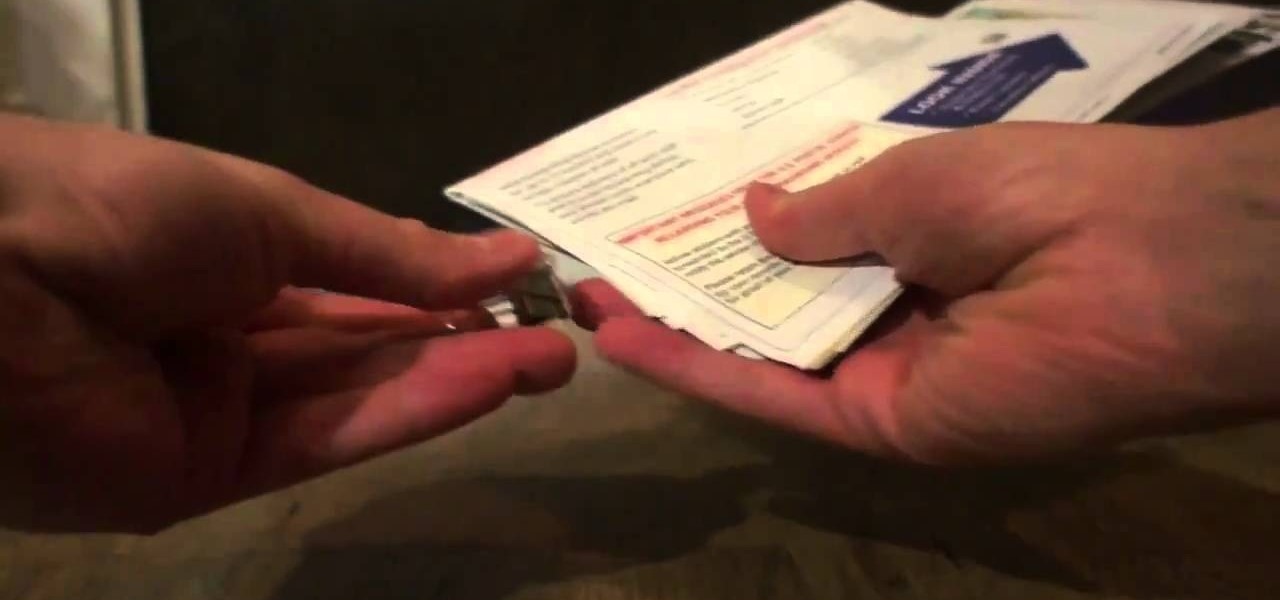This clip discusses a very useful way to work and organize your 3D scenes—to wit, the 3ds Max Layer system. Whether you're new to Autodesk's popular modeling software or a seasoned 3D artist just looking to better acquaint yourself with the application, you're sure to be well served by this video tutorial. For more information, take a look!

Learn how to organize your Maya 2011 scenes using the Outliner feature. This clip will show you how to access and use it. Whether you're new to Autodesk's popular modeling software or a seasoned 3D artist just looking to better acquaint yourself with the Maya 2011 workflow, you're sure to be well served by this video tutorial. For specifics, watch this free video guide.

When you sign up with Gmail, Google gives you both an "@gmail.com" address and an "@googlemail.com" address. You can take advantage of this fact to reduce the amount of spam you receive. And this video tutorial from the people at CNET TV will show you how. Regain control of your Gmail inbox with this hacker's how-to.

Databases allow you to store data in a systematic and organized format, making it easy for you to search, sort and edit.

With your video footage imported, you're ready to start arranging your clips in the way that tells your story best. Use the iMovie clip viewer to organize your clips.

In iPhoto, you'll use album to organize and arrange your photos the way you want, kind of like a playlist in iTunes. You can also use albums to publish webpages, create slideshows, and produce photobooks, calendars, and greeting cards.

Creating a photo book is a great way to save memorable events with photos and words. Organize the photos you want in your book into an album to start.

When you add accurate information about each song, it'll be much easier to browse and find songs in your library. Choose a song, go to the file menu, and click "Get info." You can even add comments of your own to a song's information. These are great tools you can use to organize your music.

If you want to include lots of movies on one DVD, consider creating sub-menus to better organize the DVD for your audience. Besides support for standard or widescreen menus, iDVD includes families of menus.

Audio filters help you create a credible soundtrack. They can remove distracting noises, like the hum of an air conditioner, and add atmosphere, like an echo. Filters are accessed in the effects tab of the browser and organized into two categories: those provided by Apple and filters that come bundled with Final Cut Express. Drag a filter into the timeline and doubleclick it to edit it in the viewer.

Learn how Gmail differs from other email accounts and how to make labels and filters in Gmail to organize your mail.

Okay, so it might be a long time before your young ones graduate from college, but getting them headed in the direction is as simple as having fun with them. This crafty paper gradation cap is perfect for an afternoon of fun with your kids, and it's easy to make. You only need:

Believe it: Your perfect pecs are a soup can away!

Partial seizures begin in a limited area of the brain, but each is profoundly different.

Follow these top seven tips to effectively engage the elderly or disabled!

Discover the top ten tips for communicating effectively with the elderly and disabled.

This video will help you learn the basics of safe and considerate wheelchair operation.

Get ready to get "back" with a simple at-home squat.

Thiamine, aka Vitamin B1, keeps your body fully functioning and ready to move!

New to the vibes? As a professor at the Berklee College of Music, Victor Mendoza has earned an international reputation as a jazz educator, regularly conducting master classes at major music schools and universities around the world. In this video tutorial, Mendoza will explain how to go about choosing a vibraphone mallet.

This parlor trick video aptly demonstrates how to open a bottle of wine with an ordinary swiss army knife when that feisty cork screw goes missing. This video is a great alternative for college students who seem to inevitably misplace or loan their cork screws and want to seamlessly open and enjoy a nice glass of wine.

Nothing is sexier than a man who can cook. For guys new to cooking, pasta is one of the easier dishes to learn. Watch this cooking tutorial by college dudes to learn how to make quick and easy chicken Alfredo with fettuccine pasta.

What do college dudes need during game day? Beer and a great dip to go with tortilla chips ! OneBeerMeals.com has a great dip for your beer guzzlin' buddies. Watch this video tutorial to learn how to make a quick and easy ground chuck and cheese dip.

Watch this how to video to learn how to make tasty and quick chicken quesadillas! Great for college students.

Check out this video from Berkleemusic.com and watch as Assistant Chair of the Berklee College of Music Guitar Department, Rick Peckham explains augmented and diminished triads.

According to App Annie, the average person's phone contains 60–90 apps. Such a large amount can easily crowd an app drawer, especially since the same source states that only about 30 are used in a month. Having a way to organize apps in the app drawer can help you avoid wasting time searching.

This is some basic college humor, It's typical prank going around from dorm room to dorm room. The basic idea of this prank is to mess with your room mates personal hygiene by tampering with their cologne, deodorant or body spray.

Today I'm going to show you 7 easy ways to organize your room. They are really simple and cheap so I hope you find them useful!

If you're running either the Minecraft 1.9 pre-release, or the actual release of Minecraft 1.9, this video tutorial on how to download and install the Too Many Items mod should give you some help. The Too Many Items mod helps you organize your inventory in a much better way.

Trying to get the look of a Windows7 phone on your Android device? This video will show you three apps that allow you to customize your phone's appearance to mimic Windows7. These apps will help you organize your Android device the way you want it.

If you've been letting your snail mail pile up for days on end, there's an easy solution that won't cost you anything. Just rummage around your house and find some wall hooks or binder clips, and start sorting away. You'll be surprised at how much more organized this method is!

Organize your contacts list by merging duplicate entries. Learn how with this quick, official guide from HTC.

In this video tutorial, we learn how to download and install the Tweetdeck Twitter desktop application. For all the details, including a complete demonstration and detailed, step-by-step instructions, and to get started using TweetDeck yourself, watch this home-computing how-to from the folks at popSiren.

Yojimbo is a great Mac program which allows the the user to collect bookmarks, notes and entire webpages and assemble it into a single document. This tutorial shows you how to get it and then takes you on a visual tour of the program.

A Data Grid lets you organize information on your website or other Flash project. Create lists or schedules, like concert dates, by using the Data Grid component included in Adobe Flash CS4, and then modify it using Action Script 3.

These days, pennies are useless when it comes to buying things, and that's why Canada doesn't even have any anymore. But, there are a lot of cool things you can do with those worthless pennies, and what's better than a good old-fashioned prank?

Summer is almost over and that means the end of summer vacation and the start of the new school year. During this transition, parents and students get ready for the new year by purchasing a variety of different materials. Pencils, paper, books, testing sheets, etc.

Ernie from "Sesame Street" loved his rubber duckies. In fact, there was seldom a scene in his bathtub - or even outside of it - where he was seen without his beloved bright yellow rubber ducky. We think he may have even loved it more than he loved Bert (just kidding).

See how to use the new folders feature within iOS 4 to keep track of your documents and applications. Whether you're the proud owner of an Apple iPhone 4G or perhaps just considering picking one up, you're sure to benefit from this free video tutorial. For more information, including a detailed overview, watch this iPhone user's guide.

Is all that sunbathing you did as a college freshman finally catching up with you? Around your 30s and 40s all the sun damage you have accumulated over your lifetime finally starts taking its toll, resulting in a sudden influx of fine and deep lines, sagging skin, and mottled texture.